10 Best Org Chart Software Apps for Organizational Hierarchy
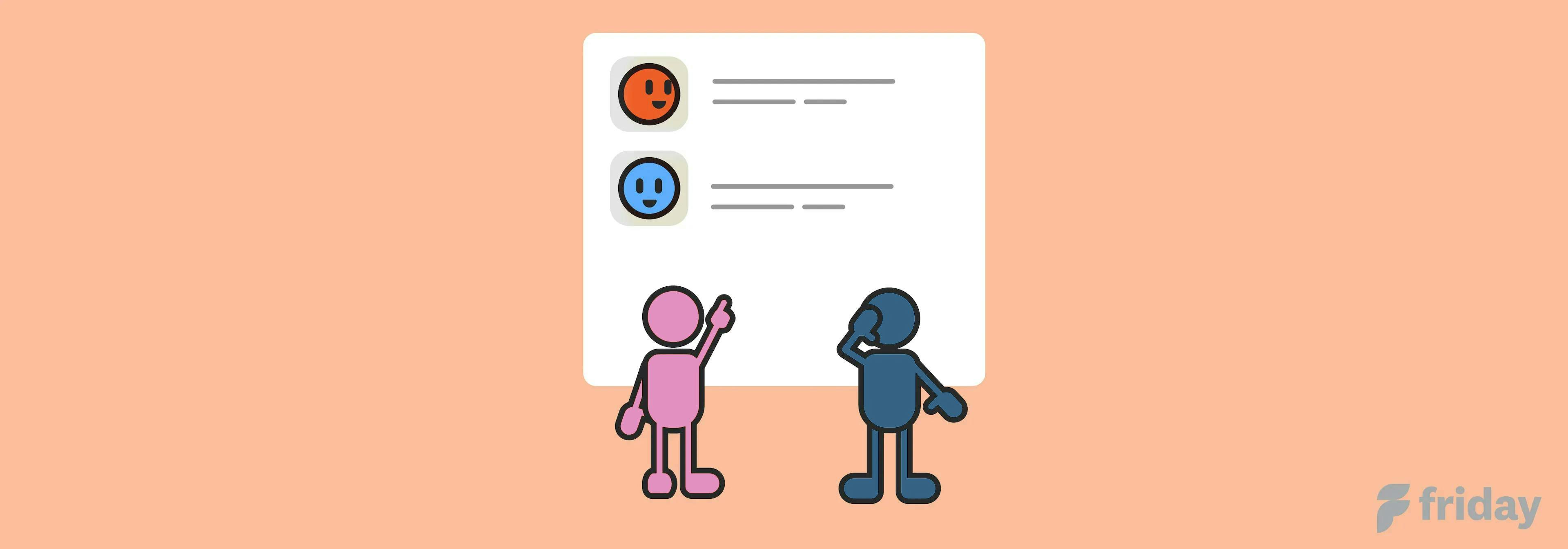
Organizational charts are common informational materials often provided by HR and management teams to provide an entire organization a look at their leadership and management structure.
While it is often ignored and overlooked, it is important to have an updated and detailed org chart to provide your team, especially new hires a context of how all the roles fit together in an organization.
If you’re still using your good old document software to manually create your org chart, you are not just wasting time but also missing out on the benefits of using the right org chart software to help keep it updated as your company or team grows.
These are top 10 of the best org chart software with their own individual features, disadvantages, prices, and more to help you decide in choosing the best app for your team or organization.
1. ClickUp

Improve team communication and encourage collaboration with a detailed org chart with the help of ClickUp. This project management tool helps improve project planning, brainstorming, and any collaborative activity through images, diagrams, and charts. With a dynamic tool like ClickUp, you are able to automate the way you update your organizational chart without the need for manual time-consuming work.
ClickUp is an all in one project management solution offering various tools to help teams collaborate and communicate to achieve project goals. Brainstorm and work with your team to come up with new ideas while handling all of your tasks and processes all in one place.
ClickUp Whiteboards allow you to keep all of your ideas and turn them into tasks and coordinated actions. Create any chart , image, or visual guide from an organizational chart, flowchart, process map, diagram, and more. Start with a blank canvas or use ClickUp's Organizational Chart template to get you started.
Best Features
- Create and collaborate to bring ideas together real-time
- Turn ideas into tasks directly from your Whiteboards
- Add context by linking tasks, adding files, and writing notes to your Whiteboard
Current Limitations
- Short learning curve due to customizations features and tools
Pricing
- Free Forever: 3 Whiteboards
- Unlimited: Starts at $5 per member/month (10 Whiteboards)
- Business, Business Plus, and Enterprise: Starts at $12 per member/month (Unlimited Whiteboards)
Get started with ClickUp for free, no credit card required
2. Lucidchart
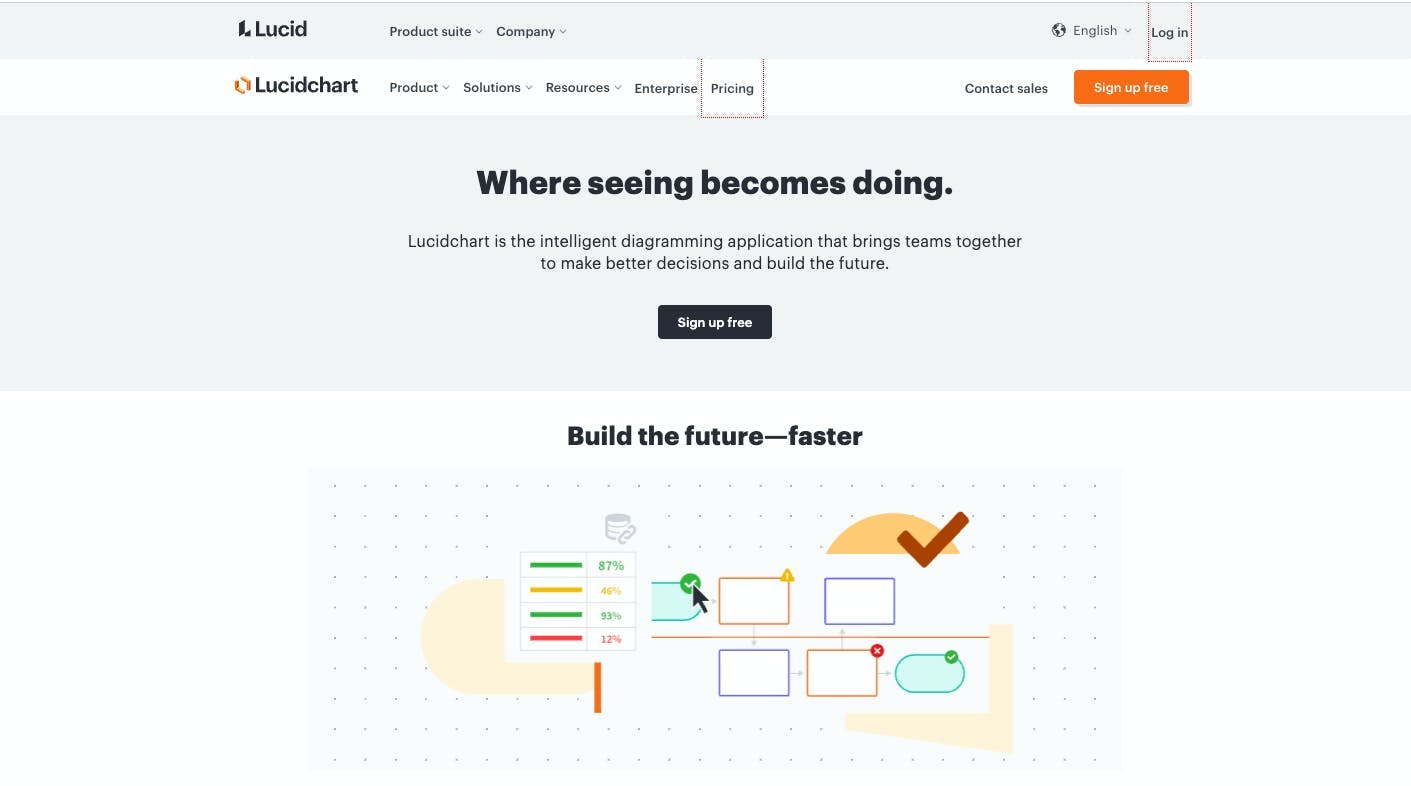
Create a quick yet detailed org chart with Lucidchart. This diagramming tool and visual workspace works best for data visualization and collaboration. Create an org chart, dynamic diagrams and flowcharts and visualize your team’s processes, systems, organizational structure, and more. This diagramming solution lets users visualize and collaborate on ideas faster and more efficiently. This visual tool helps improve communication through its collaborative virtual whiteboard.
Best Features
- Visual workspace to create and build diagrams, road maps, and flowcharts
- Integration with leading apps such as Google, Microsoft, and Slack
- Collaborate and work on diagrams with other stakeholders and team members
Current Limitations
- Limited symbols and objects for free users
- Limited customization options for templates
Pricing
- Free for individual use
- Individual: Starts at $7.95
- Team: Starts at $9/user
- Enterprise: Contact sales
3. Gliffy
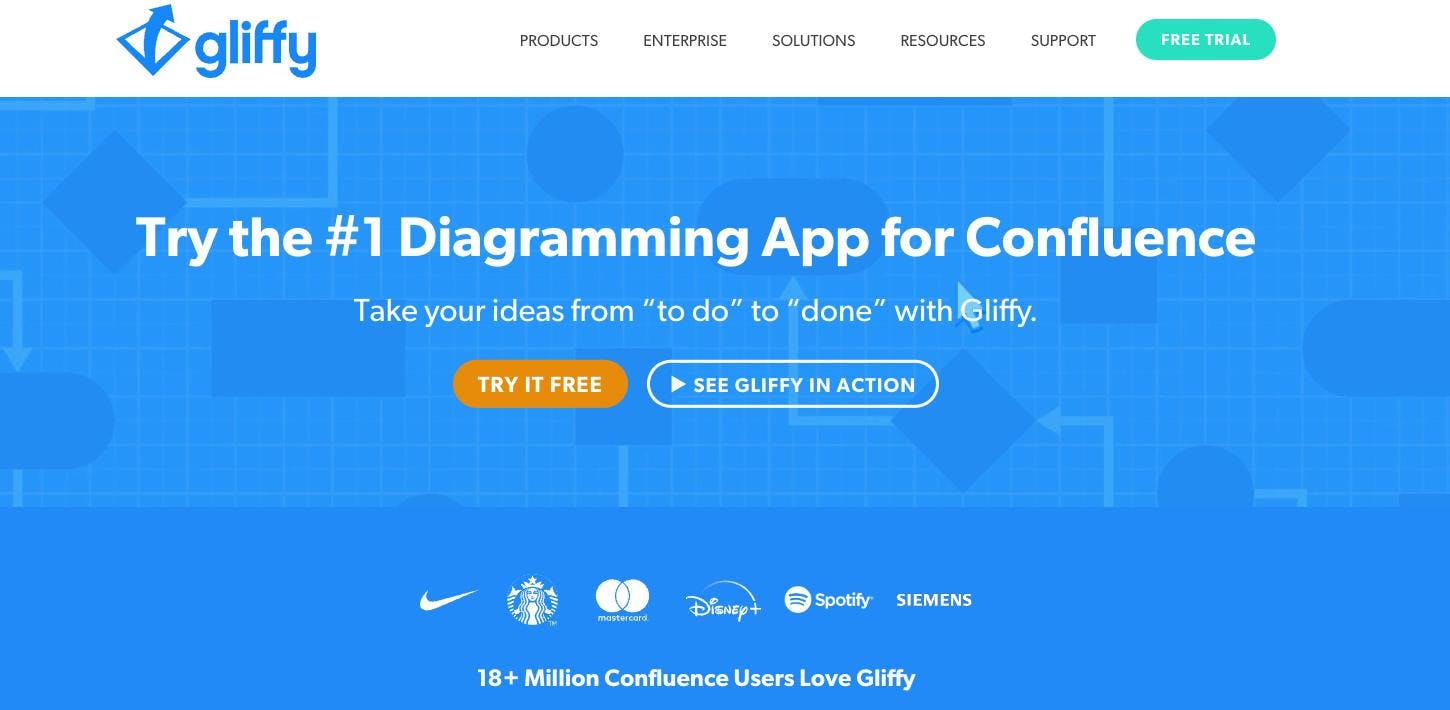
Gliffy is a diagramming software and team collaboration tool featuring an easy-to-use editor and interface. This tool allows you to create a visual structure of your team for better collaboration and communication. Create diagrams, flowcharts, wireframes, and more with this free diagram software and tool. This Atlassian Marketplace app is created to to support documentation efforts by offering engaging and relevant diagrams to content. Gliffy can be accessed online and is available for Confluence and Jira.
Best Features
- Customize charts by adding images, changing the color palette, and more
- Drag and drop interface to draw flowcharts and org charts online
- Collaborate with your team and share diagrams in Slack, Trello, monday.com, and more
Current Limitations
- App can be clunky and slow when building larger charts and diagrams
- Limited range of templates for creating diagrams
Pricing
- Professional: Starts at $8 for 1 to 9 users
- Professional: Starts at $6 for 10 to 50 users
- Enterprise: Contact sales to get a quote
4. Pingboard
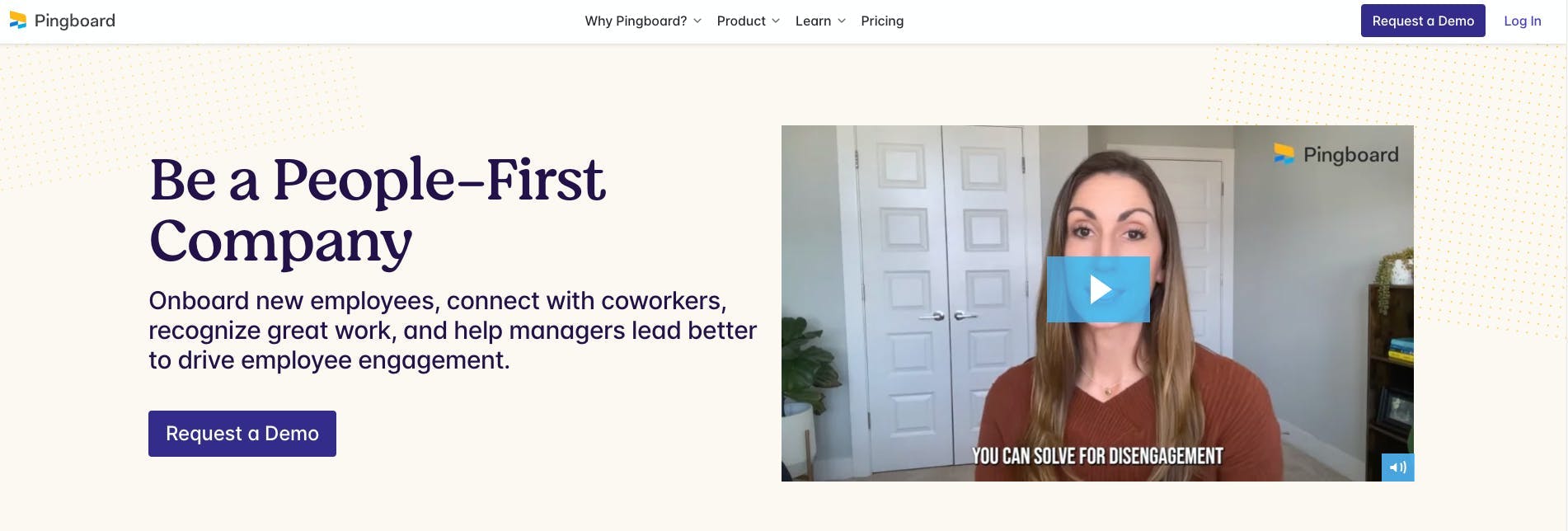
Connect your people with comprehensive org chart to give them a clear understanding of your company or organizational hierarchy. Pingboard offers a clean visual org chart that provides information at a glance. Compared to a traditional org chart, Pingboard allows users to dive deep and click through profiles to learn more about the people they are working with. Integrate Pingboard with your team’s HR or IT software and keep information up to date whenever changes to roles and profiles are made.
Best Features
- Show a clear visualization of your company’s board, team, and leaders with an easy to use and update organizational chart
- Automatically update employee profiles through integration with HR or IT software apps
- Searcheable and informative employee directory to help your people work better together by learning more about their colleagues
Current Limitations
- User interface may be too simple and can be improved and upgraded
- Pricing plans may be steep for small businesses and organizations
Pricing
- Basic: $149/month
- Essential: $299/month
- Pro: $399/month
- Custom pricing available upon request
5. Creately

Design and create a professional and dynamic organizational chart to for your team, business, or organization with Creately. Layout your organizational structure and present information in an easy-to-understand diagram or chart. Creately is a simple drag and drop editor to quickly create any diagram, flowchart, and more. Its visual workspace provides a space to brainstorm, share information, and bring ideas to life while keeping everyone in your team in the loop.
Best Features
- Intuitive and user-friendly editor
- Import and export work in multiple formats
- Wide range of shapes and customizable templates to design diagrams and flowcharts
Current Limitations
- App can be slow when accessed by multiple users
- Limited integration options
Pricing
- Free version is available
- Starter: Starts at $5 per user/month
- Business: Starts at $89/month
- Enterprise: Contact for pricing
6. SmartDraw
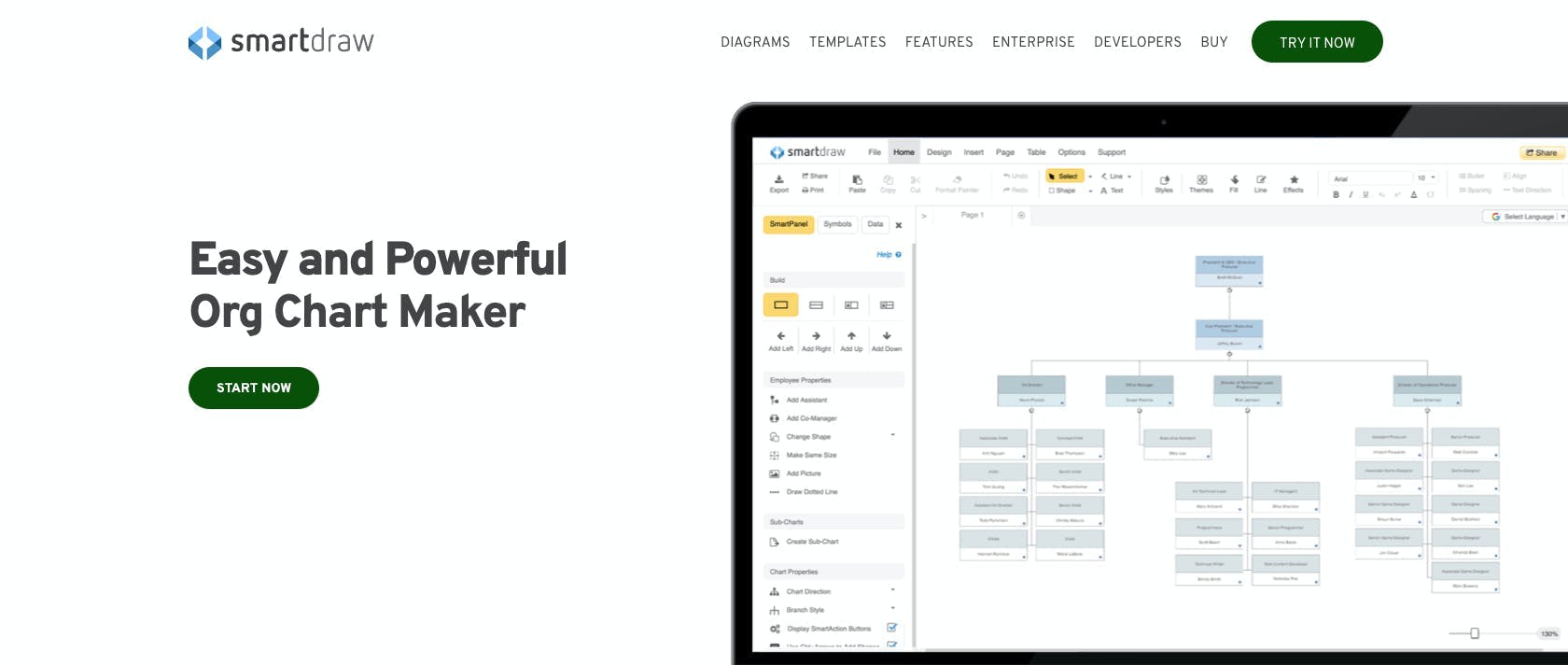
Visualize and create a professional organization chart with SmartDraw. This easy to use organizational and flow chart creator uses a drag and drop technology to help you define the hierarchy of your team or organization. This free flowchart software offers customizable templates so users are able to save some time from creating and designing charts.
Best Features
- Integration with other tools such as Google Workspace, Microsoft Office, Dropbox, and more
- Choose from over 70 different diagrams to get started
- Intelligent formatting to edit your diagram while maintaining its arrangement
Current Limitations
- Dashboard design can be improved
- Some features lack intuitiveness
Pricing
- Single User: $9.95 per month
- Multiple Users: Starts at $5.95 per month
Read: Top 10 Best Jamboard Alternatives for Online Collaborations This Year
7. Visio
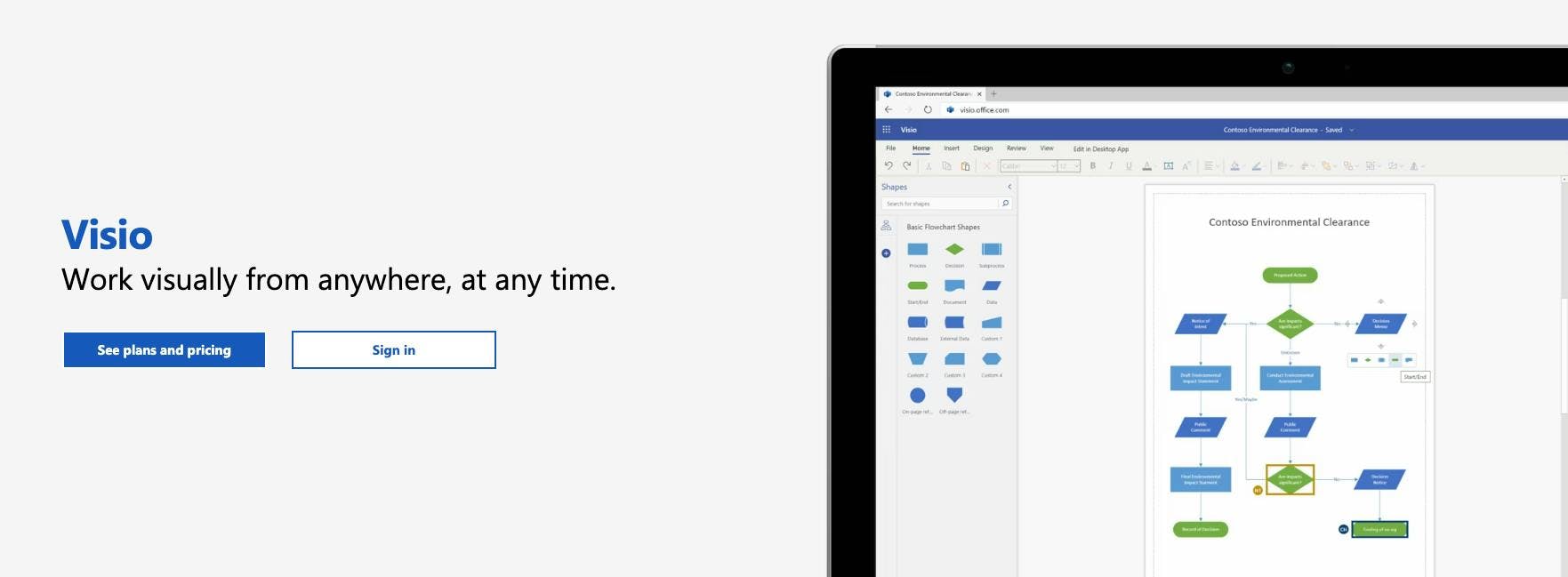
Visio is a Microsoft software for drawing different kinds of charts and diagrams. These include flowcharts, org charts, building plans, floor plans, data flow diagrams, process flow diagrams, business process modeling, swimlane diagrams, 3D maps, and many more. It’s a Microsoft product, sold as an addition to MS Office. Create and update your team's org chart anytime with this easy to use Microsoft app.
Best Features
- Create diagrams and maps with the tool’s templates, stencils, and shapes
- Share diagrams with other teammates for real-time review in the Visio web app or in Teams
- Use grids and smart guides to create and manage professional diagrams
Limitations
- Formatting large diagrams can be laggy and slow
- Auto-arrange features and function may result into wrong diagram arrangement
Pricing
- Visio Standard, Visio Professional, and Visio Pro for Office 365.
- Visio 2016 pricing is $299.99 for Standard, $589.99 for Professional
- Pro for Office 365, either $13 per month (annual commitment) or $15.50 per month (month by month).
8. Sift
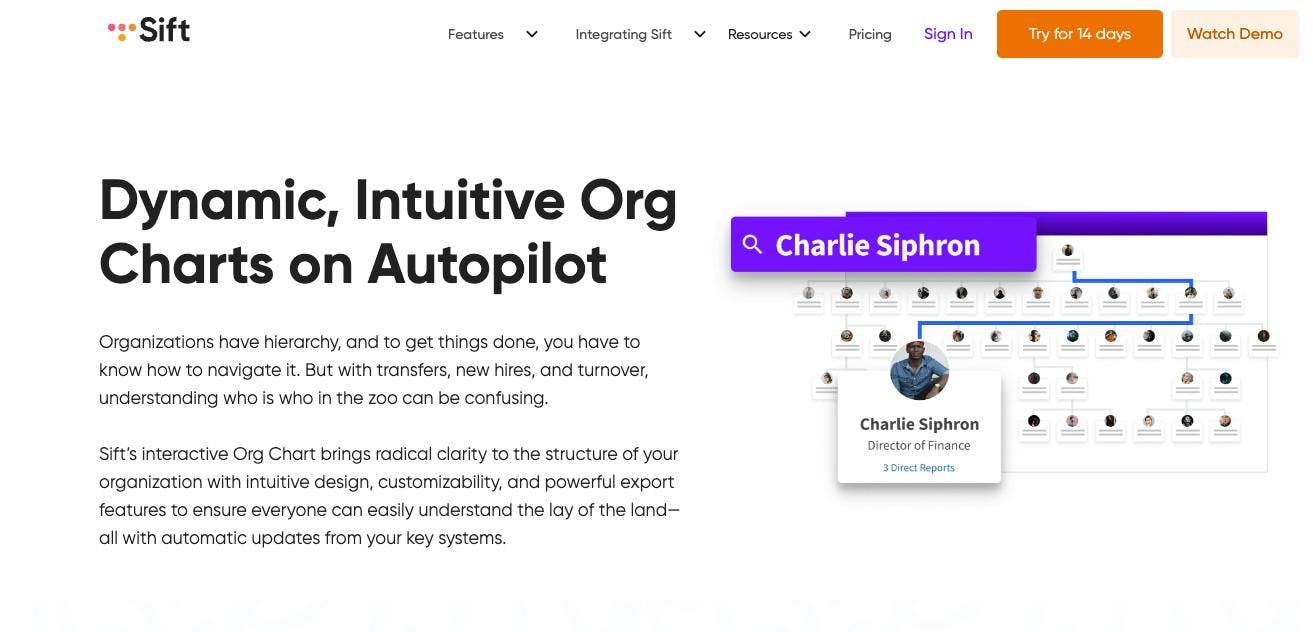
Create dynamic organization charts and update them with ease whenever necessary with Sift. Sift is a people directory tool that empowers employees to get things done faster and more efficiently with tools such as an org chart tool, analytics, API, and an employee data directory. Use this tool to create a complete and detailed employee directory and org chart that can be customized according to your preferences and workflow. Create a dynamic org chart that can be connected across departments to provide everyone a better understanding of the organizational structure.
Best Features
- Intuitive design for easy navigation
- Powerful search function to help find the right person
- Customizable profiles with options to include skills, background, and interests
Current Limitations
- Limited communication and interactive aspect
- Limited integrations for scheduling meetings and communication
Pricing
- Starter: $1.50 per profile per month
- Pro: $2.50 per profile per month
- Enterprise: Contact for pricing
9. Cacoo
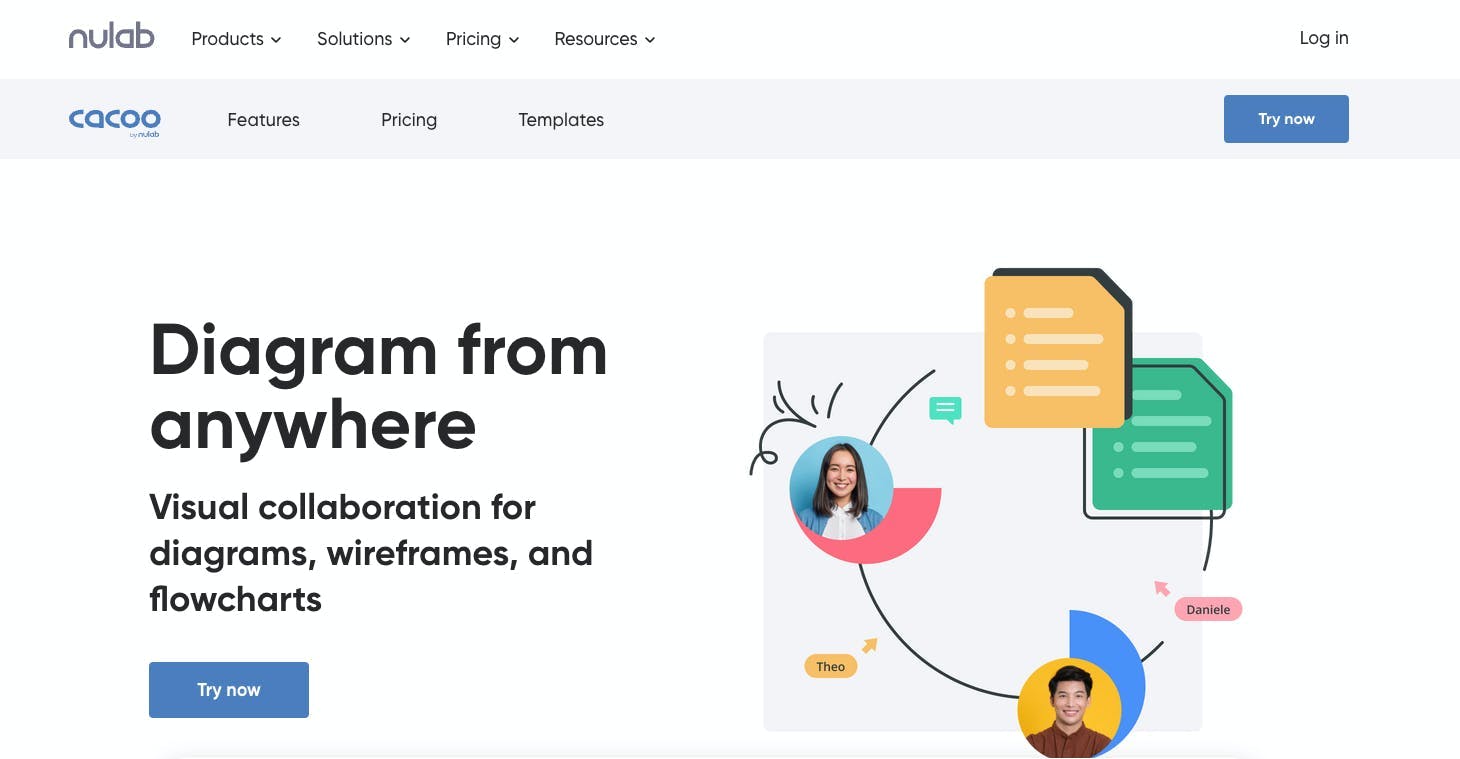
Create quick and easy org charts and diagrams anywhere with Cacoo by Nulab. It is an easy to use online tool for anyone. Collaborate and discuss ideas over chat in real-time from anywhere. This tool helps improve remote work by helping add a visual element to your communication process. Save time and avoid working on time-consuming flowcharts with the help of this flowchart software. Make visually appealing presentations, flowcharts, and graphs with Cacoo.
Best Features
- Choose from Cacoo’s library of templates to create workflows, diagrams, and flow charts
- Multi-user editing to collaborate with team members
- Integrate with other Nulab tools such as backlog and typetalk
Current Limitations
- Some tools and functionalities can be improved
- Offline mode not available
Pricing
- Free version is available
- Pro: $6/month for 1 user
- Team: $6/month per user
10. OrgChart Now
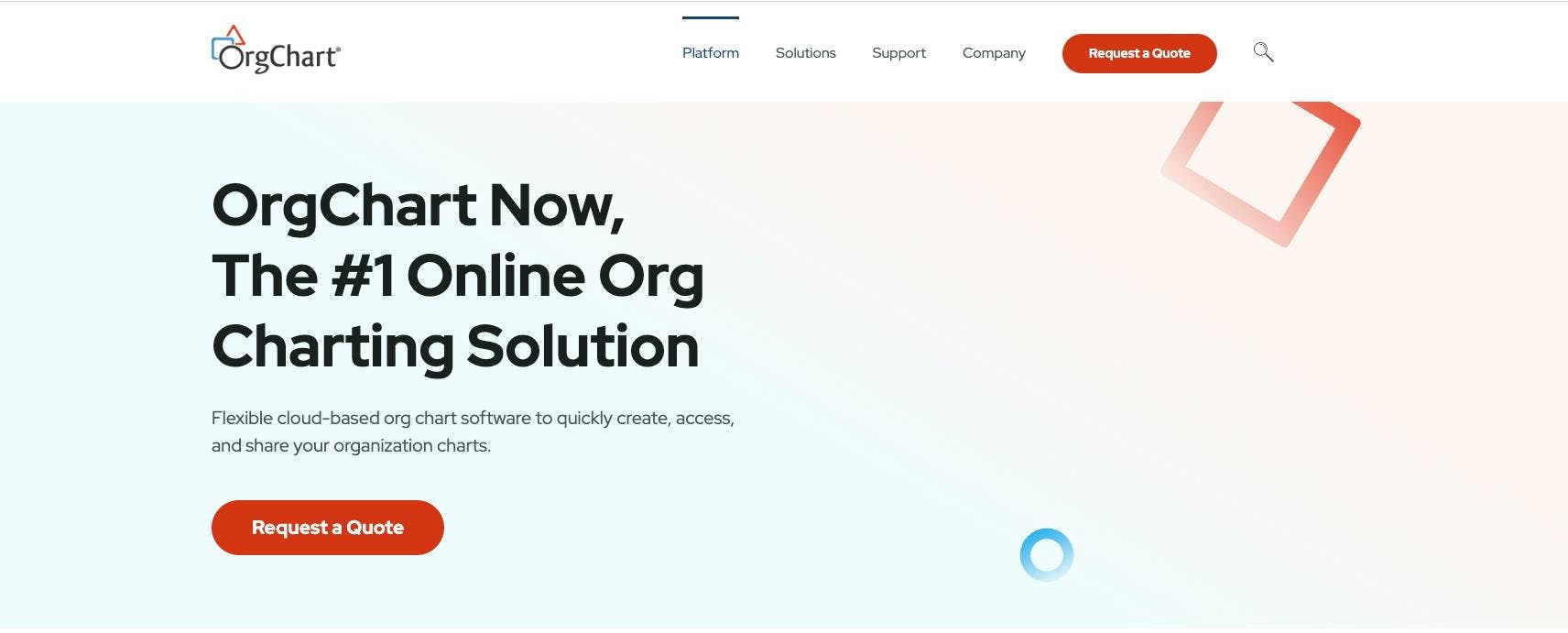
OrgChart Now is a flexible cloud-based org chart software that offers an intuitive interface, customizable templates, and a range of advanced features like analytics and scenario planning. It offers the flexibility to customize charts manually through data-driven rules which allows you to present your employee hierarchy exactly how you want it to be shown. It also offers drag and drop tools and custom formulas to help create the optimal org chart structure for your organization.
Best Features
- Analyze and optimize the structure of your workforce to identify areas for improvement
- Create, share, and access org charts from the web in any modern browser
- Publish org chart in multiple formats such as web and PDF
Current Limitations
- Editing and customization tools may require short trainings to get acquainted with
- Custom charts may be difficult for first-time users
Pricing
- Starting from: $29.99/month
- Pricing model: Subscription
- Free Trial: Available
Benefits of Using an Org Chart Software
An organization chart software is a useful tool for businesses and organizations to visually represent their structure and hierarchy.
It makes it easy to understand the hierarchy of an organization. It allows employees to understand their roles and responsibilities and who they report to, promoting better communication and collaboration.
With an organization chart software, businesses can easily plan and implement changes in their structure. They can visualize how a new position will fit into the existing hierarchy, identify any potential gaps or redundancies, and make necessary adjustments.
Some apps help automate the process of creating and updating charts. Instead of manually updating the charts, the software automatically reflects the changes made in their system.
An up-to-date org chart also allows businesses to analyze and identify areas of strength and weakness in their structure.
Having a clear, detailed, and updated organizational structure encourages employees to communicate and take action. By clearly defining roles and responsibilities, employees know who they report to and who they are responsible for, which reduces the chances of miscommunication and confusion.
Overall, an organization chart software can help businesses operate more efficiently and effectively by promoting better communication, planning, decision-making, and accountability.
Create the Perfect Organizational Chart with ClickUp
Simple yet well-designed org charts can improve your organization’s overall communication, collaboration, and decision-making
ClickUp offers a range of customizable templates for creating org charts. Have the freedom to create an org chart that you can add directly to your workflow without the need for a new platform or tool.
Do all of your work with ClickUp by signing up for a free account!


