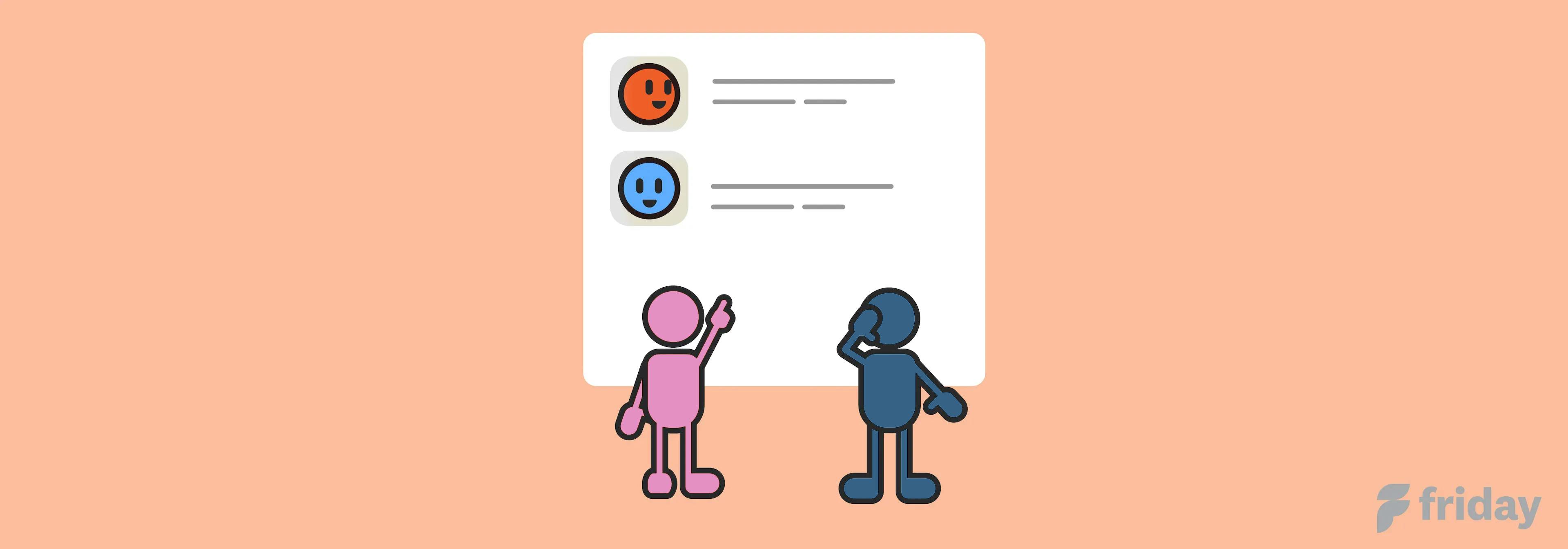Top 10 Best Excel Alternatives for Spreadsheets in 2023

Forget spending hours upon hours learning the complicated features of Microsoft Excel! With so many options on the market, it can be hard to know which spreadsheet program is right for you.
With Microsoft’s ever-changing landscape, organizations and individuals are finding that there’s no shortage of high-quality solutions available to replace their aging legacy software.
Today we're diving into the top 10 best Excel alternatives in 2023, each with its own unique advantages and features. From cloud-based collaboration tools to open-source solutions, these cutting-edge options offer everything you need, from charts and dashboards to powerful analytics capabilities. It's time to find a new home for your spreadsheets!
1. ClickUp

ClickUp is an all-in-one work management solution that offers hundreds of features including ClickUp Docs. This tool makes it easy to create and customize any kind of document from handbooks, user manuals, knowledge bases, roadmaps, and databases. Its user-friendly and functional interface lets you style and format your Docs with rich editing tools.
Users can also create spreadsheets with ClickUp’s robust and intuitive Table view. This allows users to view and manage tasks and projects in a spreadsheet-like format. The Table View provides a customizable table of tasks and their details, such as due date, assignee, priority, status, and custom fields. ClickUp integrates with over 1,000 other work tools, allowing you to seamlessly embed data into your Docs from virtually anywhere.
Best Features
- Docs connected directly to your workflows
- Nested pages to add a visual hierarchy to roadmaps, wikis, and knowledge bases
- Tags, embedding capabilities, mentions, and sharable Doc links to organize and access your work in an instant
- Real-time editing alongside the team or clients
- Customizable settings for privacy, guest, or public access
Current Limitations
- Slight learning curve with communication and collaboration features
Pricing
- Free: Free forever
- Unlimited: $5 per user per month
- Business: $12 per user per month
- Business Plus: $19 per user per month
- Enterprise: Contact sales
Get started with ClickUp for free, no credit card required
2. Google Sheets
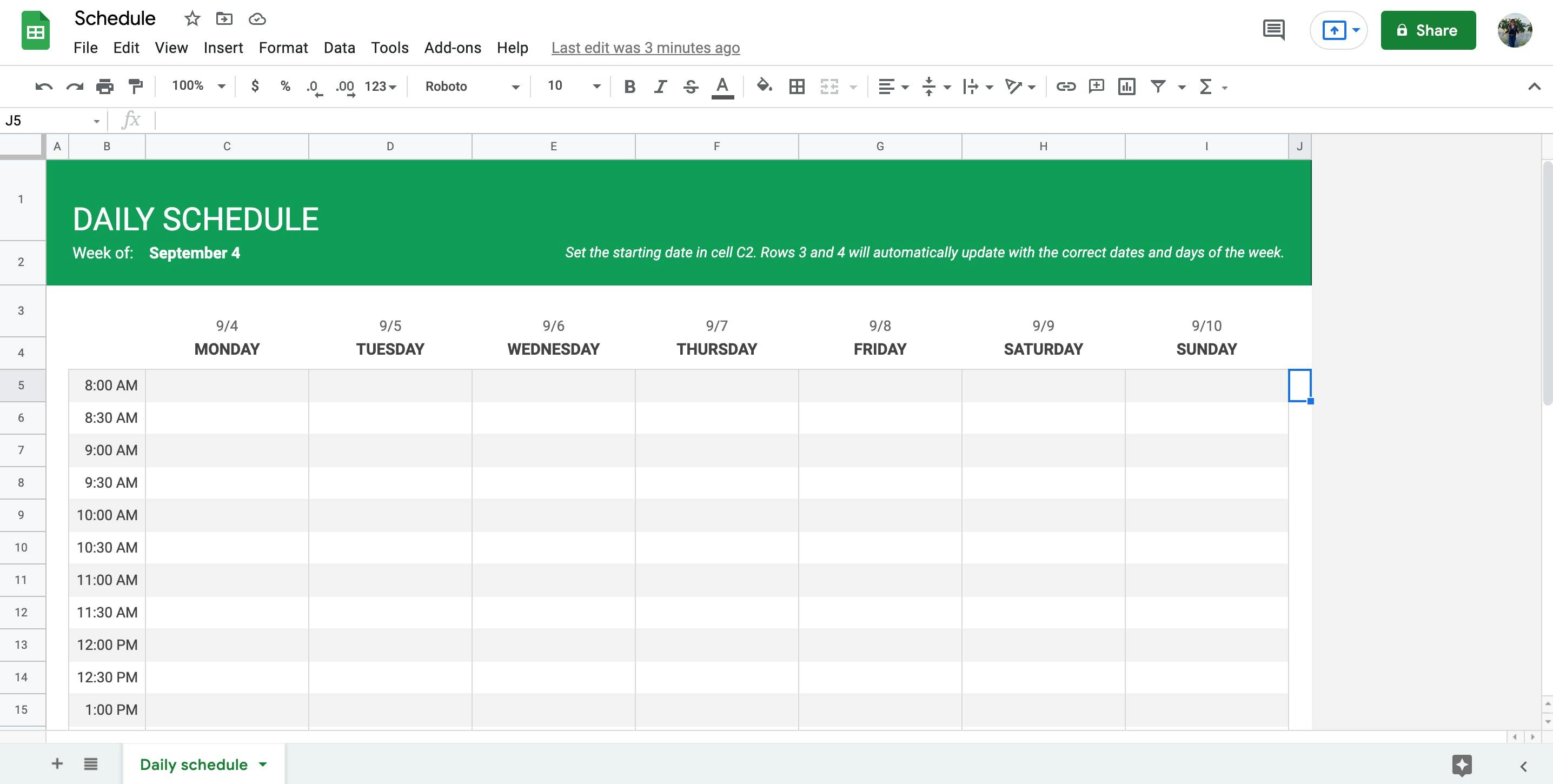
Google Sheets is a cloud-based alternative to Microsoft Excel, providing users with a platform-independent solution for their spreadsheet needs. One of the key features of Google Sheets is its real-time collaboration capabilities allowing multiple users to edit a single document at the same time, visible via cursor position and a live chat function. Additionally, Google Sheets automatically saves your work to Google Drive, providing an added layer of security and data protection. However, some advanced features may be missing for Excel power users. It's essential to check the availability of the features you need before migrating to Google Sheets. It is also crucial to note that some Excel formulas may break when uploaded to Google Sheets.
Best Features
- Cloud-based and platform-independent
- Real-time collaboration capabilities
- Automatic saving and data protection
Current Limitations
- May lack some advanced features for Excel power users
- Some formulas may break when uploading Excel spreadsheets
Pricing
- Google Sheets is available for free with a Google account
3. WPS Spreadsheets

Spreadsheets is a free software tool offered by WPS Office, which is an office suite that includes various applications such as word processing, presentation, and spreadsheet. WPS Spreadsheets provides users with a range of features to manage and analyze data effectively. This app has a free version available with limited features and ads. Like other office suite applications, WPS Spreadsheets offers collaborative features that enable multiple users to work on a spreadsheet simultaneously. Users can make edits in real-time, leave comments, and track changes, facilitating teamwork and enhancing productivity.
Best Features
- Data analysis and visualization
- Templates for managing charts, tracking budgets, and analyzing personal or business finances
- Compatibility with common file formats like .xls, .xlsx, .xlsm, .xlt and .csv
Current Limitations
- Ads with free version
- May not be compatible with some Microsoft Office formats
Pricing
- WPS Standard: Free
- WPS Business: Starts at $4.99/user per month
4. LibreOffice Calc

LibreOffice is a free Microsoft Excel alternative that is a part of the LibreOffice office suite. It offers a range of features and functions that are comparable to what is available in Microsoft Excel, and it is available for Windows, MacOS, and Linux operating systems. While it lacks cloud support and real-time collaboration, it offers a range of features such as cell formatting options and the ability to import legacy spreadsheets from retired applications. This cross-platform availability ensures that users can access and work on their documents regardless of the operating system they are using.
Best Features
- More cell formatting options than Excel
- Ability to import legacy spreadsheets from retired applications
- Feature that allows users to perform “what if…” analysis.
Current Limitations
- LibreOffice lacks cloud support and real-time collaboration.
- Calc may not always have perfect compatibility with Microsoft Excel
Pricing
- Free to use
5. Apache OpenOffice

Apache OpenOffice is a free and open-source office productivity software suite that includes a powerful Excel alternative, Calc. This software is a great choice for those who prefer a pre-2007 Microsoft Office interface. Calc provides users with a familiar user interface for creating and analyzing spreadsheets, and it supports many of the features found in Microsoft Excel.
Best Features
- Calc has a user-friendly interface that is similar to the pre-2007 Microsoft Office interface
- Natural language formulas allow users to create formulas using words
- Ready-made templates are available in the repository to simplify the process of creating spreadsheets
Current Limitations
- Software can sometimes feel slow and unstable when dealing with large or complex spreadsheets
- Interface may feel outdated to some users
Pricing
- Apache OpenOffice is a completely free and open-source software suite
6. Quip

Quip is a collaborative productivity software suite that seamlessly integrates documents, spreadsheets, and chat into one powerful platform. It provides teams with the ability to create, edit, and collaborate on documents and spreadsheets in real-time, fostering effective teamwork. With Quip's integration with Salesforce, users can streamline project management and enhance productivity. Quip offers a modern and user-friendly experience, making it an excellent tool for team collaboration and boosting efficiency.
Best Features
- Version control features to keep track of changes made to a document
- Real-time editing allows users to work simultaneously in real-time, allowing for quick and efficient collaboration
- Integrates with other tools to make it easy to share documents and collaborate with team members
Current Limitations
- Can be expensive for small teams
- Steep learning curve due to its unique blend of features and functionality
Pricing
- Starter: $10
- Plus: $25
- Advanced: $100
7. Airtable
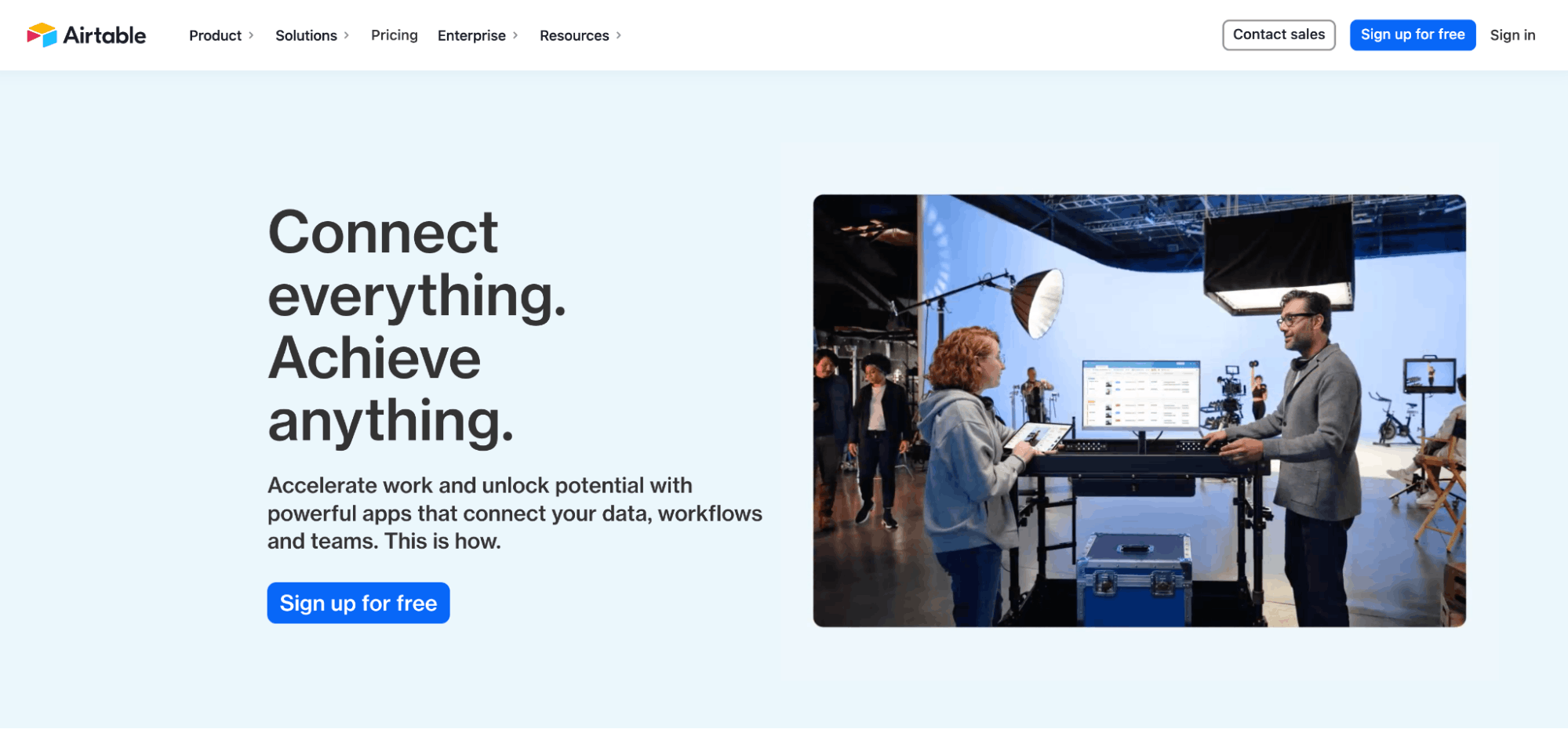
Airtable is software that functions as both a database and spreadsheet tool, making it an effective alternative to Excel. Its grid view allows users to add data cells, otherwise known as records, to a comprehensive data table. This software prides itself on being user-friendly and easy to use. It also offers various views such as the Timeline View and Kanban View to assist in managing and monitoring projects. It is perfect for managing inventory data, tracking lists of reference items, and building makeshift CRM software.
Best Features
- Easily manage and organize data through its grid view
- Offers various views such as Timeline, Kanban, and Gantt to monitor and manage projects
- Can be used for managing inventory data, tracking lists of reference items, and building CRM software
Current Limitations
- Does not offer advanced analysis tools like Excel
- Limited number of records per base with free version
Pricing
- Free version: Includes unlimited bases, up to 5 creators or editors, 1200 records per base, and up to 2GB of attachments per base
- Plus version: Costs $10 per seat per month
- Pro version: Costs $20 per seat per month
8. Zoho Sheet

Zoho Sheet offers a range of powerful features and functionalities that make it a highly effective spreadsheet program. Zoho Sheet provides several data visualization options, including charts, pivot tables, and conditional formatting, to help users better understand their data. Its collaboration tools, data visualization options, customization capabilities, integration with other Zoho apps, and mobile app make it a popular choice for businesses and teams.
Best Features
- Allows users to import and export data from other spreadsheet programs
- Deluge enables users to create custom functions and automate tasks
- Intuitive interface for creating pivot tables, enabling users to summarize large amounts of data and gain insights into their data quickly
Limitations
- Limited integration options with third-party applications
- Collaboration capabilities may not be as advanced as other spreadsheet programs
Pricing
- Free version available
- Basic: $49/organization per month
- Standard: $99/organization per month
- Professional: $249/organization per month
9. Calligra Sheets

Calligra Sheets is a versatile and feature-rich spreadsheet tool that serves as an alternative to Microsoft Excel. It is part of the Calligra Suite, an open-source office productivity software package. Calligra Sheets offers a wide range of mathematical functions, formulas, and data analysis tools. Users can perform complex calculations, create charts and graphs, and manage large datasets with ease. With Calligra Sheets, users can create and manage detailed spreadsheets for various business purposes.
Best Features
- Supports the Open Document Format (ODF), ensuring compatibility with other spreadsheet applications that adhere to this standard
- Real-time collaboration and editing
- Wide range of formatting options to give users control of layout and styling
Current Limitations
- Highly configurable interface might cause confusion for some users
- Noticeable delay in letters appearing on the screen in Calligra Words, which is part of the Calligra Productivity Suite
Pricing
- Free
- Plus: $10 per seat per month
- Pro: $20 per seat per month
- Enterprise: Contact sales
10. SPREAD32

SPREAD32 is an excellent and free Excel alternative for smaller projects. It provides a range of functions, from basic equations to advanced mathematics like trigonometry, logic, and finance. Moreover, it has all the standard filtering options and allows you to import data from the spreadsheet to a chart or graph. However, it has limited conditional formatting options, so it may not be suitable for more complex and data-intensive projects.
Best Features
- Over 300 functions under mathematics, trigonometry, logic, engineering, and financial categories
- Supports almost every basic spreadsheet file which includes XLS, CSV, and PXL
- Standard filtering options, importing data from the spreadsheet to a chart or graph
Current Limitations
- No cloud access and collaboration features
- Not suitable for comprehensive data analysis
Pricing
- SPREAD32 is available for free
Find Excel Alternatives and Other Data Analysis Tools with ClickUp
If you’re looking for a tool with document creation capabilities and more, ClickUp is complete with comprehensive project management and workflow tools to help you manage all projects and tasks from one place. With ClickUp, you get a centralized platform for all of your work at no cost at all. Get ClickUp by signing up for a free account today!