13 Must-Have Google Calendar Integrations for Better Workflows
A recent study with more than three million people confirmed a feeling that’s not new: everyone’s swamped and tired. An analysis of the emails and meetings of 3.1 million people in 16 global cities established that the average workday went up by 8.2 percent during the pandemic’s early weeks as employees participated in more meetings.
“There is a general sense that we never stop being in front of Zoom or interacting,” says Raffaella Sadun, professor of business administration in the HBS Strategy Unit. “It’s very taxing, to be honest.”
While that was (and to an extent still is) the sentiment, it doesn’t have to be. The foundation of remote work was to give people the freedom and flexibility to operate in a manner that’s most productive for them.
However, that gets difficult when your Google Calendar is packed with blue blocks. The right Google Calendar integrations can help your schedule breathe while making your and your team’s day more productive.
Here are the 12 best Google Calendar integrations to make your calendar work for you instead of working against you.
1. ClickUp Google Calendar Integration
Formats: iOS, Android, Mac, Windows, Linux
ClickUp makes it possible to connect all your important apps together, including Google Calendar, to help streamline your workflow and keep you on top of your work schedule at all times.
Its Google Calendar integration is the perfect integration to better manage your team’s timelines, deadlines, and overall schedule for your projects and tasks, as users can sync tasks and events between Google Calendar and ClickUp, in real-time.
ClickUp also makes it easy to keep your schedule visible and accessible even when you're on the go—simply use the Calendar view in its mobile app and never miss an appointment again.
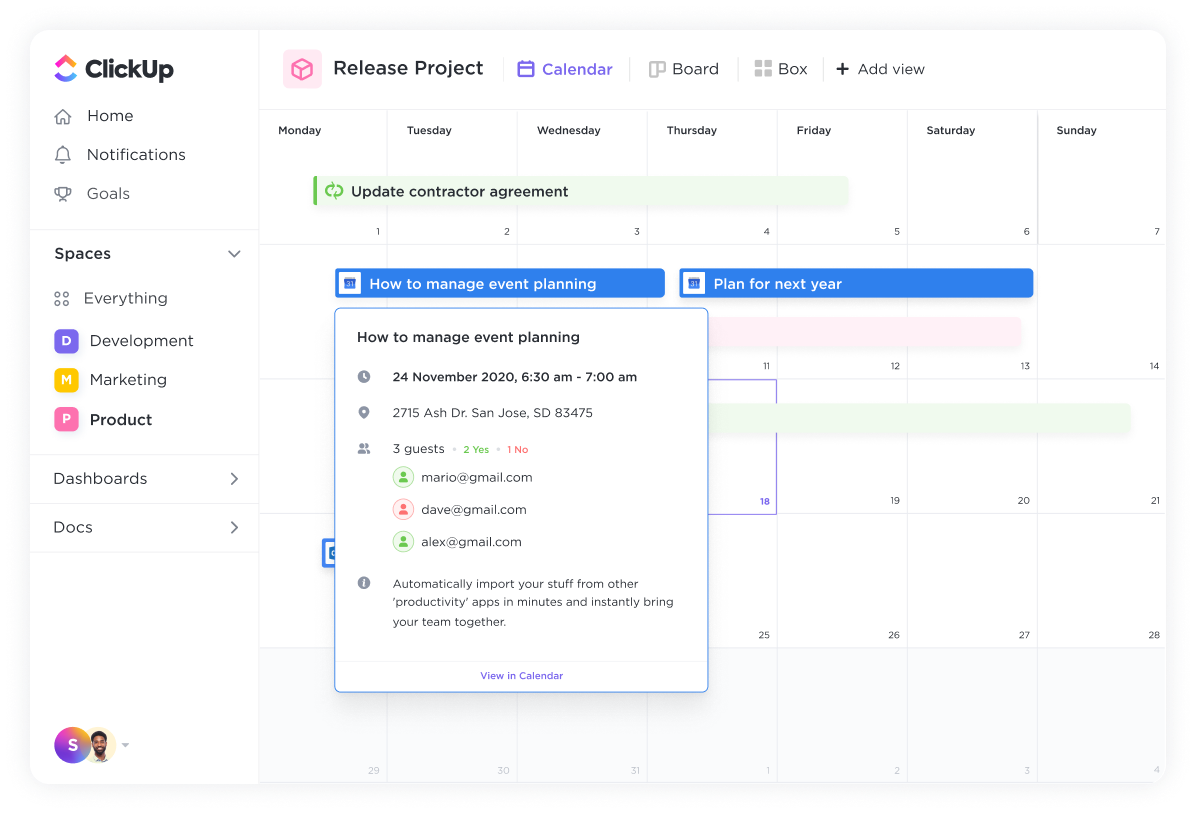
Here's how it works:
Best features:
- Fully customizable platform with 15+ custom views, including a Calendar view
- Integration capabilities; connect ClickUp to over 1,000 work tools like Google Calendar and Zoom
- Free mobile app
Pricing:
- Free Forever Plan
- Unlimited Plan ($5 per member/month)
- Business ($12 per member/month)
- Business Plus ($19 per member/month)
- Enterprise (Contact Sales for pricing)
2. Google Tasks Calendar Integration
Formats: iOS, Mac Desktop, Android, Web
Google Tasks is a simple to-do list from Google that was launched in 2008. It has a minimalistic design giving it a feel of using pen-and-paper, but with more benefits.
Best features:
- Adding a task with date and time on GTasks automatically makes it visible on your Google Calendar.
- You can choose these tasks to show on your calendar so your team members know the time you’ll be doing deep work.
- It keeps your tasks and meetings–all in one place so you don’t have to shift between apps.
Pricing:
Free
3. Zoom Google Calendar Integration
Formats: iOS, Mac Desktop, Android, Web
The Zoom Google Calendar integration allows you to seamlessly schedule, join, and manage meetings right from your Google Calendar.
Best features:
- You can choose Zoom in the "Add conferencing" section of your Google Calendar. This way Zoom will automatically generate a meeting link without you having to do it.
- It makes scheduling and joining meetings a lot easier.
- This integration allows you to turn any email to a Zoom meeting. The add-on will automatically send calendar and email invitations to everyone on the email thread.
Pricing:
- Basic: Free
- Pro: $14.99/ month
- Business: $19.99/ month
- Enterprise: $19.99/ month
4. Slack Google Calendar Integration
Formats: iOS, Mac Desktop, Android, Web
Integrating Slack with your Google Calendar makes it easy to schedule meetings and ensures that you and your team get regular call reminders.
Best features:
- Slack's Google Calendar integration allows for any calendar to post to any channel, as well as privately to yourself.
- It allows you to set custom reminders before events so you don’t miss it.
- You can get a daily digest each morning and a weekly digest on a day/time of your choosing.
Pricing:
- Free
- Pro: $2.67/ month
- Business+: $5/ month
- Enterprise Grid: Tailored to your needs
5. Salesforce Calendar Integration
Formats: iOS, Mac Desktop, Android, Web
Another one of the best Google Calendar integrations, Salesforce integrates your sales proposals and leads to your Google Calendar.
Best features:
- It allows you to smartly plan and track sales meetings and conversations.
- It helps your sales reps spend less time entering data and switching between different applications.
- It helps the sales reps and their managers get sales-related meetings and appointments on the books.
Pricing:
- Essentials: $25/ month
- Professional: $75/ month
- Enterprise: $150/ month
- Unlimited: $300/ month
6. Google Docs Calendar Integration
Formats: iOS, Android, Web
Using this Google Calendar integration will allow you to track productivity and link tasks to specific deadlines. You’ll have a seamless documentation process for staying on top of your tasks and being productive.
Best features:
- Add new Google Calendar event information easily to Google docs.
- Easily create a Google doc agenda for new Google Calendar events.
- Add the meeting minutes after every call on the Google Calendar event to keep everyone up to date.
Pricing:
- Free
7. Asana Calendar Integration
Formats: iOS, Mac Desktop, Android, Web
Asana is a project management app that gives your team a collaboration platform that can work with your Google Calendar.
Best features:
- You can view your Asana tasks on Google Calendar to stay on top of everything.
- You can share key dates, meetings, and events with your team members.
- See what’s on the agenda for the day so that you can plan your day more efficiently.
Pricing:
- Basic: Free
- Premium: $10.99 per user/ month
- Business: $24.99 per user/ month
8. Trello Calendar Integration
Formats: iOS, Mac Desktop, Android, Web
Trello’s boards are a fantastic way to prioritize work as a team. Combine the Google Calendar integration and it takes your productivity to the next level.
Best features:
- Integrating Trello with Google Calendar makes it easy to avoid scheduling conflicts and block off time for important tasks.
- It also makes it easy to keep track of your Trello assignments in Google Calendar so that you don’t have to jump applications.
- It gives you a clear view of your scheduled cards for the week and month. This way, you can see all the upcoming activities and their due dates.
Pricing:
- Free
- Standard: $5 per user/ month
- Premium: $10 per user/ month
- Enterprise: $17.50 per user/ month
9. Todoist Google Calendar Integration
Formats: iOS, Mac Desktop, Android, Web
Todoist is one of the popular to-do lists. It’s a great application to keep all your tasks– personal and work-related, organized.
Best features:
- You can sync tasks with a due date but no time as all-day events or you can opt to only sync tasks with a due date and time.
- The integration will ensure that any change you make on either app gets reflected on the other.
- The labels and projects feature on Todoist also reflect on Google Calendar so if you’re only looking at the Calendar, you’ll be up to date.
Pricing:
- Free
- Pro: $3/ month
- Business: $5 per user/ month
10. Zapier
Formats: iOS, Mac Desktop, Android, Web
You could consider Zapier to be a super Google Calendar integration as it lets you connect Google Calendar with thousands of apps allowing you to automate your work and be more productive.
Best features:
- The integration software makes it easy to move information between your web apps automatically, so you can focus on your most important tasks.
- You can use this integration to create new Trello cards from new Google Calendar events.
- You can easily add Microsoft Outlook events to Google Calendar.
Pricing:
- Free
- Starter: $19/ month
- Professional: $49/ month
- Team: $299/ month
- Company: $599/ month
11. Calendly Integration
Formats: iOS, Android, Web
Don’t waste more time scheduling a meeting than actually conducting the meeting. Once integrated, Calendly shares a personalized meeting link with invitees that only shows times you are available.
Best features:
- Calendly checks your Google Calendar in real-time to ensure you are never double booked.
- You can select available times and easily embed and share them in an email in seconds.
- It also allows you to set up buffers between meetings so you don’t over-schedule yourself.
Pricing:
- Basic: Free
- Essentials: $8 per user/ month
- Professionals: $12 per user/ month
- Teams: $16 per user/ month
12. Outlook Google Calendar Integration
Formats: iOS, Mac Desktop, Android, Web
If you rely on Google’s ecosystem then this integration is perfect to manage your schedule and tasks more efficiently.
Best features:
- The integration makes it easy to arrange meetings using Outlook’s Scheduling Assistant.
- You can share your calendar with your teammates and people outside your organization who use Outlook easily.
- It ensures that you never get double booked even when someone is using Outlook’s Scheduling Assistant.
Pricing:
- Microsoft 365 Business Basic: $5.00 per user/ month
- Microsoft 365 Business Standard: $12.50 per user/ month
- Microsoft 365 Business Premium: $20 per user/ month
- Microsoft 365 Apps for business: $8.25 per user/ month
13. GoToMeeting For Google Calendar
Formats: iOS, Mac Desktop, Android, Web
Best features:
- Allows you to seamlessly schedule, manage, and easily join upcoming meetings directly from your calendar.
- With one click you can set your schedule and jump from meeting to meeting without leaving the Google environment.
Pricing:
- Professional: $12 per user/ month
- Business: $16 per user/ month
- Enterprise: Tailored to your needs
How To Use Friday & Integrate Your Calendar
See meetings & tasks in one place. Have your meetings, tasks, and work routines in one daily schedule, with information pulled from tools you already use like Asana, Trello, Todoist, ClickUp, and others.