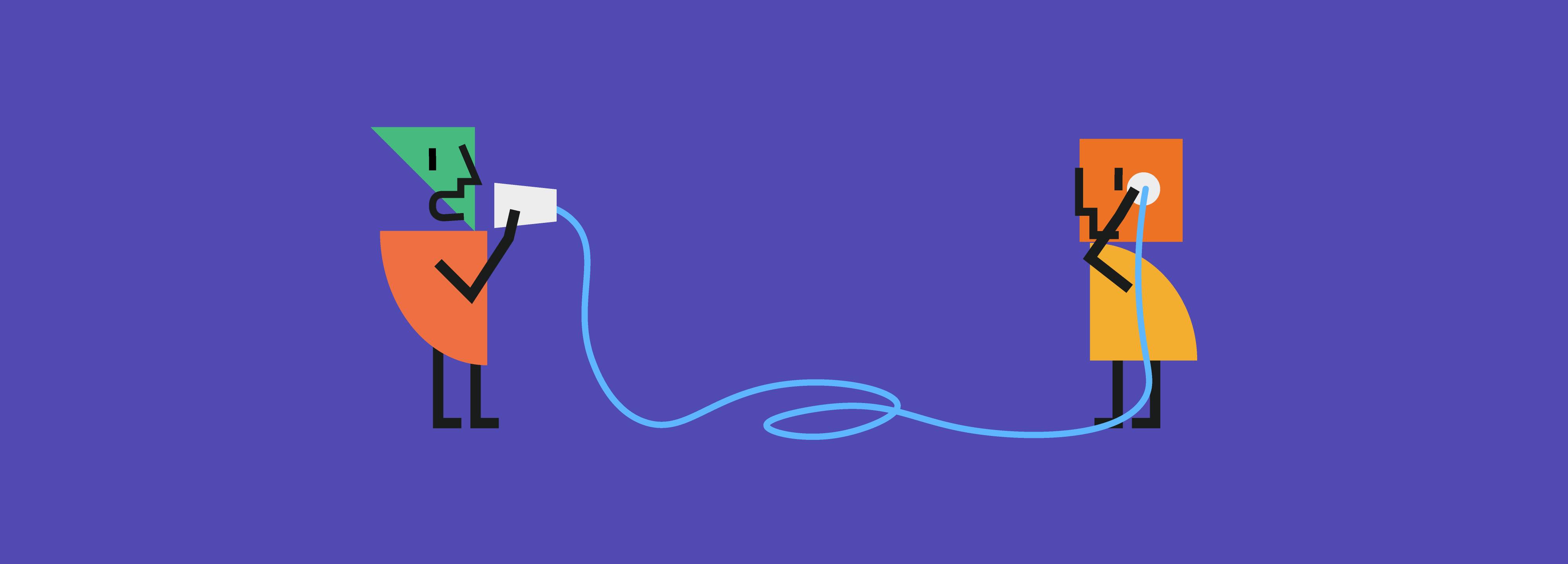11 Best Free Collaboration Apps for Online & Hybrid Teams in 2023
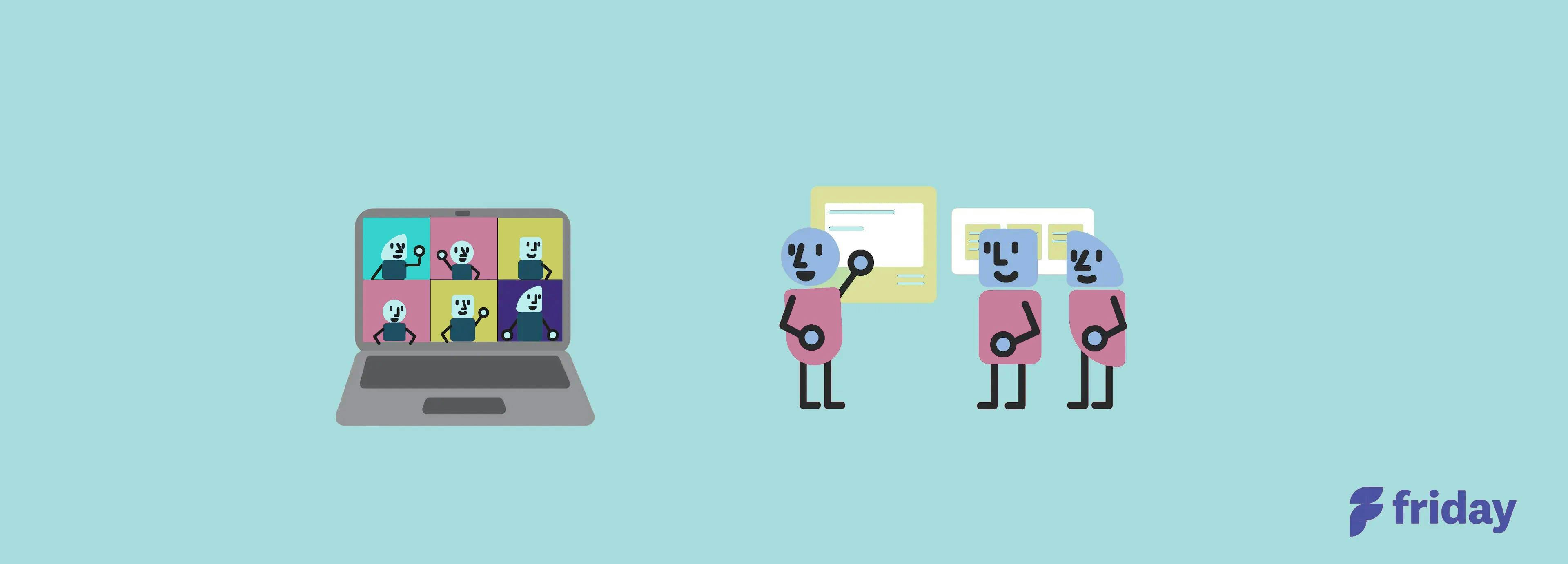
If you are working in a remote or hybrid setup, you are probably familiar with the need for the right tools and applications to help you better manage your tasks, complete projects, and work with your team.
You are probably using a couple of different applications, communication tools, or a team collaboration software to communicate and reach out to your colleagues. Just like any other tool, each application has its own drawbacks. Using too many or the wrong tool can affect your productivity and the way you work.
That is why we compiled the list of the 10 best collaboration apps that you can check out to improve your overall work productivity and efficiency. Reduce bottlenecks and check out these top online collaboration tools!
1. ClickUp
ClickUp is a project and productivity platform with hundreds of features to help customize your own workspace according to you and your team’s workflow. This customizable project management platform helps you create the perfect structure for your needs. You can also integrate ClickUp with over 1,000 tools to simplify your workflow. ClickUp gives you the flexibility to organize and sort your projects and tasks all in a neat dashboard.
ClickUp is a versatile project management software solution that caters to everyone from individual users, small businesses, and growing companies. Take advantage of ClickUp’s ready to use library of templates to get your projects started. This collaboration tool provides all the features you need to plan, track, and collaborate on any type of project across teams and even third-parties inside and outside your organization.
Best Features
- Intuitive and easy-to-use interface
- Choose from 35+ ClickApps to customize your task management
- Collaborate on ideas, documentation, and take meeting notes with ClickUp Docs
- Track, view and manage task from 15+ powerful views
Current Limitations
- Short learning curve due to the number of customization features
Pricing
- Free Forever Plan
- Unlimited: $5 per user/ monthly
- Business: $12 per user/ monthly
- Business Plus: $19 per user/ monthly
- Enterprise: Contact sales
Sign up for ClickUp for free, no credit card required
2. Refrens
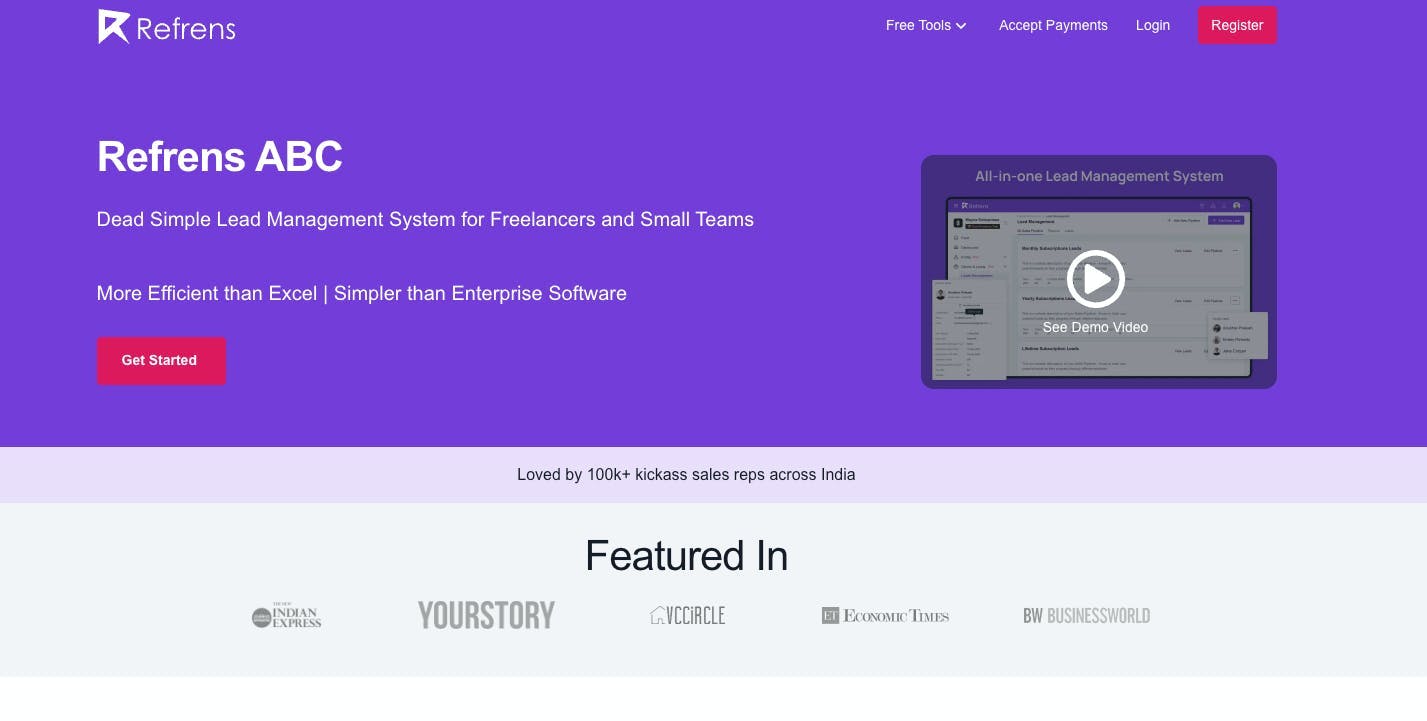
Refrens is an end-to-end lead management system that adapts to your sales process and automates it. This is collaboration app with comprehensive features help you with everything from automatically capturing leads from any platform to managing multiple sales pipelines, creating & sending quotations, and also keeping track of all your communication in a single place.
Best Features
- Automatically capture leads from your website, social media, and other platforms
- Creates multiple sales pipelines, segment leads in different stages
- Assigning the right leads to the right sales reps. It also helps in communication with leads over WhatsApp and Email, Keep track in one place
Current Limitations
- Doesn’t have a mobile app
- Can’t run mass email campaigns
- Doesn’t have a Slack integration
Pricing
- Free
3. Google Workspace
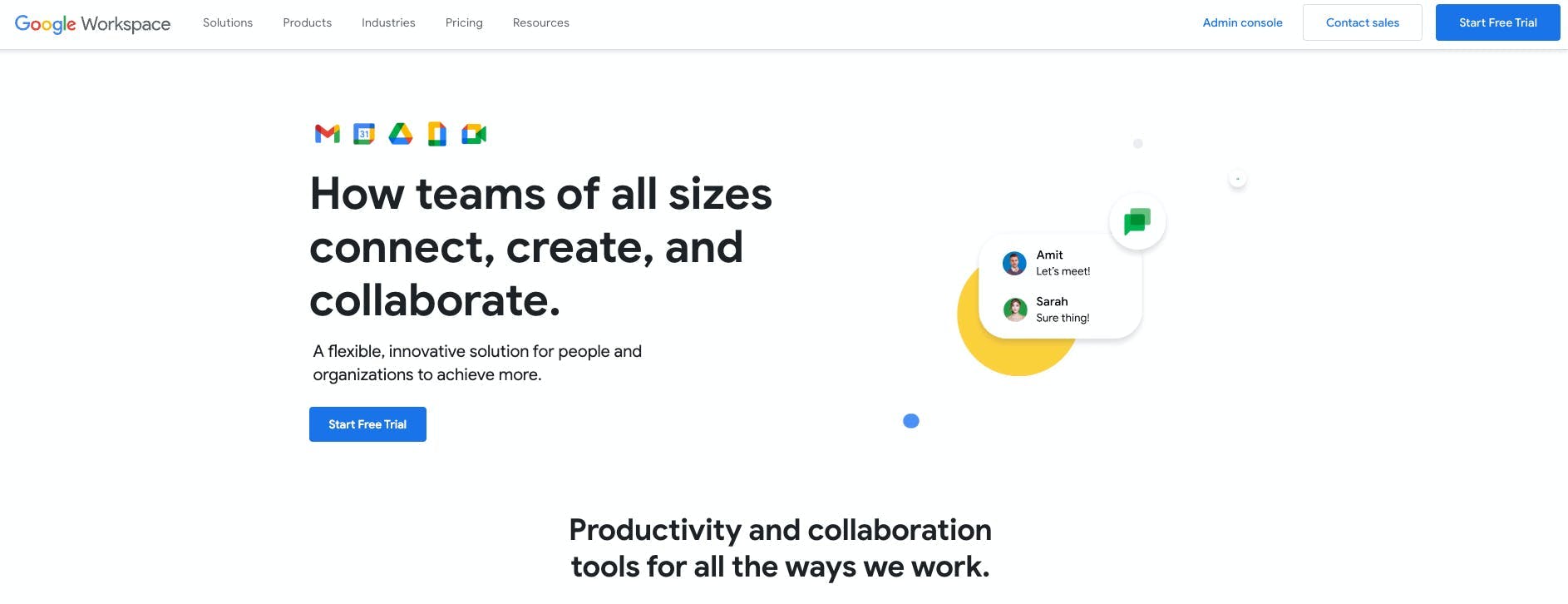
Google Workspace is a great collaboration app that helps you organise files and assign work easily. Google’s Workspace office suite offers online web-based document and file-sharing applications that is available for everyone on any platform. Its popular and free for use office tools are used globally by small teams to large organizations. It is also known as a Microsoft Office alternative. Google Workspace’s online-only applications and real-time sync makes it a great option for remote or hybrid teams.
Best Features
- Features Documents, Sheets, and Slides
- Can start using it for free if you have a Gmail account.
Current Limitations
- Online only application does not offer offline editing
- Free account is limited to 15GB storage space
Pricing
- Free for use
- $6 per user/month for additional storage space
4. Planable
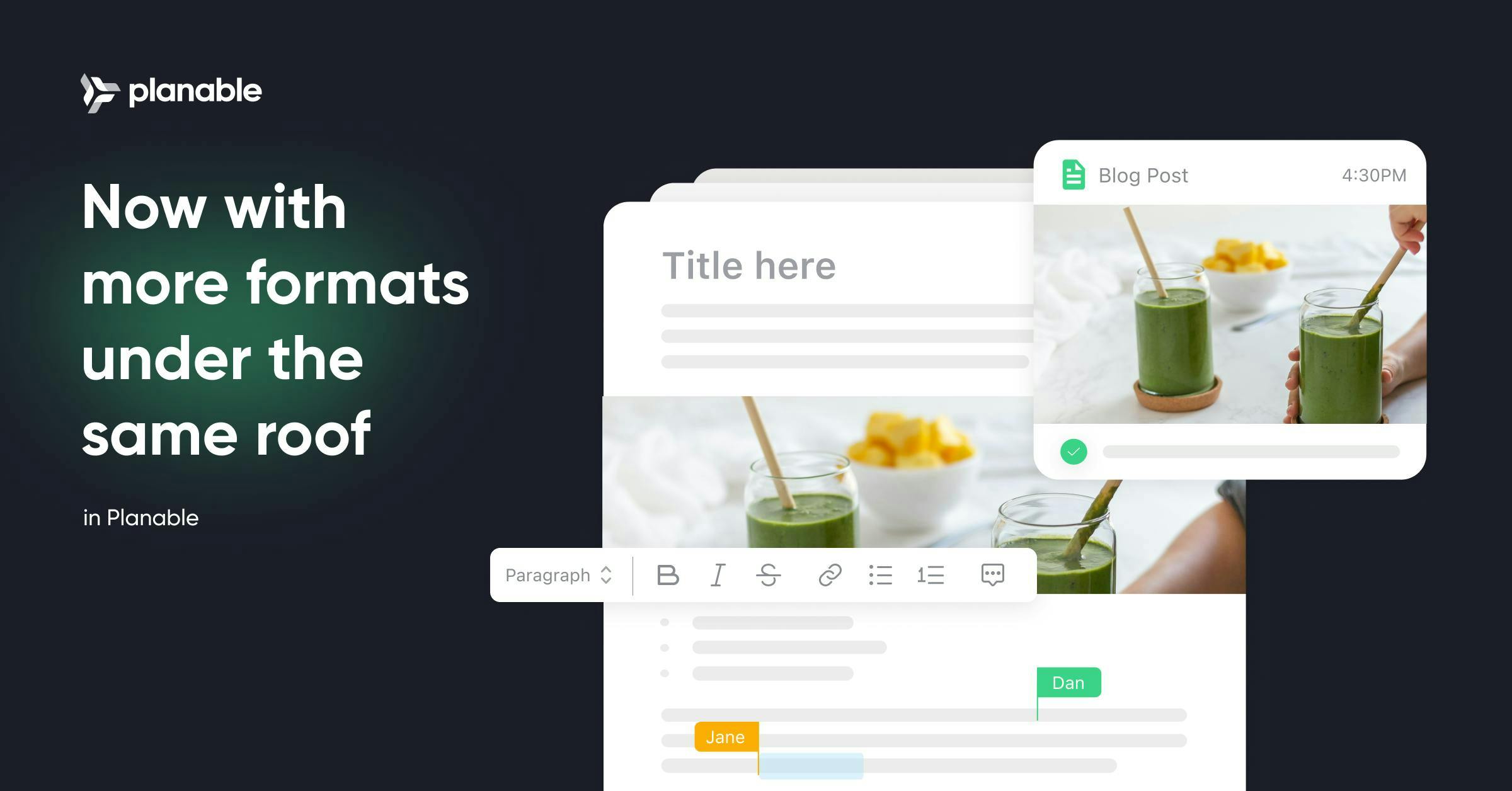
Whether you're working on a big content project or marketing campaign, Planable makes it simple to plan, manage and collaborate on everything from social media posts to blog articles and newsletters.
And the best part? Planable is affordable for teams of all sizes, with pricing starting at just $11/month per user. So if you want to streamline your workflow and get impressive results, Planable is the perfect solution for you! With flexible pricing options and a user-friendly interface, it's no wonder why so many teams choose Planable to help them with their content management needs.
Best features:
- Visual content calendar
- Real-time collaboration
- Tailored approval workflows
- Custom roles & permissions for internal or external members
Current limitations:
- No analytics
- No reporting
Pricing:
- Free (for first 50 posts)
- $11/month per user
5. Nifty
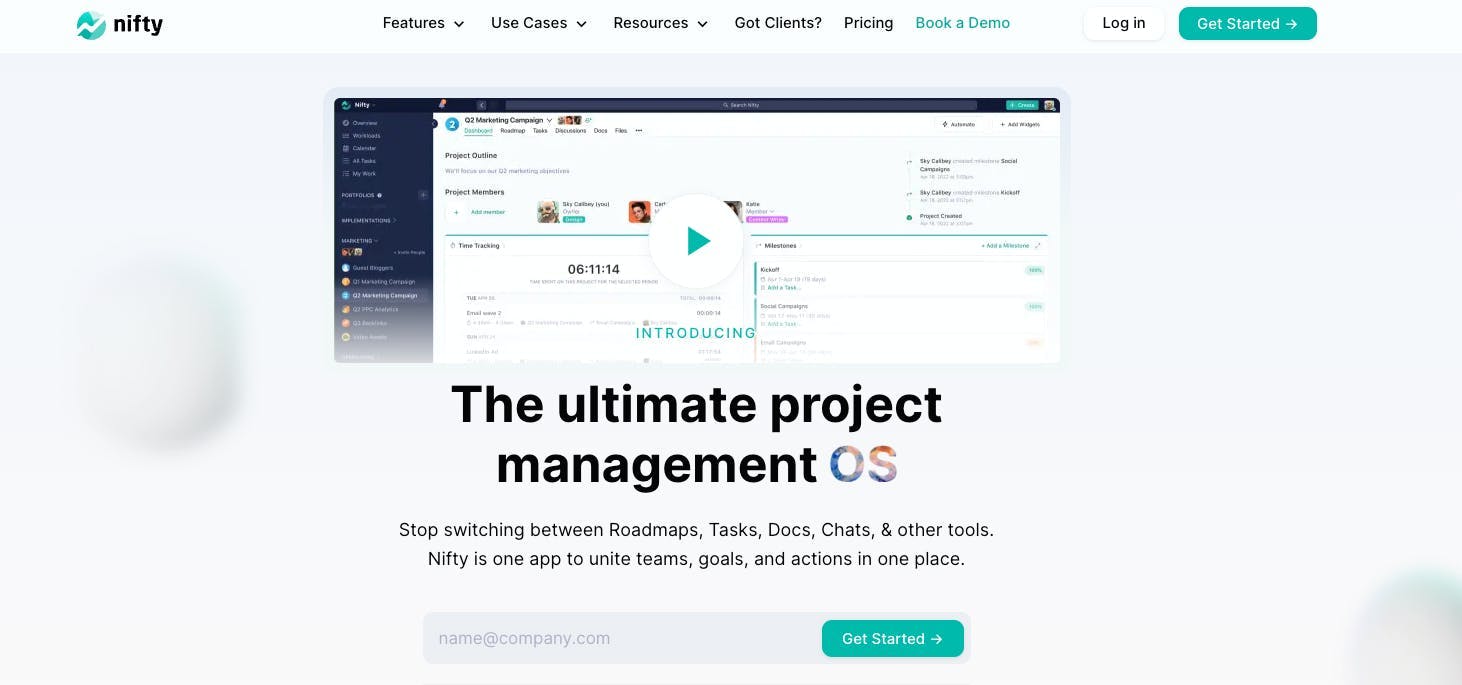
Nifty is a Project Management Tool that allows you to stop switching between Roadmaps, Tasks, Docs, Chats and other tools. You can set a visual timeline for your big-picture goals and also build team alignment by automating progress as tasks are completed. It's possible to flexibly organise, prioritise and track daily work with a high level of detail using Kanban, List, Timeline, Swimlane and Calendar views.
Best Features
- Access automated progress reporting across all projects and team activities to ensure operational clarity
- Build beautiful forms to capture the data you need while automating submissions as tasks, docs or project messages
- Empower all members to share ideas, finalise specifications and gather feedback in real-time with chat and one-click video calls
Current Limitations
- Limited tools to help facilitate and implement digital marketing strategies
- User interface and organization of dashboard can feel cluttered
Pricing
- Nifty offers a free plan
- Starter: Starts at $5 per member/month
- Pro: Starts at $10 per member/month
We listed the top alternatives for Nifty. Check it out!
6. SmartTask
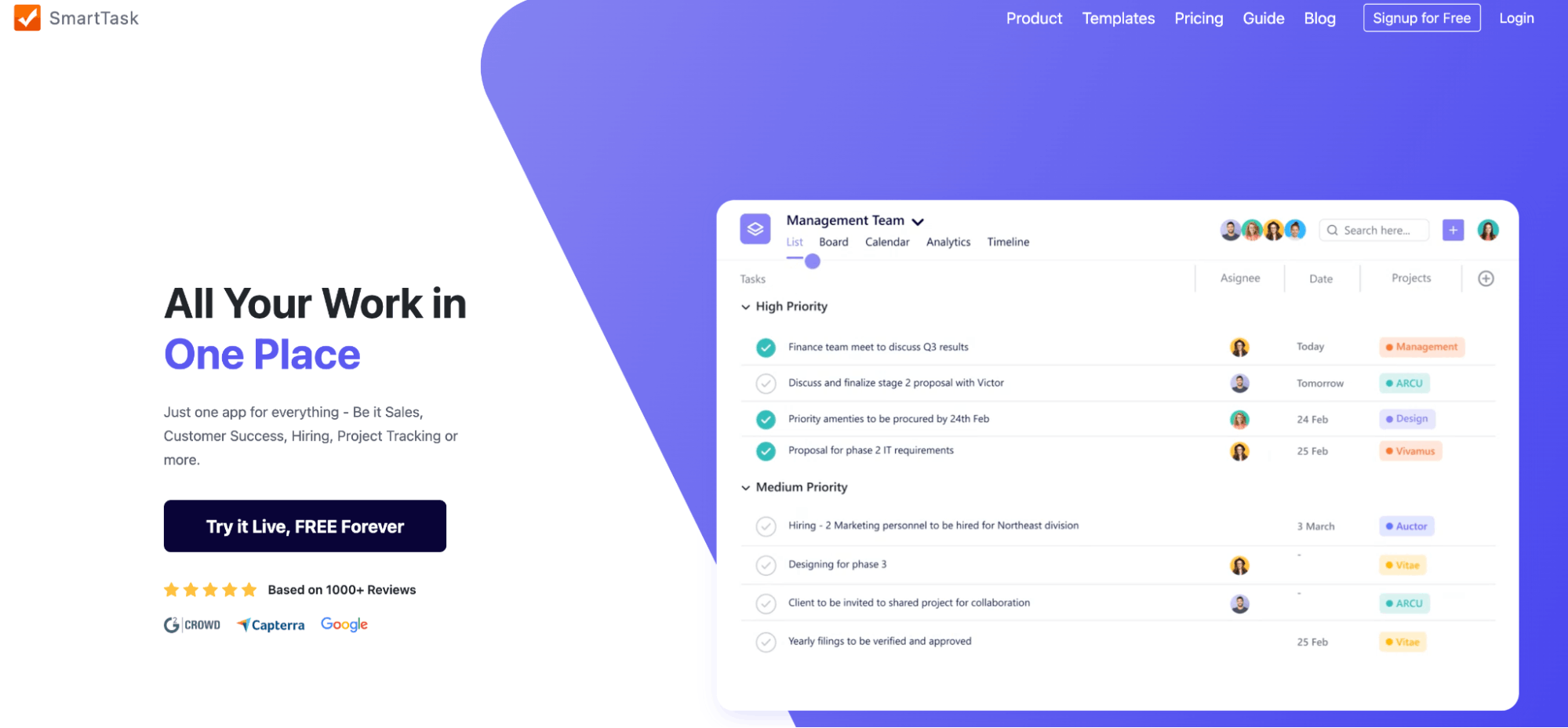
SmartTask is a unified work management platform that offers a blend of robust team collaboration features such as group chatting, voice calling, and video conferencing with project & task management, time tracking, and even CRM capabilities. It lets you tag people on tasks, comment on tasks, attach important documents, and streamline overall internal communication. You can also invite your clients on projects as guest users to keep them in the loop and deliver projects faster.
Best Features
- Utilize video conferencing, voice calling, and group chatting without leaving the workspace
- Manage tasks with the list, kanban board, calendar, and timeline views
- Invite clients as guest users to their projects and keep them in the loop
Current Limitations
- Mobile application needs improvements
Pricing
- SmartTask offers a free forever plan for unlimited users, tasks, projects, and contacts
- Premium plan starts at $5 per user per month when billed annually
7. Narrato Workspace
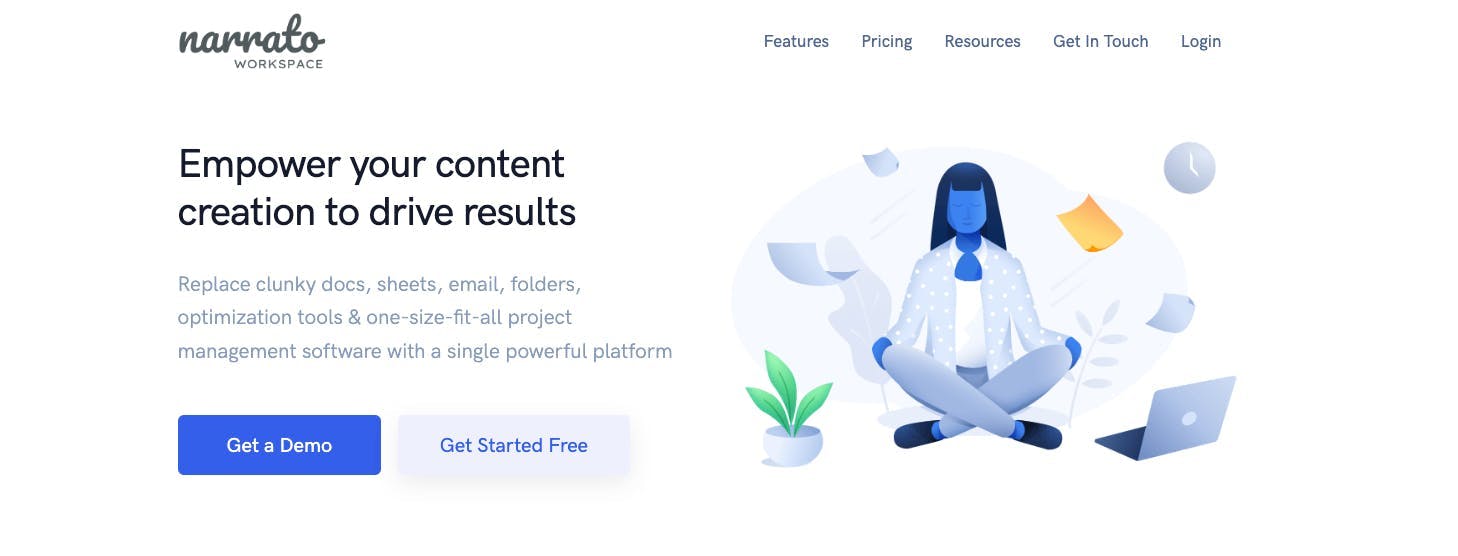
Narrato Workspace is a powerful content collaboration tool that helps teams work together on content projects. It reduces the time spent on content review and approval, simplifying the process and minimizing back-and-forth over emails, drives, Dropbox, etc. Narrato allows team members to communicate seamlessly on a content task through conversational messages, in-line comments, and @mentions, ensuring that the context of the conversations is not lost over time.
Best Features
- Custom user roles help add team members at different access levels according to what the process demands. There are also Guest roles for adding external stakeholders or clients, with limited access to content projects
- Content calendar allows everyone on the team to visually track a project's progress and keeps everyone in the loop
- Workflow automation ensures that no time is spent on repetitive and rule-based activities like assigning tasks to team members or notifying assignees
Current Limitations
- Currently lacks real-time collaboration features on the content editor soon
Pricing
- Narrato Workspace has a free plan for teams just getting started
- Paid plans start as low as $9 per user per month
- Custom pricing plans available as per your needs
"I love this tool because it lets me manage my entire content workflow in on place, without having to constantly toggle between multiple apps and platforms. I can create and collaborate on content on Narrato Workspace itself. Apart from the strong content collaboration features, Narrato also provides powerful content planning and creation tools that our team loves. Use the collaborative content calendar extensively. It has helped our team stay on track and we hardly ever miss a deadline anymore." –Neelam Goswami, Content Specialist at Narrato
Improve your content creation process! Check out 10 of the Best Free Content Calendar Templates here!
8. Airtable
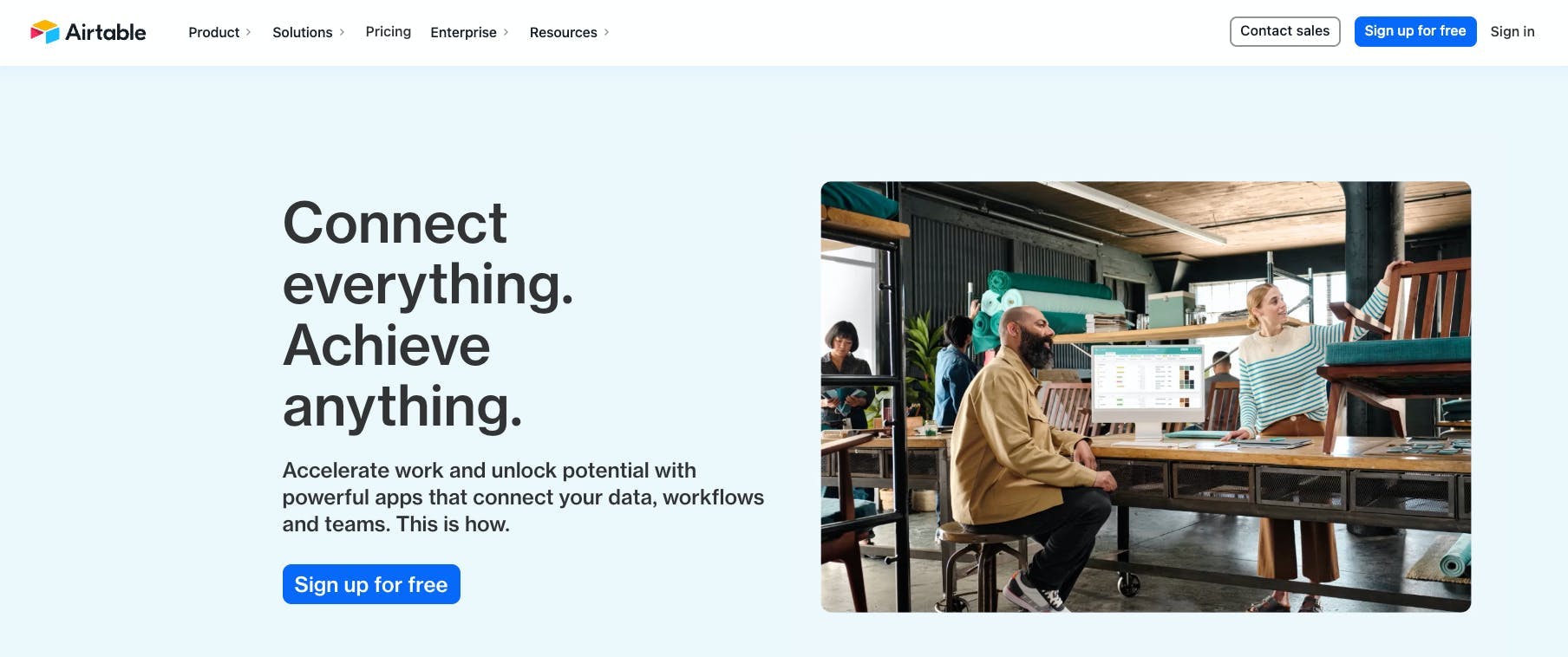
Airtable is a game-changer for online and hybrid teams. This is a collaboration app that has a spreadsheet format to organize and structure data, allows teams to track workflow and automate processes, has the ability to create relationships and link records from one table to another. Every team member will get a notification whenever assigned to a project, making team collaborations run seamlessly. Airtable is a relationship database and project management tool that focuses on data organization and collaboration.
Best Features
- Programmable fields really help with automation
- Different field types make it easy to input different data
- Filtering and ordering by several different fields allow to organize and have an excellent overview
Current Limitations
- Formulas aren't as intuitive as in Excel
- Reporting features need to generate more detailed data to give insightful actions
Pricing
- Airtable offers a Free plan
- Plus: $10 per seat/month; billed annually
- Pro: $20 per seat/month; billed annually
“Airtable has an excellent update tracker that allows users to easily add a creator name, status, headline, sub-headline, and media. Users can also use the comment section to give context or suggestions. Moreover, even with a long list of views, users can keep them in order with view sections. It helps users to have an organized workspace that is easy to navigate.” –Natasha Rei, Digital Marketing Manager at Explainerd
Airtable vs ClickUp: Which Tool is Better for Project Management?
9. CloudTalk
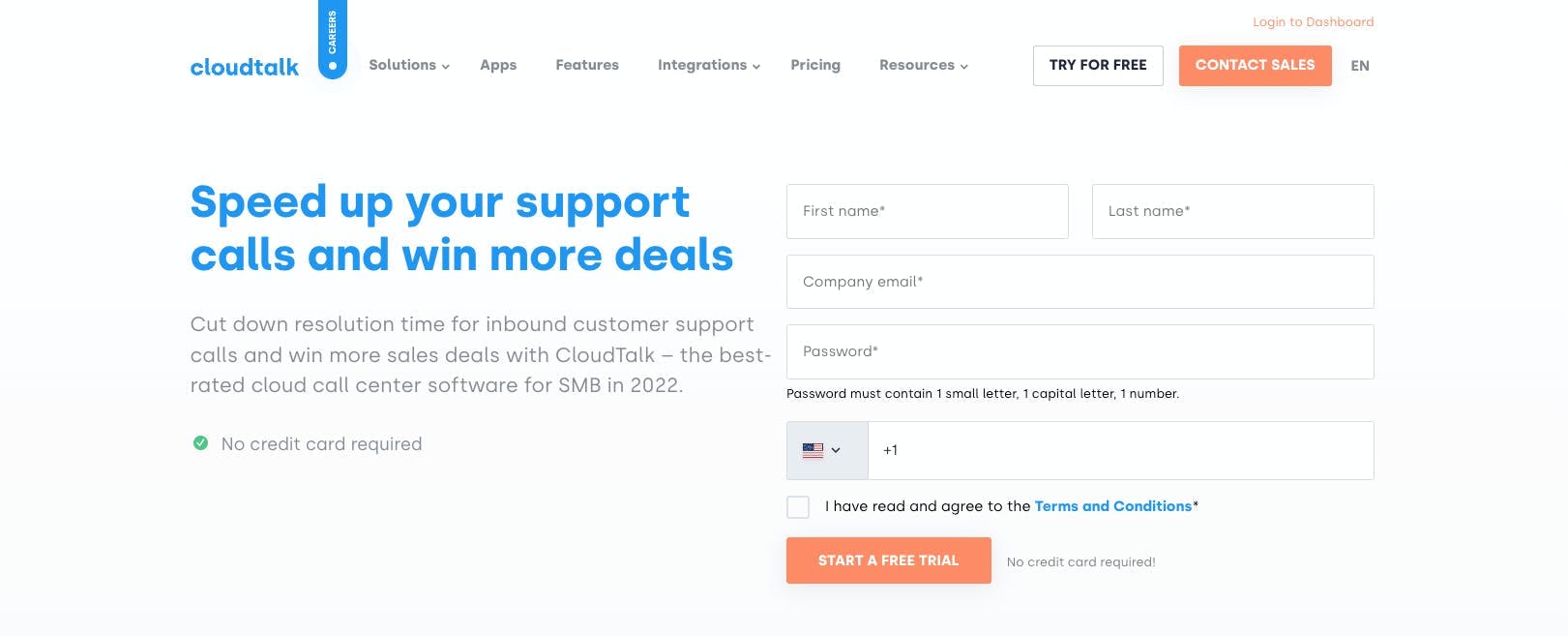
CloudTalk is a powerful collaboration app and a great business phone solution for remote teams used by businesses of different types and sizes especially in sales and customer service teams. CloudTalk connects remote teams and customers all around the world, providing more than 160 international numbers.
Best Features
- Warm transfer allows teams to easily transfer callers over to other agents with the possibility to speak with them first
- Call flow designer makes sure your inbound phone calls get routed to the correct departments
- Conference calls to easily schedule and connect teams with a possibility to record a call
Current Limitations
- Lack of a whiteboard feature for visual collaboration
Pricing
- Starts at $25 per user/month, tailor-made plan available
10. Basecamp
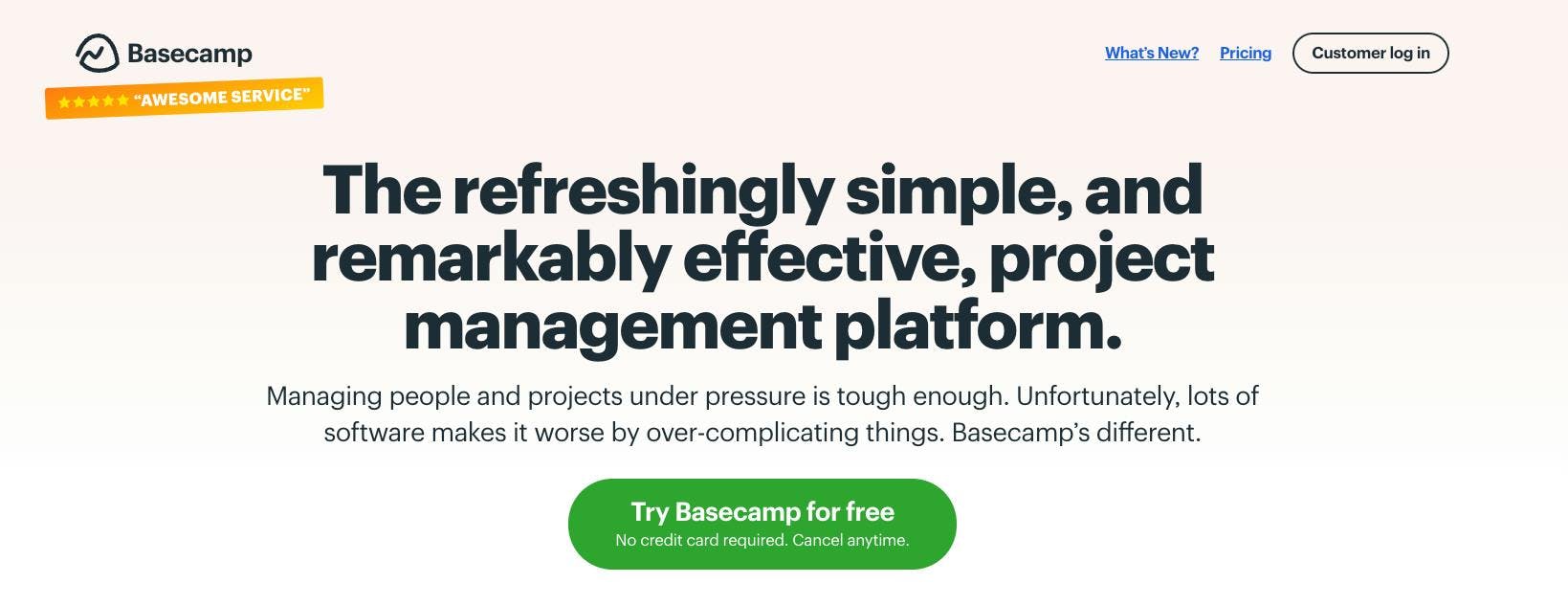
Basecamp is a team collaboration and project management application for managing and organizing our creative project files, schedules, assignments, and even to-do lists– all in one place. This project management appl offer users a variety of collaboration tools that make it easier for teams to break down big projects into smaller tasks and assign responsibilities.
Best Features
- Robust integrations with other collaborative tools like Dropbox, Google Drive, Zoom, GitHub, Slack, etc.
- Build-in real-time group chat that lets users bolster communication, so the deadlines are met with minimum drama.
- Reports cut across every project where users gain quick insights into the tiniest detail of progress
Current Limitations
- Despite all the minimalist and modern design, the dashboard isn’t user-friendly for a complete newbie
- Bit of a learning curve for new users
Pricing
- Basecamp Personal starts from $11/user/month
- Basecamp Business starts from a $99/month flat rate (with a free 30-day trial)
“There’s a feature where users can change their participation type. So, if you’re a part of a project that you don’t need to actively follow every progress update, you can choose to “just follow” the project. You still can see the report of the progress without receiving any notifications– unless someone @mentions you.” –Andre Oentoro, CEO and Founder of Breadnbeyond
11. Zoom
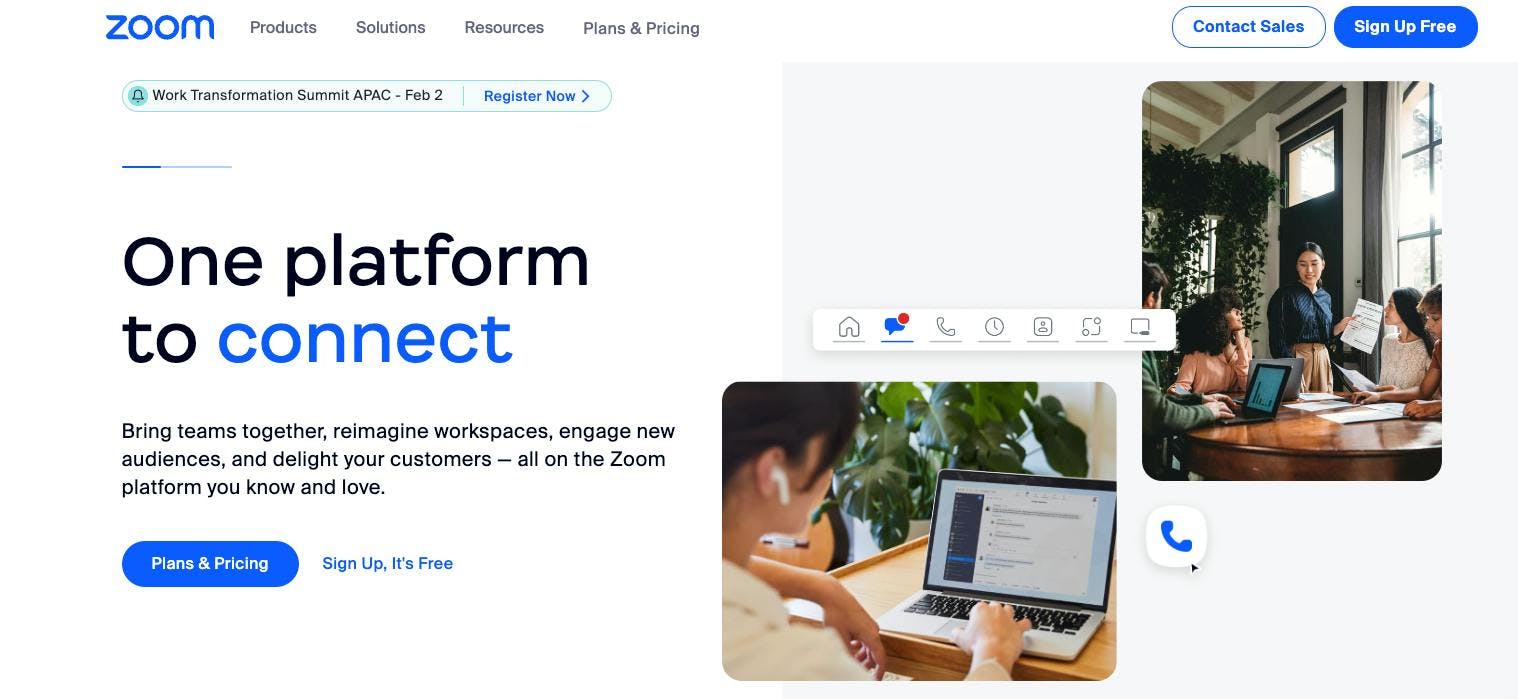
Zoom is a popular communication and meeting platform. It is a scalable video conferencing and web conferencing platform that is available on almost every device making it a highly accessible platform. This collaboration tool and video conferencing platform provides a variety of video and audio conferencing features including screen sharing that is great for both personal and business use.
Best Features
- Simple and easy to use app interface
- Integrated with other platforms such as Asana, so project management and collaboration can be done with ease
- Allows hosts to record meetings for documentation
Current Limitations
- Free accounts are limited to 40 minutes per meeting
- Participant limit for free accounts
Pricing
- Zoom offers free plans but paid plans range from $149 to $199
“We’re excited about this tool because it has remained a consistent platform to hold meetings with our teams and clients. It’s simple but makes it perfect for collaborative work. It’s also available for free on a variety of different devices and platforms.” – Milkwhale
Finding the Best Online Collaboration Software
With so many collaborative tools available, we have all the help we can get to maintain productive habits. Every day, these software programs are adding more features and functions to further support collaboration and improve communication between teams.
Whatever you’re looking for, there is an app available for every need. From task management to chat applications a whiteboard, and other project management tools, you are able to find just about anything online. But if you’re looking for a complete tool with the most extensive features, ClickUp can provide most of these tools for little to no cost at all.
ClickUp is an all-in-one app to do all of your work in one place. This online application can help keep all of your tasks, docs, chats, goals, projects, and more in one app. You can also find thousands of customizable templates for every use case from its library to help you get started.
This application features instant and live collaboration features which makes working together a breeze. Stay aligned and keep everyone on the same page. Get real-time updates on tasks and documents. ClickUp allows users to know if another teammate is viewing a task or adding a new comment.
Collaborate and communicate better with anyone through ClickUp! Try ClickUp for free today and discover how you can build a highly collaborative team and working environment.