Top 6 Mindmeister Alternatives for Mind Mapping in 2023
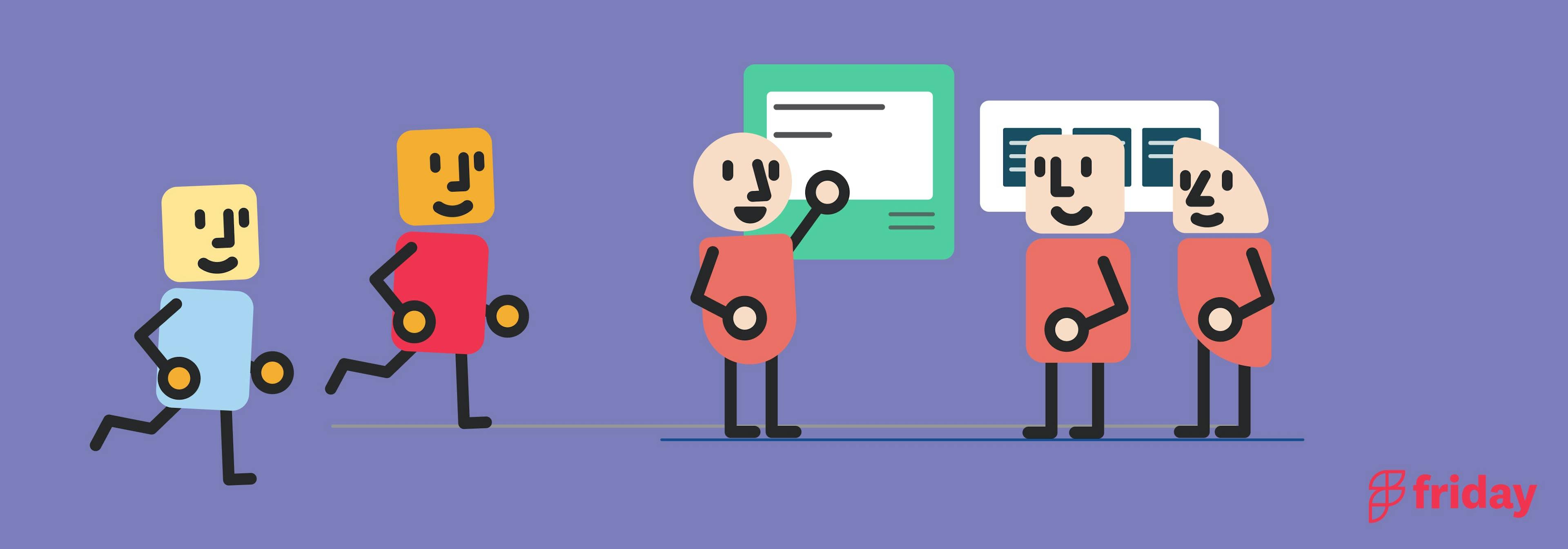
If you’re looking to create stunning visual mind maps, you need to check out Mindmeister—an online mind-mapping tool. But if you're in the market for an alternative that offers an array of features at your fingertips and a more budget-friendly option, then you've come to the right place.
We have scoured the internet and put together our top MindMeister alternatives this year so that you can find the ideal solution for your mind-mapping needs!
Read on to learn about six great tools with various features; from creating real-time collaboration capabilities, viewing powerful visuals in 3D timelines, or brainstorming ideas around a blank canvas - these alternatives provide it all!
1. ClickUp
ClickUp is an all-in-one productivity tool for individual users and teams across industries to manage projects, collaborate smarter, and work together in one place. Known for its feature-rich experience, ClickUp is designed to help you act on your ideas instantly. ClickUp offers also over 15 ways to view your work including its highly visual Mind Maps to organize the flow of projects, ideas, and tasks in an outline that automatically updates as you progress. Build your Mind Map from scratch or with a template and draw connections between tasks to create a detailed diagram that can be easily edited at any time.
ClickUp Whiteboards offers real-time updates, collaborative editing, templates, and an infinite canvas to act on your ideas the moment they happen. And since Whiteboards are built-in to your Workspace, teams can write notes, draw freehand, add shapes, and embed media that seamlessly connect to current projects—without having to rely on other apps for increased functionality.
Best Features:
- Pre-made mind map templates
- Turn ideas into tasks directly from your Whiteboards
- Add context by linking tasks, adding files, and writing notes to your Whiteboard
Limitations:
- Short learning curve
Pricing:
- Free Forever Plan
- Unlimited: Starts at $7 per member/month
- Business and Business Plus: Starts at $12 per member/month
Get started with ClickUp for free, no credit card required
2. nTask
nTask is a free project management app for teams and freelancers in various industries. nTask offers a simplified user interface in a robust software solution incorporating sophisticated and powerful features to manage projects in all phases. nTask provides numerous features that help you monitor multiple projects at the same time. nTask offers various tools such as time tracking solutions, a kanban board, issue tracking, and more.
Best Features
- Track time spent on tasks and projects with time tracker app
- Visual project management to track projects
- Ability to add comments or convert comments to tasks
- Gantt charts to monitor project progress
Limitations
- Lacks advanced reporting features
- Not built for large teams
Pricing
- Free plan
- Premium: $3/month per user
- Business: $8/month per user
- Enterprise: Contact nTask for details
3. Miro
Miro is a digital whiteboard tool that's similar to Mural but with a greater focus on visual collaboration and remote team communication. It offers various templates, widgets, and integrations to help teams work together more effectively. Create intuitive flowcharts and simplify complex information with ease. Choose from Miro’s library of flowchart templates according to your purpose or need. Miro can be accessed from your browser, phone, or mobile device.
Miro Best Features:
- Wide variety of templates and widgets
- Real-time team collaboration
- Integration with third-party tools like Slack and Trello
Miro Limitations:
- Expensive compared to other tools on this list
- Steep learning curve for new users
- Limited customization options for templates
Miro Pricing:
- Free for individual users
- Team: Starts $8 per member/month
- Business: Starts at $16 per member/month
- Enterprise: Contact for pricing
4. Visio
Visio is a Microsoft software for drawing different kinds of charts and diagrams. Visio allows users to create a wide range of diagrams beyond mind maps, such as flowcharts, network diagrams, process diagrams, and organizational charts. It offers a comprehensive set of tools and templates to help professionals visualize complex information. It’s a Microsoft product, sold as an addition to MS Office.
Best Features
- Create diagrams and maps with the tool’s templates, stencils, and shapes
- Share diagrams with other teammates for real-time review in the Visio web app or in Teams
- Use grids and smart guides to create and manage professional diagrams
Limitations
- Formatting large diagrams can be laggy and slow
- Auto-arrange features and function may result into wrong diagram arrangement
Pricing
- Visio Standard, Visio Professional, and Visio Pro for Office 365.
- Visio 2016 pricing is $299.99 for Standard, $589.99 for Professional
- Pro for Office 365, either $13 per month (annual commitment) or $15.50 per month (month by month).
5. Freeplane
Freeplane is a free and open-source software application that serves as an alternative to MindMeister for creating and visualizing mind maps. It allows users to organize information, brainstorm ideas, and create visual representations of concepts or processes. One of the key advantages of Freeplane is its robustness and versatility. It offers a wide range of features and customization options, making it suitable for various use cases. With Freeplane, users can create hierarchical structures, add icons, colors, and images to their mind maps, and easily navigate through complex ideas.
Best Features
- Provides a locally installed solution that gives users greater control over their data and privacy
- Task management features, allowing users to assign priorities, due dates, and progress indicators to nodes
- Task management features, allowing users to assign priorities, due dates, and progress indicators to nodes
Current Limitations
- Might require a bit more technical proficiency compared to some other mind mapping tools
Pricing
- Free and open source
6. Mural
Mural is a whiteboard tool to help teams with visual collaboration. Share your whiteboards online and customize it with icons, GIFs. images, sticky notes, text, and more. This whiteboard tool is great for conversational brainstorming and collaboration meetings. It also offers hundreds of templates to build flowcharts, maps, diagrams, and many more.
Best Features
- Intuitive features such as resizable canvas options for mapping and diagramming
- Connect with existing productivity tools like Google Drive, Spreadsheets, Asana, etc., used across your teams
- Scale methods across your organization by publishing templates to your workspace
Current Limitations
- Offline editing is not available
- Learning curve for users without an experience with online whiteboard tools
Pricing
- Free for unlimited members
- Team+: $9.99 per user, per month
- Business: $17.99 per user, per month
- Enterprise: Contact Mural for pricing
Benefits of Mind-Mapping Tools
Mind mapping tools offer various benefits that can enhance creativity, problem-solving, learning, and productivity. Here are some of the advantages of using mind-mapping tools:
Visual Representation: Mind-mapping tools allow users to create visual diagrams that represent their thoughts, ideas, and concepts. This visual representation helps in organizing information and seeing connections between different elements, leading to a better understanding of complex topics.
Creative Problem-Solving: Mind maps provide a creative approach to problem-solving by encouraging non-linear thinking and brainstorming. Users can generate ideas, explore different possibilities, and find innovative solutions by connecting related concepts and expanding upon them.
Improved Learning and Retention: Mind-mapping tools help improve and encourage effective learning by visually organizing information. This structure aids in better comprehension, retention, and recall of information, making it an ideal tool for studying and note-taking.
Enhanced Planning and Organization: Mind maps serve as effective planning tools for projects, tasks, and goals. They allow users to break down complex projects into manageable parts, set priorities, and establish clear connections and dependencies between different elements.
Collaboration and Communication: Mind-mapping tools enable collaborative work by allowing multiple users to contribute and edit mind maps simultaneously. This fosters teamwork, idea sharing, and efficient communication among team members, making it an ideal tool for group brainstorming or project management.
Increased Productivity: Mind maps help users visualize their goals, tasks, and progress, leading to improved productivity. By breaking down tasks into smaller steps, setting deadlines, and tracking progress, users can stay organized, focused, and motivated to accomplish their objectives.
Flexibility and Adaptability: Mind-mapping tools offer flexibility in organizing and rearranging information easily. Users can add, delete, or modify elements in real time, making it convenient for adapting to changing requirements or exploring new ideas.
Information Management: Mind maps serve as effective information management tools, allowing users to capture and organize large volumes of data in a concise and structured manner. This makes it easier to process and retrieve information, leading to better decision-making and problem-solving.
By leveraging the benefits of mind-mapping tools, individuals and teams can enhance their creativity, organization, learning, and productivity in various personal and professional contexts.
ClickUp as a Mind-Mapping and Brainstorming Tool
There are a variety of options if you’re looking for a MindMeister alternative to fit your needs and requirements better. With ClickUp, you are able to customize and create your own Workspace with its custom task statuses and tools. With all of your work in one place, you are able to achieve a cohesive workflow and enhance productivity. Start visualizing your work and ideas with this collaborative project management platform. Try Clickup and sign-up today for free!