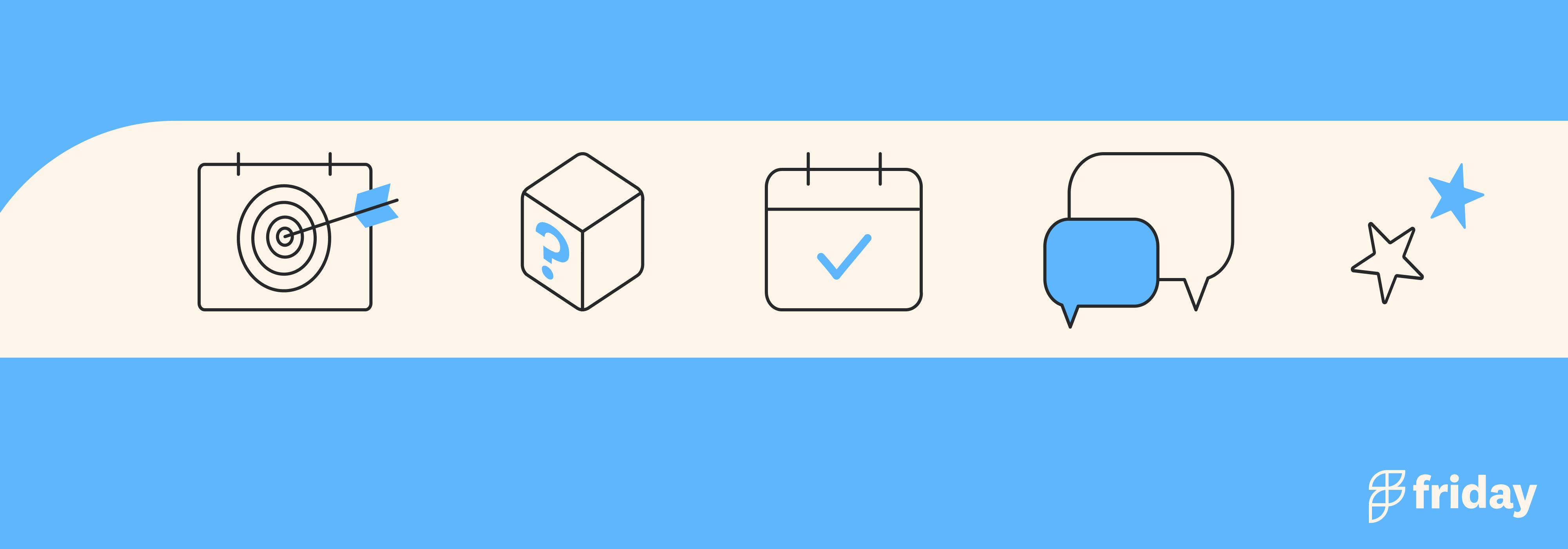10 Project Roadmap Templates for Planning This Year
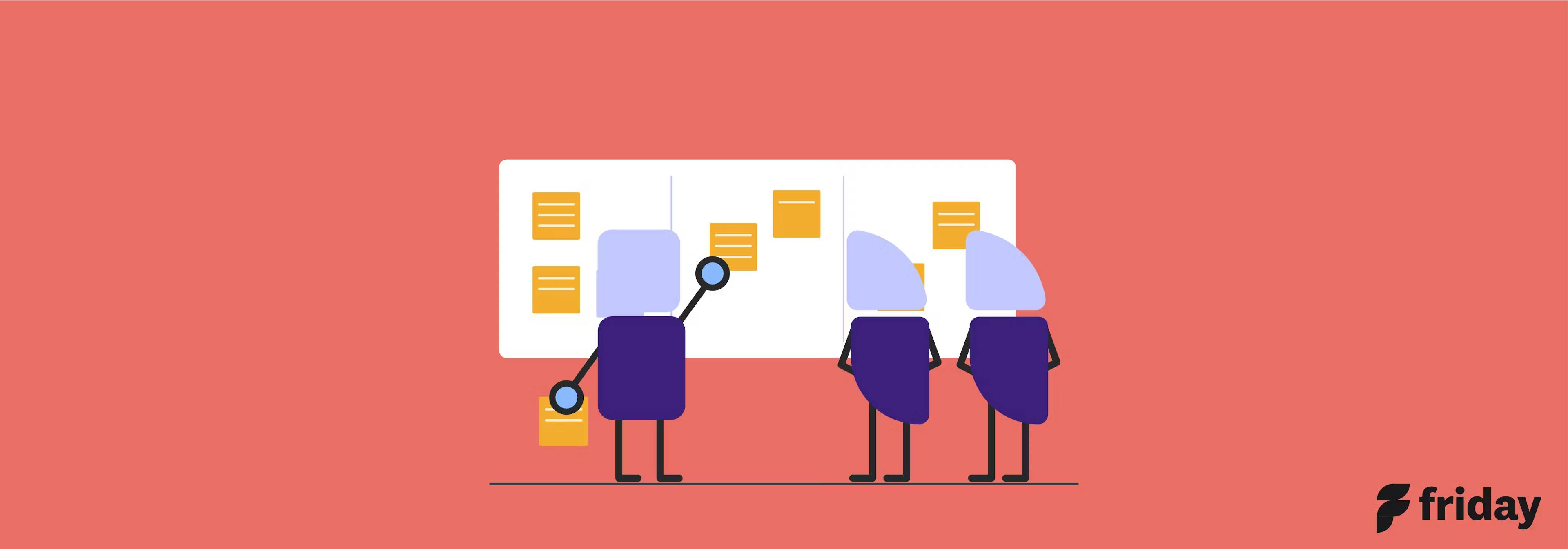
Project managers, leaders, and managers are in charge of ensuring that an entire project cycle runs as smoothly as possible. Creating a project roadmap is essential for the success of any project but it may not produce the results you desire and may cause setbacks.
A project roadmap template comes pre-built with all the necessary elements, which saves time and effort. You don't have to start from scratch and can quickly customize the template to fit your specific needs.
To save you even more time, we compiled the best project roadmap templates for various types of tasks and projects to help you choose.
1. ClickUp’s Project Roadmap Template (Editor’s Pick)
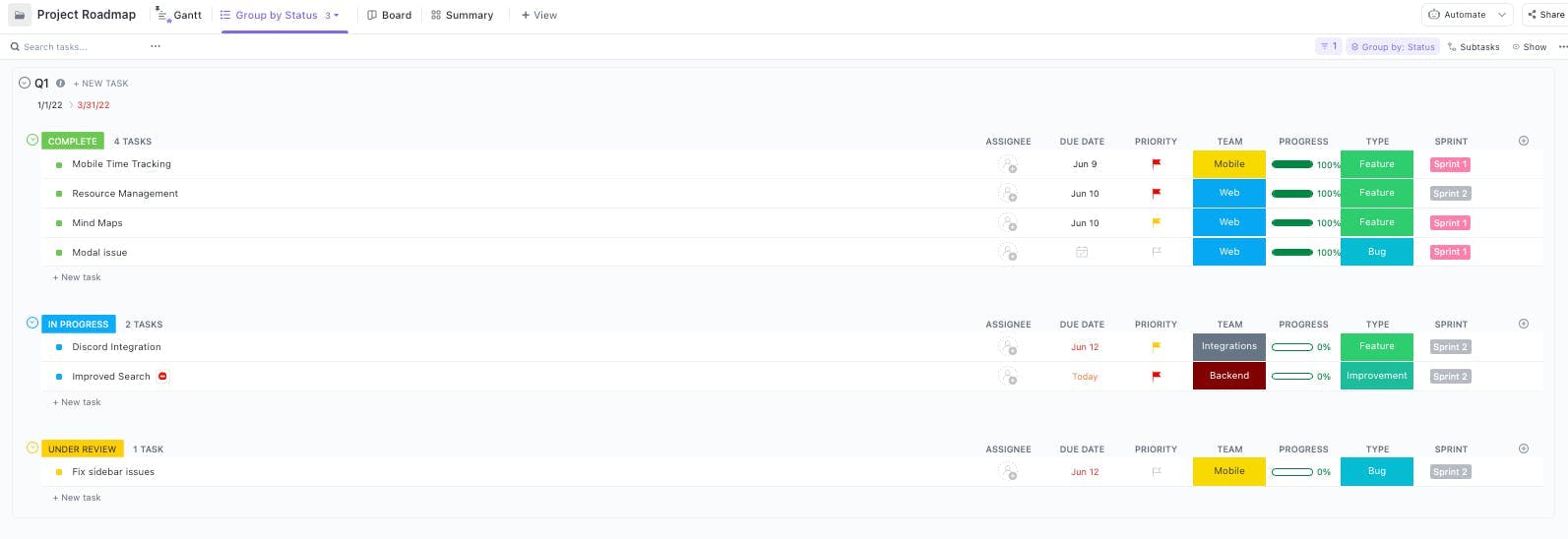
ClickUp is an all-in-one productivity tool designed to help project managers, leaders, and organizations create an efficient business workflow all on a single platform. Teams of any size and across industries rely on ClickUp for its powerful project management tools and features to optimize processes, track progress and goals, and work with the team, no matter what project style you use. ClickUp has a vast Template Center with pre-built product roadmap and product management templates to jumpstart your journey.
ClickUp's Project Roadmap Template is a powerful tool for creating a project roadmap without the need to start from scratch. It includes customizable fields, progress-tracking features, collaborative tools, automation, and customizable views. By using this template, project managers can save time, increase productivity, promote consistency, and ensure the success of their projects.
Main Elements of this Project Roadmap Template
ClickUp’s Project Roadmap template includes:
- Switch between Gantt, calendar, and list views to suit your preferences
- Automate repetitive tasks, set reminders, and configure custom workflows to improve efficiency
- Progress tracking features help monitor progress, identify potential issues, and make data-driven decisions
How to Use This Template
Highly effective project managers and leaders can use the ClickUp Project Roadmap template to manage various projects.
First, hit “Get Free Solution” to sign up for ClickUp and add the template to your Workspace. Make sure you designate which Space or location in your Workspace you’d like this template applied.
Next, invite your team to your Workspace to start collaborating.
Take advantage of the multiple views to visualize deliverables in different categories.
- Use Calendar View to manage your publishing timeline and keep track of deadlines or delays.
- With the Workflow Kanban Board, you can easily view the progress of each asset.
- With the Channel Kanban Board, sort each asset by channel in which it’s published.
Finally, add important details such as links to drafts or pricing information to get the most complete details of your project roadmap.
Try the Template
Get started with ClickUp’s Project Roadmap template for free, no credit card required
2. ClickUp’s Project Roadmap Whiteboard Template
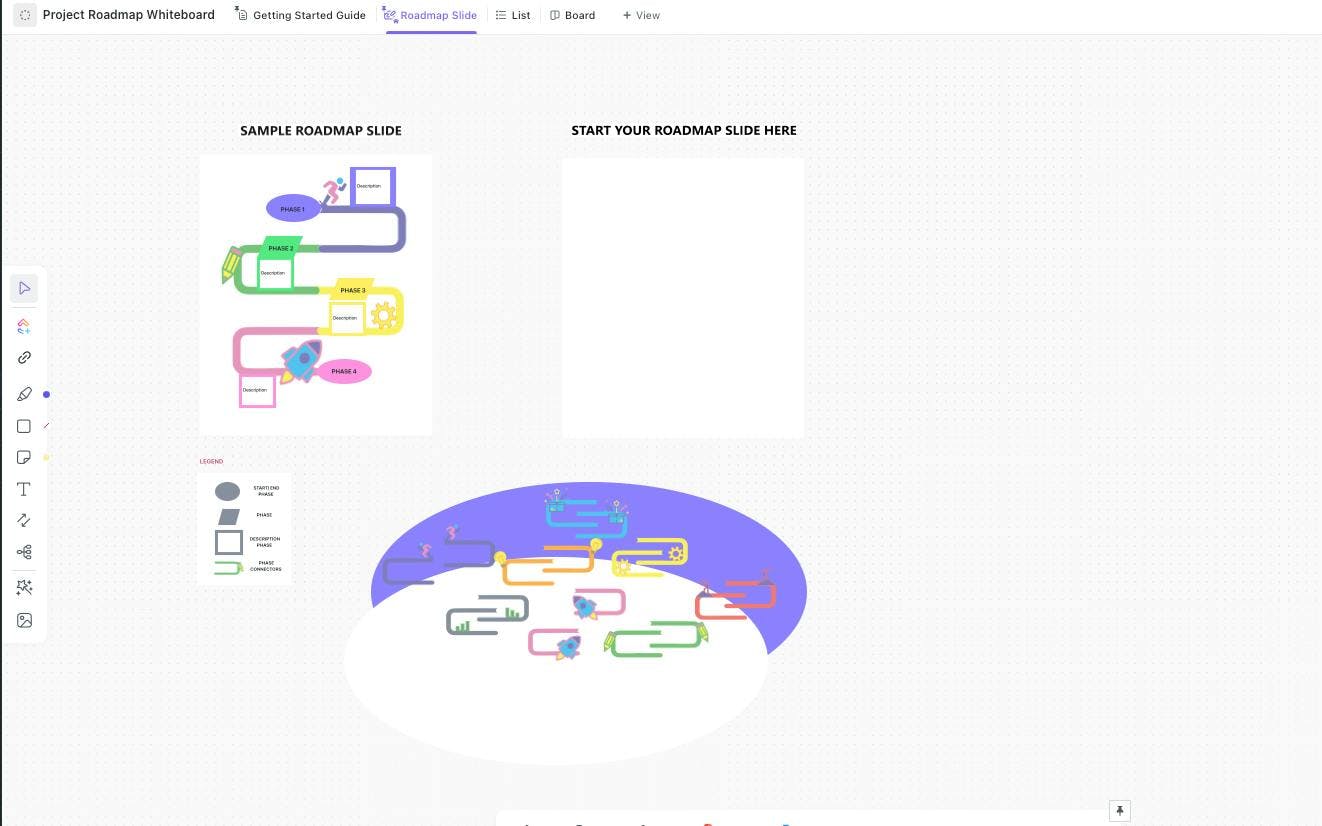
ClickUp's Project Roadmap Whiteboard Template provides a visual and collaborative way to create project roadmaps. It includes customizable sections, a timeline view, collaboration tools, and export options. By using this template, project managers can improve communication, increase productivity, and ensure the success of their projects.
The template includes customizable sections that allow you to organize your roadmap into different categories. You can add or remove sections, rename them, and customize the colors and icons to fit your needs.
Main Elements of this Project Roadmap Whiteboard Template
- Includes several collaboration tools that make it easy to work with your team in real-time
- Timeline view allows you to visualize your roadmap in a Gantt-style format
- Provides several export options, including PDF, image, and Excel, which makes it easy to share your roadmap with stakeholders who may not have access to ClickUp
Try the Template
Add this Whiteboard template to your ClickUp Workspace
3. ClickUp’s UX Roadmap Template
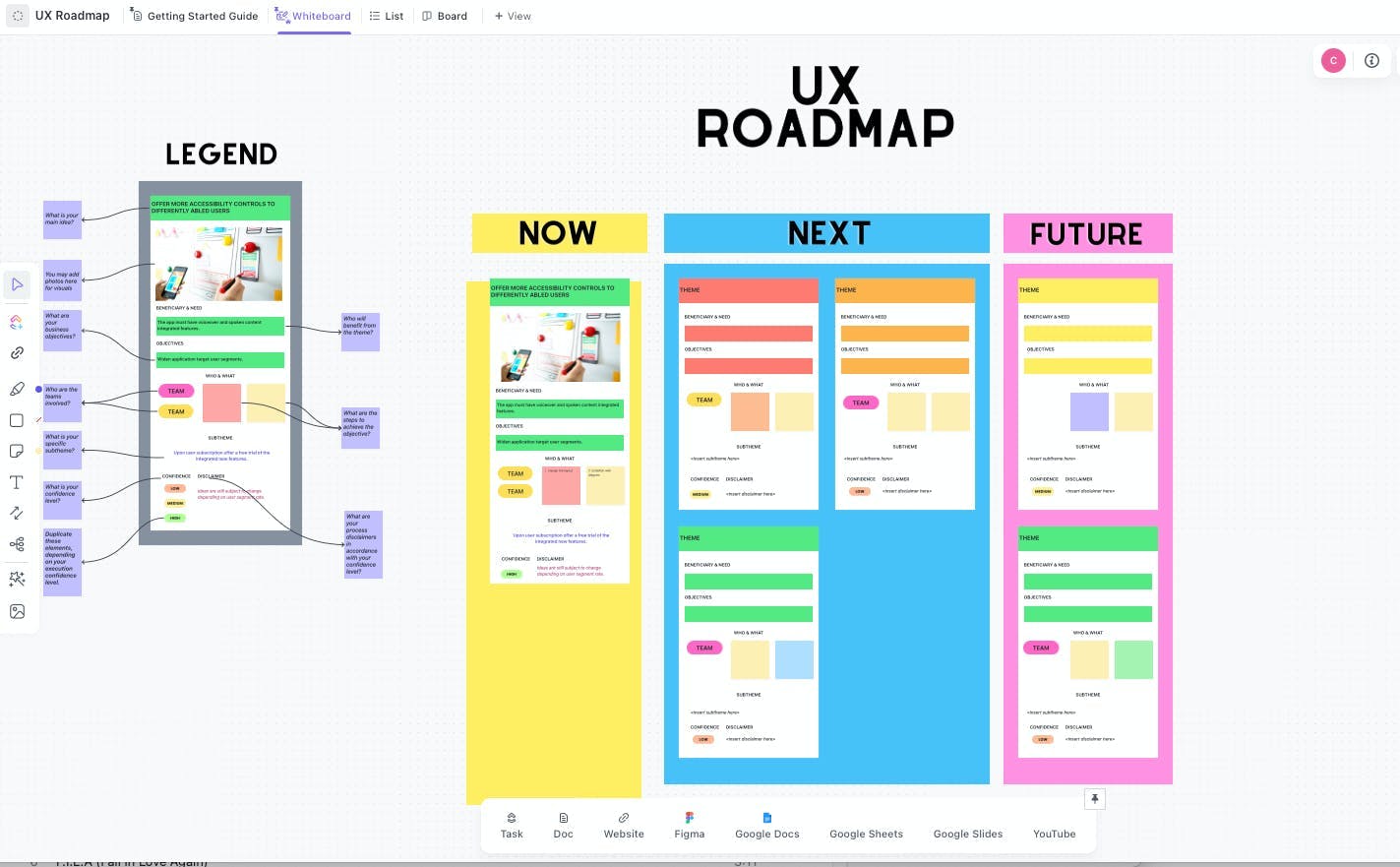
ClickUp's UX Roadmap Template is designed to help project managers in the planning and execution of user experience (UX) projects. ClickUp's UX Roadmap Template includes customizable fields that allow project managers to tailor the template to their specific needs. They can add custom fields, change field names, and adjust field types to better suit their unique requirements. By using this template, project managers can save time, increase productivity, promote consistency, and ensure the success of their UX projects.
Main Elements of this UX Roadmap Template
- Use template to automate repetitive tasks, set reminders, track usability testing, and configure custom workflows to improve efficiency
- Helps project managers prioritize tasks and resources by outlining which tasks are most important and identifying dependencies
- Customizable fields that allow project managers to add custom fields, change field names, and adjust field types to tailor the template to their specific needs
Try the Template
Get this UX Roadmap Template for your design projects
4. ClickUp’s Agile Team Roadmap Template
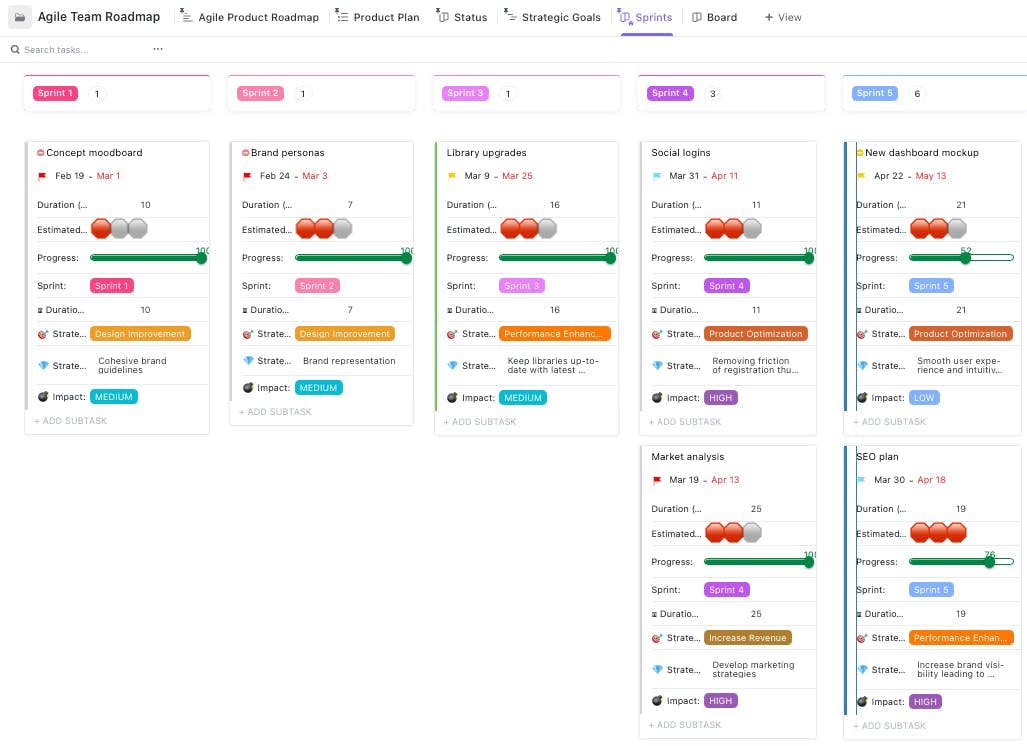
ClickUp's Agile Team Roadmap Template is a pre-built template designed specifically for agile teams and project managers. The Agile Team Roadmap Template allows for collaboration among team members, stakeholders, and clients. This helps ensure that everyone is on the same page and working towards the same goals.
Main Elements of this Agile Team Roadmap Template
- Template provides a visual representation of the project's progress, making it easier to understand and communicate with stakeholders and team members
- Switch between Gantt, calendar, and list views to suit your preferences
- Progress tracking features help project managers monitor progress, identify potential issues, and make data-driven decisions
Try the Template
Communicate with your team better with ClickUp’s Agile Team Roadmap template
5. ClickUp’s Product Development Roadmap Whiteboard Template
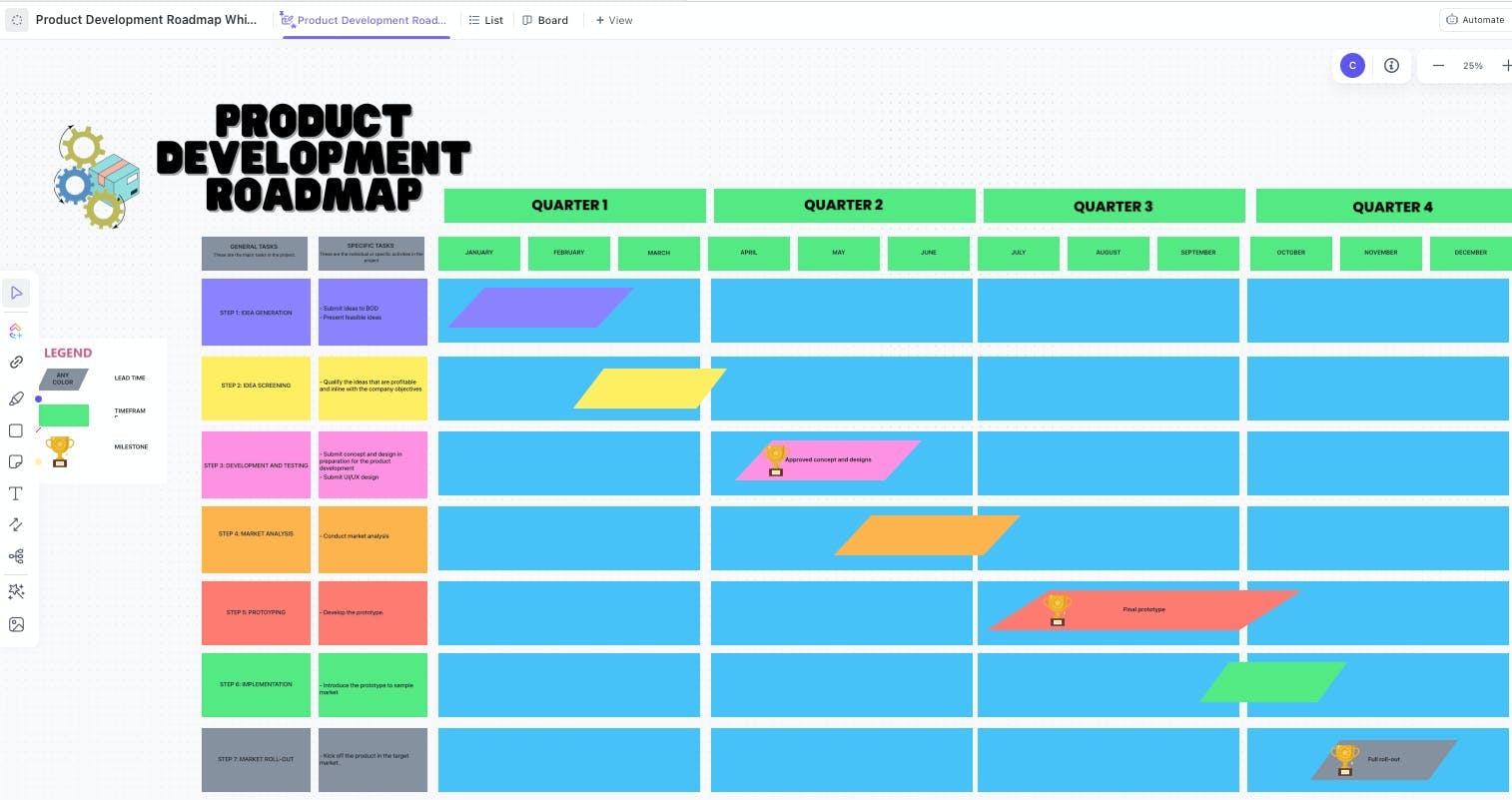
Use ClickUp's Product Development Roadmap Whiteboard Template for a visual and collaborative way to create a roadmap for product development. It includes customizable sections, a timeline view, collaboration tools, export options, and customizable fields. By using this template, teams, and organizations can improve communication, increase productivity, and ensure the success of their product development projects.
Main Elements of this Product Development Roadmap Whiteboard Template
- Collaborative makes it easy to brainstorm ideas and collaborate with team members in real-time
- Whiteboard Template includes several collaboration tools that make it easy to work with your team in real-time
- Add or remove sections, rename them, and customize the colors and icons to fit your needs
Try the Template
Add ClickUp’s Roadmap Template here
6. ClickUp’s IT Roadmap Template
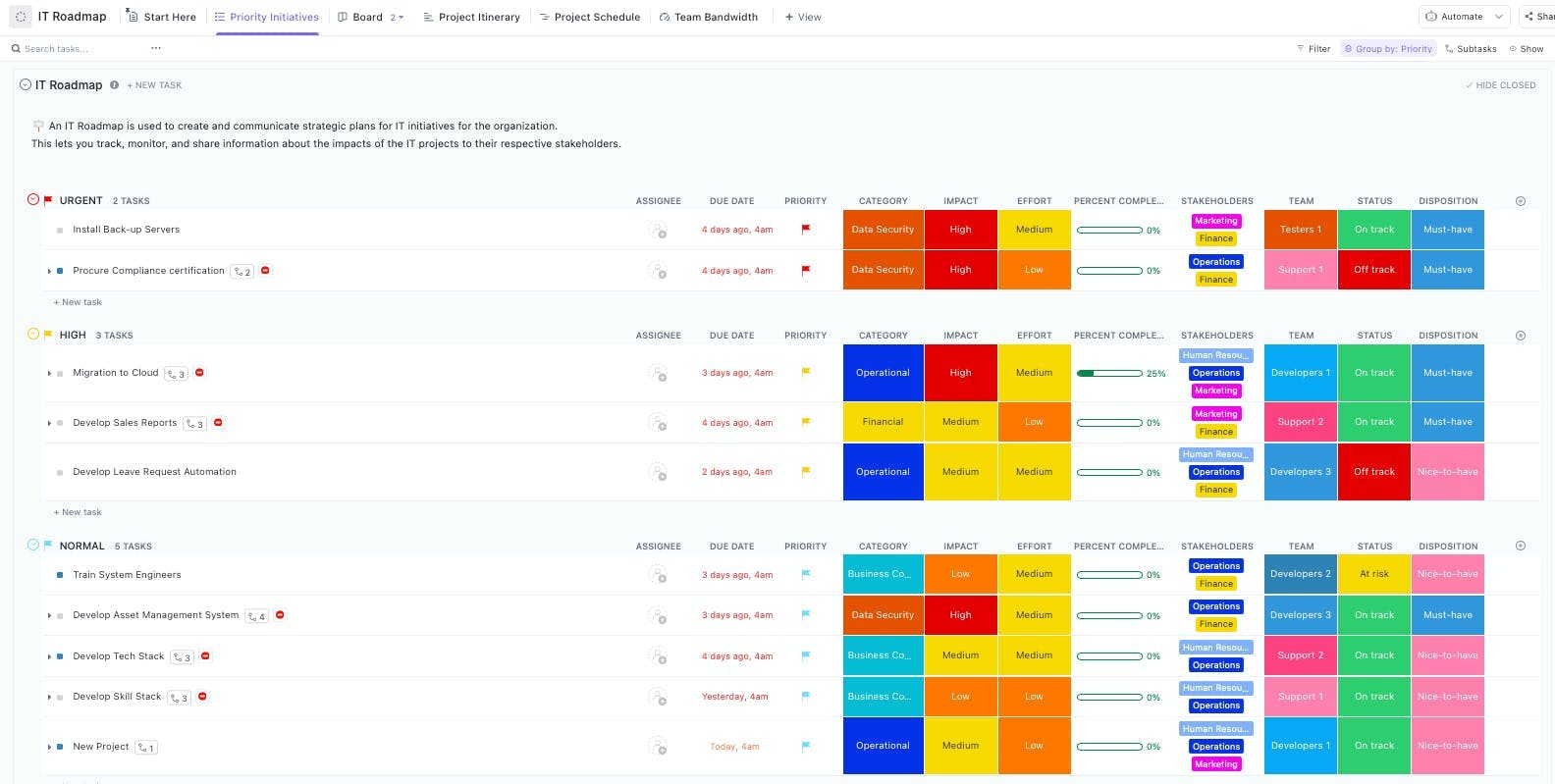
IT Teams looking for a ready-to-use project roadmap template can use ClickUp’s IT Roadmap template for managing and mapping IT-related tasks and projects. This template works best for creating a roadmap for IT projects. It includes customizable fields, prioritization, progress-tracking features, collaboration tools, automation, and customizable views. This Template helps IT teams save time, increase productivity, promote consistency, and ensure the success of their projects.
Main Elements of this IT Roadmap Template
- Comes with multiple views such as Gantt, calendar, and list views that you can use for various purposes or according to your preferences
- Add tasks, set dependencies, and create custom workflows to ensure that the project stays on track
- Add custom fields, change field names, and adjust field types to fit your unique requirements
Try the Template
Get this ClickUp IT Roadmap Template for free
7. ClickUp’s SEO Roadmap Template
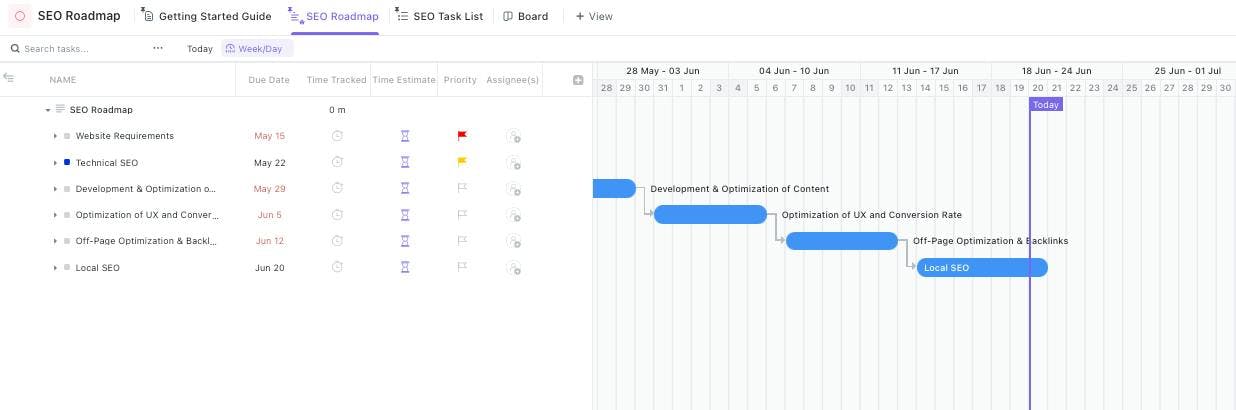
ClickUp's SEO Roadmap Template is great for SEO teams working on complex or multiple projects at once. Better navigate the complexities of SEO campaigns with the help of this template. It includes collaboration tools that allow team members to work together more efficiently. You can assign tasks, provide feedback, and communicate with team members in real-time. SEO teams can save time, increase productivity, promote consistency, and ensure the success of their SEO projects.
Main Elements of this SEO Roadmap Template
- Customizable views that allow you to view your project data in different ways
- Includes keyword research, customizable fields, prioritization, progress tracking features, and collaboration tools
- Progress tracking features help SEO teams monitor progress, identify potential issues, and access custom reports to measure performance
Try the Template
Get ClickUp’s IT Roadmap Template here
8. ClickUp’s Business Roadmap Template
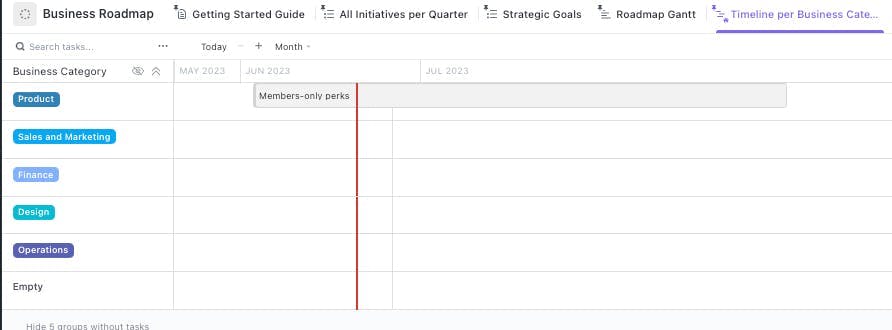
Teams and organizations can save time, increase productivity, promote consistency, and ensure the success of their business projects with the help of ClickUp’s Business Roadmap Template. The template provides a timeline view that allows you to visualize the project's milestones and deadlines. You can add tasks, set dependencies, and create custom workflows to ensure that the project stays on track.
Main Elements of this Business Roadmap Template
- Use template to organize information and view the status of tasks, track time spent, and access custom reports to measure performance
- Roadmap Template includes collaborative tools that allow team members to work together more efficiently
- Customizable views include Gantt, calendar, and list that allow you to view your project data in different ways
Try the Template
Add this Business Roadmap template to your ClickUp Workspace
9. Word Simple Roadmap Template
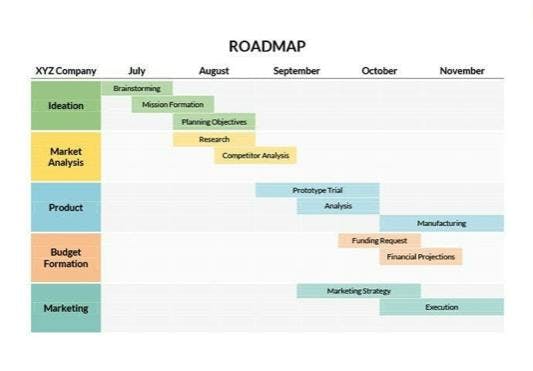
This Simple Roadmap Template made for MS Word is great for project managers handling small teams or short-term projects, tasks, or events. This template helps ensure consistency and clarity across different projects. It can also save time by eliminating the need to create a new document from scratch each time a new project roadmap is needed.
Main Elements of this Roadmap Template
- Can be customized to fit the specific needs of each project, allowing for greater flexibility and adaptability
- Simple yet professional design that can help improve the overall appearance of the roadmap and make it easier to share with stakeholders
Try the Template
Download this roadmap template for MS Word
10. Powerpoint Project Roadmap Template
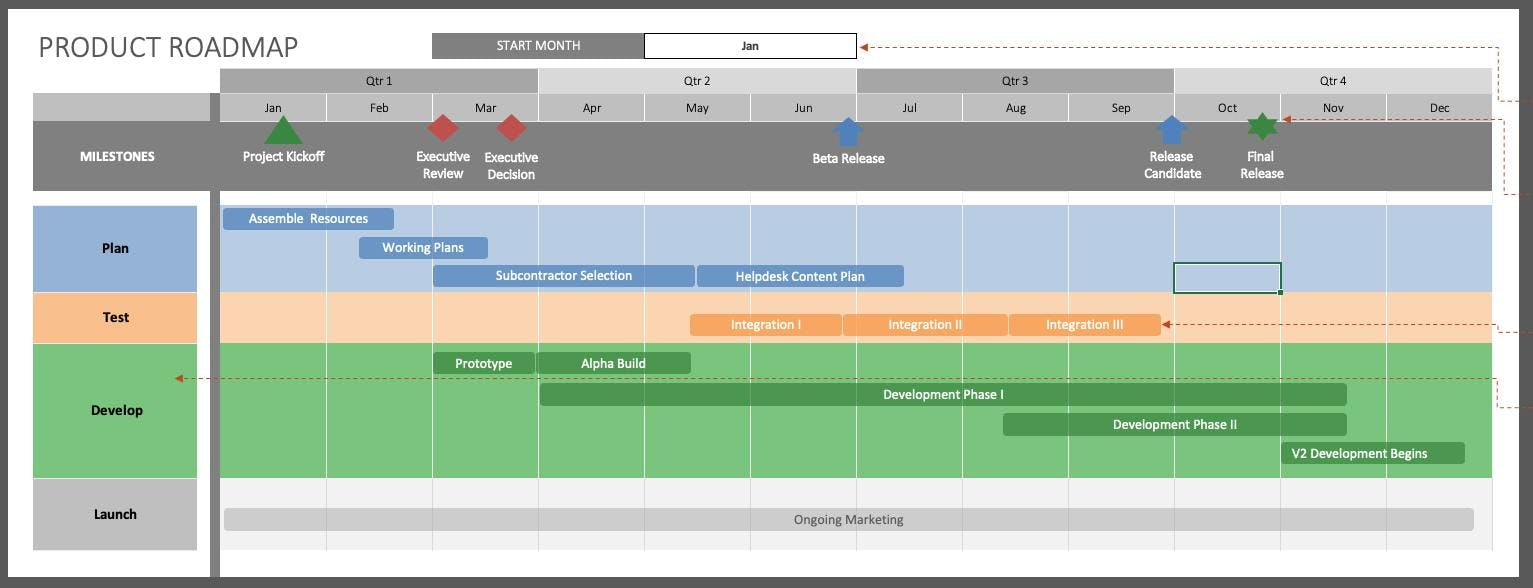
Create a project roadmap presentation with the help of this PowerPoint template. Improve communication by providing a clear overview of the project timeline and milestones through clean and presentable slides. This presentation makes it easier to communicate with stakeholders and team members and ensures that all team members are on the same page and working towards common goals.
Main Elements of this Powerpoint Project Roadmap Template
- Pre-built roadmap template in a PowerPoint presentation that can be used for presenting during meetings
- Professional design that can be customized according to the elements of your project
Try the Template
Get this Project Roadmap Template for Powerpoint here
Best Ways to Use Your Project Roadmap Template
Your project roadmap template is more than just a ready-to-use file to lay out and present your project’s timeline step-by-step. Create a complete and detailed roadmap anyone can refer to when it comes to staying organized, on track, and on schedule by making the best use out of each template.
Here are some simple ways to best manage and use your project roadmap template:
- Use the template to define the project's goals and objectives, and identify the key milestones that need to be achieved in order to reach them.
- Use the template to create a timeline for the project, including start and end dates, and identify the tasks and activities that need to be completed at each stage.
- Identify dependencies between different tasks and activities, to ensure that the project progresses smoothly and on time.
- Communicate with stakeholders, including team members, clients, and other stakeholders, to keep them informed about the project status and upcoming milestones.
- Optimize resources and ensure that you are making the most efficient use of your time, budget, and workforce.
Create a Complete Project Roadmap with ClickUp
Keep your team on track and focus on high-priority projects with the help of a project roadmap.
Aside from a library of more than 1000 templates you can choose from, ClickUp provides project management tools to support and manage all project activities to help create action plans as well as manage and monitor project progress from start to finish.
Leverage all of these features, functions, and tools to create a complete project roadmap to bring you closer to your goals.
Sign-up for a free ClickUp account today!