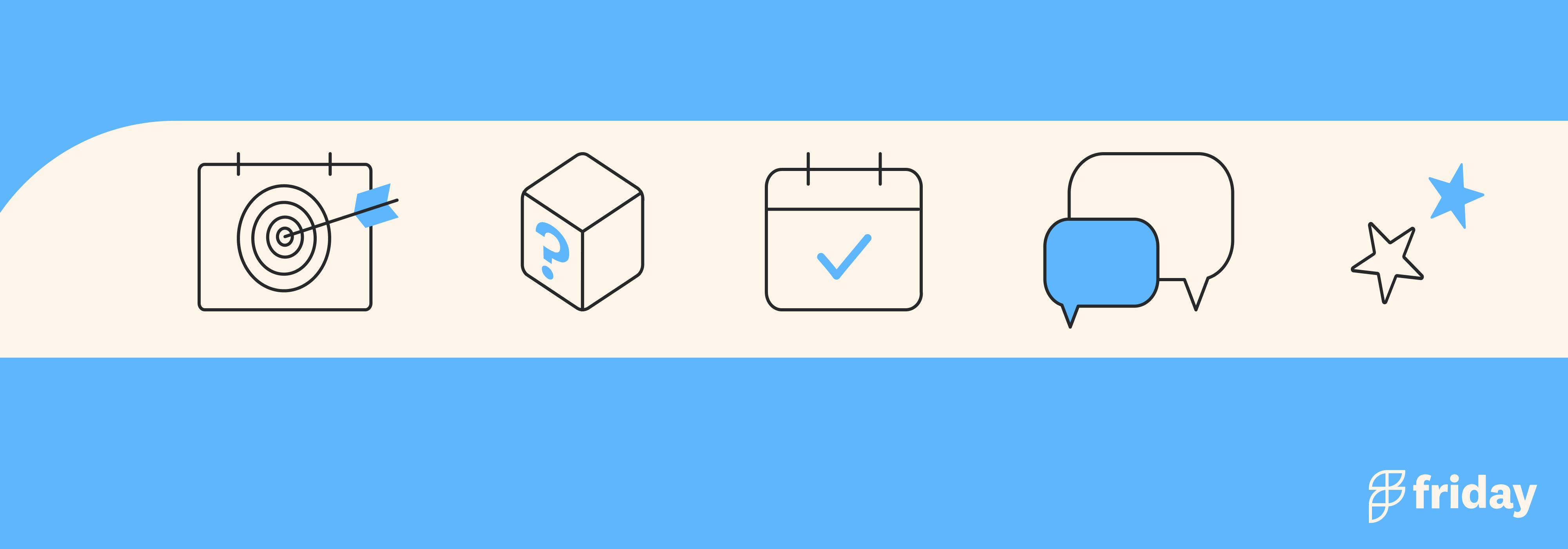15 Best Slack Alternatives to Use This Year

Communication tools have always been part of the workforce, whether employees are in the office or geographically remote.
With many diverse options in the market to choose from, most businesses have opted for Slack, a popular communication and workflow platform.
Slack has reliability, a beautiful interface, lots of integrations—what's not to love? Still, companies look further than Slack to satisfy their need for a true workflow platform.
In this article, we'll review 15 of the best Slack alternatives and cover their features, pros, cons, and pricing to find the perfect match for your team's needs.
Let’s go!
Top 15 Slack Alternatives For 2023
Here’s our list of fifteen Slack alternatives for 2023:
1. ClickUp

ClickUp is the world’s leading project management and communication tool.
From helping you manage your remote team to providing you with task management features, ClickUp is the perfect team collaboration tool.
And if you’re looking for free alternatives to Slack, ClickUp’s definitely the answer.
Key features:
Here are some of ClickUp’s key features:
1. Chat view
Use the Chat view when you need to talk about anything!
It can be about your tasks or even your grocery list.
The Chat view allows you to harness the power of attachments, notifications, unfurled task links, and even embedding.
And don’t worry, Chat view lets you keep track of all your comments and messages, so nothing gets lost.
You can easily access all task mentions, links to external sites, and see who’s been added as a watcher all in Chat view.

Add a Chat view in ClickUp to connect with people in your Workspace
Here’s what you’ll find in Chat view:
- All your ClickUp task links
- Links to project-relevant external sites
- An idea of which team members will get notifications for any updates in the chat
- Unfurled task links
- Rich text formatting
So, why not just replace those 100 Slack channels with one task management app?
2. Comments
ClickUp has comments for any situation you can think of.
You can edit, assign, and even reply to comments.
Comments are an easy and straightforward way to communicate quickly, and there’s no need to delete comments; you can edit them instead!
Use assigned comments when you have an urgent comment and want to make sure a team member addresses it. The team member will be notified, and the comment will pop up as a task in their task tray. When they’re done, they can even mark it as resolved!
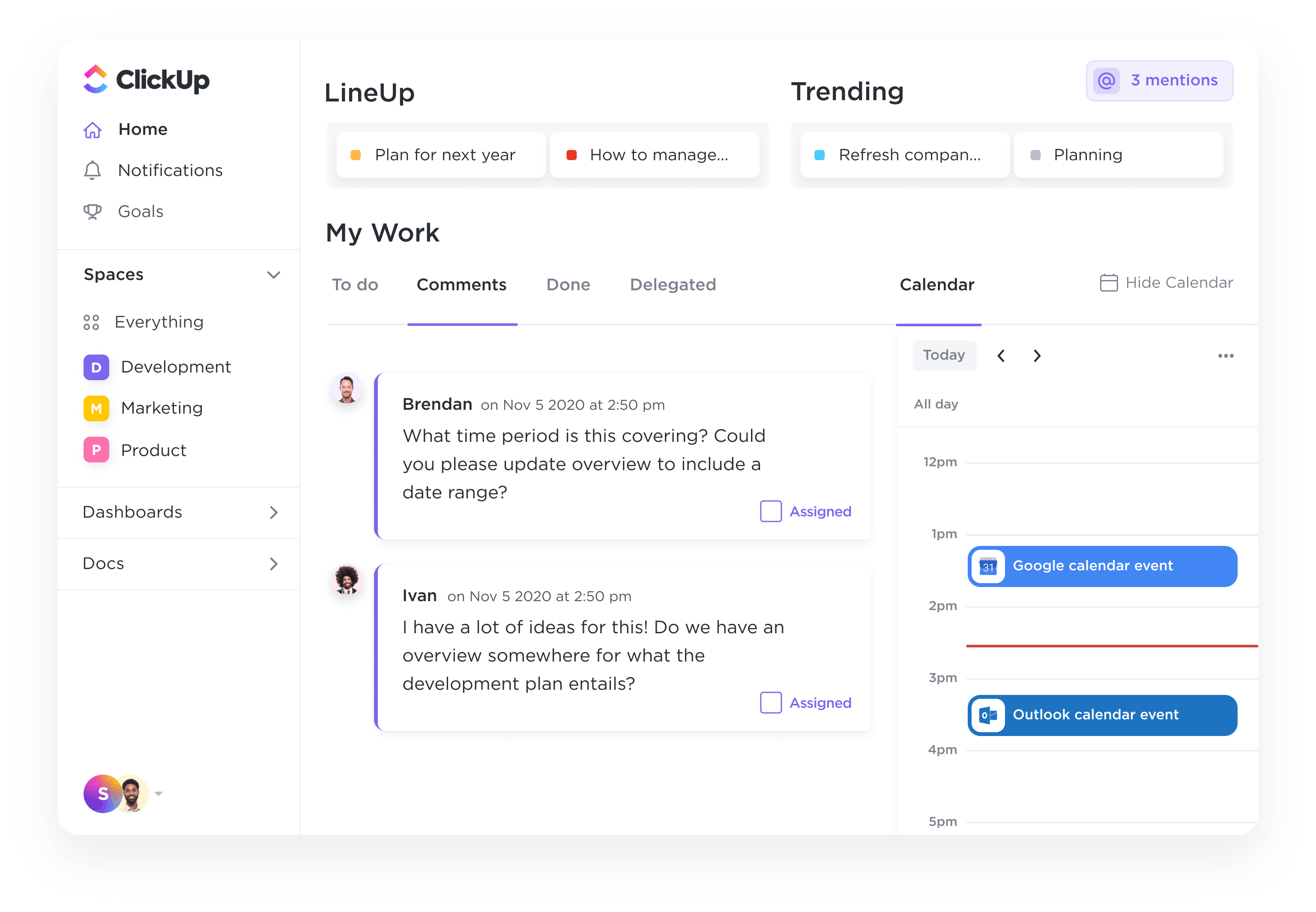
You can even use Threaded Comments to organize your tasks, images, and Doc comments by nesting your replies.
Worried about feeling overwhelmed by long blocks of text?
Don’t be.
When you want to highlight a section of the text, ask a question about a specific section, or you want to keep your conversations organized, quote a comment.
And if you really want to get your point across quickly, use rich text in comments.
You can use bold font or italics to make everything easy to read. This way, expectations are crystal-clear, and tasks are completed as efficiently as possible.
Want to take a break from playing the grammar police?
Add some fun emojis to your text!
3. Docs
It’s super-easy to create Docs, wikis, and knowledge bases in ClickUp.
Use Docs for real-time team collaboration and editing. Your Docs can have an unlimited number of pages. They can be shared with select people and even be indexed by Google to pop up in search results!
This way, you can create and share detailed info without relying on Google Docs.
[Whispers] Unlike Slack.
Docs also have collaboration detection that informs you when someone is viewing or editing the same Doc as you.
4. Slack Integration
Don’t want to break up with Slack? 😢
We have another solution.
You can integrate Slack with ClickUp to do so much more than just chat with team members.
Here are some of the amazing things you can do with this unlimited integration:
- Customize Slack notifications
- Create ClickUp tasks from your Slack feed
- Move Slack comments into your Tasks
When task links are posted in Slack, they’ll have all the detail and context you need to be able to take action.
Here’s what you can change right from your Slack app when you integrate it with ClickUp:
- Task statuses
- Who the assignee is
- Task Priorities
- Task due dates
- Tags
There are also dropdown actions that let you manage due dates, priorities, and statuses right from your Slack channels.
And ClickUp can instantly send notifications about tasks to any Slack channel of your choice. This includes tasks created, comments added, and even status changes.
Wish you had known about all these wonderful features a long time ago?
But we’re not done.
Here are a few more advantages of using ClickUp:
ClickUp pros
- Multiple views to adapt to Agile, Scrum, Kanban, or any project style
- Assign tasks to multiple assignees
- Powerful Project Templates
- Jot down ideas and personal to-do lists using the built-in Notepad
- Bring important tasks to your team’s attention with reminders
- Integrates with several third-party software like Evernote, Time Doctor, Salesforce, and more
ClickUp cons
- Can’t export Dashboards
ClickUp pricing
ClickUp has a powerful free plan for unlimited users with paid versions starting at just $5 per user/month.
ClickUp customer ratings
- G2: 4.7/5 (3,700+ reviews)
- Capterra: 4.7/5 (2,370+ reviews)
2. Microsoft Teams
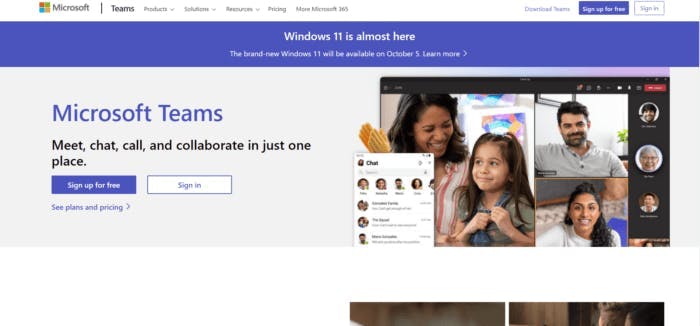
Microsoft Teams is an instant messaging app that fosters team collaboration and quick feedback loops. This app is free for Microsoft 365 users.
This chat application is suitable for schools, healthcare workers, and frontline workers.
But is this chat app suitable for you?
Let’s take a look:
MS Teams key features
- Use the scheduling feature and calendars to stay ahead of your projects
- Create a channel with many team members or opt to chat with private chats
- Use the video conferencing feature to host voice and video calls with team members
- Screen sharing and file sharing
MS Teams pros
- Integrates perfectly with the rest of the Microsoft 365 suite
- Available on web, desktop, and mobile apps (iPhone & Android)
- Guest access lets you collaborate with clients and add temporary team members to a Microsoft Team
- The instant messaging feature helps teams avoid long email chains
MS Teams cons
- Many other Microsoft tools offer similar functionalities like Skype and Yammer
- Limited to 200 public channels and 30 private channels
- Once you add someone to a Microsoft Team, they automatically have full access to everything
MS Teams pricing
This team collaboration tool has a free plan, and its paid plan starts at $5/user per month.
MS teams customer ratings
- G2: 4.3/5 (11,540+ reviews)
- Capterra: 4.4/5 (7,000+ reviews)
3. Rocket Chat

Rocket Chat is an open source team chat app.
The chat app lets you create chat rooms and host online meetings with screen sharing, which they claim reduces at least 30% of time spent on time-wasters like social media.
But is this open source messaging app a time-waster itself?
Let’s find out:
Rocket Chat key features
- @mentions for individuals and announcements
- Video conferencing features, including voice and video calls with screen sharing
- Direct messages between multiple users
- Engagement dashboard to see how users are responding to the team messaging app
Rocket Chat pros
- The chat app is secure, and it adds an extra verification step when completing certain actions
- Translate your messages through Microsoft Translate to bridge communication gaps
- Sort conversations by last activity or alphabetical order
- Available on mobile, web, and desktop
Rocket Chat cons
- Interface design is not as user-friendly when compared to other Slack alternatives
- Mobile apps aren’t as functional as other competitor mobile apps
- Video calling feature sometimes fails to notify users that there’s an incoming call
- Since it’s an open source tool, so it has some bugs
Rocket Chat pricing
This messaging app has a free plan, and paid plans start from $3/user per month annually.
Rocket Chat customer ratings
- G2: 3.9/5 (100+ reviews)
- Capterra: N/A
4. Google Chat

Google Chat (previously called Hangouts Chat) is a team chat app that integrates seamlessly with project management tools like Salesforce and Jira.
But how well will this messaging app integrate with your company?
Let’s take a look:
Google Chat key features
- There are audio and video calls available through built-in integration with Google Meet
- Use Google’s powerful search to look up room members, past conversations, and shared files
- Meet bot integrates directly with Google Calendar to schedule meetings for you
Google Chat pros
- Easy to integrate with other Google Apps like Google Docs and Google Sheets
- Have one-on-ones with team members or invite them to a group chat
- Opt to keep unlimited message history for users in your organization as an admin
- Available on iOS, Android, macOS, and Web
Google Chat cons
- No free plan unless you have a corporate G-Suite account
- Team chat app doesn’t have public channels like Slack
- Can’t see if the other party has received and read your message
- No online status customization such as no ‘busy’ or ‘away’ options
Google Chat pricing
This messaging tool offers no free plan, but the paid plan starts at $4.80/user per month.
Google Chat customer ratings
- G2: 4.3/5 (800+ reviews)
- Capterra: 4.6/5 (1,340+ reviews)
5. Workplace by Facebook

Workplace from Facebook is a team communications app developed by well...Facebook.
The chat app has over five million paying subscribers.
But will you want to join the five million after we check out the features in this messaging app?
Let’s check it out:
Workplace by Facebook key features
- Create different groups for each team or project, and start file sharing
- Decide how private you want each group chat to be and who's allowed to post
- Create live chats, captions, and translations to engage people wherever they are, and get real-time feedback through comments, polls or Q&As
Workplace by Facebook pros
- Use Facebook’s well-known interface to create groups and host live chats with your whole team
- Employees are always kept up to date with their personalized news feed
- Suitable chat tool for knowledge management as the knowledge library helps you create, store and share static content like HR policies
Workplace by Facebook cons
- Doesn’t let you keep track of tasks assigned to different team members
- The admin controls don't allow full access; things like removing an employee can’t be done within the tool; you have to go through customer support
Workplace by Facebook pricing
This messaging app has a free plan, and the paid plan starts at $4/user per month.
Workplace by Facebook customer ratings
- G2: 4/5 (1,500+ reviews)
- Capterra: 4.4/5 (1,000+ reviews)
6. Chanty

Chanty connects chats, files, tasks, and links to bring more context to discussions under Teambook—a single hub. This task-management approach allows teams to create tasks from messages or assign messages to members with an unlimited chat history.
Chanty key features
- Teambook for quick access to message history and finding team members
- Three levels of notifications: All new messages; One to one messages; No notifications
- Kanban boards for tracking team workflow
Chanty pros
- Dev-friendly formatting to share clean lines of code
- Pin any message and choose a time to get back to it
- Create specific conversations for departments or projects to deliver quick solutions
Chanty cons
- Free version doesn't include group calling or video features
- Teams might not like the task-management approach if they simply need discussions
- Conversations clutter as more team members join
Chanty pricing
Chanty has a free plan, and its paid plan starts at $3/user per month.
Chanty customer ratings
- G2: 4.6/5 (30+ reviews)
- Capterra: 4.9/5 (20+ reviews)
7. Twist

Twist organizes discussions into threads to stay on topic, and contextually so important conversations are never lost.
Twist key features
- Up to 500 members on the free plan
- Active and Done views in the Inbox to process what's outstanding or done
Twist pros
- Under a free plan, guests are at no extra cost
- Apps for macOS, Windows, iOS, Android, Linux, and the web
- Customize notification preferences by sending alerts to desktop, email or mobile
Twist cons
- Under a free plan, viewing or searching for thread comments and messages older than one month isn't available
- Lacks audio and video calls
- Limited to five integrations in the free plan
Twist pricing
Twist has a free plan, and its paid plans start at $5/user per month.
Twist customer ratings
- G2: 4/5 (10+ reviews)
- Capterra: 4.3/5 (20+ reviews)
8. Ring Central MVP

Ring Central is a phone, video, and message solution for business communications. The platform's communication tools combined with multiple price plans accommodate the needs and budgets of different businesses.
If you're a Ring Central user and need a project management solution, try the ClickUp platform with the Ring Central integration.
Ring Central key features
- Send texts from your RingCentral number to coworkers and customers without giving personal numbers
- Create a Team Huddle meeting room for members to come in and out at any time
Ring Central pros
- Search by keyword and filter by mentions
- Create teams around projects, specific topics, and departments
- Guest users added to teams and chats are frees
Ring Central cons
- Integrations available in Standard Plan and higher
- Upgrading to another service plan is necessary for conferencing features
- Essentials Plan does not offer 24/7 customer support
Ring Central pricing
Ring Central paid plans start at $29.99/user per month.
Ring Central customer ratings
- G2: 3.9/5 (590+ reviews)
- Capterra: N/A
9. Ryver

Ryver integrates communication tools and task management in one app to streamline team collaboration.
Ryver key features
- Custom conversation channels for forums, teams, and people
- Flat-rate pricing includes unlimited data, guests, and more
- Convert conversations into tasks
Ryver pros
- Unlimited calls with up to five users per call
- Privacy Shield certified
- Trello board migration capability
Ryver cons
- No free plan
- No keyword notifications
- Unlimited search available in paid plans starting at $80/user/year
Ryver pricing
Ryver paid plans start at $49/ month for up to 12 users.
Ryver customer ratings
- G2: 4.4/5 (140+ reviews)
- Capterra: 4.4/5 (30+ reviews)
10. Zulip

Zulip offers threaded topics within a stream (similar to Slack channels) to organize conversations for catching up on important conversations while ignoring irrelevant ones.
Zulip key features
- Slack, Glitter, Rocket, and Mattermost workspace import to Zulip
- Custom profile options for directory information
- Two-way integrations with Matrix and IRC
Zulip pros
- Apps for web, desktop, and mobile
- Keyword notifications
- Create and join video calls with one click
Zulip cons
- Up to 5GB file storage
- Onboarding learning curve compared to Slack
- No end-to-end encryption
Zulip pricing
This team collaboration tool has a free plan, and its paid plan starts at $6.67/user per month.
Zulip customer ratings
- G2: 4.3/5 (10+ reviews)
- Capterra: 5/5 (5 reviews)
11. Discord

Discord is an online platform for gamers organized into topic-based channels to collaborate without overcrowding a group chat.
Discord key features
- Voice channels to replace calling
- Live streaming in high definition
- Free, public, or private servers
Discord pros
- 100MB upload size for high-quality file sharing
- Most features are free to use
- System set up is similar to Slack
Discord cons
- High-quality video and audio require an extra cost
- Features and interface are optimized for gamers
- Features aren’t reliable on the mobile app compared to the desktop version
Discord pricing
Discord has a free plan, and its paid plan starts at $9.99/user per month.
Discord customer ratings
- G2: N/A
- Capterra: N/A
12. Bitrix24

Bitrix is a popular CRM solution that combines contact management and collaboration to manage business clients and leads.
Bitrix24 key features
- Online time block to start, pause, and finish the working day
- Private and group chats
- Unique private links for non-Bitrix users
Bitrix24 pros
- Add and edit tasks during a video call without pausing
- Custom backgrounds and blur effect
- Slow internet detection to maintain high-quality video calls
Bitrix24 cons
- Up to 24 participants for HD video calls
- Restricted reporting
- Limited features in free and basic plans
Bitrix24 pricing
Bitrix24 has a free plan, and its paid plan starts at $49/user per month.
Bitrix24 customer ratings
- G2: 4.1/5 (400+ reviews)
- Capterra: 4/5 (480+ reviews)
13. Cisco Webex Teams

Cisco Webex Teams bring together messaging, file sharing, and other tools to collaborate with anyone inside or outside the organization, all within the same space.
Cisco Webex Teams key features
- Recordings and transcripts automatically store alongside chats
- Access to third-party integrations for task management
Cisco Webex Teams pros
- Edit OneDrive and SharePoint Online files within a chat space
- Always-on messaging in group or individual chats
- Various basic and paid plan options to select from
Cisco Webex Teams cons
- Transition to the cloud-based platform from legacy WebEx platforms is difficult
- 2GB per file share
- Pricing plans are not convenient for smaller businesses
Cisco Webex Teams pricing
Cisco Webex Teams has a free plan, and its paid plan starts at $15/user per month.
Cisco Webex Teams customer ratings
- G2: 4.2/5 (13,660+ reviews)
- Capterra: 4.4/5 (5,350+ reviews)
14. Pumble

Pumble is a free business messaging software that connects real-time business chats, file sharing, and other useful features to create an all-in-one collaboration hub. This business communication approach allows teams to seamlessly collaborate across the organization and with external partners.
Pumble key features
- Unlimited users and message history in the free plan
- Self-hosted option for maximum data control and security
- Multi-channel guests for working with people outside the organization
- Available for Mac, Windows, Linux, iOS, Android, and Web
Pumble pros
- 10GB of file storage per workspace in the free plan
- Fully searchable history that lets you easily access relevant information across all exchanged files or messages
- Workspace administration for complete role and access management
Pumble cons
- Currently lacks third-party app integrations
- No custom sound notifications
Pumble pricing
Pumble offers a free plan with unlimited message history. Its paid plans start at $1.99/user per month.
Pumble customer ratings
- G2: 4.4/5 (5 reviews)
- Capterra: 4.6/5 (80 reviews)
15. Troop Messenger

Troop Messenger is a business chat app, made for teams of all sizes and industries for effective team communication and collaboration. This Slack alternative has a simple UI and helps you receive all work updates over its mobile, desktop, and web apps.
Troop Messenger key features
- Unlimited voice-video conferencing with guest user facility
- SaaS, on-premise, Chat APIs, and other delivery models
- AES-256 military-grade encryption facility
Troop Messenger pros
- Cost-effective with 100+ features
- Unlimited search history at no extra cost
- Advanced in-app file management facility and more.
Troop Messenger cons
- Should have a free plan with basic features
- No screen annotation in desktop app
- Need message edit for a premium plan
Troop Messenger pricing
Troop Messenger provides an Enterprise free trial, and its paid plans are premium at $2.50, Enterprise at $5, Superior at $9 (coming soon).
Troop Messenger customer ratings
- G2: 4.7/5 (65+ reviews)
- Capterra: 4.8/5 (10+ reviews)
What Is Slack?
Let’s not forget that ‘Slack’ is pretty much the opposite of work.
However, despite this, Slack is an instant messaging and team collaboration app technically made for work. Slack also integrates with many other apps to boost its usability.
It’s a good alternative to emails because teams can send quick messages, have a video chat, and share tasks all in the app.
The app also simplifies people’s work and boosts team productivity by providing your employees with a more personalized space for team communication.
Why Do You Need a Slack Alternative?
You now know what the best alternatives to Slack are.
But in case you’re still on the fence about migrating to a new app, here are four reasons why you need alternatives to Slack:
A. The endless messages
Slack is a communication tool with a lot of group chats, which means that it’s easy for information to get lost.
Also, teams might fall into the trap of discussing multiple topics in one channel, which is even more confusing.
Imagine discussing your favorite movies in the same channel as an important project. Team members would have to read between the lines, literally.
B. The lack of visibility
Slack is kind of like your pet.
It needs all the love and attention it can get. Not sure what we mean?
If you don’t devote all your attention to the app, then it’s highly unlikely that you’ll see all the messages that have been sent.
We’re serious.
Even a 20-minute break could lead to major abandonment issues for the communication app, and you’ll have to deal with tons of unattended messages.
C. The minimal transparency
Everyone who uses Slack knows that people can miss a message they send.
So what do they do?
They start using direct messages to get their point across.
If your team members start sticking to direct messages and not public channels, conversations, and knowledge get siloed.
And as a result of minimal transparency, teams get divided and form their little cliques.
D. The price
Slack costs $8 per user, which isn’t exactly ideal for a small team or startup with limited resources.
And remember, you’re paying $8 per month for a communication app that doesn’t do much more than messaging!
Save on Communication Costs With ClickUp
We don't think businesses of any size should have to change their workflows or pay fees for a project management software that might be the wrong fit. With ClickUp's Chat view, Docs, and comment features, you can get started today and create quality connections with people inside and outside your business.
Whether you want to use the Slack integration in the ClickUp platform or replace Slack completely—ClickUp has you covered!
Start today. Your team will thank you later.