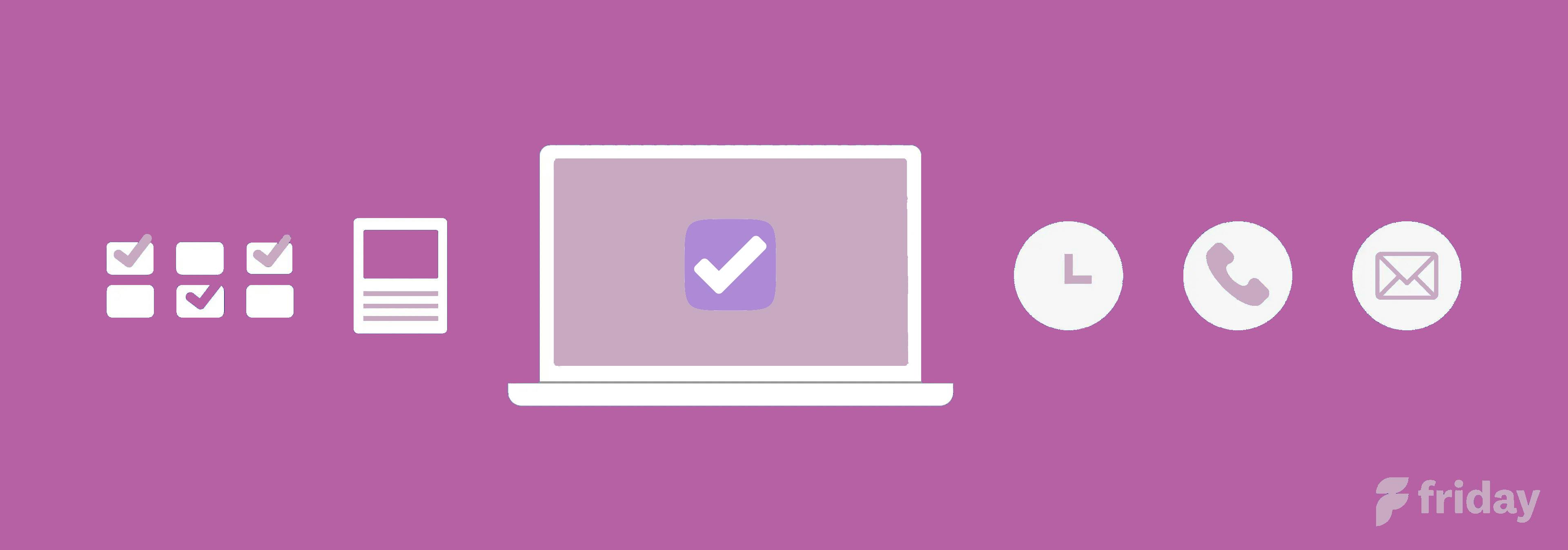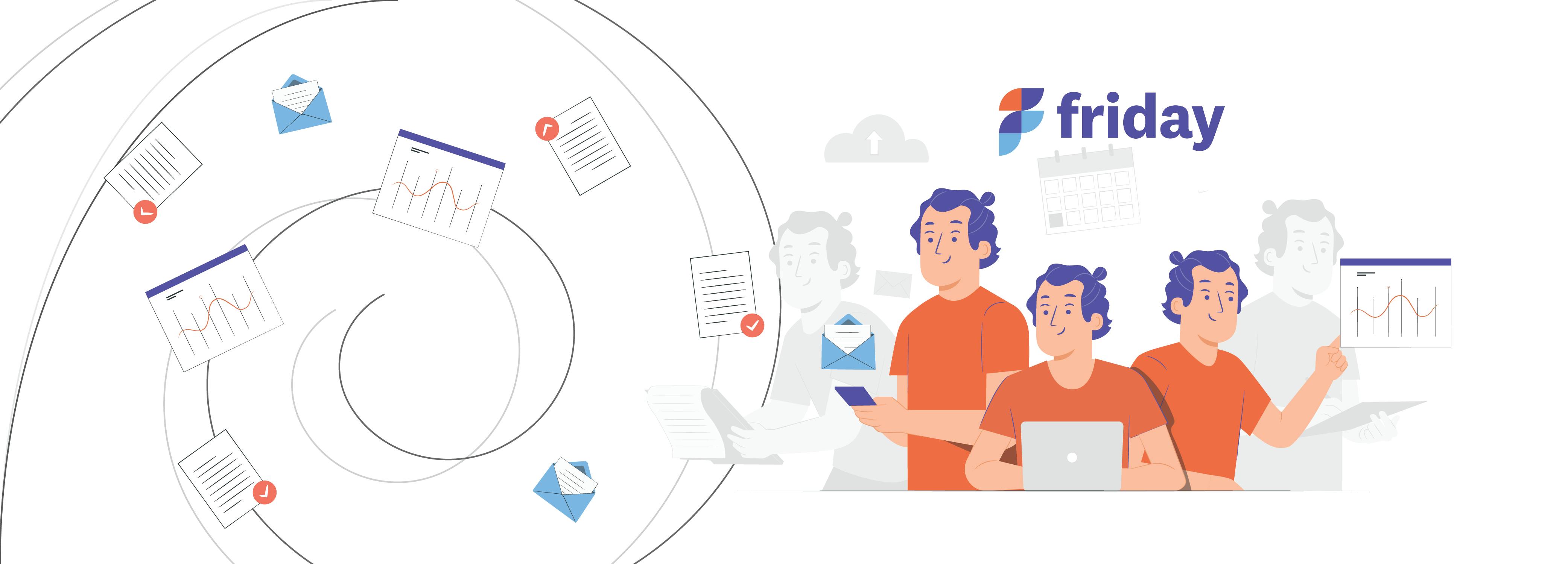Find the Top Taskade Alternatives for Project Management This Year

Are you one of Taskade’s users who finds the project management platform helpful but is looking for something a little bit more?
Taskade is a project management software to help users and organizations with project and task management. But it has its limitations.
Some of these include:
- Limited functionality for organizing tasks
- Lack of automation integrations with popular applications
Eventually you will need a better application. We've curated a list of best Taskade alternatives to help you on your journey. Let's dive in!
1. ClickUp
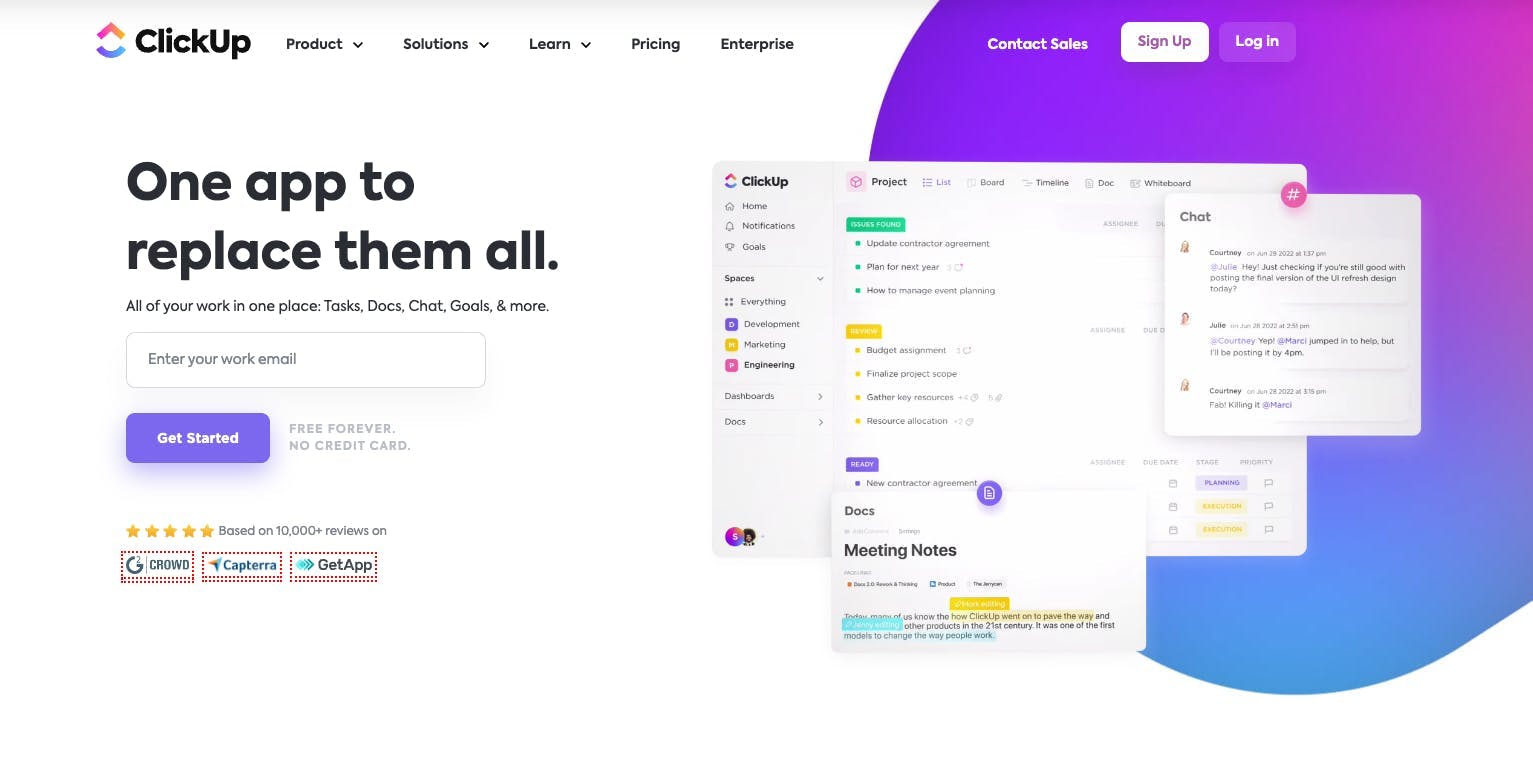
ClickUp is one of the highest-rated project management software used by companies of all sizes. Its fully customizable platform allows project managers and teams to plan, manage, and track all of their work – all in one place. This management software offers team collaboration, status alerts, and project updates. It also has a task-setting option to help your business better align around your goals.
Best Features
- Build custom project dashboards
- Real-time reporting features
- Integration capabilities; connect ClickUp to over 1,000 work tools
- Access and manage your work from anywhere via ClickUp’s mobile app
- Add task dependencies and relationships to tasks and documents
Limitations
- App interface, views, and features can be too complex for first-time users
- Some features and views are not available for mobile view
Pricing
- Free: Free forever
- Unlimited: $5 per user per month
- Business: $12 per user per month
- Business Plus: $19 per user per month
- Enterprise: Contact sales
User Ratings
G2: 4.7/5 (4800+ reviews)
Capterra: 4.7/5 (3100+ reviews)
Get started with ClickUp free, no credit card required
2. Aha!
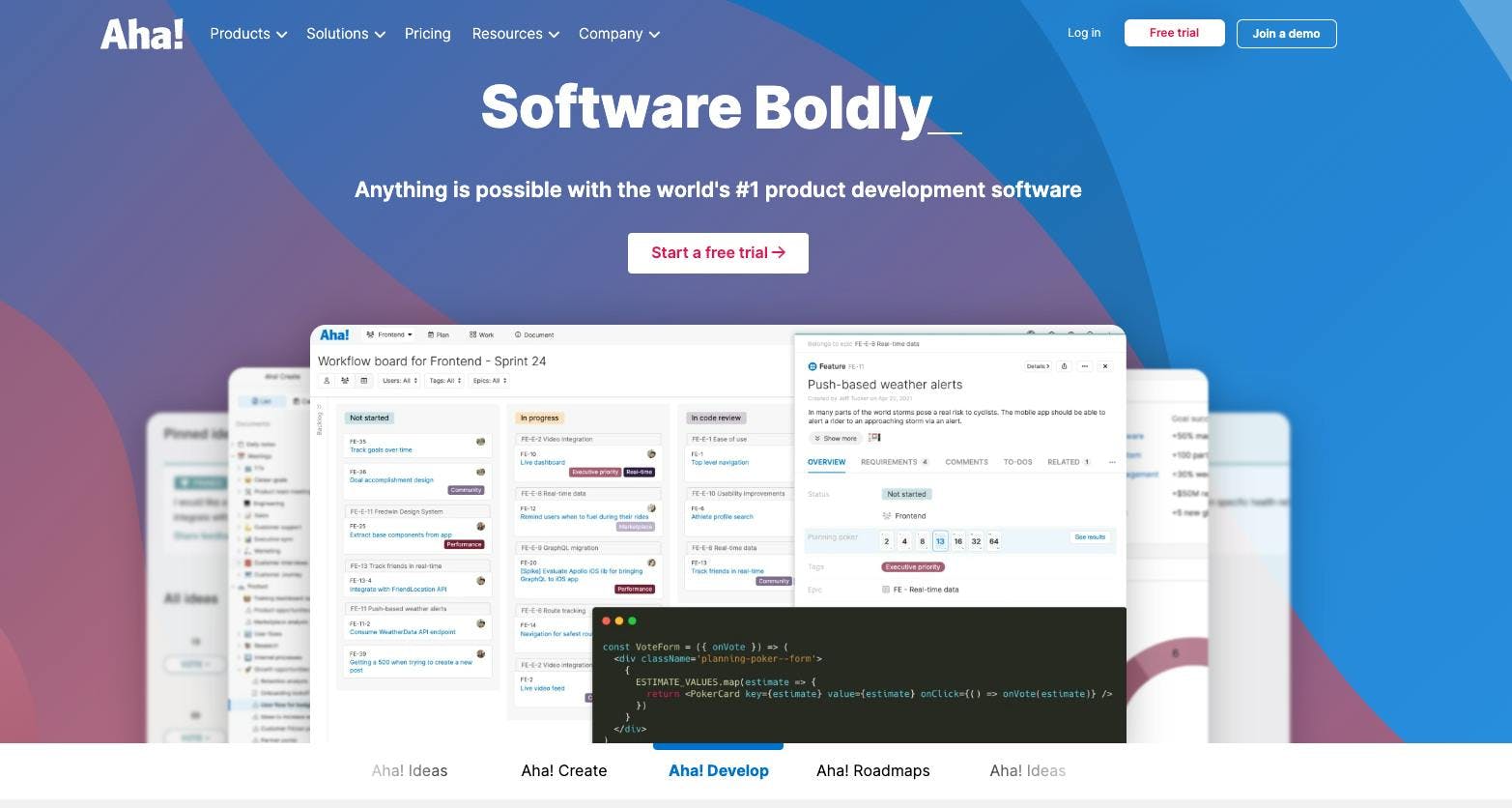
Aha! provides a software team working on bigger and complex development projects with tools and functions that will guide users with product delivery from start to finish. Create a successful product strategy with Aha! Roadmaps which has everything you need to imagine, plan, build, and deliver a great product.
Best Features
- Visual roadmaps to define your needs and showcase your plans
- Idea management software to gather feedback and analyze trends
- Streamline agile development and project management with strategic product roadmaps
Limitations
- Two-way integration with some applications can be difficult
- Inconsistencies and challenges with UI
Pricing
- Aha! Roadmaps: Starts at $59 per user/month
- Aha! Ideas: Starts at $39 per user/month
- Aha! Create: Free for single users / Starts $8 per user/month for an upgraded plan
- Aha! Develop: Starts at $9 per user/month
User Ratings
G2: 4.3/5(200+ reviews)
Capterra: 4.7/5(400+ reviews)
3. Binfire
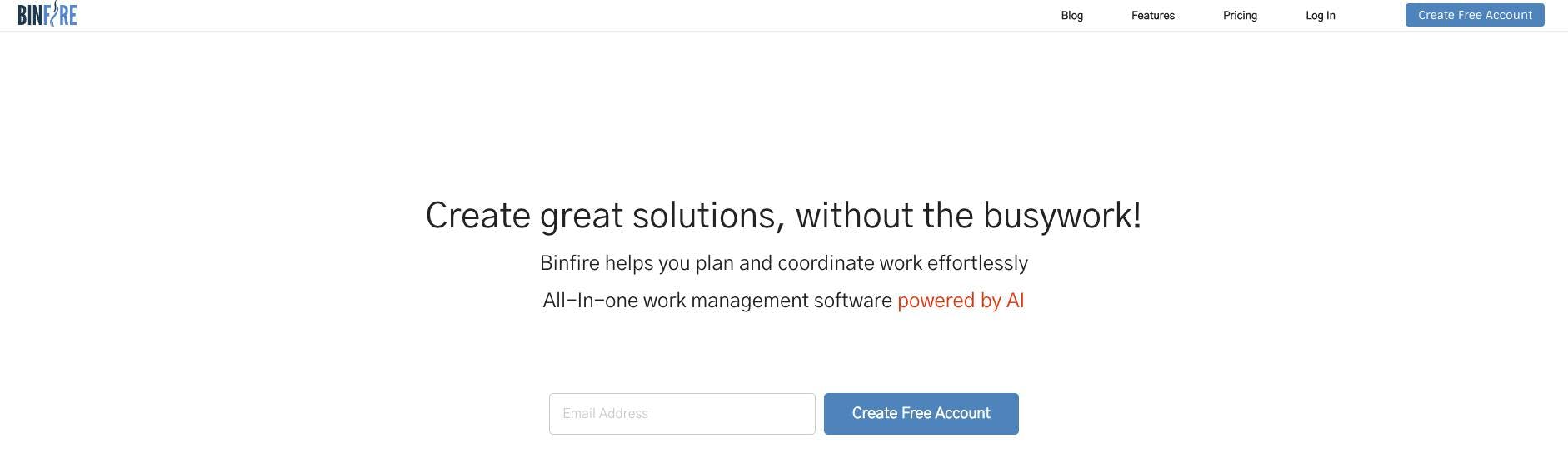
Binfire is an AI-powered work management software to help teams plan, track, and collaborate on multiple projects at once. This solution provides a way to get things done faster through AI. Binfire is a great option for teams adopting waterfall or agile methods when it comes to project delivery. It is an easy to use management software to help anyone from small teams to an enterprise.
Best Features
- Bird’s eye view of projects and tasks in real-time
- Built-in Slack conversation tool to communicate with team members
- Supports Agile and Hybrid project management methodologies
Limitations
- Learning curve for users with limited background knowledge
- Limited integrations with third-party applications
Pricing
- Free basic plan for small teams
- Premium: Starts at $6.50 per user/month
- Business: Starts at $10 per user/month
- Enterprise: Contact Sales for pricing
User Ratings
G2: 4.1/5 (10+ reviews)
Capterra: 4.9/5(20+ reviews)
4. Omnifocus
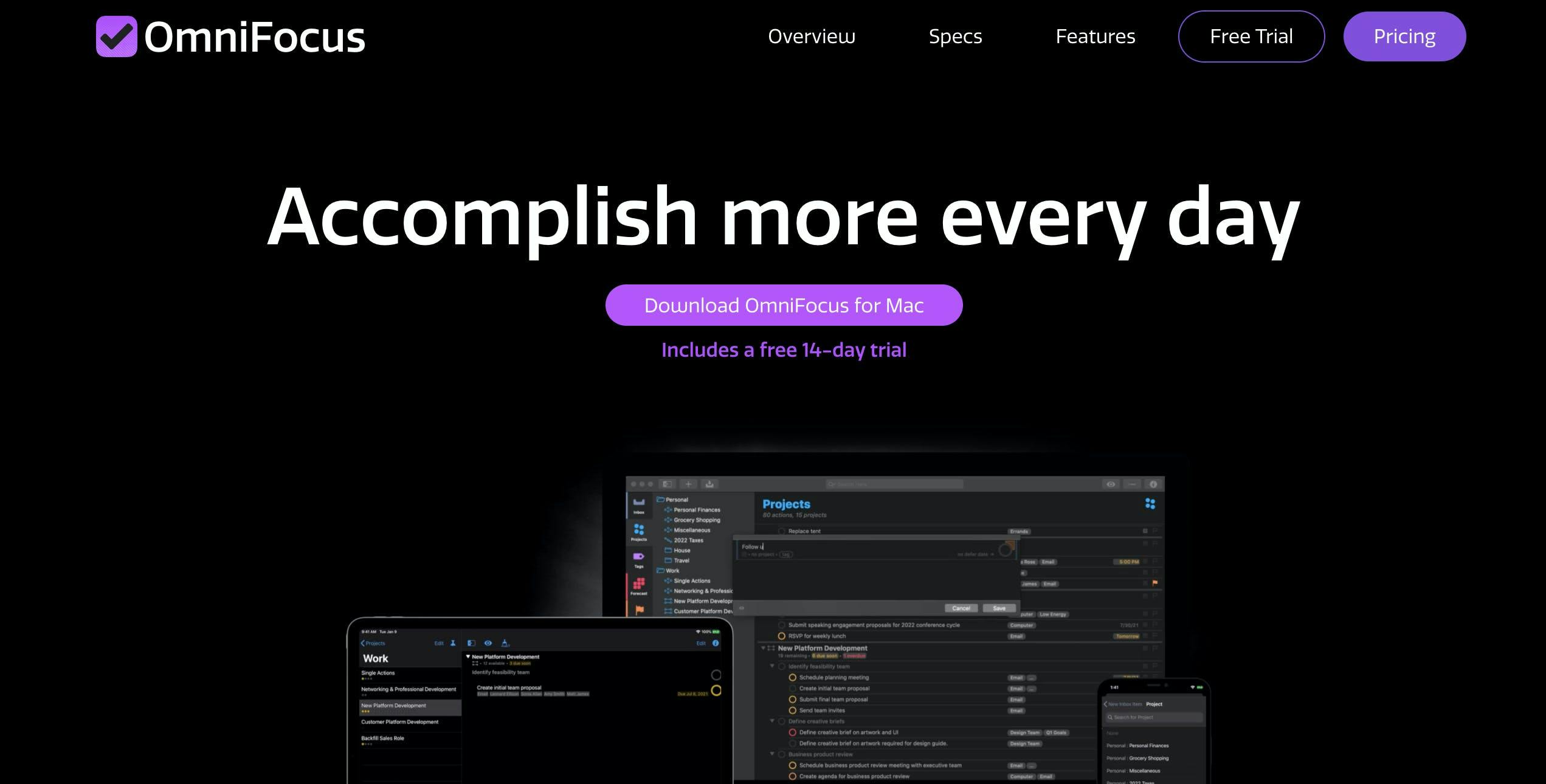
OmniFocus is a personal task management software designed to help individuals and teams manage their tasks and projects effectively and efficiently. OmniFocus allows users to create tasks, organize them into projects and contexts, set due dates and priorities, and track progress towards completion. This is a powerful tool for individuals and teams who need to manage complex workflows and stay on top of their tasks and projects. It can also be integrated with other productivity tools such as calendars and email, making it easy to manage tasks and projects from one central location.
Best Features
- Allows users to create tasks and organize them into projects and contexts
- Integrates with a number of other productivity tools, including calendars and email clients
- Create custom perspectives or filtered views of tasks and projects based on criteria such as due dates, priorities, and contexts
Limitations
- Complex tools anf features may require a steep learning curve
- Limited collaboration tools for bigger teams and organizations
Pricing
- Subscription: $9.99 per month
- V3 Standard License: $49.99
- V3 Pro License: $99.99
User Ratings
G2: 4.6/5 (50+ reviews)
Capterra: 4.7/5 (70+ reviews)
5. Ora
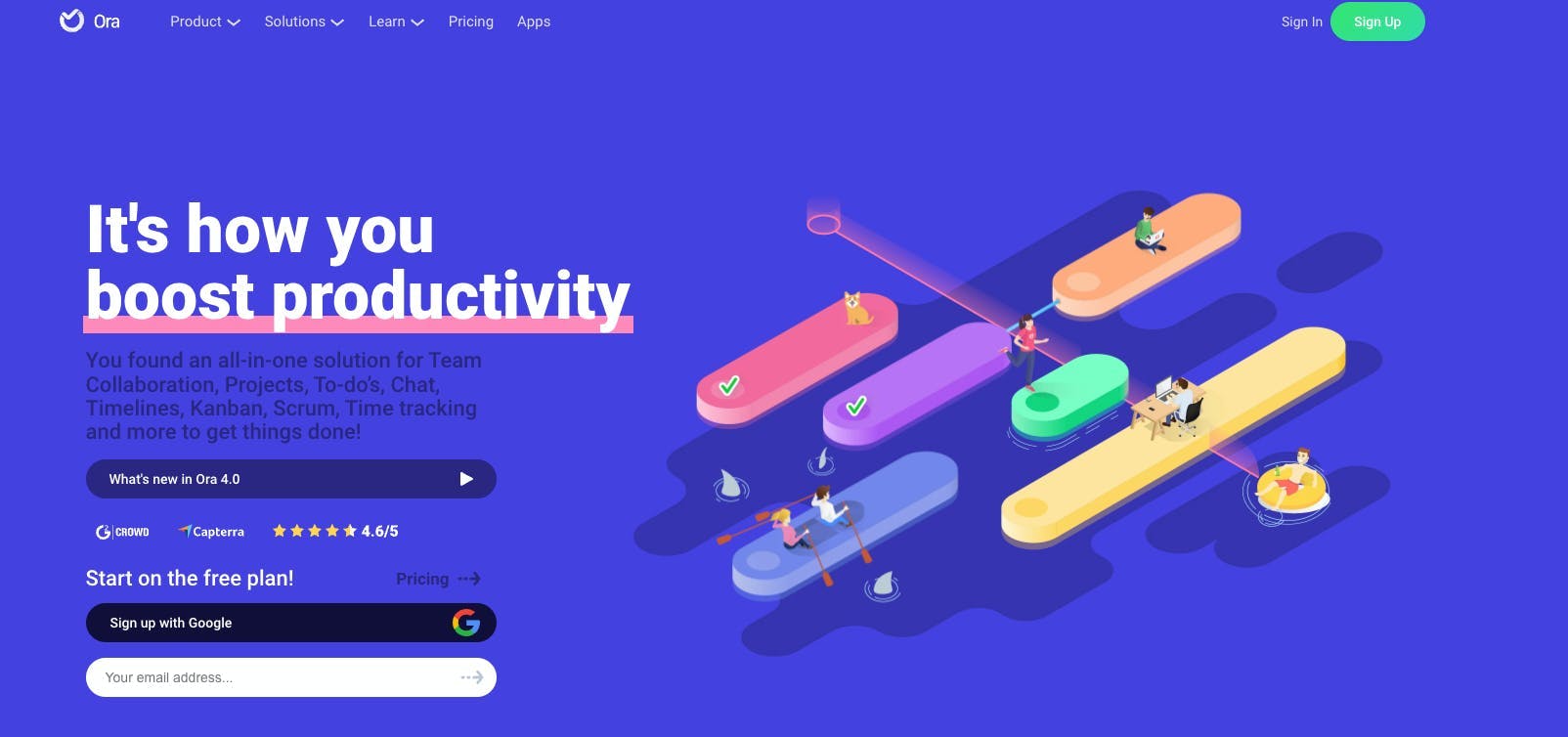
Ora is a collaborative project workspace that offers task management solutions including team collaboration, project management, chats, timelines, Kanban, Scrum, and more to help users stay productive. It comes with various functions from simple to-do lists to running sprints. Ora is an all in one Agile solution to help keep projects moving.
Best Features
- Faster project delivery with an intuitive agile development solution
- Launch products on time with tasks and deadlines
- Sprint management to track team progress real time
Limitations
- No dedicated goal-tracking tool
- Limited integrations
Pricing
- Basic: Free for up to 10 users
- Professional: $5.99 per user/month
- Enterprise: $19.99 per user/month
User Ratings
G2: 4.5/5(20+ reviews)
Capterra: 4.5/5(100+ reviews)
6. nTask
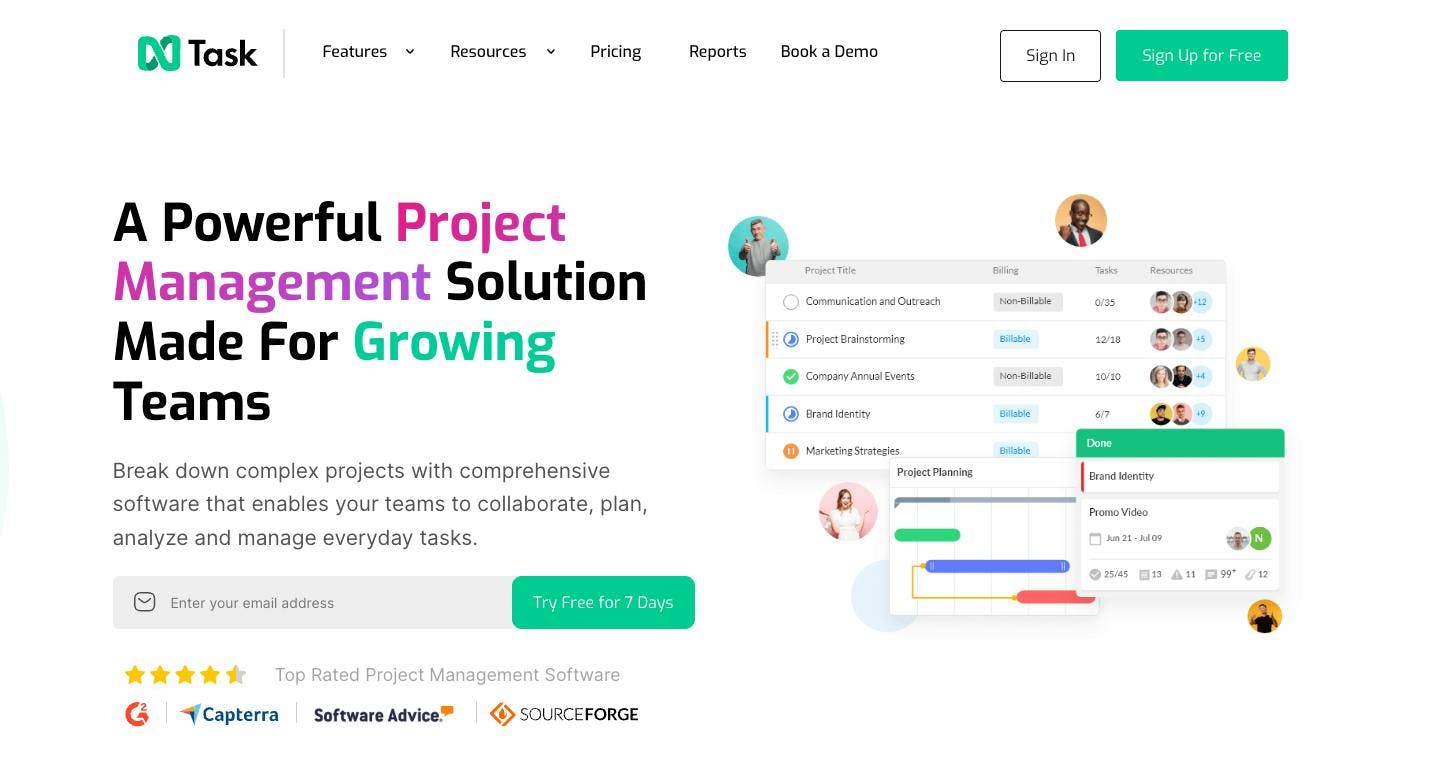
nTask is a simple but powerful project management solution that makes it easy to manage complex workflows. It's made to bring project teams on one place, and collaborate to achieve business goals. The platform’s simple structure gives a bird’s eye view for project progress to help managers make effective decisions.
Best Features
- Multiple workspaces
- Visual project management to track projects
- Ability to add comments or convert comments to tasks
- Gantt charts to monitor project progress
Limitations
- Not suitable for larger teams of 50 or more
- Kanban boards are a paid feature
Pricing
- Free plan
- Premium: $3/month per user
- Business: $8/month per user
- Enterprise: Contact nTask for details
User Ratings
G2: 4.4/5 (10+ reviews)
Capterra: 4.1/5 (10+ reviews)
7. Kanbanize
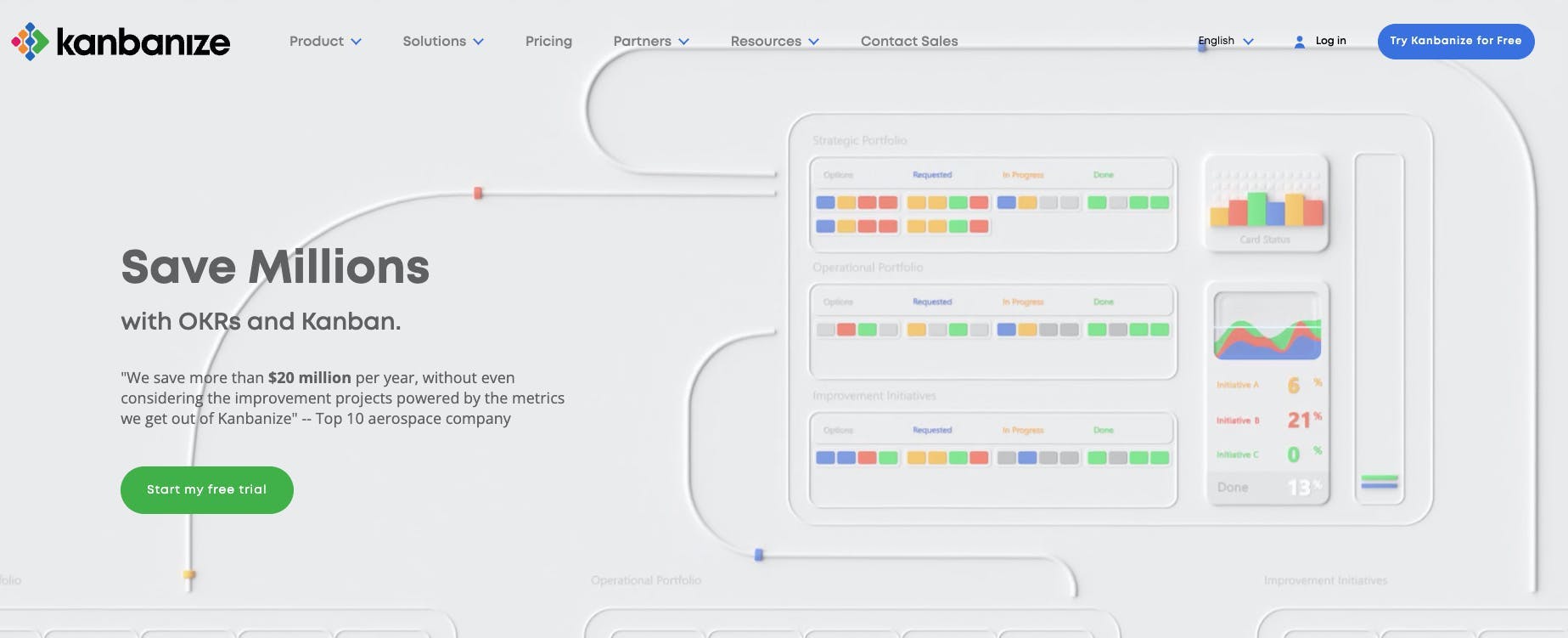
Kanbanize is an agile project management software that uses kanban boards to create different custom workflows. It is also a resource management tool with time tracking as well workflow management and visualization. It has easy to use kanban boards which makes it a great option even for non software development teams.
Best Features
- Measure and visualize performance with workflow analytics
- Create roadmaps with timeline planner
- Scale platform horizontally and vertically without breaking anything
Limitations
- App can be confusing due to complexity
- Functions and key features may not be needed by smaller teams
Pricing
- 15 Users: starts at $149 per month
- 30 Users: starts at $299 per month
- 100 Users: starts at $799 per month
- 500+ Users: Contact for pricing
User Ratings
G2: 3.8/4(20 reviews)
Capterra: 4/8/5(100+ reviews)
8. Pivotal Tracker
Build software with efficient collaboration through Pivotal Tracker. This project management solution focuses on a shared view of team priorities with dynamic tools to help with project delivery in a frequent and consistent manner. Pivotal Tracker's project management tools are designed to break down tasks and prioritize projects into manageable chunks to keep a productive momentum going.
Best Features
- Shared view of team’s work with real-time updates
- Workspaces to arrange projects side by side
- Move stories with simple drag and drop option
Limitations
- Android application is not as efficient as web app
- User interface and experience can be improved
Pricing
- Free for 1-5 collaborators
- Startup plan starts at $10 for up to 10 collaborators
- Standard plan starts at $6.50 per collaborator per month
- Enterprise: Contact for pricing
User Ratings
G2: 4.1/5 (90+ reviews)
Capterra: 4.3/5 (100+ reviews)
9. Notion
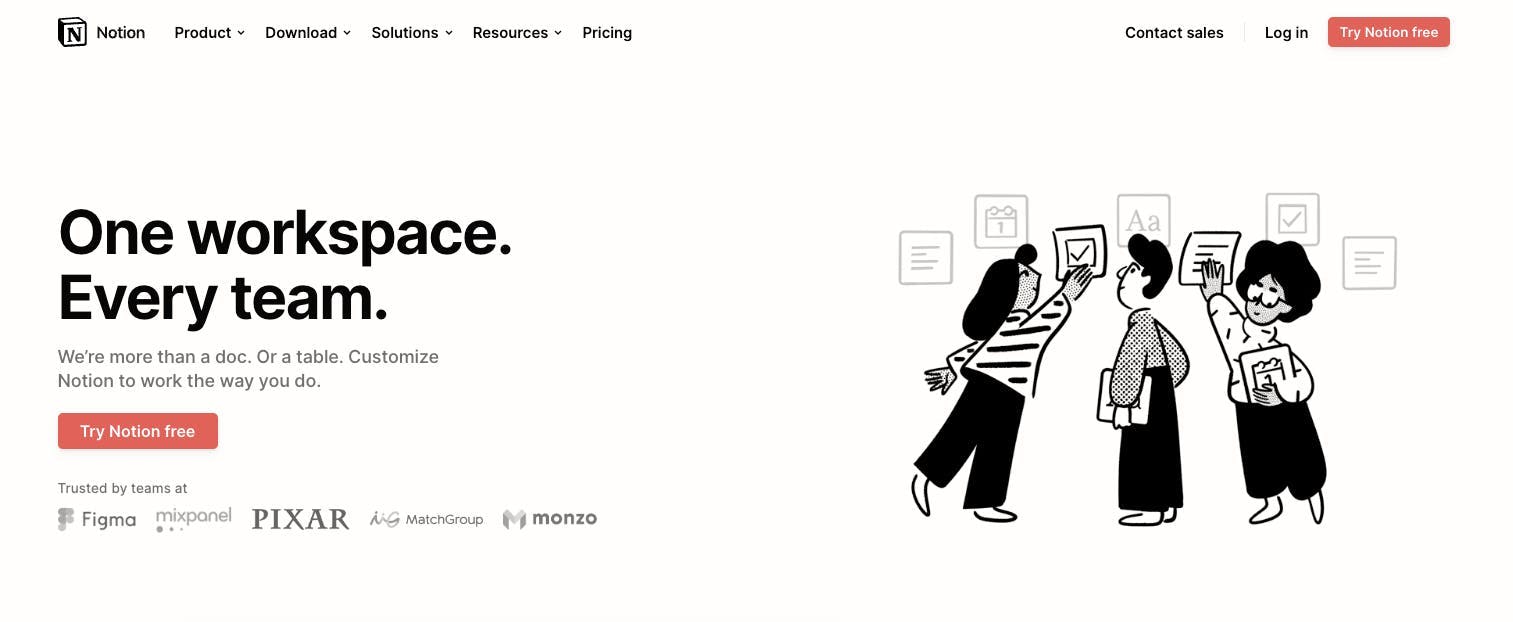
Organize your personal and business related tasks and projects with Notion. This project and task management tool is a simple but intuitive application that is great for personal and team productivity. Notion is a highly customizable cloud-based application to help manage tasks, personal information, and other records. Users looking for simpler project management tools than Taskade will find Notion a great alternative to help you stay organized and productive.
Best Features
- Easy to use and customize according to your needs and preferences
- Offers features to help with goal setting and lead management
- Drag and drop interface for ease of use without the need for training
Limitations
- Note taking features can be slow
- Limitations with the actions that can be performed within software integrations
Pricing
- Notion offers a free plan for individuals
- Plus: $8 per user per month
- Business: $15 per user per month
- Enterprise: Contact sales for pricing
User Ratings
G2: 4.6/5 (1000+ reviews)
Capterra: 4.7/5 (1000+ reviews)
10. Asana
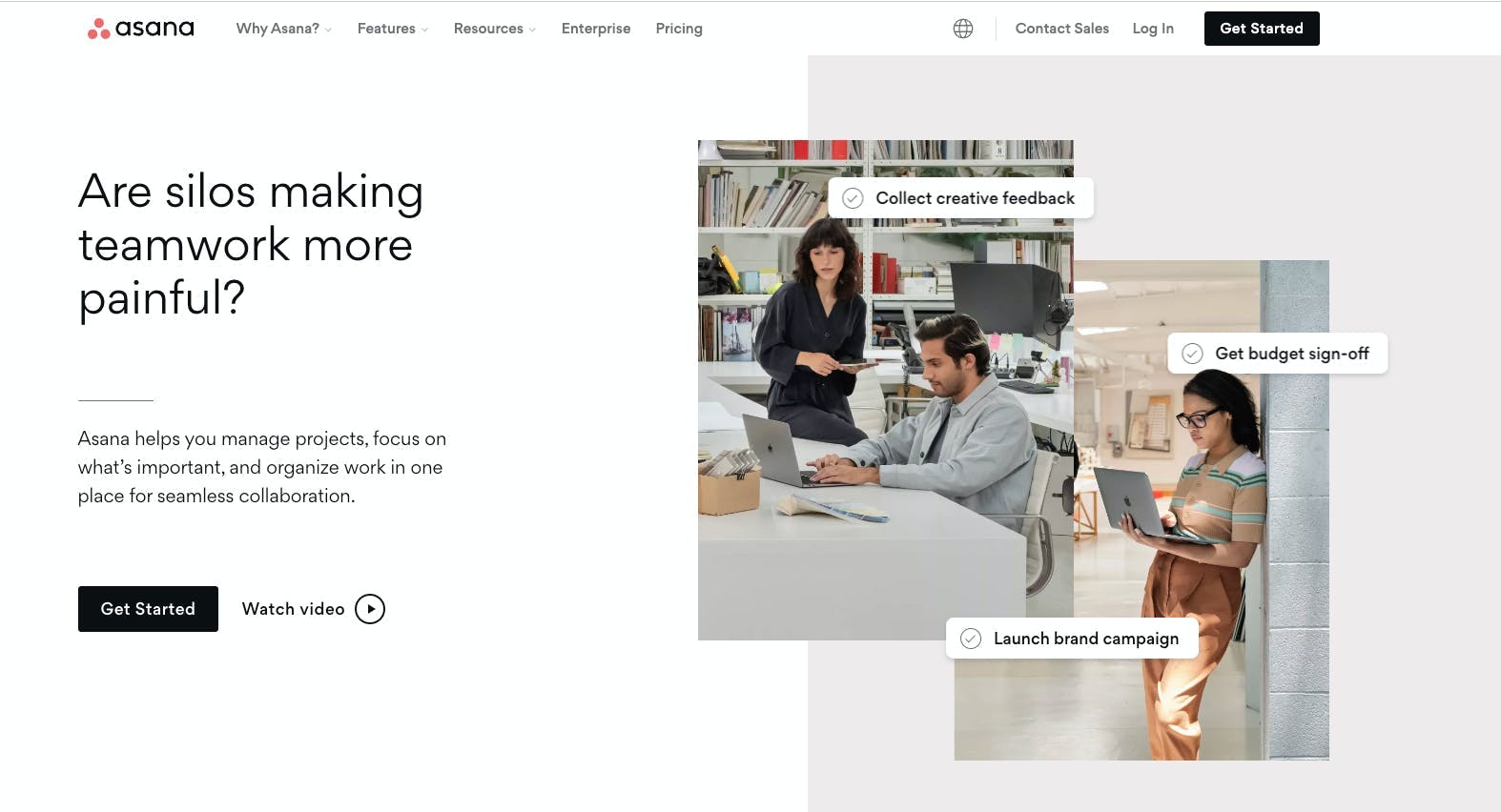
Asana is another tool to help users stay focused on finishing tasks, projects, and other goals to help an organization or business complete projects and grow. This work management software allows users to monitor project status in real time to stay on track. Create a visual project plan to map out your entire project while setting priorities, deadlines, and assigning tasks all in one place.
Best Features
- Calendar view helps users visualize their schedule for better task management
- Sort tasks with various filters including due date and completion
- Collaborate with your colleagues using mentions on any task or project
Limitations
- No native time-tracking feature
- Can’t add multiple assignees
- No custom fields or form view in the free trial version
Pricing
- Free basic plan
- Premium: Starts at $10.99 per user/month
- Business: Starts at $24.99 per user/month
- Enterprise: Contact sales
User Ratings
G2: 4.3/5 (9100+ reviews)
Capterra: 4.5/5 (11800+ reviews)
Manage Projects Successfully with Taskade Alternatives
While Taskade is a good task and project management software, there are so many other tools which offer advanced features that can better help you plan and manage projects as well as achieve goals.
If you’re looking for a great Taskade alternative that can offer so much more, your search ends now!
ClickUp is an all in one project management application with hundreds of powerful tools that you can access all under one platform.
These features can be customized to work according to any project goals and requirements. Create the perfect workspace to break out your projects and tasks and choose from over 35 ClickApps to customize your task management.
Keep everything organized all in one place with ClickUp. Try ClickUp for free today and discover how you can tackle any type of work with increased productivity and efficiency.