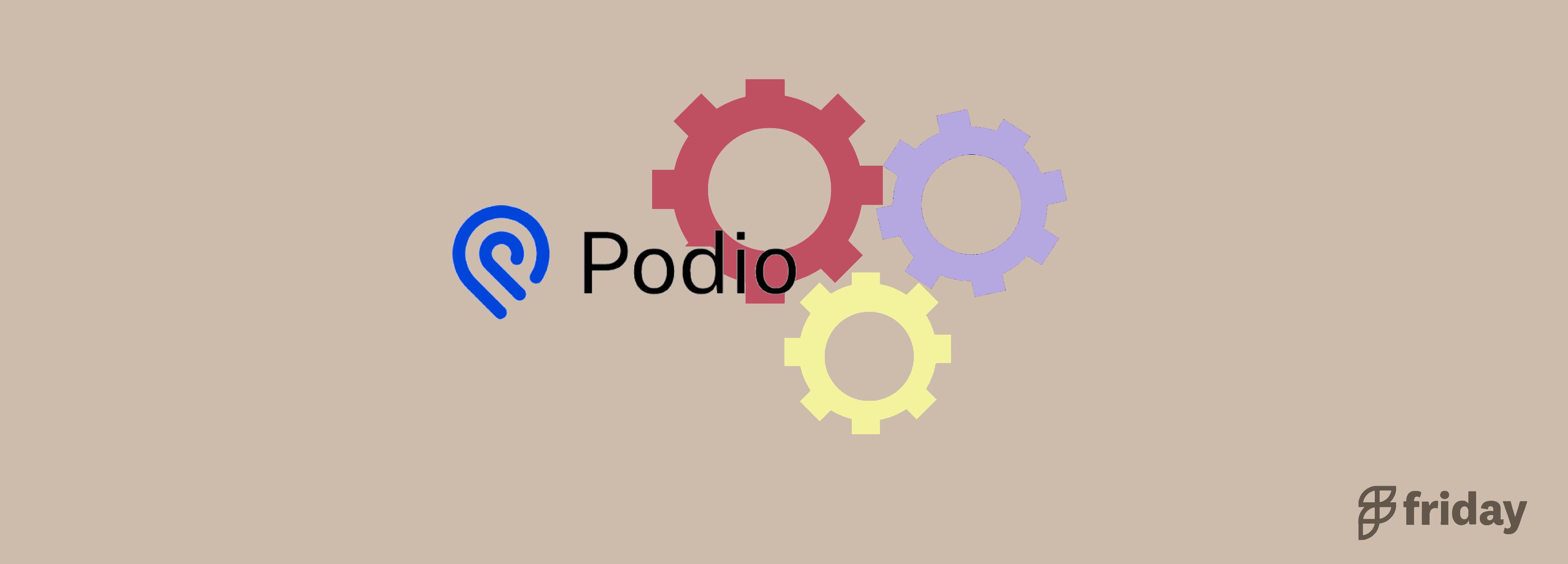Find the Top Workflowy Alternatives for Project Management This Year
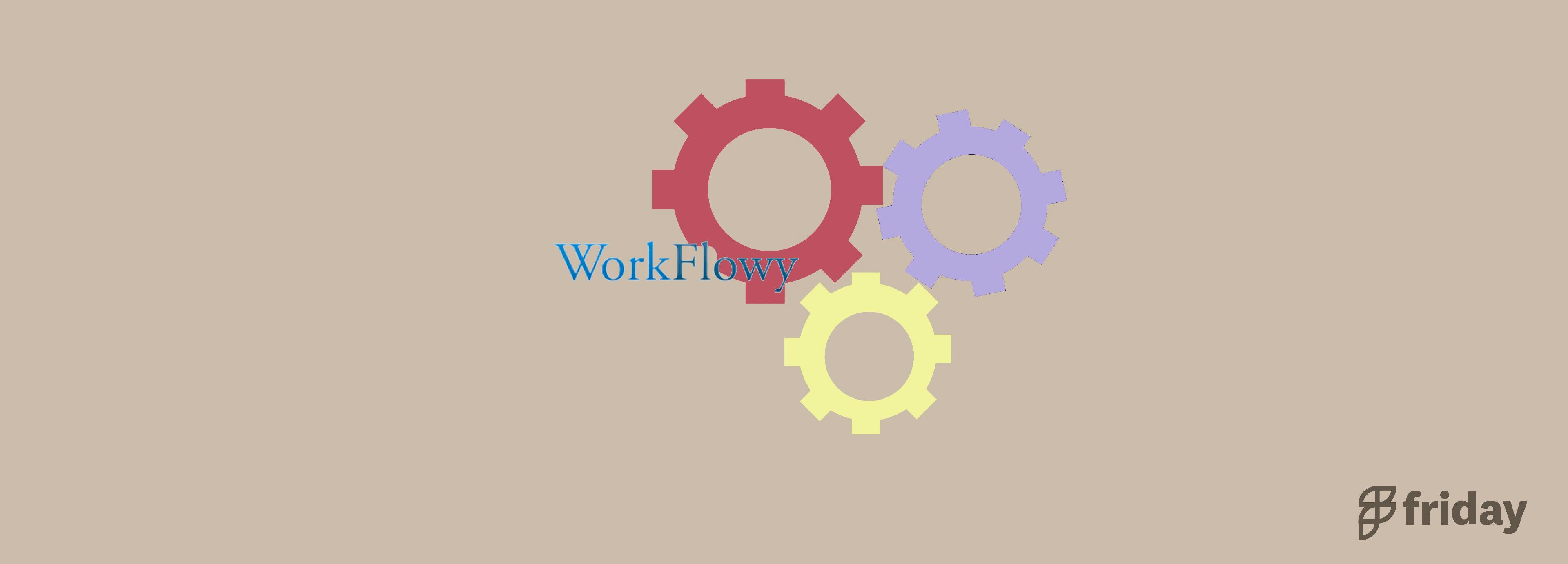
Are you one of Workflowy’s users who finds the project management platform helpful but is looking for something a little bit more?
Workflowy is a project management software to help users and organizations with project and task management. But it has its limitations.
Some of these include:
- Limited mobile app functionality
- Lack of robust task management features
Eventually, you will need a better application. We've curated a list of the best alternatives to Workflowy to help you on your journey. Let's dive in!
1. ClickUp
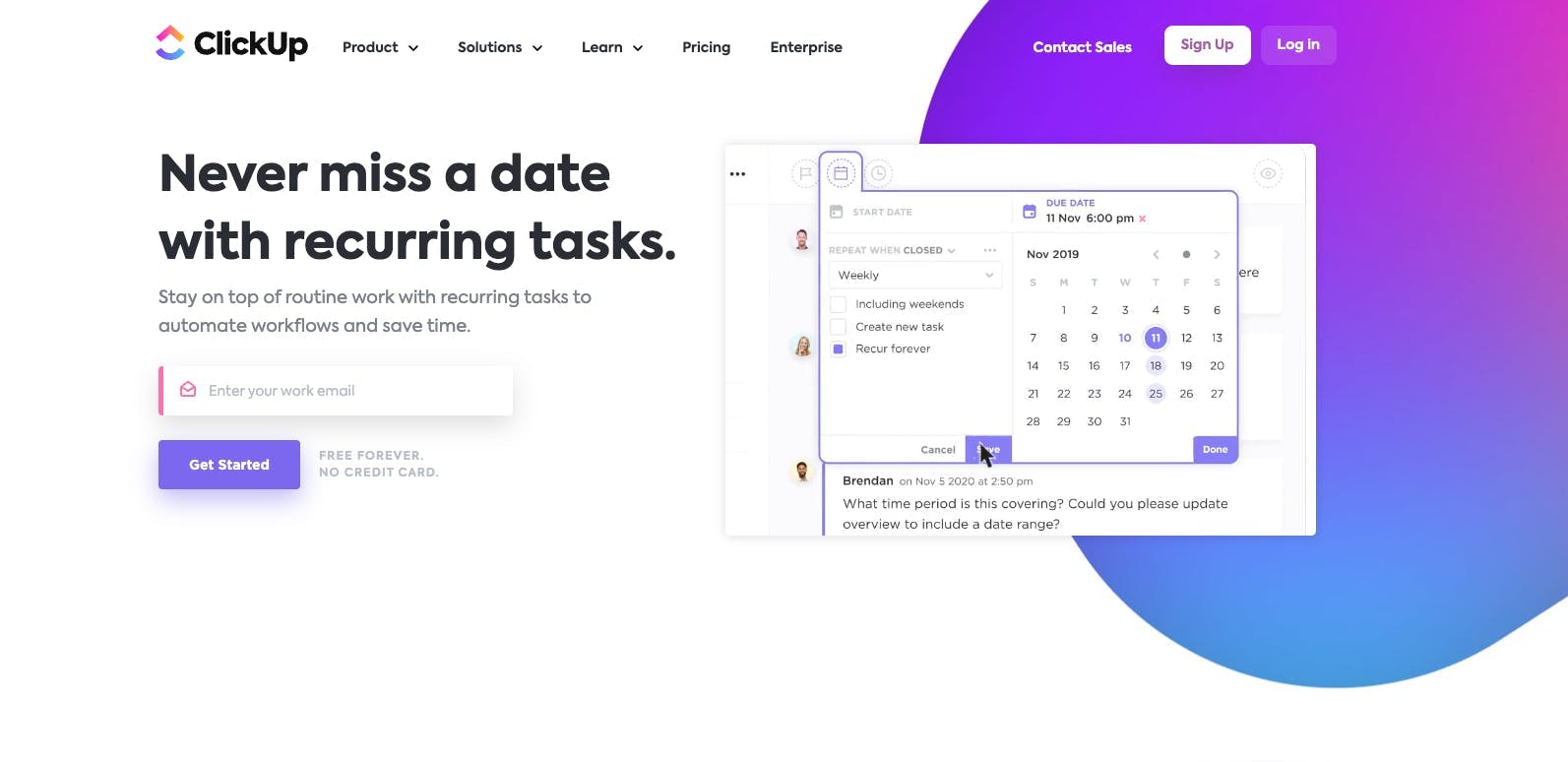
ClickUp is an all-in-one and popular project management tool built to help small to large teams simplify their workflow, improve team collaboration, and manage simple to complex projects (such as construction) more effectively. This all in one workspace and productivity tool comes with collaboration features, a library of customizable templates, and other advanced project management functions and features.
Best Features
- More than 35 ClickApps to help you customize your space
- Choose from 15+ different views that will work best for a team or project
- Provides integration to popular finance, Payroll, HR management system, and CRM systems
Limitations
- Learning curve due to a number of customization features and options
- Limited mobile app views
Pricing
- Free: Free forever
- Unlimited: $5 per user per month
- Business: $12 per user per month
- Business Plus: $19 per user per month
- Enterprise: Contact sales
User Ratings
G2: 4.7/5 (4800+ reviews)
Capterra: 4.7/5 (3100+ reviews)
Get started with ClickUp free, no credit card required
2. Any.do
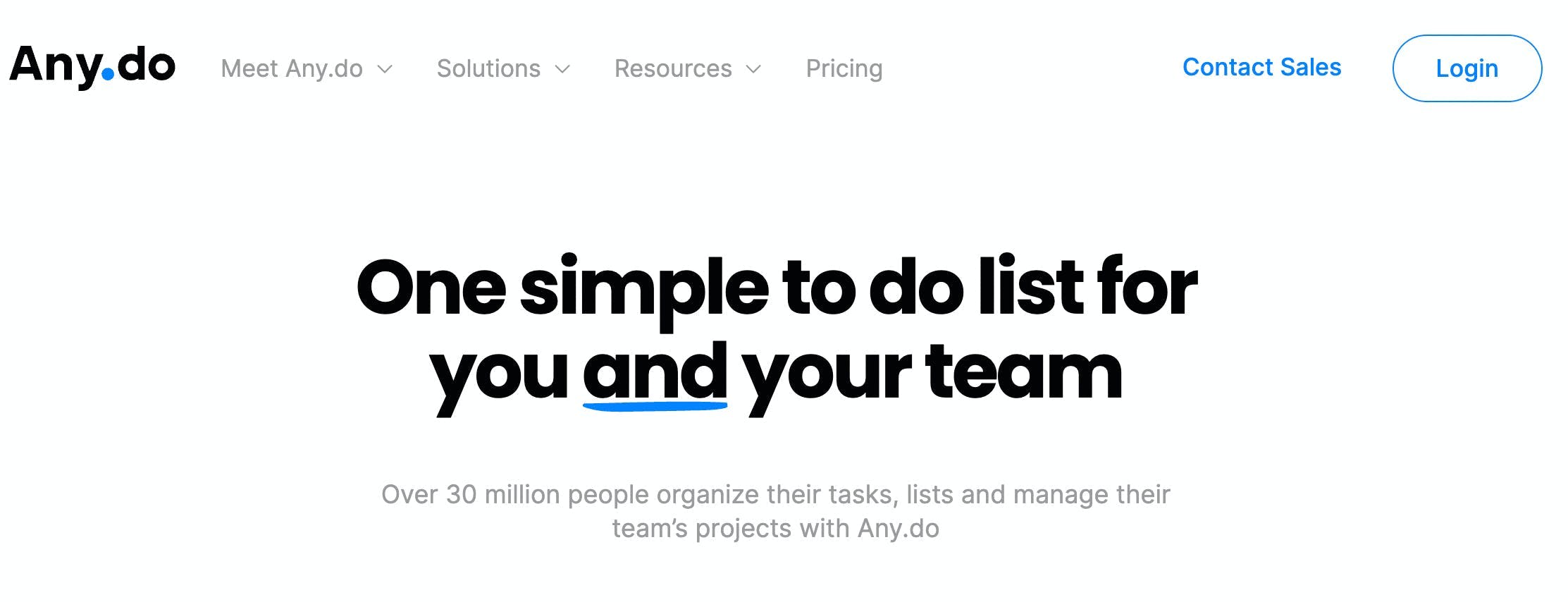
Any.do is a task management and productivity app offering individuals and teams a range of features stay organized, focused, and productive. It is a versatile and user-friendly task management, collaboration, and calendar integration tool making it great for both personal and professional projects. This platform also offers users an option to use artificial intelligence to get ideas and recommendations when working on tasks and projects.
Best Features
- Create and manage tasks, set due dates and reminders, and categorize tasks into projects or lists
- Collaborate by sharing tasks and lists with other users
- Can be integrated with popular calendar apps such as Google Calendar, Apple Calendar, and Outlook
Limitations
- Cost can be steep for smaller teams
- Collaboration tools and functions of a free plan is limited to sharing lists and assigning one task
Pricing
- Personal: Free
- Premium: $3 per month
- Teams: $5 per user/month
User Ratings
G2: 4.1/5 (190+ reviews)
Capterra: 4.4/5 (160+ reviews)
3. Notion
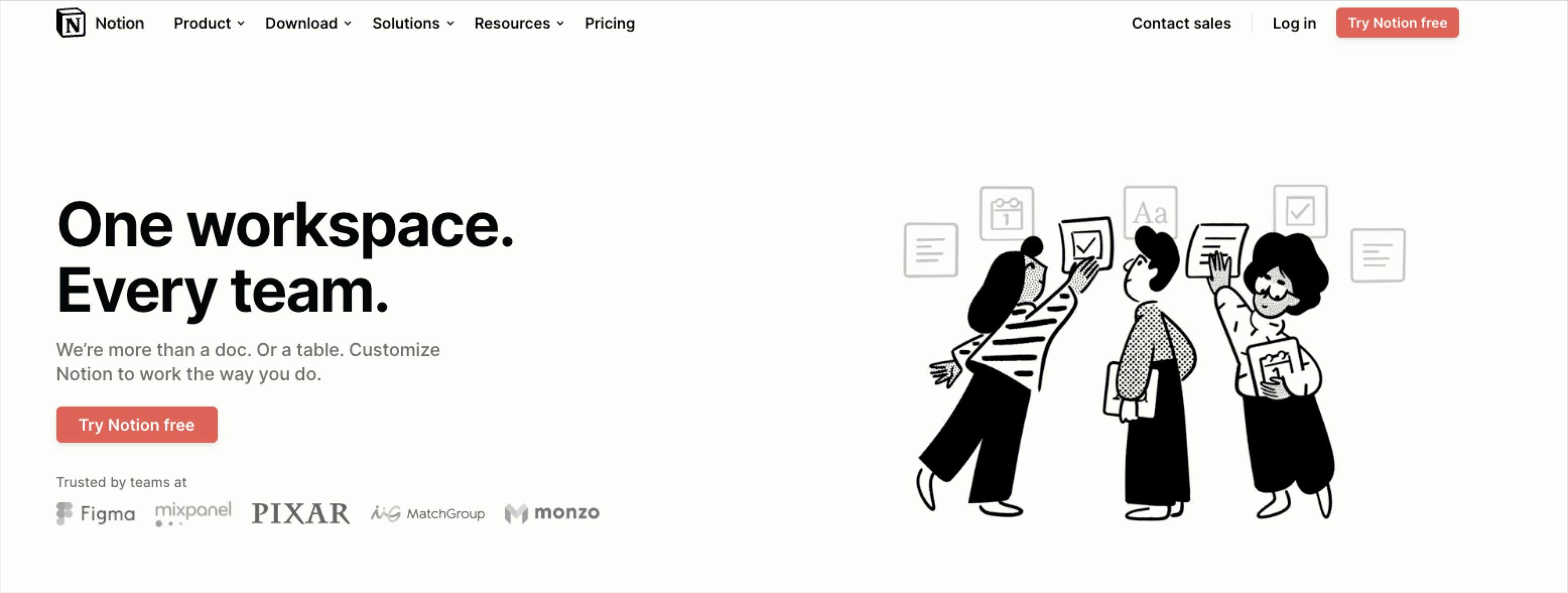
Organize your personal and business related tasks and projects with Notion. This project and task management tool is a simple but intuitive application that is great for personal and team productivity. Notion is also a note taking tool with features to help manage tasks, personal information, and other records. Users looking for simpler project management tools than Workflowy will find Notion a great alternative to help you stay organized and productive.
Best Features
- Easy to use and customize according to your needs and preferences
- Offers features to help with goal setting and lead management
- Drag and drop interface for ease of use without the need for trainings
Limitations
- Note taking features can be slow
- Limitations with the actions that can be performed within software integrations
Pricing
- Notion offers a free plan for individuals
- Plus: $8 per user per month
- Business: $15 per user per month
- Enterprise: Contact sales for pricing
User Ratings
G2: 4.6/5 (1000+ reviews)
Capterra: 4.7/5 (1000+ reviews)
4. nTask
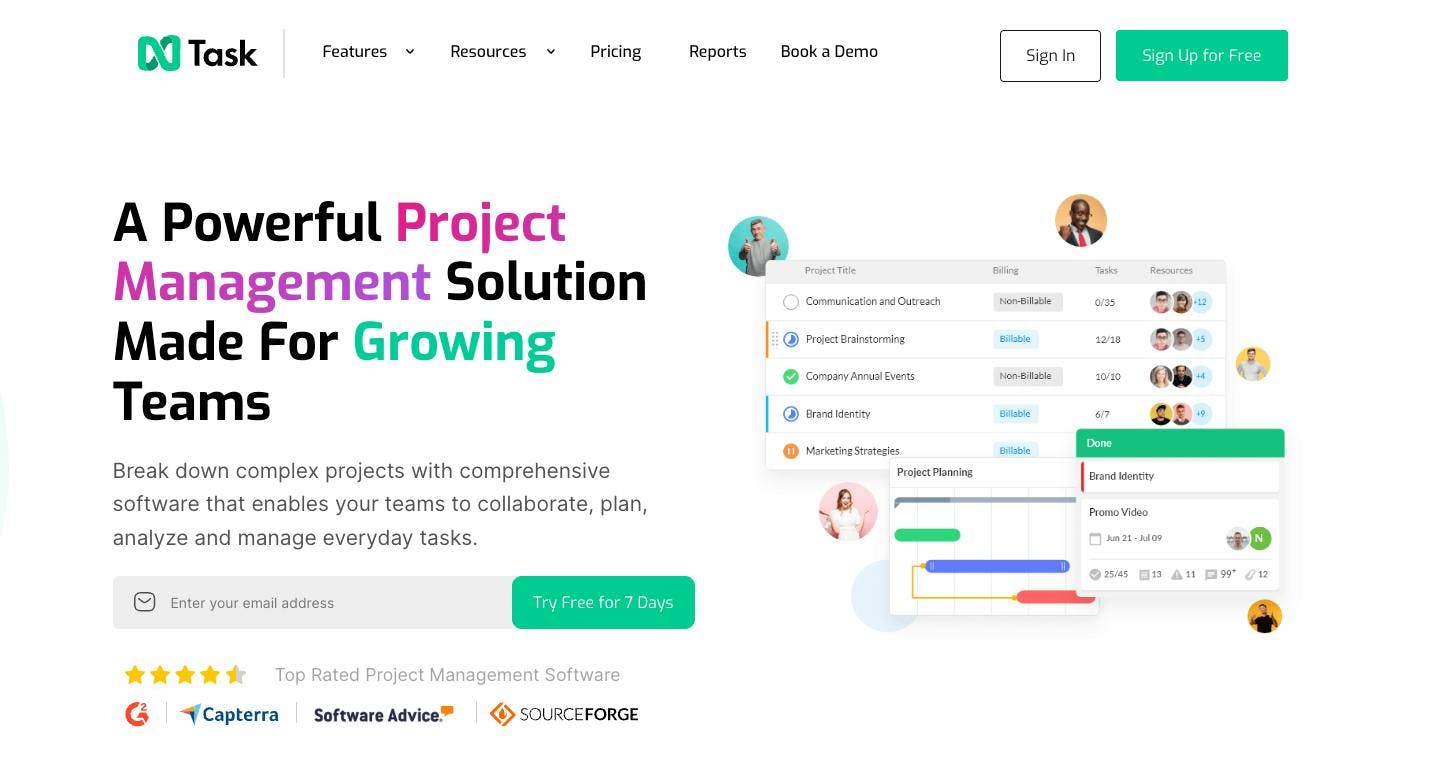
nTask is a leading, free project management app and alternative to Workflowy built for teams and freelancers in various industries. nTask offers a simplified user interface in a robust software solution incorporating sophisticated and powerful features to manage projects in all phases. nTask provides numerous features that help you monitor multiple projects at the same time.
Best Features
- Multiple workspaces
- Visual project management to track projects
- Ability to add comments or convert comments to tasks
- Gantt charts to monitor project progress
Limitations
- Lacks advanced reporting features
- Not built for large teams
Pricing
- Free plan
- Premium: $3/month per user
- Business: $8/month per user
- Enterprise: Contact nTask for details
User Ratings
G2: 4.4/5 (10+ reviews)
Capterra: 4.1/5 (10+ reviews)
5. Taskade
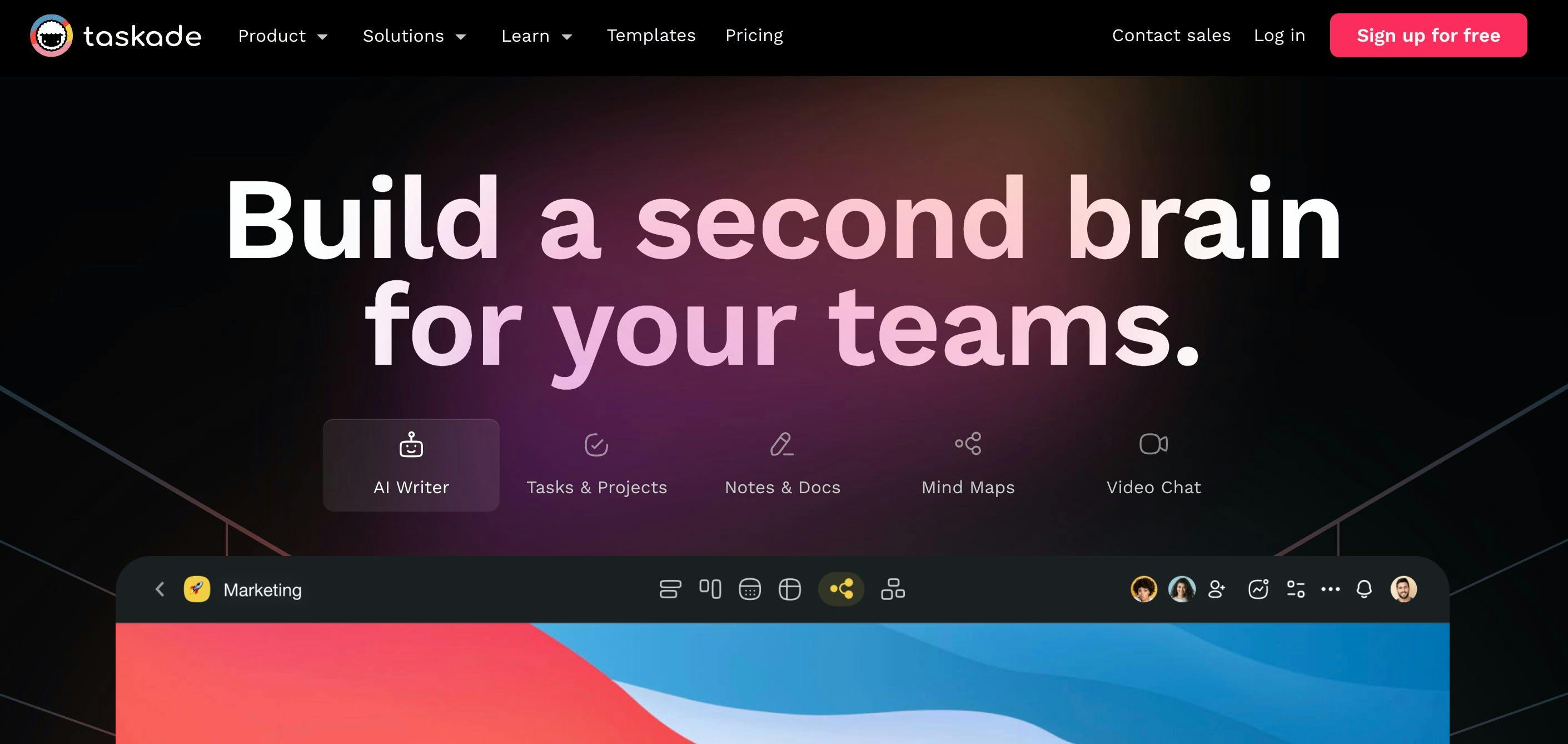
Taskade is a powerful platform for project management, task management, mind mapping, remote work, and more. Use this tool to automate your workflows, achieve project goals, and collaborate with your team. Taskade also provides functions for scrums, sprints, and agile project solutions. Keep your team on track and manage even simple task lists with this project management app.
Best Features
- Collaborative tool that allows users to share boards with other team members and assign tasks
- Access tasks and project information from desktop and mobile applications
- Free AI templates for mind mapping and project management
Limitations
- Limited functionality for organizing tasks
- Lack of automation integrations with popular applications
Pricing
- Free plan available
- Pro: $19 per month for 20 members
- Business: $49 per month for 50 members
- Ultimate: $99 per month for 100 members
User Ratings
G2: 4/7/5 (20+ reviews)
Capterra: 4.7/5 (40+ reviews)
6. Trello
Trello is an amazing tool to help you easily organize your work and projects with the kanban method. It allows you to effectively plan, manage tasks, and collaborate with team members in a simple, visual way. Trello offers powerful customization capabilities and essential features like calendar integration, auto-assigning of tasks, advanced search functions and more. With Trello’s user-friendly interface paired with advanced features of the kanban method, Trello provides an indispensable tool to make efficient use of time while getting organized!
Best Features
- Organize projects and tasks with a board system
- Integrations with productivity tools such as Google Drive and Slack
- Mobile app allows users to access board and lists on the go
Limitations
- Limited to 3 boards in the free plan
- No time tracking features
- Not suitable for complex projects
Pricing
- Free Plan
- Standard ($5 per user/month; billed annually)
- Premium ($10 per user/month; billed annually)
- Enterprise (contact for pricing)
User Ratings
G2: 4.4/5 (13000+ reviews)
Capterra: 4.5/5 (22000+ reviews)
7. Microsoft Project
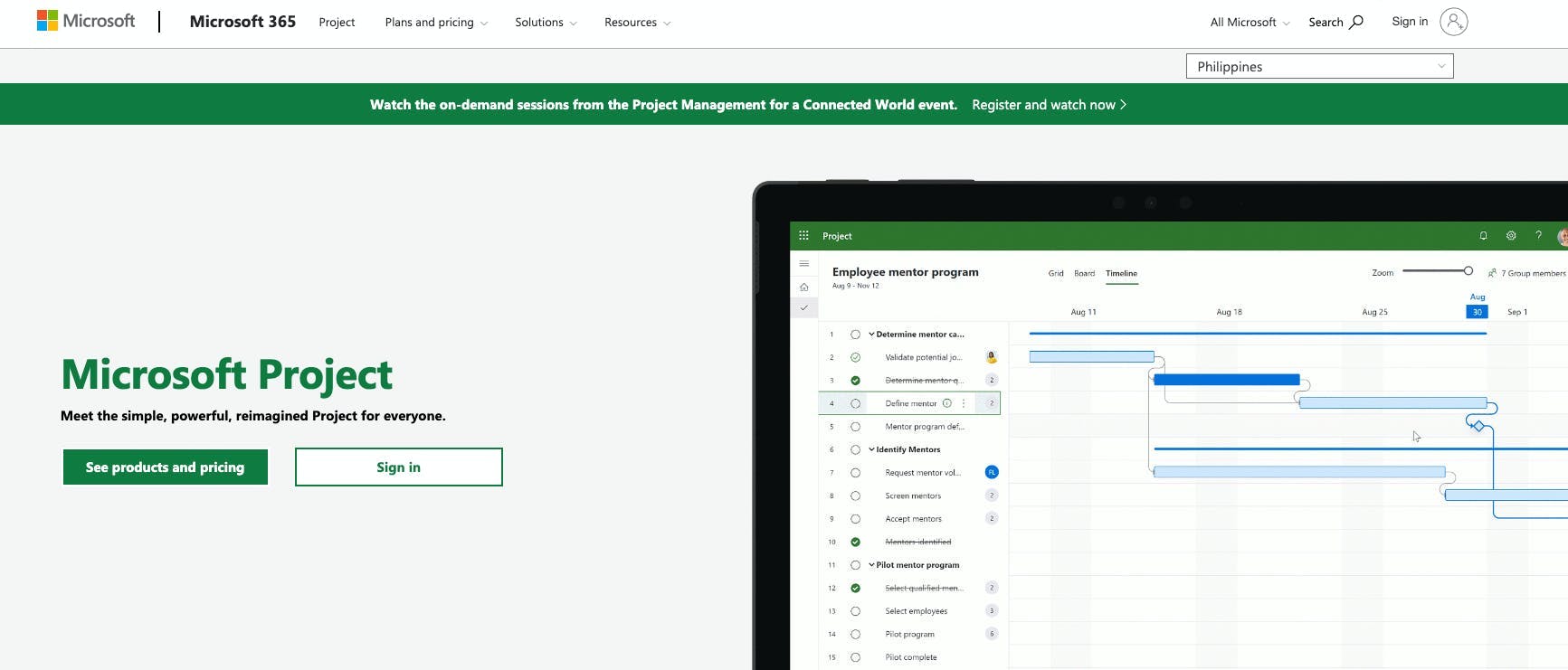
Microsoft Project is a popular project management platform that offers online Gantt chart software and ability to add your charts to a Microsoft PowerPoint. It's a great alternative to Workflowy if you extensively use the Microsoft ecosystem.
Best Features
- Powerful features and detailed options
- Gantt charts show all timeline info in one view with a split screen
- Access many templates
Limitations
- Steep learning curve and an overwhelming amount of data for individuals or small teams
- Expensive pricing plans
- You need to purchase all the software in the Microsoft Suite and cannot use MS Project separately
Pricing
- Project Plan 1: $10 per user per month
- Project Plan 3: $30 per user per month
- Project Plan 5: $55 per user per month
User Ratings
G2: 4.0/5 (1500+ reviews)
Capterra: 4.4/5 (1200+ reviews)
8. Teamwork
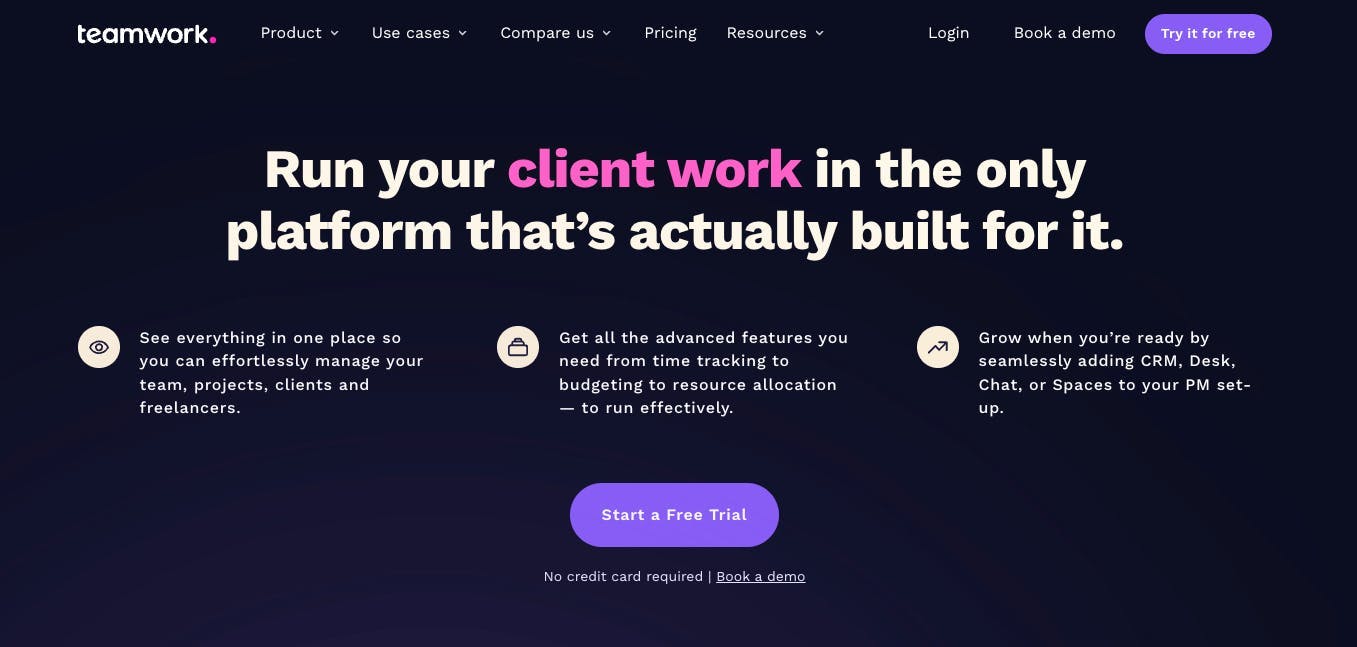
Teamwork is among the best project management software and alternative to Workflowy due to its core modules that focus on task management and, particularly, project planning. Teamwork’s Gantt charts, milestones feature, desktop timer for time tracking, and clean user interface makes this software a winning choice.
Best Features
- Lots of customizability
- Numerous native features, like an invoicing tool for users with built-in timesheets
- Functional mobile apps
Limitations
- Limited template designs
- Adjustment period for new users learning so many new features
Pricing
- Free Forever
- Deliver: $9.99/user per month
- Grow: $17.99/user per month
- Scale: Contact Teamwork for details
User Ratings
G2: 4.4/5 (1000+ reviews)
Capterra: 4.5/5 (600+ reviews)
9. Project.co
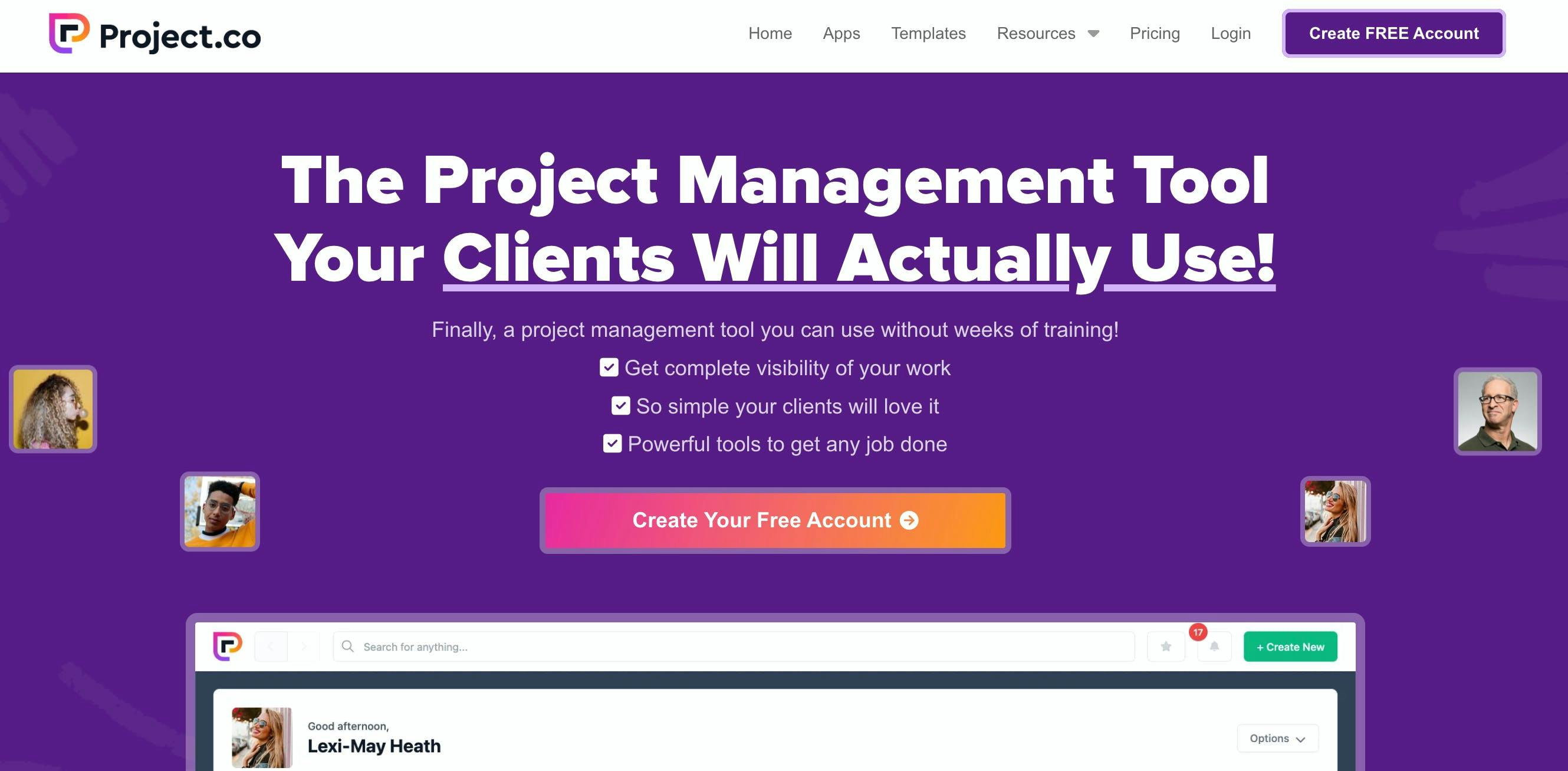
Project.co is a simple application for assigning tasks, tracking projects, and online team collaboration. This platform is made for online or remote teams who wants to stay organized and on top of their project tasks. Use this project management tool when collaborating with clients as well. It provides tools that require little to no trainings so you and your team can proceed with project and service delivery.
Best Features
- Keeps communication between clients and teams all in one place for client and internal collaborations
- Visual user interface for easy navigation
- Add specific tools and branding for each project
Limitations
- Platform can be intimidating for new users
- Lack of feed for activity
Pricing
- Free for up to 5 creator users
- Team: $8/creator user per month
- Agency: $12/creator user per month
User Ratings
G2: 4.7/5 (100+ reviews)
Capterra: 4.9/5 (190+ reviews)
Manage Projects Successfully with Workflowy Alternatives
While Workflowy is a good task and project management software, there are so many other tools which offer advanced features that can better help you plan and manage projects as well as achieve goals.
If you’re looking for a great Workflowy alternative that can offer so much more, your search ends now!
ClickUp is an all in one project management application with hundreds of powerful tools that you can access all under one platform.
These features can be customized to work according to any project goals and requirements. Create the perfect workspace to break out your projects and tasks and choose from over 35 ClickApps to customize your task management.
Keep everything organized all in one place with ClickUp. Try ClickUp for free today and discover how you can tackle any type of work with increased productivity and efficiency.
Did we miss your favorite tool in this article? Suggest it here!