Learn More about Setting Goals and Achieving Them
Looking to set the right goals? From team goals to OKR apps, check out Friday's published articles for goal-related inspiration!
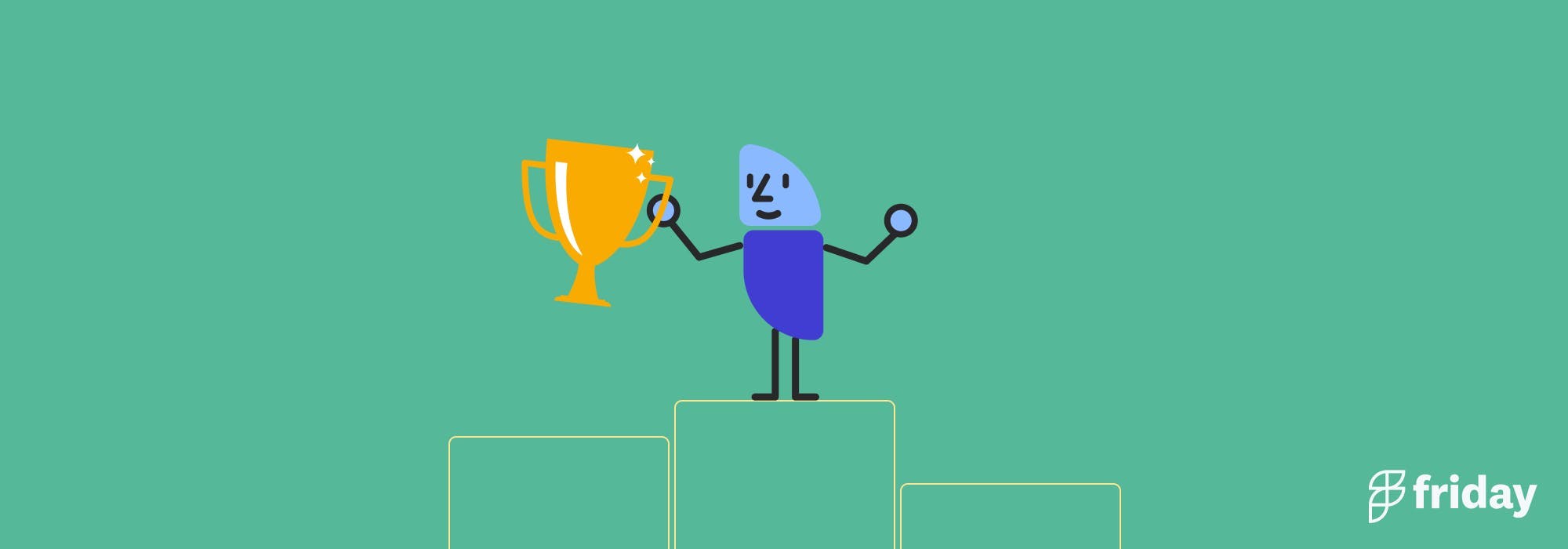
20+ Goal Ideas
Coming up with ideas for worthy goals should be easy with this list to get you started.
Learn MoreProfessional Goals for Work
Achieve professional success by setting and working towards specific goals.
Learn MoreRecommended Goal Setting Software
Streamline your goal setting process with this list of top software apps.
Learn MoreHow to Set Team Goals
Collaborate with your team to set and track progress towards common goals.
Learn MoreBest Goal Tracking Apps
Effortlessly track your progress towards your goals with the help of these software apps.
Learn More