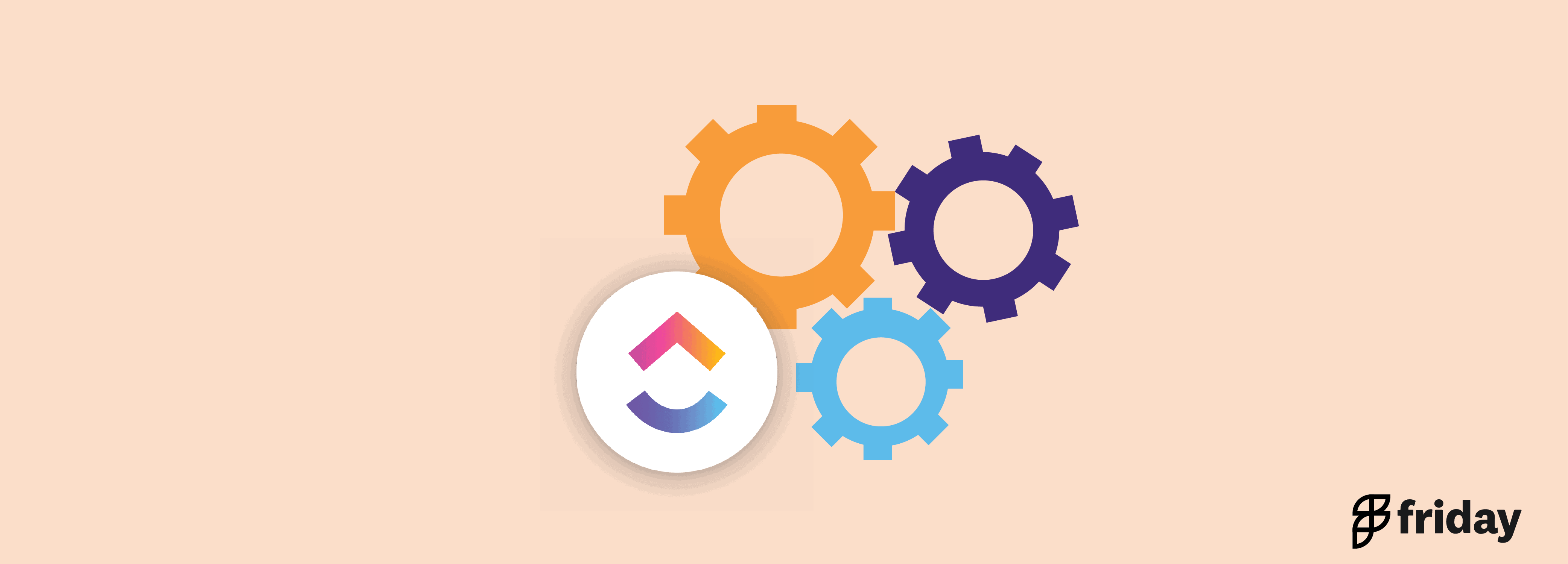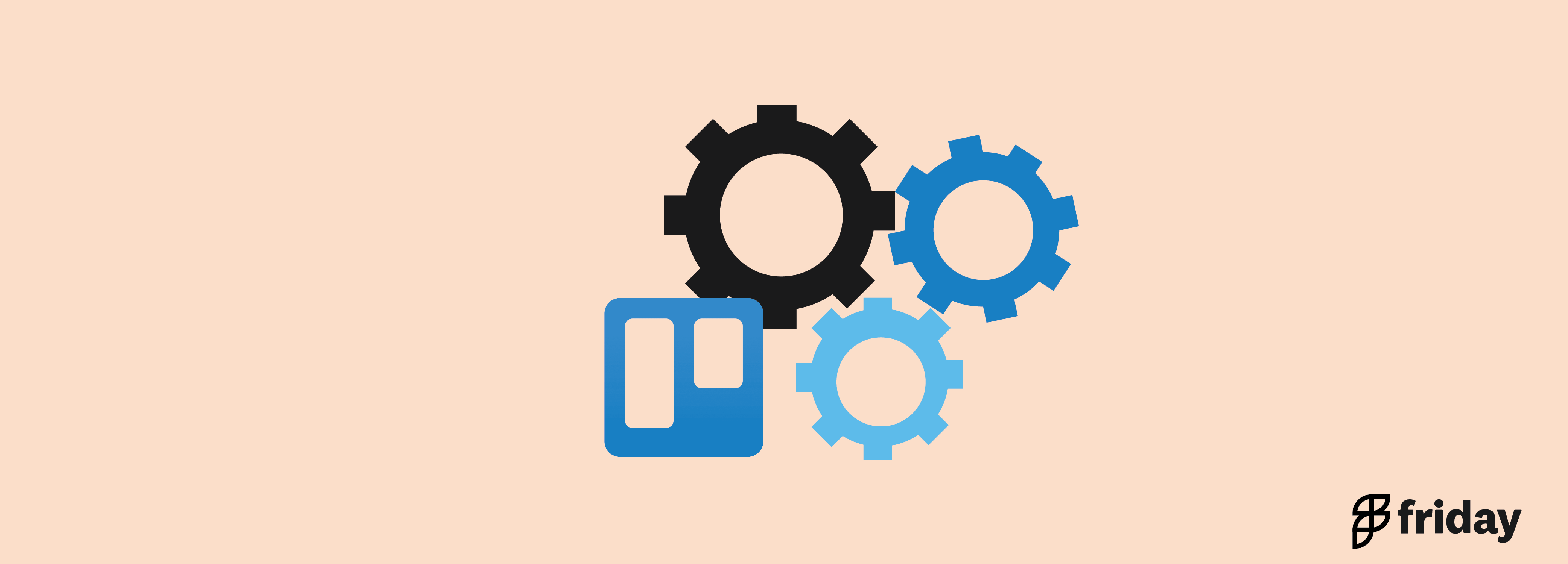Compare the 50 Best Project Management Software Apps in 2023
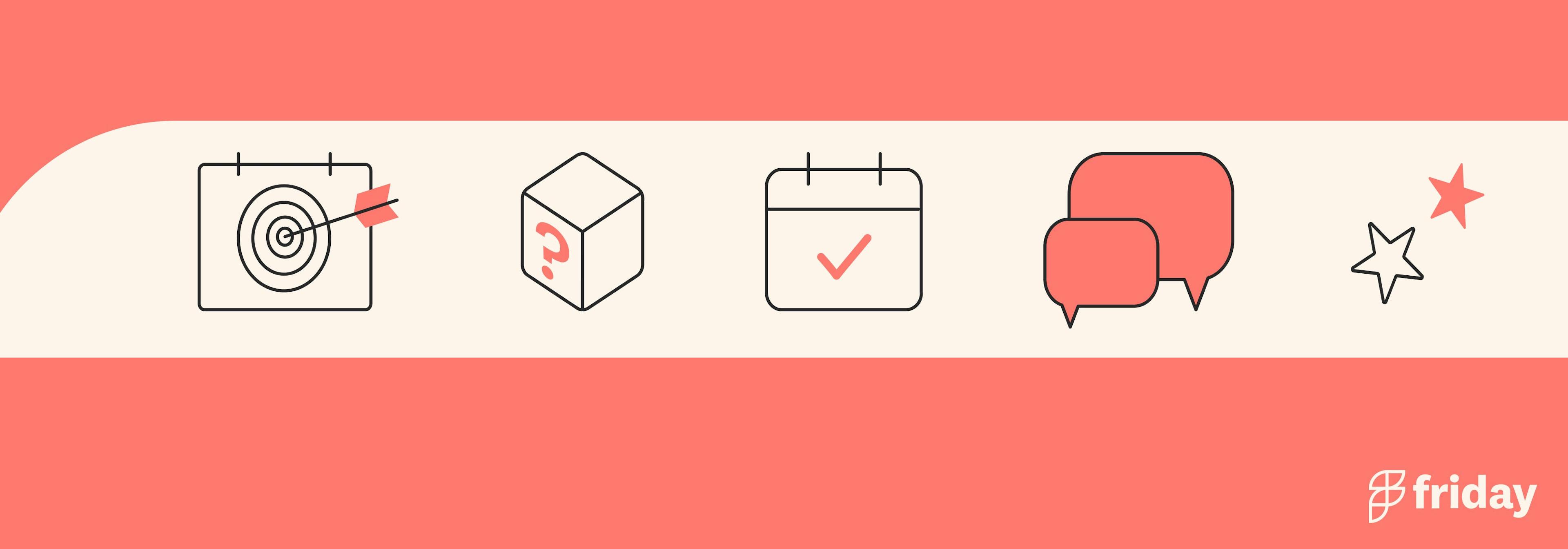
Looking to stay organized and efficient? Project management software is a must-have. It’s become essential for any team that wants to stay organized and efficient.
In the past, it was simple enough to maintain a spreadsheet or a couple of notes.
But the modern office environment–and especially with remote work and hybrid environments–demands even more.
You need a task management and project management software because it’s:
- Easily accessible
- Records updates
- Can quickly assign to responsible team members
- Set deadlines and due dates
By using project management tools, team members can track progress on tasks, collaborate more effectively, and communicate directly within the app. Teams can also utilize the app's project management templates to quickly get started.
Save time. Less hassle. Smoother team communication.
Additionally, project management software is affordable and easy to use, making it a good choice for businesses of all sizes. Overall, project management software is a valuable tool for any team that wants to stay organized and productive.
See our top picks and reviews below.
Bonus: Project Management Software for Mac
1. ClickUp
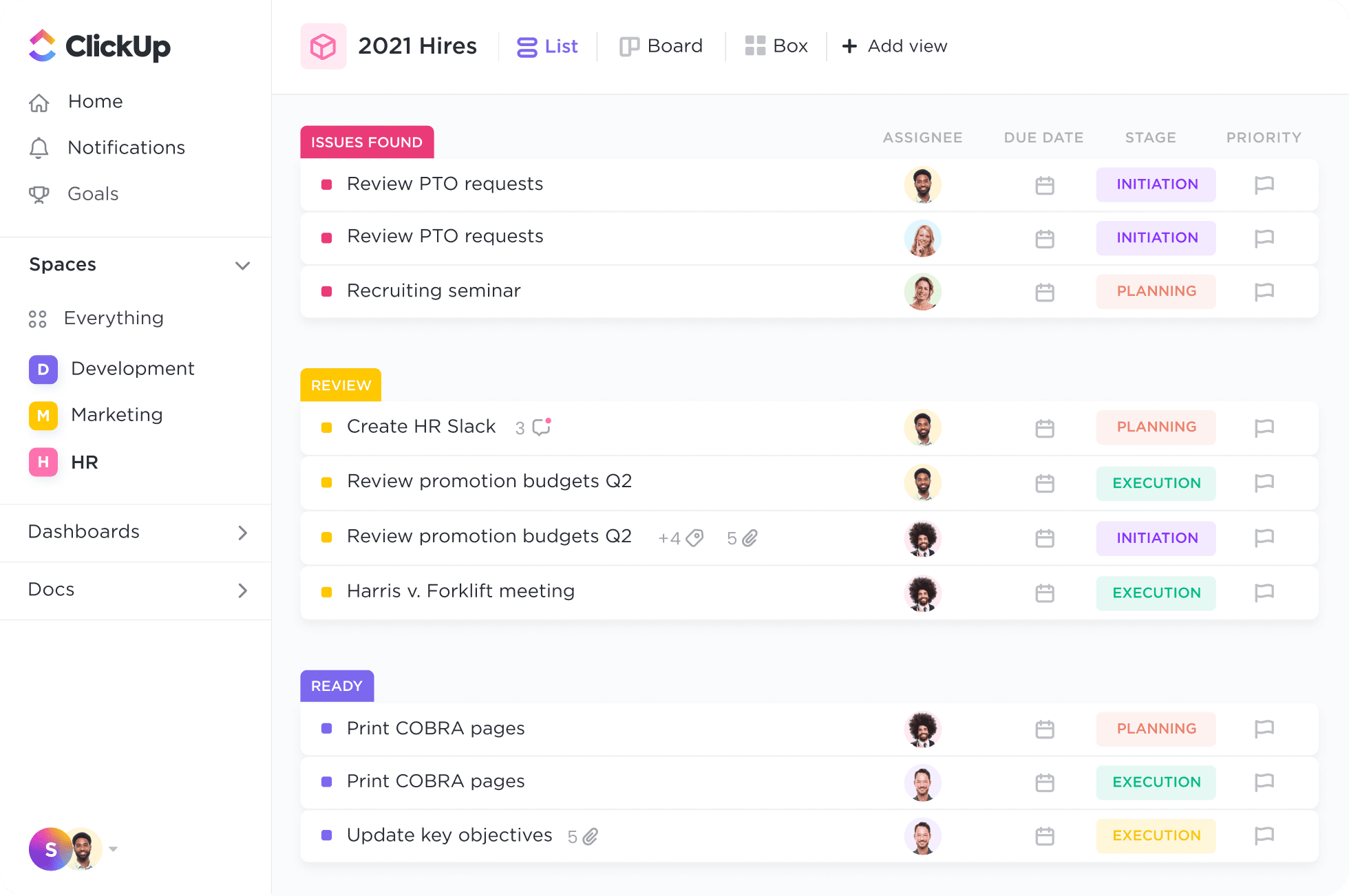
Use it for: Project management
Formats: iOS, Mac Desktop, Android, Web
ClickUp is an easy-to-use modern project management software for your entire team. It has a user-friendly interface that shows a company-wide hierarchy of different project views based on their priority.
This business communication tool allows you to plan, track, and manage any type of project across different teams in the company.
Since ClickUp is such a versatile project management tool, it's perfect for businesses of all sizes. Whether you're a startup or a Fortune 500 company, ClickUp has the features you need to succeed.
With an intuitive interface to make it easy to get started, and powerful features such as resource allocation to get the most out of your projects, ClickUp is great for teamwork.
Best Features:
- Designed to be an all-in-one solution
- Easy-to-use user interface
- 15+ views such as Gantt charts and Kanban boards to visualize your workflow and customize to your way of working
- Task management features, workflow templates, SOP templates, and additional tools such as screen recording, whiteboards, and mind maps
- Easily integrates with third-party apps
Pricing:
- Free
- Unlimited: $5 per user/ monthly
- Business: $12 per user/ monthly
- Business Plus: $19 per user/ monthly
- Enterprise: Contact sales
Sign up for ClickUp for free, no credit card required.
2. Toggl
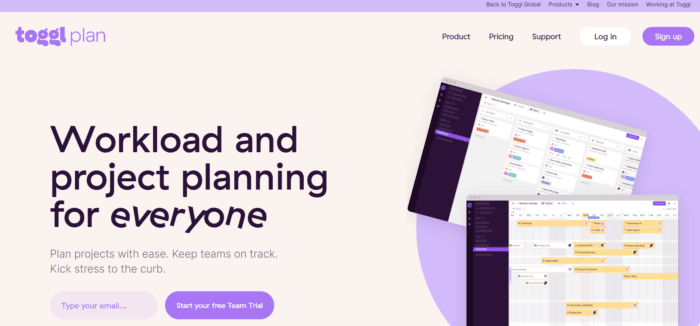
Use it for: Project management
Format: iOS, Mac Desktop, Android, Web
Toggl is a timeline-based project management app where you can easily view your tasks for the upcoming week, month, or even next year.
It gives you a clear understanding of your team’s workload and project requirements. Additionally, with the team view feature, you can cross-check who’s online and on vacation before you assign any tasks.
Best Features:
- Add task checklists to your projects
- Add multiple assignees to boost productivity
- Rearrange tasks with a simple drag-and-drop interface
Pricing:
- Team: $9/monthly per user ($8/month if billed annually)
- Business: $15/monthly per user ($13.35/month if billed annually)
Find the Top 10 Gantt Chart Software for Construction Project This Year
3. Trello

Use it for: Project management
Formats: iOS, Mac Desktop, Android, Web
Trello is a popular project management software with a neat and easy user interface for business to manage company projects and tasks.
It’s simple movement of cards allows you to set the workflow and easily keep track of all the tasks. The tool also allows you to integrate your projects with third-party apps and collaborate easily.
Check out some inspiring user-submitted Trello board examples.
Best Features:
- Easy drag and drop functionality to indicate project progress.
- Comments within tasks to allow for real-time feedback.
- Cards within boards to highlight individual tasks.
Pricing:
- Free
- Business Class: $12.50/month ($10/month if billed annually)
- Enterprise: Tailored to your needs
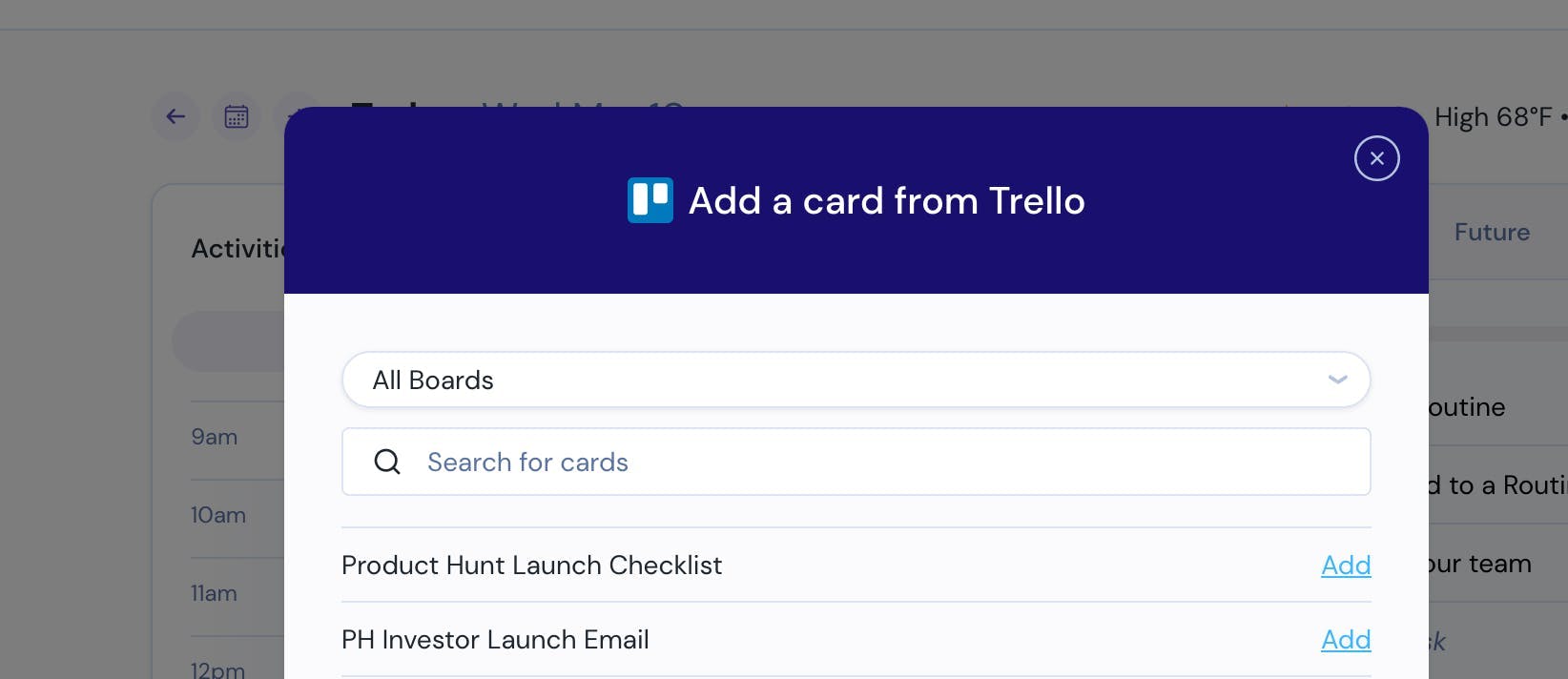
Find the Top Trello Alternatives for Project Management This Year
4. Todoist
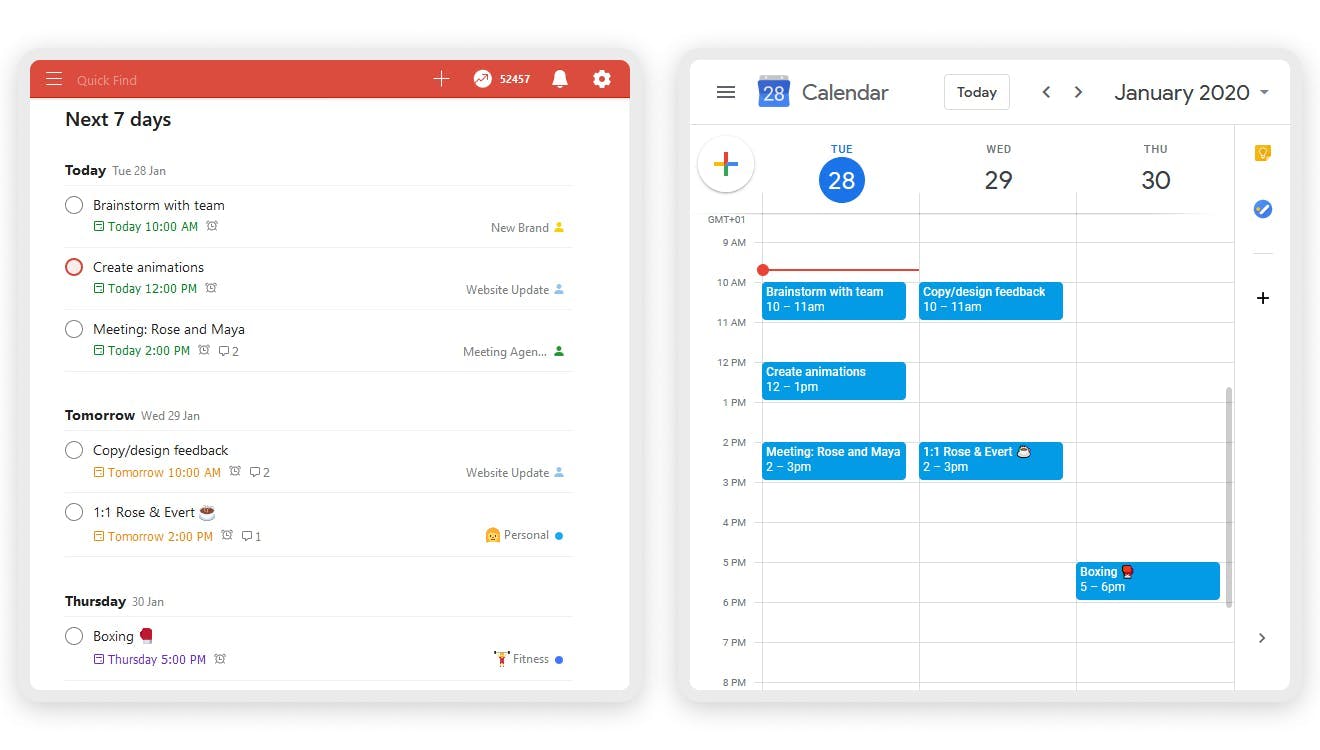
Use it for: Team & Personal Task Management
Format: Online, iOS & Android mobile apps
Todoist is a good project management software to simplify and organize projects and your workday. Its winning edge is the interface. It’s not flashy, but its stylish. This simple to-do list app that lets you manage personal tasks and to collaborate with co-workers. Features include subtasks, sub-projects, recurring tasks, notifications, different priorities, and more.
Comments, file sharing, due dates, and assign team members specific tasks. Todoist now has a kanban-style board in their unique design to facilitate board views.
Best Features:
- Easily organize and prioritize your tasks
- Get a clear overview of everything on your plate
- From business ventures to grocery lists, divide and conquer your daily tasks in shared projects.
Pricing:
- Basic: Free
- Premium: $3/person /month
- Business: $5/person /month
Trello vs Todoist: Which Tool is Better for Project Management?
5. ProProfs Project

Use it for: Project Visualization & Management
Format: iOS, Android, Web, Mac Desktop
A tool capable of handling multiple projects on a single platform, ProProfs Project ensures that projects get delivered on time and within budget. You can set up your project dashboards simply by adding tasks, assigning users, and defining due dates. You can even prioritize tasks and establish dependencies between tasks.
Being a flexible and great project management software, it allows you to scale your projects at ease. Using this tool, you can visualize your projects in real-time. It offers interactive project views such as Gantt chart, Kanban board, and Calendar view. You can switch to a different project view with a simple click. Besides, the tool allows you to customize your workflows to incorporate change with a quick drag and drop.
Best Features:
- Gain rich insights into progress via comprehensive reports
- Access project information on the go
- Give instant feedback using task comments
- Track time for employees and generate accurate invoices
Pricing:
- Essentials: $2 per user/month
- Premium: $4 per user/month
Check out our list of the best alternatives for ProProfs Project here!
6. Notion
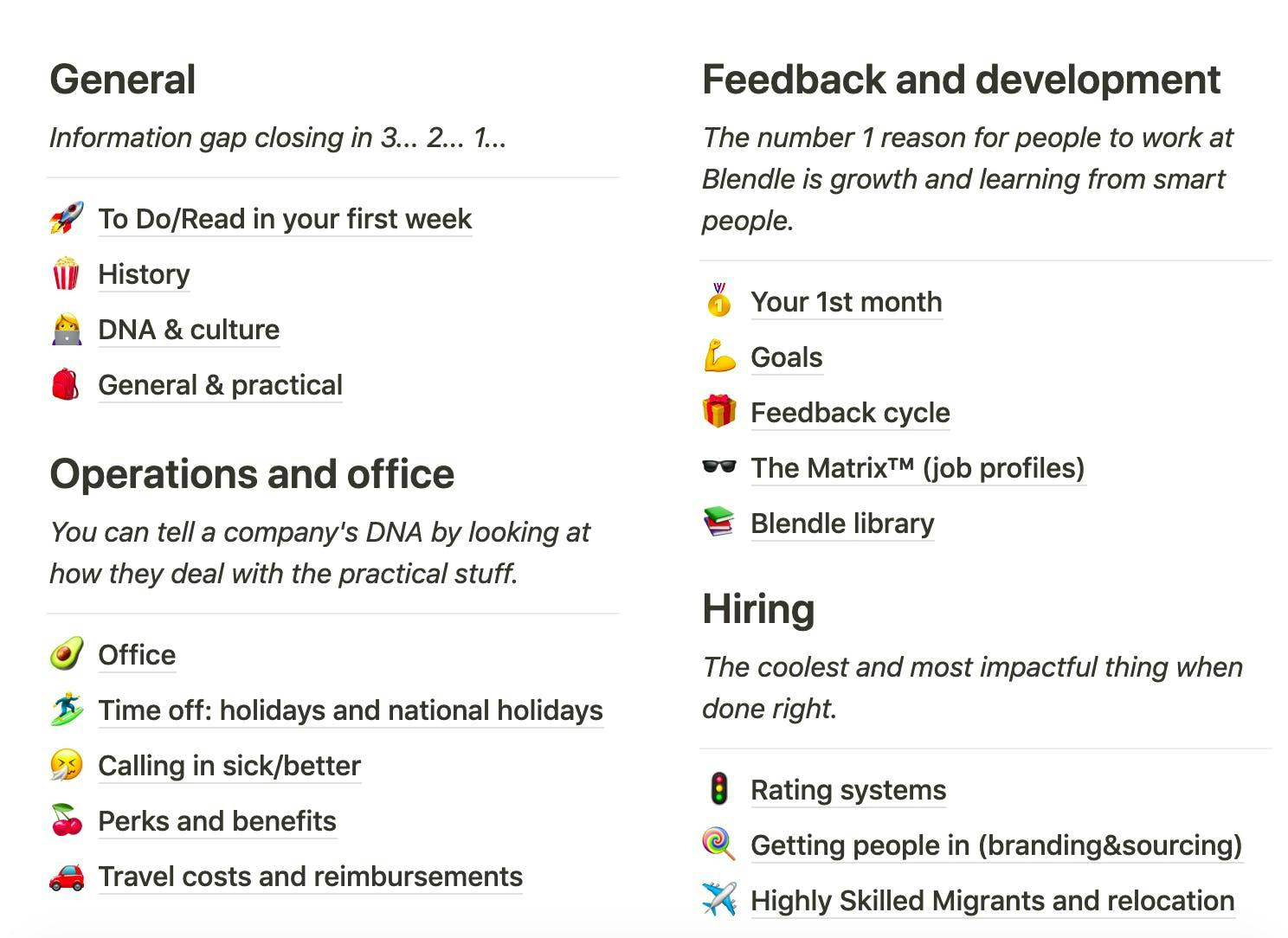
Use it for: Team & Personal Task Management / Company Wiki
Format: Online, iOS & Android mobile apps
Notion is an online project management tool because it offers a lot of advantages over other options. For starters, it's very user-friendly and easy to learn, which makes it a good choice for teams that are new to project management.
It's also very versatile, allowing you to create tasks, plan projects, and collaborate with team members all in one place. Multiple embed types–such as a list, table, or images–adds this modern spin to typical docs, creating interoperability beyond what is done with the typical office suite (yes, I mean Google Workspace and Office 365).
Additionally, Notion is affordable and has a low learning curve, making it an attractive option for small businesses or budget-conscious users. Overall, Notion is a great choice for anyone looking for an all-in-one project management solution. Need something else? Check out these Notion alternatives.
Connect Notion to Friday and search across all of your documents.
Best Features:
- Create and share files with team members, track progress on tasks, and communicate directly within the app.
- Knowledge management and wiki
- Works with personal or for teams
Pricing:
- Personal: Free
- Personal Pro: $4 per month
- Team: $8 per user/month
- Enterprise: Contact sales
7. Wrike
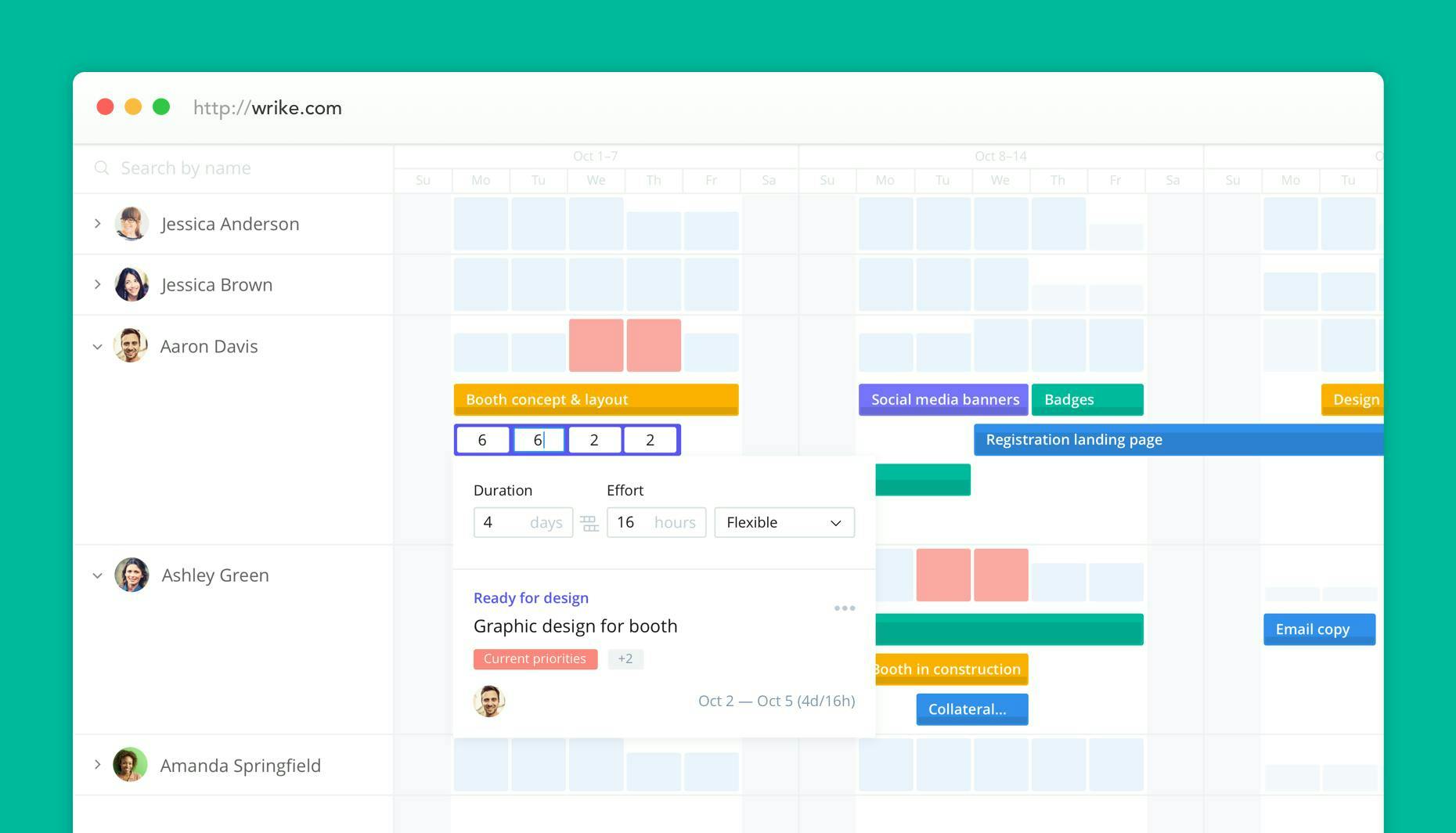
Use it for: Project management
Formats: iOS, Mac Desktop, Android, Web
Though a longtime participant in the project management game, Wrike has upped the ante in project management with their handy templates for everything from product roadmaps to event management. This helps get your project going with a few milestones already baked in. It’s hard to know where to start and Wrike simplifies the process for doing so.
They’ve expanded their capabilities into resource management and business operations, and offer templates to cover that. It’s easy to plug in a specific project and get started. This is a different tactic from a lot of the other project management tools on the market–who approach it from an industry or use case perspective, rather than a specific job to be done.
If you haven’t tried Wrike in awhile, now may be a good time to start if you’re looking for a robust, enterprise-level project management tool with a lot of capabilities.
Best Features:
- Templates to help get your project off the ground
- Resource management alongside project management
- Specialized AI to help with project estimates
Pricing:
- Free
- Professional: $9.80 per user/month
- Business: $24.80 per user/month
- Enterprise: Contact to get started
Find the Top 10 Gantt Chart Software for Business Planning This Year
8. Smartsheet
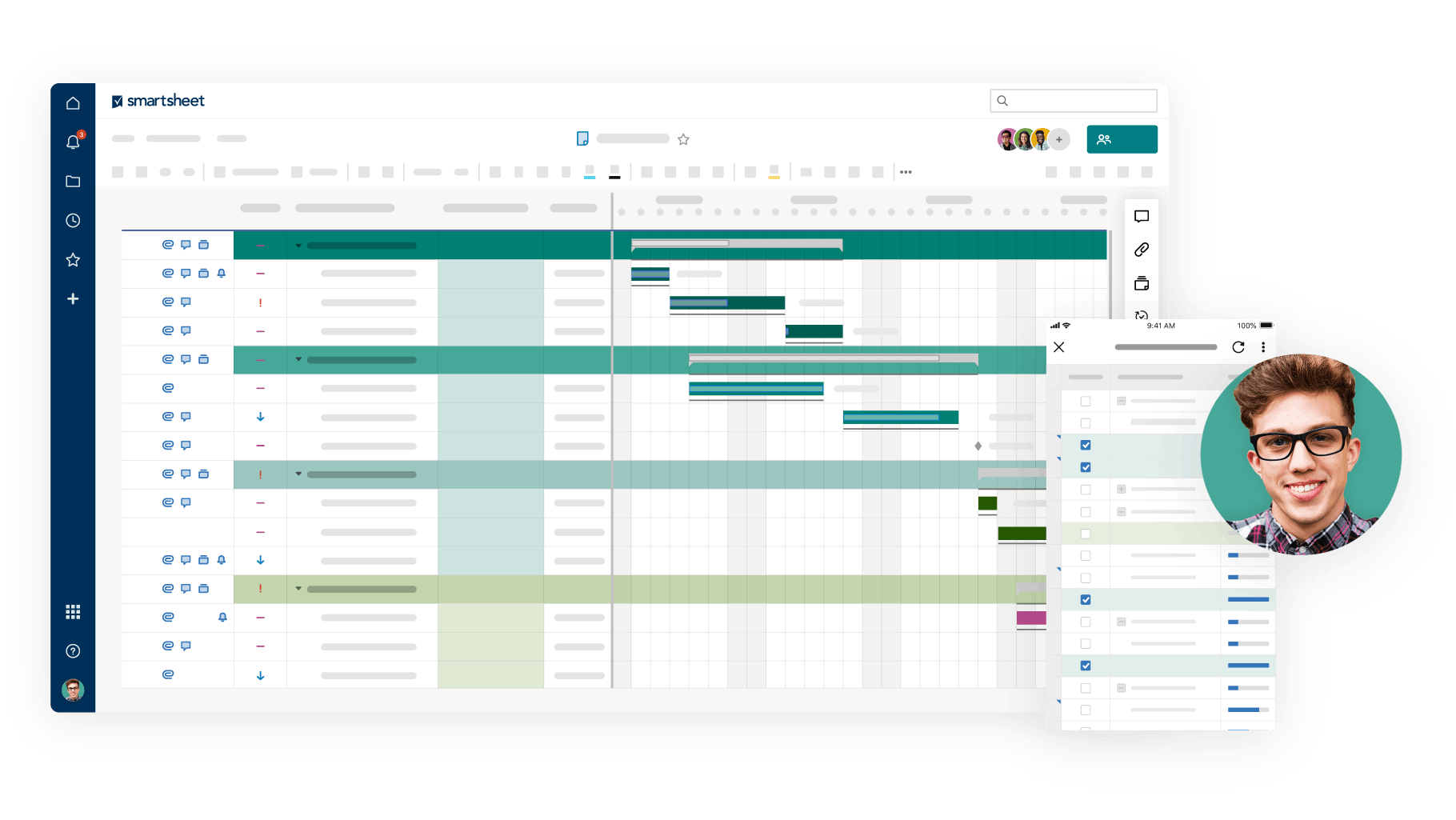
Use it for: Project management & spreadsheets
Formats: iOS, Mac Desktop, Android, Web
Smartsheet is a very versatile project management platform and can be used for a variety of purposes, from creating project schedules to tracking expenses. Smartsheet also integrates well with other software, such as Google Drive and Salesforce, so you can easily access your data from anywhere.
Best Features:
- Spreadsheet-approach to project management
- Project resource management that helps you work with clients
Pricing:
- Pro: $7 per user/month (min. 3 users)
- Business: $25 per user/month (min. 3 users)
- Enterprise: Contact for details
Check out these Smartsheet alternatives!
9. Xebrio
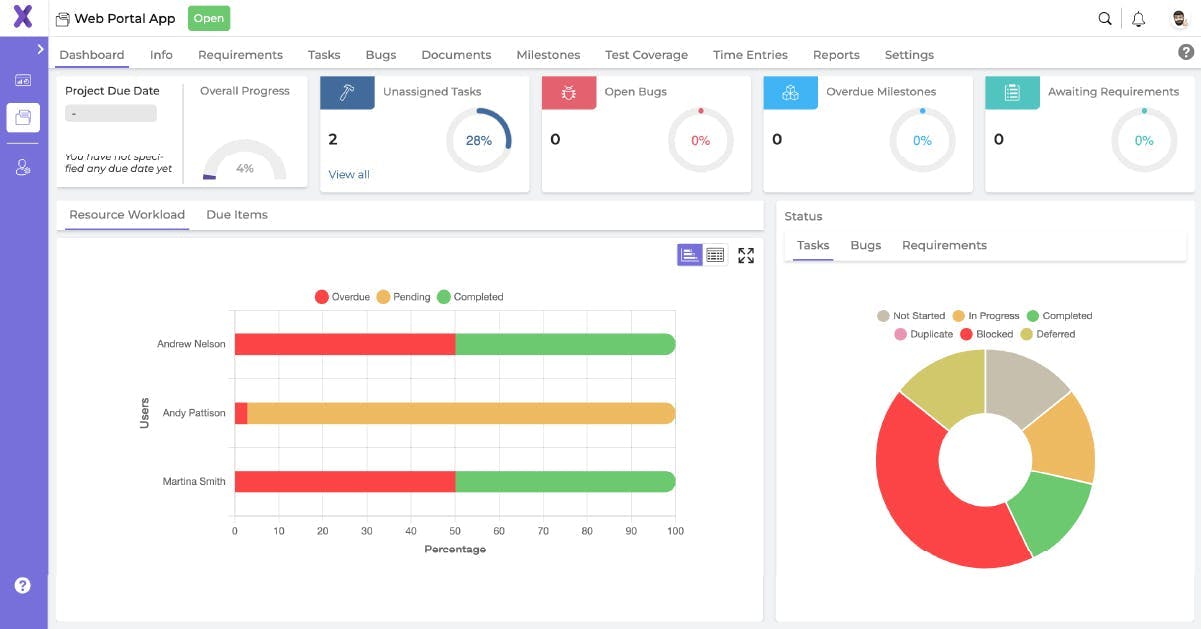
Use it for: Project Management, Requirements Management, Task Management, Test Coverage.
Formats: Web
Xebrio is a project management system that covers every phase of the project development lifecycle, from project requirements to deployments. It includes features such as approval workflows, requirement traceability, task management, test coverage, milestone tracking, bug tracking, document collaboration, and release management.
The tool aims to reduce a project manager’s dependency on multiple tools to manage one project and avoid your data getting split across multiple tools. Teams can effortlessly collaborate using Xebrio regardless of where they are, and can add contributors, reviewers, and other stakeholders to their projects.
Best Features:
- Add stakeholders, contributors, and reviewers to easily manage requirement approvals
- Trace your requirements throughout the project and product lifecycle
- Collaborate easily with your team members, no matter where they are
Pricing:
- 14-day free trial
- $10/month for up to 10 users
- For more details, check the pricing page.
10. JIRA
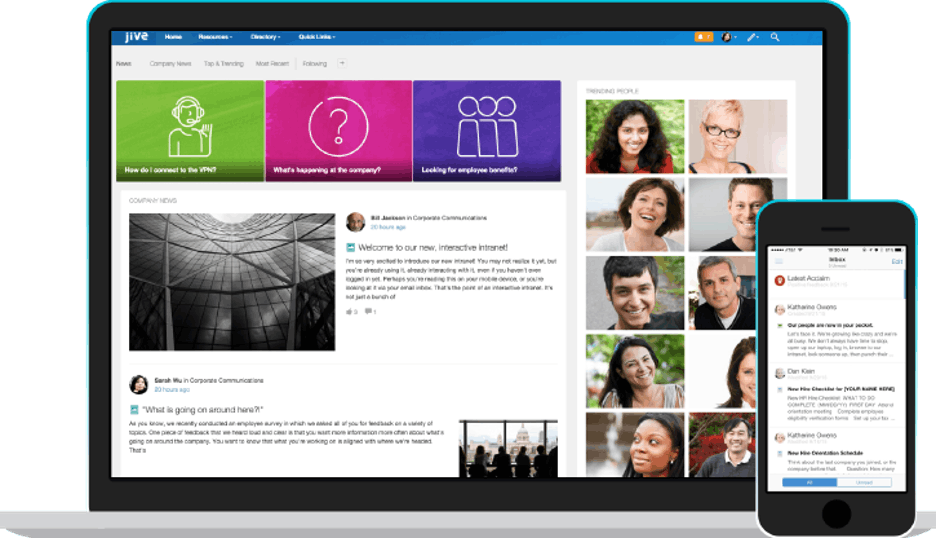
Use it for: Agile project management
Formats: iOS, Mac Desktop, Android, Web
JIRA is a popular project management system that offers a lot of features for businesses of all sizes. You can create projects, tasks, and milestones, track progress on tasks, and collaborate with team members all in one place. Additionally, JIRA offers a variety of integrations with other software programs, making it easy to connect with your existing tools and workflows. JIRA is also scalable, so you can increase or decrease the number of users depending on your needs.
Best Features:
- Great for engineering teams
- Standard for scrum and agile project planning
Need a better alternative? Check out this list of Jira replacements.
Pricing:
- 0-10 Users: Free
- Standard: $7.50 per month
- Premium: $14.50 per month
- Enterprise: Contact for more information
11. Infinity
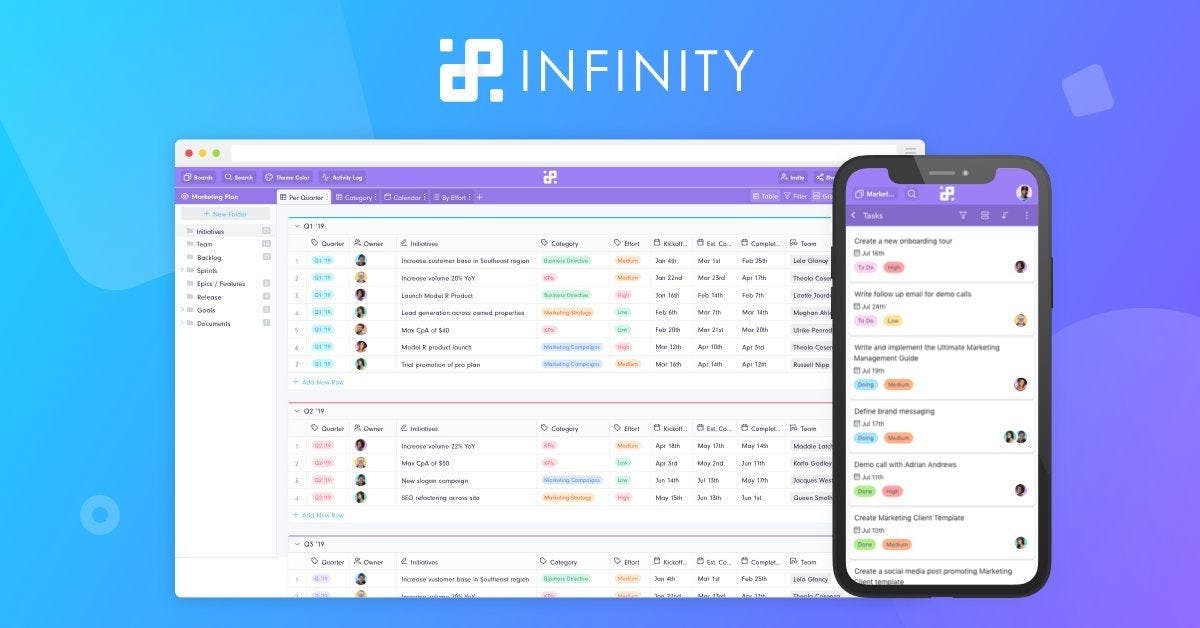
Use it for: Project management
Formats: iOS, Mac Desktop, Android, Web
Flexibility is the key word for Infinity. Or maybe it’s overwhelming? Perhaps it’s just right for someone who prefers multiple options. Want to view your tasks in a column? Infinity has it. Gantt, list, calendar or a form? Yes, Infinity has that too. That’s just the view of projects.
Because you can also choose a structure with workspaces, folders/subfolders, tabs or yet another list view.
One thing that sets Infinity apart from similar project management solutions (like ClickUp) is their IFTT and workflow commands. This workflow aspect seems to be a big differentiator, while also supporting Zapier.
Book some time to play with Infinity before inviting your whole team, or else it could become overwhelming.
Best Features:
- Many different view types
- Automations and workflows
- Straightforward pricing
Pricing:
- Standard: $9 per user/month
- Lifetime: Pay a one-time flat fee
Looking for Gantt chart software solutions for multiple projects? Check out our list here!
12. ActiveCollab
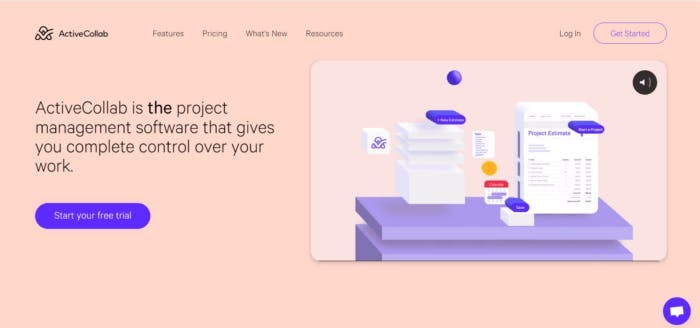
Use it for: Collaboration, Project management
Formats: iOS, Mac Desktop, Android, Web
ActiveCollab is a collaboration tool for project managers that lets you break down your project life cycle into manageable tasks.
It gives clients and internal teams a centralized platform to discuss briefs and changes. This way, everyone can actively collab and avoid any work collapse!
Best Features:
- Add due dates to remind teams about upcoming deadlines
- Create custom groups for discussing work details
- Coordinate with multiple teams on docs via comments
Pricing:
- Free Plan
- Plus: $11 for 3 members/month
- Pro: $9 per member/month
- Pro+Get Paid: $14 per member/month
13. Asana
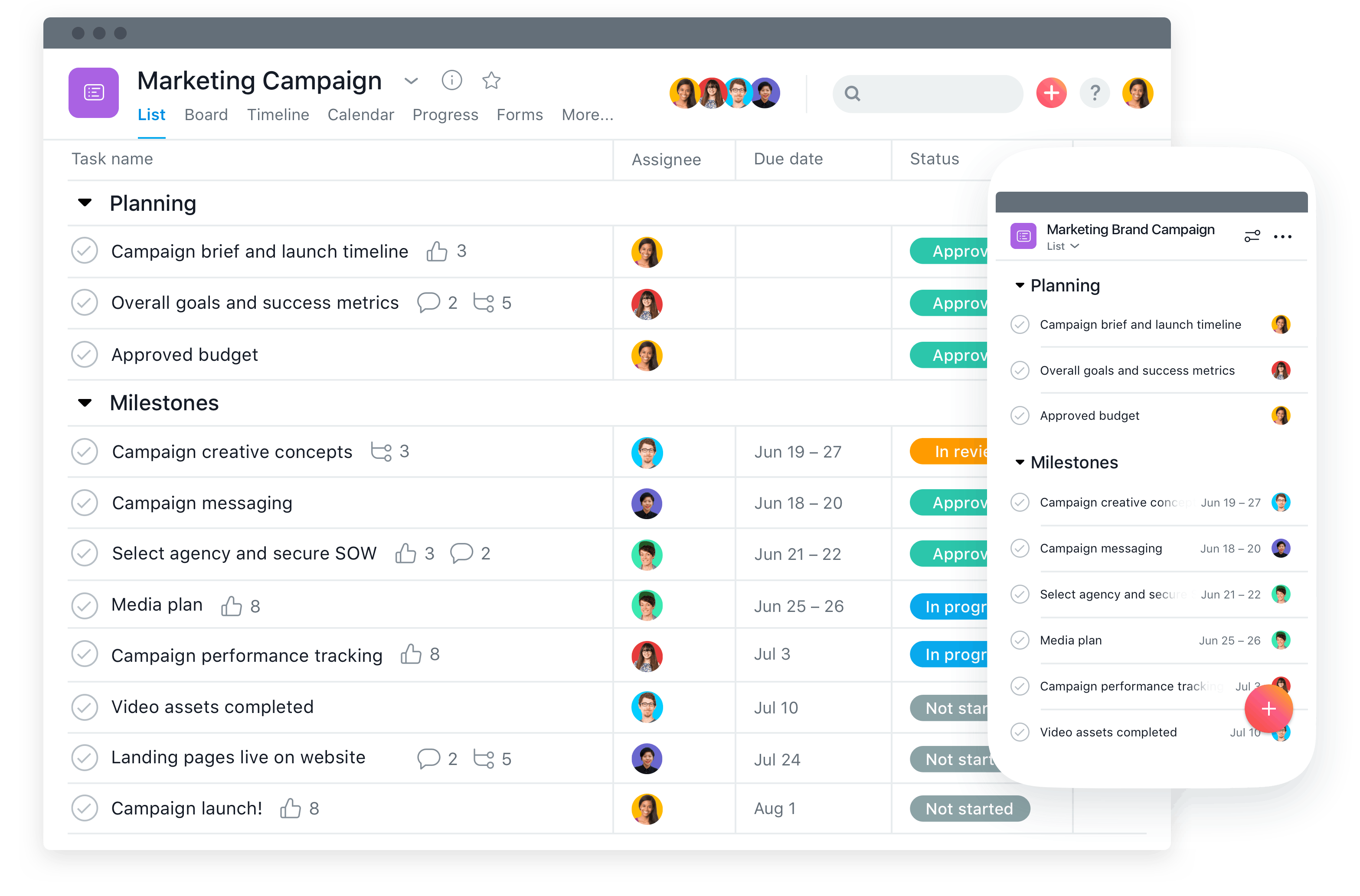
Use it for: Project management
Format: iOS, Mac Desktop, Android, Web
If you want to organize your team tasks and stay on top of your project management portfolio, then Asana is one of the top project management solutions to consider.
Asana is a tremendous task management tool and is especially popular in creative teams the prefer a waterfall approach.
Asana will help you to categorize, organize, track, and manage your daily individual tasks. Whether it’s a company-wide project or personal project, Asana’s user interface makes it easy to organize and collaborate across teams. Its timeline feature helps you map out your project schedules and create dependencies between tasks to identify relationships.
Best Features:
- Projects - Organize your work into shared projects as lists or kanban boards for your initiatives, meetings, and programs.
- Tasks - Assign Tasks to individual assignees or break them up into smaller Subtasks.
- Deadlines - Deadlines ensure every task gets completed on time. You can also view tasks on an Asana calendar.
- Timeline - Timeline of project and task deadlines in Gantt style to improve your planning and scheduling abilities
- Likes - Likes function lets you approve a task or a comment, thank or give votes to tasks
- Rules - Rules help you to automate various manual operations, such as task assignment or field updating
- Timeline - Gantt chart-like project planning tool
Pricing:
- Basic plan: Free
- Premium: $13.49/monthly ($10.99/month if billed annually)
- Business: $30.49/monthly ($24.99/month if billed annually)
- Enterprise: Tailored to your needs
Not in love with Asana? Check out some best alternatives to Asana.
14. Basecamp

Use it for: Project management
Formats: iOS, Mac Desktop, Android, Web
Basecamp is one of the best project management apps where project managers can easily assign tasks and prioritize work.
It improves inter-departmental and remote work communication by keeping all relevant files, documents, briefs, etc. in one project management solution. No more “short” status meetings!
Best Features:
- Post team announcements and updates on message boards
- Track team progress with the hill charts feature
- View upcoming and pending tasks in your project plan
Pricing:
- $11 per member/monthly
Looking for other apps? We compiled a list of the best Basecamp alternatives for project management!
15. Bitrix24
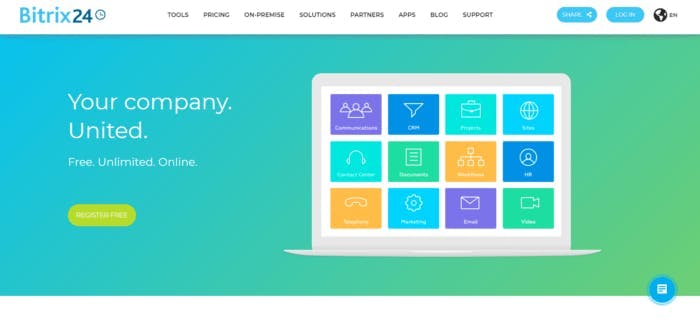
Use it for: Business management
Formats: iOS, Mac Desktop, Android, Web
Bitrix24 lets project managers add task deadlines, track KPIs, and scale efficiency with task templates.
Additionally, project members can access all attachments, files, and sales details in the dedicated project workspaces.
As a result, you won’t get after-hour calls from colleagues requesting file access!
Best Features:
- Comes with a built-in online time clock
- Convert email conversations into tasks
- Offers employee polling feature for collecting team feedback
Pricing:
- Free Plan
- Basic: $49 for 5 members/month
- Standard: $99 for 50 members/month
- Professional: $199 for 100 members/month
- Enterprise: from $399 and up
16. Chanty
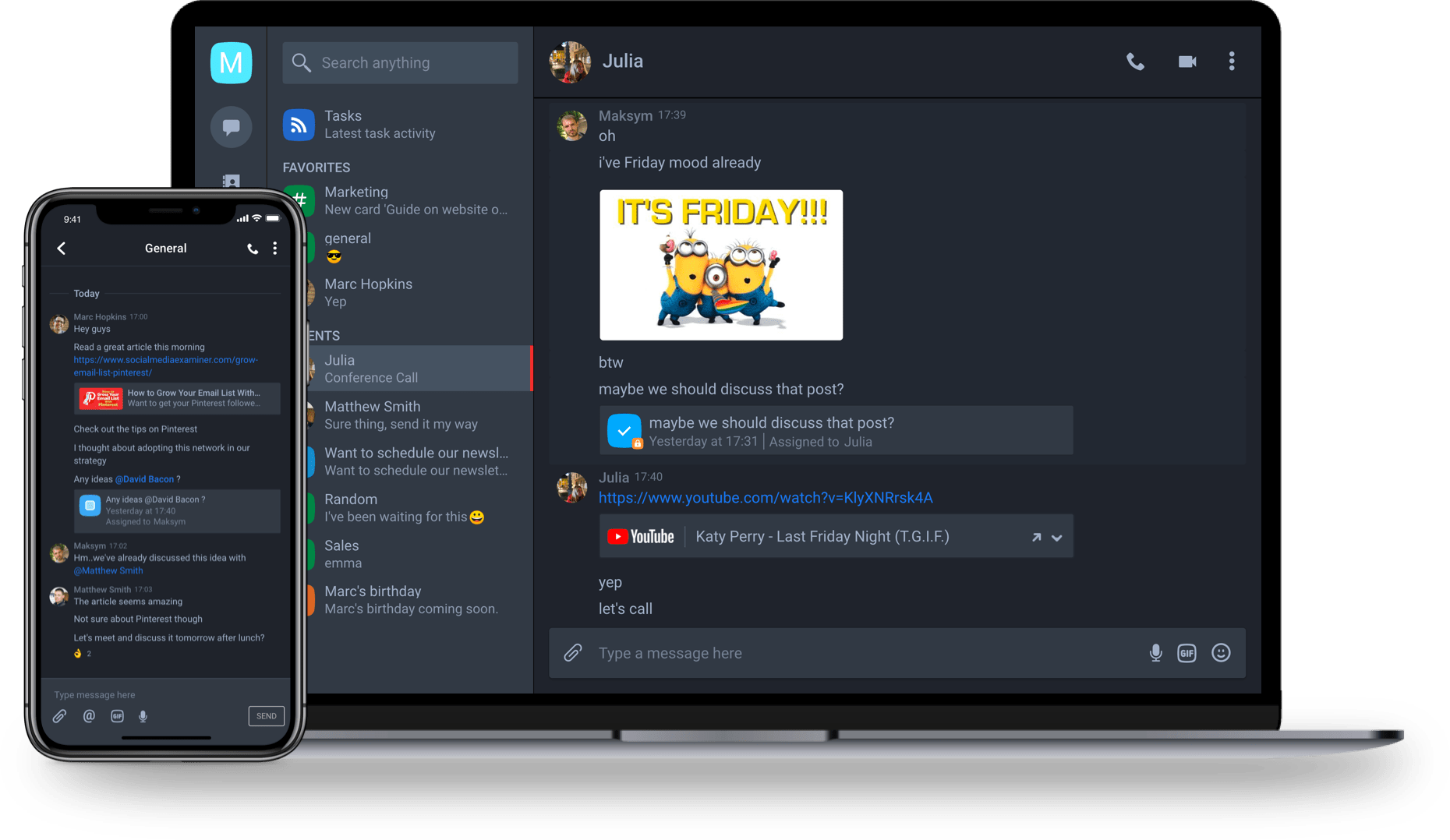
Use it for: Team chat management
Formats: iOS, Mac Desktop, Android, Web
Chanty is a great project management tool where teams can use the instant messaging feature for quick communication instead of spending an eternity waiting for an email reply.
Remote employees can share documents and files to improve work coordination while working on the same project.
Best Features:
- Notify teammates with @mentions
- Filter tasks by project status, dates, and participating members
- Add due dates so teams know the priority order of tasks
Pricing:
- Free Plan
- Business: $4 per member/month
17. Clockify
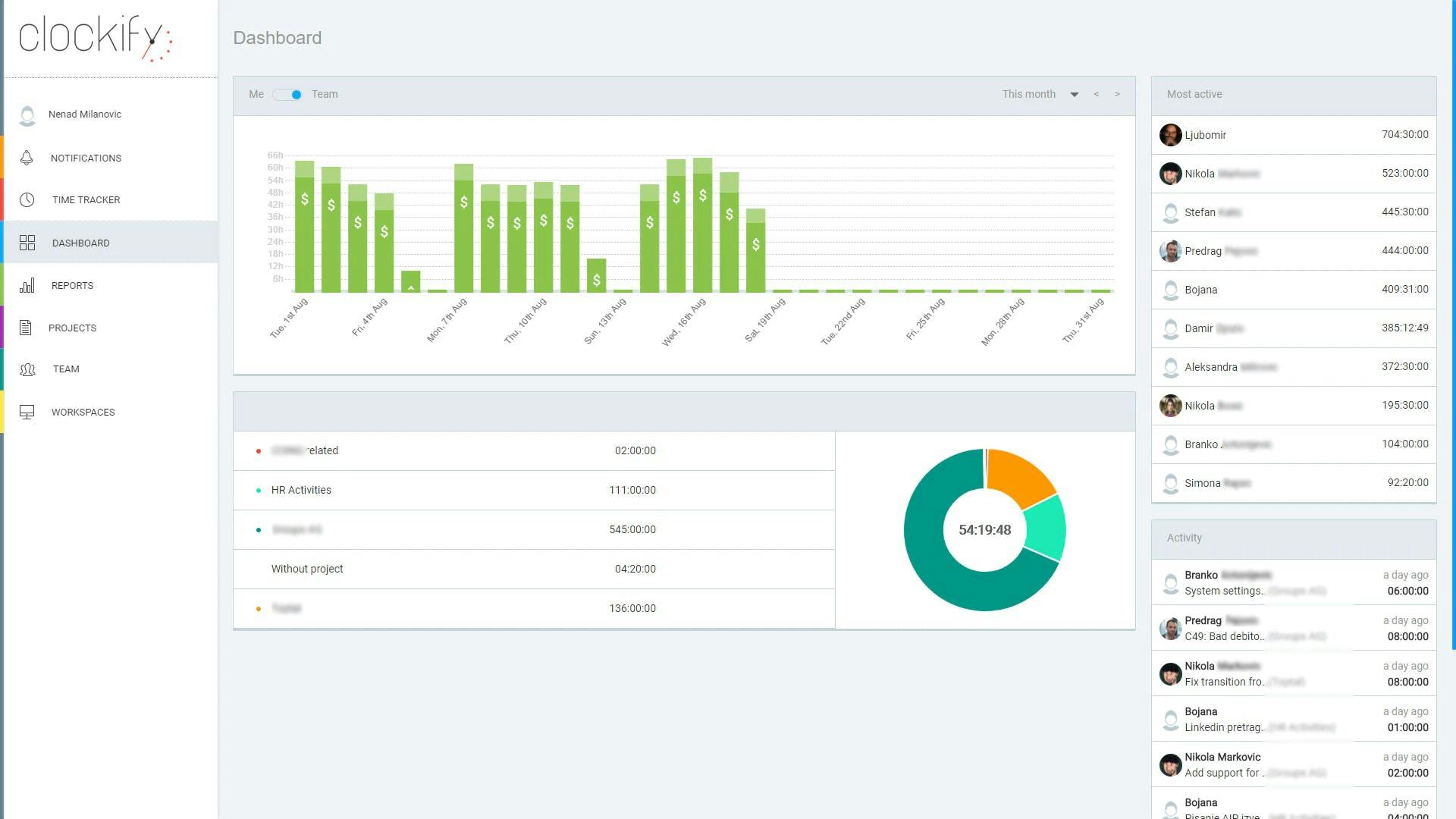
Use it for: Time management
Formats: iOS, Mac Desktop, Android, Web
Clockify is a time tracking software that helps teams keep track of their productivity and manage projects.
With Clockify, managers can easily see what the team is working on and get detailed productivity reports. This way, your employees can clock out on time instead of spending hours creating workday reports!
Best Features:
- Easily log your weekly activities on timesheets
- Use dashboards to view projects where you spent the most amount of time
- Create and export reports that are downloadable in CSV, PDF, and Excel
Pricing:
- Free Plan
- Basic: $4.99 per member/monthly
- Standard: $6.99 per member/monthly
- Pro: $9.99 per member/monthly
- Enterprise: $14.99 per member/monthly
18. Evernote
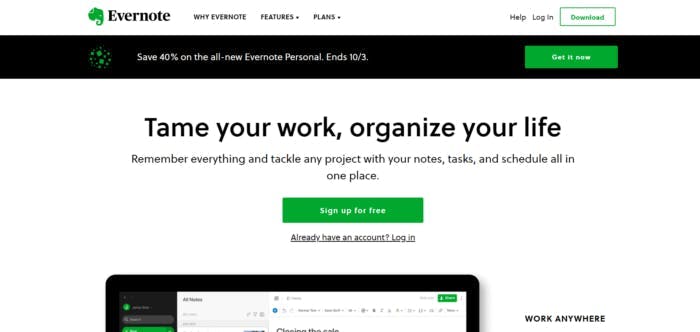
Use it for: Task management, reminders
Formats: iOS, Mac Desktop, Android, Web
Evernote helps teams stay on track using checklists and reminders.
Whether you’re planning a project or a trip to Paris, Evernote can help you have all the necessary information at hand.
Best Features:
- Plan and organize teamwork with a simple task list
- Use project overview template for tracking milestones
- Set due dates so teammates are aware of timelines
Pricing:
- Free Plan
- Personal: $7.99 per member/month
- Professional: $9.99 per member/month
- Teams: $14.99 per member/month
19. Fleep
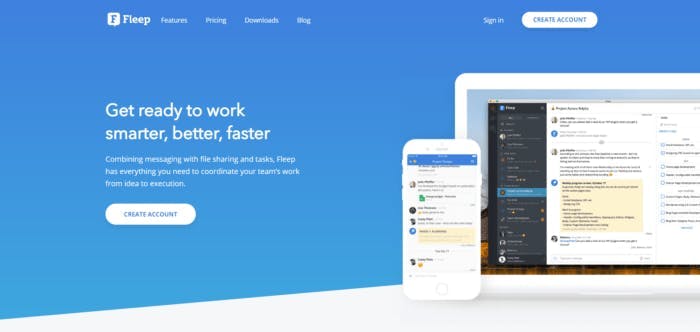
Use it for: Team chat management
Formats: iOS, Mac Desktop, Android, Web
Fleep is a team project management tool helping teams stay connected via text messages, audio calls, and video conferences.
You can collaborate on ideas, share files, and create tasks to tackle complex projects successfully. These files can be accessed next to each conversation thread.
Best Features:
- Highlight team plans on the conversation’s Pinboard
- Create, assign, search, and track tasks
- Facilitates team collaboration over a screen share call
Pricing:
- Free Plan
- Business: $5 per member/month
- Enterprise: Custom pricing
20. Hibox
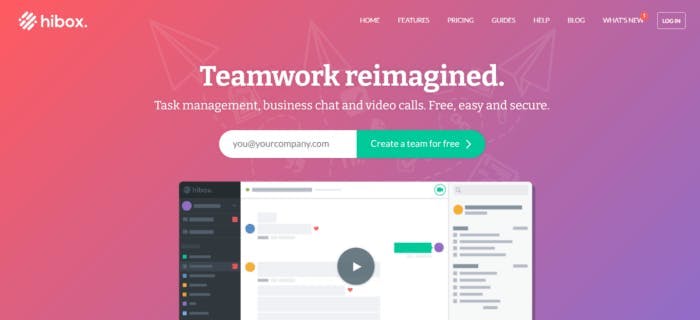
Use it for: Group project management
Formats: iOS, Android, Web
Hibox is one of the best group management tools that help teams stay on schedule.
It incorporates advanced video conferencing functionality so team members can collaborate in real-time and exchange virtual high fives for every job done well.
Best Features:
- Filter tasks by project status, priority, date, and much more
- Visualize task deadlines in a project calendar view
- Post company-wide announcements in public room channels
Pricing:
- Pro: $6 per member/month
- Enterprise: $8 per member/month
21. Hubstaff
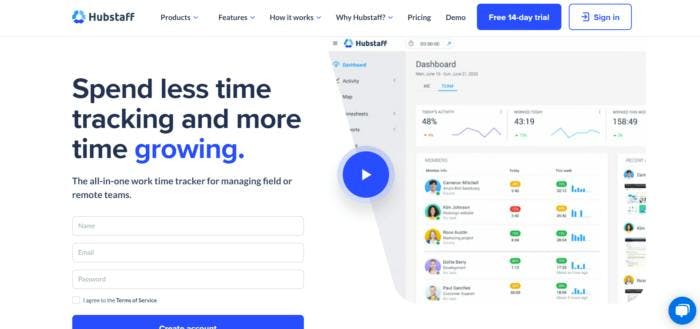
Use it for: Time tracking, Team management
Formats: iOS, Mac Desktop, Android, Web
Hubstaff is a time tracking software that helps you keep tabs on team performance and monitor the overall work progress.
How?
The tool captures screenshots of every employee’s work progress, so they don’t have to mail daily reports at the end of each day.
Best Features:
- Auto log in and out of selected tasks
- Store and access client-specific details in one place
- View team attendance with the schedules feature
Pricing:
- Free Plan
- Desk Starter: $7 per member/month
- Desk Pro: $10 per member/month
- Enterprise: Custom pricing
22. Hygger
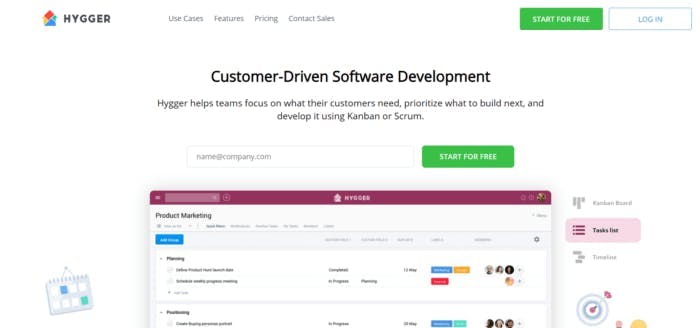
Use it for: Product management
Formats: Web, iOS, Android
Hygger is a customer-centric software that helps teams with project management by assigning, prioritizing, and tracking tasks.
Additionally, Hygger helps your team stay as cool as a cucumber and avoid burnout by setting WIP limits.
Best Features:
- Visualize custom workflows by using a kanban board
- Invoice generation and payroll management features
- Use dynamic roadmaps for project planning
Pricing:
- Free Plan
- Standard: $9 per member/month
- Enterprise: $18 per member/month
23. MeisterTask
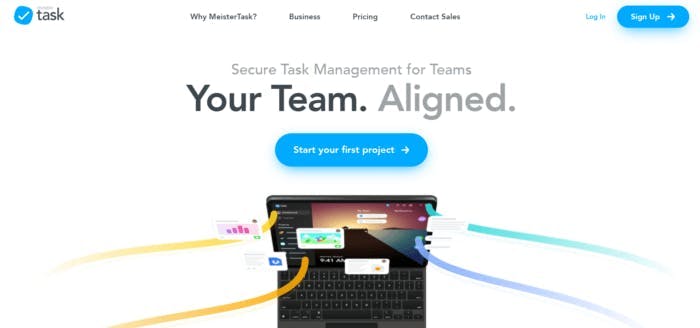
Use it for: Team management
Formats: iOS, Mac Desktop, Android, Web
MeisterTask is a task management software for high-functioning teams. It comes with a highly customizable dashboard, keeping all your projects and tasks separate.
It also offers kanban-style project boards to help you monitor team progress and take control of upcoming tasks.
Best Features:
- View all project tasks in a timeline view
- Automate repetitive tasks to reduce redundancy
- Add task checklists for your team’s convenience
Pricing:
- Free Plan
- Pro: $8.25 monthly
- Business: $20.75 monthly
- Enterprise: Custom pricing
24. Microsoft Teams
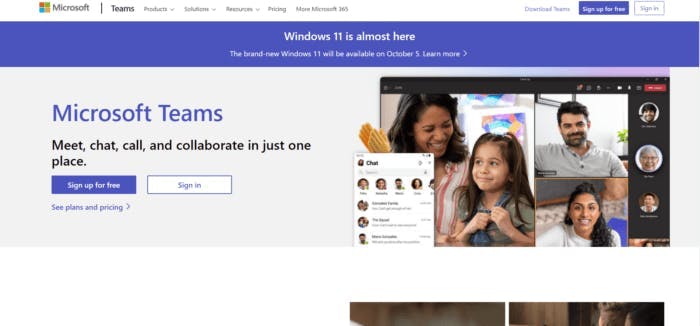
Use it for: Project management
Formats: iOS, Mac Desktop, Android, Web
Microsoft Teams acts as the central hub for team collaboration in many organizations all over the world.
The app brings together all your workplace tools, apps, and other services to boost overall productivity. Additionally, this saves you from relentless tab-switching and keyboard smashing.
Best Features:
- Co-author documents with your Microsoft team in real-time
- Share a channel to connect with external partners
- Built-in access to SharePoint, OneDrive, and OneNote
Pricing:
- Free Plan:
- MS Teams Essential: $4 per member/monthly
- MS 365 Basic: $6 per member/monthly
- MS 365 Standard: $12.50 per member/monthly
25. My Intervals
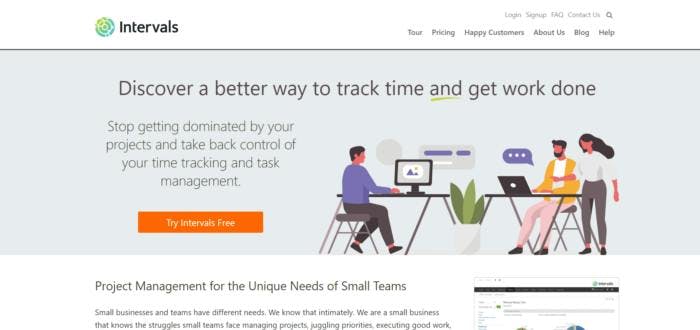
Use it for: Time management, Project management
Formats: iOS, Mac Desktop, Android, Web
My Intervals helps you track the time spent working on different projects and tasks.
With its powerful task management features, you can create project milestones, manage all deliverables efficiently, and focus on the upcoming deadlines.
Best Features:
- Create and save templates for recurring tasks
- Prioritize tasks with customized labeling and colors
- Set and update task statuses
Pricing:
- Lite: $29 for 3 members/month
- Basic: $49/month
- Not So Basic: $69/month
- Professional: $99/month
- Premium: $159/month
- Top Shelf: $219/month
- Unlimited: $299/month
26. Monday.com

Use it for: Project management
Formats: iOS, Mac Desktop, Android, Web
Monday.com is a powerful project management software that offers intuitive dashboards to view work status across multiple projects.
You can easily set goals, establish task dependencies, and prioritize tasks, so your team is aware of the action plan at all times. This way, you won’t receive unwelcomed work surprises on Mondays!
Best Features:
- Use Gantt charts to plan, track, and manage tasks
- Distribute tasks efficiently with the workload view
- Integrations with Microsoft Teams, Slack, and more
Monday vs ClickUp: Which Tool is Better for Project Management?
Pricing:
- Free Plan
- Basic: $10 per member/month
- Standard: $12 per member/month
- Pro: $20 per member/month
- Enterprise: Custom pricing
Learn why Mondays are the worst day of the week.
27. Nextiva
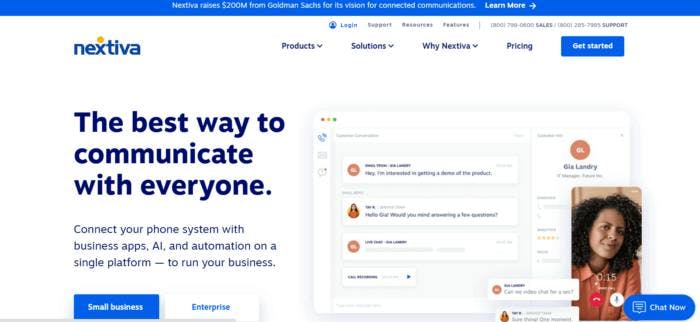
Use it for: Communication management
Formats: iOS, Mac Desktop, Android, Web
Nextiva offers top-notch VoIP (Voice over Internet Protocol) solutions and lets you connect with customers via multiple communication channels like audio, video, chat, and emails.
Nextiva’s Cospace simplifies business communication so that any remote team can take their business to the next level.
Best Features:
- Call pop feature lets you view important caller’s details
- Facilitates internal file sharing amongst in-house and remote workers
- The built-in analytics feature provides valuable business insights for your team
Pricing:
- Essential: $30.95 per user/month
- Professional: $35.95 per user/month
- Enterprise: $45.95 per user/month
28. nTask
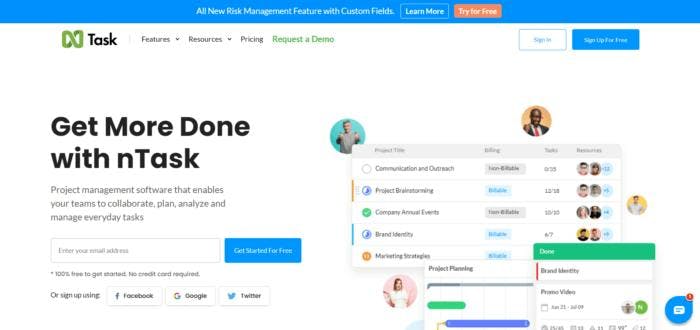
Use it for: Project management
Formats: iOS, Mac Desktop, Android, Web
nTask is a project management software where you can create dedicated workspaces for your team and manage them.
This task management tool lets you view your tasks in list, grid, and calendar views. This way, you won’t miss the deadline on any task.
Best Features:
- Add team members for collaboration on tasks
- Schedule meetings with clear agendas and recurrence periods
- Use the Gantt chart feature to view project progress
Pricing:
- Free Plan
- Premium: $4 per member/month
- Business: $12 per member/month
- Enterprise: Custom pricing
29. Plutio
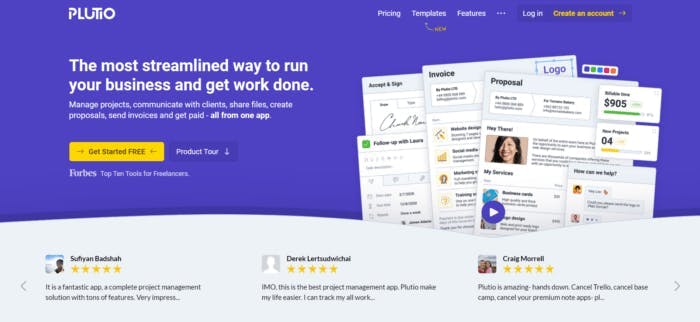
Use it for: Project and task management
Formats: iOS, Mac Desktop, Android, Web
Plutio is a great project manager software to manage projects, allowing teams to set up project goals and track progress in real-time.
It makes team collaboration a piece of cake by offering features like group chat, instant messaging, and wiki notes. Now, who wouldn’t want a slice of that?
Best Features:
- Track metrics in real-time
- Prioritize tasks with custom fields and color tags
- Helps with invoice generation
Pricing:
- Solo: $19/month
- Studio: $39 for 10 contributors/month
- Agency: $99 for 30 contributors/month
- Enterprise: Custom pricing
30. Podio

Use it for: Team management
Formats: iOS, Mac Desktop, Android, Web
Podio is a flexible tool for team collaboration. You can add specific functionalities to your Podio workspace that suits your team’s needs and work requirements.
Additionally, the activity streams give a clear overview of task progress, project deliverables, and who’s booked for what.
If you're managing projects, let's see if you should take a page out of Podio’s book:
Best Features:
- Create recurring tasks for routine todos and weekly reports
- Indicates your progress rate in percentages
- The workspace calendar shows all your project deadlines
Pricing:
- Free Plan
- Basic: $9 per member/month
- Plus: $14 per member/month
- Premium: $24 per member/month
31. PomoDoneApp
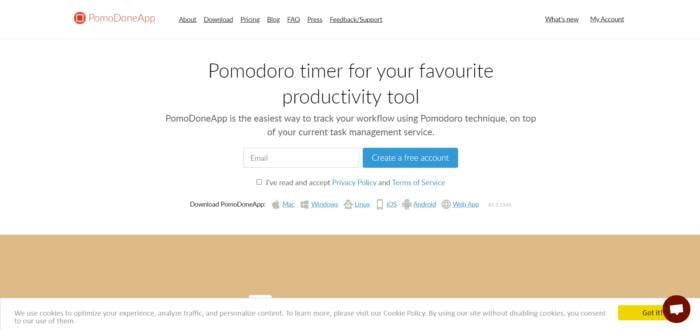
Use it for: Time management
Formats: iOS, Mac Desktop, Android
PomoDoneApp is a performance-boosting and time tracking software that functions alongside your chosen task management tools like ClickUp, Todoist, Asana, and Jira.
You can create up to five different time intervals for work and breaks depending upon your schedule. Sounds like the ultimate fix for a sedentary lifestyle!
Best Features:
- Interruption notes let you add task notes or work reminders
- Alternate between list, grid, and column view for task descriptions
- Track time on different tasks and subtasks
Pricing:
- Lite: $4 per member/month
- Ultimate: $6 per member/month
32. Proofhub
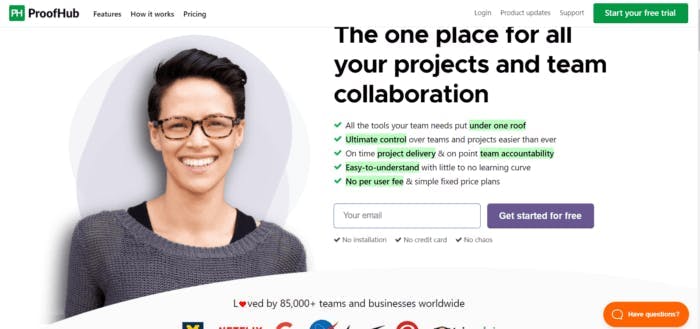
Use it for: Project management
Formats: iOS, Mac Desktop, Android, Web
Proofhub is a project planning software tool enabling teams to plan every step and visualize their work progress.
It is a great platform for collaborating on ideas and keeping relevant files together. This way, you don’t lose yourself (and your focus) going back and forth in lengthy email threads.
Best Features:
- Organize project details in a table view
- View your project workflow with the kanban board and Gantt charts
- Create custom roles for team members
Pricing:
- Essential: $50/month
- Ultimate Control: $99/month
We compiled the list of the best Proofhub alternatives for project management. Check it out!
33. ProWorkflow

Use it for: Team management, Workflow management
Formats: iOS, Mac Desktop, Android, Web
ProWorkflow is a team project management app that lets you assign tasks, manage resources, and generate comprehensive reports.
It also comes with a robust bulk task editor to quickly create and delegate tasks to the team.
Best Features:
- View staff workload and performance reports
- Set task dependencies
- Get intuitive editing options
Pricing:
- Professional: $20 per member/month
- Advanced: $30 per member/month
34. Slack
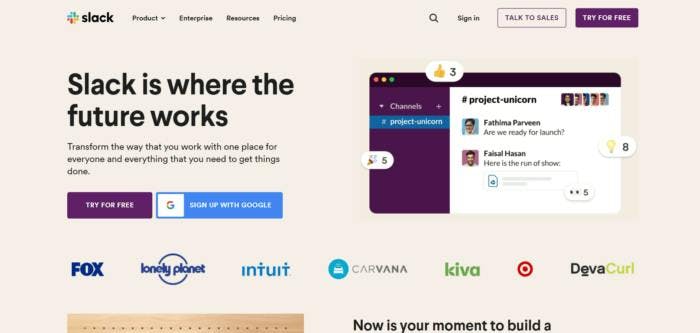
Use it for: Communication management
Formats: iOS, Mac Desktop, Android, Web
Slack is a business communication tool where teams can share files and documents related to a task via specific channels.
Slack helps teams stay on the same page by keeping all conversations and tasks in one place.
Best Features:
- Create, assign, and manage tasks from channels
- Offers video and audio calls
- Share files with the drag-and-drop feature
Pricing:
- Free Plan
- Pro: $8.75 per member/month
- Business+: $15 per member/month
- Enterprise Grid: Custom pricing
35. Teamwork
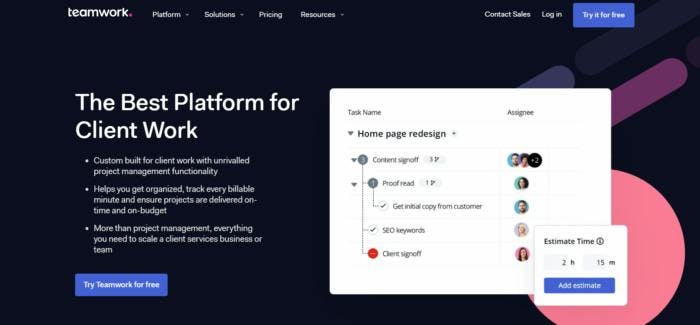
Use it for: Project management
Formats: iOS, Mac Desktop, Android, Web
Teamwork is a highly efficient project management tool that helps you manage multiple client projects with absolute ease.
You can receive quick status updates on tasks and even identify bottlenecks hindering team progress. Teamwork literally makes the dream work!
Best Features:
- View project metrics on dashboards
- Set milestones for your team
- Use project templates to improve team efficiency
Pricing:
- Free Plan: Up to 5 members
- Deliver: $13.99 per member/month
- Grow: $24.99 per member/month
- Scale: Custom pricing
36. Zoho Projects
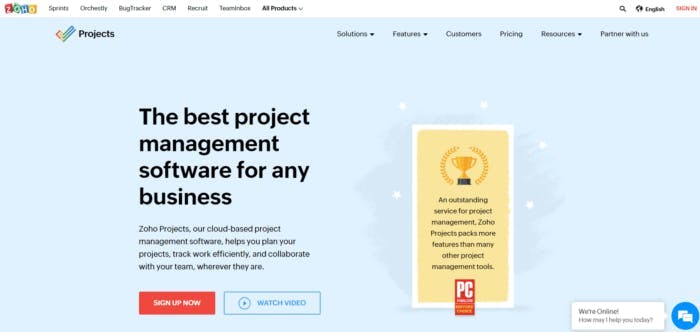
Use it for: Project management
Formats: iOS, Mac Desktop, Android, Web
Zoho Projects is a cloud-based project management software that helps teams monitor their workflow and plan projects.
It also comes with advanced reporting tools and resource management features.
Best Features:
- Reusable templates to speed up workflow
- The activity stream displays the latest task updates
- Build a custom content repository
Pricing:
- Free Plan: up to 1 member
- Basic: $59/month up to 3 members
- Standard: $119/month up to 5 members
- Professional: $299/month up to 10 members
- Enterprise: Custom pricing
37. Kanbanize
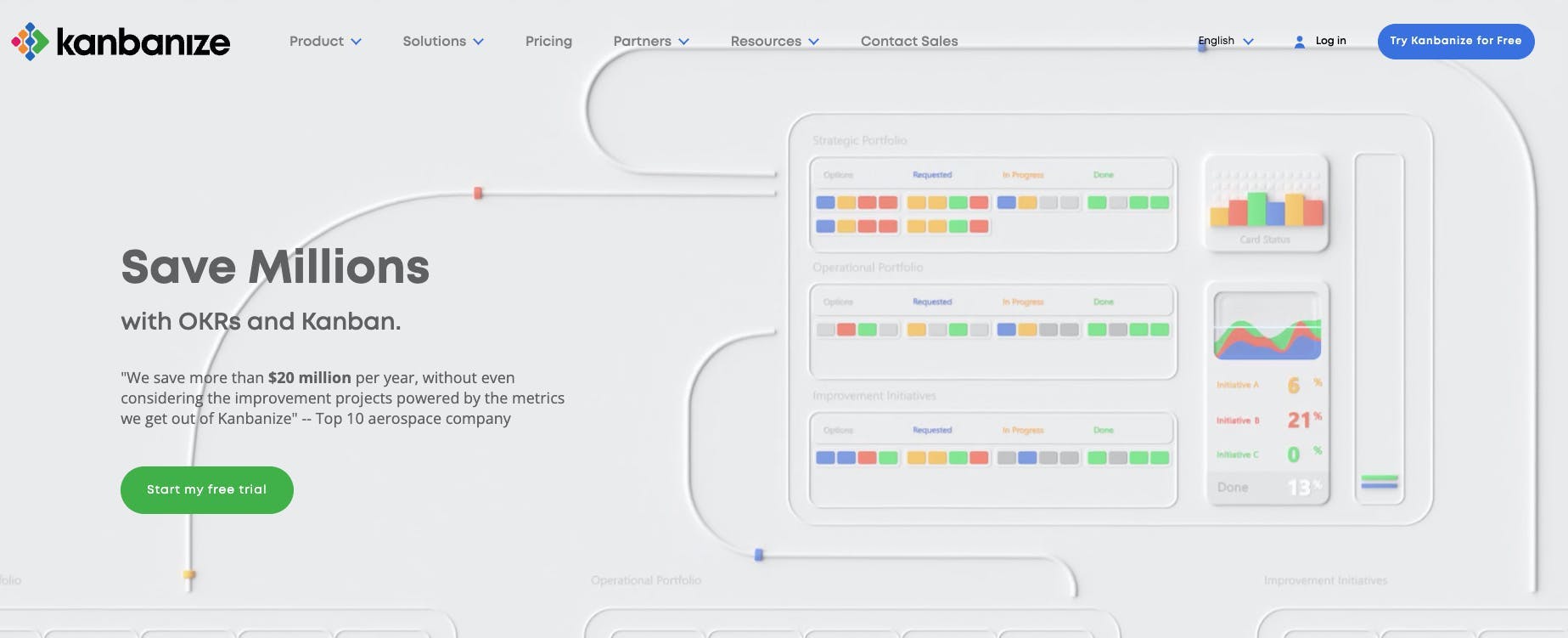
Use it for: Agile project management and workflow management
Formats: iOS, Android, Web
Kanbanize is an agile project management software that uses kanban boards to create a high-level overview of your company’s projects and portfolios. It is also a resource management tool with time tracking as well workflow management and visualization. It has easy-to-use kanban boards which makes it a great option even for non-software development teams.
Best Features:
- Flexible Kanban boards to visualize workflows, manage dependencies, and apply process automation
- Use flow analytics to analyze team performance and identify areas for improvement
- Multi-layered Kanban boards to keep your team’s work in a single place
Pricing:
- 15 Users: starts at $149 per month
- 30 Users: starts at $299 per month
- 100 Users: starts at $799 per month
- 500+ Users: Contact for pricing
38. Airtable
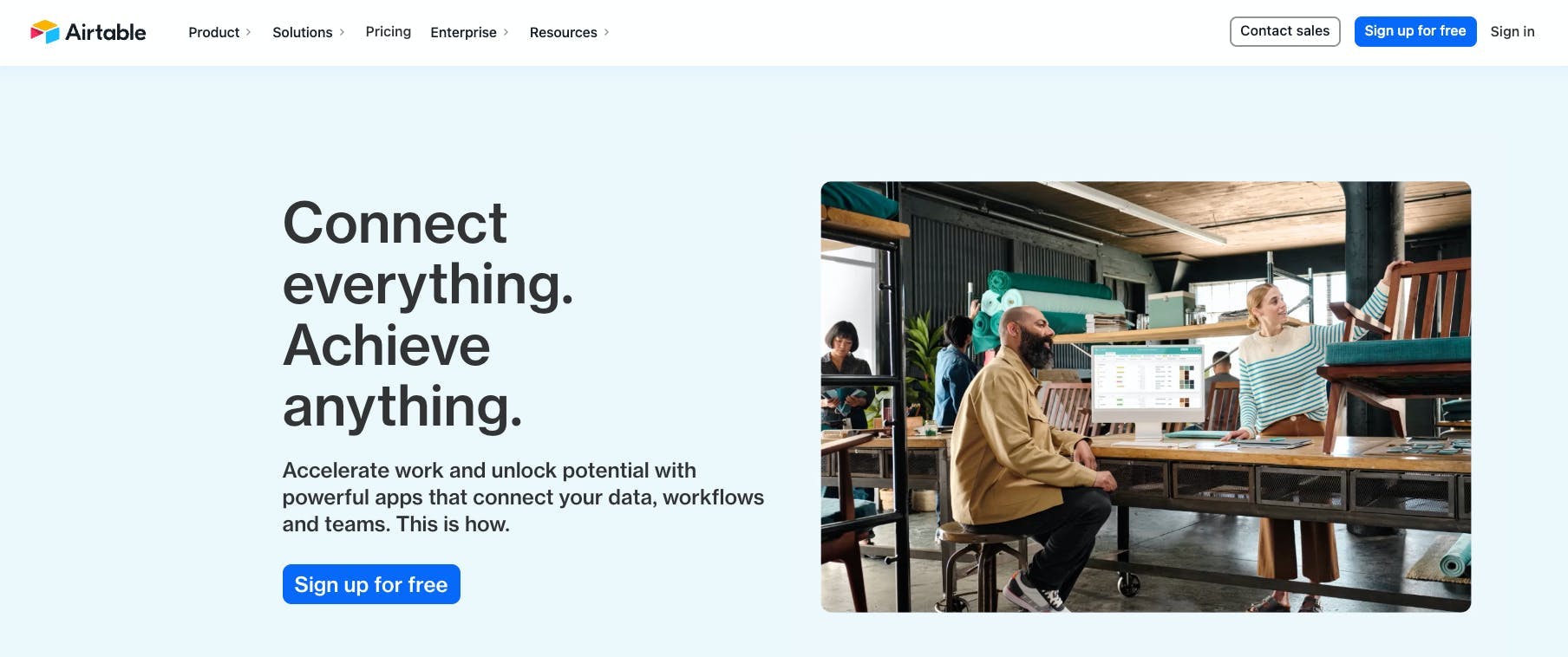
Use it for: Project management and spreadsheets
Formats: Web, iOS, Android, macOS, Windows
Airtable is a relationship database and project management tool that focuses on data organization and collaboration. This online application features a spreadsheet format to help users organize data and information. Airtable allows teams to track workflow and automate processes. It also has the ability to create relationships and link records from one table to another.
Best Features:
- Various views to view your data according to your preference
- Simplify and streamline workflows with automations
- Tools for flexible reporting
Pricing:
- Airtable offers a Free plan
- Plus: $10 per seat/month; billed annually
- Pro: $20 per seat/month; billed annually
- Enterprise: contact for pricing
39. Kissflow Project
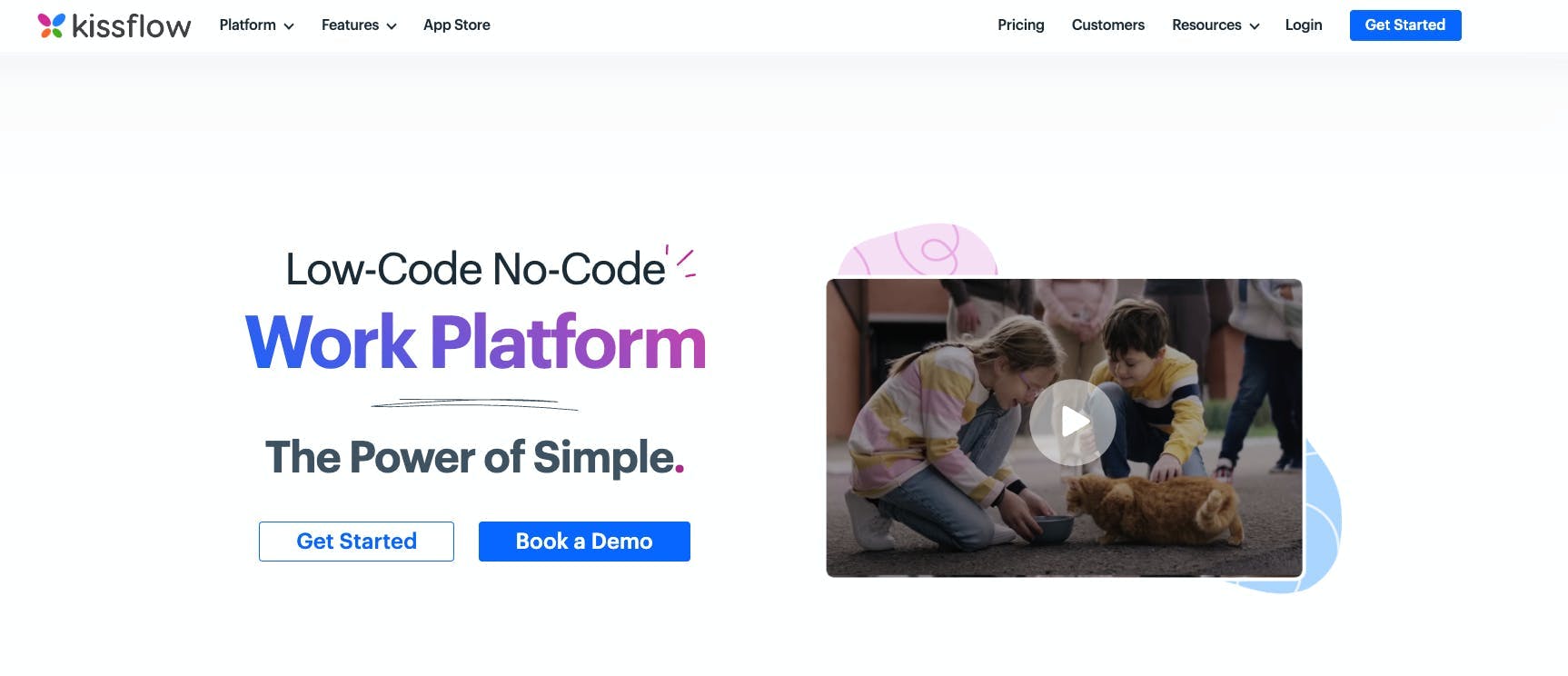
Use it for: Project management
Formats: Web, iOS, Android
Kissflow is a simple no-code platform with features to improve work efficiency. This flexible platform focuses on providing a personalized user experience by allowing users to create their own landing pages and dashboards. The application features intuitive work boards and collaboration tools to streamline workflows and unify teams within a single platform.
Best Features:
- Personalized landing pages and adaptable smartboards for improved visibility
- Role-based access and navigation for a personalized experience
- Build highly robust and customizable forms
Pricing:
- Small Business: $15 per user/month
- Corporate: $20 per user/month
- Enterprise: Contact to get a quote
40. TeamGantt
Use it for: Project management
Formats: Web, iOS, Android, Windows, Mac, Linux
TeamGantt is an innovative and efficient software to manage projects without the hassle of feeling overwhelmed. This project management tool makes it easy to evaluate progress, prioritize tasks and optimize crew members’ workloads with Gantt charts. TeamGantt also includes calendar integration, custom notifications, collaboration tools, and customizable color coding to ensure teams are performing their tasks on time and within budget.
Best Features:
- Drag and drop interface to arrange tasks and adjust your timelines
- Visualize all your projects in a single Gantt chart
- Portfolio views and reports show the status of all projects
Pricing:
- Lite: $19/month per manager
- Pro: $49/month per manager
- Enterprise: Starts at $99/month per manager
41. Confluence
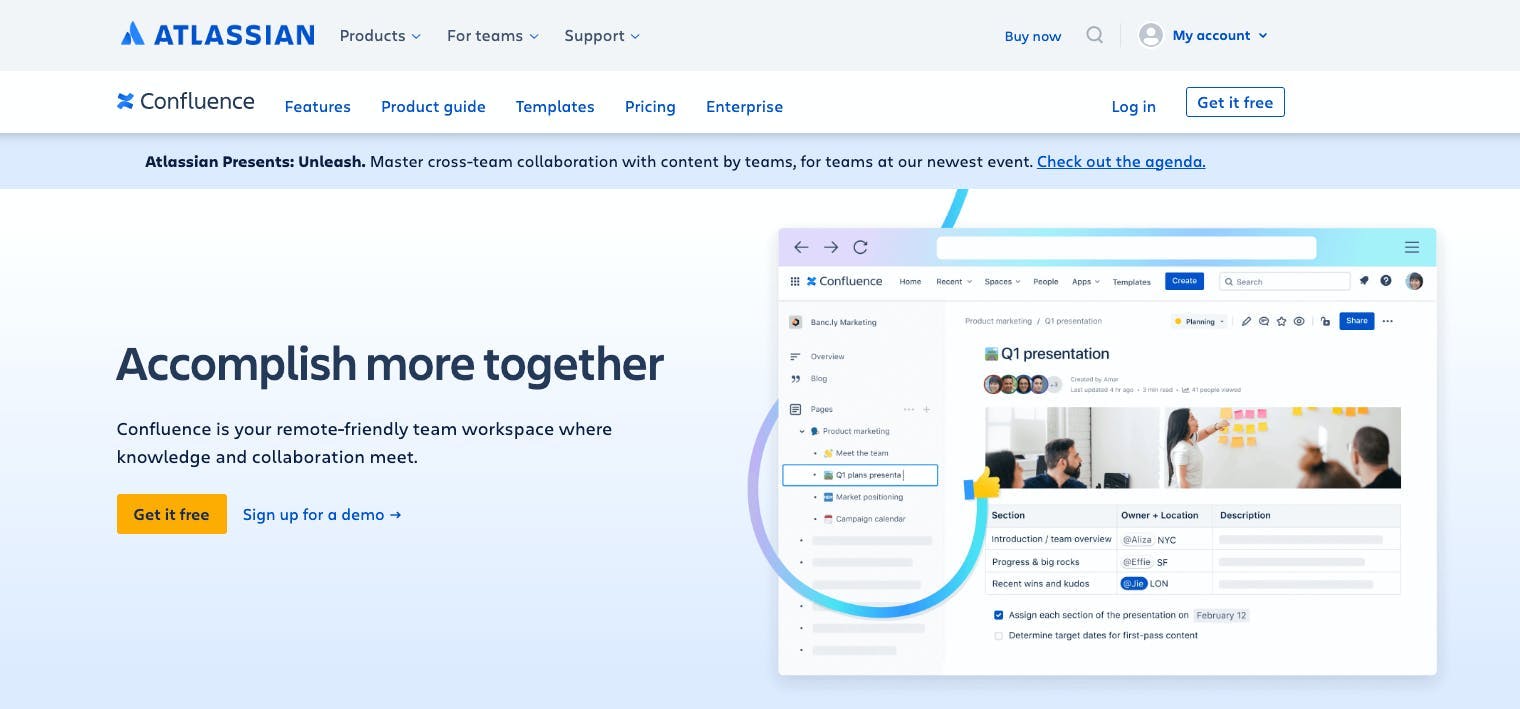
Use it for: Remote team management and Project management
Formats: Web, Android, iOS
Confluence is another Atlassian product providing a workspace for remote teams to share ideas and collaborate. This online solution helps save time by providing a platform for virtual teams to turn their ideas and collective knowledge into actionable plans. This flexible workspace helps users easily collaborate with features to help each user share and receive feedback with ease.
Best Features:
- Ready to use templates for every type of team or project
- Integrate with over 3,000 applications
- Organize, track, and assign tasks
Pricing:
- Free for 10 users
- Standard: $5.75 per user
- Premium: $11 per user
- Enterprise: Contact for pricing
42. Hive
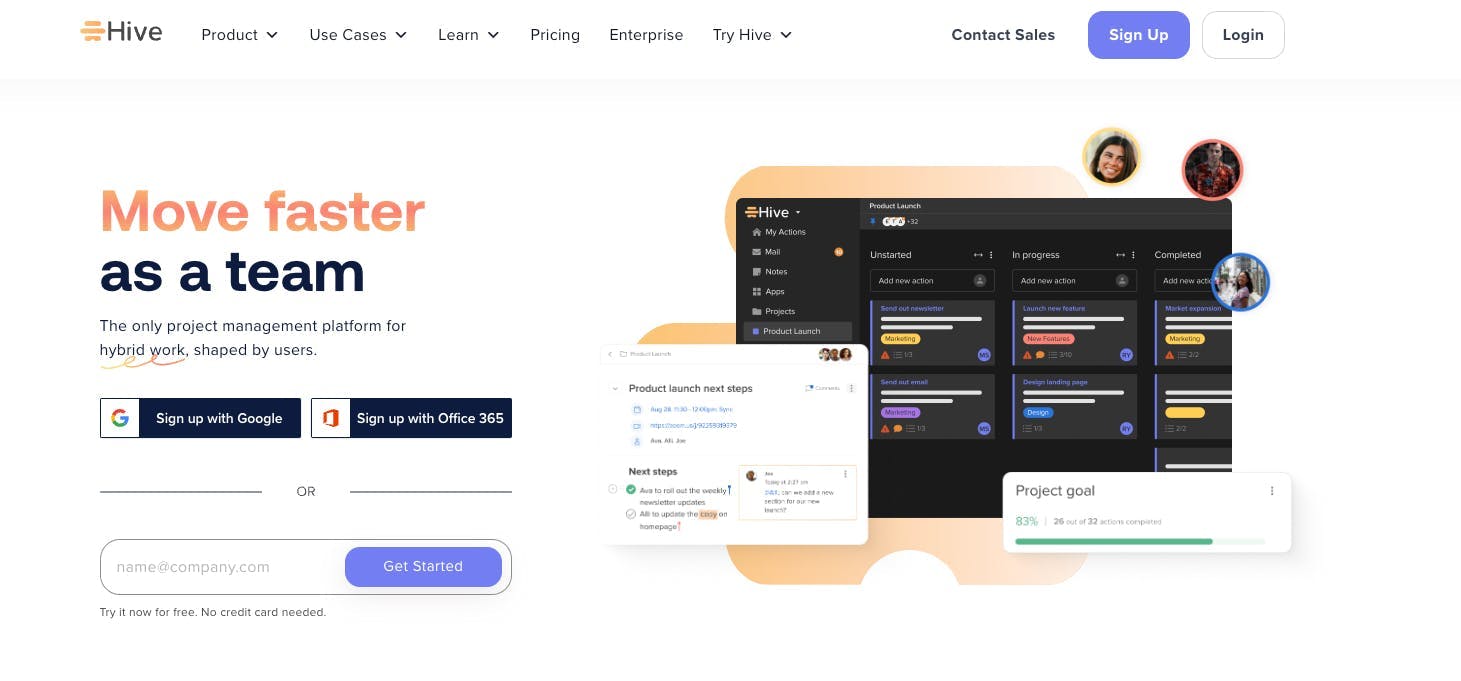
Use it for: Task and project management
Formats: Web, macOS, Windows, iOS, Android
Hive is a project and task management software to help teams keep all of their needs in one place. This application has a simple and easy-to-use interface with a Kanban-style status view. Hive also provides Gantt charts for project managers and functions to move seamlessly between projects, messages, and documents. Hive helps improve project and task delivery and provides tools such as time tracking and timesheets.
Best Features:
- Project and action templates to streamline workflows
- Map out project timelines in Gantt view
- Email integration which sends messages directly from Gmail and Outlook to Hive
Pricing:
- Solo plan for individuals is free
- Teams: $12 per user per month
- Enterprise: Contact sales for pricing
43. Workzone

Use it for: Task management
Formats: Web
Stay on track with projects and tasks with Workzone. This project management solution supports hybrid work setups and remote collaboration through tools such as document management, project collaboration, customized reporting, task management, and time tracking. Workzone is a cloud-based software offering a project dashboard to manage a large number of projects and improve productivity.
Best Features:
- Project dashboard gives a full view of all ongoing projects
- Share files securely by having managing access of users for files and documents
- To-do lists give an overview of tasks by date or priority
Pricing:
- Team: $24 per user/month
- Professional: $34 per user/month
- Enterprise: $43 per user/month
44. Hubspot
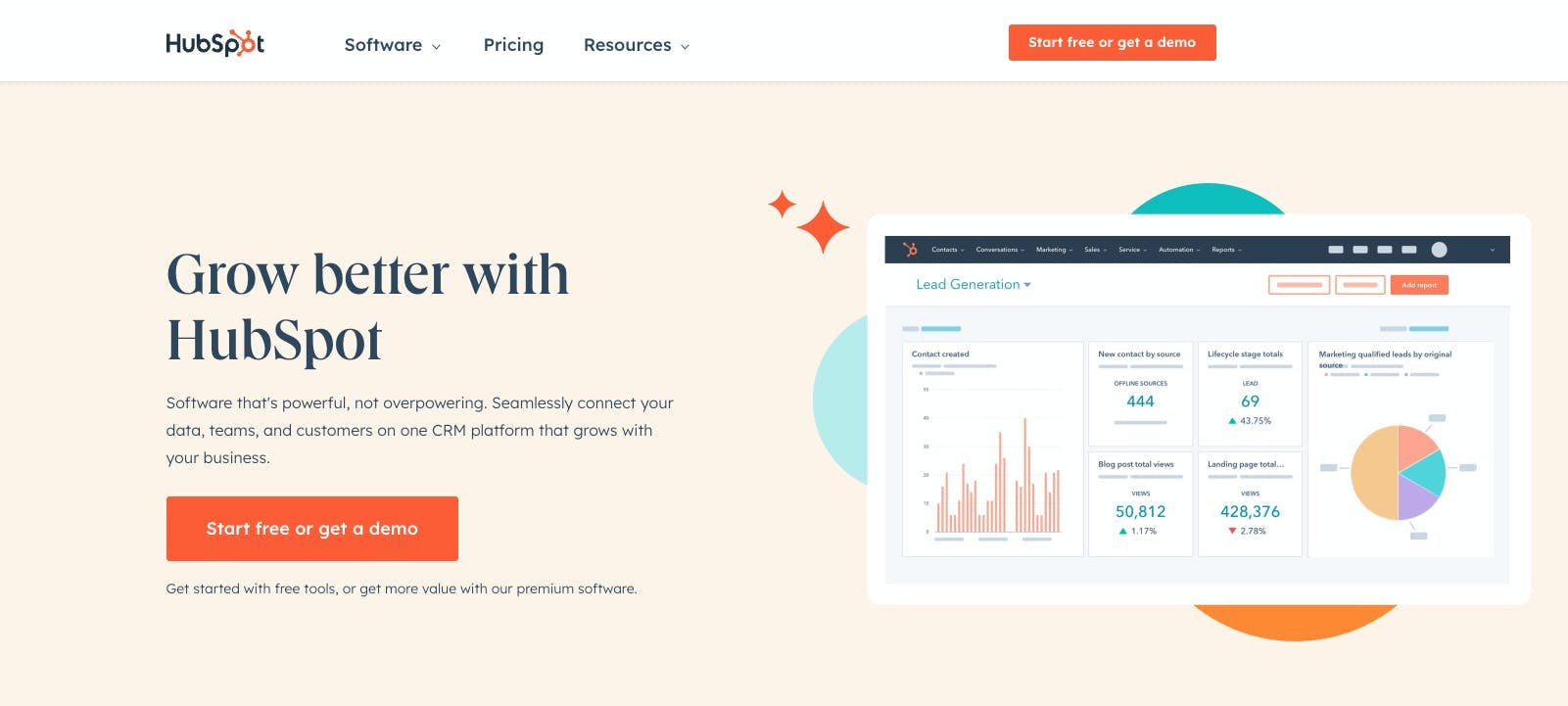
Use it for: Project management and CRM
Formats: Web, iOS, Android, macOS, Windows
Hubspot is a powerful project management software and CRM platform. This tool offers support for marketing and sales team with its automation and CRM software. It is an easy-to-use tool that keeps all of your tools, spreadsheets, tasks, and files in the same place. Implement marketing campaigns while managing you and your team's projects and tasks in one platform.
Best Features:
- Inbound marketing software with tools to run marketing campaigns
- HubSpot projects allows you to assign task owners, set due dates, add attachments, and link assets with other tools
- Turn any project into a template to streamline repetitive work
Pricing:
- Free for small teams
- Starter: Starts at $45/month
- Professional: Starts at $800/month
45. GanttPro
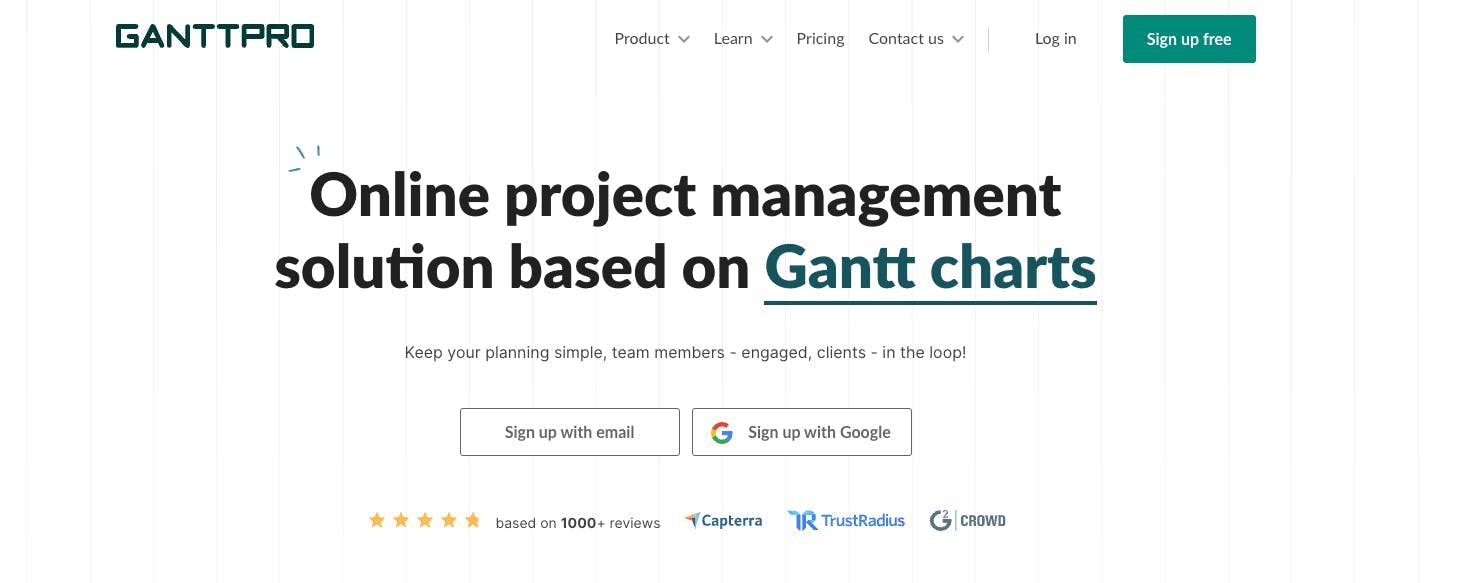
Use it for: Project management
Formats: Web, iOS, Android
GanttPro is a project management platform made for small teams working on multiple complex projects. This online tool provides project and product managers the ability to handle resource, cost, and deadline management through team collaboration and sharing features. GanttPro features robust import capabilities from applications such as MS Project and Excel.
Best Features:
- Choose from various views such as a Gantt chart, Grid view, Board view, and more to organize and track tasks
- Real-time data synchronization to track any changes
- Keep tasks updated through comments or mentions
Pricing:
- Basic: Starts at $7.99 per user/month
- Pro: Starts at $12.99 per user/month
- Business: Starts ay $19.99 per user/month
- Enterprise: Contact sales for pricing
46. RedBooth
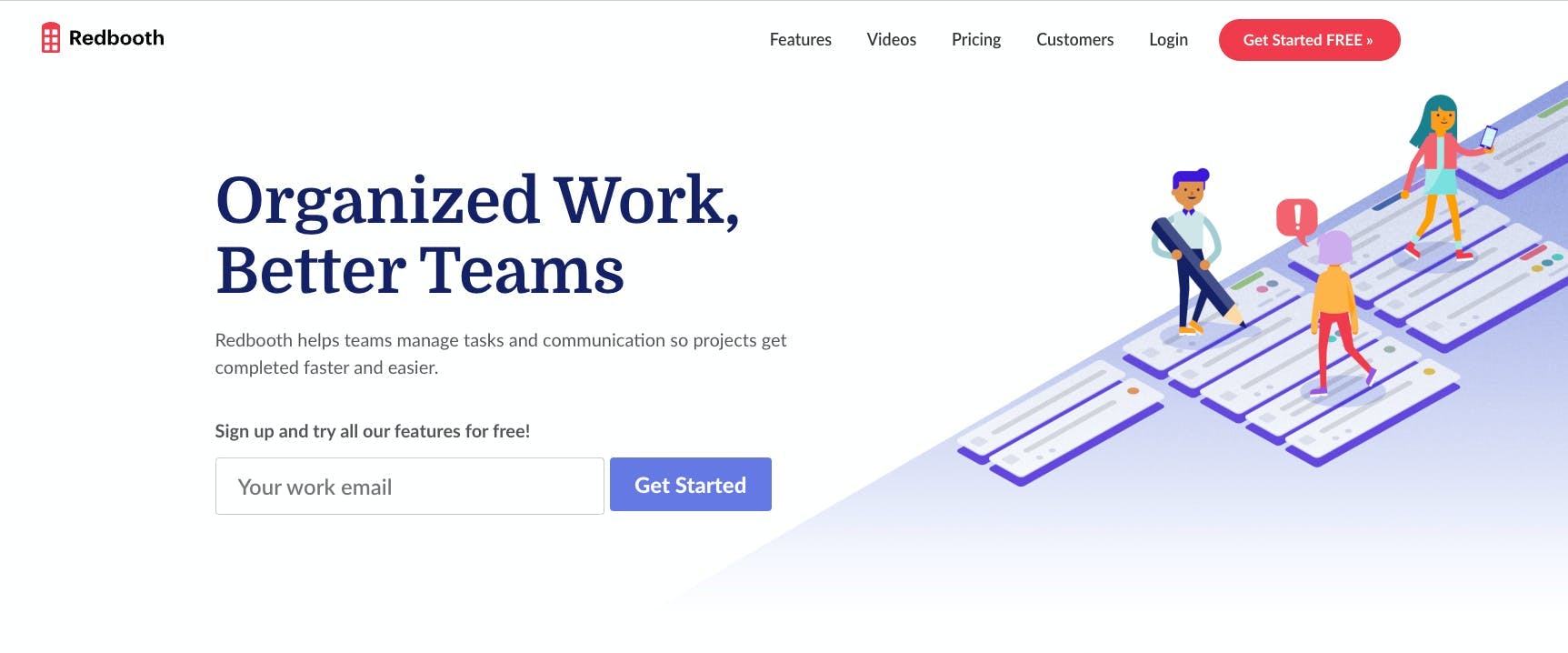
Use it for: Task management and team management
Formats: Web, Windows, Mac, iOS, Android
Redbooth is a team collaboration and project management application. It is also a great platform for keeping all project files and data in one place. This modern application supports teams handling multiple projects through intuitive task and project management. Easily assign and delegate tasks through the dashboard and get a view of your project timelines to identify any bottleneck or areas for improvement.
Best Features:
- Intuitive kanban boards to easily plan and track projects
- Delegate responsibilities with assigned users, task dates, status, priority, and tag options
- Get detailed reports about time spent on projects across users and workspaces
Pricing:
- Pro: Starts at $9 per user/month
- Business: $15 per user/month
- Enterprise: Contact for pricing
47. Celoxis
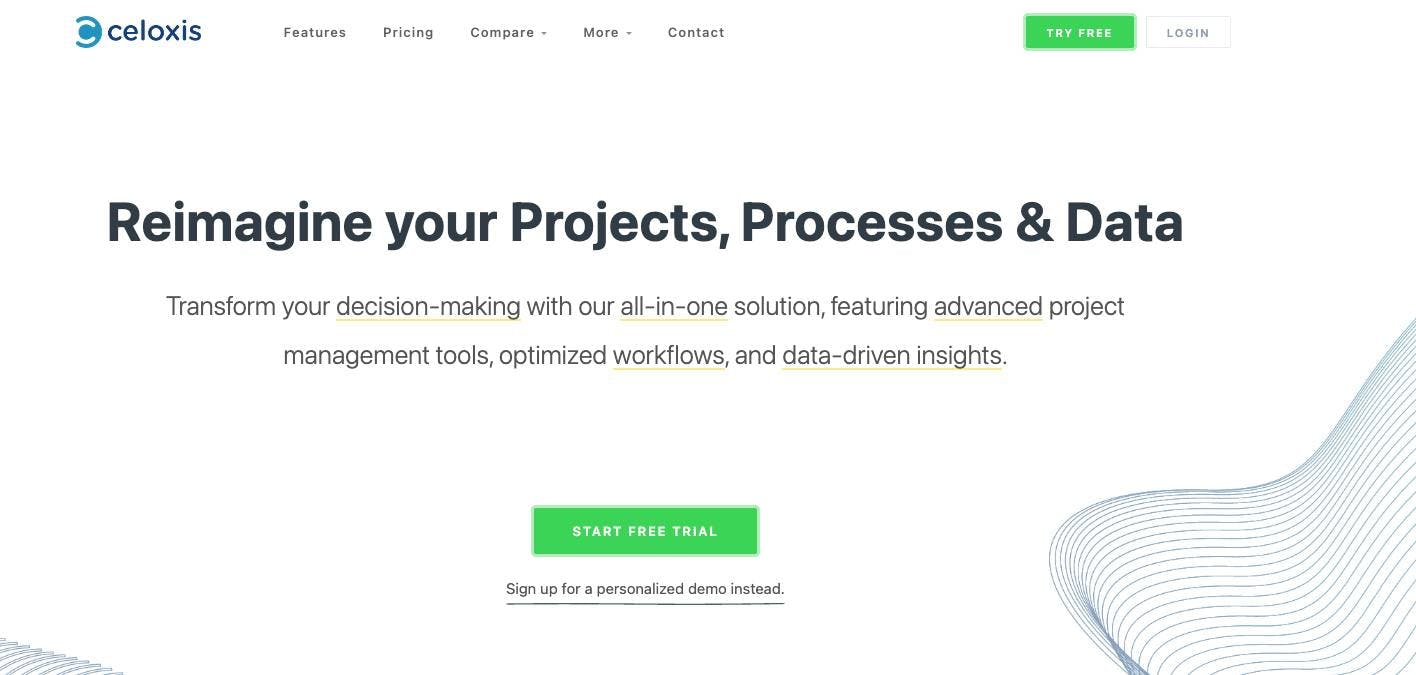
Use it for: Project management
Formats: Web, Windows, Mac, Linux
Celoxis is a user-friendly online platform featuring project management tools and functions. This tool is customizable to suit various project requirements. This project management solution provides users with a flexible and customizable dashboard to plan and sort projects, optimize resources, monitor progress, and collaborate with clients.
Best Features:
- Project request tracking from various sources
- Dynamic project planning with automatic scheduling tools
- Address problems, tasks, and project issues within the dashboard
Pricing:
- Cloud: $22.60 per user/month (billed yearly)
- On Premise: Contact for pricing
48. Insightly
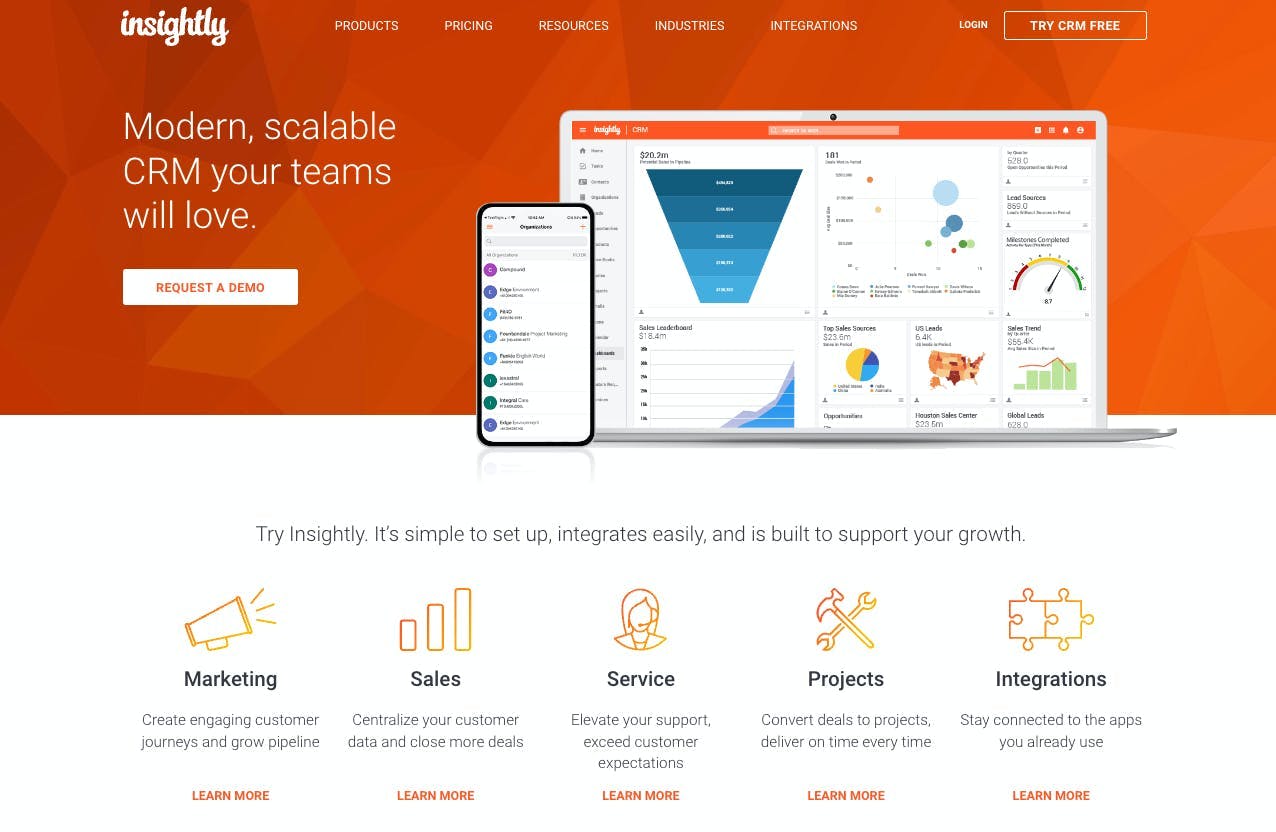
Use it for: Project management and CRM
Formats: Web, Windows, Mac, iOS, Android
Insightly is a CRM with a built-in project management and delivery tool. This platform is great for sales and marketing teams handling projects involved with product and service delivery. The tool offers features to support lead management, lead conversion, sales opportunities, and business reports all in one place.
Best Features:
- Create and manage complex business processes with workflow automation
- Lead management and automated workflow
- Integration with third-party applications to improve overall work process
Pricing:
- Plus: Starts at $349 per month
- Professional: Starts at $899 per month
- Enterprise: Starts at $2,599 per month
49. Linear
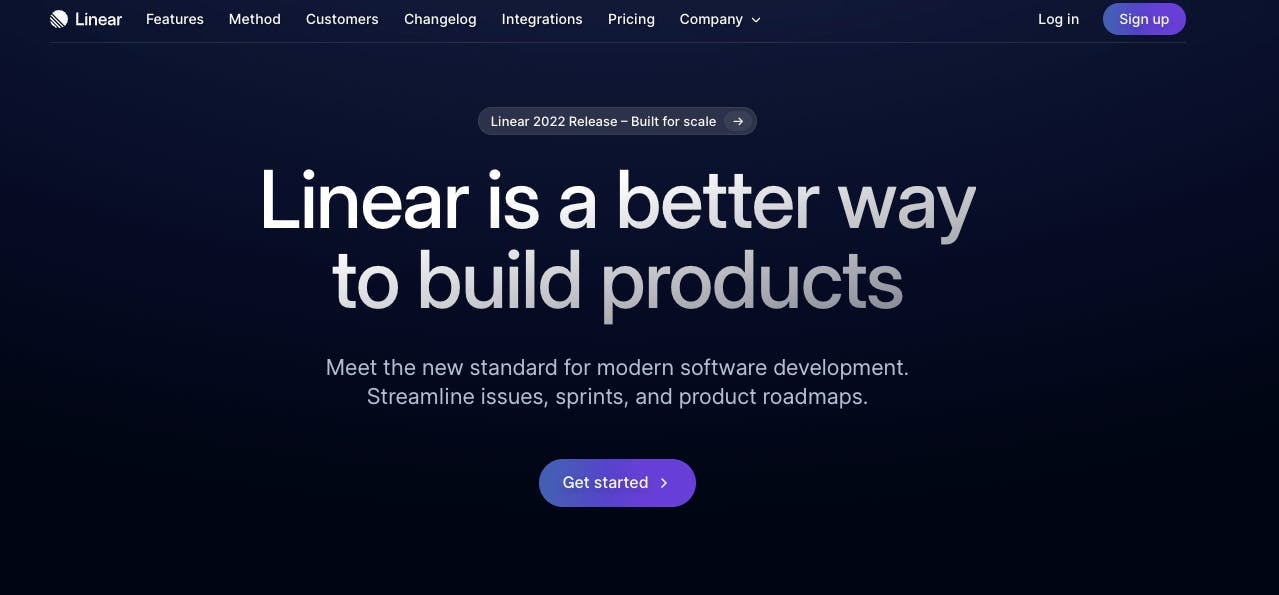
Use it for: Project management
Formats: Web, macOS, Windows, iOS, Android
Streamline issues, sprints, and product roadmaps with Linear. This project management tool made for software development features product delivery tools on a fast and clean user interface. It features automatic workflows with Git integrations. Linear helps teams manage software development, track bugs, and streamline sprints and tasks.
Best Features:
- Create new tasks and subtasks to better plan and execute tasks
- Flexible and automated workflows to help teams build products better
- Automatically update and close issues with Git integrations
Pricing:
- Linear offers a free version
- Standard: Starts at $8 per user/month
- Plus: Starts at $14 per user/month
50. Shortcut
Use it for: Project management and team management
Formats: Web, macOS, Windows, Linux
Integrate various tools and plan projects under one tool with Shortcut. Easily switch between task boards, sprints, and planning in one easy to use tool. Shortcut is a fully cloud-based tool that provides users the ability to manage team projects in various views including a Kanban, calendar, roadmap view, and so much more.
Best Features:
- Fully customizable workflows to match your team’s process
- Real-time progress updates on any project, person, or task
- Filterable and customizable reporting to help drive better performance and results
Pricing:
- Shortcut offers a free version
- Team: $8.50 per user per month
- Business: $12 per user per month
- Enterprise: Contact sales for pricing