Choose from the 10 Best Business Messaging Apps for your Business
Before the pandemic, business messaging apps were more a luxury than a necessity because official meetings and conversations were in-person and face-to-face.
However, the pandemic has changed all of that. According to Statista, over 70% of work professionals were reported to use messaging apps and chat apps for work.
Now, business messaging apps have become one of the primary communication tools in every business’ arsenal to collaborate with other members of the team and customers.
Today, the dilemma is that there are too many messaging apps in the market, making it difficult for businesses to find the right and the most appropriate one.
That's why we've put together a list of the ten best business messaging apps out there, so you can find the right one for your specific messaging needs.
Keep reading to learn more about the 10 best business messaging apps with various use cases.
1. ClickUp
Best as: Project management messaging app
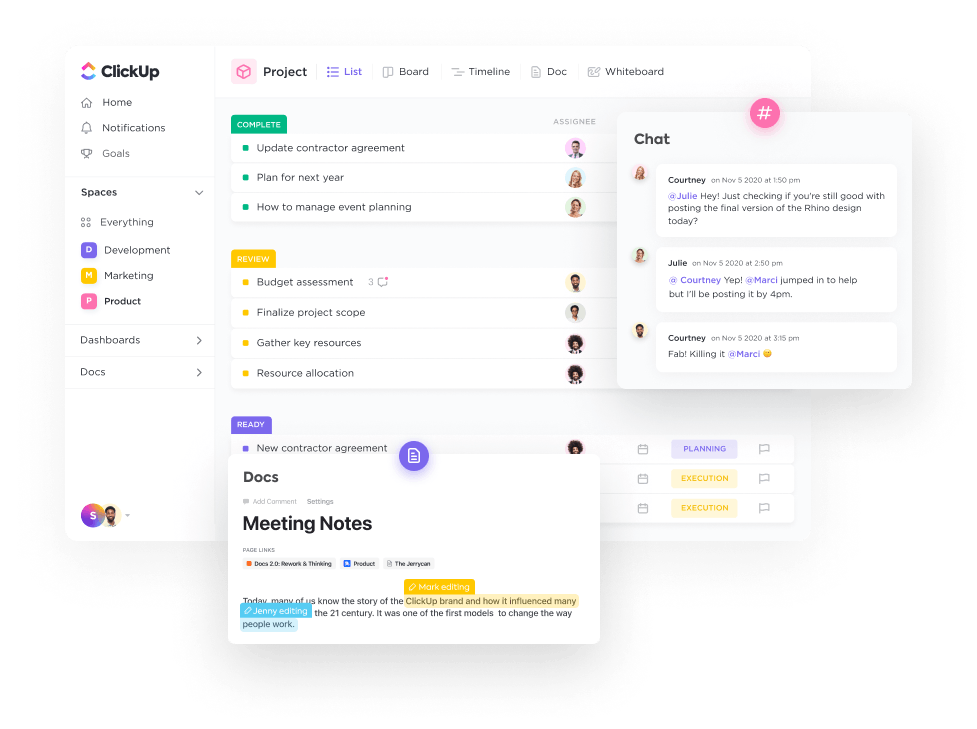
Image source: ClickUp
Project management is the ultimate way to bring focus and order into chaotic projects. It's not surprising that 61% of companies are dedicated to training project managers.
For project managers to be successful, they need a project management messaging app like ClickUp.
ClickUp is an all-in-one solution for project managers who want to simplify workflows and get things done within a single platform. You can use it to plan, track, and organize multiple projects from start to finish while collaborating with team members in real time.
The app comes with a feature list that is especially robust given that it’s, well, free. Its free version offers you 100MB storage, unlimited tasks, whiteboards, real-time chat, Kanban boards, 24/7 support, and more.
However, ClickUp also has paid plans starting from $5 per month if billed annually.
ClickUp provides multiple views for a unique perspective on your work, so you can visualize tasks and analyze how they are interconnected using Gantt, List, Calendar, Box, Board, and other layouts.
Alongside different project views, it offers chat views to streamline team communication and make collaboration much easier, as you can also share links, files, & embeds when necessary.
Moreover, whiteboards are included in-app, offering an unlimited amount of space where you and your team can draw freehand, add shapes, and write notes to express your ideas, eliminating the hassle of deleting or starting over repeatedly.
Best features:
- Integrate ClickUp with over 1,000 work apps and tools, including Gmail, Slack, Front, and more
- Highly customizable platform with 15+ custom work views
- Communicate with your team via built-in Chat view, mention a person or team in tasks and Docs, task comments
- Send and receive emails directly within a task with Email in ClickUp
- Streamline workflow and processes with custom automation
- Use the mobile app to get access to your tasks and projects from anywhere
Limitations:
- Learning curve due to the number of features and tools
- Table view is currently not available for mobile app
Pricing:
- ClickUp has a Free Forever Plan
- Paid plans start at $5 per member/month
- Unlimited ($5 per member/month), Business ($12 per member/month), Business Plus ($19 per member/month), Enterprise (contact for pricing)
Sign up for ClickUp free, no credit card required
2. RingCentral MVP
Best as: Unified messaging app
Image source: RingCentral MVP
Efficient team collaboration and communication are critical for businesses to thrive in this fast-paced world. According to the Connected Culture Report, 71% of employees believe they are more productive and feel well-connected to their colleagues due to efficient communication.
For business owners to improve productivity and efficiency, they will need a competitive unified business messaging app like RingCentral MVP to help them streamline their team’s collaboration and communication efforts.
RingCentral MVP is a budget-friendly unified business messaging app. It is a one-stop solution for messaging, video calls, and phone—perfect for your business.
Not only is this one of the top business communication tools, but its powerful integration capabilities make it the best virtual meeting platform or online meetings platform for distributed teams that use diverse communication channels. Making it useful for remote employees.
You can opt-in for a message, video, phone, internet fax, business SMS, voicemail-to-text, and many more features through this all-in-one platform. It comes with video conferencing, team messaging, file sharing, and task management capabilities.
RingCentral also offers a free video-conferencing platform: RingCentral Video Pro. You can opt-in for this to test out features like audio or video calls, team messaging, and task management at no cost, then upgrade to RingCentral MVP later on if you are satisfied with the experience. Paid plans start from $19.99 per user per month if billed annually.
3. Trello
Best as: Productivity management messaging app
Image source: Trello
Highly productive employees are a company's best asset. They help the organization achieve its goals by spending their work hours wisely and delivering results on time.
This is why more and more companies are adopting productivity management messaging apps like Trello. This platform has more than 50 million users.
Trello is a user-friendly, visual work management tool that lets you organize any project or task into boards and cards for easy access. The simplicity of this system is what makes it appealing to users, as they can get a quick view of who’s doing what and how much progress they’ve made.
Trello aims to make your work manageable with Trello cards, where you can assign tasks to your team members and customize them how you want. From updating the status to commenting, for team member engagement, Trello facilitates team communication.
It also allows integration with Slack, where you can get notifications about changes in your Trello boards and cards from Slack. This means that you can chat with your team on Slack while keeping track of their productivity.
With Trello’s Butler Automation feature, you can automate almost any action in the platform with just a single click. The no-code workflow automation bot, Butler lets you automate actions on your Trello boards and move any task or project forward without the hassle of manual labor.
For the pricing tier, Trello offers a free version with unlimited cards, up to 10 boards per Workspace, built-in automation, Trello templates, and more. Moreover, for premium features, you can go for paid plans, starting at $5 per month if billed annually.
4. Helpjuice
Best as: Knowledge base messaging app
Image source: Helpjuice
To provide better customer support, you should make it easy for your customers to find solutions on their own. After all, 79% of customers say that they expect companies to offer self-service options.
Keep in mind that not everyone has the time to contact customer support and wait for answers. So building a knowledge base is a faster way to help your customers resolve their issues.
Fortunately, with a knowledge-based messaging app like Helpjuice, you can publish relevant information within a few minutes. All you have to do is drag and drop files or copy & paste to create an article.
This tool has a simple and user-friendly interface allowing teams to create and combine knowledge bases in no time. Moreover, it includes an Article Editor that supports limitless authoring and formatting. You can write and edit articles as you do on Google Docs and Microsoft Word, along with embedding videos, images, and more. While working on an article, you can collaborate with your team members by leaving a comment.
It allows you to control your viewing access, whether you want to set it to Public, Internal, or Private. Also, its intelligent analytics helps you to analyze the most searched keywords to improve your customer experience and make your knowledge base more effectively.
With Helpjuice, you can localize your knowledge base to more than 50 different languages to cover a wider range of audience. You can track and assign tasks to your team with Helpjuice management capabilities.
For the pricing, it has plans starting at $120 per month, with the Starter Plan offering up to 4 users, all features, customer support, and free expert customization. The unique part, Helpjuice offers its features in a hierarchical form, making it available at each pricing tier.
5. Slack
Best as: Instant messaging app
Image source: Slack
Instant messaging empowers distributed teams to stay in touch wherever they are. The benefits of communicating with your coworkers are endless!
In today’s hybrid work setup, messaging apps like Slack bring in-office and remote workers together.
Slack is a leading collaboration platform that lets you contact anyone within or outside your organization. Aside from real-time updates, it also supports asynchronous work, so everyone can check updates and share information at their own preferred time and schedule.
With this tool, you can simply use hashtags to manage your teams and organize multiple projects. It offers one-to-one in addition to group chat functions for your business.
Now you can streamline your business communication in order of their relevance with Slack’s separate public and private channels. You can easily share files through the drag-and-drop feature or upload files directly from your drive.
Slack’s Workflow Builder enables you to automate routine tasks by creating custom workflows even without coding knowledge. However, for spontaneous conversations, you can start a huddle, an audio call, or a video call with just one click on any channel or direct message.
Its free version gives you 10 third-party integrations like Google Drive and Office 365, 1:1 audio calls and video calls with screen sharing, and access to 90 days of message history. Meanwhile, Slack’s paid plans start at $7.25 per month if billed annually.
6. Google Voice
Best as: Voice messaging app
Image source: Google Voice
While phone calls might seem like an ancient way of communication, a recent study revealed that more than 95% of business leaders said that phone calls are crucial for customer engagement.
Another study revealed that 44% of employees prefer audio calls to resolve workplace conflicts. With this data, it’s worth checking out apps for voice messages like Google Voice.
Google Voice is a VoIP phone service, a service offered by Google that gives you a phone number to make unlimited calls, texts, and voicemails over the internet, for free.
Note: calling rates do apply if you want to make calls to other countries like Europe.
In addition, it allows you to set up Ring Groups, where multiple people in your organization can have the same Google Voice number, which means you can take turns answering calls.
Google Voice easily integrates with Google Meet to add a phone participant to a meeting in progress. You can invite your team member to join a Google Meet video call simply by dialing their Google Voice number. Once they pick up the call, they will automatically join the meeting.
For Google Workspace users, Google Voice is an add-on feature that starts at $10 per user per month. With the Starter Plan, you get up to 10 users, up to 10 domestic locations, voicemail transcripts, Google Meet & Google Calendar integrations, 24/7 support, and more.
7. Microsoft Outlook
Best as: Email messaging app
Image source: Microsoft Outlook
Email is the most effective marketing channel, with an ROI of $36 for every dollar spent. It’s no wonder why more than 4 billion people worldwide use email.
If you’re already using Microsoft apps, you won’t need to look elsewhere for email messaging software. After all, Outlook is part of Microsoft 365.
Outlook is an email app designed for professionals with a user-friendly interface and easy-to-configure features. It’s not only limited to sending and receiving emails. It also allows you to automate and organize your emails and prioritizes the most important emails in your inbox.
This tool divides your inbox into a Focused Inbox for the emails that are most important to you and another Other Inbox for the remaining emails. Also, It supports multiple email providers like Gmail, Yahoo, and others.
Outlook supports Microsoft Loop to help you transform an email into a live canvas for team collaboration. Furthermore, its feature MyDay Lists offers a side-by-side view for multiple tabs to see your emails, calendar events, and daily tasks. It offers a side-by-side view so you can see everything at a glance. You also won’t have to worry about removing completed tasks because your MyDay List resets every night. Unfinished tasks will be saved under your Task List.
You can design your own visual plan with its Calendar Board View, including events, task lists, or sticky notes—which can be neatly organized on this visual board.
Microsoft 365 for Business starts at $6 per user per month. With the Basic plan, you can access Outlook and other Microsoft apps such as Microsoft Teams, Word, Excel, PowerPoint, and more.
8. Zendesk
Best as: Live chat messaging app
Image source: Zendesk
Business growth relies on customer satisfaction, so you must provide a platform your customers can use to reach out to you anytime. Studies show that more than 41% of customers expect live chat on your website.
If you’re looking for customer service software, you can start with a trustworthy brand like Zendesk. Zendesk Suite gives you all the tools that will help you communicate with customers however they want—email, voice message, text, or live chat.
With Zendesk Chat, you can do the following: initiate a chat with a website visitor, view and answer an incoming chat, and chat with other agents. You can also transfer a chat to another agent. If you only need extra help, you can invite another agent to join an ongoing conversation.
Its chatbot feature, an Answer bot, resolves customer issues even when agents are offline. With the Flow Builder, you can set up automated answers for your chatbot and publish them in different languages.
The Zendesk Agent workspace allows agents to work seamlessly across the company's channels on a centralized platform. For the pricing, Zendesk for Service starts at $49 per agent per month if billed annually. With Suite Team Plan, you get live chat support, a unified agent workspace, up to 50 AI-powered automated answers, 1,000+ apps, third-party integrations, and more.
9. HeyMarket
Best as: Business text messaging app
Image source: HeyMarket
When you’re looking to build a more personal connection with your customers, sending them SMS messages is one effective technique. With an open rate as high as 98%, marketers need a business text messaging app now more than ever.
HeyMarket gives not only marketers but also salespeople and customer service teams a new way to connect with their customers and prospects by providing the most intuitive business texting platform. It aims to build customer trust and loyalty through personalized text messages.
HeyMarket offers Shared Inbox, a single, centralized location to check all SMS text messages from customers, so it’s much easier to provide excellent customer support. Also, you can add multiple contacts to a list and send them a single, personalized message simultaneously for outreach campaigns.
It allows third-party integrations, including HubSpot, Salesforce, Microsoft Teams, Shopify, Zapier, Facebook Messenger, and more.
HeyMarket paid subscription starts at $19 per user per month if billed annually. With the Standard plan, you get a shared inbox, conversation management, unlimited contacts, templates and tags, and basic reporting.
10. Emotive
Best as: Business to consumer messaging app
Image source: Emotive
Over the years, the use of messaging apps has increased tremendously. Customers prefer business-to-consumer (B2C) messaging apps over any other communication medium to contact companies or brands.
According to the State of Social Conversational Commerce 2022 Report, 51% of consumers prefer messaging over email or phone calls.
If you’re looking for a platform to connect with your consumers, you can check out Emotive. It’s a text-based messaging app that can help you engage with prospects through conversational SMS marketing.
This platform enables users to engage with customers through two-way text message automation and human-to-human interaction. Moreover, it allows you to build your brand voice, recover abandoned carts, respond to inquiries via SMS messages, and launch products.
Grow your business by turning site traffic into SMS and email subscribers with the help of Emotive's sign-up forms. You can use text messaging to increase consumer engagement, sales, and loyalty.
Emotive allows third-party integrations, such as marketing, customer service, and eCommerce platforms, to streamline customer conversations across different channels.
Business Messaging Apps for Internal and External Collaboration
According to statistics, 86% of employees in leadership positions claimed that lack of collaboration amongst team members is the reason for workplace failures. Therefore, internal and external team communication work together for a business to thrive and get more productive through these communication channels.
Business messaging apps are a solution to create firm communication, whether with teams or with clients. Let’s see how it works for both.
For internal communication:
Internal team collaboration and communication are imperative for business success in this technologically advanced era. Online collaborative tools work as your savior for every type of workplace, be it remote, hybrid or physical.
You can use team messaging apps for internal collaboration, their use varying from team management, productivity management, or project management.
When looking for business messaging apps to develop a healthy connection with your employees, you must always look for collaborative features that match your business requirements—varying from performance metrics to high security for confidentiality to pricing criteria.
RingCentral and Slack are examples of top messaging apps for seamless employee collaboration. These tools provide features such as instant messaging, direct chat, group messaging, screen sharing, integrations, etc., for smooth communication.
For external communication:
According to the research by Market Strategies International, it was found that your customers look for businesses that meet their needs on the platforms that they are already using. This report sums up the importance of business messaging apps for external collaboration.
Whether your business is a B2B or B2C, customer satisfaction has always been the priority. We know that business messaging enhances customer service, and that is the main goal of external collaborative tools. Streamlining conversations, being available to customer queries 24/7, and proactively adding new channels to your business will help you build stronger customer relationships.
If you're looking to collaborate with external guests, you must consider what the messaging app provides you. Direct messaging, automation, conferencing, file sharing, and an omnichannel messaging approach are a few features that will greatly enhance your customer experience.
However, you can look for different types of messaging apps that include live chat, email, social media, and text messaging. You can choose what suits your business the best.
Benefits of Business Messaging Apps
Now, it’s time to talk about the benefits of using business messaging platforms. To give you a better idea, here are different business activities that you can do, depending on your choice of communication software:
via Freepik
Remote team huddles
Business messaging apps are a must-have when it comes to remote team huddles. They help you to connect with your team members instantly and get updates on ongoing and upcoming tasks.
You can conduct daily or weekly team huddles for 15-20 minutes to resolve communication gaps and keep the team focused and working towards a shared organizational goal.
For example, you and your team are assigned an urgent task to submit. You can meet the goals of the project and collaborate with the team during daily huddles to come up with a mutually decided approach.
In addition, remote team huddles save you time and effort by developing a strong connection with the team members. Regular updates on tasks, collective brainstorming on different projects, and the team's transparency with each other will help you generate good end results.
Virtual onboarding
Virtual onboarding is now possible with the help of business messaging apps. These apps not only provide a platform to conduct online interviews and meetings effectively, but you can use them to send and receive documents and electronic signatures, which is great for pre-employment paperwork.
With virtual onboarding for distributed teams, you can efficiently conduct interviews, training, and 1:1 meetings online via audio and video calls. Also, you can have a one-on-one discussion using video conferencing tools to communicate what your organization expects from them.
Once the virtual onboarding is done, encourage your new team member to familiarize themself with your team messaging app. That way, they will more easily adapt, connect and collaborate with other team members.
This will help new employees to perform better, have a clear vision of the goals and company values as well as retains these remote new hires for a longer period of time.
Webinars
Business messaging apps are also used for conducting webinars. For an interactive session, you can start a live Q&A session with your attendees. You can also set up polls. This will allow attendees to vote and, at the same time, get some context around a given subject.
For example, the webinar host could set up a poll about one of the biggest challenges businesses face in transitioning to a hybrid workplace. You can give three to five options for the attendees to choose from and get the results in real time.
Another great feature of most business messaging apps is screen annotations. You can use digital pens for annotations to highlight all the main points without having to dive deep into all the functionality of the product or service.
Customer support
There are tons of ways to use business messaging apps for customer support. For starters, you can use the live chat feature to converse with customers in real time and provide support to resolve their technical issues.
Moreover, almost all team messaging apps offer end-to-end data encryption for a high level of security. Not only that, but they also work seamlessly on multiple platforms, making it easier for the customer to get support from desktop, tablet, and mobile devices.
You can also use co-browsing features to collaborate with your customers on your website or mobile app in real time and resolve issues instantly. That will not only help you boost sales but also deliver a top-notch customer experience.
Sales conversions
Most people spend a lot of time on their mobile phones, so business messaging apps have become an effective tool to reach out to your customers.
You can integrate live chat into your business website so customers can easily interact with your business. Add product catalogs and payment links to give your customers a seamless shopping experience.
You can also send highly personalized SMS messages. When it’s effectively leveraged by having two-way conversations with your customers, you can generate more sales and establish a long-lasting customer relationship.
Final Thoughts
Today, businesses require fast, efficient, and effective ways to communicate internally and externally. With the right communication software, you can create a secure, collaborative environment where everyone feels connected no matter where they are.
Ready to explore your business messaging options? Sign up for ClickUp for free today!
Did we miss your favorite tool in this article? Suggest it here!
About the Author:
Mary Paulene Omae San Miguel is a Senior Content Editor for RingCentral, a leading provider of global enterprise cloud communications, video meetings, collaboration, and contact center solutions. She has a Bachelor’s degree in Journalism and a great passion for learning foreign languages. Connect with Mary on LinkedIn.