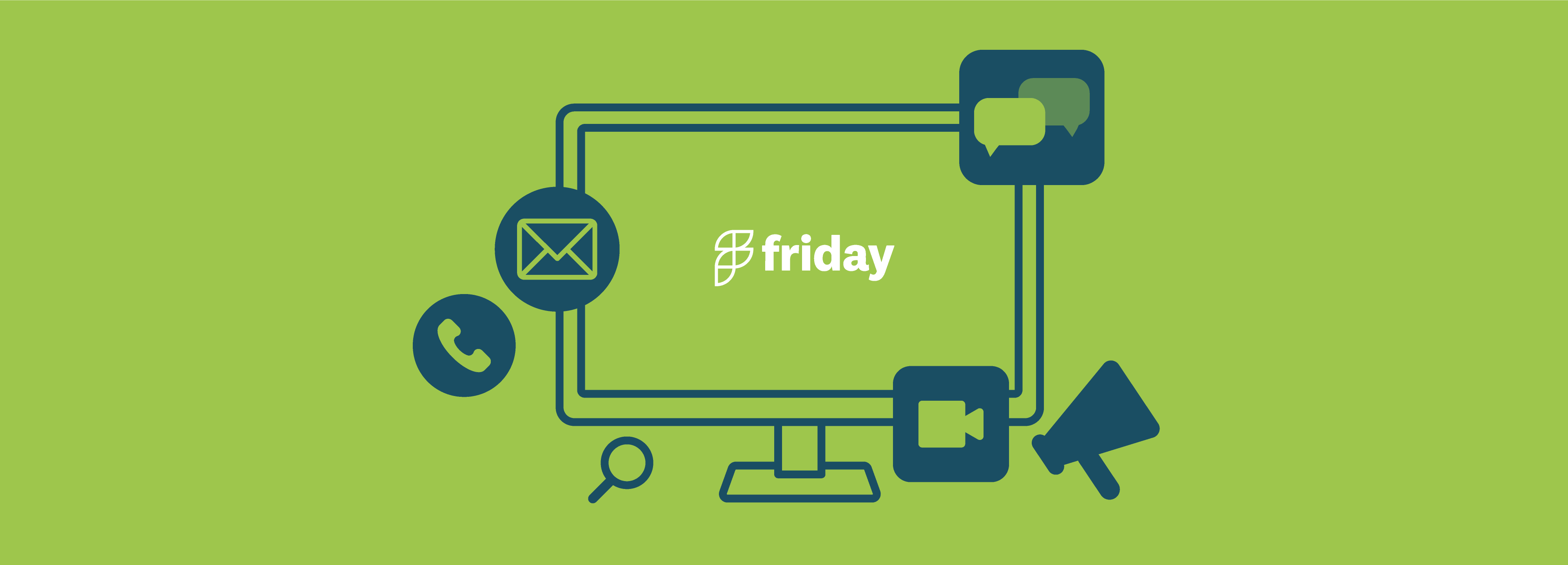29 Check-In Questions for Meetings (+ 5 Bonus Q's)
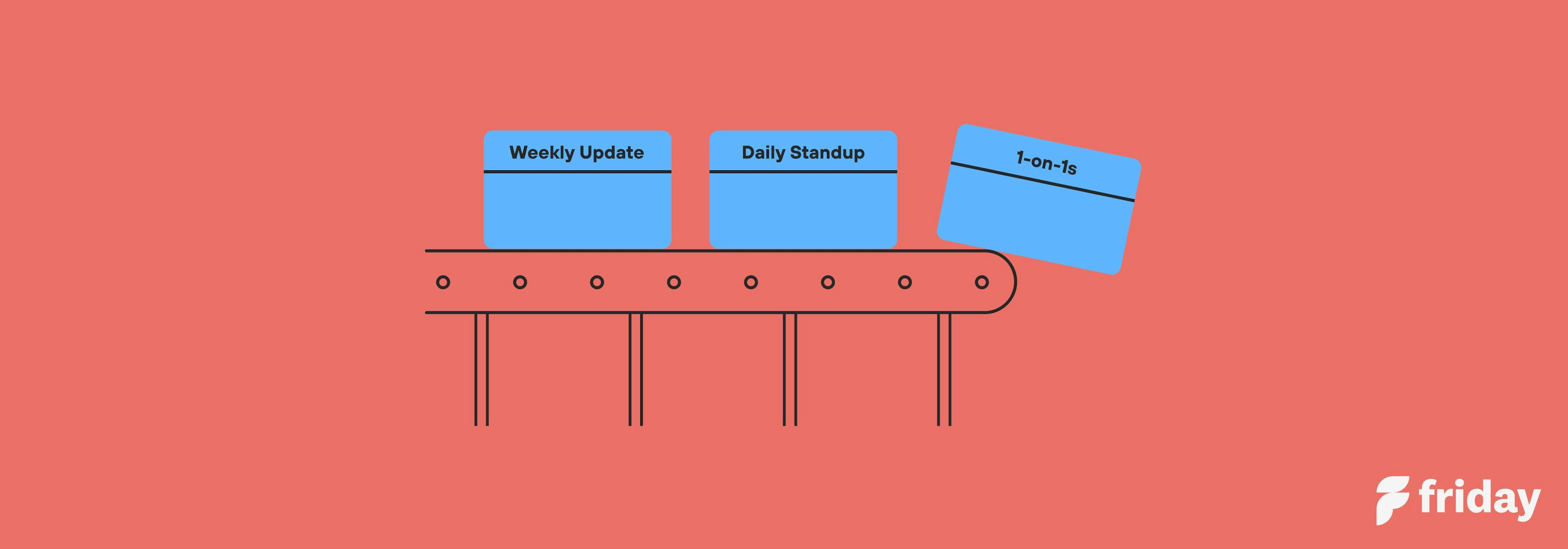
When it comes to check in questions for meetings, there are a few key things you want to keep in mind. The questions you ask should help everyone involved get on the same page, and make sure that everyone is aware of what's going on. They should also help to facilitate better team collaborations and one-on-ones.
In this blog post, we will discuss the best check in questions for meetings, and how you can use them to improve your team productivity!
Daily Standup Check-In Questions
The point of the daily standup meeting is to aid team coordination. This fast feedback loop helps teams align and stay on track. If an issue pops up, you can address it quickly and keep projects on track. Use this Friday template for your daily stand-ups!
1. What did you accomplish yesterday?
2. What will you do today?
3. Any blockers?
Weekly Team Check-In Meetings
if you’re just giving a quick status update, written communication is the way to go. There’s no real reason a status update should require a meeting, unless there’s some kind of collective decision-making to do. Otherwise, you risk losing lots of time with side discussions that aren’t relevant to everyone present.
4. What are some things we should check in on from last time, to make sure we're still on track?
5. Are there any updates or changes that we need to be aware of?
6. What do each of you aim to accomplish this week?
7. Is there anything stopping you from being productive right now?
8. Who would you like to thank?
Monthly Check-In Meeting Questions
9. How did you feel about the team progress last month?
10. How effective do you think you were this month?
11. What do you think we should work on next as a team?
12. What would you like. to work on next?
Sprint Retrospectives Check-In Questions
Sprint retrospectives (also known as retros) are meetings held at the end of a particular project or sprint, with the goal of helping teams look back, reflect, and discover ways to change future behavior and outcomes. Weekly retrospectives are popular in agile circles in the workplace, as they promote the spirit of continuous improvement. It’s possible that many teams will only look at the future when a quick reflection of the past can help identify issues that limit productivity (and happiness). In addition, the combination of perspectives can help teams capture a full view of what’s going on.
13. How effective was this sprint or project?
14. What went well with this project?
15. What didn't go well?
16. What were your learnings?
Progress, Plans, and Problems Check-In Meeting Questions
17. What is your progress on this project?
18. What are your future plans for this project?
19. What are the problems with this project?
Project Meeting Check-In Questions
Receive status updates on the project, project challenges, and align team members towards the same goal and outcomes. Use this template to get started in Friday.
20. How is Project XYZ coming along?
21. What are the potential blockers on this project?
22. How is this project budget?
23. What other resources do you need?
24. What can we improve with the launch of Project XYZ compared to last time?
One-on-One Questions
The key with one-on-ones is to ask open-ended questions. Dig deeper in every response to uncover motivations and what your reports are passionate about. Here is a post on more 1-1 meeting questions to help you kickstart better conversations.
25. How are you feeling about your work?
26. What are the roadblocks that you see?
27. If you were in charge, what would you change about the company?
28. What are you looking forward to working on next?
29. Anything else you would like to share?
BONUS: 5 Questions To Ask Before Making a New Meeting Request
Not every meeting or check-in needs to happen! They can even be asynchronous (Friday makes this easy! See below). Before adding a new meeting or check-in to your calendar, check in with yourself to see if a meeting is necessary and then set the right meeting cadence.
1. What is the goal of this meeting?
2. Can this meeting happen asynchronously?
3. Is this a high-priority or urgent task?
4. Do these types of meetings regularly run over the allotted time?
5. Do we run out of items to discuss in these types of meetings?
How To Use Friday To Streamline Your Check-In Meetings
Is it worth holding a meeting? It’s often more appropriate to hold asynchronous meetings (on Friday!) to avoid wasting time pointlessly gathering.
There is also the potential to have too many meetings, meaning that something drastic needs to be done… absolutely nothing.
Taking a break from relentless meetups, the so-called no-meeting day, is brilliant if your team is over scheduled.
Friday is a team collaboration tool that helps keep teams on track and connected even when working remotely.
Think of Friday as your digital HQ for your most important things at work. You can set up check-ins on a regular basis to gauge what everyone is working.
With Friday, you can:
- Share your work
- Stay aligned
- Feel connected
Best Features of Friday
- Digital HQ that centralizes your most important work in one place.
- Posts make it easy to share company-wide announcements and see who viewed them
- Check-Ins: You are able to create and see team members’ weekly goals that motivate you to accomplish projects in the given week.
- Team profiles and employee directory to get to know coworkers.
- Add-ons make Friday simple at first, yet extendable over time.
- Integrates with all systems of record, like HRIS, project management, and work chat.