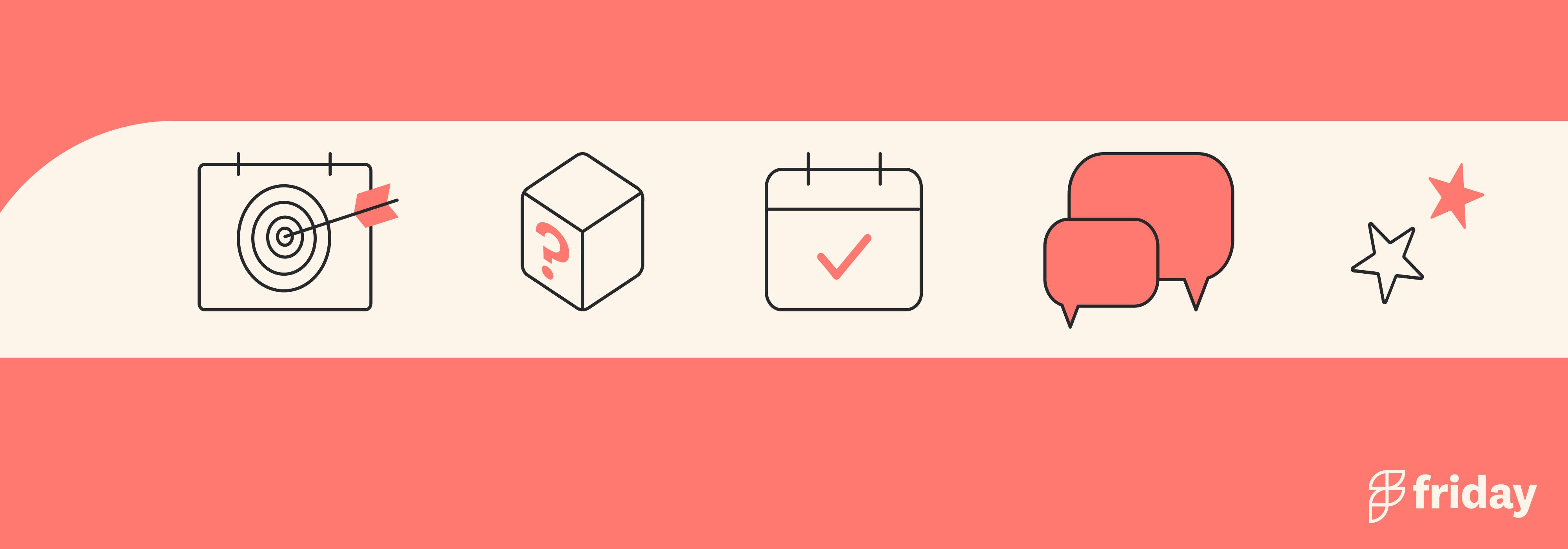How To Run Effective Team Meetings: The Good, The Bad, and the Productive

How much time does your organization spend on team meetings?“Not too much,” you may think. Perhaps you re-group once per week for about an hour to share important updates and discuss future plans. That seems like a reasonable ask: one hour a week, 52 hours a year.
But when you consider the time each employee spends on preparing presentations, attending meetings in sub-groups to plan for the staff meeting, putting together a meeting agenda, and other related action items, the numbers can really add up. One study published in the Harvard Business Review showed that a single weekly executive committee meeting at a large company took up 300,000 hours of time each year!
There’s no doubt that team meetings are important. But how can you have more effective team meetings?
Sometimes, there’s no substitute for face-to-face communication-for example, studies have shown that requests made face-to-face can be up to 34 times more effective than those made via email.
What is the purpose of a team meeting? Meetings allow you to communicate ideas quickly and build feelings of camaraderie in your team. However, needlessly long or poorly-organized team meetings can cost your company time and money. It’s important to make sure you have an effective plan covering when, why, and how your team needs to meet.
In this post, you’ll learn the value of team meetings, how to manage your time well, and how Friday can help you.
Why Have Team Meetings?
The Benefits of Team Meetings
It’s hard to imagine a company that never has a single meeting. While some companies have gone so far as to make all meetings optional, it’s rare that they get rid of them entirely. That’s because effective team meetings have a point.
1. Meetings are great for big project ideas and brainstorming. Some things you can accomplish in meetings would take a lot longer to do via email, especially if it's a creative exercise or problem-solving.
Some things you can accomplish in meetings would take a lot longer to do via email. If you’re working on a new, highly-collaborative project where the parameters still haven’t been clearly defined, sharing information in person can save time.
2. Meetings can provide a team connection point. Meetings also help your team feel like a team. Especially in remote work environments, alienation and isolation can take a toll. If employees are silently getting depressed or seething over workplace issues, they may quit suddenly, or become less able to focus on their work. Seeing each other regularly in person (or via video-conferencing) is a great way to help people feel connected, and make sure any problems are addressed.
The Drawbacks of Team Meetings
Of course, there are also some drawbacks to team meetings, especially if your meetings frequently run overtime or get off-track.
1. Meetings can be frustrating. Rather than bringing your team together, inefficient meetings can be a source of frustration for employees. If most of the meeting is spent sharing basic information, team members might be left thinking “this should have been an email”. If the content is boring or not relevant to everyone present, people are likely to “zone out” and lose their concentration, wasting valuable time during working hours.
2. Meetings can be too large. Oftentimes, people get invited to a meeting to feel included, but do not necessarily have a particular role in the decision-making process. This can cause the meeting to get hijacked by unnecessary ideas. Of course, if it's an all-hands meeting or something similar, then everyone should be included.
Create a Team Meeting Agenda
One easy way to make sure your meetings stay on track is to create an agenda beforehand. The agenda should include an opportunity for all team members to talk about their current progress, any issues they’re facing, or other things they’d like to discuss.
How Friday Can Help You Build Your Team Meeting Agenda
Preparing an agenda can take some time. The team lead will need to gather everyone’s thoughts in a central place, and may need to remind people to contribute to the agenda.
That’s where a solution like Friday.app’s automated agenda creation can be useful. Rather than wasting time contributing to multiple Google Docs and sending out reminders, the agenda-creation process can be fully automated and help you avoid an unproductive meeting.
Check out these meeting templates in Friday.
How to Best Manage The Team Meeting
1. Focus on Ideation and Relationship-Building
If your meeting is mainly taken up by status updates or sharing facts, this is a surefire sign that it may not be the best use of everyone’s time. What’s so bad about status updates? Simply put, they’re easy to understand and could be dealt with by an update in Friday.
They also encourage side-discussions during the meeting that may not be relevant to everyone. Instead of presenting easily-understood information in bullet points or asking team members to give a status update, try to orient your meeting towards the types of interactions that are difficult to have over email. These include discussing challenging problems, diving into new projects, or doing team building activities.
2. Make Sure the Meeting is Relevant to All Participants
Another important point to keep in mind is that the meeting should be relevant to everyone there. If the meeting's purpose is for discussing a coding issue, there’s no need to have the entire team from marketing or accounting present.
Try to narrow down the list of meeting participants as much as possible. You should also create an environment where people feel comfortable leaving if the meeting is no longer relevant to them.
3. Choose a "Meeting Leader" for a Successful Meeting
It’s useful to have a designated team leader to manage the discussion and keep things on track. Typically, this would be a project manager, team lead, or project lead.
Of course, when choosing a leader, you’ll want to consider their position and involvement in the team. But if you’re running a remote meeting, there’s another factor you should keep in mind-tech-savviness.
Chris Myers, the CEO of Houston-based recruiting agency Professional Alternatives, recommends designating the person running the video-conferencing call as the meeting leader. “It is helpful if that person is the one to guide the conversation, while allowing attendees to focus on the meeting’s contents... this person should also be aware of how the technology works in order to help others during the meeting.”

4. Consider Answering Routine Questions with Friday
Often, team meetings tend to include a five- to ten-minute question period at the end. However, there are a few problems with this. The short time allotted is rarely enough to answer everyone’s questions. Moreover, some team members may be wasting time listening to answers that aren’t relevant to them, and if a team member is distracted, they may miss out on important information.
John Ross, CEO of Test Prep Insight, suggests cutting out this Q&A session and replacing it with an email instead. “If team members have any follow up questions, they can email you directly after the meeting. The best approach is then to aggregate all questions in one place, answer them clearly and concisely in an email, and distribute the answer email to all employees that attended.”
This can be the case for virtual meetings too, especially in the era of Zoom fatigue. Following up by Friday to streamline the process.
In Friday, you can send your team updates directly into Slack or Microsoft Teams.
For example, if everyone is answering a question about team goals and progress, you can set up a weekly check-in meeting routine, have everyone answer that question, and then have the answers sent directly into or viewed on the Friday app.
This helps eliminate the update part of the meeting, while still keeping everyone informed.
Here's what it looks like in Friday:
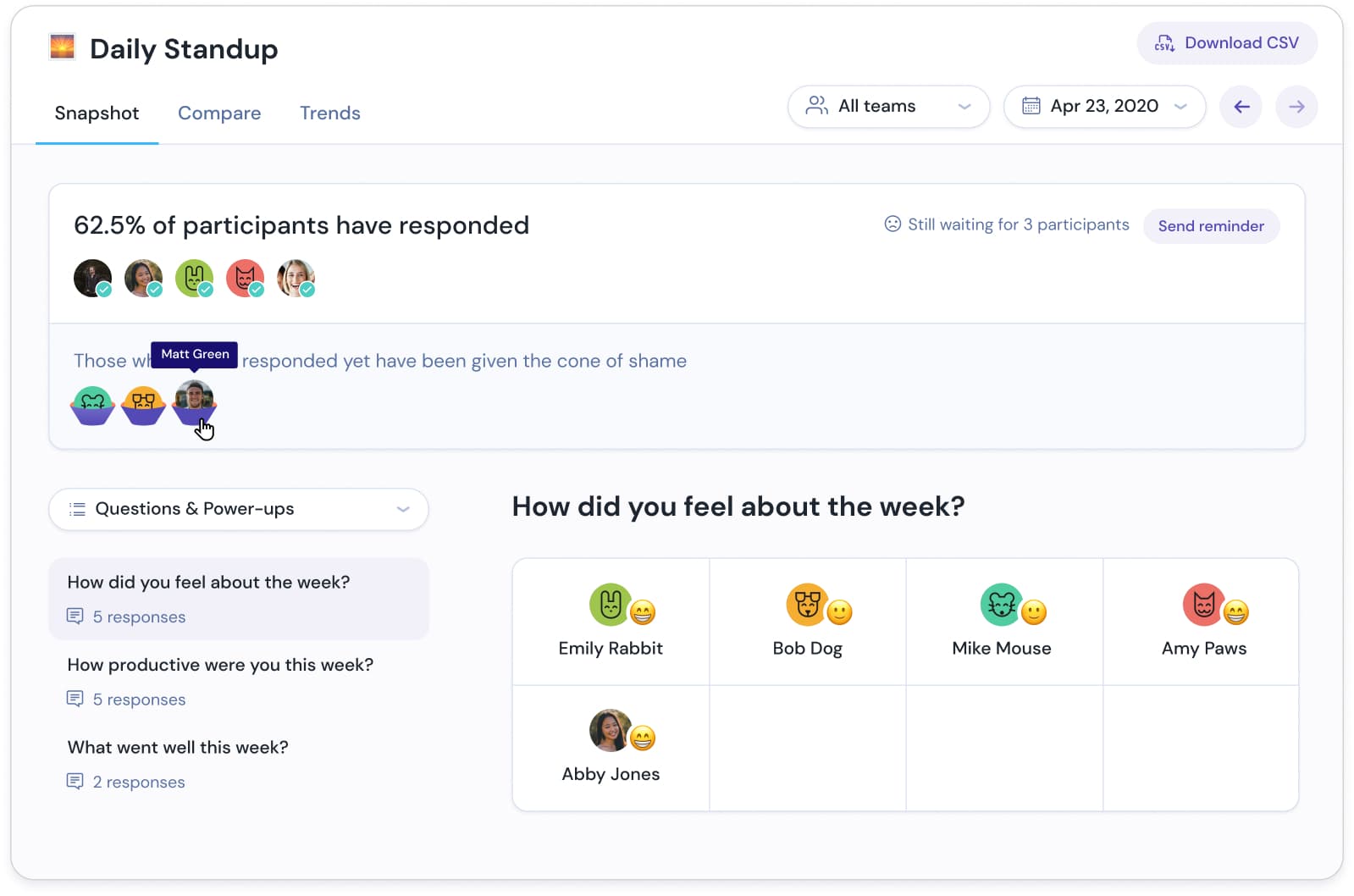
How Many People Should Attend the Meeting?
The Two-Pizza Rule
As previously mentioned, you’ll want to make sure the meeting is limited to attendees who really need to be there. It’s easier to communicate in a small meeting than in a large one-if too many people are present, the meeting can end up spiralling off into side discussions.At big companies, it can be difficult to decide who needs to be at a meeting and who doesn’t. Amazon’s Jeff Bezos deals with this challenge using the “two-pizza rule”. Essentially, if two pizzas couldn’t feed the entire group, the meeting is probably too large.
So how many people can two pizzas feed? Well, according to PizzaNeed.com, the average pizza has between 6-12 slices. Assuming that each person eats two slices of pizza, that’s how big your meeting should be: approximately 6-12 people (15 maximum).
How Does Remote Work Affect Team Meetings?
Remote meetings present certain challenges that make them different from in-person meetings. Holding people’s attention is one of these challenges. Remote workers may be working from a home they share with children, spouses, and pets, or from a public space such as a coffee shop. These environments are filled with distractions that don’t exist in the office.
Besides this, there are also plenty of digital distractions to contend with, from social media and email to online videos. To combat the influence of these distractions, managers may need to get creative. John Ross of Test Prep Insight offers some suggestions. “Small giveaways mid-meeting, shorter meeting times, [or] allowing guest hosting of the meeting, where you turn the meeting over to a non-team lead... sometimes turning over the controls to one of the team members will grab attention, as peers want to listen in.”
Michael Alexis, CEO of TeamBuilding, recommends spending 8% of your team meeting (5 minutes for a one-hour meeting) engaged in a virtual activity. “For example, you could do a quick round of icebreaker questions, a high-energy dance party, or play a game like online Bingo. The reason this ‘game time’ is so important is that it helps boost engagement and participation in the rest of the meeting, as well as improving relationships and communication in the long term.” In addition, don’t forget that technical issues may cause delays during remote meetings.
You’ll want to deal with this contingency beforehand: make sure everyone is well-trained on how to use the meeting software, and have someone on hand to help with troubleshooting. If some team members frequently have problems with their home WiFi, try suggesting that they connect using an Ethernet cable.
Also, rethink your meeting cadence: which ones are must-haves and which ones aren't? At Friday, we still believe in in-person and/or synchronous video meetings--we just think there are too many of them. Instead, consider staging asynchronous meetings to help people do their best work from anywhere.
Conclusion: How to Avoid Bad and Ineffective Meetings
Bad team meetings are a serious problem. Besides being a time-suck, they can also be demoralizing and leave team members feeling frustrated. To make sure your team meeting runs smoothly, create an agenda beforehand, designate a meeting leader, and commit to sticking to the time limit. Make sure the meeting stays on track by limiting the number of participants, avoiding side conversations that aren’t relevant to everyone, and keeping people focused with short team building activities or other creative methods. When run efficiently, team meetings can be the glue that holds your team together, even during difficult periods.