The 16 Best Intranet Software for Business in 2023
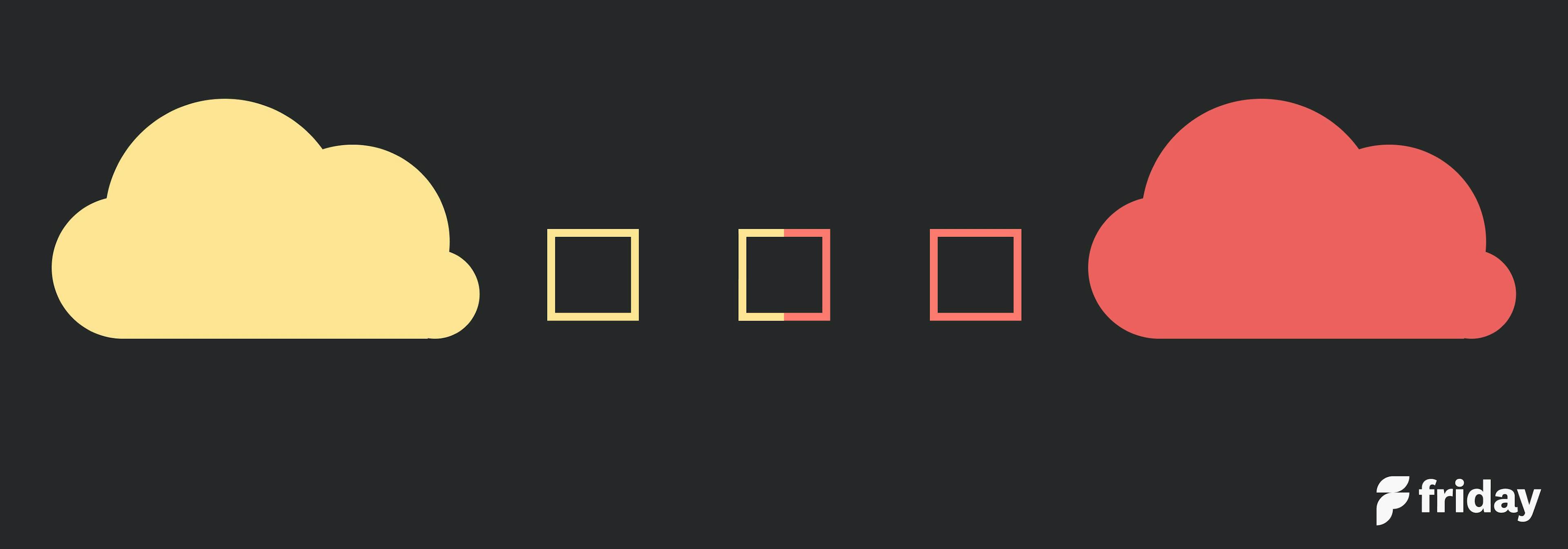
When you want an internal digital workplace for your company, you should consider intranet software--even if you're a remote team.
Intranet software is an internal social network that companies use for communication, task delegation, and analytics within their workforce. The company can keep it exclusive, making it accessible only to employees and staff.
Small or medium businesses can benefit from this because they're useful to make employees feel connected.
Overall, intranets have proven they can enhance employee engagement. By keeping the same tools, calendars, and files together, you create a more cohesive digital operating system for team communication.
But which intranet is right for your company and what's the buying process like? How do you avoid the failures of the typical intranet? Below, we'll introduce you to the best company intranets for a great employee experience.
1. ClickUp
ClickUp is your home for work.
We can't wait for you to try out ClickUp. It's an all-in-one productivity tool designed to keep teams connected, informed, and ready to tackle any task from a single platform. Whether you're managing projects, monitoring progress, setting goals, or acting on new ideas, ClickUp is the ideal intranet software to align entire businesses and teams across industries.
Collaboration is at the heart of every ClickUp feature, with multiple ways to work with your team through threaded comments, assigned comments, @mentions, screen recording, and its unique Chat view, to store all related discourse into one central location—so no conversation falls through the cracks. Plus, there are over 15 other scalable ways to visualize workflows in ClickUp including List, Gantt, Calendar, and its Kanban-like Board view for consistent and effective project structure, making work management a breeze.
Check out an in-depth walkthrough of ClickUp's features here:
Beyond organization, ClickUp's dynamic document editor and Whiteboards tools enhance your idea management processes with real-time collaborative detection, embedding features, rich text editing, easy sharing, and more. And since your tasks, Whiteboards, Docs, and comment threads all exist within your Workspace, ClickUp stays automatically stays up-to-date with the latest updates at all times.
From a day-to-day perspective, ClickUp's task automations, flexible ClickApps, and Custom Fields help streamline your processes and optimize your process. With hundreds of flexible tools, drag-and-drop functionality, and over 1,000 integrations, ClickUp handles the heavy lifting from your team's daily to-do list.
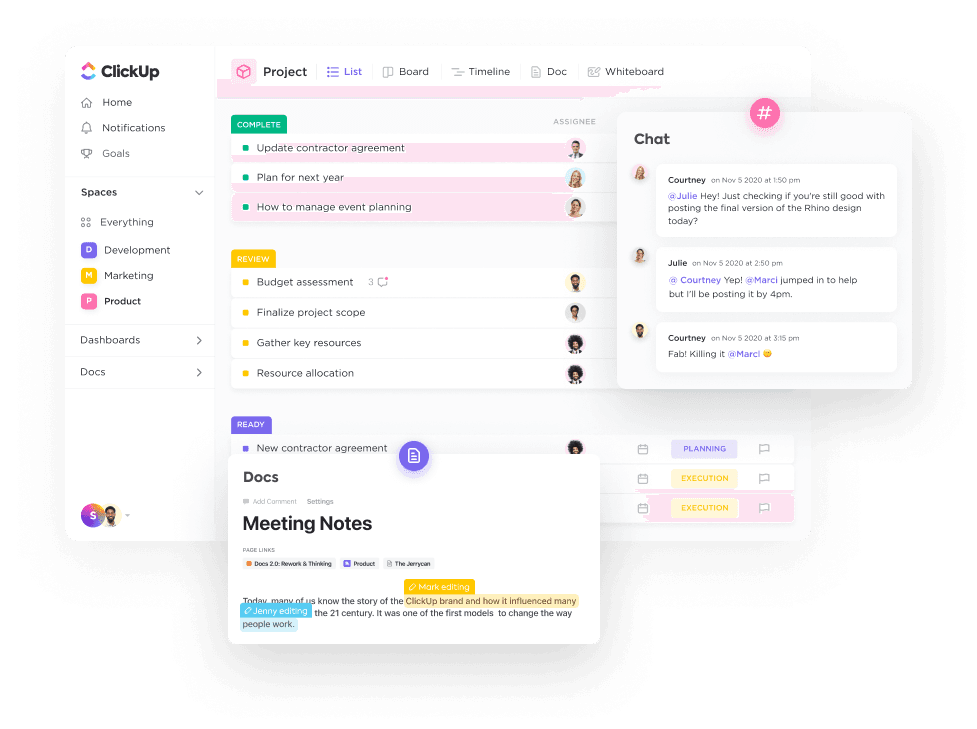
Best Features:
- Intuitive UI with a drag-and-drop interface
- Organizational Hierarchy for a consistent, scalable structure across any project
- 15 customizable ways to view your workload
- Break down action items and to-dos into tasks, subtasks, and Checklists
- Add multiple assignees and watchers to tasks and subtasks to keep the team aligned
- A collaborative built-in digital Whiteboard tool to act on your ideas instantly
- Dynamic ClickUp Docs with intuitive styling, real-time editing, nested pages, tags, and more
- Turn any thought into an action item with comments that can be edited and assigned from any task, Doc, or Whiteboard
- Threaded comments in tasks, Docs, and Whiteboards that you can assign to others, edit, or turn into tasks
- Track time, set estimates, add notes, and view reports of your time spent from anywhere
- Instant real-time reporting
- Tons of tools and task automations to customize your work management processes
- Choose from hundreds of pre-made templates or create your own for any use case
Type of Company:
ClickUp is designed to boost productivity across teams of any size, industry, and use case. With over 1,000 integrations and hundreds of collaborative features, you can centralize all of your work on one flexible platform without having to bounce between other tabs or tools to get things done.
Pricing:
- Free Forever: Tons of collaborative features, unlimited tasks and members, 100MB of storage, and more
- Unlimited ($5 per member, per month): Unlimited storage, unlimited integrations, and unlimited Dashboards
- Business ($12 per member, per month): Unlimited teams, custom exporting, and advanced public sharing
- Business Plus ($19 per member, per month): Custom role creation, custom permissions, and increased automations and API
- Enterprise (contact sales for pricing): Enterprise API, guided onboarding, and a dedicated success manager
Use for ClickUp for free, forever—no credit card required.
2. Microsoft Sharepoint
Microsoft Sharepoint is one of the most reliable intranet software available. It allows you to share common resources through a shared home portal for your coworkers to see. For private messages, you can break down your team into specific divisions. Each division gets a visual timeline and calendar, so you can easily estimate the time to complete projects together.
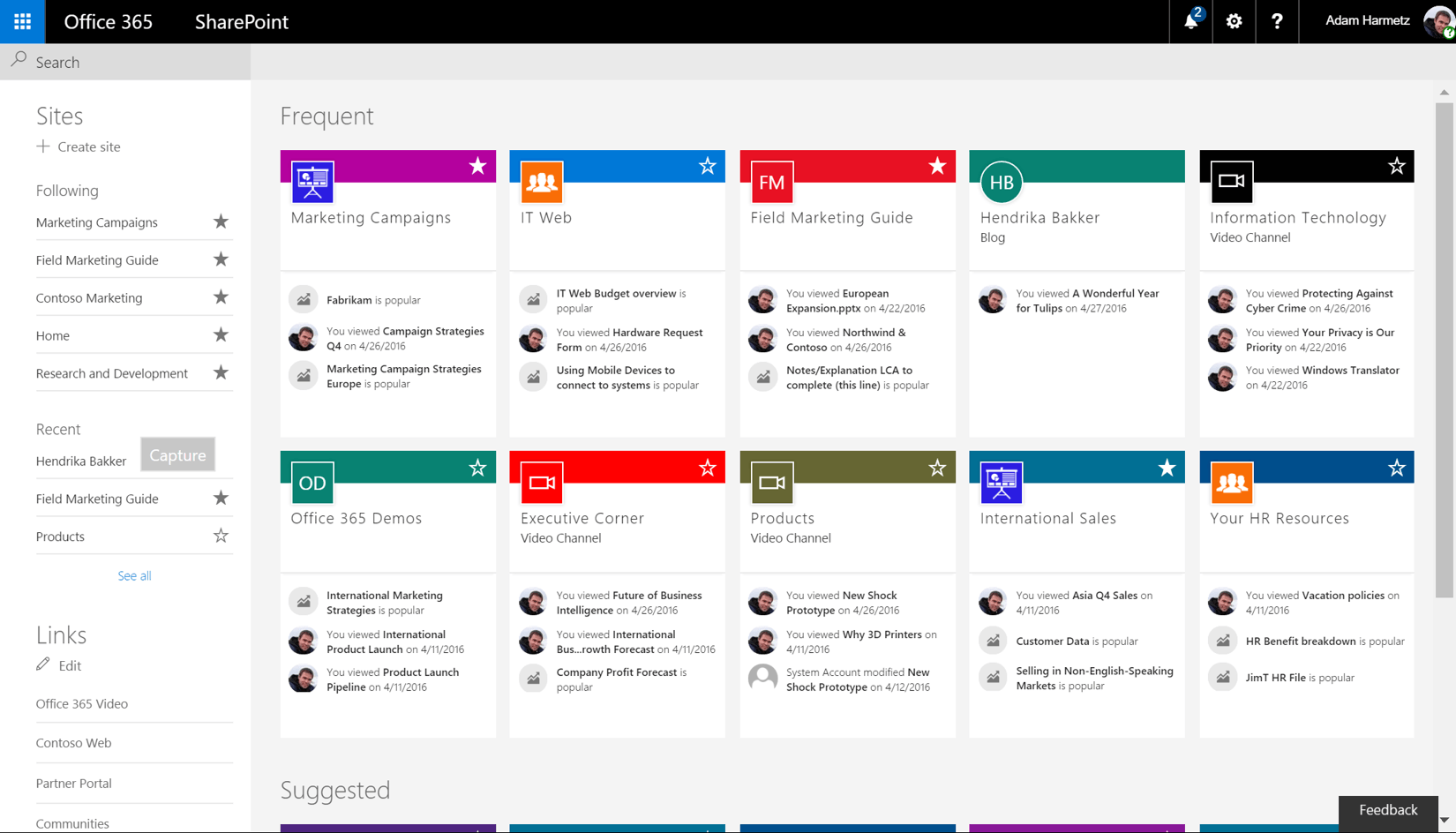
Best Features
- Excellent mobile version
- Custom coding capabilities
- Project summary tools with clear timelines
Type of Company
The most basic package has OneDrive, Lists, and SharePoint tools great for SMBs. If you need it for an enterprise, Office 365 offers more applications for scalability.
Pricing
- SharePoint Online: $5/user/month
- SharePoint Online: $10/user/month
- Office 365 E3: $20/user/month
3. Happeo
Happeo is a social intranet designed for businesses that work with Google Workspace. With Intranet Pages to centralize information and make knowledge accessible to everyone and Collaborative Channels for internal communications, Happeo improves the connection between employees.
Happeo integrates with every Google app and offers an open API to connect with other third-party applications. The platform is built on Happeo’s user-first design principle – meaning anyone can use it, and everyone will love it.
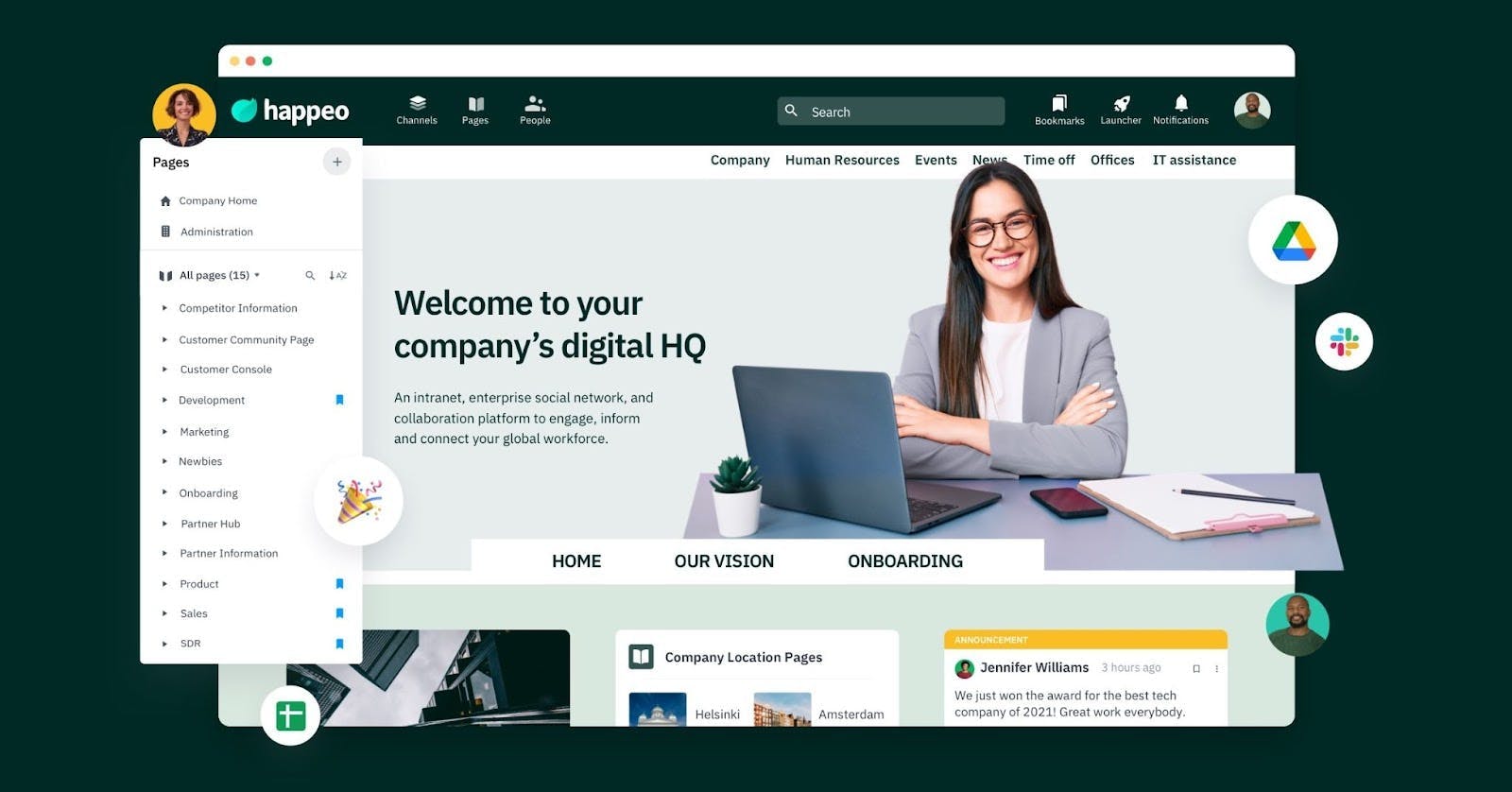
Best features
- Deep Google Workspace integration
- Analytics (including search, influencer and engagement analytics)
- Universal search
Type of company
Happeo is suitable for any organization with 20+ employees.
Pricing
- Starting from $10/user/month
- 3 different plans: Essential, Recommended and Custom
4. Workplace by Facebook
Workplace by Facebook essentially operates like a regular Facebook feed, but with a dashboard connected to your coworkers to serve as corporate intranet. You can share live videos, like each other's work progress, and send private messages to keep each other in the loop. A bonus feature is a shared knowledge library for employees to find resources in one central location.
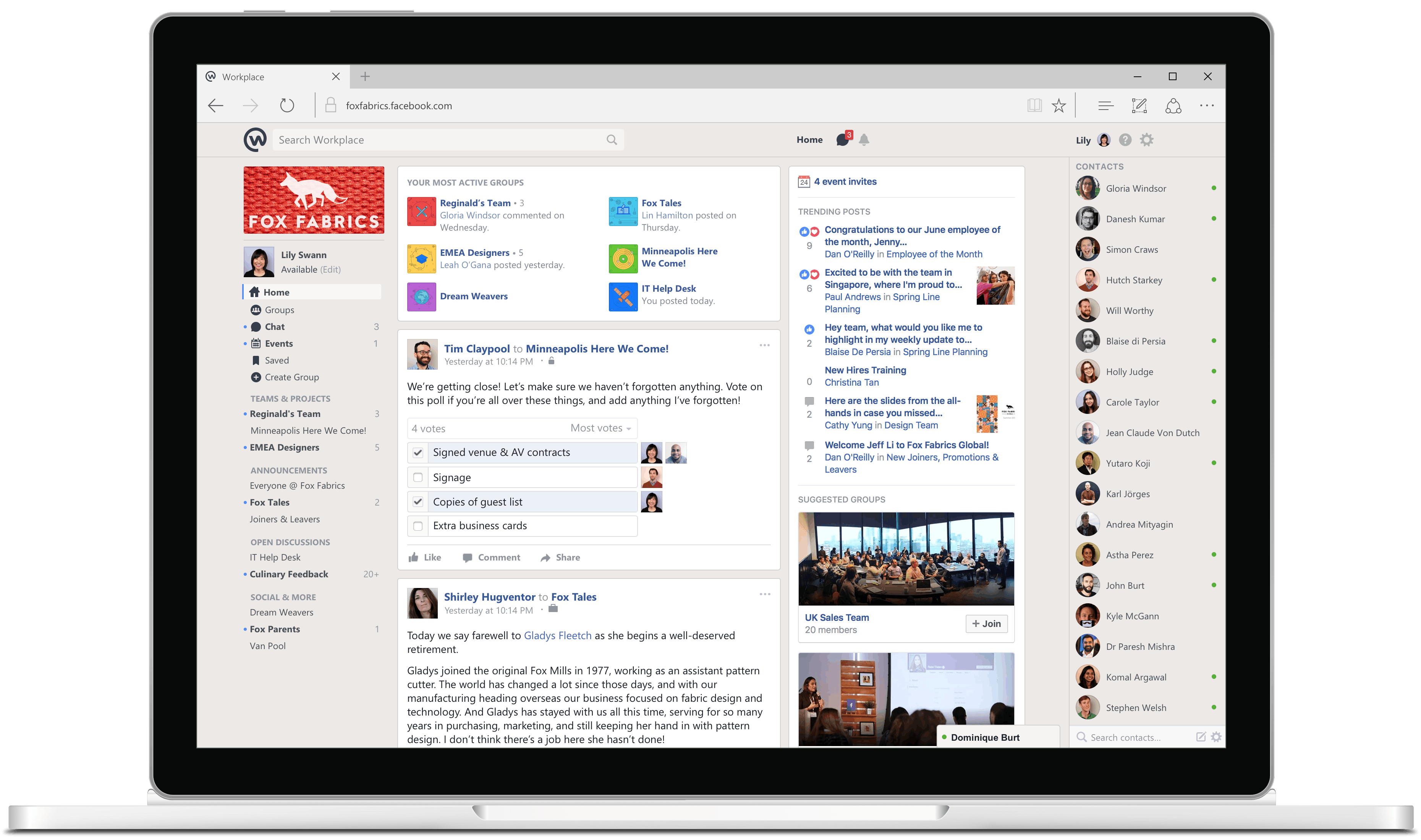
Best Features
- Live broadcasts available
- Integrates with Google Drive, Zoom, etc
- Shared knowledge library
Type of Company
Workplace by Facebook is more suitable for SMBs than enterprises. While enterprise teams can consider it, they may prefer other programs that offer more security and privacy.
Pricing
- Advanced: $4/person/month
- Enterprise: $8/person/month
5. Yammer
Yammer is an extension of Microsoft Sharepoint that adds a lot of hosting power. On Yammer, you can send messages to an entire organization seamlessly. Users can post questions as forum titles, making it easy to clarify directions or answers for the entire workforce. Yammer also lets you host polls, congratulate users, and message team leaders directly.
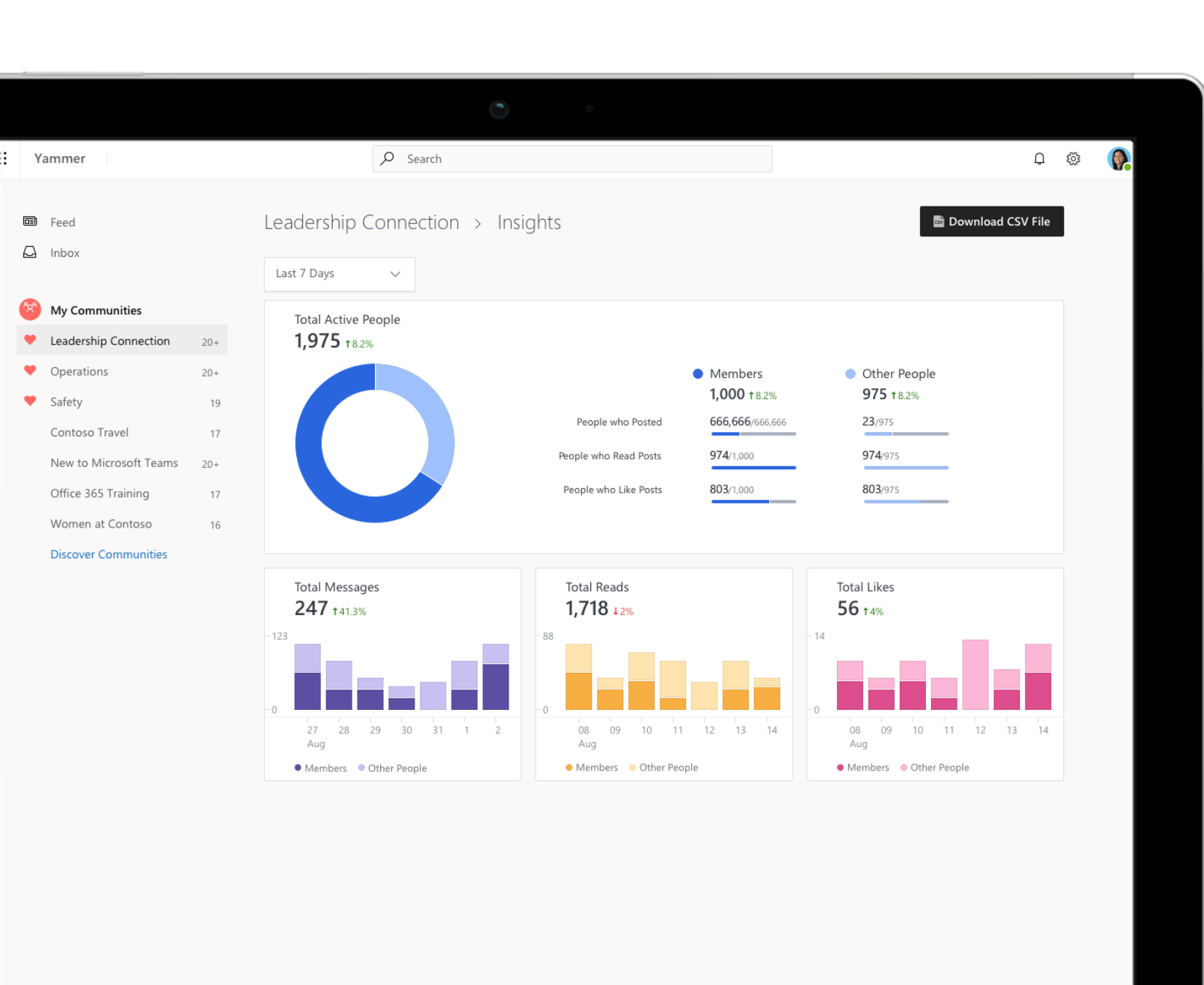
Best Features
- Hosts videos meetings for up to 10,000 attendees
- Ability to make polls and forum questions
- Easy to communicate with entire organization
Type of Company
Yammer's high cost and robust tools make it a great fit for enterprises.
Pricing
Available through Microsoft Office 365 E3: $20/user/month
6. SAP Jam Collaboration
SAP Jam Collaboration has built-in tools like forums, wikis, and task assigning for a comprehensive organizer. It's also one of the most inclusive tools, providing screen reader accessibility.
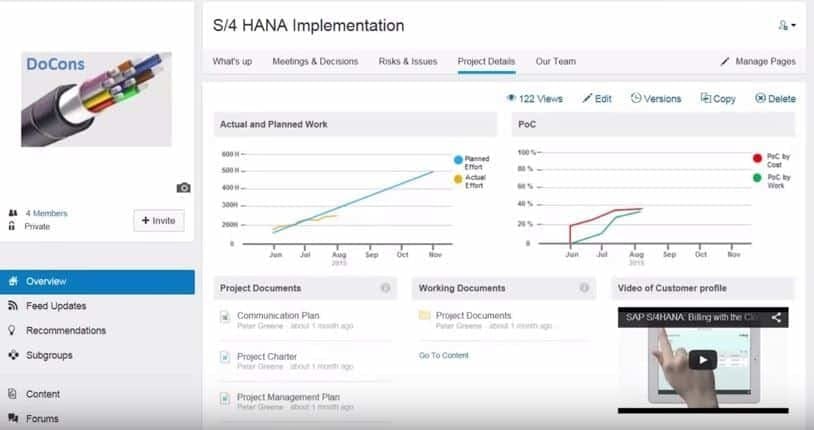
You can even use it with right-to-left language support, such as for Arabic or Hebrew. Integrate it with tools like SharePoint, Skype for Business, and OpenText Content Server, and you have a robust intranet solution.
Best Features
- Multiple language support
- Ability to open forums for specific problem-solving
- Screen reader accessibility
Type of Company
SAP Jam Collaboration has plenty of tools that make it great for medium to large businesses. Businesses with international locations will especially appreciate its multi-language support.
Pricing
Visit SAP for a free trial and personalized quote.
7. Jostle
Jostle offers user-friendly visualizations to streamline complex processes. For example, you can access team matrixes to show who does what in your organization. You can even filter employees by location, department, and other smart search categories. A bonus is that subject matter experts can directly manage their shared resource library, instead of relying on IT to do it.
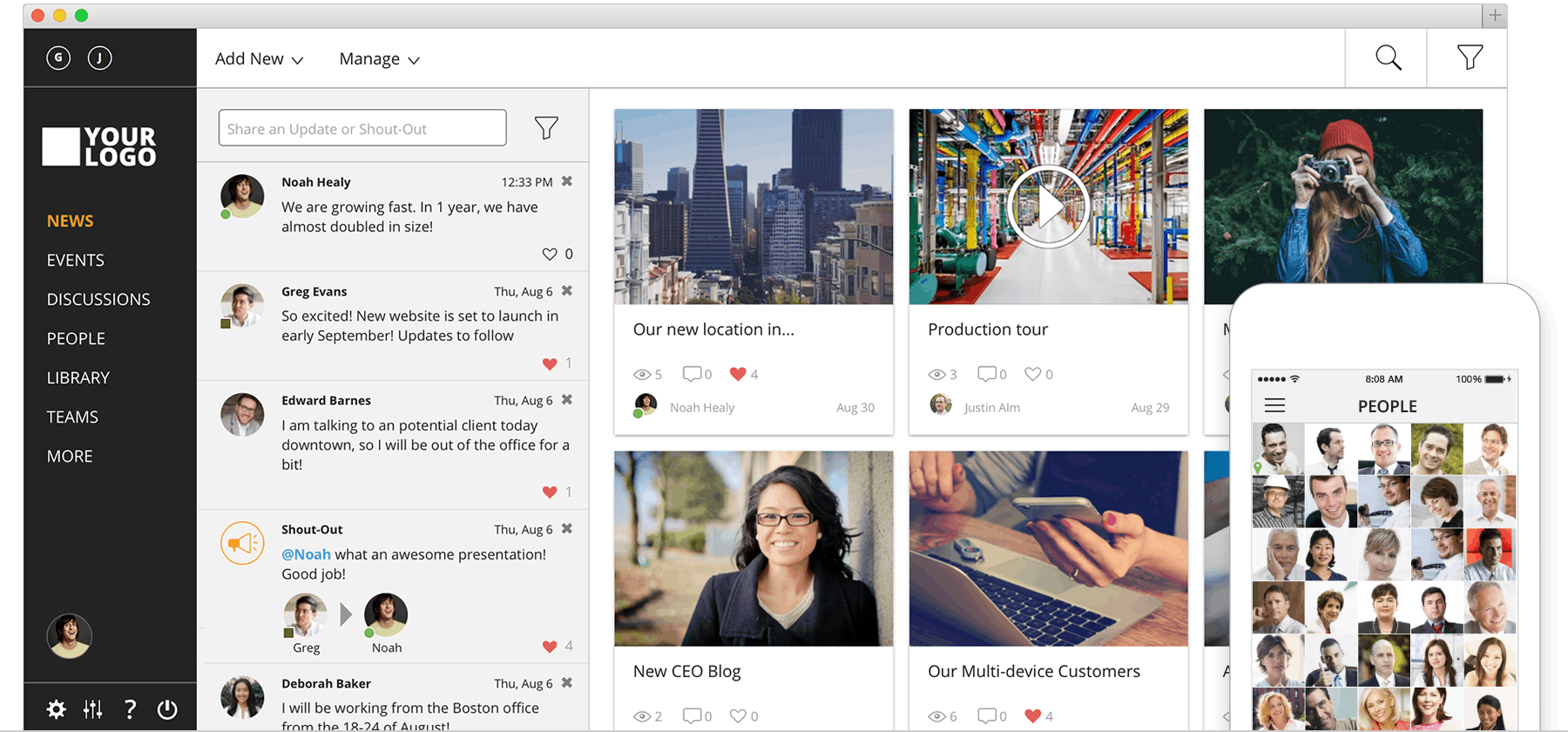
Best Features
- Powerful employee directory
- Direct resource management
- Collaborates with OneDrive and GoogleDrive
Type of Company
Jostle has packages suitable for small businesses or teams, and others best for enterprises.
Pricing
Contact Jostle to calculate your price based on how many people are in your organization.
8. Simpplr
Simpplr lives up to its name with a user experience that's easy to navigate. It operates as a digital newsroom for your colleagues to share work progress and events. Users can access a people directory and feed for social interaction, enhancing employee engagement. It's all simple to manage directly, with little to no need for IT support.
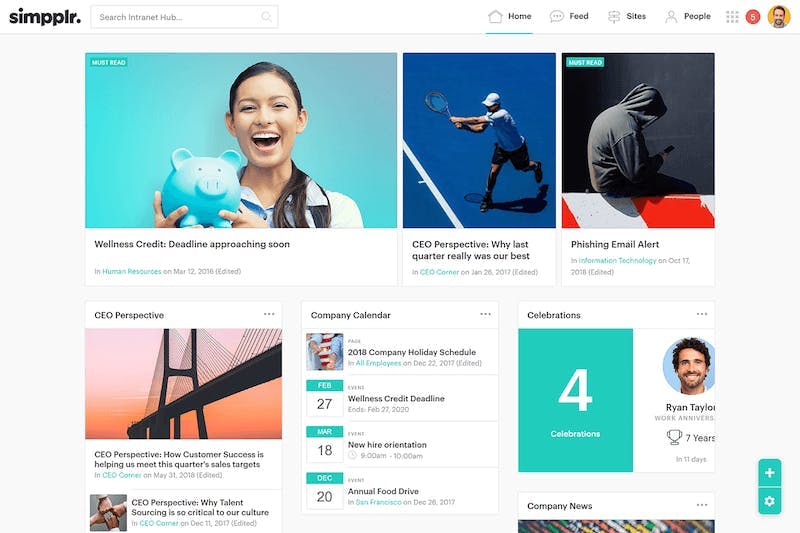
Best Features
- Direct resource management
- Personalized dashboard
- Friendly social culture
Type of Company
Simpplr may be too pricey, and not have analytics tools enterprises need. However, small teams and businesses will find it easy to manage. Still, successful organizations like Coursera, Eurostar, and Eventbrite have all used Simplrr's intranet.
Pricing
Starts at $8/person/month, with a tailored price quote according to your organization.
9. ThoughtFarmer
ThoughtFarmer is an excellent intranet for companies that focus on data collection. It also offers high security for your company by giving you the option to self-host your software on your premise. Yet, it doesn't scare off the tech novices, either. Its intuitive platform makes it easy to share videos and chat, regardless of your tech skill level.
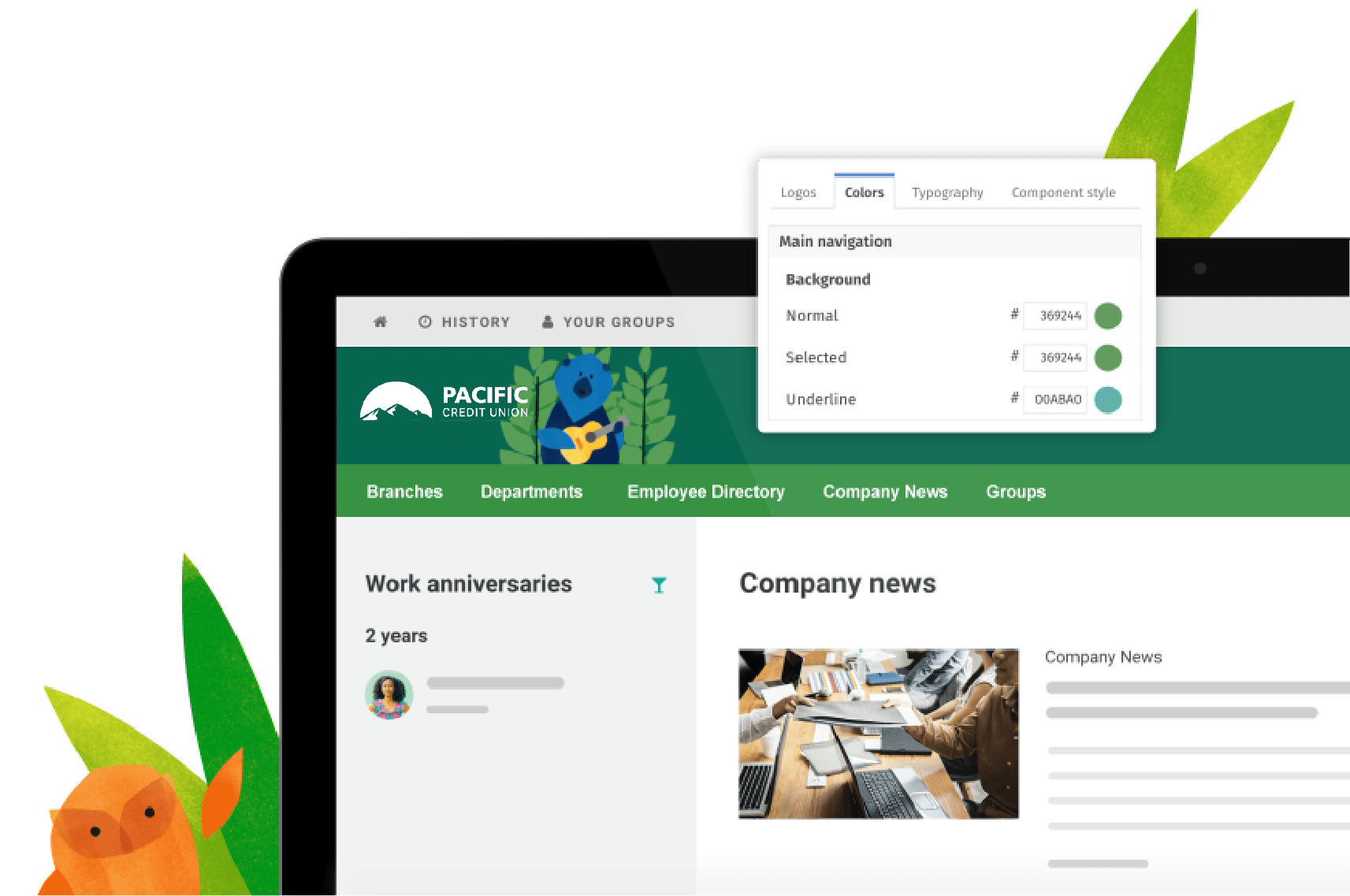
Best Features
- FormFlow tools simplify data collection
- Developers can custom code the site
- Self-hosting option
Type of Company
ThoughtFarmer's cloud service is suitable for SMBs. Enterprises may enjoy the security of their on-premise hosting plan.
Pricing
The following list shows price ranges depending on your company size:
- Cloud Service: $4-$10/user/month
- On-Premise Hosting: $89-$119 one time fee per user
10. Igloo
Igloo Software is a cutting-edge intranet designed to optimize internal communications and discovery, for a better employee experience. From file sharing and calendars, to dedicated spaces and robust search capabilities, Igloo offers a host of features designed to help create a digital workplace that meets the needs of everyone in your organization — end users, content creators, and administrators. Whether your focus is on communication, knowledge management, culture and engagement, or collaboration, Igloo’s digital workplace adapts to your company needs.
Igloo’s digital workplace solutions help your entire workforce get more from the tools they rely on for daily collaboration and knowledge management, through integrations with Microsoft Teams, Salesforce and SharePoint and more. Built-in analytics enable organizations to optimize performance and usage.

Igloo is hosted in the industry-leading Microsoft Azure cloud and offers the highest standards of compliance and security. From guaranteed uptime to regular third-party vulnerability testing, to giving you full control of your data — we’ve got you covered. With all the features and integrations you need to keep everyone connected, Igloo is your digital destination for communication and collaboration.
Best Features:
- Easy to deploy and easy to use
- Includes pre-configured templates with a recommended architecture, permissions and functionality while also allowing for flexibility to modify them to meet unique customer needs
- Robust content governance
- Digital Workplace Mobile app for instant access, anywhere
- Industry leading support services such as consulting, training, & more
Type of Company:
Igloo Software is scalable to a variety of business sizes, primarily medium to large companies across the healthcare, education, retail, and financial sector. International organizations in will get value from its translation and collaboration features.
Pricing:
- Single Solution (up to 5,000 users): starts at $599 per month
- Corporate Intranet (unlimited users): Contact Igloo Software to calculate price based on the number of users
11. Interact
Interact is a comprehensive digital workplace with customizable dashboards, onboarding tools, directories, and broadcasts in one place. It gives you the freedom to personalize your tools according to your brand, so your company feels connected to its culture. Plus, powerful analytic programs help you easily visualize areas for improvement in your business.
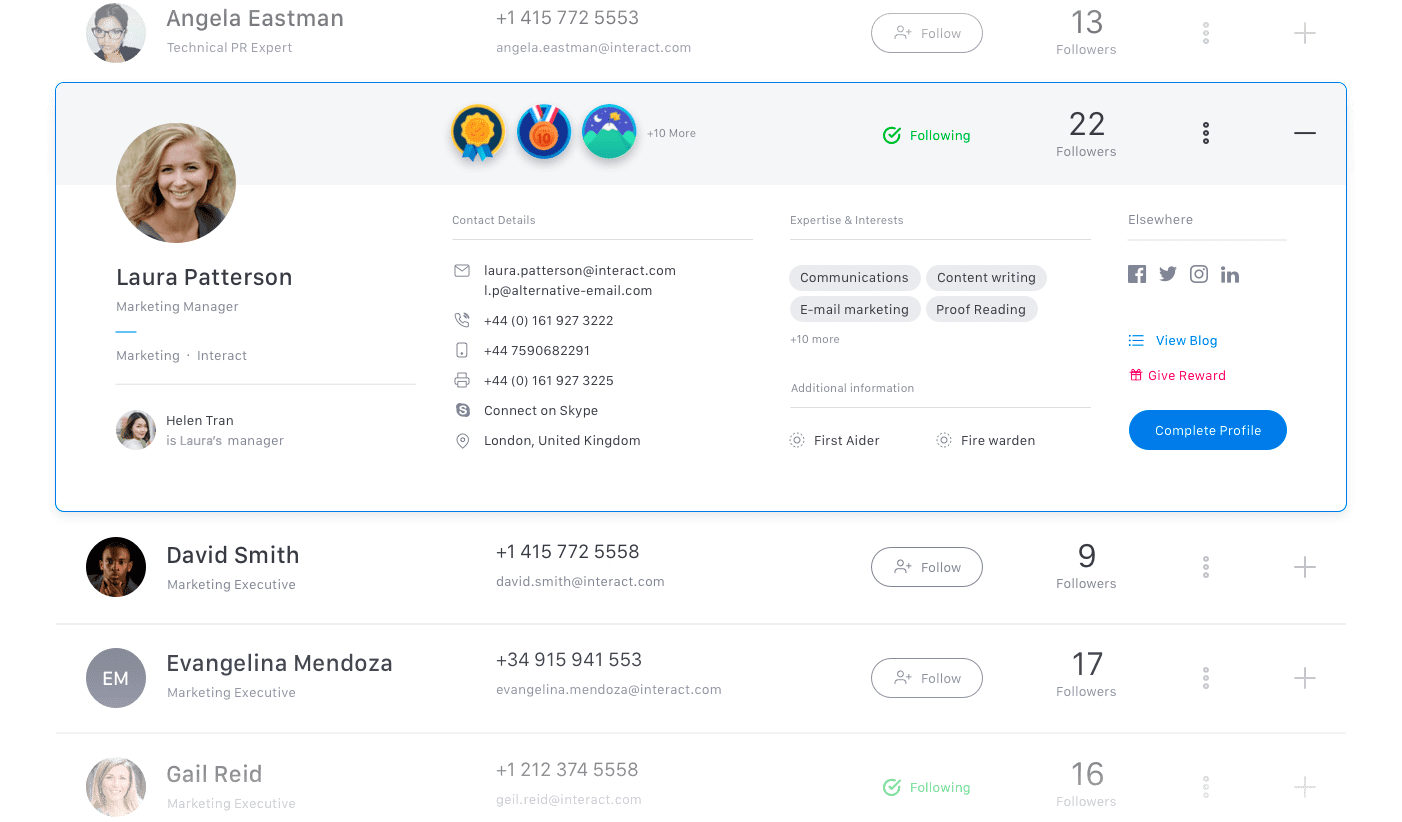
Best Features
- Powerful analytics tools
- Drag and drop form builder
- High customizability
Type of Company
We recommend Interact for large businesses or enterprises. Some of Interact's clients include Zillow, AT&T, Playstation, and Domino's. Highly regulated fields will enjoy its features, too, such as HIPAA security hosting.
Pricing
Interact offers two packages:
- Professional
- Enterprise
Both offer customizable quotes depending on your business needs.
12. Jive Interactive
Jive Interactive's most innovative feature is its PeopleGraph. PeopleGraph uses AI to detect your team's strengths and weaknesses. Then, it organizes teams for you, pairing workers with those who bring out their best traits.
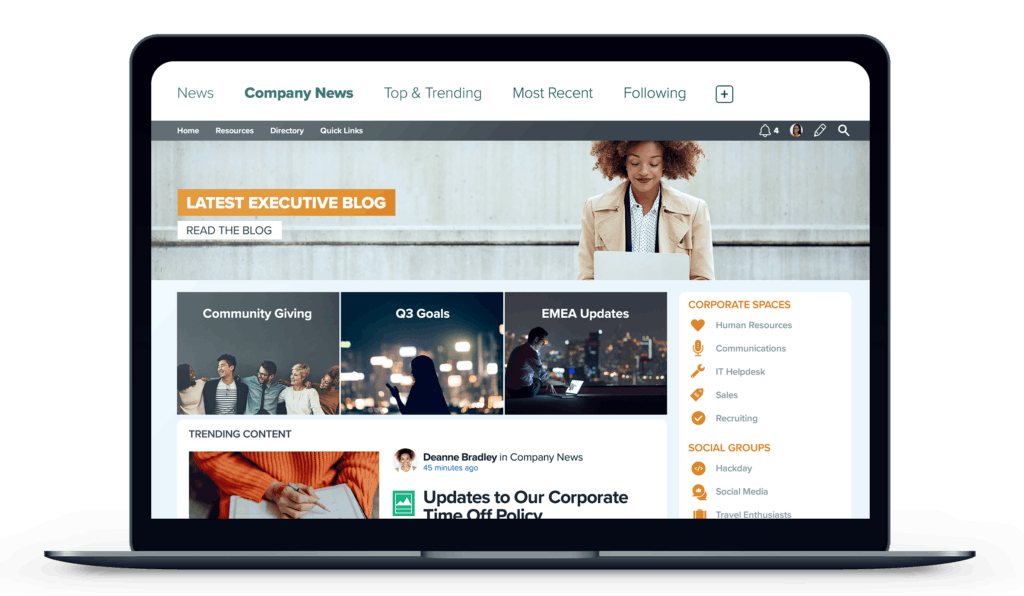
You can also use Jive Interactive for advanced file sharing, discussions, and task management. Its internal features are secure, and you can use the platform to collaborate with external partners with complete privacy.
Best Features
- Innovative AI to organize your teams
- Urgent notification broadcasting
- Ability to work with external organizations
Type of Company
Jive Interactive is on the pricey side. Yet, its powerful tools can make operating large businesses or enterprises easier.
Pricing
Contact Jive Interactive for a personalized quote.
13. Noodle
Noodle is very easy to use and personable. The tool lets you share files, manage groups, and track employee analytics. You can host blogs to share across your organization, and use a single sign-on to easily integrate it with your other tools. Noodle connects to third-party services like OneLogin, Okta, and Centrify, too.
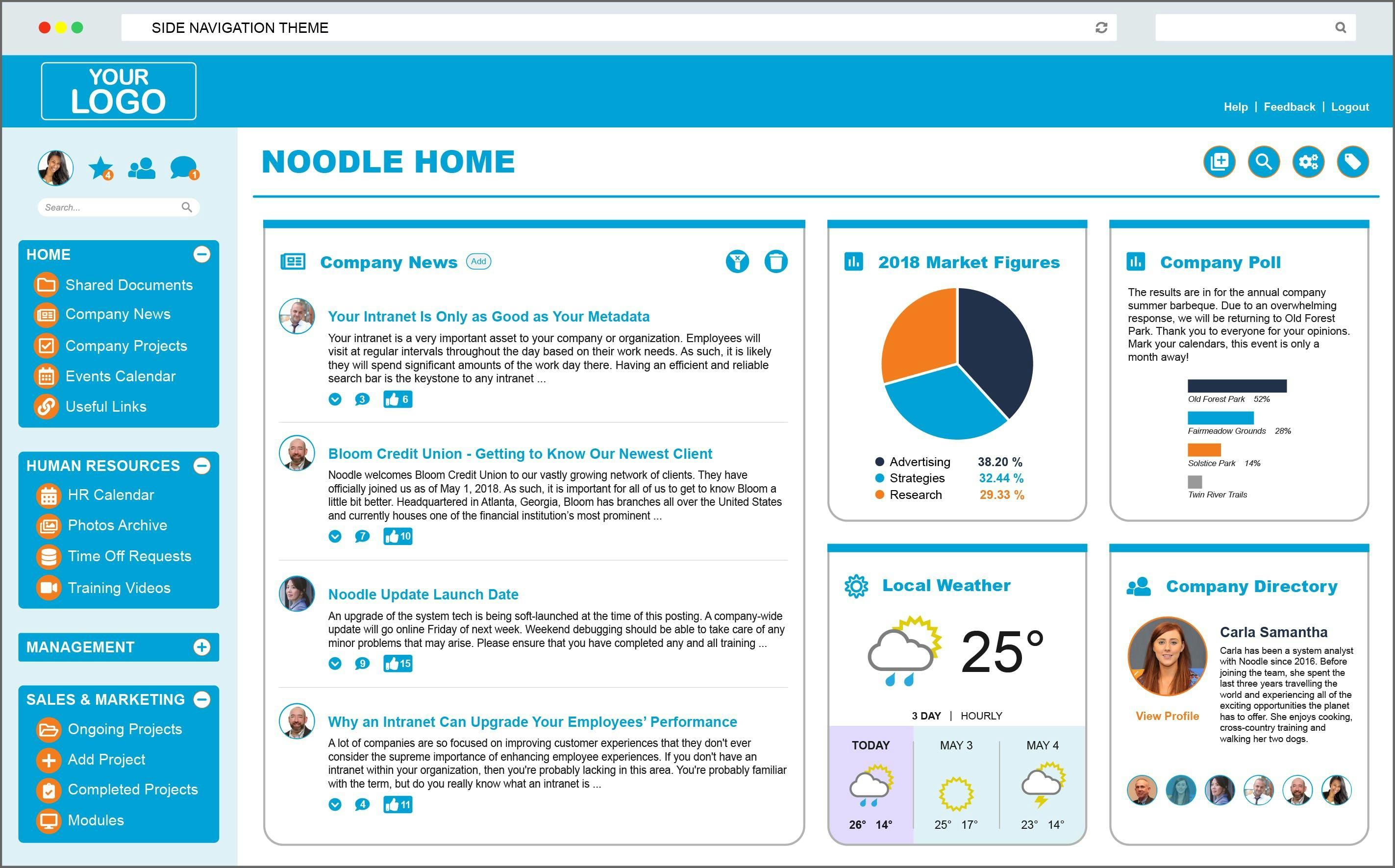
Best Features
- Seamless video conferences
- Forms & workflows for data collection
- Many integrations available
Type of Company
Noodle will feel sufficient and affordable for SMBs. Some features it has, like user profiles, help promote a friendly work environment best for smaller teams and groups.
Pricing
- Cloud Hosting: $6/user/month (Minimum of 25 users)
- Your Server: One-time fee of $60/user
Contact Noodle with specific proposals for tailored pricing.
14. Communifire by Axero
Communifire is a scalable program that lets you publish news and announcements. You can ensure the right people see it by flagging it for specific teams or leaders. If you want to make sure your team reads urgent notifications, you can flag items as Required Readings. Overall, it's easy to organize important files, tasks, and tools on this program.
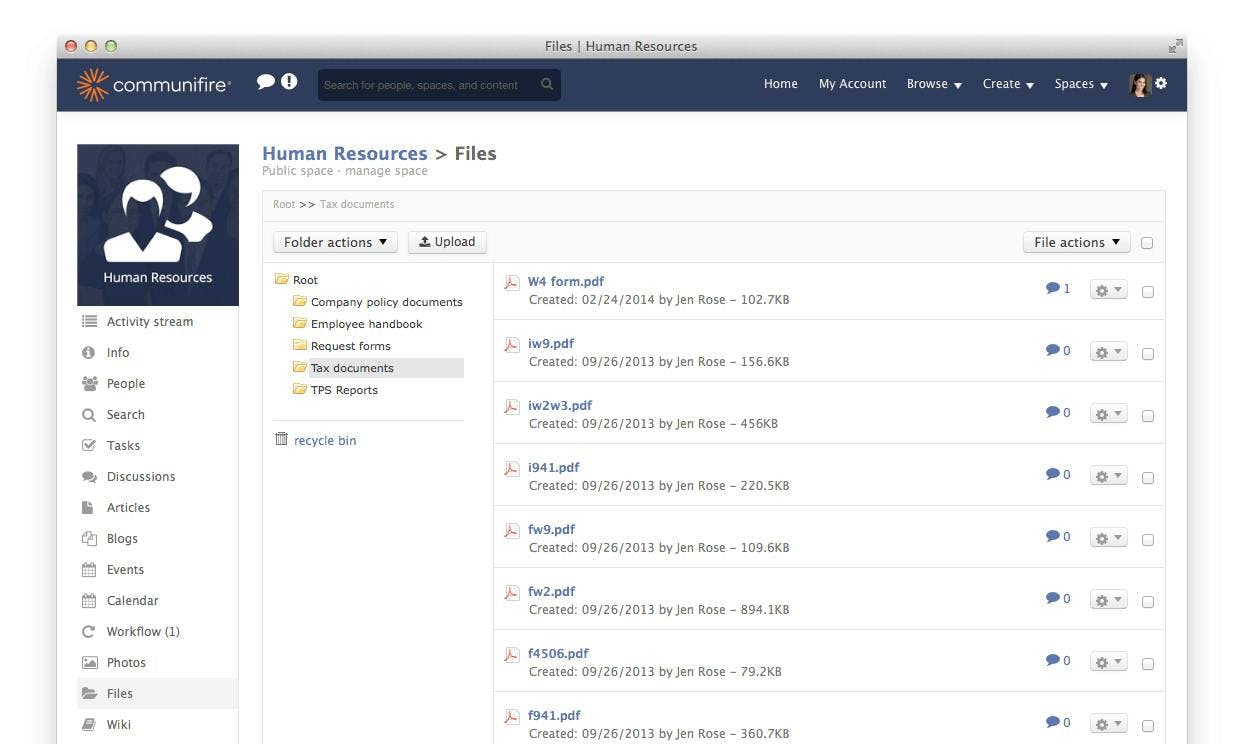
Best Features
- Required Reading tracking
- Smart search tool with filters
- Easy task management
Type of Company
Communifire by Axero is scalable for fast-growing medium and large businesses. Some of its clients are Pandora, Toyota, and various universities.
Pricing
- Business: $625/month to host 50 users
- Enterprise: Custom prices tailored to your business
15. IntranetPro
IntranetPro can take many resources and make them easy to search. It uses smart search to help you find what you need according to the most popular items in your department.
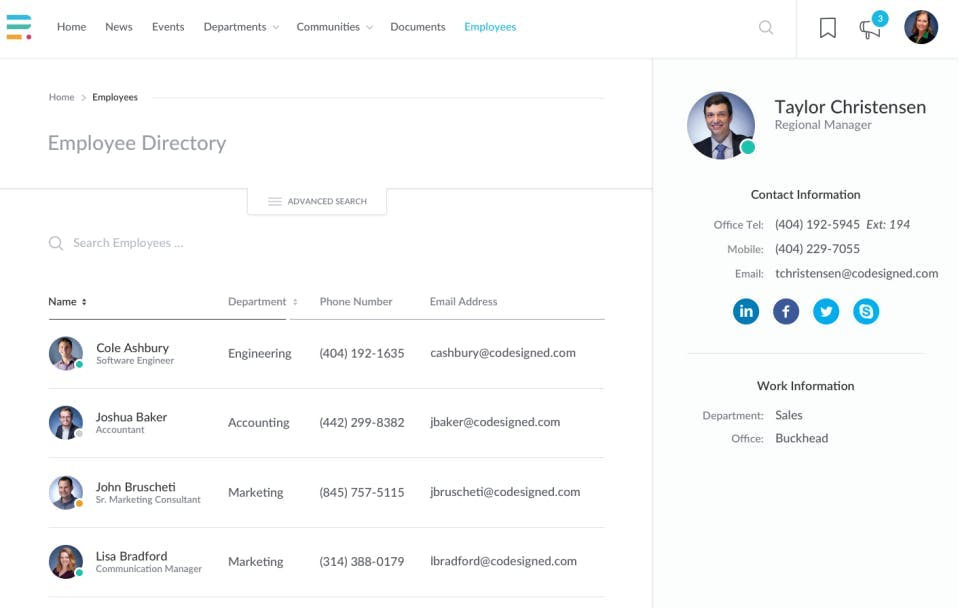
Administrators can also publish articles, and then run analytics to see which generated the most employee engagement. Finally, it lets you schedule articles in advance, so you don't have to worry about getting that blog post out on a busy day.
Best Features
- Scheduled publishing tools
- Ability to ghost publish
- Smart search
Type of Company
IntranetPro is excellent for enterprises. Coca-Cola, Talbots, and McKesson all use its software.
Pricing
Contact Codesigned for a quote tailored to your business.
16. Blink
Blink lets you ghost publish content, so you can post as a group name rather than an individual. On its platform, you can also share locations, featured content, and send reminders to your coworkers who may be approaching deadlines. A bonus from Blink is that it can tailor your dashboard according to your industry, whether it's healthcare, transit, or more.
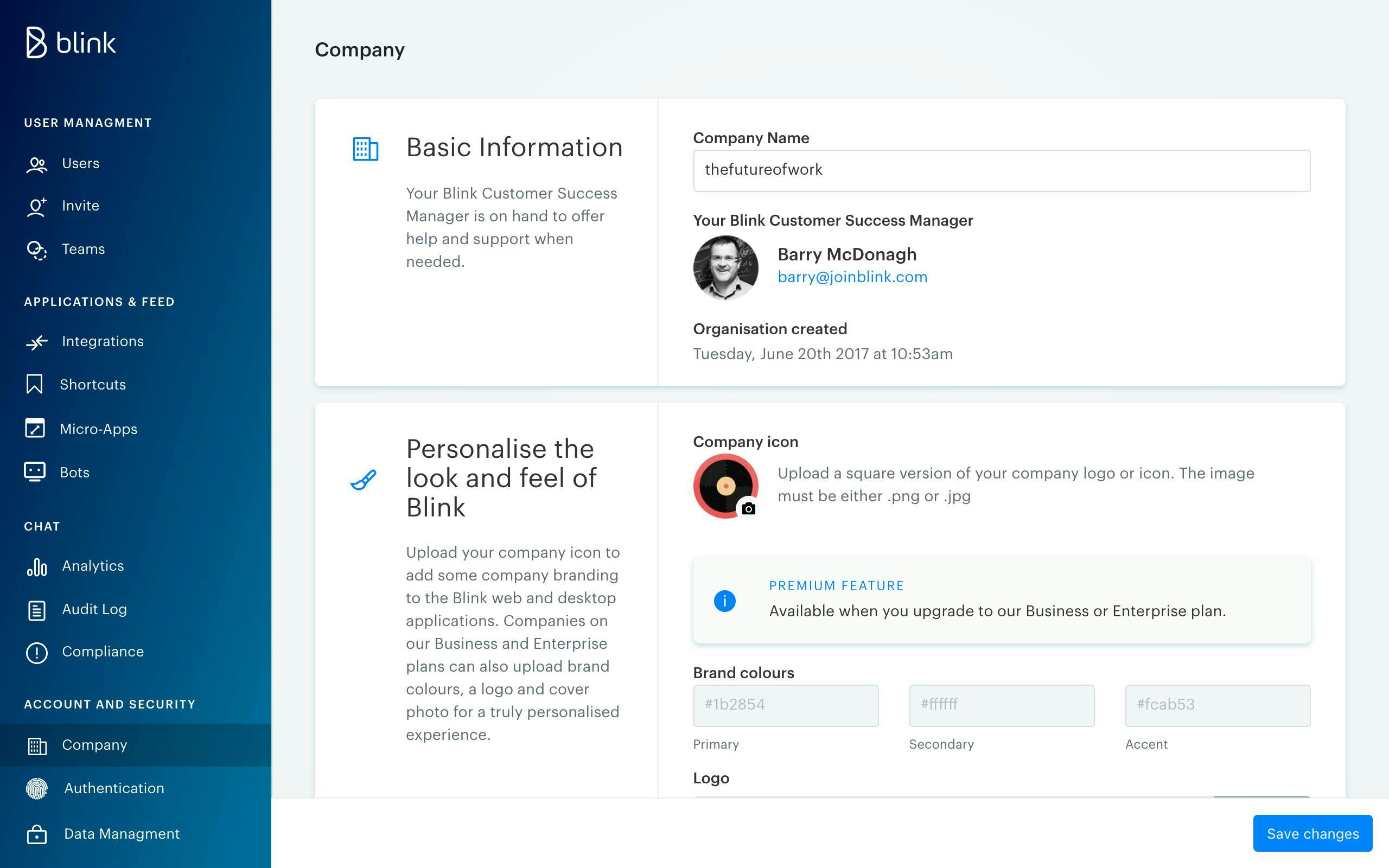
Best Features
- Tailored solutions for various industries
- Live status updates
- Ghost publishing
Type of Company
Large businesses, enterprises, or institutions like healthcare centers can use this to make sure employees see urgent notifications.
Pricing
- Business: $3.40/person/month
- Enterprise: Contact Blink for a quote
How To Pick the Right Intranet Software
To pick the best intranet software for your organization, ask yourself what your priorities are.
Will you need to host live meetings with many people? Do you value a social feed for quick feedback? Are detailed analytics reports required for your business? Which way of organizing tasks do you find the most efficient?
Each of the intranets listed have their pros and cons. For example, Yammer can host thousands of users on a video call. With Friday, you can join calls, but can also have asynchronous meetings.
Here are some points to consider in choosing the right intranet software:
- Good intranet software should be scalable according to your long-term business goals.
- Consider how much the intranet costs per person in your organization.
- How easy is the intranet to use in your organization?
- How connected can an intranet make your distributed team feel?
Once you have your intranet software ready, you can enhance it even more by integrating it with productivity sites. In any case, you can feel confident intranets will be a worthwhile investment for your businesses.

