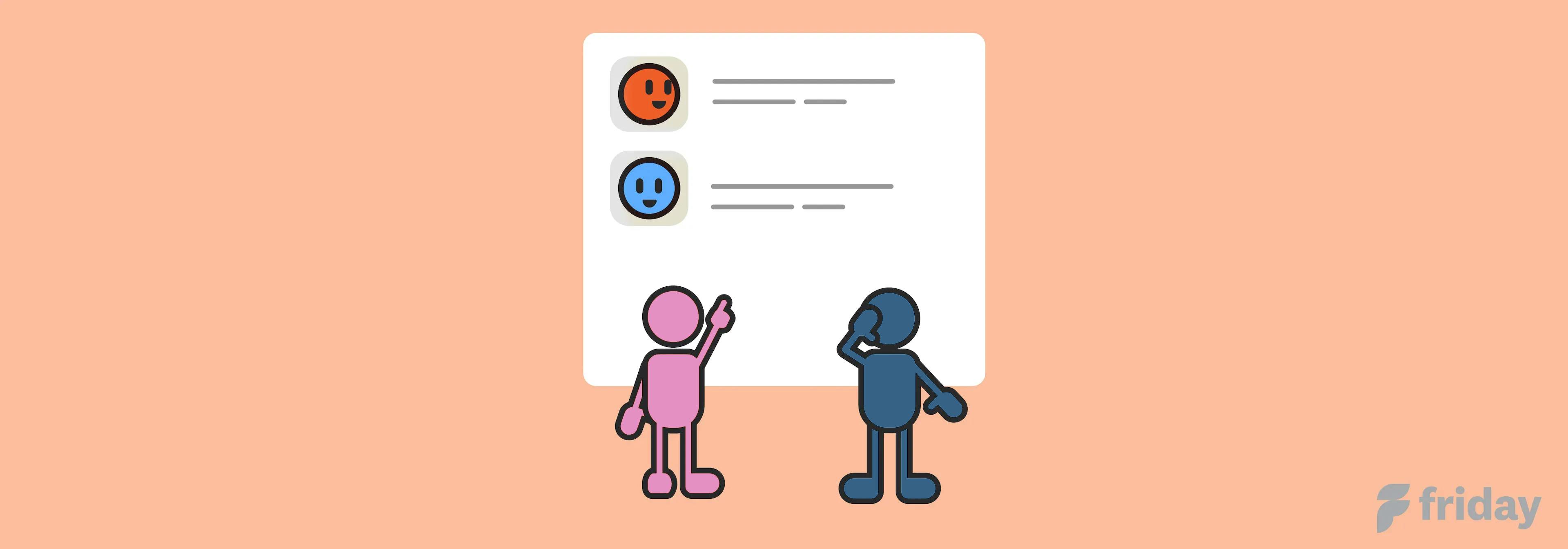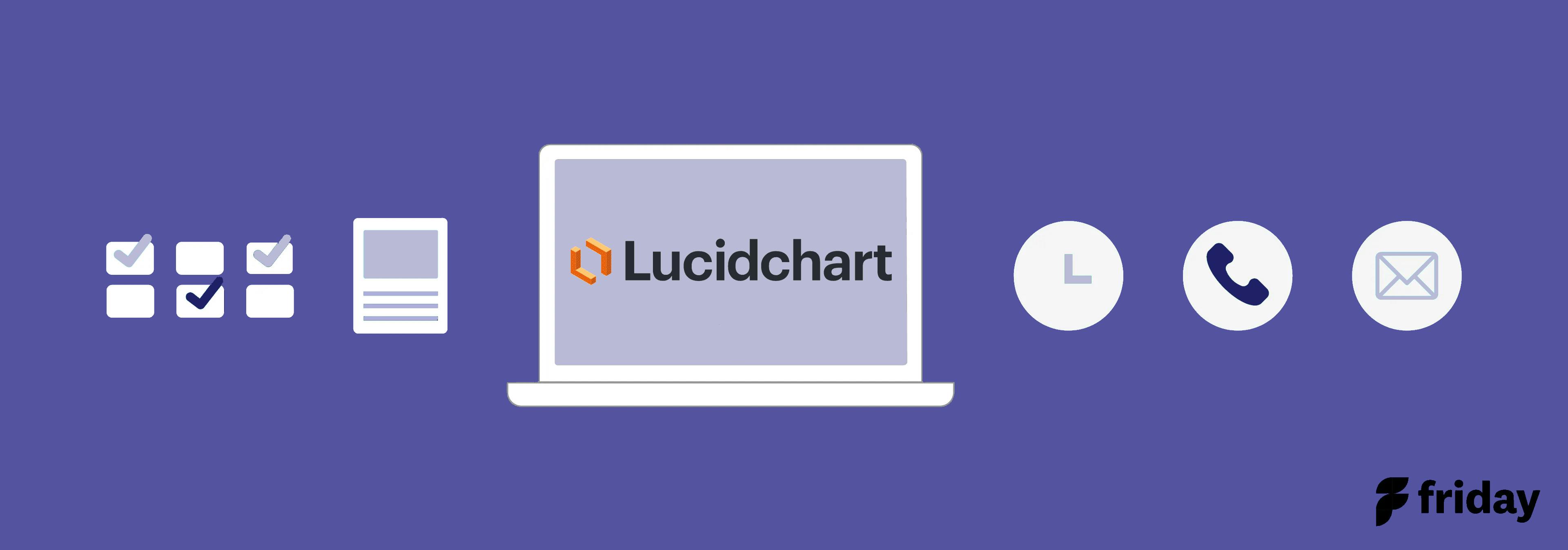Top 10 Best Jamboard Alternatives for Online Collaborations in 2023

Does your team brainstorm ideas using Google Jamboard often working on tasks and projects?
If you do, you might find it a wonderful tool to use during meeting and collaborations for better communication.
If you find it a great application for use with the rest of Google Workspace apps but are looking for more advanced features and tools, you may find Jamboard a bit lacking.
We listed down some of the best Jamboard alternatives with their individual best functions:
1. ClickUp Whiteboards
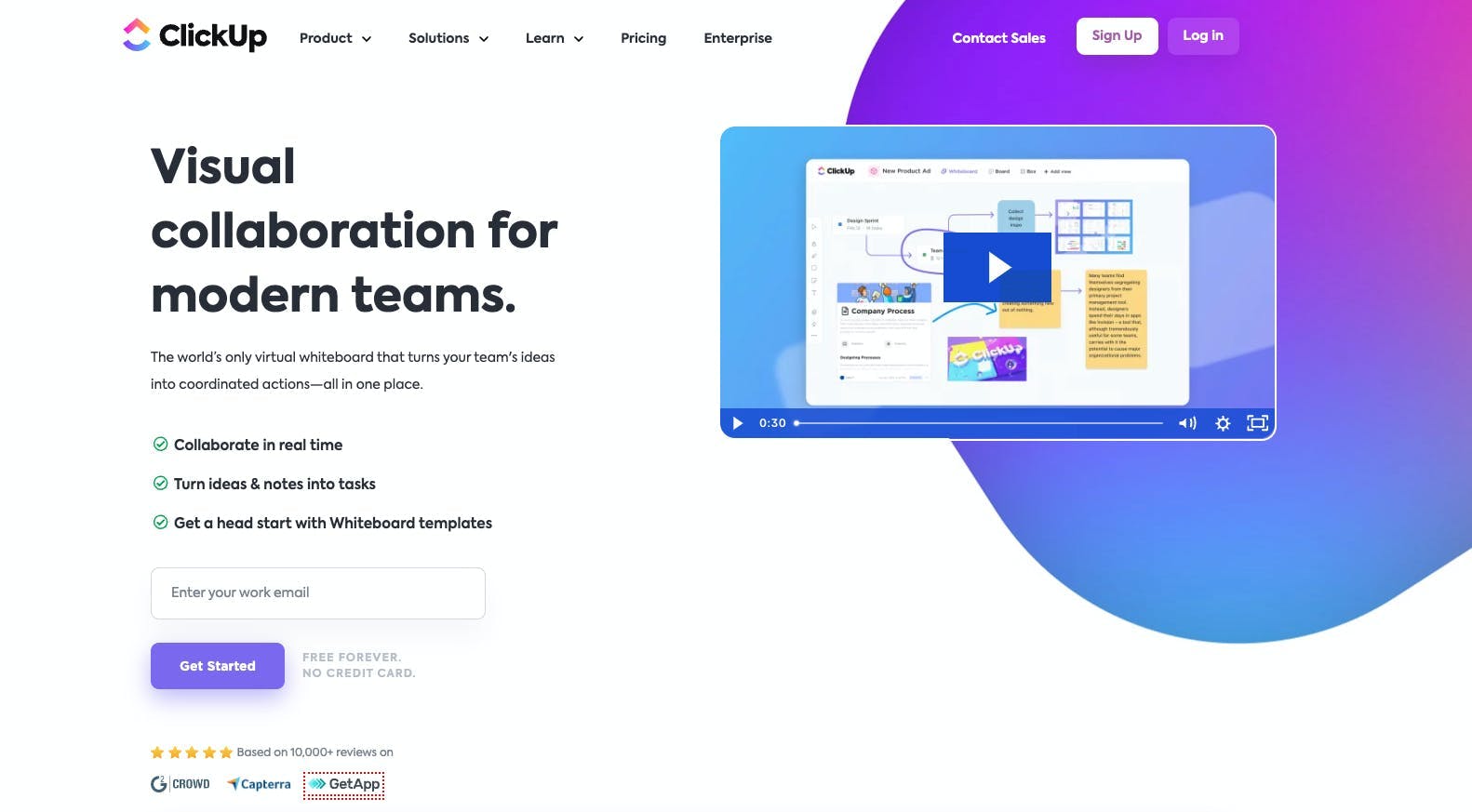
ClickUp is a productivity platform offering tools and features to support brainstorming, presentations, diagramming, project management and project planning. Its Whiteboard feature allows you to collaborate in real-time and provide updates, templates, and a flexible canvas that you can customize and make your own.
Collaborate with a remote and global team while handling all of your tasks and processes all in one place. ClickUp Whiteboards allow you to keep all of your ideas and turn them into tasks and coordinated actions. It’s the perfect canvas for your workflows and ideas! Draw and create anything from a flow chart, a process map, a diagram, and more.
Best Features
- Write notes, draw freehand, add shapes, and embed media to add context for your tasks
- Turn ideas into tasks directly from your Whiteboards
- Add context by linking tasks, adding files, and writing notes to your Whiteboard
Current Limitations
- Short learning curve due to customizations features and tools
Pricing
- Free Forever Plan
- Unlimited: Starts at $5 per member/month
- Business, Business Plus, and Enterprise: Starts at $12 per member/month
Sign up for ClickUp for free, no credit card required
2. Canva
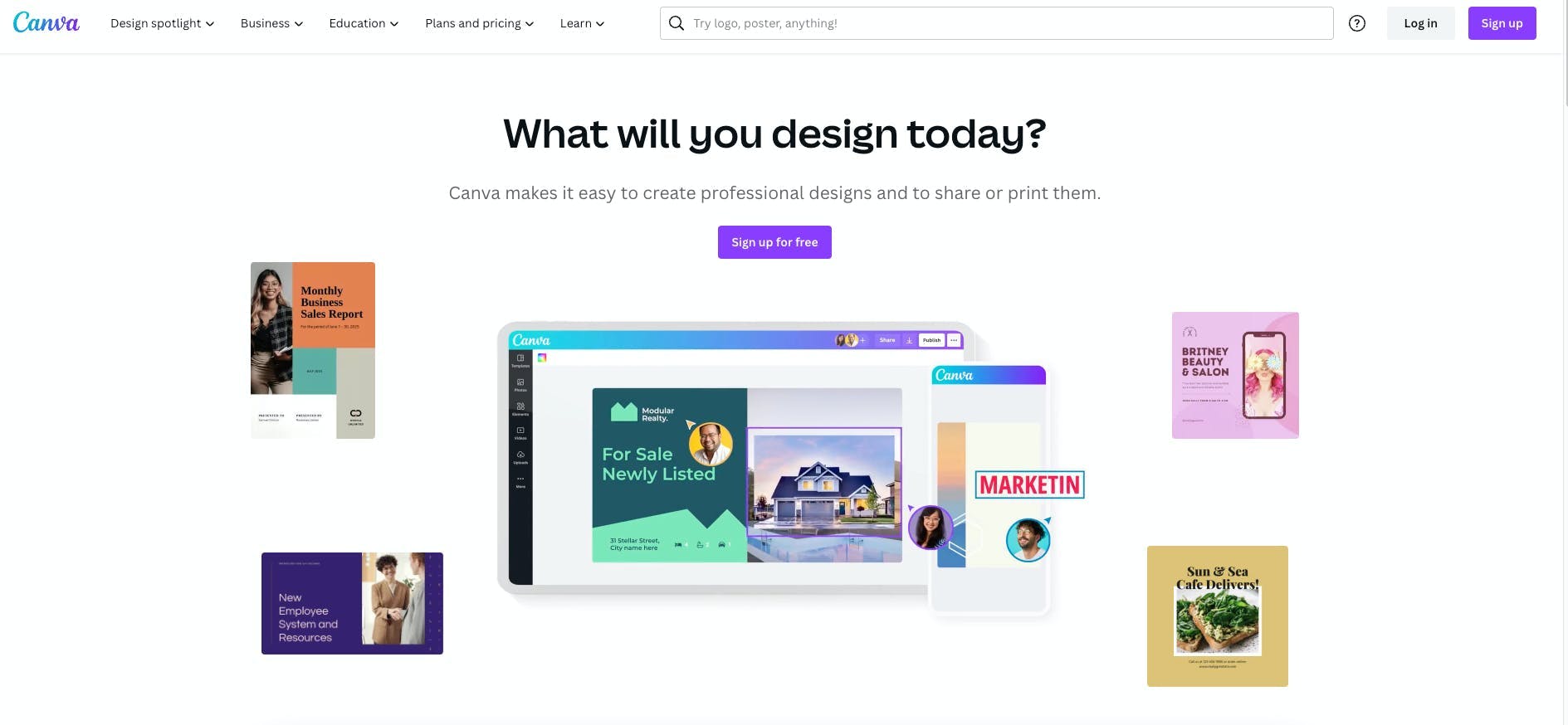
Canva is an online design and publishing application known for its simple and easy to use drag and drop editor. Users looking to create any type of image or visual presentation without a design background will love this application’s simplicity. This graphic design tool that is commonly used to create marketing and social media materials is a great app to create charts and flowcharts. It comes with a library of images, shapes, and diagrams to get you started.
Best Features
- Create and edit professional digital images, videos, presentations and more using various elements and tools
- Collaborate and communicate with team members in real-time
- Schedule and publish social media posts directly from the app
Current Limitations
- Limited range of elements with a free account
- Snipping and cutting tools are basic and can be more flexible
Pricing
- Free for individual use
- Pro: Starts at $12.99 per month per user
- Teams: Starts at $14.99 per month for the first 5 people
Check out these Canva alternatives!
3. Whimsical
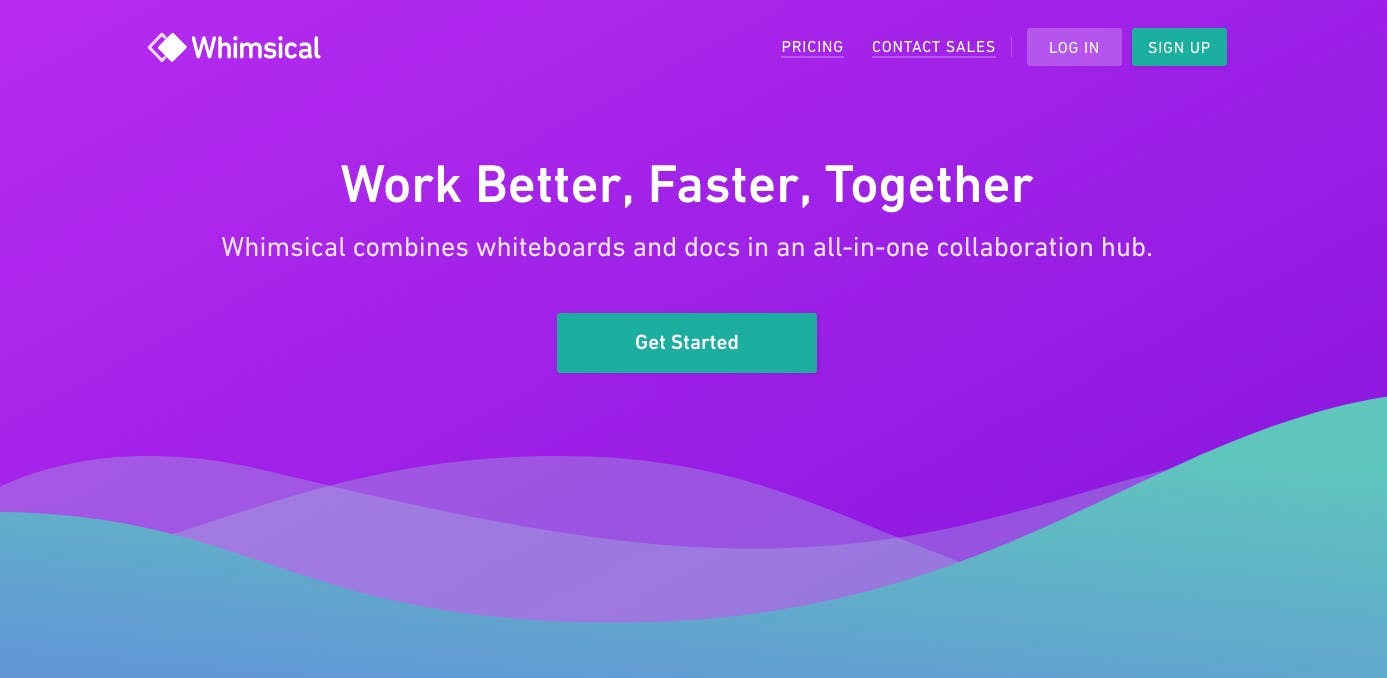
Whimsical is an all-in-one whiteboard and document collaboration tool. This application features a smooth, fast, and UX heavy interface to create intuitive charts and diagrams. With most of the formatting being done automatically, users don’t have to continually re-adjust boxes and arrows. Whimsical is a great tool to create flow charts, diagrams, wireframes, mind maps, floor plans, and more.
Best Features
- Automatic formatting to save time when designing diagrams
- Multiplayer mode allows collaboration during the design process
- Choose from ready to use templates to get started quickly
Limitations
- Does not work in offline mode
- Lacks the option to choose custom colors for charts and mindmaps
Pricing
- Starter plan is for free
- Pro: Starts ar $10 per editor/month
- Organization: Starts at $20 per editor/month
4. Miro
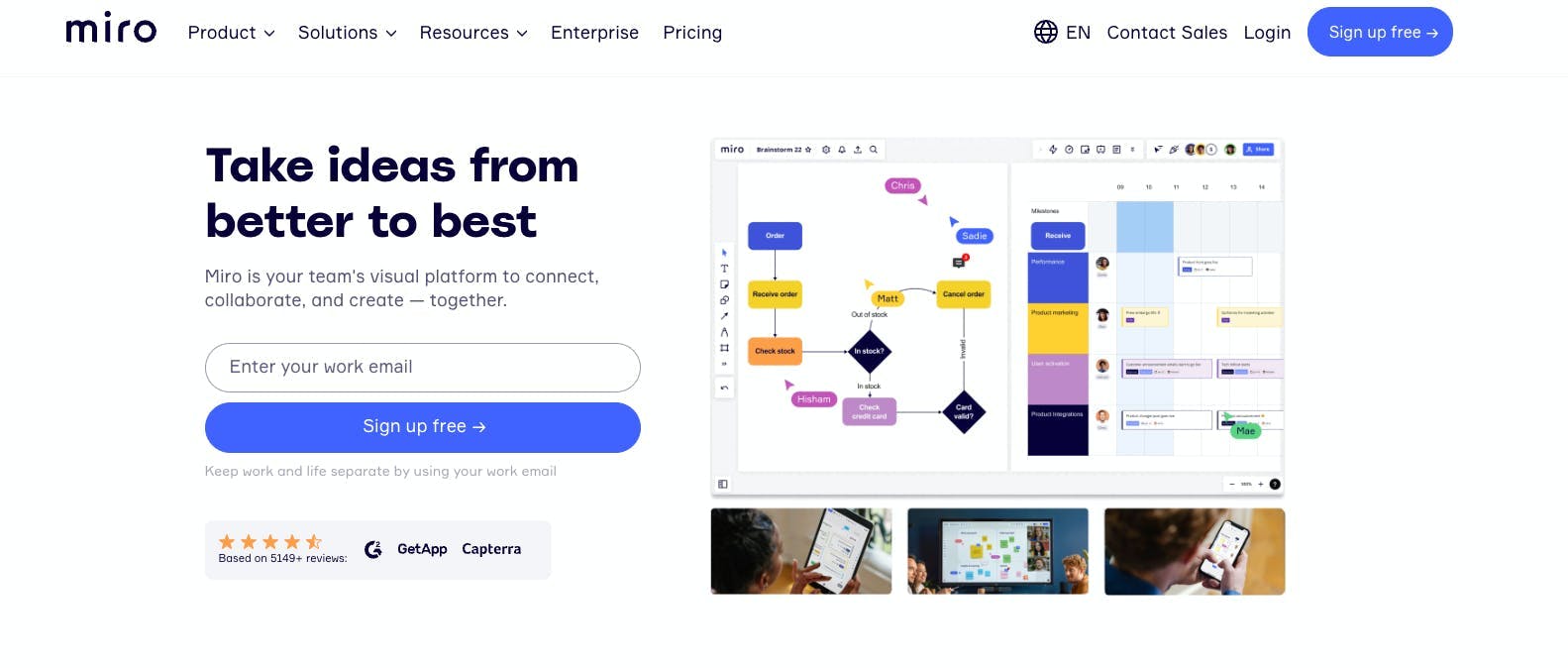
Miro is a diagramming tool and software to help individual users and teams build and create comprehensive workflows, organizational charts, and flowcharts. This online flowchart maker helps users make information actionable with functional templates. Create intuitive flowcharts and simplify complex information with ease. Choose from Miro’s library of flowchart templates according to your purpose or need. Miro can be accessed from your browser, phone, or mobile device.
Best Features
- Extensive template library for all kinds of flowcharts
- Diagramming tools to help design professional looking flowcharts
- Integrate with third-party apps like Google Docs and Microsoft Teams to share flowcharts
Limitations
- UX/UI can be improved
- Free version is limited to 3 boards
Pricing
- Free for individual users
- Team: Starts $8 per member/month
- Business: Starts at $16 per member/month
- Enterprise: Contact for pricing
5. Witeboard

Witeboard is a completely cloud-based whiteboard tool that allows users to collaborate in real-time and draw on a virtual canvas. It is a web-based app that can be accessed from any device with an internet connection, and it does not require any downloads or installations. With Witeboard, users can draw, write, and add images to the canvas, and then share the board with others via a unique URL. Multiple users can collaborate on the same board simultaneously, and changes made by one user are instantly visible to others.
Best Features
- Includes a set of tools for editing and formatting text, shapes, and lines
- Undo and redo actions, zoom in and out, and change the background color of the canvas
- Allows multiple users to collaborate on the same whiteboard in real-time
Current Limitations
- Limited range of features which may not be suitable for more complex projects or large teams
- No offline editing mode
Pricing
- Witeboard is free to use
6. Zoom Whiteboard
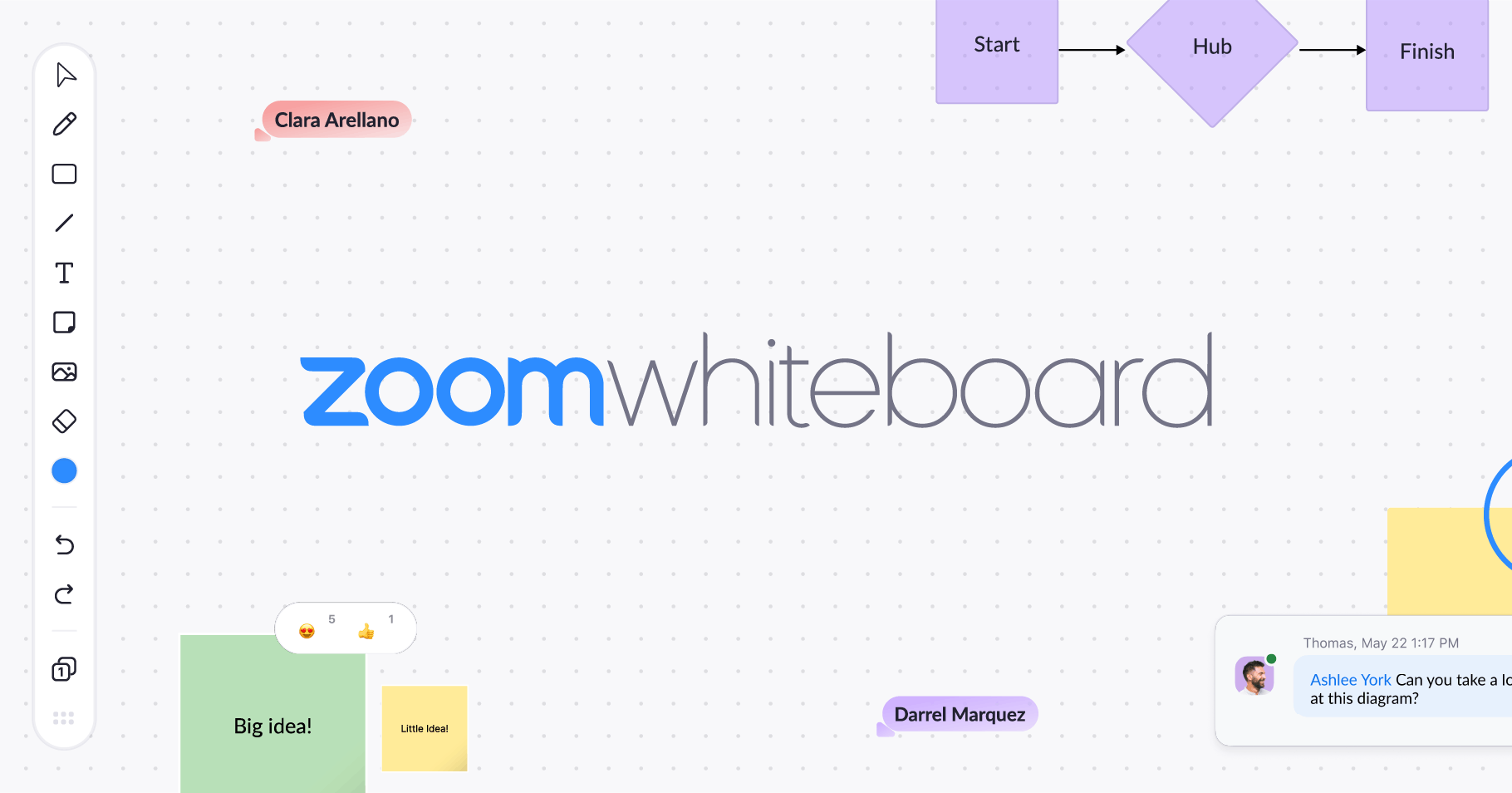
Photo by Zoom
Zoom users will find its built-in Whiteboard tool a great Jamboard alternative as it allows Zoom meeting participants to collaborate and create real-time on a shared virtual canvas. It includes a range of drawing tools, such as pens, pencils, shapes, and text, and allows users to choose from a variety of colors and line widths. Participants can collaborate on the same whiteboard simultaneously, and any changes made by one user are immediately visible to all others.
Best Features
- User-friendly and intuitive for Zoom users without the need for another app during meetings
- Whiteboard can be resized and moved around the screen as needed
- Real-time updates where any changes made to the whiteboard are immediately visible to others
Current Limitations
- Completely limited for use within Zoom only
- Poor online connection may result to slow updates
Pricing
- Zoom Whiteboard can be accessed with a free account
7. Mural
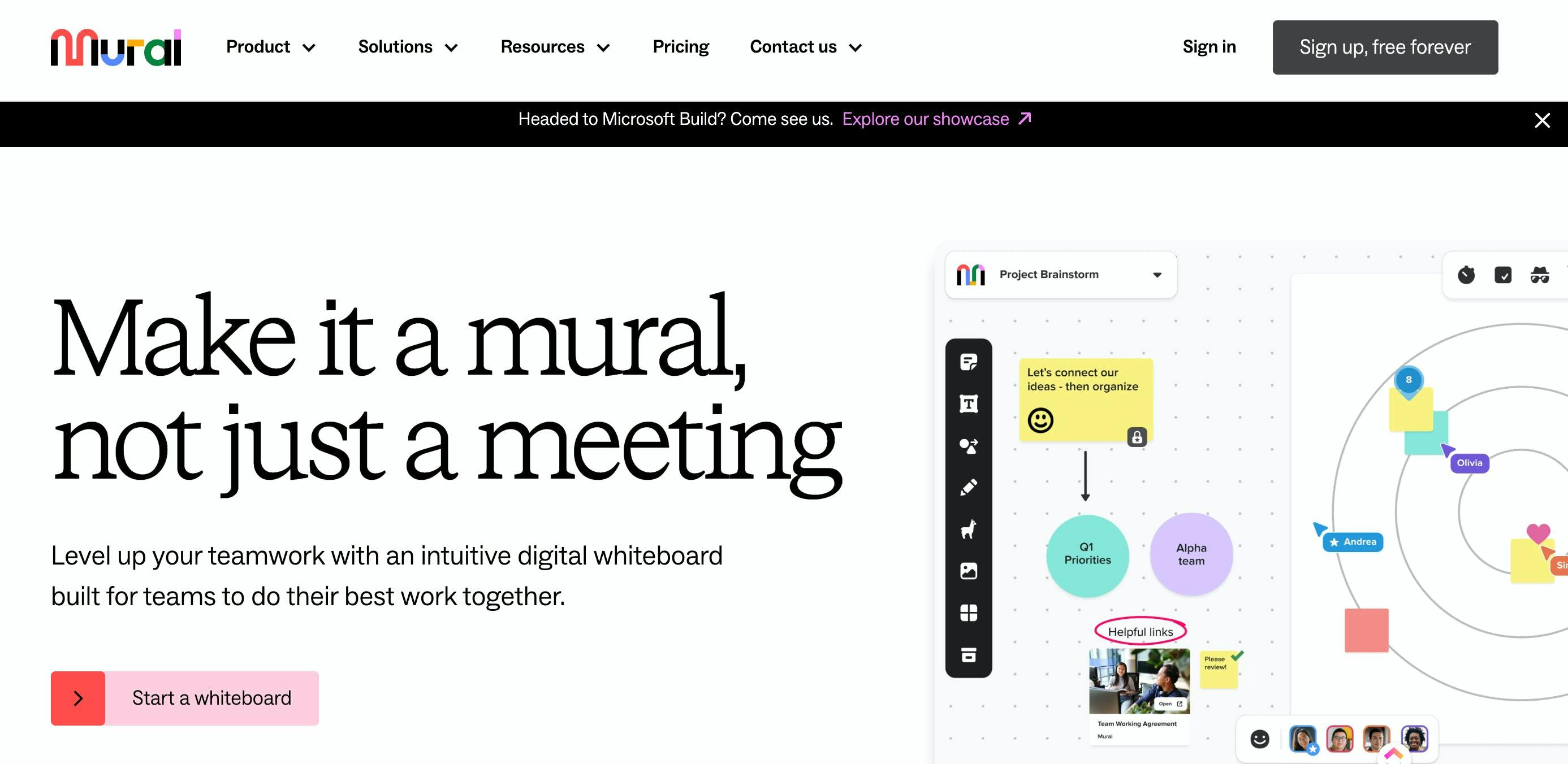
Mural is a whiteboard tool to help teams with visual collaboration. Share your whiteboards online and customize it with icons, GIFs. images, sticky notes, text, and more. This whiteboard tool is great for conversational brainstorming and collaboration meetings. It also offers hundreds of templates to build flowcharts, maps, diagrams, and many more.
Best Features
- Intuitive features such as resizable canvas options for mapping and diagramming
- Connect with existing productivity tools like Google Drive, Spreadsheets, Asana, etc., used across your teams
- Scale methods across your organization by publishing templates to your workspace
Current Limitations
- Offline editing is not available
- Learning curve for users without an experience with online whiteboard tools
Pricing
- Free for unlimited members
- Team+: $9.99 per user, per month
- Business: $17.99 per user, per month
- Enterprise: Contact Mural for pricing
8. Conceptboard
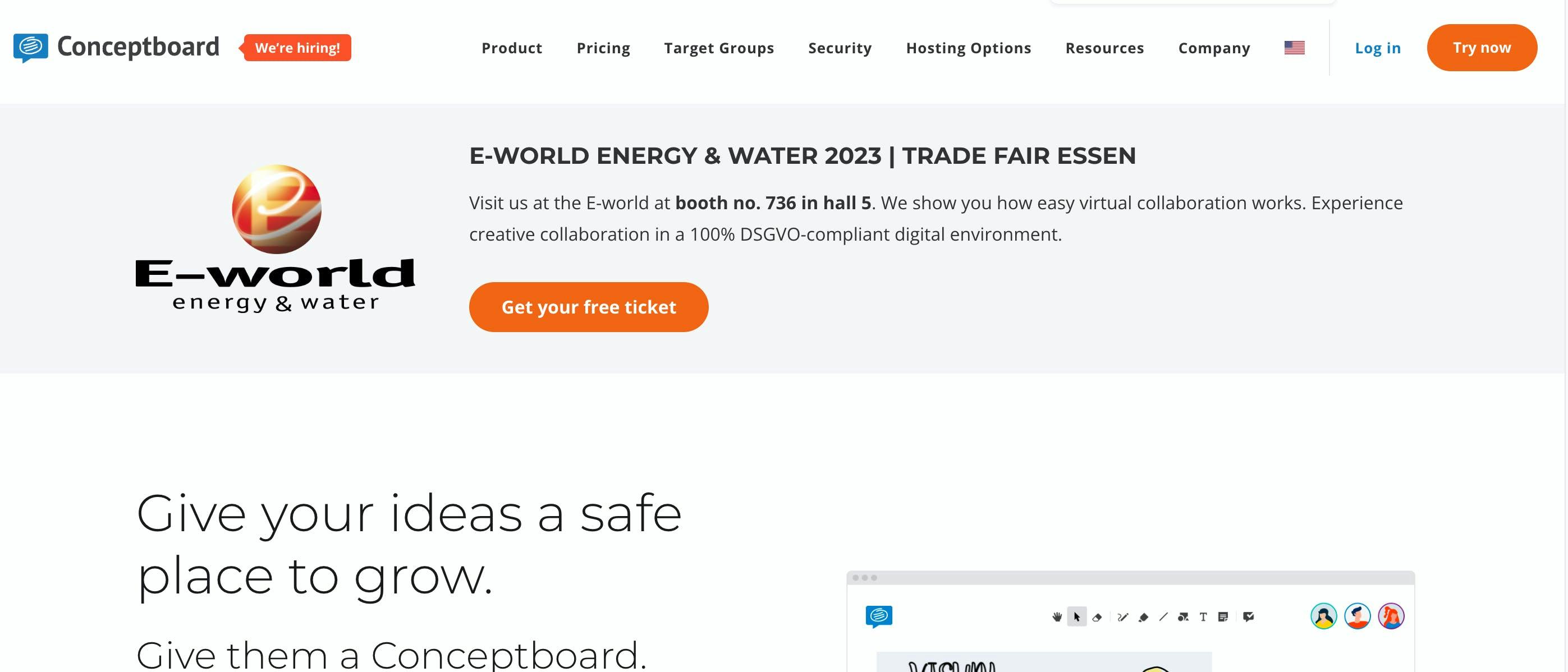
Conceptboard is an interactive virtual whiteboard and a web-based collaboration platform. It allows teams to collaborate on creating visual content, projects, and presentations in real-time. It offers customization features and templates as well as task management features which is a more feature-filled alternative for Jamboard. Conceptboard is a whiteboard platform with more advanced features that will work with teams from the design, marketing, and software industries.
Best Features
- Bring your ideas to life with Sticky Notes, shapes, lines, sketches and more
- Infinite canvas to bring all your ideas into one expanding workspace
- Interactive whiteboard with live cursors with participant names for better understanding when brainstorming and collaborating with a big group
Current Limitations
- Free version comes with lower storage capacity
- Platform’s features can be complex and may take some time to learn
Pricing
- Free for individuals
- Premium: $6/user per month
- Business: $9.50/user per month
9. LiveBoard
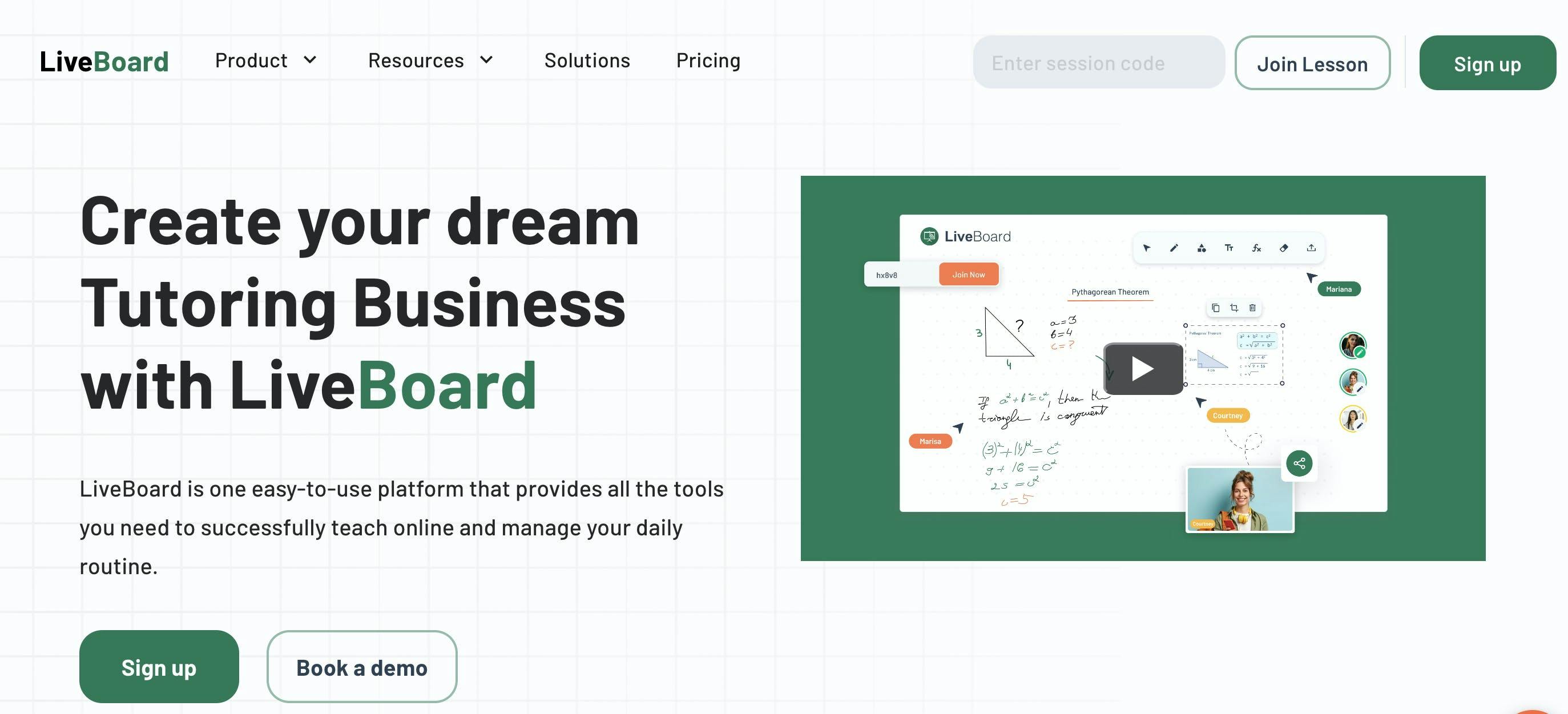
LiveBoard is a digital whiteboard app for real-time collaboration and communication. It is a versatile tool for remote teams to collaborate online. The app allows users to create and edit notes, sketches, diagrams, and other visuals, which can be easily shared with others. LiveBoard is an ideal tool for teachers, educators, and instructors to support an online teaching routine.
Best Features
- Supports real-time collaboration by allowing multiple users to work on the same board simultaneously
- Integration with tools such as Google Drive and Dropbox for easier sharing and collaboration
- Minimize app switching by having all of your tools and materials in one place
Current Limitations
- Free version offers limited features and tools
- Limited integration options
Pricing
- Limited: Free
- Premium: $9.99/month
- Organization: Custom pricing
10. Sketchboard
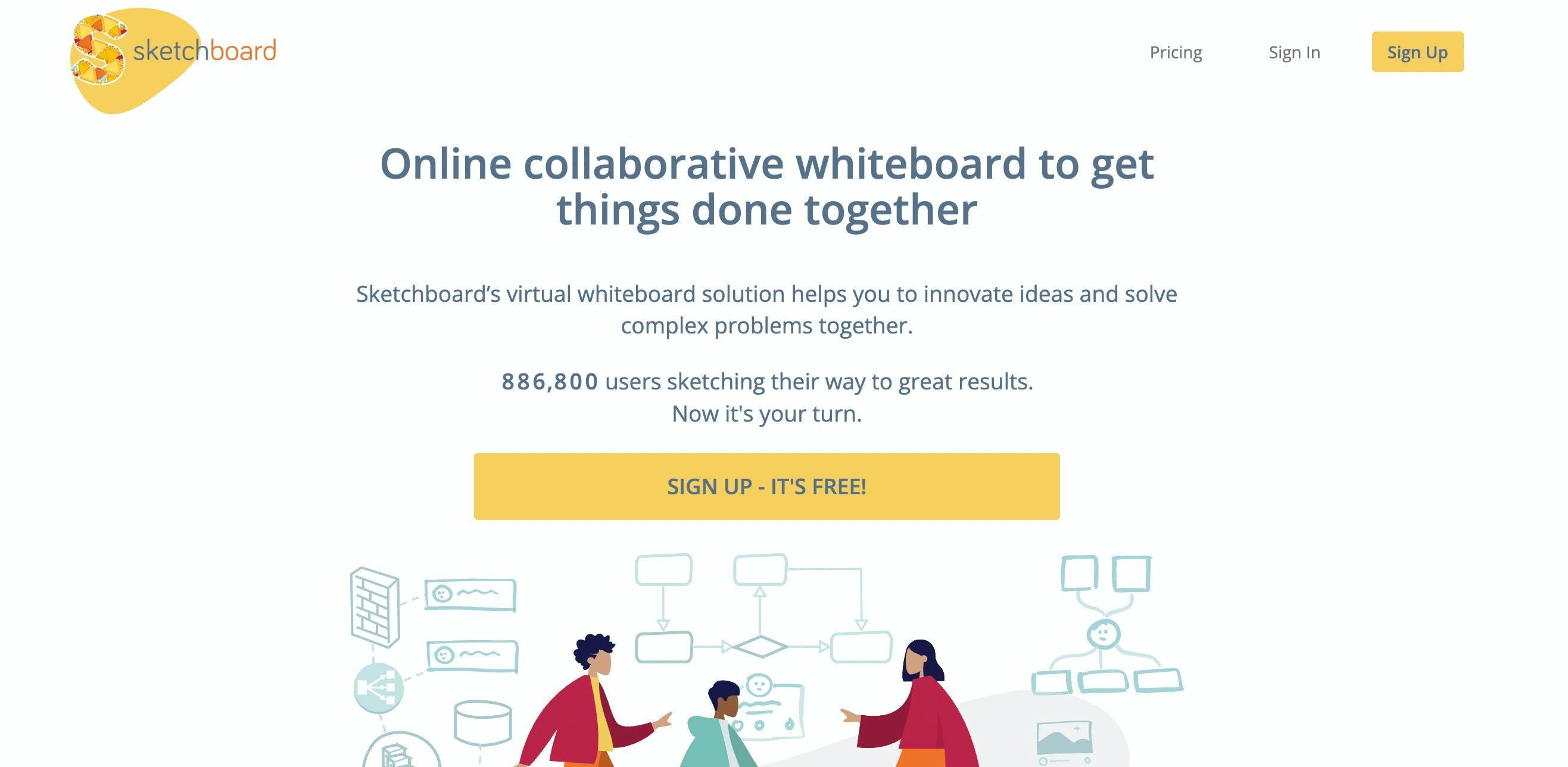
Sketchboard is an online collaborative whiteboard solution for solving complex problems and innovating ideas with a remote team. It is a user-friendly platform with a drag and drop interface that is great for first time whiteboard users. Choose from Sketchboard’s library of pre-built shapes and icons to create your own design, presentatio, diagram, chart, mind map, and more.
Best Features
- Simple drag-and-drop interface that makes it easy to create and arrange elements on the canvas
- Users can also create freehand sketches and annotations
- Choose from over 400 sketch shapes with automated connections
Current Limitations
- Learning curve due to the number of features
- Does not come with an offline editing mode
Pricing
- Solo: $8/user per month
- Team: $7/user per month
- Business $9/user per month
- Volume: Tiered Price
Benefits of Using Whiteboard Apps
Whiteboard apps and tools are increasingly popular because they offer a range of benefits for remote collaboration, brainstorming, and communication.
These apps and tools allow distributed teams to collaborate and brainstorm in real-time, regardless of their location. This can be particularly useful for remote teams or for teams working across different time zones.
Teams and organizations who rely on visual communication to communicate will find an interactive whiteboard a great visual collaboration tool as they allow teams to illustrate ideas, concepts, and workflows.
Using an online whiteboard can help reduce misunderstandings and increase clarity, particularly when dealing with complex or abstract concepts.
This makes it easy to share ideas with team members, stakeholders, or clients, even if they are not in the same location.
Find the Best Jamboard Alternative with ClickUp’s Whiteboards
Whiteboard apps and tools can increase productivity by allowing teams to collaborate more effectively and efficiently. They can also reduce the need for lengthy meetings or email exchanges, as ideas can be quickly sketched out and shared in real-time.
They offer a flexible and cost-effective option for teams to collaborate and share ideas, regardless of their location.
With ClickUp, you will not only get access to an interactive whiteboard. This project management tool also offers tools, templates, and functions for every kind of task and project from any industry.
Whether you’re working with a small remote distributed team or belong to a big organization, ClickUp has everything you’ll need to manage and fulfill your role.
Get your first three Whiteboards at no cost with a free ClickUp account.