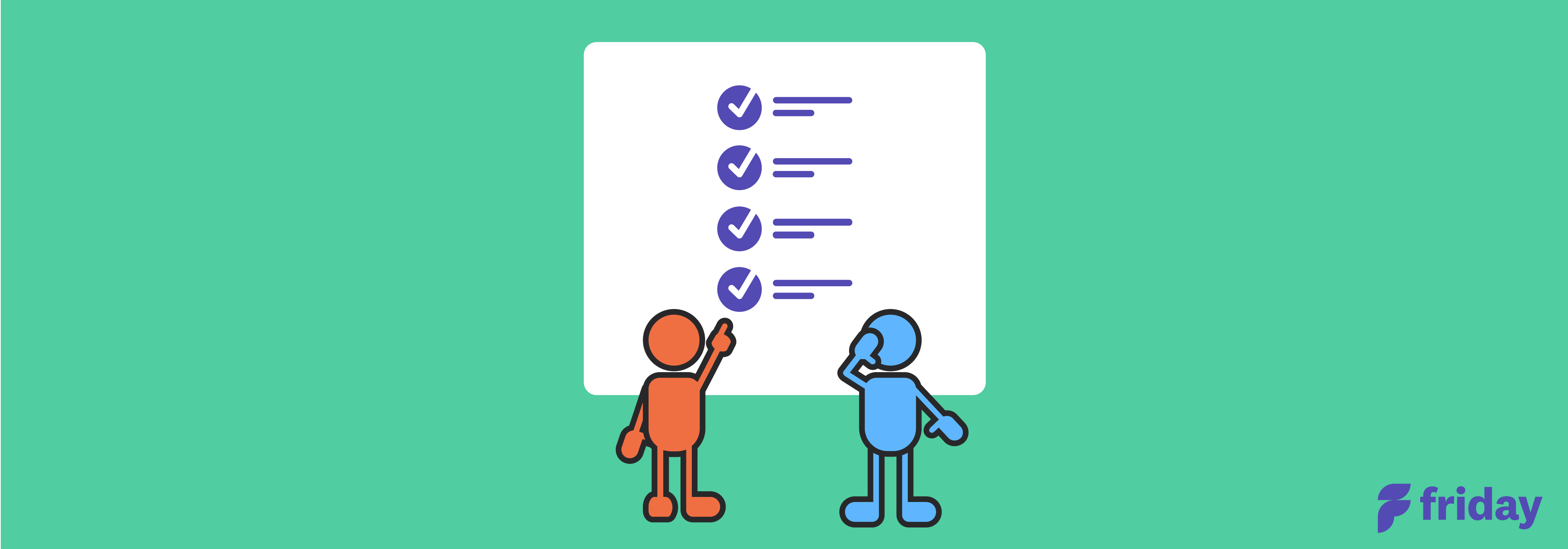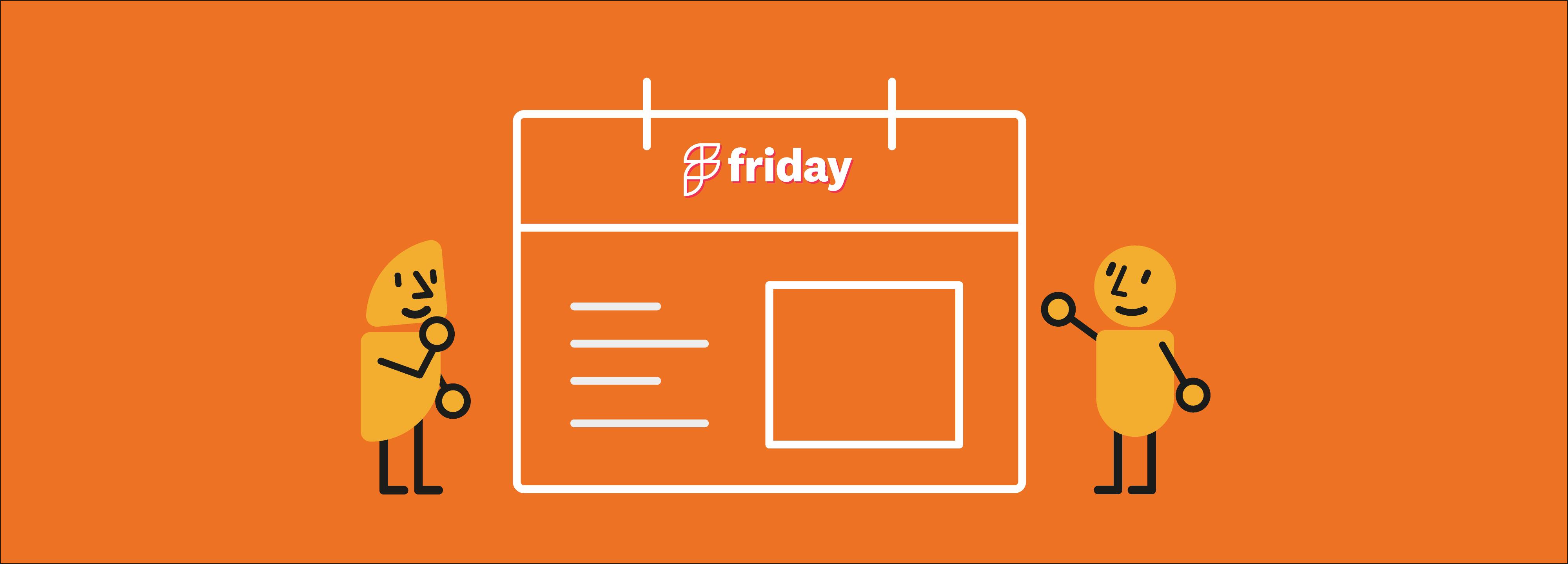How Most Important Tasks (MITs) Can Skyrocket Your Productivity
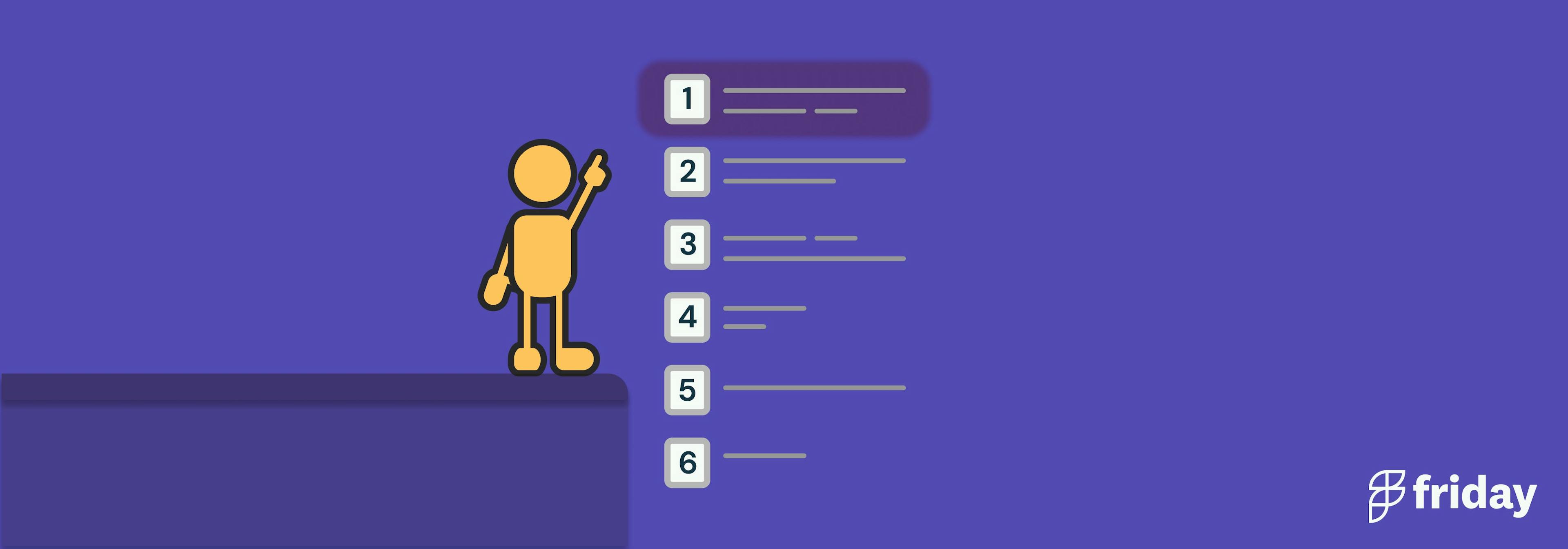
What Are Most Important Tasks (MITs)?
A Most Important Task (MIT) is a single task with an assigned due date that will take no more than one day to complete. You only have so much time and energy to get things done each day. Of all of the things that are on your to-do list right now, some of them are really important, and some of them really aren’t important. Figuring out your most important tasks for the day helps you prioritize. This is one of the most successful productivity systems to help you organize and streamline your work.
What Are Important Tasks?
Important tasks are tasks that you need to complete today or this week. You can think of important tasks as mini projects. They're usually larger and thus more important than other tasks, and they usually have specific deadlines and goals that need to be reached.
You may need to complete a specific task soon, but you might also have an important project that you’re working on. That project may have multiple tasks that you need to complete in order to reach your goal or finish the project.
Frankly, this is a great question but also very difficult to answer. In order to figure out which tasks are most important for you, you need to take a look at your long-term goals and then break those down into smaller tasks that can help you accomplish those larger goals.
You should also take a look at your short-term goals and figure out what tasks are necessary in order for you to complete those goals.
How Do You Prioritize Tasks When Everything Feels Important?
It might seem like life is full of urgent things that need immediate attention, but this isn’t true. In fact, when you look at your life as an assembly line with a certain amount of space and time available for each task, it becomes clear that there are really only three types of things:
- Something with a deadline: These are tasks or projects due within the next 24 hours.
- Something without a deadline: These are tasks or projects due in the future (more than 24 hours from now).
- Everything else: These are everything else in between. They aren't urgent right now, but they still matter enough to take action on them today.
Create a To-Do List in Friday
As the command center for your work, Friday makes it simple to import your tasks to the to-do list and to also pull in tasks from your preferred task management apps.
Start your to-do list in Friday.
The advantage of Friday?
You can see your daily schedule alongside your tasks, a feature that not many task management software has.
With the Friday planner and your to-do list, you’ll have a roadmap for your day, helping you be even more productive.
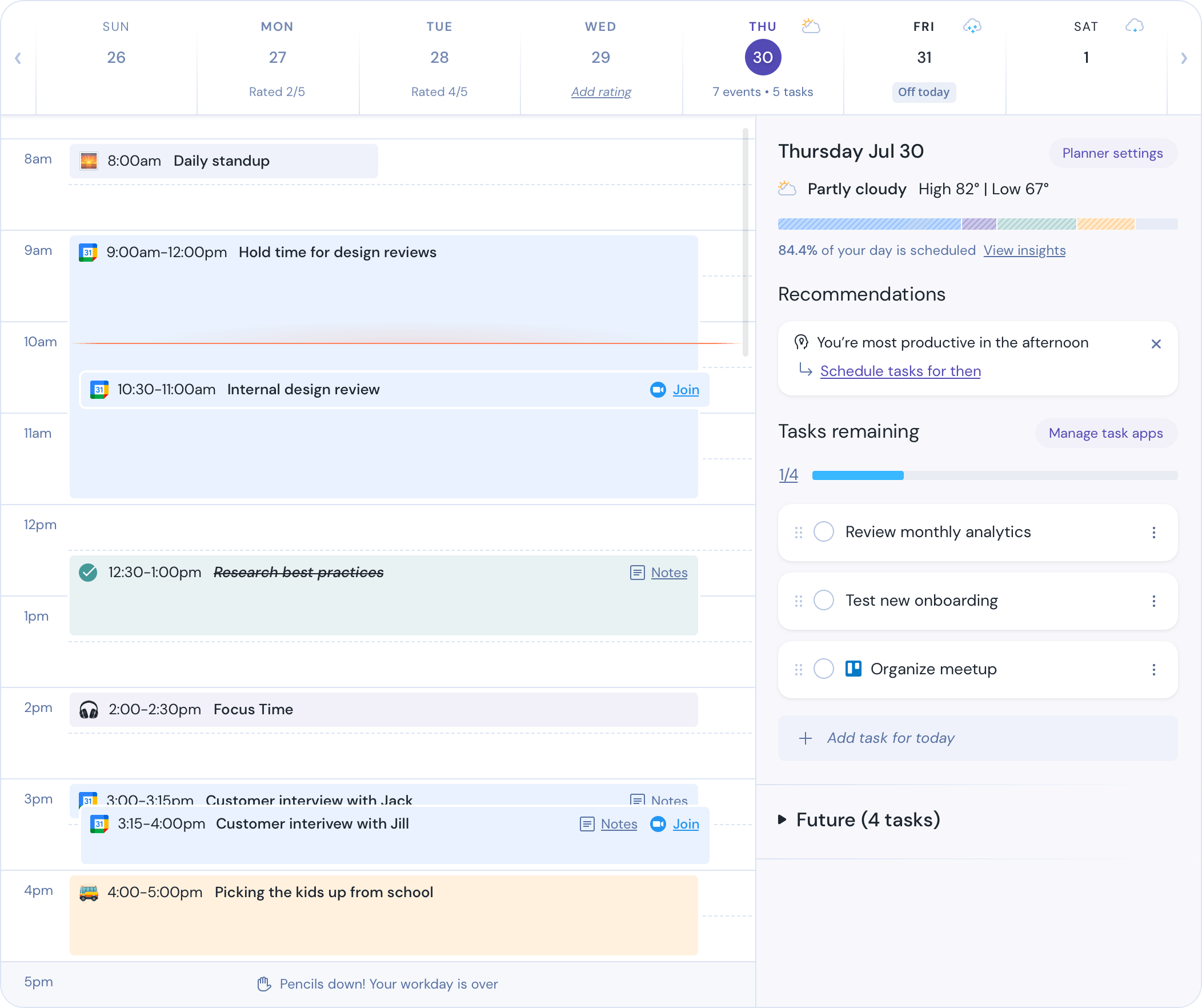
Best Friday Features:
- Allocate time for what matters most--helping you to do your most important things first
- See meetings and tasks together in one view
- Everything you need in one place. Friday supports Google Calendar, Microsoft Outlook, Todoist, Trello, Asana, ClickUp, JIRA, and more. See the full list of integrations.
- Drag-and-drop your tasks to the preferred slots on your calendar, planning around your meetings and other appointments
What is a Prioritization Technique for Tasks?
There are plenty of prioritization techniques that you can use, depending on your preferences and the task at hand. For example, you could use a prioritization technique that uses a scale from 1 to 10 to determine how important it is for you to complete each task.
You could use another technique that helps you group tasks together based on their importance. You can even combine several techniques in order to evaluate your entire list of tasks and come up with a prioritized list of MITs for the day.
A popular one to use is the Eisenhower Matrix--which helps you decide which tasks are urgent versus important but not urgent.
What is the Daily Top 3?
The daily top 3 tasks are the three most important tasks that you need to complete right now. These tasks usually have a deadline associated with them, and they’re usually things that you need to do today or this week. They're generally more actionable than other tasks on your list.
How Can You Structure Your Day to Ensure Your MITs Get Done First?
There are a few great strategies you can use to help ensure that your MITs get done first.
- The first strategy is to always start your day with a quick review of your MITs on your to-do list. Add this step to your daily schedule. This will help you get a feel for your day and also give you the opportunity to make sure that each of your MITs is something that you can accomplish within the next 24 hours.
- The second strategy is to time block your schedule so that it includes specific time slots on your to-do list during the day for doing MITs only. It might be difficult to find a specific slot in your schedule, but try scheduling one hour per day for completing MITs. You can use this time slot as a buffer between other tasks or as an opportunity to work on multiple MITs at once.
- The third strategy is to set up a “MIT folder” where you store all of the things that you need to do in order to complete your most important tasks each day. This folder should include any information or files that are relevant to your daily MITs.
When Should You Do Your Most Important Task?
Take a look at your to-do list and figure out which tasks can be easily accomplished today or this week, and those are the tasks that you should place in the morning of your MITs list.
How Do You Focus On the Most Important Tasks for Work?
Sometimes, you can end up with a lot of tasks on your to-do list and it can be difficult to prioritize them all.
It’s important to make sure that you’re working on the most important tasks first. When you work on less important tasks, it might make it difficult for you to complete the most important things on your list.
Finally, it can be helpful to group similar tasks together (called task batching) or even break down individual tasks into smaller parts. Once you’re done with each individual task, then move on to the next one and repeat the process until there are no more tasks left on your list
What is the Best Way of Delegating Most Important Tasks Within a Team?
There are a few effective strategies you can use for delegating work within a team. The first strategy is to set up specific time slots in your schedule for each member of your team.
Then, assign tasks to each person based on their strengths and abilities. You could also create a to-do list that lists the tasks that need to be done by each team member. Then, assign each person one task on the list and let them know when they need to complete it and how you would like it completed.
This is how many task management and project management software programs work--you create tasks for your team and then assign them out to each team member with due dates. Many programs such as Asana have priority tags and scheduling to help team members know what to do first.
But if you’re confused about what your team members are working and want a daily snapshot of their work, you can create daily stand-ups or daily recaps within Friday. Your team is prompted to answer a set of questions each morning or at a designated time usually consisting of:
- What did you accomplish yesterday?
- What are you working on today?
- Any blockers in your way?
You can do this asynchronously within Friday, without another meeting or Zoom call.
Start a free daily standup in Friday.
What Makes a Task Urgent?
Urgent tasks are tasks that need to be completed right now. They're usually tasks with a very short deadline, and they can't wait until tomorrow because you need to complete them immediately. Urgent tasks are usually things that someone has asked you to do. These types of tasks can help you get ahead at work.
One way to think about this is by using the Eisenhower Matrix:
The Eisenhower Matrix is simply a visual aid to help you better understand your priorities, either within a timeframe, i.e. this week, or long-term life generally.
It consists of four boxes, based around the two notions of “urgency" and “importance”, aiming to consolidate your responsibilities into blocks that allow you to effectively plan your important tasks while scheduling less pressing matters for later, or delegating them to someone else.
When defined precisely, the four boxes of the Eisenhower matrix are labeled as:
- Quadrant 1: Urgent, important tasks
- Quadrant 2: Important, but not urgent tasks
- Quadrant 3: Not important, but urgent tasks
- Quadrant 4: Not important, not urgent distractions
How is a To-Do List Used To Schedule Your Work Tasks?
You can divide your to-do list into sections, and then group similar tasks together. Each section should include tasks that have similar due dates, and the tasks in each section should be related to each other.
For example, if you’re working on a project that consists of five different tasks, you can create a section for each of those five tasks.
But here’s a trick:
A 2011 study found evidence that “plans contribute to goal pursuit by relinquishing control of the goal to the automatic system,” basically meaning “a plan eliminates the need for further involvement from thoughts and attention.”
Your to-do list is a subconscious trick. When you plan you’re more likely to do it. Making a to-do list is half the battle.
Any Other Steps To Do the Most Important Things First?
On your to do list, organize them in the order of importance and then break it down further.
Start at the top of the list and work your way down.
You should have a few actionable MITs that you will complete first, then whatever other tasks you have.
People don't do the most important tasks first because they are often more difficult and require more time and energy. We can get overwhelmed by knowing that we have so much to do. This causes us to procrastinate and not even do the more difficult tasks.