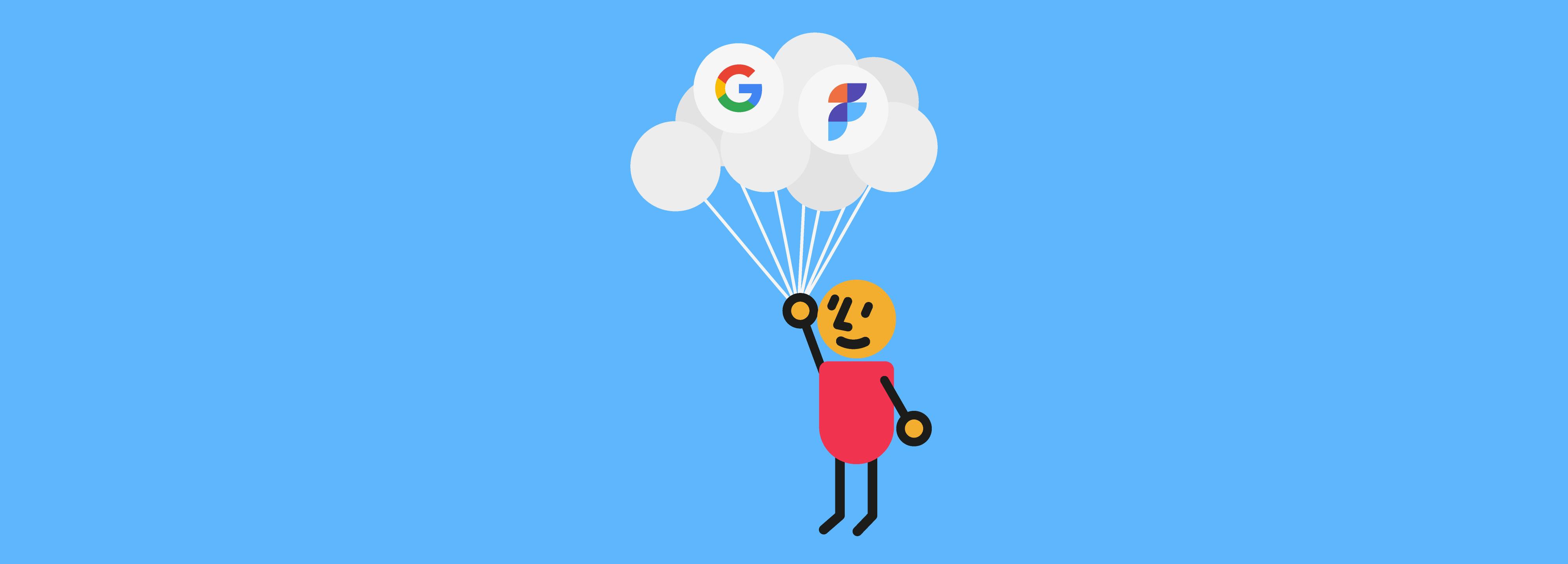16 Best Online To Do Lists & Apps in 2023 (Free & Paid)
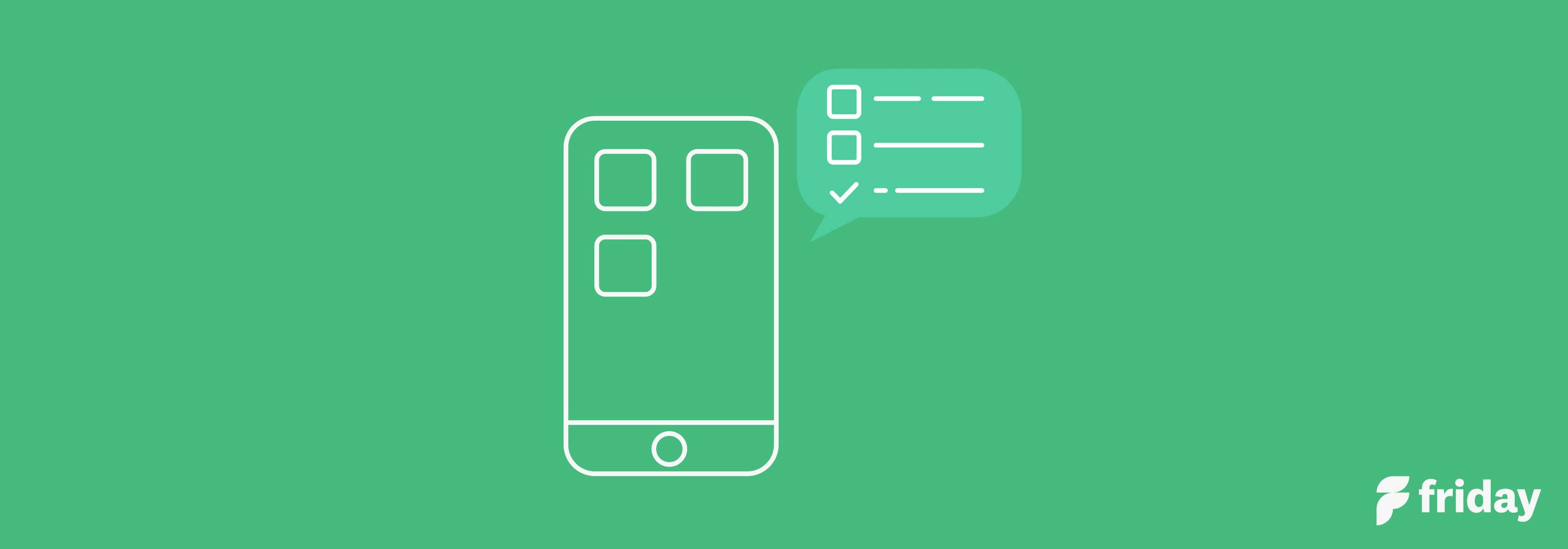
There’s (almost) always a list of never-ending things that you need to do at work.
The way to manage and stay on top of everything and to limit your anxiety is to make the most of to-do list apps.
Manage your task list, due dates, and assign tasks with the help of online to do list applications that will simplify the way you keep track of the things you need to get done.
If you want to improve the way you organize tasks without a written to do list, you can take advantage of digital to-do lists available online. Staying organized while managing tasks can be simple and straightforward with the right app.
Some of the to do apps you can choose from are:
- ClickUp for project management and productivity
- Todoist for personal and professional organization
- Asana for work management
- Any.do for managing team projects
- Microsoft To Do to help you focus on your work
- Trello for team collaboration
- Google Tasks for Google Workspace users
- Notion for personal ideas and creative projects
- nTask for analyzing and managing everyday tasks
- And more!
If you’re feeling overwhelmed about the number of options you have, we went each to do app in detail to give you a better idea of the to do list app that will best suit your needs.
The way to manage and stay on top of everything and to limit your anxiety is to make the most of to-do list apps.
Here are the 16 best to-do list apps to help you roadmap your day.
1. ClickUp
Format: Web, iOS, Android, Mac
ClickUp is also a great productivity and task management tool that you can use as an online to-do list and planner to help you stay more productive. ClickUp is trusted by numerous leading companies like Google, Airbnb, Uber, and Nike, to name a few. They also offer a suite of functions and features like docs, reminders, goals, and calendars.
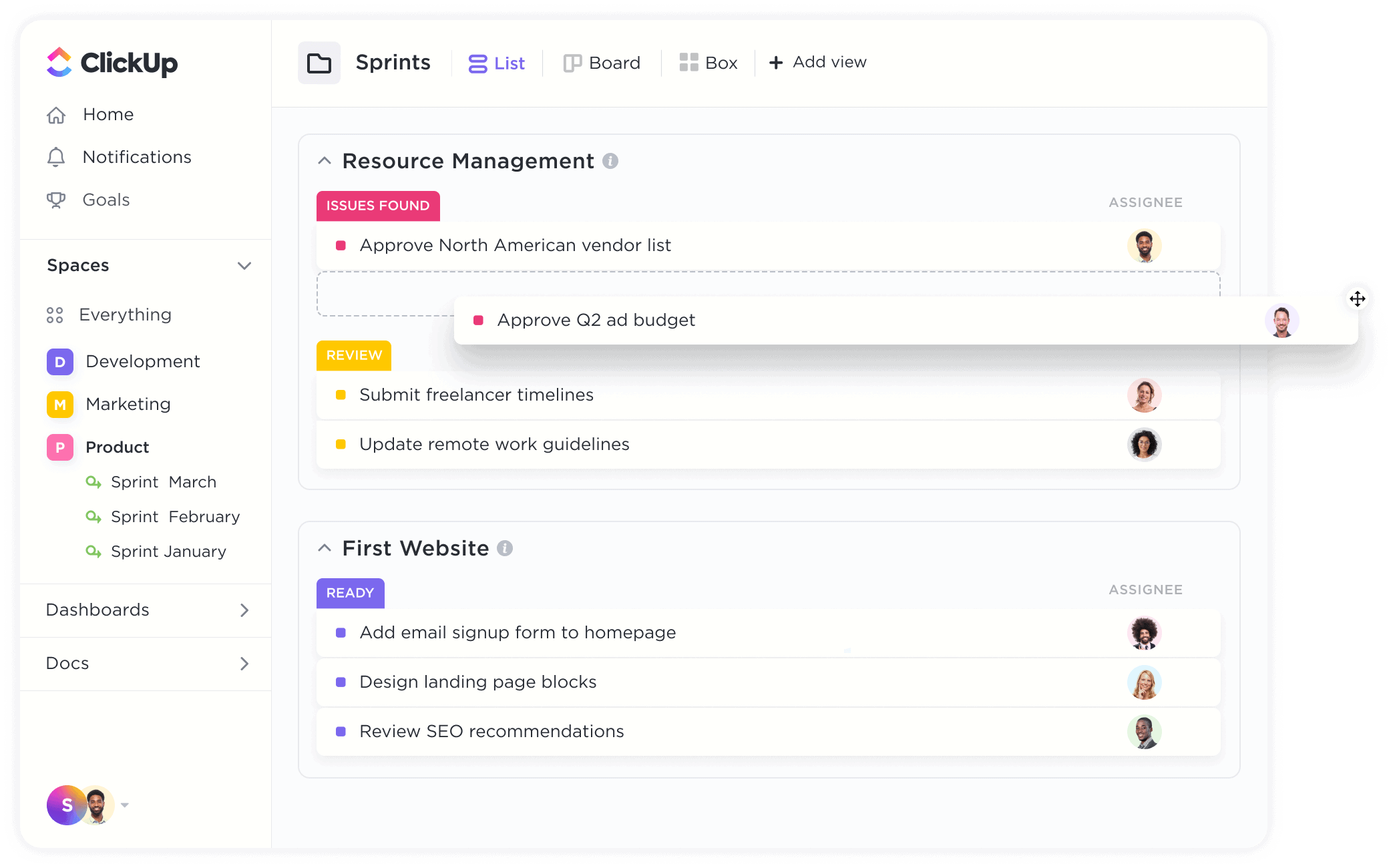
Best features:
- Get an easy-to-use to-do list for personal or business tasks
- ClickUp helps project teams plan and visualize their work using multiple views.
- ClickUp assists remote workers by enabling teams to assign and collaborate on tasks, share documents, create reminders, and monitor tasks.
- Easy to use built-in to do list templates from ClickUp
Pricing:
- Free Forever
- Unlimited: $5/user/month
- Business: $12/user/month
- Business Plus: $19/user/month
- Enterprise: Contact sales team
Interested in using ClickUp? Check out these other features.
2. Todoist
Format: Web, iOS & Android mobile app
Todoist is a simple, easy-to-use, and clean way to stay on top of your to-do list and improve your productivity--whether its your shopping list or something more complex. Not only does it let you track your own workload, but it also makes it easy to share different tasks with your team so that everyone can stay on track. The app offers various useful features such as subtasks, sub-projects, recurring tasks, notifications, and more.
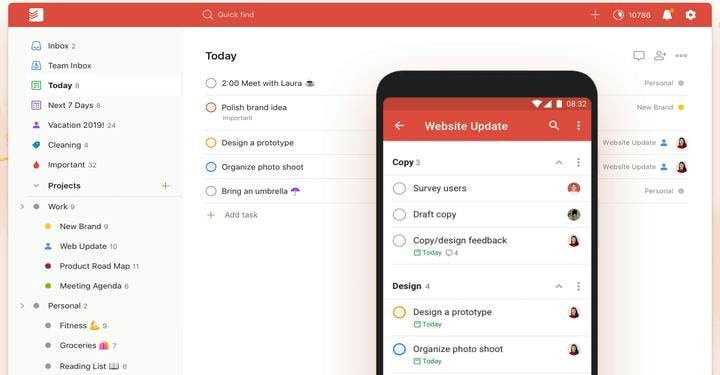
Best features:
- Share your tasks with your team to stay on track
- Offers an easy-to-use and clean interface
- Gives you a clear view of your day in one place
“Todoist helps the creative person whose ideas are all over the place.” -- Capterra
Pricing:
- Basic: Free
- Premium: $3/person/month
- Business: $5/person/month
Import your tasks from Todoist into Friday. See how.
We compiled a list of the best alternatives for Todoist this year. Check it out!
3. Asana
Format: Online, Mac Desktop, Android & iOS mobile app
Asana is a project management tool with a great to-do list feature. The app is incredibly easy to use, and it makes collaboration easy among remote teams. You can add project schedules, create dependencies between tasks, and assign tasks to your team all without leaving the platform.
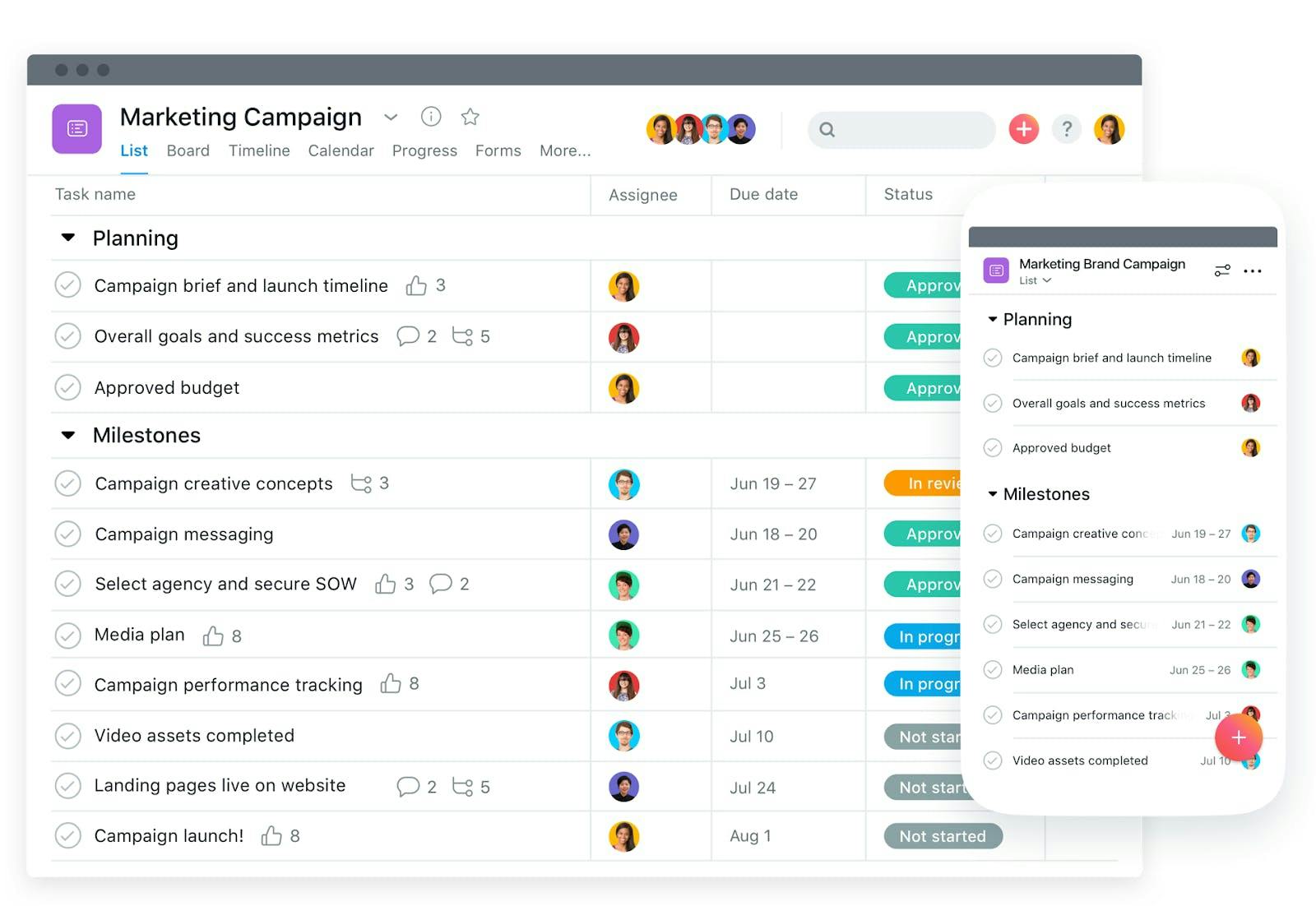
Best features:
- Easy to build projects and assign tasks
- Ready to use built-in project templates
- Easy to integrate third-party apps
“This is the best ever tool for effective communication and collaboration. ” - TrustRadius
Pricing:
- Basic plan: Free
- Premium: $13.49/monthly ($10.99/month if billed annually)
- Business: $30.49/monthly ($24.99/month if billed annually)
- Enterprise: Tailored to your needs
Using Asana? Integrate your tasks with the Friday planner.
4. Any.do
Format: Online, iOS & Android mobile app
Your to-do list goes beyond just your job. From the moment you start your day all the way till you go back to bed, there’s a whole bunch of chores that need your attention such as completing a presentation or picking up a parcel. Any.do qualifies as one of the best to-do list apps as it makes it easy for you to organize your life and stay on top of everything.
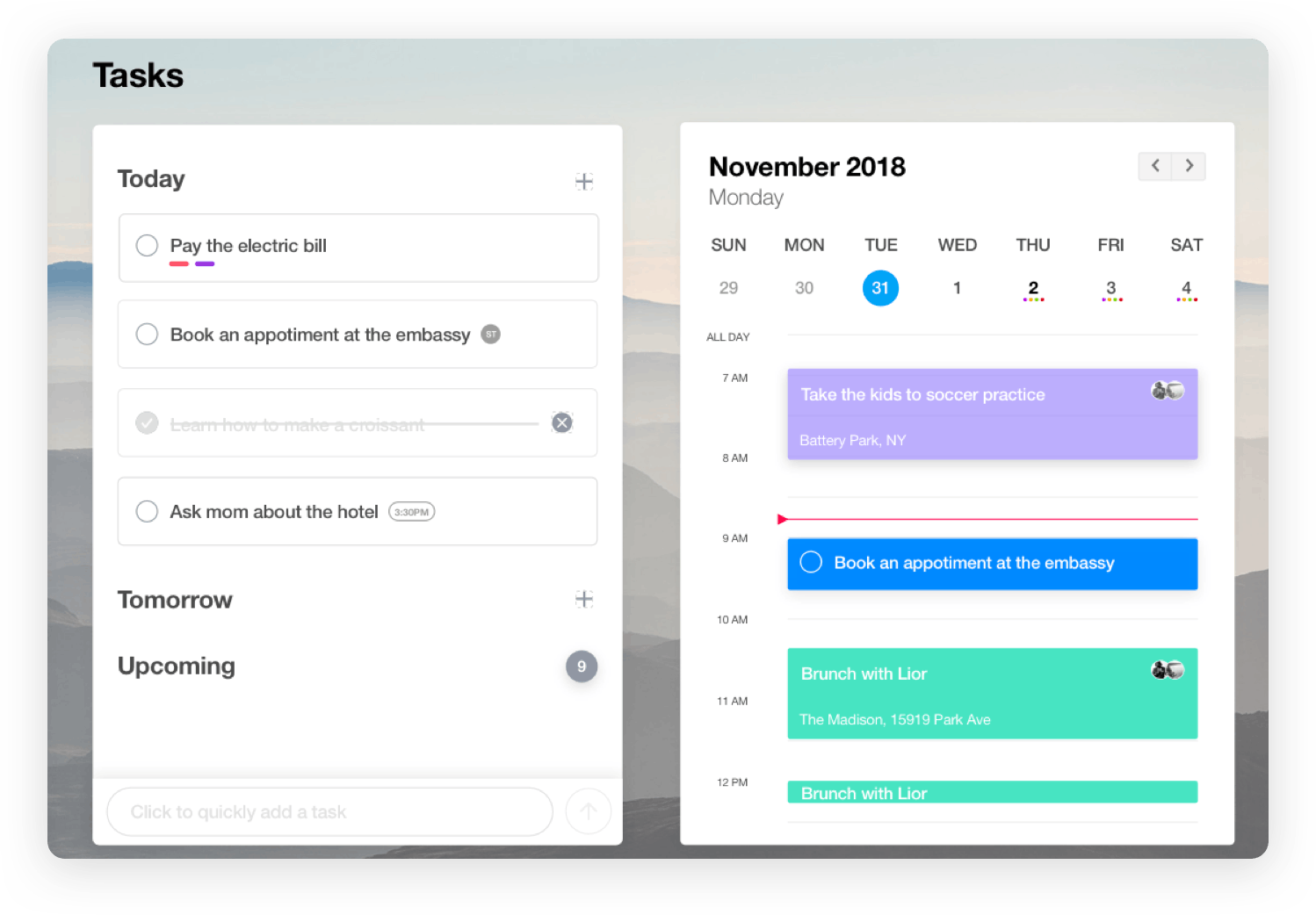
Best features:
- Easy to create and manage all kinds of tasks—personal & professional
- Can be accessed on all kinds of devices (including smartwatch)
- You can assign tasks and create a roadmap for better organization
“The dashboard is also useful as it gives an overview of current and upcoming tasks.” - Capterra
Price:
- Basic - Free
- 1 month - $5.99 /month
- 6 months - $4.49 /month
- 12 months - $2.99 /month
5. Microsoft To Do
Format: Online, iOS & Android mobile app
Microsoft To Do is another great to-do list and calendar app that easily integrates with Outlook Tasks, making it easier to manage all your tasks in one place. It gives you the option to break your tasks down into simple steps, add deadlines, and set reminders for your daily checklist to keep you on track.
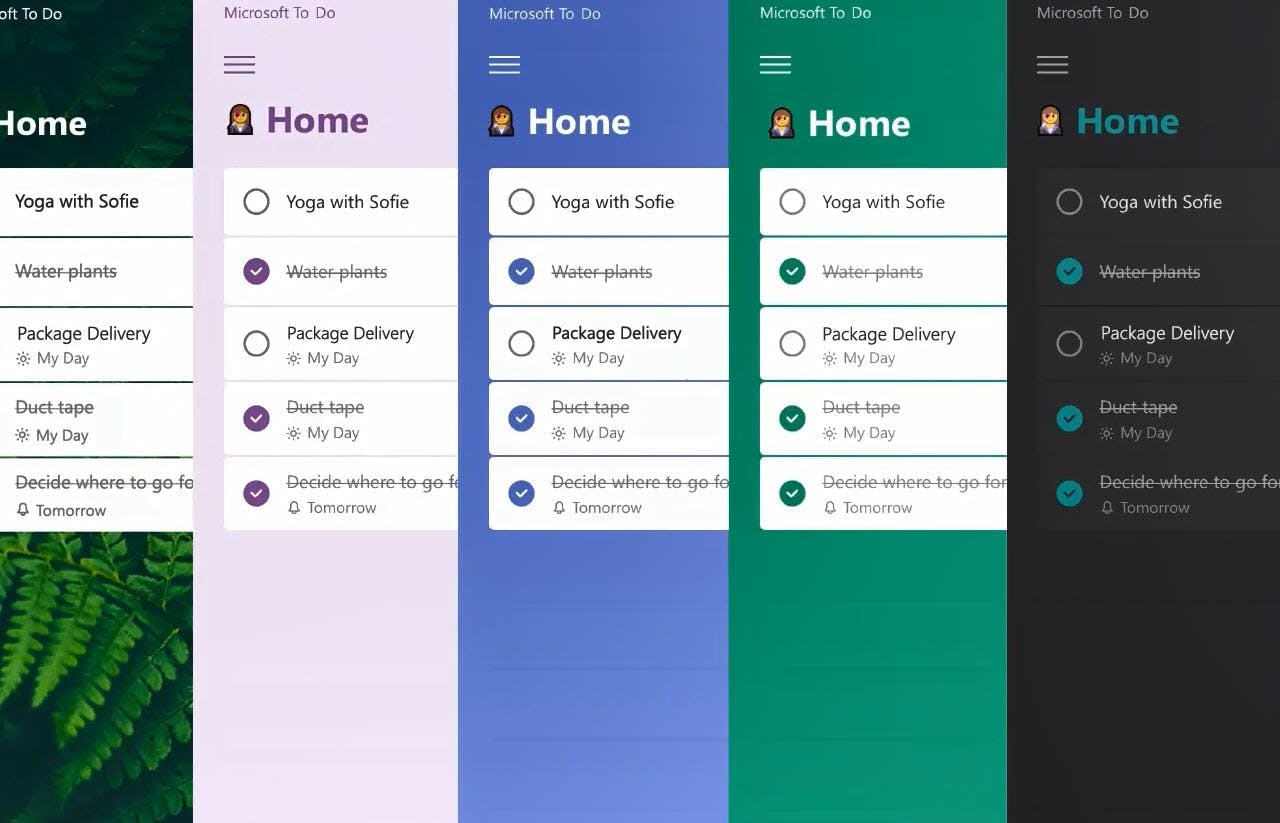
Best features:
- It integrates easily across all devices
- Gives you the option to break down complex tasks into smaller tasks
- Gives you the option to share your to-do list with your colleagues
“Is a great little tool for creating and maintaining all your "to-do" lists.” - Capterra
Pricing:
- Microsoft 365 Business Basic: $5 /month /user
- Microsoft 365 Business Standard: $12.50 /month /user
- Microsoft 365 Business Premium: $20 /month /user
- Microsoft 365 Apps: $8.25 /month /user
Using Outlook? Connect your calendar to Friday.
6. Trello
Format: Online, iOS & Android mobile app
Trello is a comprehensive project management tool with to-do just being a part of the whole package. The app not only helps you keep track of all your projects but also makes it easy for remote teams to stay aligned. The app offers a Kanban board layout wherein you can create and assign dashboards with individual cards underneath each specifying the task details.
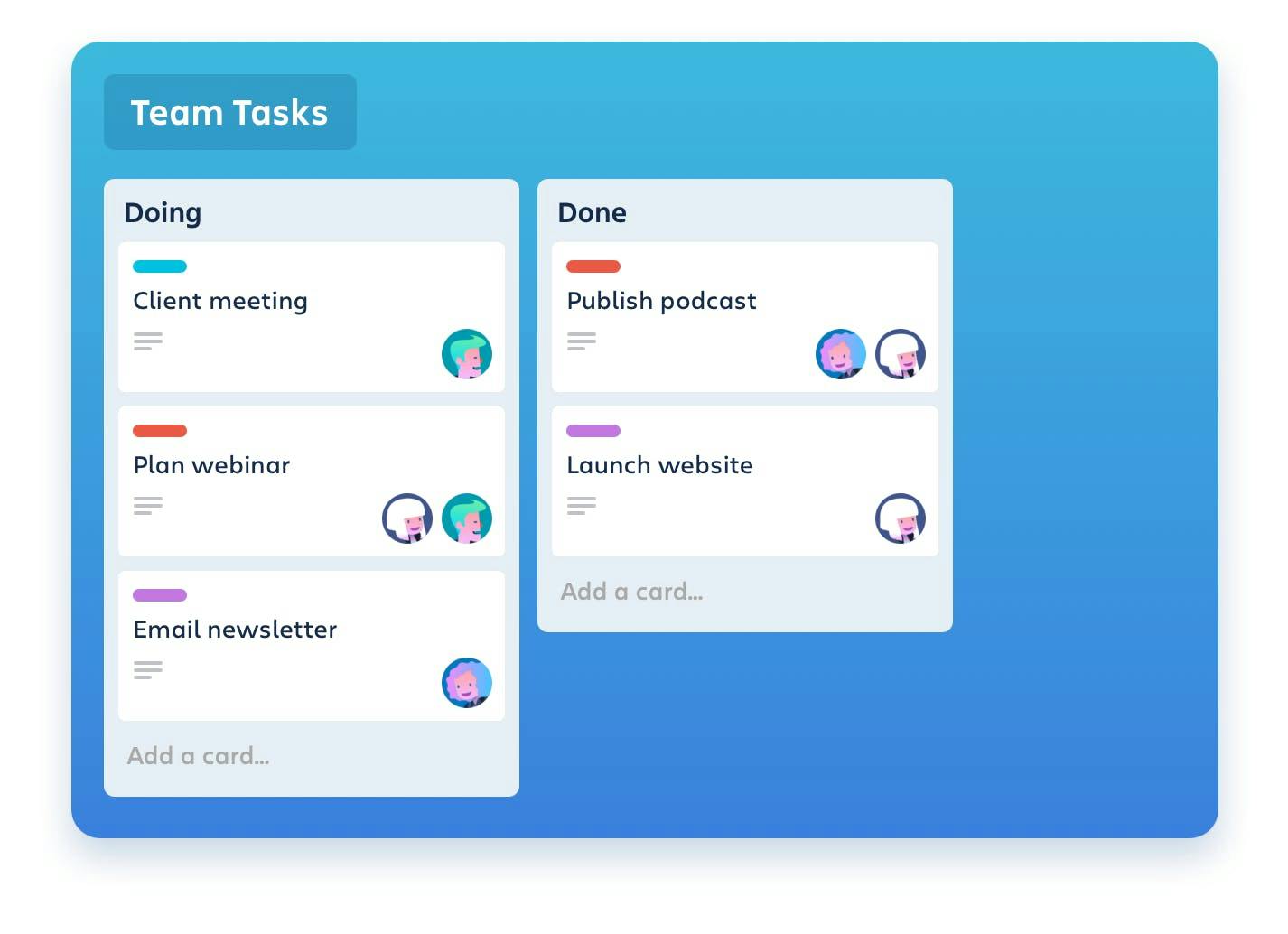
Best features:
- One of the best project management tools for remote teams
- Easy to create and assign tasks with clear deadlines
- Checking progress on a project is as simple as moving cards along
“Trello has been a good software for collaboration, and my team and I are pleased with it.” - Capterra
Price:
- Free
- Business Class - $12.50/person /month
- Enterprise - Tailored to your business needs
Already using Trello? Integrate your cards with the Friday planner.
7. Google Tasks
Format: Online, iOS & Android mobile app
Google Tasks offers a simple interface to add and manage your tasks--both personal and work-related. You can use keyboard shortcuts to create recurring tasks, put certain to-dos on your home screen so that you don’t miss them, edit, align, and organize them seamlessly.

Best features:
- Put all the important tasks on your home screen
- Work seamlessly across different devices
- Allows you to export all your data
“Since it's by Google, and we use G-suite, it has made it really easy to keep it updated across people in our organization.” - TrustRadius
Pricing:
- Free
Want your tasks in each new Google Chrome tab? Try Friday as a Google Chrome extension.
8. Clockify
Format: Online, macOS, Windows, iOS & Android mobile apps
Clockify is a simple-to-use productivity solution designed to save you time and assist you in handling your tasks. Powered with tons of features such as project scheduling, progress tracking, Pomodoro timer, and more, Clockify lets you stay in charge of all your tasks and to-dos while on the go.
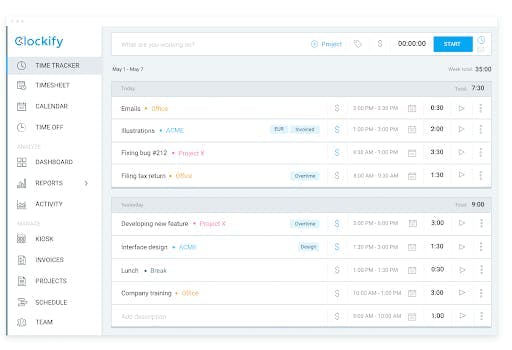
Best features:
- Monitor the time you spend completing tasks
- Break larger projects into more manageable to-dos
- Get more done by integrating Clockify with your favorite task management app
“It's great to be able to manage time for multiple projects in one place. It's also a game changer to view the time reports and compare how long a task takes over time. Very helpful for personal growth.” - G2
Price:
- Free
- Basic: $4.99 per user/month
- Standard: $6.99 per user/month
- Pro: $9.99 per user/month
- Enterprise: $14.99 per user/month
9. Things 3
Format: iOS & Android mobile app
A product of Germany, Things 3 is another great example of fine engineering in the productivity space. One of the best to-do list apps, it is designed to offer a top-quality user experience. Things 3 is a great choice for people who want something that’s easy to use and something that they can start using without going through many “how-tos.”
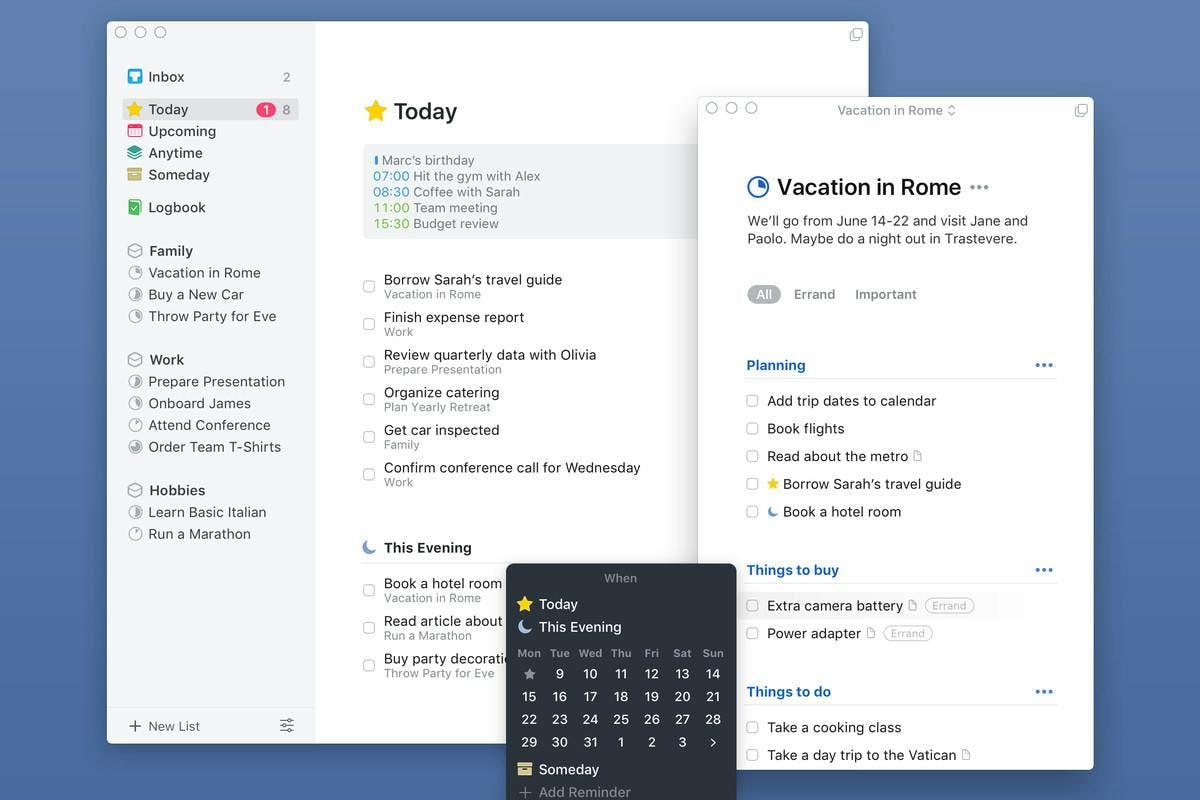
Best features:
- The reminder feature ensures you never miss a to-do
- Simple forward an email to the app to convert it into a task
- Gives you an option to add cool widgets
“It's a joy to use, feels really good, and is big on most of the features I need. ” - Software Advice
Price:
- One-time: $9.99 /month
Check out these Things 3 alternatives!
10. Notion
One of the most dynamic productivity platforms to emerge in the last few years, Notion can handle your to-do list, while also taking care of your document and wiki management. The key selling point to Notion is its immense flexibility--make a to-do list, start a CRM, start a budget tracker, make a packing list. Its interlocking capabilities helps you connect all of the features and pages of Notion in one place.
Many people don't enjoy Notion because of the blank slate nature of it--others crave this customization.
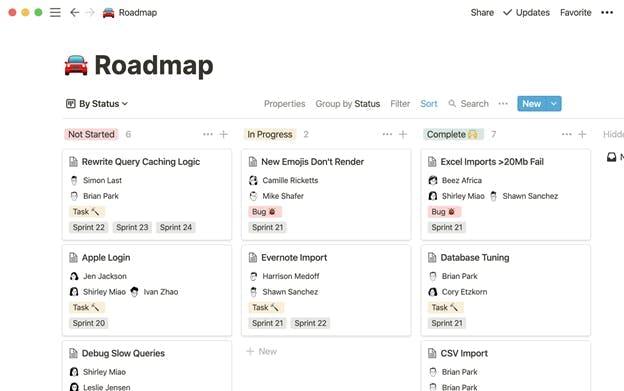
Best features:
- Customization
- Easy to get started
- Wide array of capabilities
Pricing:
- Personal: Free
- Personal Pro: $4 per month
- Team: $8 per person/month
Notion vs ClickUp: Which Tool is Better for Project Management?
11. Remember The Milk
Format: Online, iOS & Android mobile app
Remember The Milk was created so that you don’t have to write your to-do lists on sticky notes, whiteboards, random scraps of paper, or the back of your hand. It’s one of the first few apps that was considered popular in the productivity space. The app integrates easily with third-party apps making it easy for you to add and manage your to-dos.
Best features:
- Syncs easily across different platforms and devices
- Integrates easily with third-party apps
- Add location and tags to organize your tasks
“I just use it for myself to manage my to-do lists for work I owe my various clients, and also for my own personal non-business to-do's.” - TrustRadius
Pricing:
Yearly: $39.99 per year
12. nTask
Format: Online, Mac Desktop, Android & iOS mobile app
Another one in the list of best to-do apps, nTask helps you manage your daily tasks and helps you organize your timesheet so that you can do a thorough risk and issue analysis. The app offers a central dashboard where you can add your to-dos, invite your remote team to collaborate on them, and check your progress.
Best features:
- Gives you the option to convert comments into tasks
- Offers the option to use Gnatt charts and build your projects
- Helps you organize your to-dos and timesheet
“Amazing Task Management Software. Exceptional Time-Tracking Application.” - Capterra
Pricing:
- Basic: Free
- Premium: $3.99 per month / per user
- Business: $11.99 per month / per user
- Enterprise: Tailored to your needs
Looking for nTask alternatives for project management? Check out our list here!
13. TickTick
Format: iOS mobile app, Mac Desktop, Android, Online
With TickTick you can add tasks to your to-do list using Siri. The app is both iOS and android friendly making it easy for you to access your data from almost any device. Another interesting feature the platform offers is to assign specific keys on your keyboard to specific tasks so that you can add them just by pressing the key.
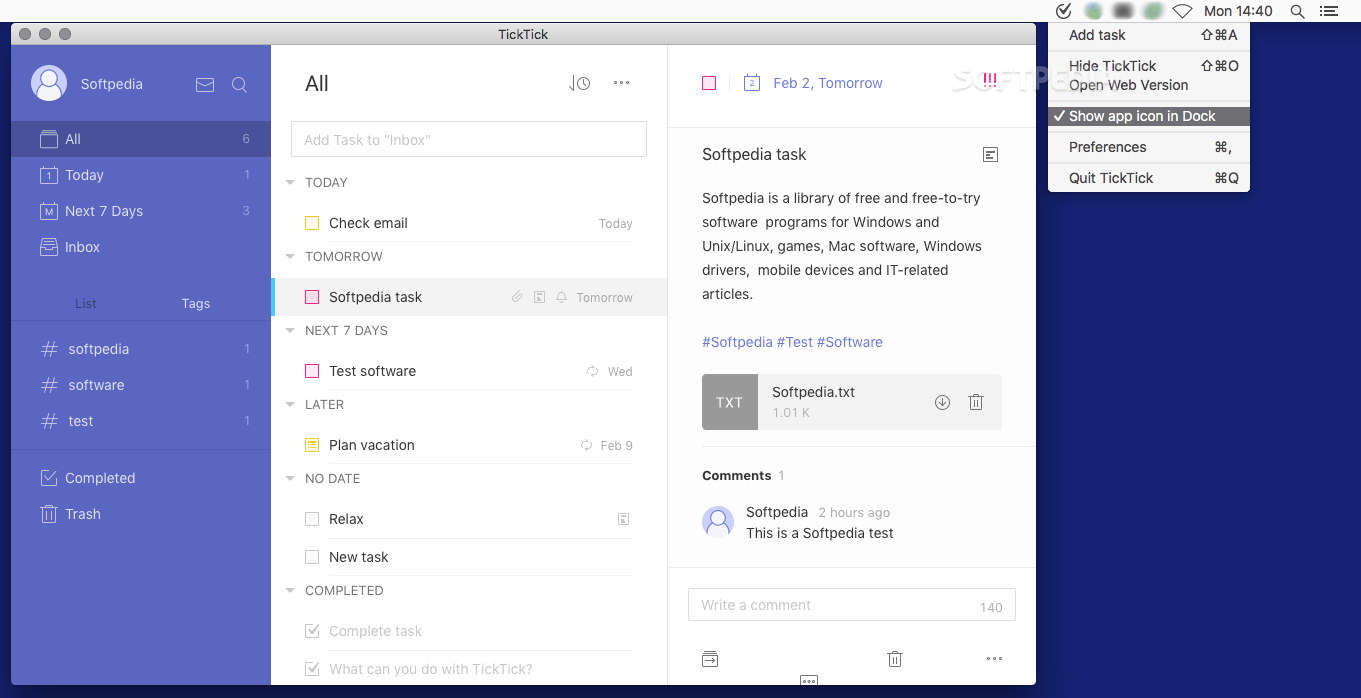
Best features:
- Option to add tasks to your to-do using Siri
- Assign keys on your keyboard to specific tasks
- Access the tool across devices--both iOS and android
“TickTick works well for personal use - managing daily and/or recurring to-dos through a variety of lists.” - TrustRadius
Pricing:
- Monthly: $2.79
- Yearly: $27.99
14. Toodledo
Looking for an all-in-one task and to-do list app that leans to the personal side? Toodledo is great for tracking team projects, but also has a few more productivity features that most to-do lists just don't have.
With Toodledo, you get outlines, habits, and notes along with the typical task management software.
Toodledo combines several note-taking and habit tracking features into one platform.
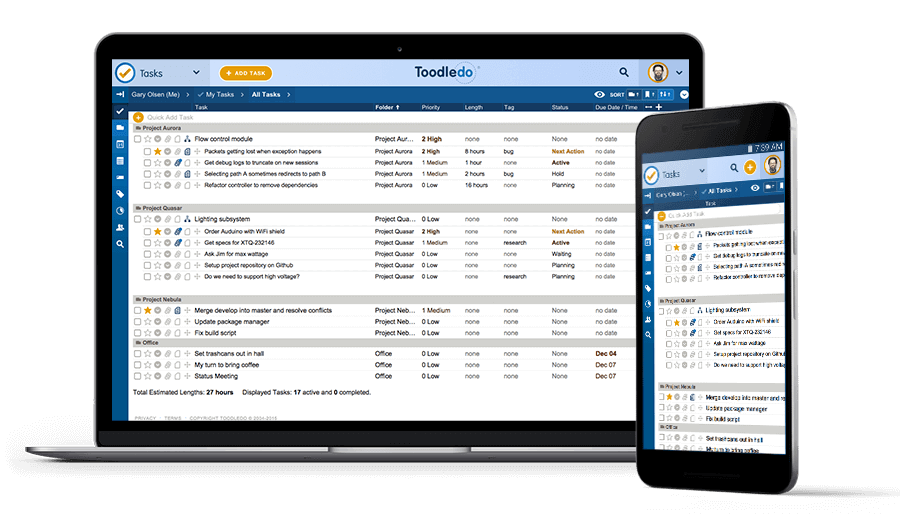
Best features:
- Searchable note-taking platform
- Habit tracker
- Outlines
Pricing:
- Free
- Standard: $2.99 per month
15. Google Sheets
Yes, you can use Google Sheets to make a to-do list. Here are the benefits:
Saves money: You don’t need to buy any monthly subscription or pay any one-time fee to use Google Sheets. It’s absolutely free to use.
Saves time: There’s a ready-to-use template that you can customize and get started with right away.
Extremely customizable: You can change the look, feel, and functioning of your to-do list completely using conditional formatting.
We walk you through step-by-step on how to create a to-do list in Google Sheets.
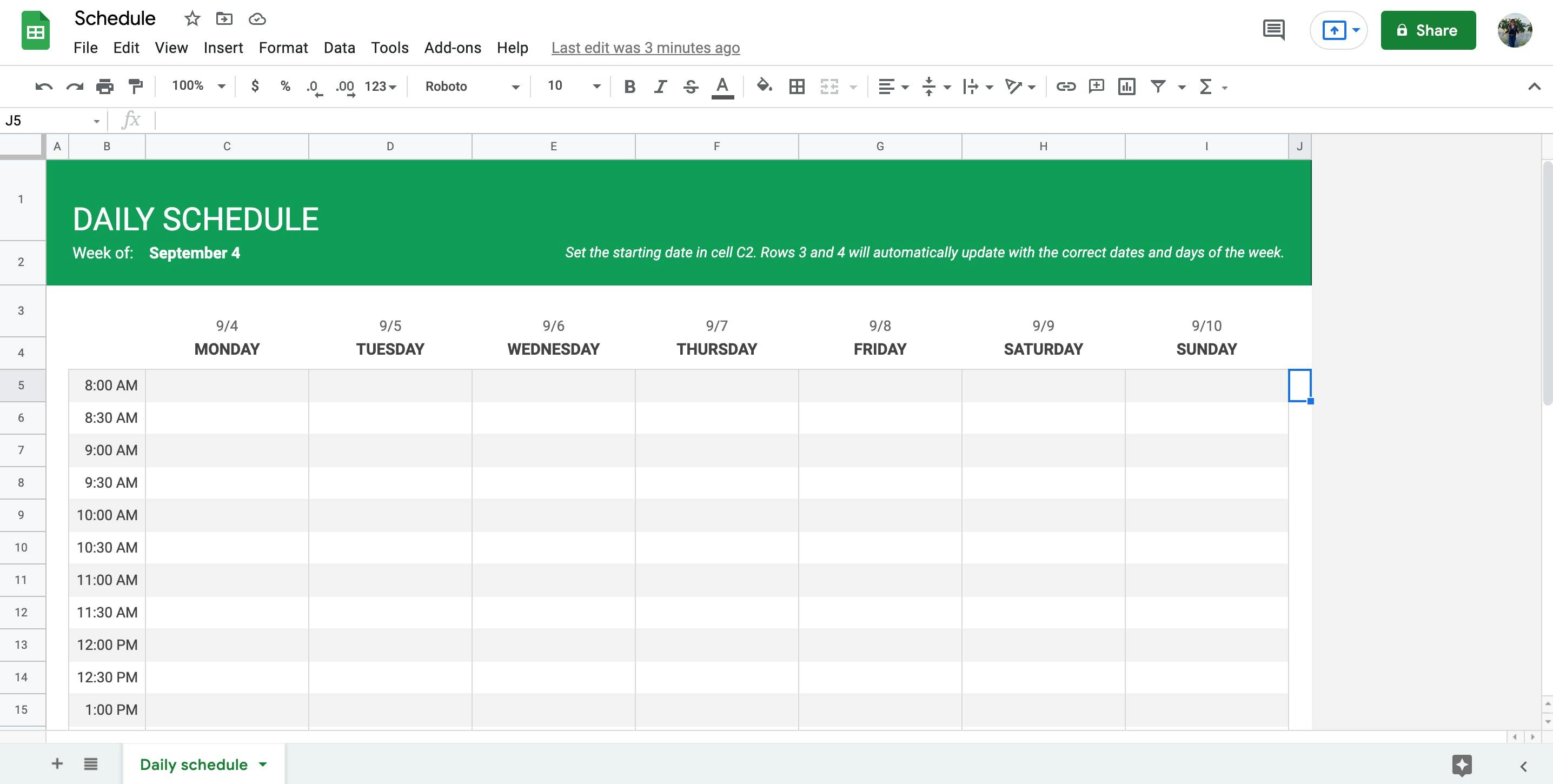
Best features:
- Available in Google Workspace
- Easily customizable
Pricing:
- Free
16. Twobird
Whether it's returning an email, collaborating with your family on an event, or remembering a follow-up — Twobird lets you manage it all from your inbox. It takes away the need for having an additional app and works with what you already have.
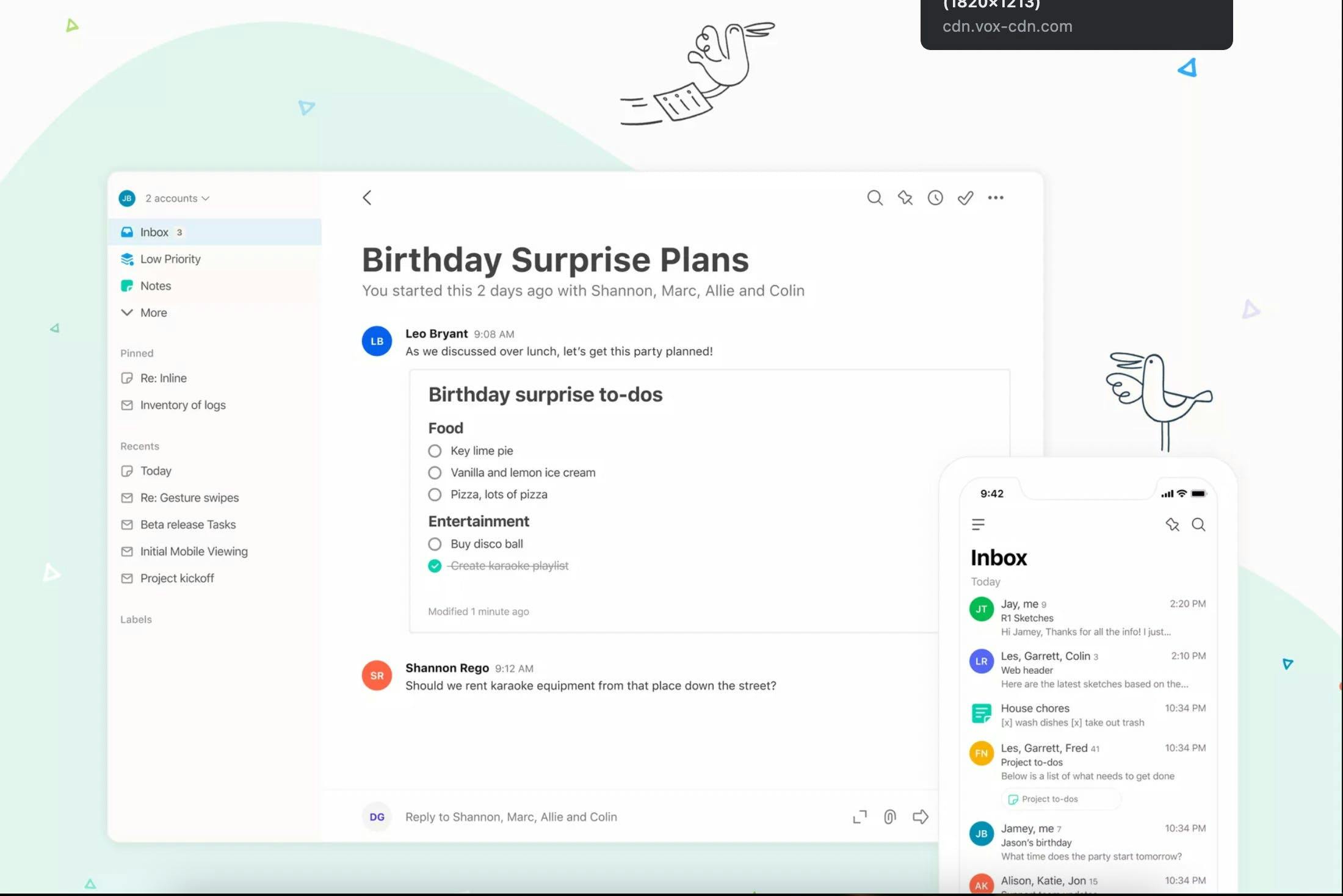
Best features:
- Prioritize your tasks according to the importance
- Clean up unwanted subscriptions by easily unsubscribing
- Manage everything from one place – your inbox
“I’m so happy I found this app. It has the perfect balance of features and simplicity.” - App Store
Price:
- Free
Prefer using a paper planner? Check out our top recommendations.