Top 15 Obsidian Alternatives for Note-Taking in 2023

From personal notes to studying, to big projects and tasks, note-taking is an essential part of everyday life which is why having a good note-taking app is important to finding information whenever we need it.
Using note-taking apps such as Obsidian is a great way to organize and manage all our notes and pieces of information but it can be complicated to use or lacking for some.
If you're looking for Obsidian alternatives for your note-taking and knowledge-management needs, we've compiled a list of 15 tools that might just be what you're looking for. Here are some of the best tools to help you better create and manage your thoughts, ideas, and notes.
1. ClickUp

ClickUp is a project and task management tool that can also serve as a note-taking application. It offers a range of features such as tasks, Docs, Chat, Goals, Whiteboards, etc. that can be easily customized to suit different team types and sizes. It is a great alternative to Obsidian for those looking for a more collaborative and structured platform.
It allows you to create notes, attach files, and collaborate with team members. You can also organize your notes into different folders and assign them to specific projects or tasks. ClickUp’s Notepad is a personal place to write down any type of notes you want. Make a list, save important links or images, and write down important notes that you can convert to tasks later.
Best Features:
- Customizable note templates
- Flexible sharing permissions for Docs
- ClickUp AI can help you write, edit, or translate your Notepad content
Limitations:
- Steep learning curve for some features
- Can be overwhelming for users who prefer a simpler interface
Pricing:
- Free Forever
- Unlimited: $5 per member per month
- Business: $12 per member per month
- Business Plus: $19 per member per month
- Enterprise: Contact for pricing
Get started with ClickUp for free, no credit card required
2. Google Keep
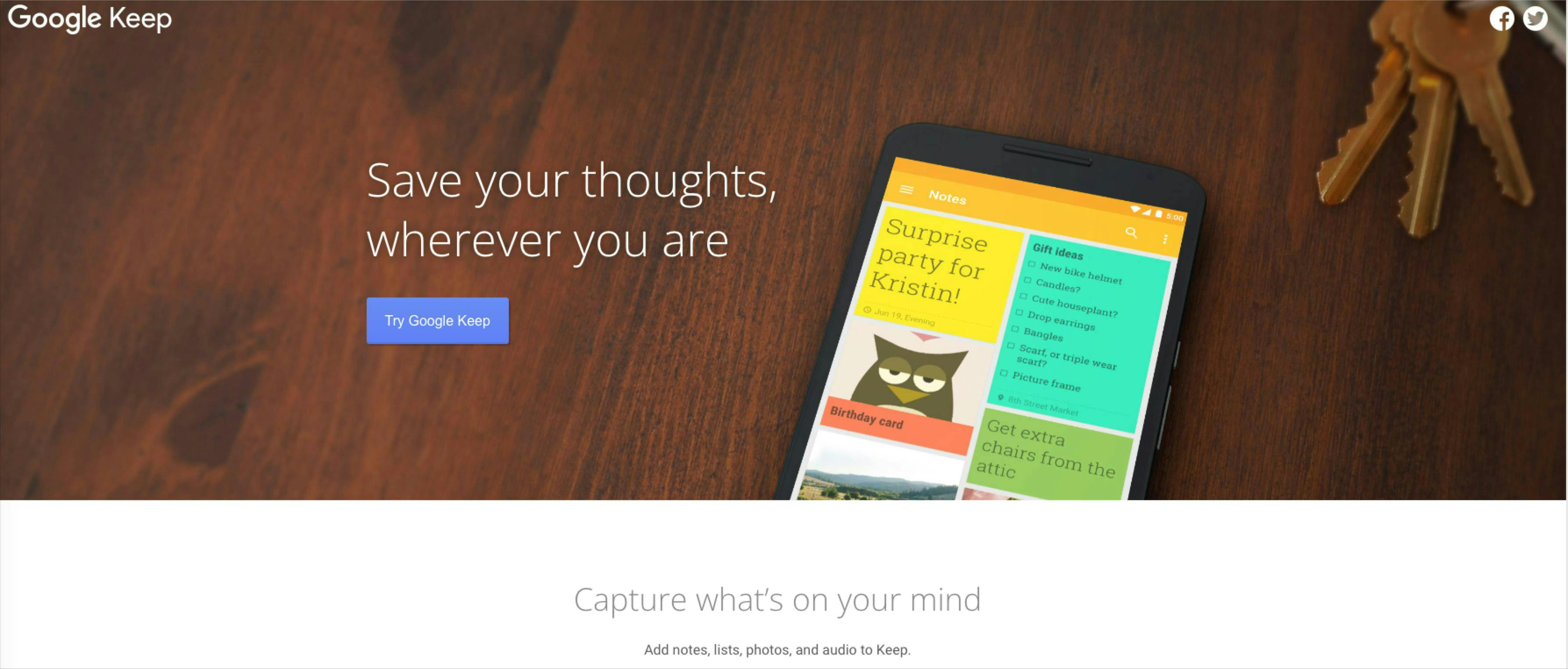
Google Keep is a note-taking app that can serve as an alternative to Obsidian. It offers a quick and easy way to jot down notes and access them across different devices. Google Keep takes pride in its simplicity, making it a user-friendly app for both Android and iOS. Google Keep also allows you to collaborate with others on notes and share them through links.
Best Features:
- Integration with other Google apps (Docs, Sheets, etc.)
- Capture a voice note on your Android or iOS app and access the transcribed note on your desktop
- Set reminders and location-based reminders on your iOS or Android phone
Limitations:
- Limited customization options
- Less robust than other note-taking apps
Pricing:
- Free with a Google account
3. Simplenote

Simplenote is a great alternative to Obsidian for those who prefer a simpler and more straightforward interface. IT is a minimalist note-taking app that focuses on simplicity and speed. It allows you to create notes, lists, and tags and syncs them across all your devices. Simplenote also offers a search feature to help you find specific notes quickly.
Best Features:
- Clutter-free interface that allows you to stay focused on writing notes
- Fast syncing across devices
- Ability to publish notes as webpages
Limitations:
- No collaboration features
- Does not support attachments or embedded images
Pricing:
- Free with Simplenote account
4. Joplin
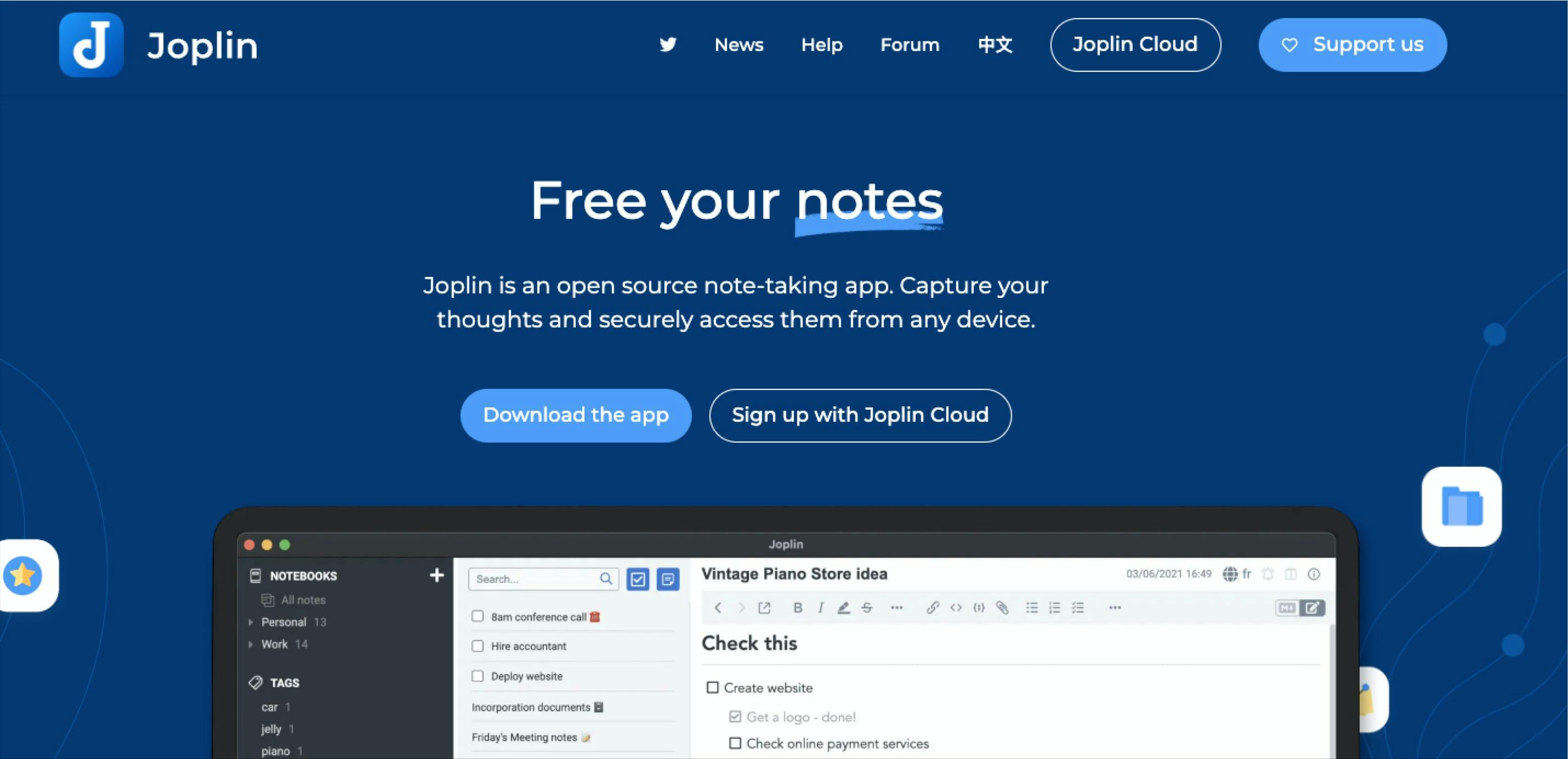
Joplin is an open-source note-taking app that allows you to create and organize notes, attachments, and to-do lists. It also offers end-to-end encryption for security and privacy. Joplin can be used on multiple platforms, including Windows, Mac, Linux, iOS, and Android. Joplin also allows users to publish a note online and share the URL with others. This notes app has a web clipper extension which makes it easy to save web pages and take screenshots as notes. This is great for individuals who do a lot of online research to keep their notes organized all in one place.
Best Features:
- Markdown support for formatting
- Import/export from other note-taking apps (Evernote, OneNote, etc.)
- Ability to synchronize with cloud services (Dropbox, Nextcloud, etc.)
Limitations:
- No collaboration features
- Some users have reported occasional bugs and glitches
- Steep learning curve for some features
Pricing:
- Joplin is a free to use open-source application
- Joplin Cloud is available for purchase
- Basic plans start at € 1.49 per month
- Pro plans start at €4.79 per month
- Teams start at €6.69 per month
5. Coda

Coda is a powerful and versatile app that brings all your documents and data into one evolving central document. It is an excellent alternative to Obsidian as it has a variety of building blocks to help you customize your document as needed. With connected data, tables talk to each other and show edits everywhere automatically, ensuring that you always have up-to-date information. Additionally, Coda has a vast collection of tools that it can connect to, so you can embed, synthesize, and act on the tools you use every day all from your doc.
Best Features:
- Effective customization options to fit your team's needs
- Advanced formulas and automation for spreadsheets
- Customizable templates and layouts
Limitations:
- Limited free version
- Steep learning curve for some features
- Not designed specifically for note-taking
Pricing:
- Free plan with limited features
- Paid plans start at $10 per user per month
6. pNotes

pNotes is a free and lightweight note-taking application for Windows. This app is a powerful alternative to Obsidian for those looking for a simple yet effective way to manage their tasks and notes. With its customizable interface, users can create virtual sticky notes to jot down their reminders, to-dos, and important information. pNotes is completely free, which makes it an accessible option for all users. Its ability to keep tasks visible and on schedule makes it a great tool for anyone looking to stay organized and productive.
Best Features:
- Portable and can be run from a USB drive
- Ability to send notes via email
- Customizable hotkeys for quick access
Limitations:
- Only available for Windows
- No cloud synchronization
- Limited collaboration features
Pricing:
- Free and open-source
7. Taskade
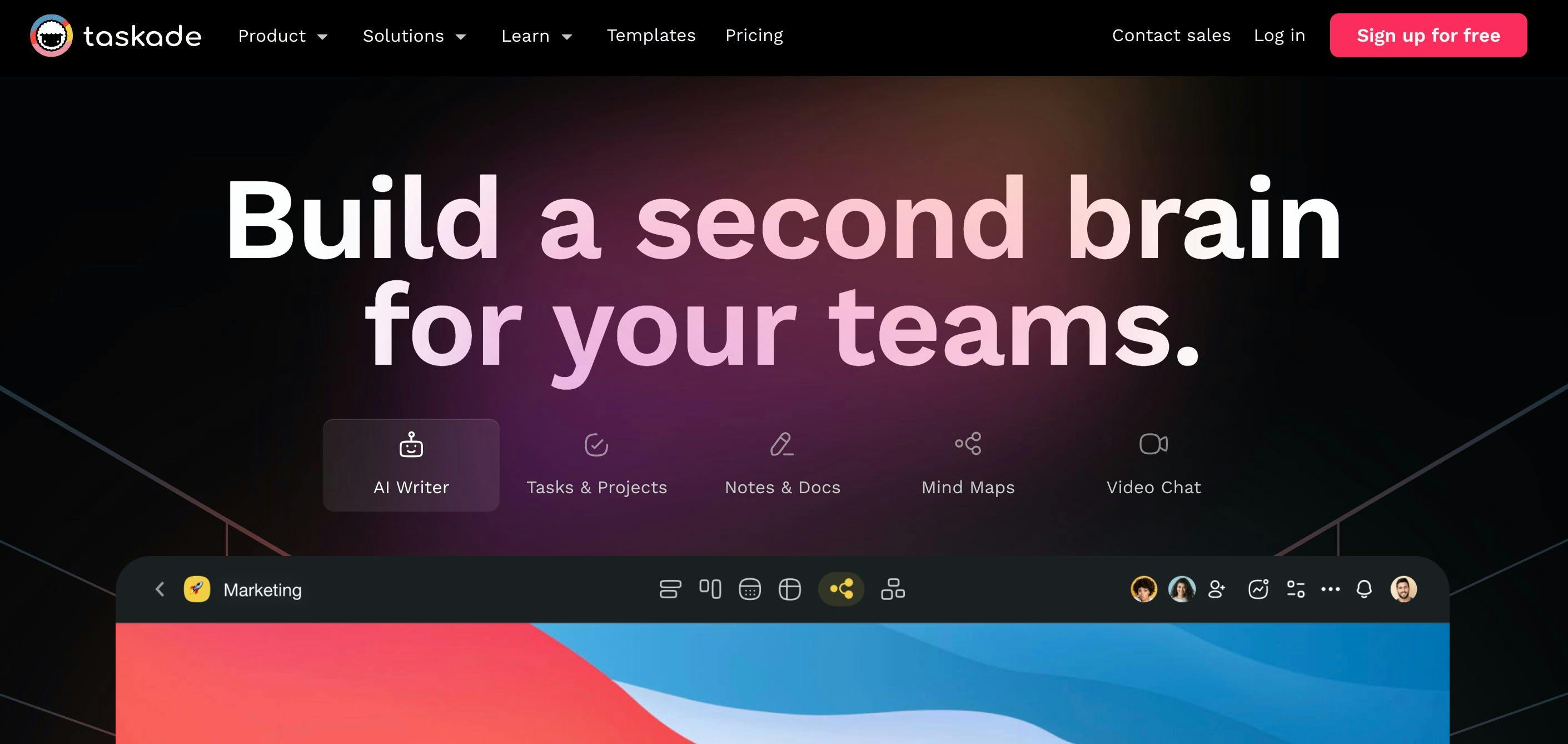
Taskade is a task and project management tool that allows you to create notes, outlines, and checklists within your tasks. This cross-platform, all-in-one collaboration tool can be used as a note-taking app and an alternative to Obsidian. It offers collaboration features, including real-time editing and commenting. Taskade can be used on multiple platforms, including web, desktop, and mobile.
Best Features:
- Customizable templates for notes and tasks
- Real-time collaboration features
- Multiple views (list, board, calendar) for organization
Limitations:
- Lacks some of the advanced features of Obsidian such as bidirectional linking and graph view
- Steep learning curve for some features
Pricing:
- Free plan with limited features
- Starter: $4/month
- Pro: $19 per month
- Business: $49 per month
Try out these Taskade alternatives!
8. Evernote
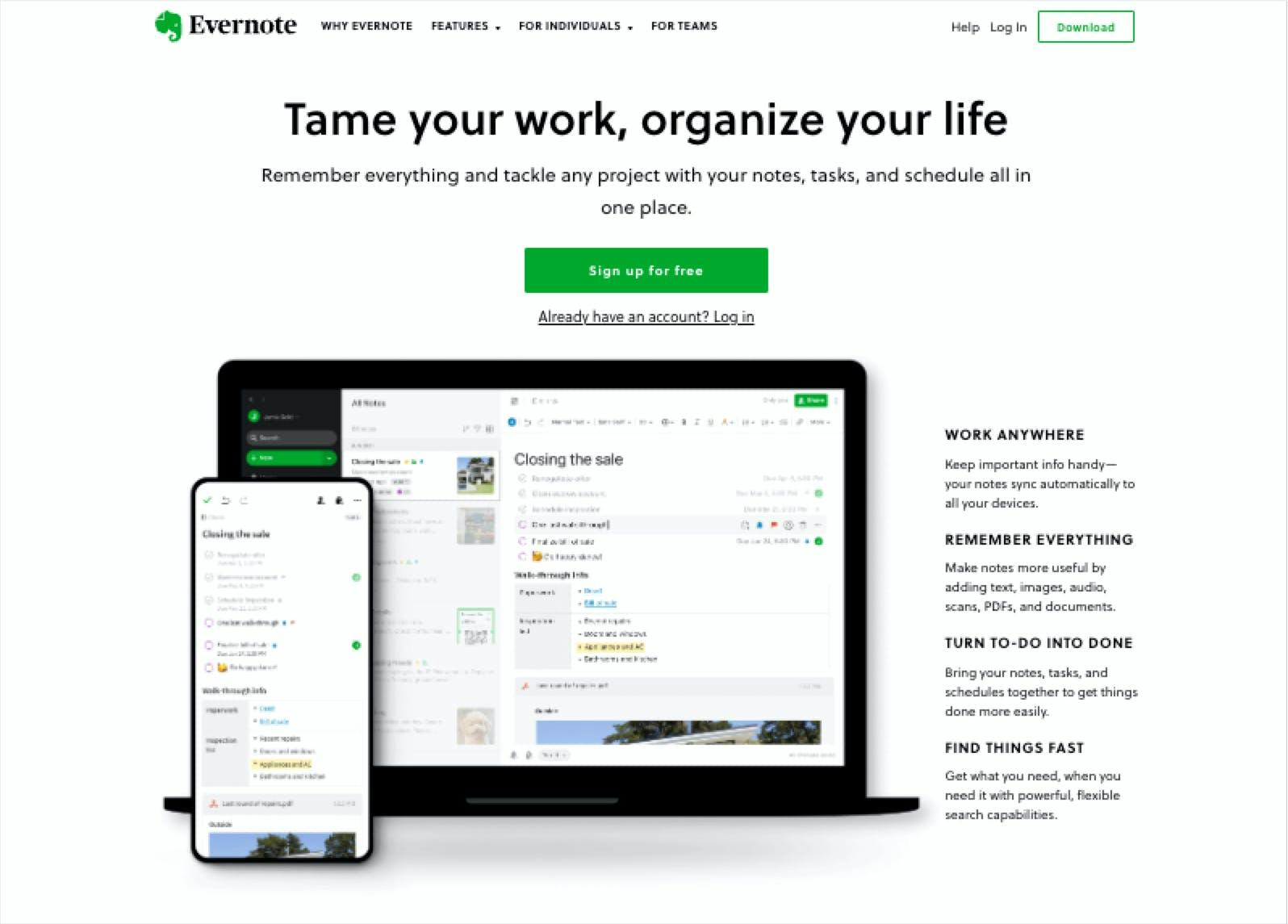
Evernote is one of the most popular note-taking apps that allows you to create and organize notes, lists, and reminders. It is great for on-the-go individuals who want to have a dedicated place to have all of their notes and tasks together. It also provides a space for users to store photos, files, lists, and even manage your personal calendar. Evernote features advanced search features, including OCR (optical character recognition) for scanned documents. Evernote can be used on multiple platforms, including web, desktop, and mobile.
Best Features:
- Robust formatting and organization options
- Advanced search features
- Integration with other apps (Google Drive, Outlook, etc.)
Limitations:
- Limited free version
- Pricey for some users
- Occasional bugs and glitches
Pricing:
- Evernote offers a free version
- Personal: Starts at $7.99/month
- Professional: Starts at $10.99/month
9. Notion

Notion is an all-in-one workspace that combines notes, tasks, wikis, and databases into a single platform. It is a great Obsidian alternative for those who need a more collaborative and customizable solution for their note-taking needs. It allows you to create custom templates and layouts, and collaborate with team members in real-time. Notion can be used on multiple platforms, including web, desktop, and mobile.
Best Features:
- Clean and simple space for users to write down their thoughts and ideas
- Collaboration and commenting features
- Dashboard makes it easy to organize complex and detailed notes and ideas
Limitations:
- Steep learning curve for some features
- Limited customization options for some elements
- Can get expensive for larger teams
Pricing:
- Free for individuals with limited features
- Plus: Starts at $8 per user per month
- Business: Starts at $15 per user per month
- Enterprise: Contact sales for pricing
10. Supernotes

Supernotes is a great alternative to Obsidian for those who want a note-taking app that is simple, fast, and user-friendly. It allows you to create various types of notes and categories to keep everything organized, and you can access your notes from multiple devices. Overall, Supernotes is a great option for those looking for a straightforward, collaborative note-taking app with a strong focus on efficiency.
Best Features
- Organize your note-cards in any hierarchy that suits you
- Create links between notes
- Ability to collaborate with others on notes
Limitations
- Limited customization options
- No folder organization
Pricing:
- Free plan with limited features
- Paid plans start at $6 per user per month
11. Microsoft OneNote

Microsoft OneNote is a popular note-taking software that offers various features to its users. With OneNote, users get access to a free note-taking app that allows them to create notes, voice notes, text translations, sticky notes, and handwritten notes. OneNote is designed for free-form information gathering and multi-user collaboration, making it an excellent choice for those who want a versatile note-taking app. It also offers advanced formatting and search features,
Best Features:
- Integration with other Microsoft apps (Word, Excel, etc.)
- Advanced formatting and organization options
- Can be used on multiple platforms, including Windows, Mac, iOS, and Android.
Limitations:
- Limited customization options for some elements
- Occasional bugs and glitches
- Steep learning curve for some features
Pricing:
- Free with a Microsoft account
12. RemNote

RemNote is a note-taking and knowledge management app that uses spaced repetition to help you remember information better. It allows you to create flashcards, notes, and to-do lists, and organizes them into different categories. It is also a study tool that offers a variety of features with the aim of helping you capture and organize your ideas for future use, in a way that helps you learn more effectively. This software is a great alternative to Obsidian as it offers smart flashcards, customizable note-taking, full-text search, and offline accessibility, among other features. RemNote can be used on multiple platforms, including web, desktop, and mobile.
Best Features:
- Spaced repetition for better retention
- Customizable templates for notes and flashcards
- Collaboration and sharing features
Limitations:
- Steep learning curve for some features
- Limited customization options for some elements
- Some users have reported occasional bugs and glitches
Pricing:
- Free: Limited features
- Plus: $6.99/month
- Pro: $14.99/month
13. BoostNote
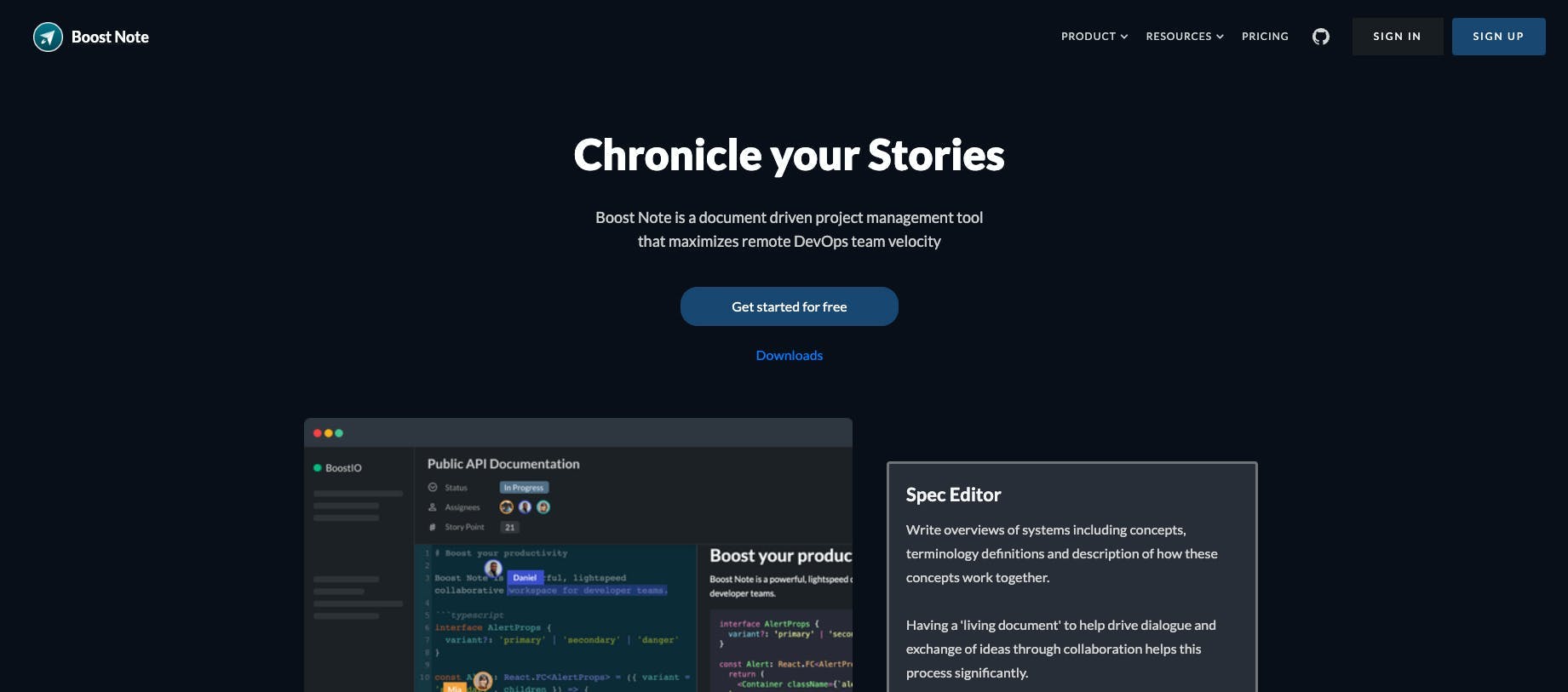
Boost Note is a note-taking application specifically designed for developer teams, making it a fitting alternative to Obsidian for programmers and developers. Boost Note not only serves the purpose of taking notes but also provides key features for team organization and streamlining productivity. This tool comes with a markdown editor which allows other users to easily write tech spec with Charts.js, Mermaid, Latex, PlantUML, and more.
Best Features
- Real-time editing allows users to collaborate with various users
- Public API offers a customizable workspace depending on developer needs
- Add various views such as Kanban, Table, and Calendar to build your workflow
Current Limitations
- Limited sync capabilities with third-party services such as Dropbox
- Offline editing currently not available
Pricing
- Free version available
- Standard: $5/member per month
- Pro: $8/member per month
14. Bear

Bear is a writing tool perfect for those who need to convert their content into PDF and Word documents. The software has a plain interface that resembles journaling software but is perfect for taking quick notes or writing long-form essays. Bear provides a focus mode to help the user concentrate, and advanced markup shortcuts make it possible to add style and links with just a tap or keystroke.
Best Features
- Advanced Markup Editor that supports and highlights over 150 programming languages
- Encrypt individual notes and lock Bear with Face/Touch ID
- In-line support for images and photos
Current Limitations
- Available only on Apple devices
- Free version of Bear has a limited set of features compared to other Obsidian alternatives
Pricing
- Free version available
- Bear Pro Subscription starts at $1.49 monthly
15. Notejoy

Notejoy is a note-taking app that allows users to take fast, focused notes and is an alternative to Obsidian that might be of interest to those seeking a different note-taking app experience. Notejoy allows team members to collaborate on notes in real-time, making it easy to work together on projects and tasks. The tool also offers a variety of customizable note templates, including meeting agendas, project plans, and more, to help users get started quickly. Overall, Notejoy is a good app to help teams stay organized and productive by providing a streamlined platform for note-taking and collaboration.
Best Features
- Automatically saves previous versions of notes, allowing users to easily revert back to previous versions if needed
- Offers a variety of customizable note template
- Users can organize their notes into folders and subfolders, as well as tag them for easy searching and filtering
Current Limitations
- Does not offer more advanced formatting options like font size or color choices
- No offline access
Pricing
- Free basic version
- Solo: $4 per month
- Plus: $8 per user per month
- Premium: $12 per user per month
Find the Best Obsidian Alternatives and More with ClickUp
On top of its note-taking tools and features, ClickUp offers many features that make it a good alternative for teams that also need a robust project management tool with collaboration and task management capabilities.
Share notes and turn them into trackable tasks for efficient project and task management. Find ready to use templates and use features such as custom fields and statuses to make each workspace your own. Try and find out more about these features with ClickUp. Create a free ClickUp account today and start creating and organizing your notes!


