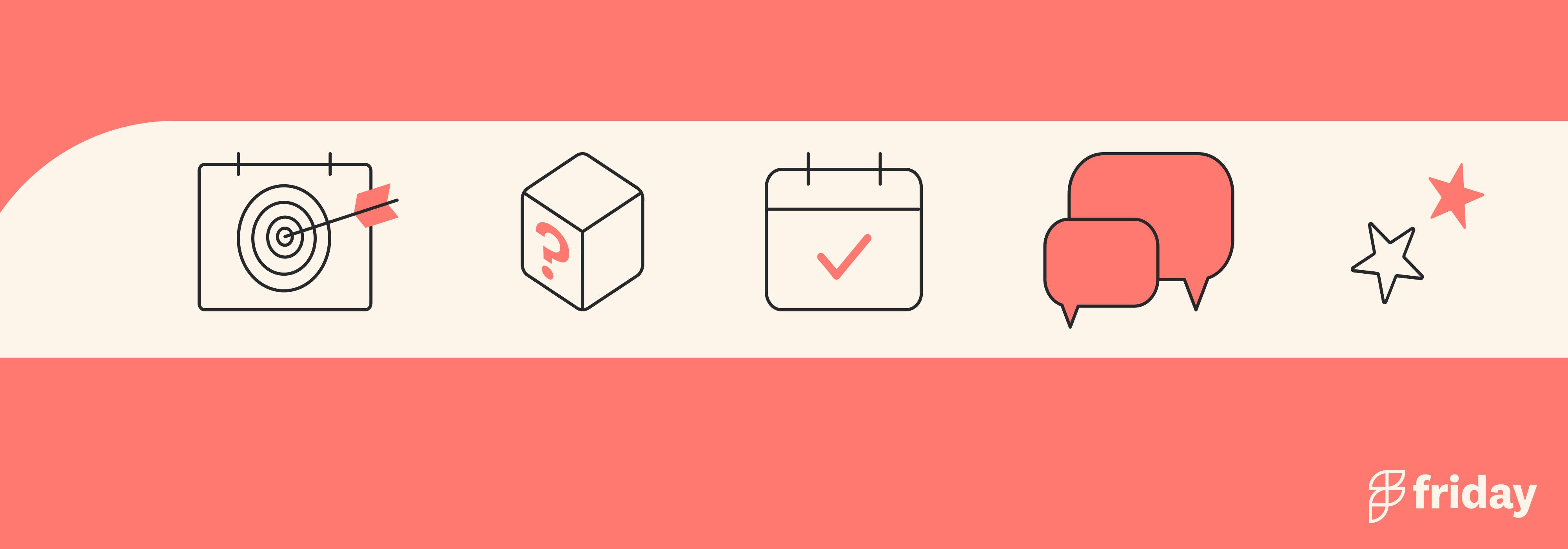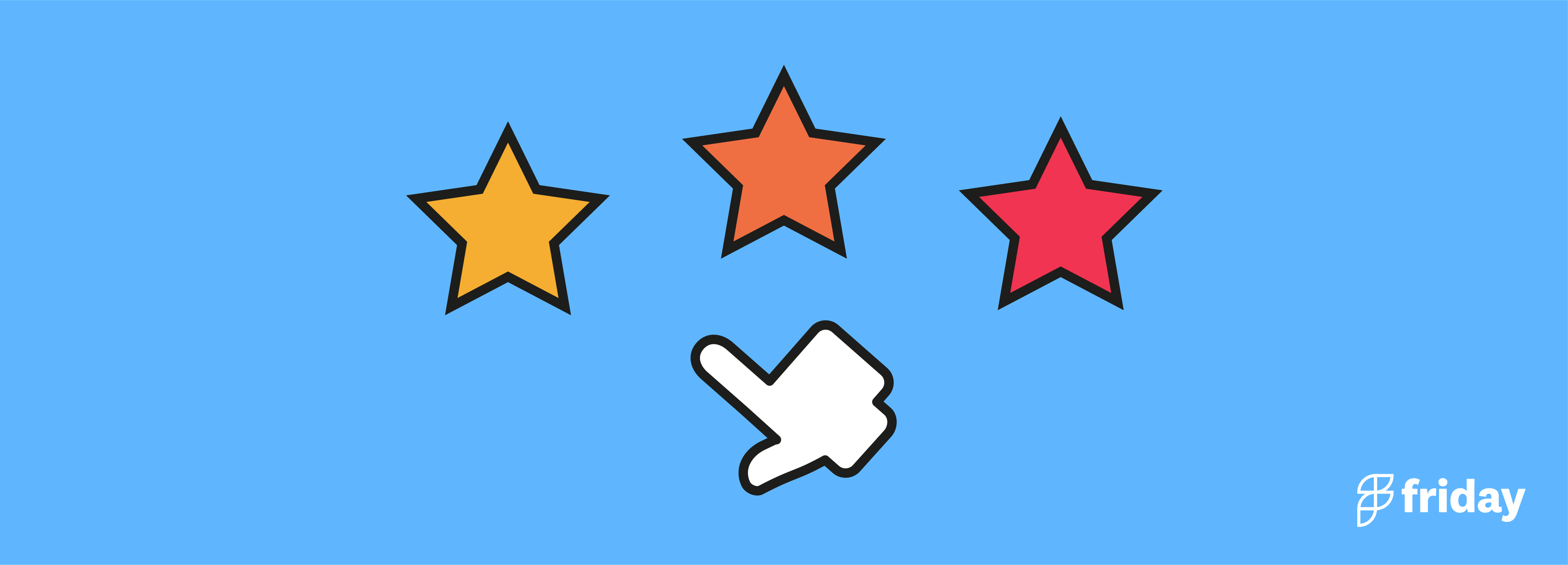Find the Top Ora Alternatives for Project Management This Year
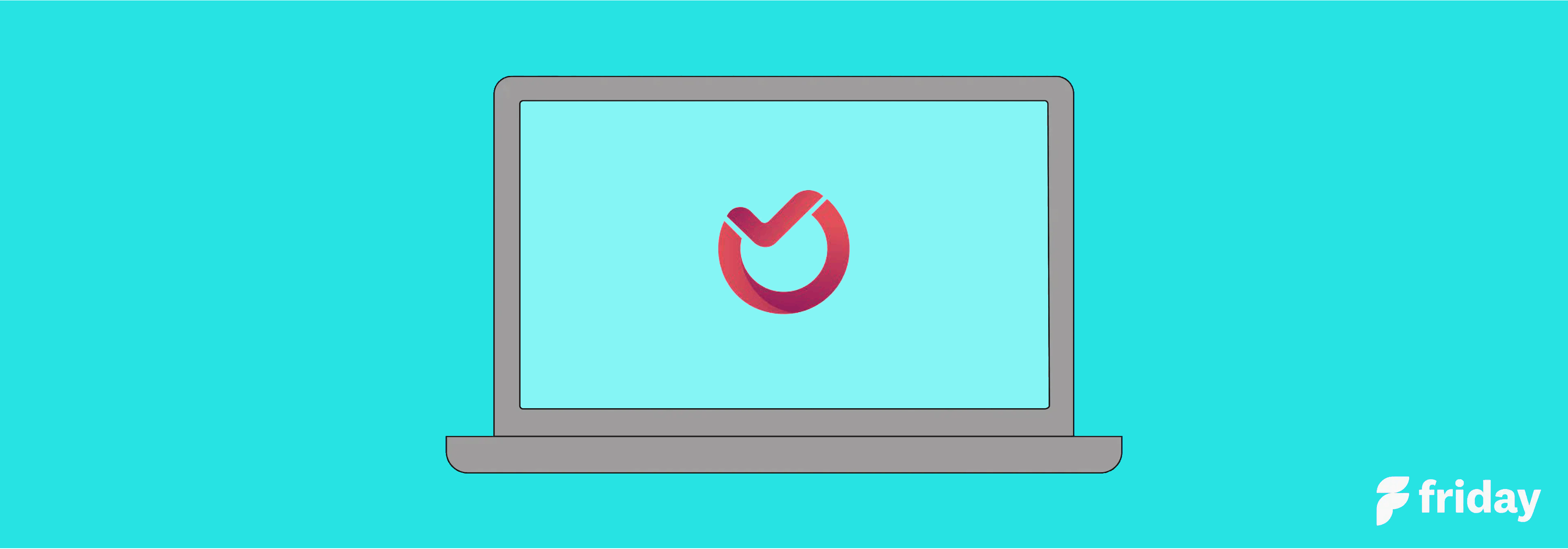
Are you one of Ora’s users who finds the project management platform helpful but is looking for something a little bit more?
Ora is a project management software to help users and organizations with project and task management. But it has its limitations.
Some of these include:
- No dedicated goal-tracking tool
- Limited integrations
Eventually, you will need a better alternative with all the tools you need to help your team stay productive. We've curated a list of best Ora alternatives to help you on your journey. Let's dive in!
1. ClickUp
ClickUp is an all-in-one and popular project management tool built to help small to large teams simplify their workflow, improve team collaboration, and manage simple to complex projects (such as construction) more effectively.
Best Features
- More than 35 ClickApps to help you customize your space
- Choose from 15+ different views that will work best for a team or project
- Provides integration to popular finance, Payroll, HR management system, and CRM systems
Limitations
- Learning curve due to amount of available features
- No Table view in the mobile app, yet
Pricing
- Free: Free forever
- Unlimited: $5 per user per month
- Business: $12 per user per month
- Business Plus: $19 per user per month
- Enterprise: Contact sales
User Ratings
G2: 4.7/5 (4800+ reviews)
Capterra: 4.7/5 (3100+ reviews)
Get started with ClickUp free, no credit card required
2. Monday.com
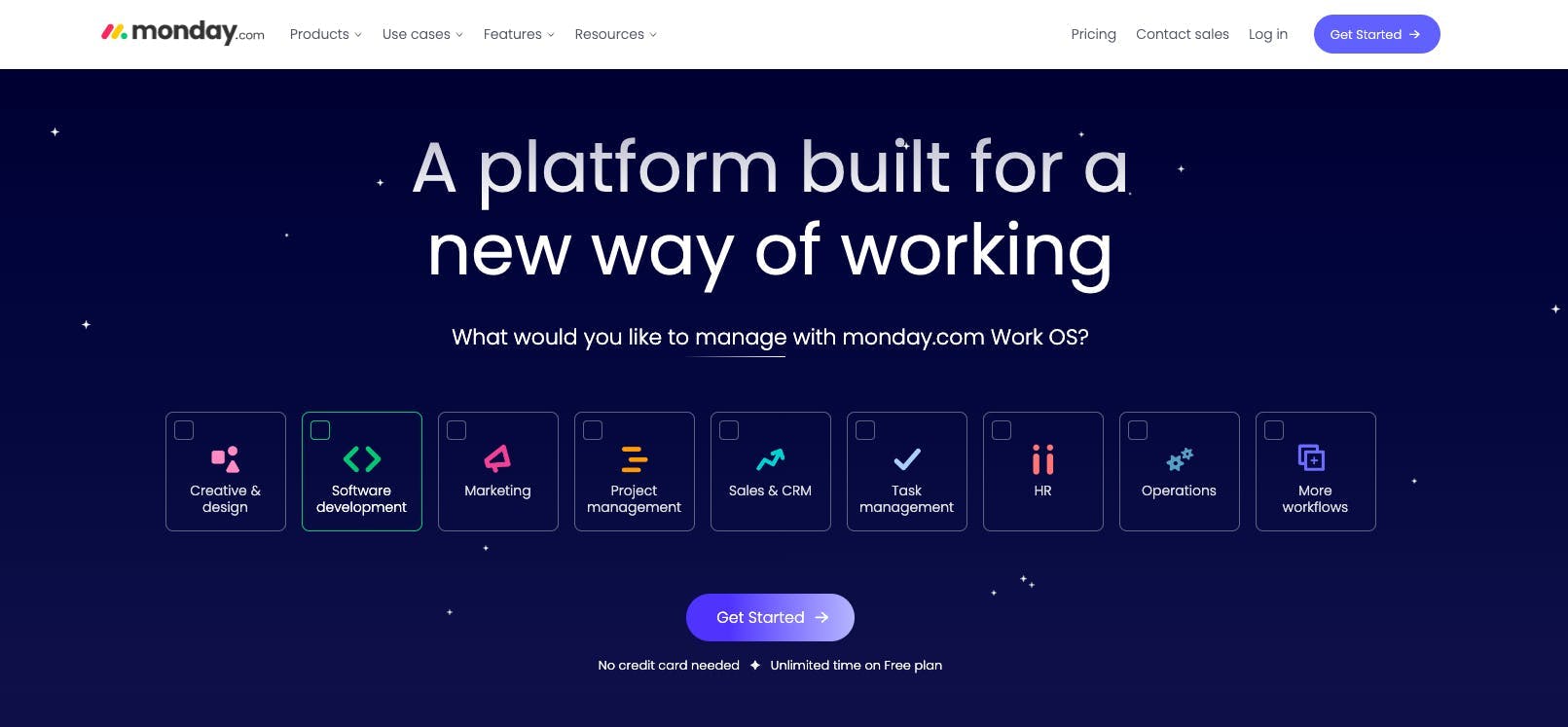
Monday.com is an intuitive project management platform that allows team members to collaborate, communicate and manage projects. It comes with a range of powerful project management functions designed to help teams stay organized and on track, such as user-friendly dashboards that provide real-time visibility into the progress of projects. Task automation features saves time and streamline processes while an open API enables integration with other apps and services.
Best Features
- Hundreds of visual and customizable templates to help you get started
- Integrates with a ton of tools in just a few clicks
- View data as a map, calendar, timeline, kanban, and more
Limitations
- Time consuming and overwhelming to set up
- Limited customer support - lacks phone and chat service
Pricing
- Free Plan
- Basic: $10 per member/month
- Standard: $12 per member/month
- Pro: $20 per member/month
- Enterprise: Custom pricing
User Ratings
G2: 4.7/5 (6600+ reviews)
Capterra: 4.6/5 (3200+ reviews)
3. Backlog
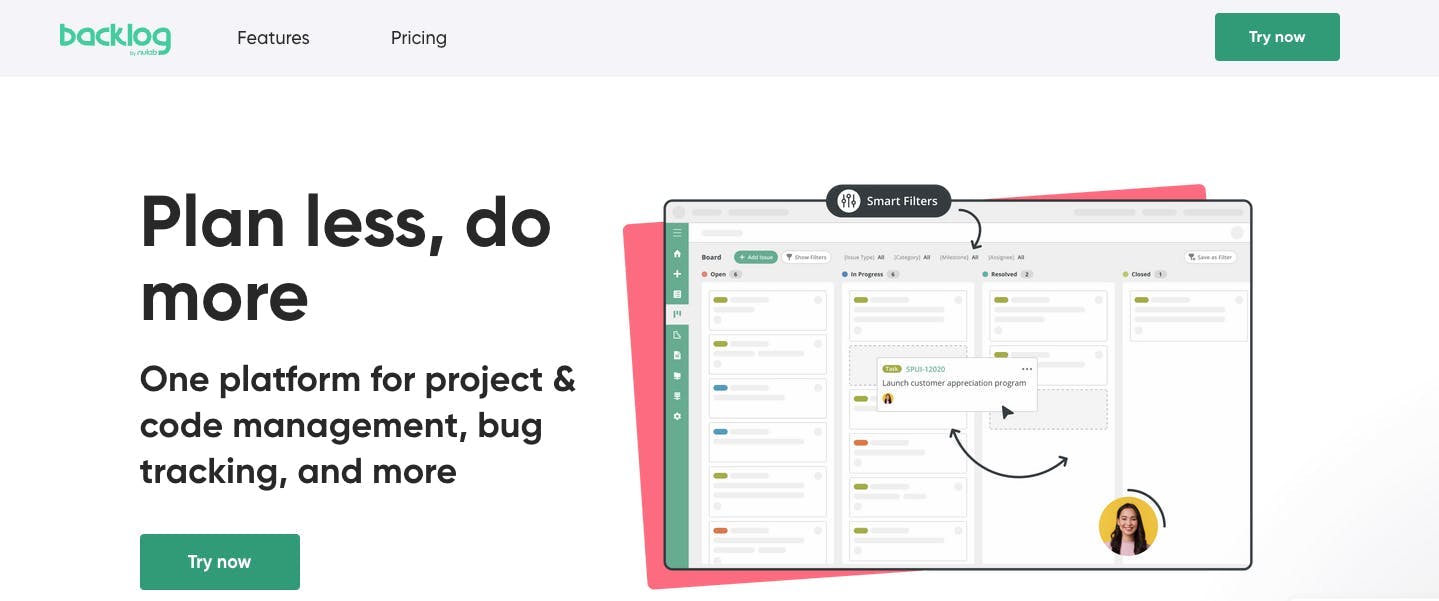
Backlog is a web-based project management and bug tracking solution for remote teams. Developers and clients can use this tool to report and analyze bugs, monitor issues, and leave comments on events with ease. With Backlog, a development team can improve productivity with the software’s communication and collaboration tool. This is the one tool that modern teams would need for a great user experience while they work to deliver a bug-free product.
Best Features
- Kanban-based visual workflow boards
- Built-in Git and SVN repositories
- Advanced search and filter
- Full development lifecycle management
Limitations
- Limited selection for integration options
- Parent-child task creation limited to two levels
Pricing
- Free
- Starter: $35 per month
- Standard: $100 per month
- Premium: $175 per month
User Ratings
G2: 4.5/5 (160+ reviews)
Capterra: 4.5/5 (70+ reviews)
Looking for other options? Check out these top Backlog alternatives for project management!
4. ProofHub
ProofHub is a Ora alternative that helps users plan, organize and deliver projects on schedule. The tool offers features to help individuals with on time project delivery and team accountability. ProofHub has a simple and straightforward interface that is great for users with limited to little understanding of project management applications.
Best Features
- Plan and organize projects with a table view, kanban board, or a gantt chart
- Assign and prioritize tasks with deadlines, time estimates, and labels
- Custom workflows show an overview of current task progress
Limitations
- Lack of control over email notifications
- The mobile app is limited, making it difficult to work on the go
Pricing
- Ultimate Control: $89/month
- Essential: $45/month
User Ratings
G2: 4.5/5 (60+ reviews)
Capterra: 4.5/5 (70+ reviews)
5. Smartsheet
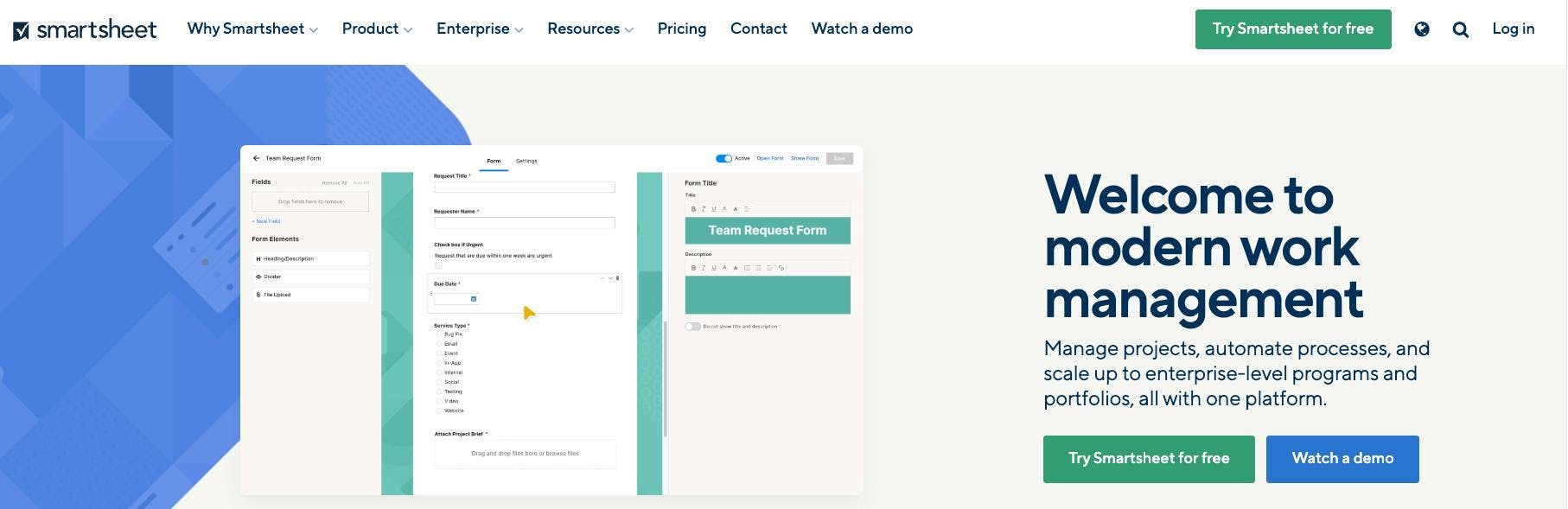
Smartsheet is a cloud-based work management platform for enterprises and organizations. This application helps teams plan, execute, and report on tasks and projects at a scale. The platform features a familiar spreadsheet interface and view to help project managers and their teams track and manage projects. Smartsheet offers project management through different views including Gantt, Calendar, Kanban, and more. Smartsheet is also a great way to collaborate with internal and external parties making it a great option for large scale projects.
Best Features
- API allows users to develop their own programs and tools
- Save time by automating repetitive tasks
- Flexible views and dashboards to suit your needs
Limitations
- Learning curve due to customization features
- Time tracking and resource management tools require purchase
- No free plan
Pricing
- Smartsheet doesn’t have a free plan
- Pro: $7 per user per month
- Business: $25 per user per month
- Enterprise: Contact for pricing
User Ratings
G2: 4.4/5 (9100+ reviews)
Capterra: 4.5/5 (2500+ reviews)
We curated a list of the top Smartsheet alternatives for project management!
6. Basecamp
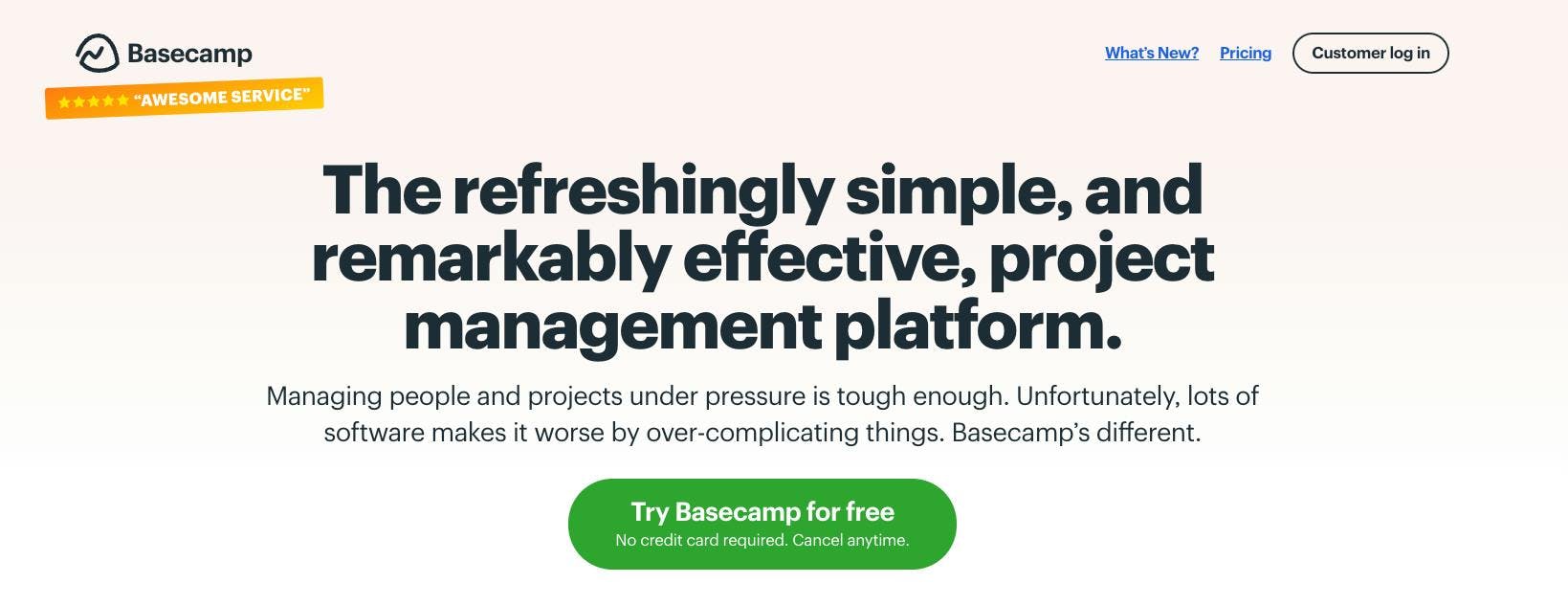
If you’re looking for a great Ora alternative that also offers both people and product management, Basecamp is another great option with top features for development teams. This software solution offers tools that help reduce the complexities of a typical project management methodology. It provides teams with simpler yet complete project management software. The app focuses on improved communication to help teams and users stay on track of tasks and schedules.
Best Features
- To-dos help track work, deadlines, responsibilities, progress, and details
- Share docs, data, and other files through the organized space
- The Lineup gives users an overview of projects from start to end date
Limitations
- Limited number of integrations with other platforms
- Navigation in between projects can be improved
Pricing
- Personal: Free
- Pro: $15/user/month
- Pro Unlimited: $299/month for unlimited users (billed annually)
User Ratings
G2: 4.1/5 (5000+ reviews)
Capterra: 4.3/5 (13000+ reviews)
Check out our list of the top Basecamp alternatives for project management.
7. Trello
Trello is a productivity and project management platform that prides itself on being an intuitive tool for tracking anything, from large-scale corporate projects to marketing campaigns. It's a great example of the kanban method in action – with cards for each task and boards for different project stages. Trello makes it easy to label tasks and set deadlines, move items around between boards, comment and collaborate with other users, as well as visualize progress updates. With its real-time organization system, Trello combines all the best features of Kanban methodology into one powerful yet straightforward platform to meet deadlines and achieve team productivity.
Best Features
- Organize projects and tasks with a board system
- Integrations with productivity tools such as Google Calendar, Google Drive, and Slack
- Mobile app allows users to access board and lists on the go
Limitations
- Not suitable for complex projects
- Only one board can be opened at a time
- Can't assign tasks to multiple people
Pricing
- Free Plan
- Standard ($5 per user/month; billed annually)
- Premium ($10 per user/month; billed annually)
- Enterprise (contact for pricing)
User Ratings
G2: 4.4/5 (13000+ reviews)
Capterra: 4.5/5 (22000+ reviews)
Trello vs Airtable: Which Tool is Better for Project Management?
8. Airtable
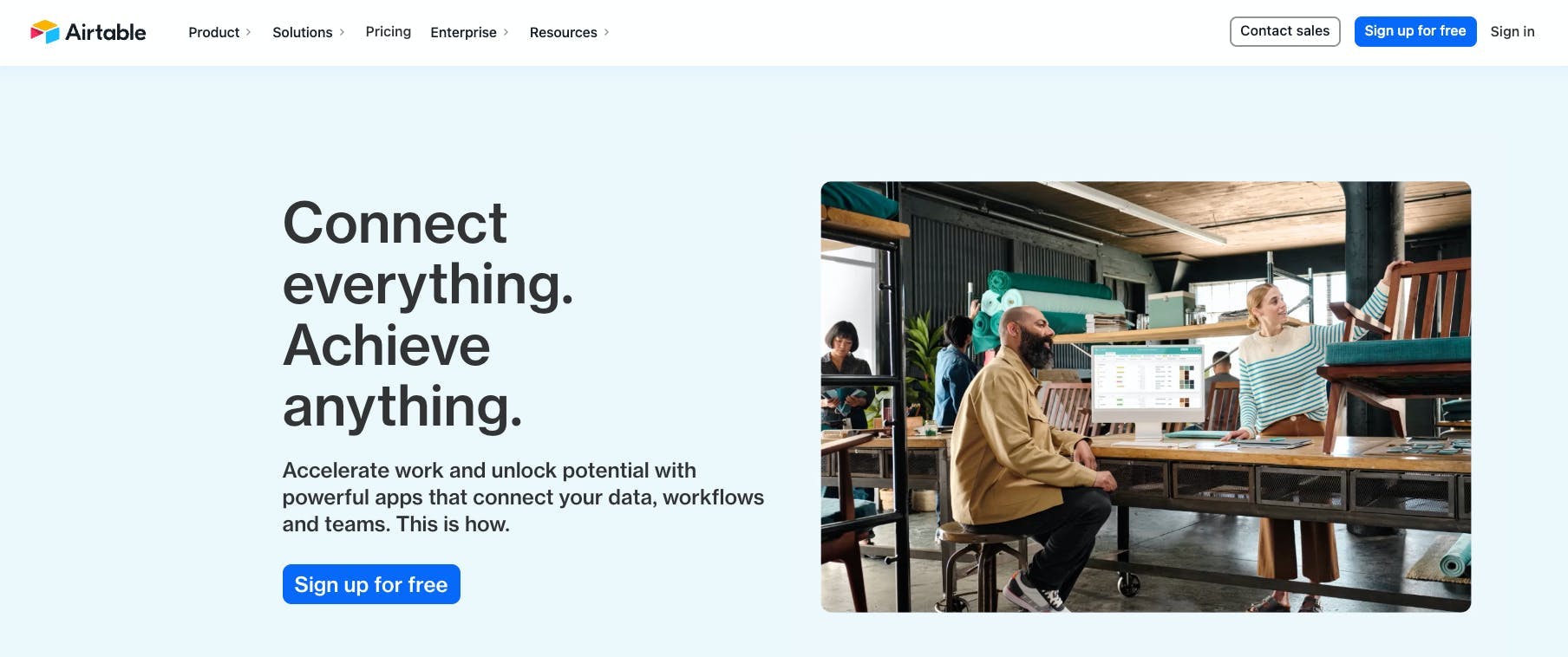
Airtable is a relationship database and project management tool that focuses on data organization and collaboration. It uses a spreadsheet format to organize and structure data, allows teams to track workflow and automate processes, has the ability to create relationships and link records from one table to another.
Best Features
- Actionable views such as Timeline, Kanban, Gantt, Calendar, and Grid View
- Single to multi-sequence workflow automation
- Robust API and has built-in support for popular apps
Limitations
- Paid plans are costly
- User interface can be improved
- Filtering system can be difficult in complex situations
Pricing
- Airtable offers a Free plan
- Plus: $10 per seat/month; billed annually
- Pro: $20 per seat/month; billed annually
- Enterprise: contact for pricing
User Ratings
G2: 4.6/5 (2000+ reviews)
Capterra: 4.7/5 (1500+ reviews)
9. Teamwork
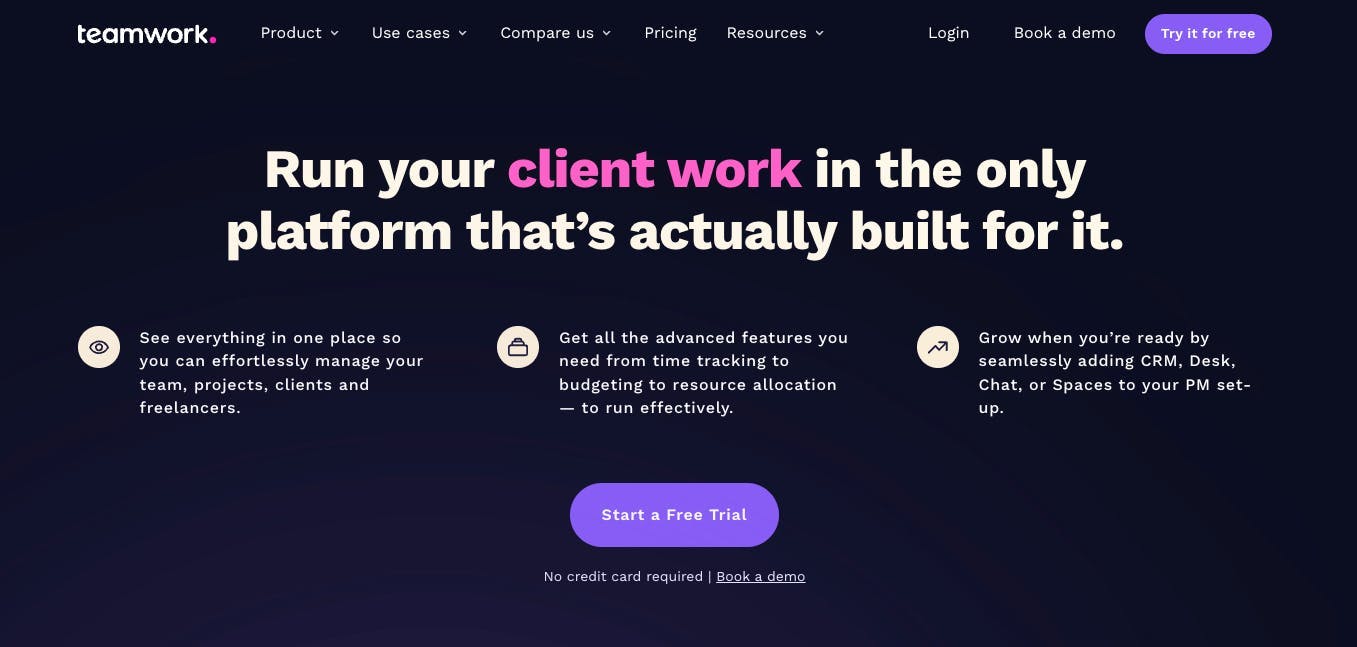
Teamwork is a project management software and one of the best alternatives to Ora due to its core modules that focus on task management and project planning. Teamwork’s Gantt charts, milestones feature, desktop timer for time tracking, and clean user interface makes this software a winning choice.
Best Features
- Multiple add-ons to extend its functionality
- Resource management to stay on top of your team’s day-to-day capacities
- Tons of features for managers to see into their team’s tasks
Limitations
- Limited template designs
- Adjustment period for new users learning so many new features
Pricing
- Free Forever
- Deliver: $9.99/user per month
- Grow: $17.99/user per month
- Scale: Contact Teamwork for details
User Ratings
G2: 4.4/5 (1000+ reviews)
Capterra: 4.5/5 (600+ reviews)
Looking for Teamwork alternatives? We compiled a list of the best options here!
10. Hive
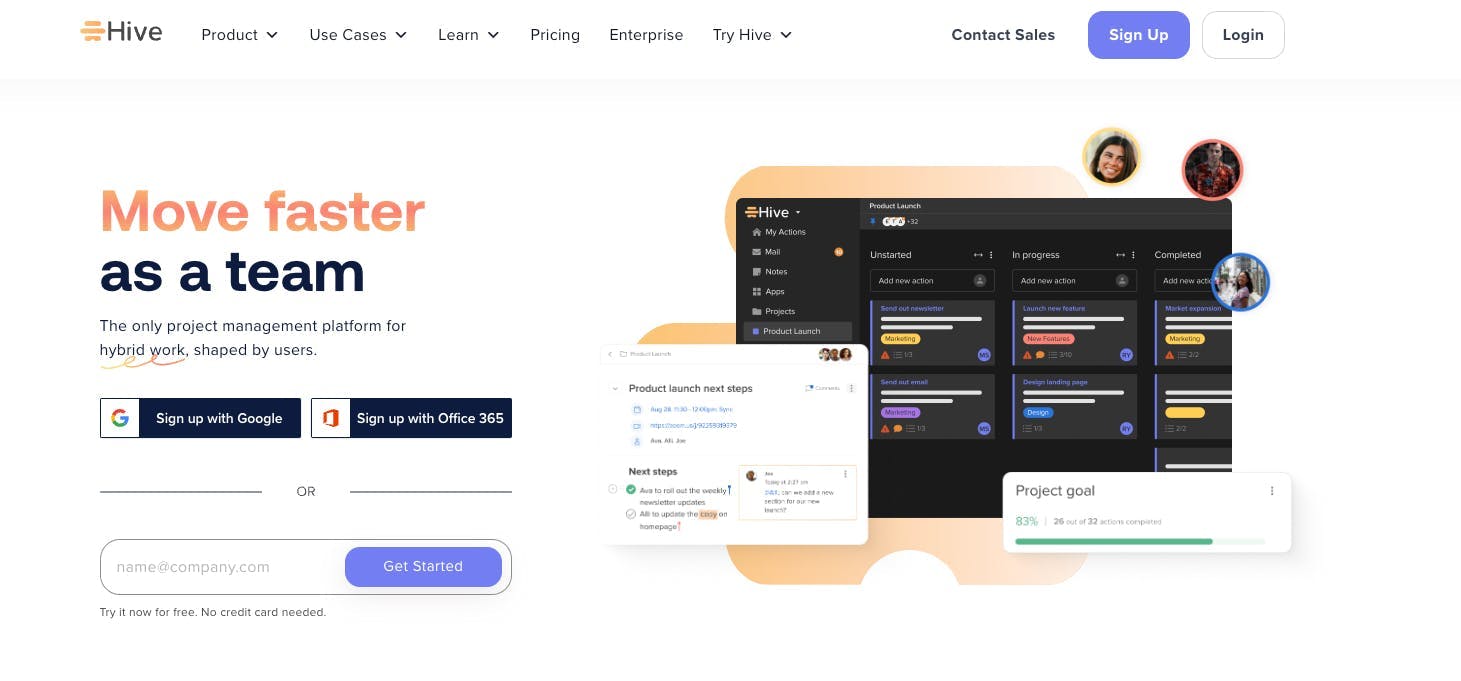
Help your team move closer towards success with project management software like Hive. Choose from different kinds of views to map out your project timelines and get an overview of your team’s tasks and responsibilities. Hive helps users manage complex projects with simple workflows through collaboration tools and project templates that make project management easier. Track your team’s progress and collaborate through engaging and interactive meetings to help align everyone under the same goal, timeline, and scope all in one tool.
Best Features
- Use customizable workflow templates to build your workspace
- Collaborate and communicate with your team through chat or direct messages
- Identify areas for improvement with analytics and reporting tools
Limitations
- Mobile app could be improved
- Issues with notifications
- Steep learning curve particularly with assigning tasks and projects
Pricing
- Solo plan for individuals is free
- Teams: $12 per user per month
- Enterprise: Contact sales for pricing
User Ratings
G2: 4.6/5 (400+ reviews)
Capterra: 4.5/5 (160+ reviews)
11. Shortcut
Integrate various tools and plan projects under one tool with Shortcut. Easily switch between task boards, sprints, and planning in one easy to use tool. Shortcut is a fully cloud-based tool that provides users the ability to manage team projects in various views including a Kanban, calendar, roadmap view, and so much more. Take a look at company goals and KPIs and share it with other individuals in your organization. Through these tools, you are able to align and keep your team or colleagues productive and engaged with your goals for every project.
Best Features
- Share, edit, and view plans in between Milestones, Docs, and Stories to identify issues and bottlenecks
- Plan tasks and projects in a Kanban-style view
- Editable and customizable workflows
Limitations
- Learning curve for individuals without a technology background
- Issue tracking and process management features can be improved
Pricing
- Shortcut offers a free version
- Team: $8.50 per user per month
- Business: $12 per user per month
- Enterprise: Contact sales for pricing
User Ratings
G2: 4.3/5 (100+ reviews)
Capterra: 4.6/5 (300+ reviews)
We compiled a list of the top Shortcut alternatives for project management. Read it here!
12. Zoho
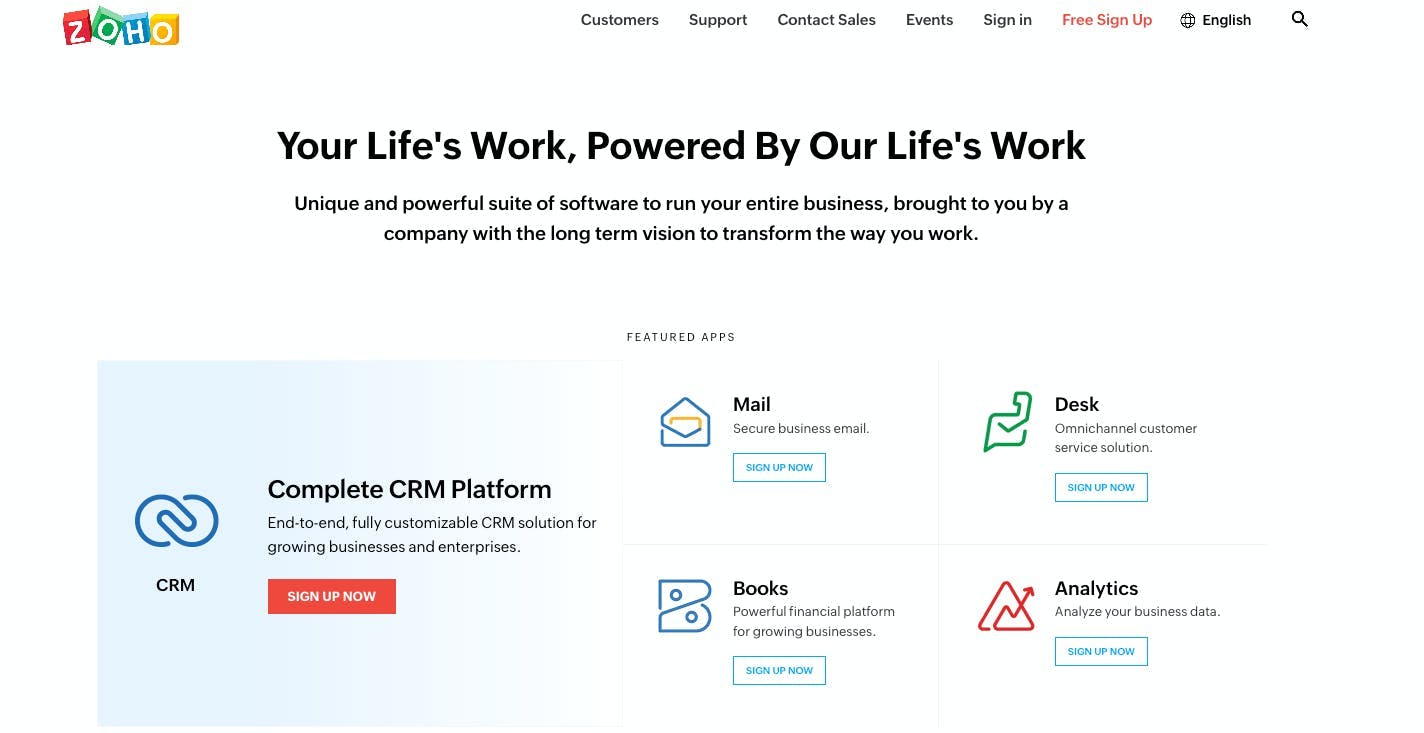
Support and manage complex business processes and projects with the help of Zoho. This fully customizable platform offers a CRM, project management, customer service solution, and a financial platform for growing businesses. If you’re handling a growing team or business with multiple processes and projects, Zoho is a unified solution that comes with more than just project management tools for you. Zoho offers various tools for sales and marketing, customer service, finance, human resources, sales, and so much more.
Best Features
- Streamline tasks with workflow automation
- Integration with Zoho apps and hundreds of third party apps
- HR support through time tracking and employee monitoring
Limitations
- Learning curve due to number of functions, integrations, and Zoho apps
- Limited customer support
Pricing
- Zoho is available for free for one user
- Basic: $49 per organization per month
- Standard: $99 per organization per month
- Professional $249 per organization per month
- Enterprise: Contact for pricing
User Ratings
G2: 4.3/5 (300+ reviews)
Capterra: 4.2/5 (270+ reviews)
Manage Projects Successfully with Ora Alternatives
While Ora is a good task and project management software, there are so many other tools which offer advanced features that can better help you plan and manage projects as well as achieve goals.
If you’re looking for a great Ora alternative that can offer so much more, your search ends now!
ClickUp is an all in one project management application with hundreds of powerful tools that you can access all under one platform. Each management tool aims to help remote teams with simple processes to large scale product delivery projects.
These functions can be customized to work according to any project goals and requirements. Create the perfect workspace to break out your projects and tasks and choose from over 35 ClickApps to customize your task management and improve overall productivity.
Keep everything organized all in one place with ClickUp. Try ClickUp for free today and discover how you can tackle any type of work with increased productivity and efficiency.
Did we miss your favorite tool in this article? Suggest it here!