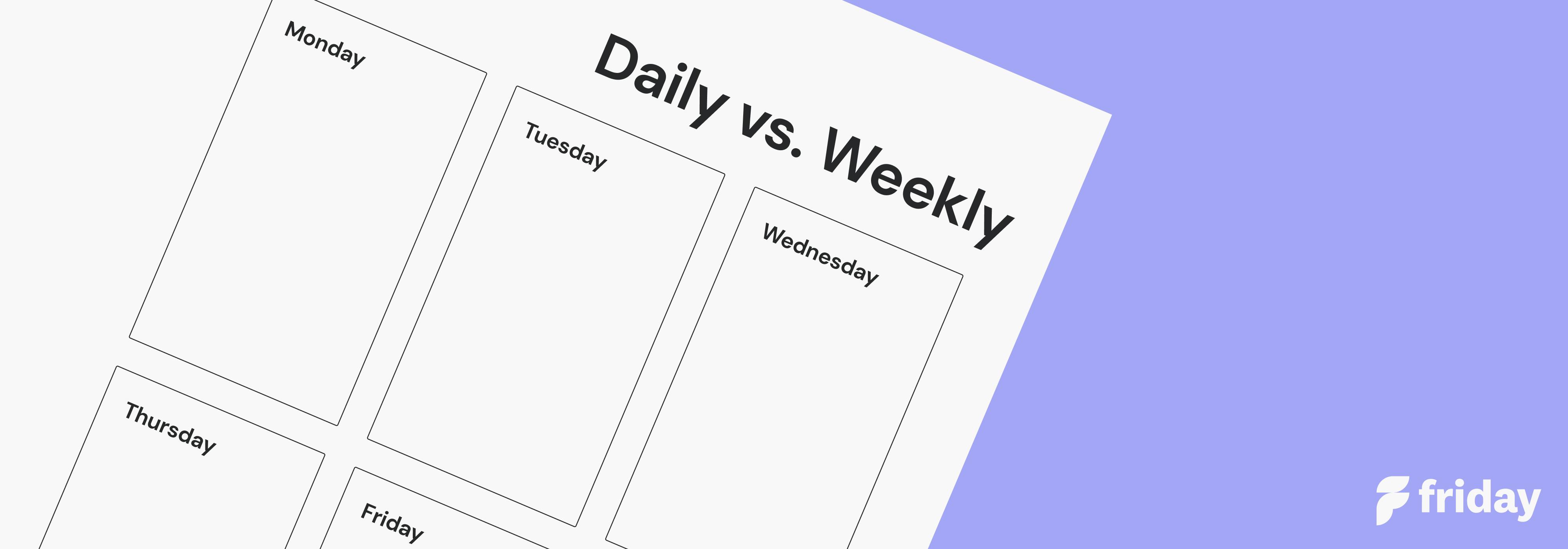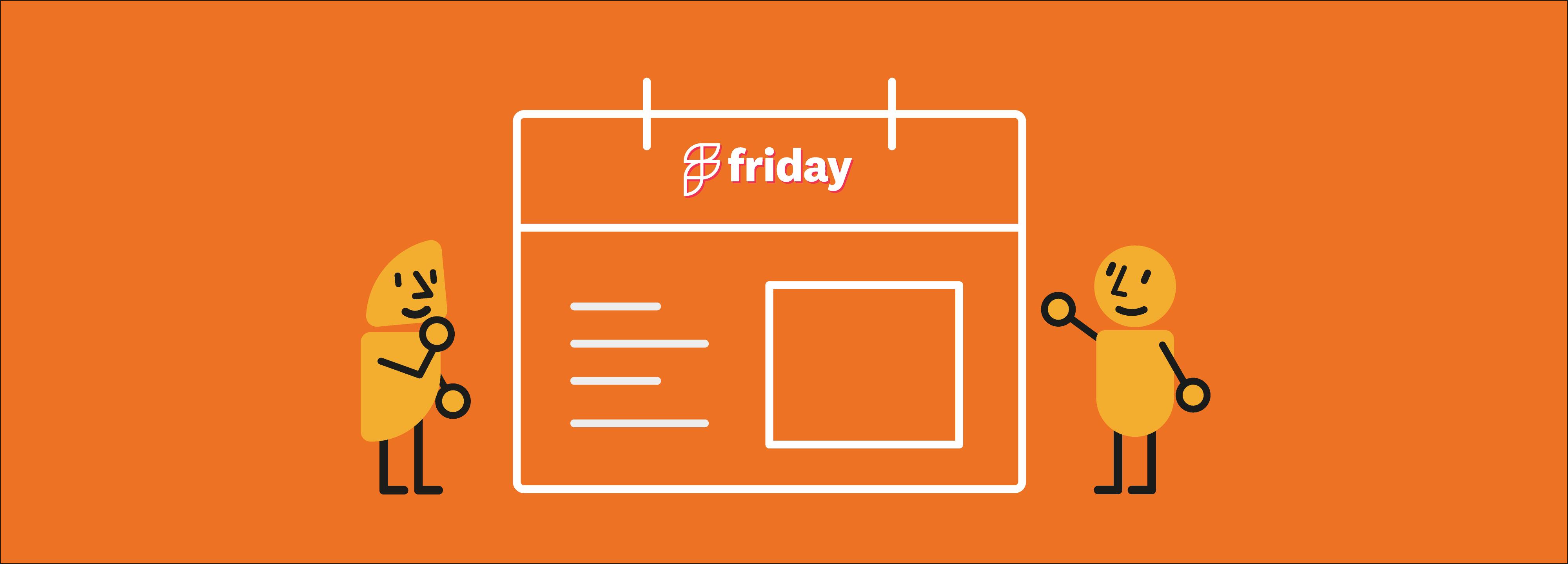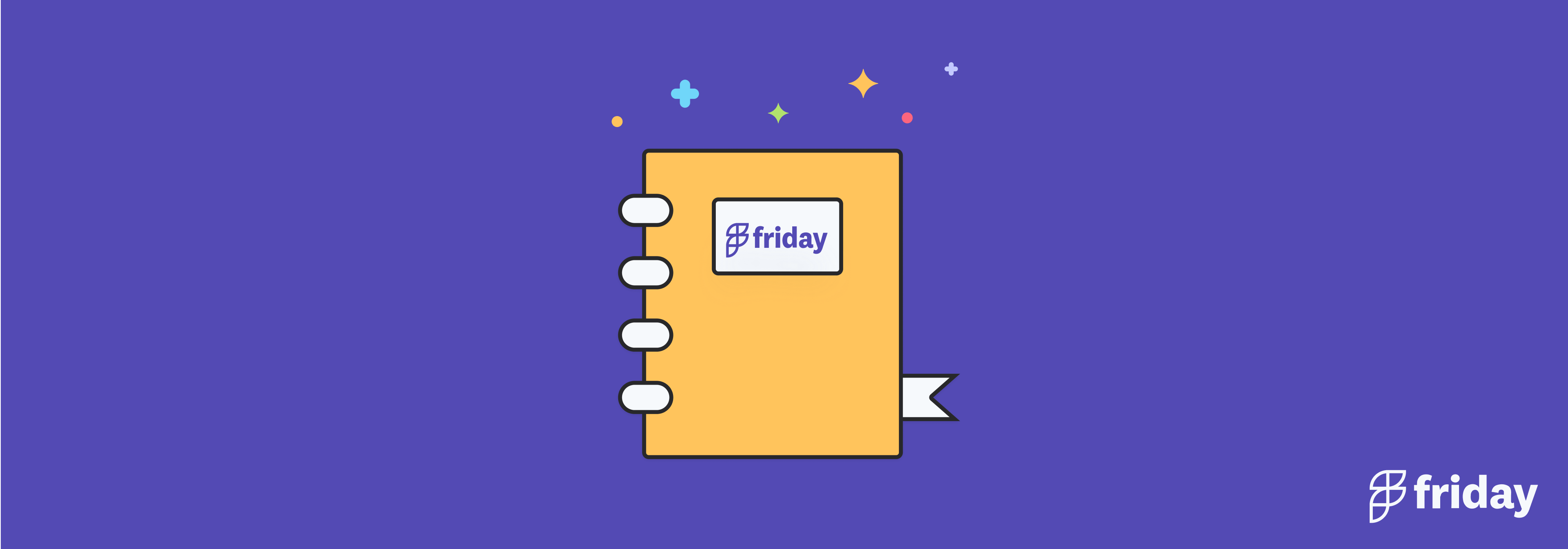10 Planner Tips: Get The Most Out of Your Planner & Stay Organized
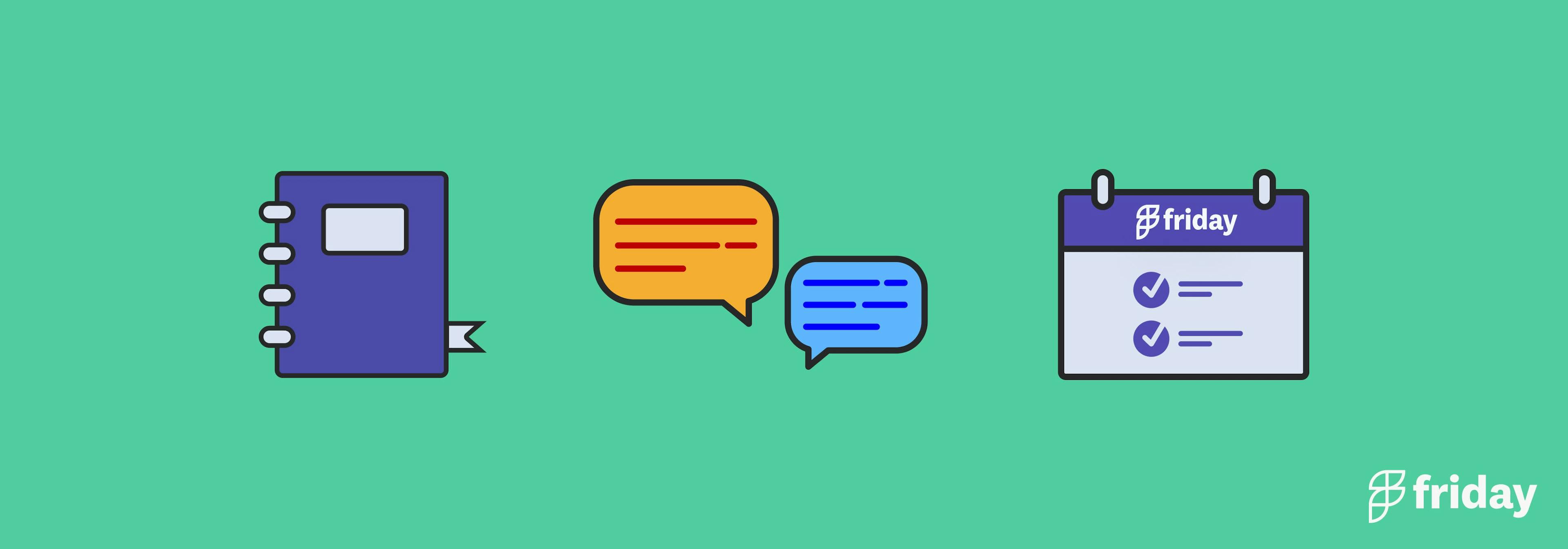
You’re ready to start using a planner to manage your work and personal life. That’s great! You’ve done your research, you know how important it is to use a planner to keep on top of your schedule, and you’re even ready to start using your very own planner... but you just have a few questions about how to get started.
We’ve compiled a list of tips that will help you get the most out of your planner. They’re easy to implement and will have you on your way to an organized life in no time.
At Friday, we're big believers in using a planner to roadmap your day and get the most out of your work. Here's why planners work so well.
How The Friday Online Planner Can Help You Be More Productive
Using Friday as a planner for work helps you pivot between individual work and team collaboration.
- The daily planner is glues all of your most important things together at work.
- See when your meetings are so you can plan your day accordingly.
- Write out your tasks in the planner so you know when the deadlines are and you can keep track of them. You can even integrate the task apps that you use most, so you can focus on each individual task--away from the project noise.
- Friday has daily standups and check-ins where you tell yourself and your team what you’re working on for the day and what you accomplished the day prior. It helps you stay on track while also staying connected with your team.
Why Use a Planner?
- A planner helps you to remember. Research shows that the average person’s short-term memory can hold only about 7 items. With a planner you can jot down your daily to-do list and refer to it when you need to.
- A planner helps you stay on top of your schedule. With a planner, you can set your schedule and keep track of your appointments. You can also jot down your important reminders and notes.
- A planner helps you get more done. The more you get done, the more you can free up your time for things you love.
- A planner helps you stay motivated. By having a planner you can set your goals and give yourself the motivation to achieve them. Come up with the awards system - if you meet your goal, you can reward yourself with the thing you have desired.
Tips for Getting Started with a Planner
1. Organize It From The Start
How many planners have you tried and failed to use? One of the main reasons that people struggle to use a planner is that they don’t take the time to organize their planner before they start using it.
It’s crucial that you go through your planner before you start using it. You should write down a list of all of the things that you want to accomplish in the week, and then group all of the tasks and projects that you need to do together. Make sure that you can see the goals that you’ve set for yourself for each week so that you can see how much you’re getting done. Write down all of the things that you have to do for the week, even if they don’t seem important. The more organized you are, the better you will be able to manage your time.
Friday Planner Tip:
- Go to the Friday planner settings, and connect your calendars, import your tasks, set the websites you want blocked in Focus Time, working hours, and your location.
2. Use a Planner with a Categorizing System
If you find that you’re having trouble keeping your planner organized or if you feel like you’re having trouble getting things done, use a planner with a categorizing system.
This will help you get things done by giving you the right tools to stay organized. For instance, if you have a lot of work to do, you can use the “Work” section in your planner to write down everything that you need to accomplish for the week. If you’re trying to stay on top of your personal life, you can use the “Personal” section to write down your plans with friends and family. Just like with any other planner, you want to make sure that you’re using a planner with a categorizing system that is right for you.
Friday Planner Tip:
- Friday integrates with various task management software as well as the ability to set your own to-do list. Pull in personal and work tasks even if they're from different project management tools.
- Check out all of the Friday integrations
3. Find the Right Planner for You
When it comes to the type of planner that you should use, there are plenty of options. One of the major choices is whether to use digital or paper one. If you like to be able to close your planner and throw it in your backpack or purse, you should use a paper planner. If you like the idea of being able to pull up your planner online or if you’re looking for something that uses less paper, a digital planner might be right for you. The type of planner that you choose should fit your needs, and there are plenty of options out there for you to consider.
Friday Planner Tip:
- Compare and contrast different online & digital planners
- Select one of our recommended paper planners
4. Have a Place for Everything
If you want to get the most out of your planner, you need to have a place for everything. That means that you should have a section for work, personal, and anything else that you might need to write down.
You should also have a section for important dates, a section for goals, and an area for notes. When you use a planner with individual sections, you can separate the different aspects of your life. That will help you keep your planner organized, and it will help you get things done.
Friday Planner Tip:
- Friday is one of the rare tools where you can integrate multiple to-do lists into one place. Does your work use Asana, but you prefer Todoist? Both fit into the Friday Planner.
5. Use a Planner with a Calendar
To get the most out of your planner, you want to make sure that you’re using one with a calendar. The calendar should be easy to use so that you can add appointments and other events as they come up. A planner with a calendar will also help you keep track of your schedule so that you can see how much time you have for your goals, and it will help you make sure that you don’t miss any important events.
Friday Planner Tip:
- Integrate Google Calendar or Microsoft Outlook into the Friday online planner. Here's how it works.
6. Prioritize Your Goals
Make sure that you’re prioritizing your goals. You should first go through your calendar and make sure that you’re making time to do the things that are most important to you.
The Eisenhower Matrix can help you decide what’s most important. It divides tasks into 4 categories: Urgent and Important - do immediately and not procrastinate Important but not Urgent - schedule it later or decide if it should be done at all Urgent but not Important - delegate to someone else or drop it completely Not Important and not Urgent - ignore it. Once you’ve decided what’s most important, you should write it down in your planner so that you can keep track of how much time you’re spending on different tasks. That way, you’ll be able to see if you’re spending the right amount of time on the things that are most important to you.
Friday Planner Tip:
- Add your goals and track them right inside Friday. Here's how.
7. Architecture your tasks
Allocate time for every task in your planner. For example, if you have to submit a report in 2 weeks, split the time between now and then into chunks. Keep a weekly planner, then allocate the time for the task based on how much time you’d need to put towards the task per day to finish it within the 2 week deadline.
Friday Planner Tip:
- In Friday, you can set a specific time for a task and then send a notification to Slack/Teams that you're busy working. Friday helps you make your time more productive in between meetings.
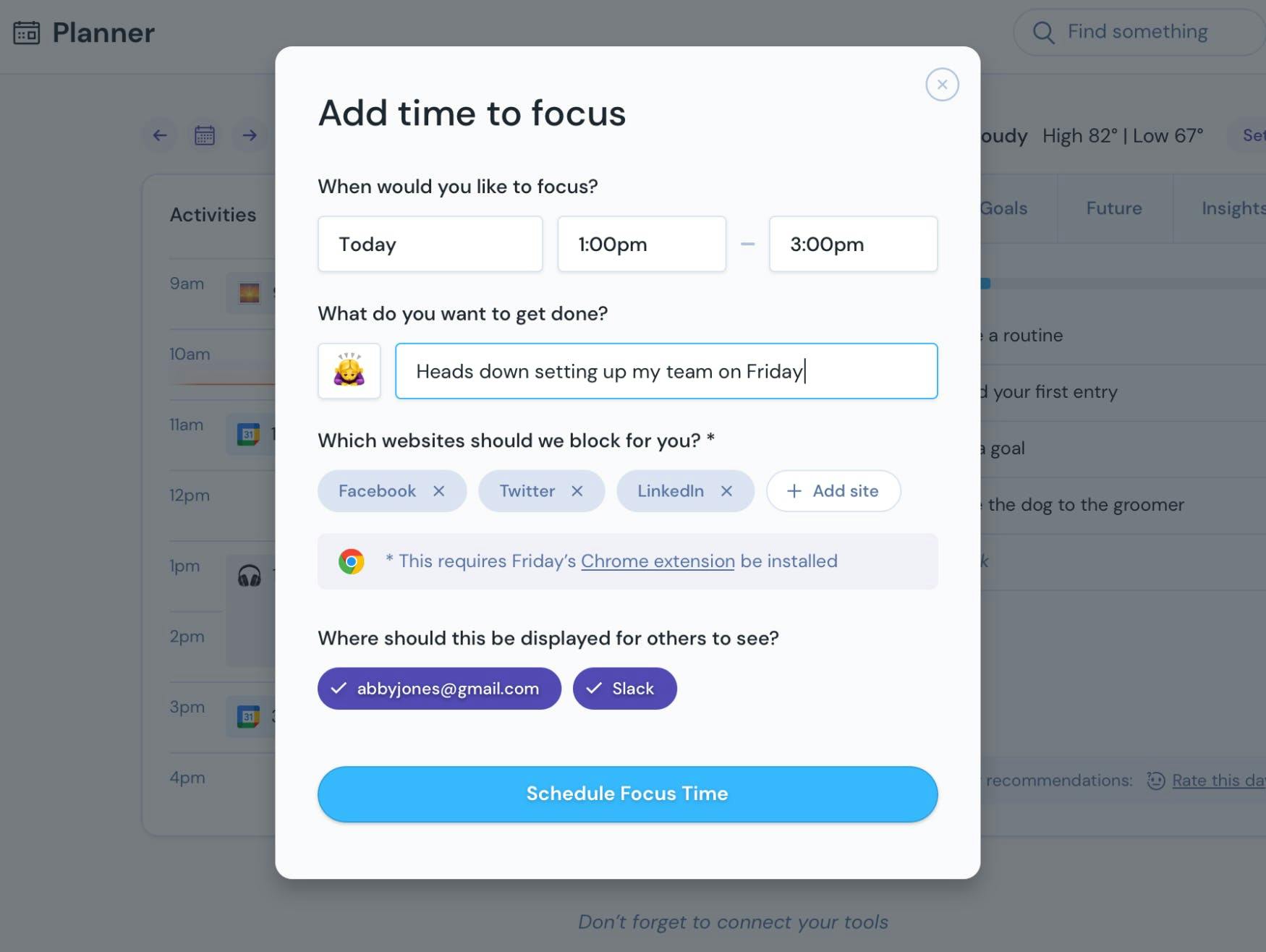
8. Create Actionable Items
Don’t just write down the task that you need to do. Break down the tasks into smaller, actionable items. For example, if you’re working on a presentation, don’t just put down “create presentation”. Break it down to small tasks that you can do within a day or two. You might write down “research objectives” on one day, “discuss with leadership” on another, and “create first draft” on a third.
- Start each task with a verb, so the task will become action oriented.
- Make a list of all your tasks, and then categorize them by priority.
- Divide tasks into next actions, projects, and Future actions.
- Break tasks down to small chunks.
- Organize tasks into a checklist.
- Have a regular review of your tasks.
Friday Planner Tip:
- Set tasks for today, schedule a date, or add it to your Future list
9. Be Flexible
If you do not see immediate results after using a planner, do not give up. The journey to an organized life is a long-term journey, not a short-term goal. It takes time to learn to be organized. Keep in mind that life is messy. Things do not always go the way you want them to. But you can always adapt to unexpected circumstances.
Friday Planner Tip:
- Experiment with Focus Time, joining your meetings from the Chrome Extension, and scheduling your tasks
10. Reward Yourself
When you accomplish your goals, reward yourself. Rewarding yourself helps you stay motivated and keeps you going. The concept of a reinforcement loop explains why this method works. The idea that when you receive positive reinforcement, you will be more likely to repeat the behavior. So, if you complete a task on your to-do list, reward yourself with your favorite thing.
Time is the most precious resource, and you can’t afford to waste any of it. Make sure that you’re using your time to get the most out of your planner, and you’ll be able to use it to manage your responsibilities and get things done. Use these tips, and you’ll be able to start using your planner as soon as possible!
Friday Planner Tip:
- Reflect on your day with a quick entry or post in Friday. You can even rate your day!
Why You Should Start Using A Planner Now
A planner gives you a clear overview of the things that you have to do and helps you in managing your time. These days, the planner has become the most essential tool for people who are involved in different types of business or professional life. Here are the top five reasons why you should start using a planner now.
1. Helps you to start a new habit
Whether it is about eating healthy, exercising regularly, or achieving better work life balance, you can use planner to build better habits. A planner will help you in keeping a track of your daily activities and will also remind you of the goals that you have set for yourself. Planners not only help in developing good habits but also in breaking bad work habits that you might have.
2. Helps you to have a productive day
A planner will give you a clear idea about the things that you have to do. You will be able to plan your day quickly and accordingly. Planner is a great tool that can help you in making the most out of your time. It makes you productive and thereby gives you a better work life balance.
3. Helps you in setting goals and achieving them
A planner gives you an overview of what goals that you have set for yourself. It also helps you in planning and managing your time accordingly so that you can achieve these goals on time. It's an essential tool for people who are involved in different types of business or professional life as it helps them in achieving their business goals.
4. Helps you to keep a record of important events, meetings and appointments etc.
A planner is not just meant for recording the daily activities but it can also keep a record of important events like birthdays, anniversaries, meetings, workshops, seminars etc.
5. Helps you to plan ahead and prepare for future events
By using planner, you not only get an overview of all important dates but also help you in managing your daily schedule better to prepare for the future. Then you can down on problems like forgetfulness, stres, or disorganization which usually arise due to lack of proper planning.
Ready to try a fantastic planner? Start with Friday now.