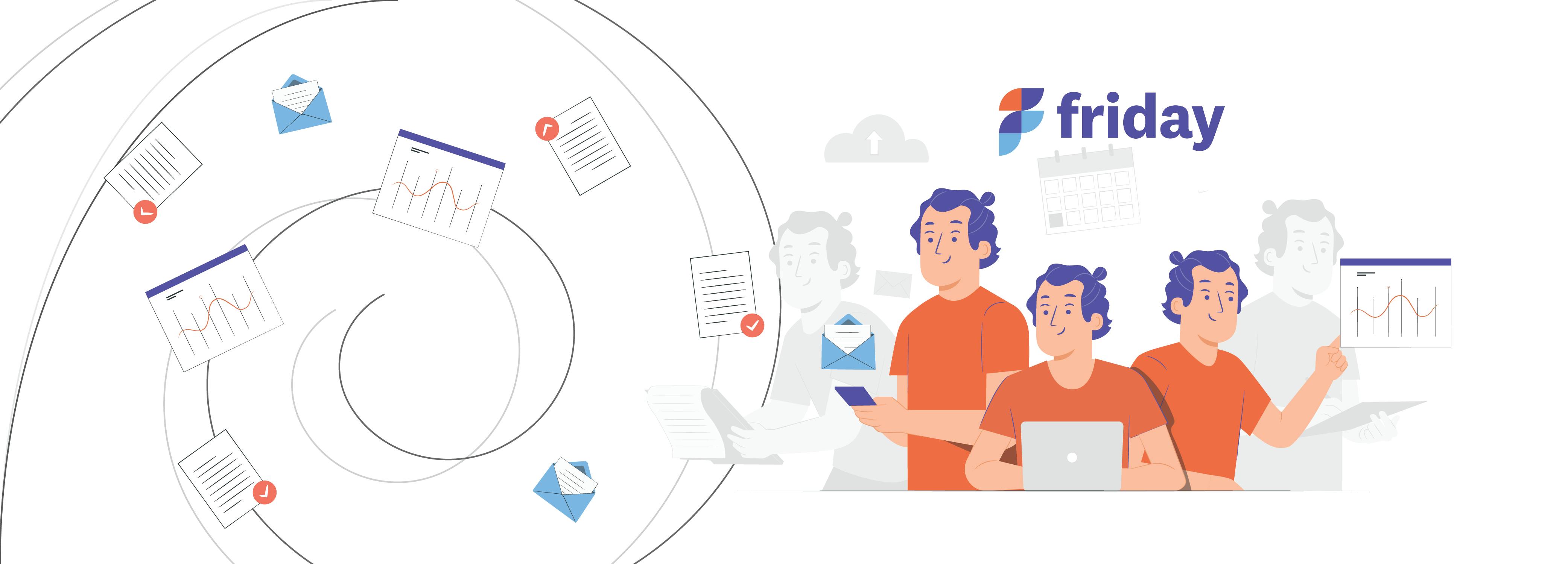10 Resource Planning Templates for Various Use Cases This Year
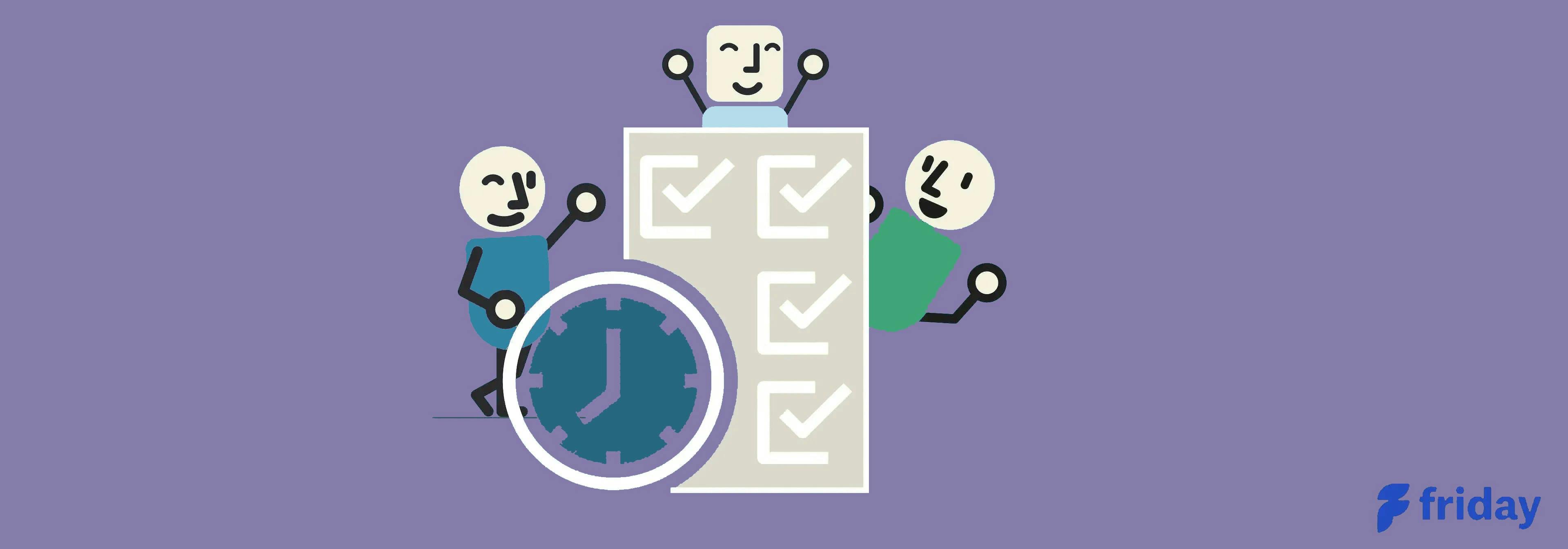
Resource planning is a huge part of project planning and management. A complete project management process involves managing your resources which includes your people, team, equipment, time, budget, and so on.
Managing your resources and capacity effectively helps lay the groundwork for successful project completion. This will allow you to make better decisions about allocating resources, mitigating conflicts, and ensuring a smooth workflow.
If you’re unsure where to start, using a resource planning template will save you time and effort in creating a plan from scratch. All you need to do is have your data or information ready and let the template guide you toward simpler and easier resource planning.
We compiled a list of easy-to-use templates for ClickUp, Excel, and Sheets that you can use to help you with resource planning. Check them out!
1. ClickUp’s Resource Planning Template (Editor’s Pick)
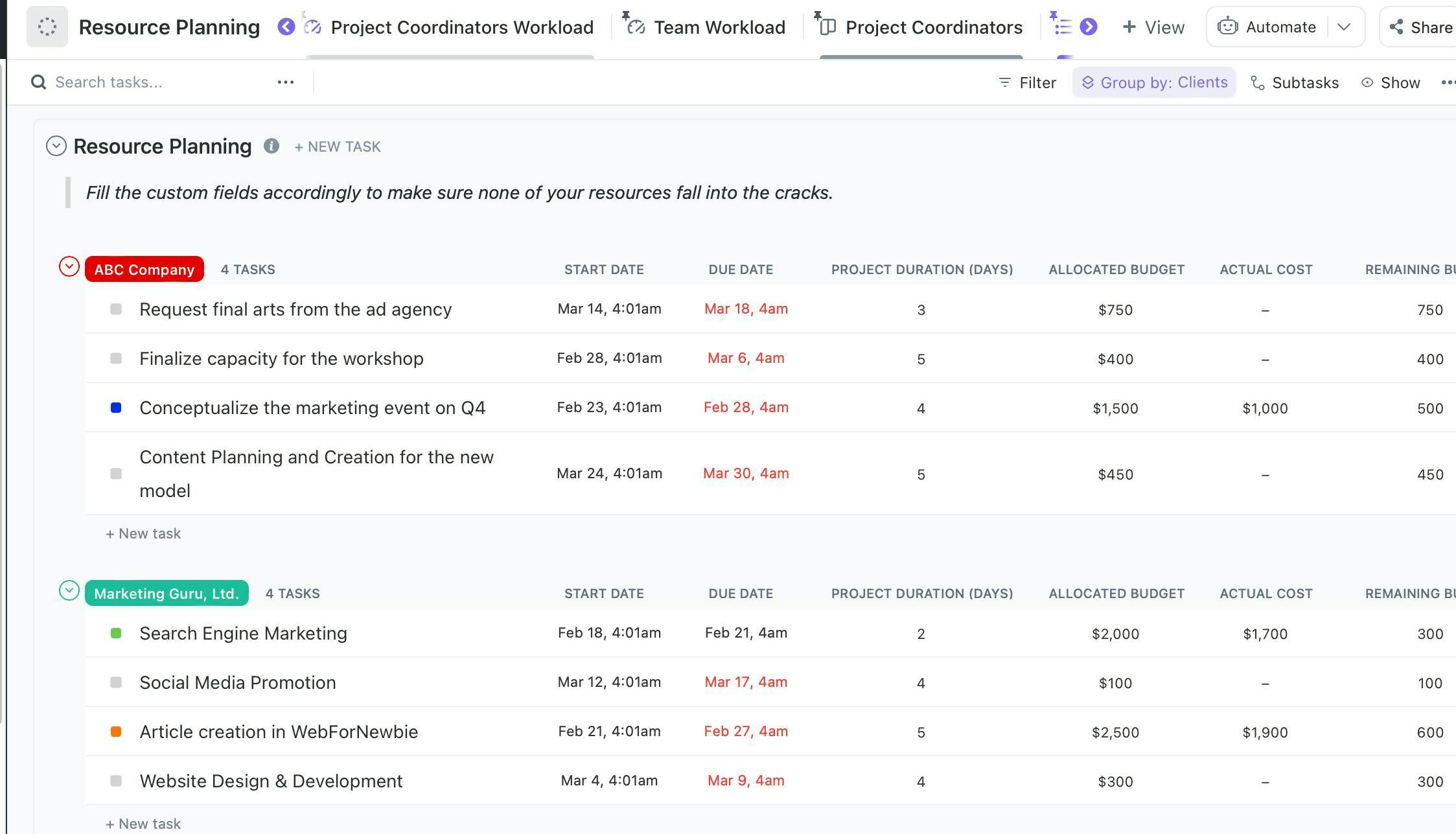
ClickUp’s Resource Planning Template is the best option for planning and managing your resources. This particular template provides you with a ready-to-use template to help manage and allocate resources. It features a workload view that allows you to visualize the capacity of your resources.
This is a beginner-friendly template to help manage resources in a simple and easy way. Use this template as an ideal tool to help you get started with creating an organized system to manage all types of resources for any project and team. You can also customize this template to align with your team’s project goals and objectives.
Main Elements of this Resource Planning Template
- Custom statuses: Label if tasks and items are in Client Review, Complete, In Progress, Internal Review, or To Do
- Custom Fields: Add details and information such as allocated budget, team, resource notes, actual cost, remaining budget, project duration, and more
- Built-in Workload View: Shows an overview of the capacity of your resources
How to Use This Template
Teams and organizations can use this capacity planning template to help manage resources and mitigate risks during project completion to help you work
First, hit “Add Template” to sign up for ClickUp and add the template to your Workspace. Make sure you designate which Space or location in your Workspace you’d like this template applied.
Next, invite your team to your Workspace to start collaborating.
Take advantage of the multiple views to visualize deliverables in different categories.
- Use List View for grouping, sorting, and filtering tasks
- Use the Board View to build an Agile workflow
- Have your team add important details to the pre-built Custom Fields to get a better context of where tasks currently stand
- Choose from various views types and statuses to keep everything detailed and organized to maximize your potential sales
Finally, have your team add important details to the pre-built Custom Fields, such as links to drafts or pricing information to get the most complete details of your campaigns.
Try the Template
Gett access to this template for free
2. ClickUp’s Resource Allocation Template
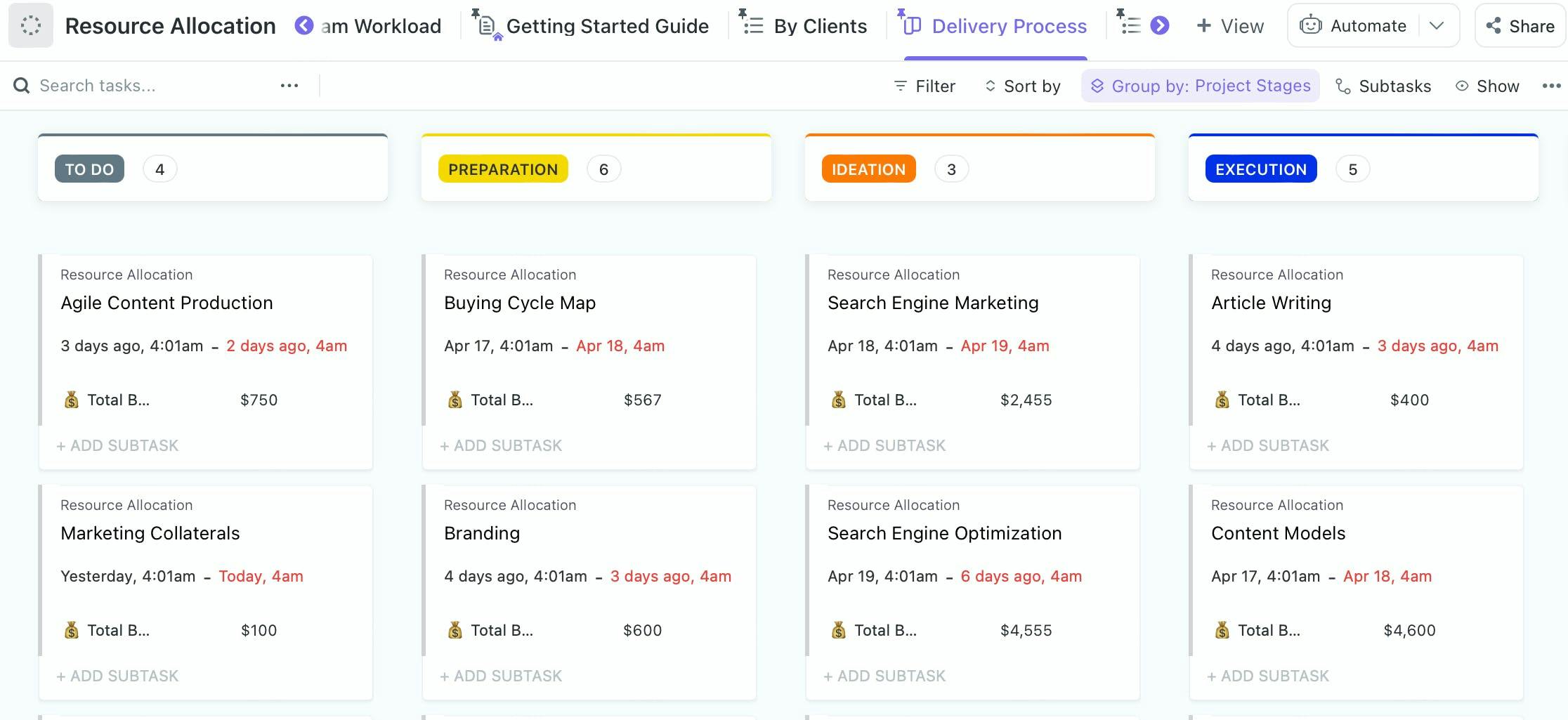
Marketing teams handling funds, multiple team members, materials, or services can use the ClickUp Resource Allocation template to manage different kinds of resources. By being able to manage your resources, you are able to deliver products or services to your clients with quality. The template provides multiple views which allows users to take a look at resources from various angles.
Use ClickUp to group your resources by projects, client, team, or even workload at a specific time period. The template comes with custom statuses, fields, and various types to keep track of your organization’s materials, manpower, or time for every kind of project.
Main Elements of this Resource Allocation Template
- Statuses: Mark items as Client Review, Complete, In Progress, Internal Review, or To Do
- Custom Fields: Add details such as Total Budget, Resource Notes, Client, Project Stages, Creative Lead, Deliverable Type, or Team
- View Types: View and manage resources by Team Workload, Projects, Delivery Process, Client, or Lead Workload
Try the Template
Start allocating your resources with this template for free!
3. ClickUp’s Project Resource Template
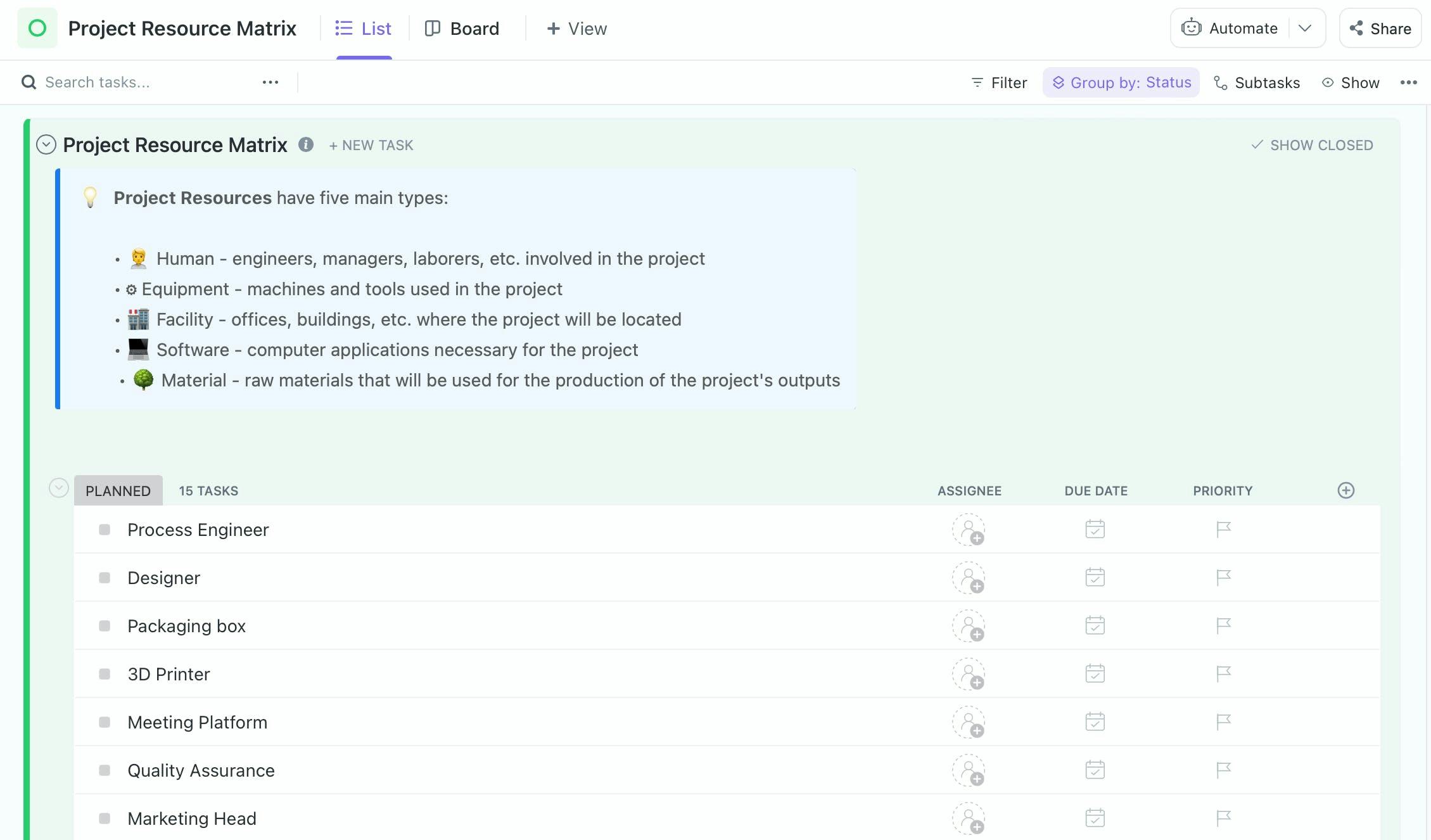
Create an organized system when managing every team resource with the help of the ClickUp Project Resource Planning Matrix template. This template is equipped with comprehensive and versatile statuses, fields, and views for determining the cost of resources to help you plan better for your project.
Use this simple but highly customizable template to help you plan and manage your resources effectively. Customize these templates through fields and statuses according to your project needs and preferences.
Main Elements of this Project Resource Matrix Template
- Custom statuses: Manage each actionable item on your list with statuses such as Cancelled, Complete, On Hold, Planned, and Started
- Custom Fields: Add details and information such as Department, Year, Resource Type, Days, Rate, and Quantity
- Multiple views: Choose from a variety of available views to look at your resource planning from various angles depending on your need and preference
Try the Template
Add this Project Resource Template to your ClickUp Workspace for free
4. ClickUp’s Project Resource Planning Timeline Template
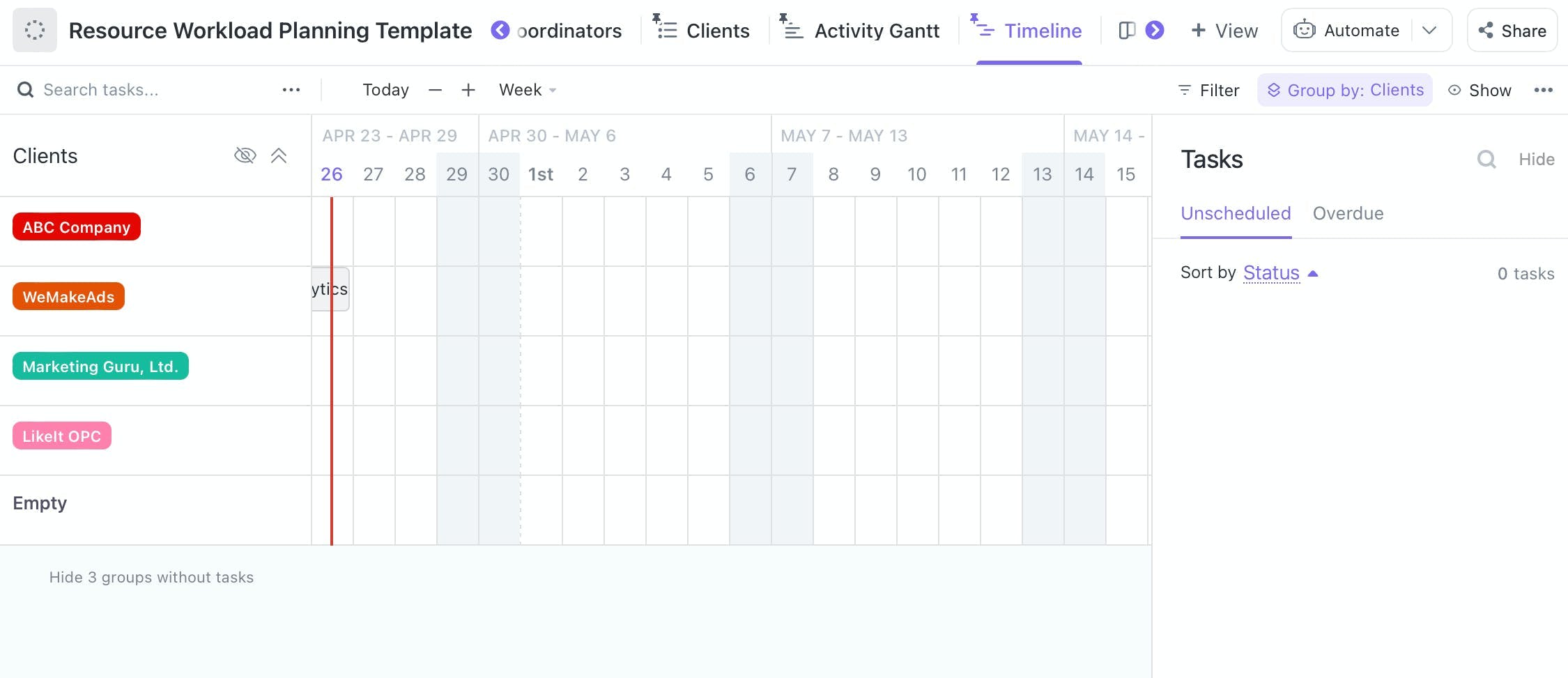
Use the timeline view of ClickUp’s Project Resource Planning Template to get an overview of your resources by schedule to ensure timely project completion. Take a look at your resource plans by schedule to predict potential risks or issues that may arise during your project delivery.
This template’s timeline view can help you assess the availability of resources during specific time periods or schedules. By using this view, you are also able to understand and address the constraints with your project resources and anticipate possible delays or interruptions.
Main Elements of this Resource Planning Timeline Template
- Timeline View: Helps you visualize the amount of work for each team member by week or month
- Custom Fields: Add details and information such as allocated budget, team, resource notes, actual cost, remaining budget, project duration, and more
- Built-in Workload View: Shows an overview of the capacity of your resources
Try the Template
Sign-up to ClickUp and get this template for free
5. ClickUp’s Backward Resource Planning Template
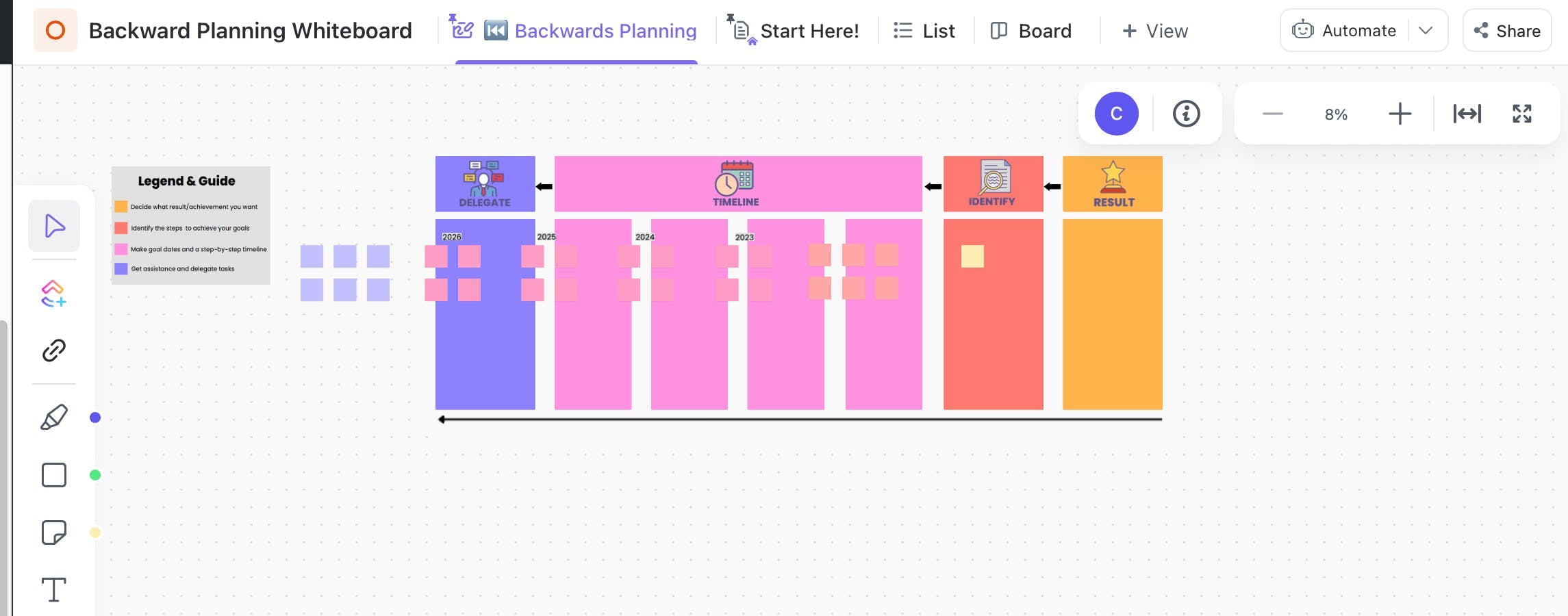
The ClickUp Backward Resource Planning template allows project managers or leaders to approach planning from the end goal to identify and allocate resources that are needed to achieve your project goals and objectives.
Use this method to help your team stay organized and to help you ensure that they’ll have everything they need to complete the project with minimized risks and bottlenecks. Use the backward planning approach along with this template to identify potential risks for a more efficient project planning process.
Main Elements of this Backward Resource Planning Template
- Backward Planning Approach: Identify potential problems that may arise by starting from the end goal
- Whiteboard: Ready to use whiteboard template to identify steps and achieve your goals
- View Types: Various views for a better understanding of your approach without the need for another application
Try the Template
Try this whiteboard template for backward planning today!
6. Spreadsheet Resource Plan Template
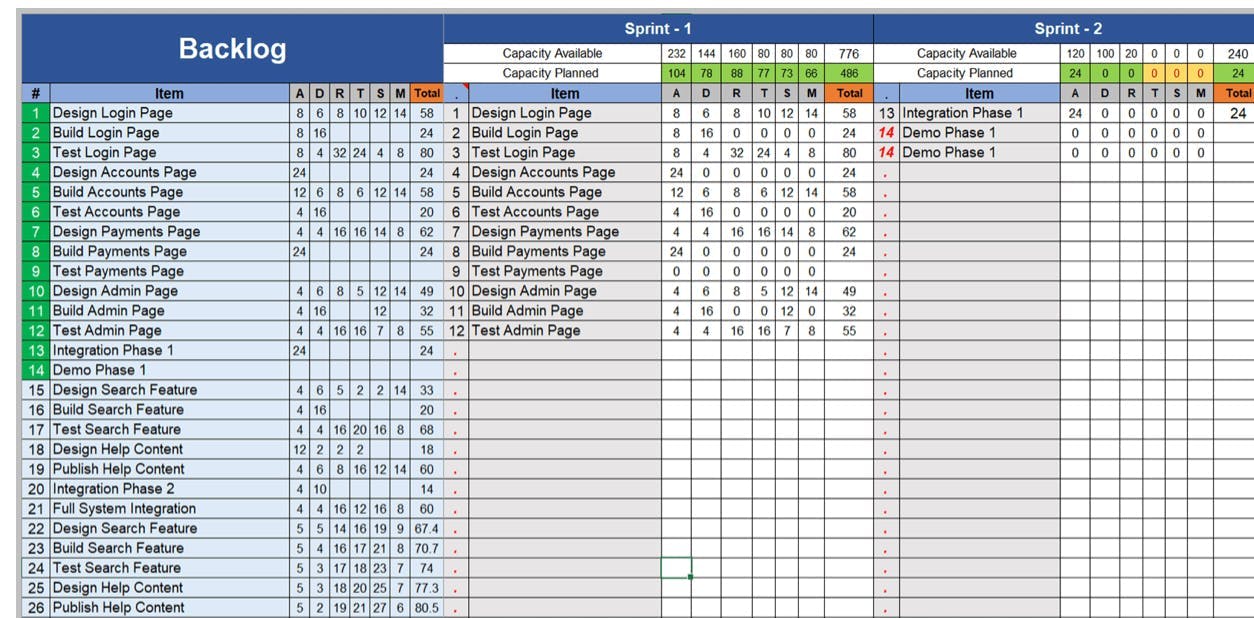
This free Resource Plan Template for Excel is great for listing down all of your resources to align with your project schedule and budget. It has a simple and clean layout that will help you better organize your resources without a lengthy and complicated process. This template is also great for recording and archiving your project resource data for future reference and use. Choose from a variety of templates from this list.
Main Elements of this Resource Plan Template
- Customizable: Use and utilize all Excel functions to edit and change the sheet according to your needs
- Simple Data Entry: Add and enter new records or information about your resources with ease
- Multiple Template Options: Choose from a variety of templates for Excel use
Try the Template
Find a suitable spreadsheet template for resource planning here
7. ClickUp’s Resource Workload Planning Template
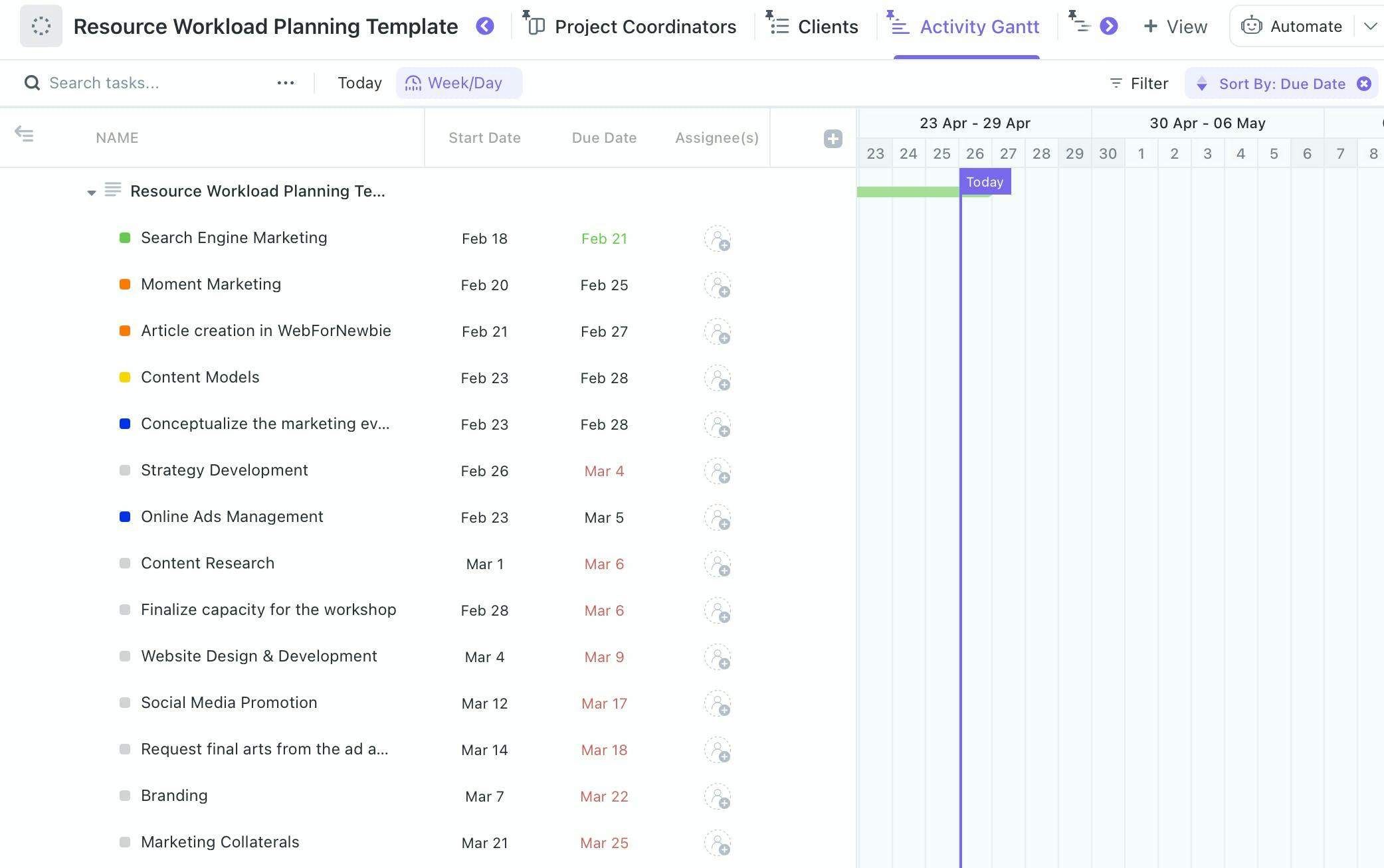
Help your team manage and better handle their workload with the help of this ClickUp Resource Planning Workload Template. It is a simple and ready-to-go template to support proper workload management.
Use this template to get an overview of your team or employee’s skillset and capabilities to better understand the best schedule or workload that can be assigned to them to achieve maximum productivity and efficiency. This Gantt view template lets you visualize various projects to help minimize project bottlenecks or disruptions.
Main Elements of this Resource Workload Template
- Gantt View: Visualize various projects by schedule to avoid overlapping or bottlenecks when it comes to deadlines
- Meet Deadlines: With this Gantt approach, you are better equipped to handle projects with different timelines and schedules
- Custom Fields: Add details such as due dates, duration, allocated budget, and more
Try the Template
Get this template for free with a ClickUp account
8. ClickUp’s Employee Management Template
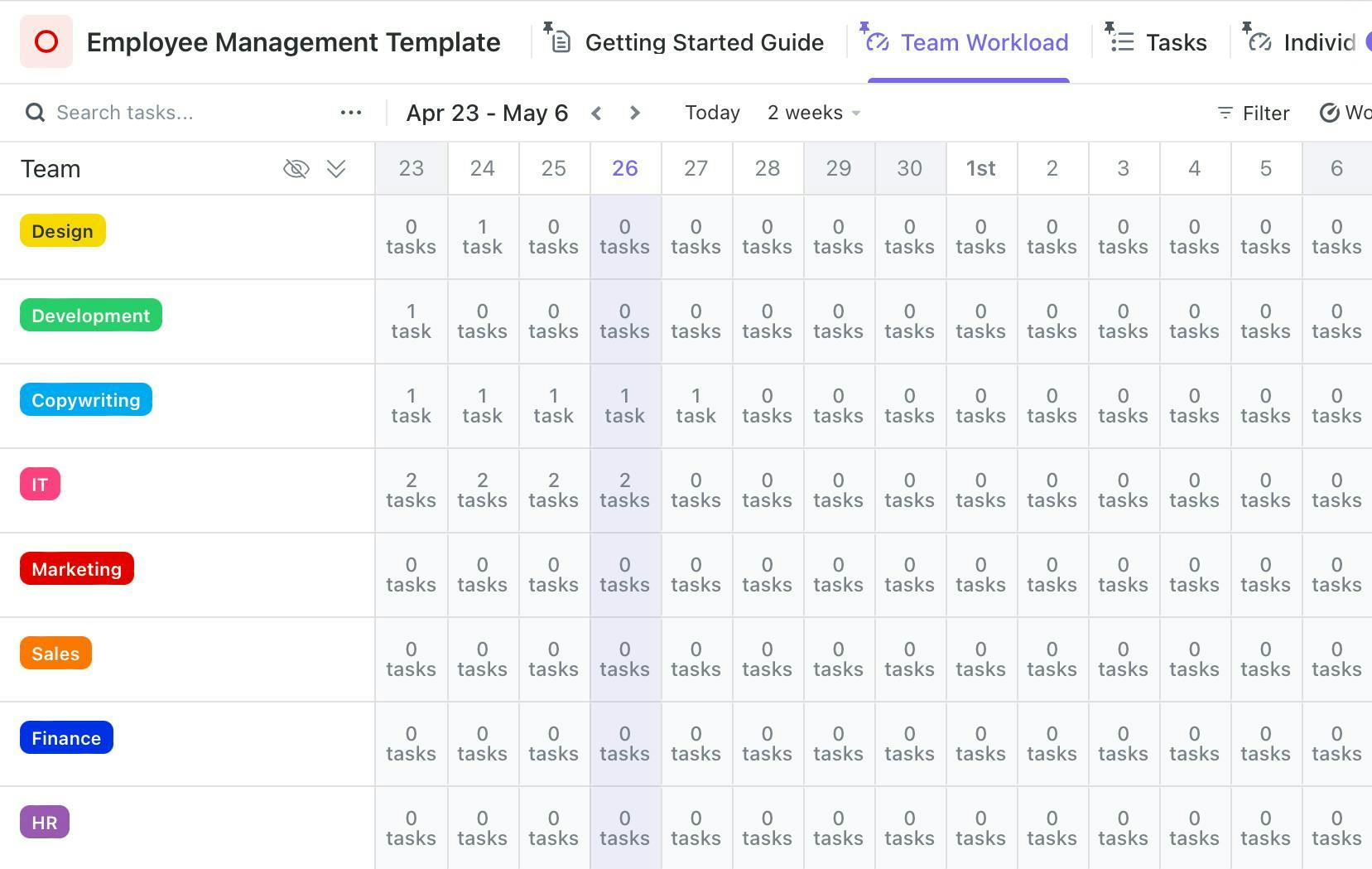
If you’re managing talent resources or employees, ClickUp’s Employee Planning Template makes it easy for any resource manager or project leader to use the Workload view which will show a fully transparent and complete breakdown of your team’s weekly tasks. You can also sort task list items by assignee, number of tasks, and more.
This is an advanced ClickUp template to better manage individual and team capacities. This template also allows you to use some of ClickUp’s best features to manage and check the amount of work assigned within a specific timeframe. Users may also use this template to implement best practices for workload management.
Main Elements of this Employee Planning Template
- Custom statuses: Track progress or standing of each item on your list with statuses such as Cancelled, Complete, On Hold, Planned, and Started
- Custom Fields: Add details and information about each employee for a better context when checking their progress and tasks
- Multiple views: Choose from a variety of available views to look at your resource planning from various angles depending on your need and preference
Try the Template
Create a ClickUp account and get this template for free
9. Google Sheets Resource Planning Template
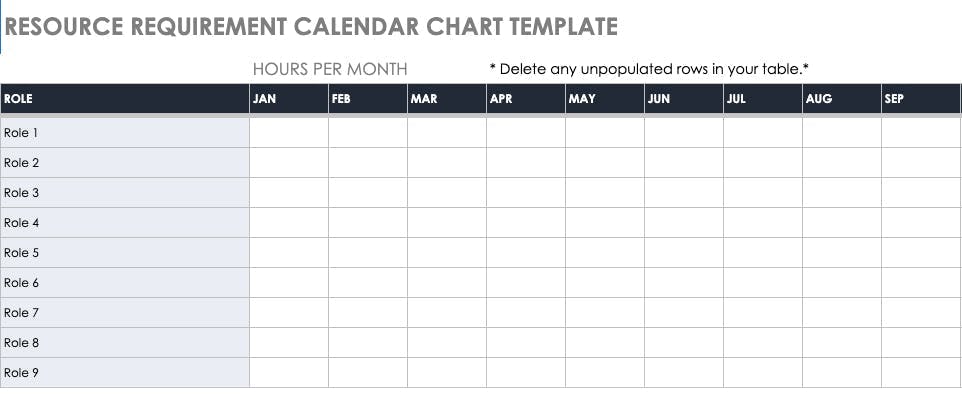
Project managers or leaders looking for ways to handle resource planning with a simple Google Sheet can try using this resource requirement calendar chart template. While this sheet template is made primarily for handling role resources, it can be customized especially if you’re looking for a simple Google Sheets template for handling resource hours.
Main Elements of this Resource Plan Template
- Monthly Hours: View hours allocated or used by each resource on a monthly basis
- Reporting: The template includes a chart to show which resources have exhausted or have been allocated the most hours
Try the Template
Download this Google Sheets template here
10. ClickUp’s Weekly Resource Planning Template
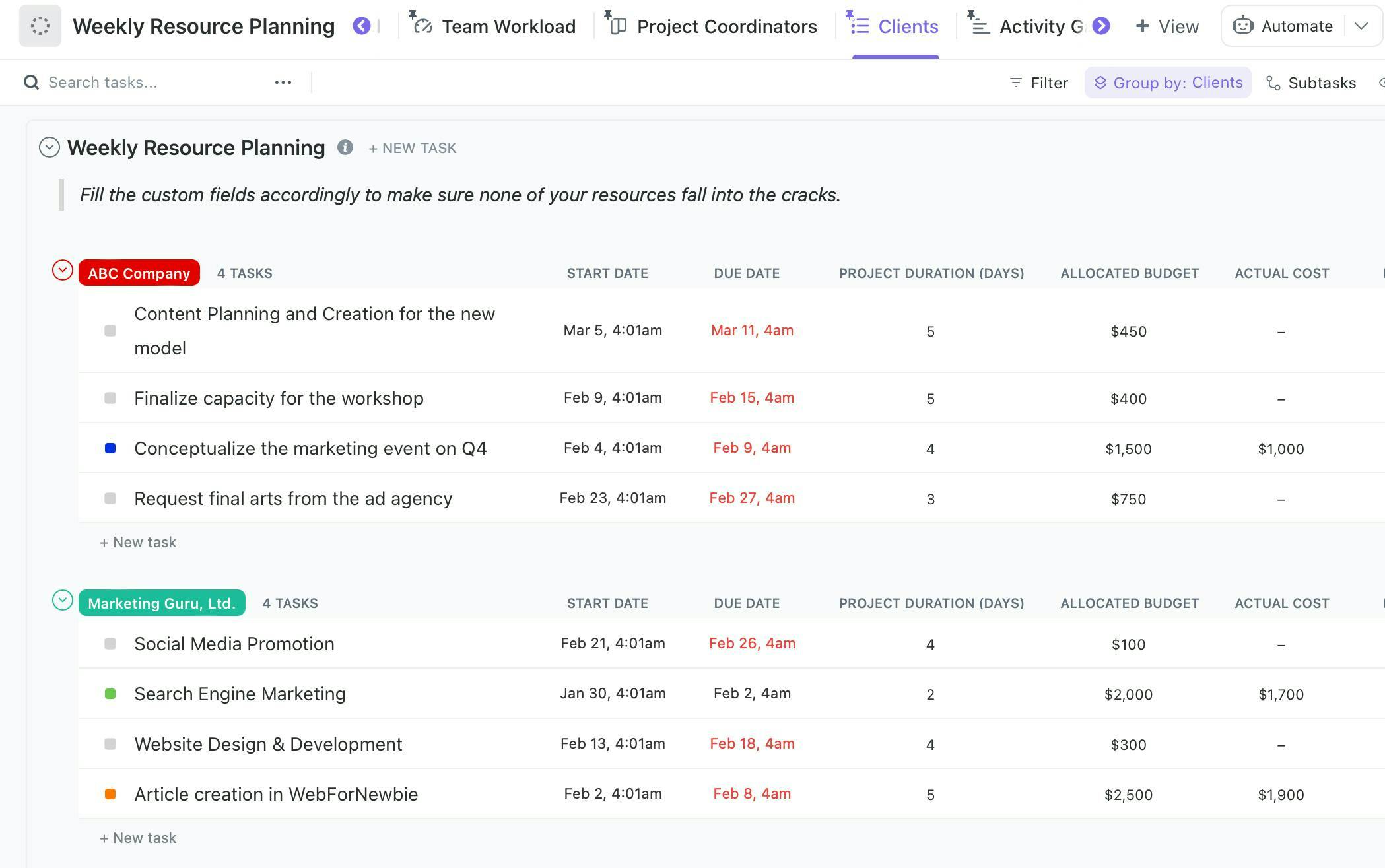
Manage and customize your resources from a weekly point of view with this Weekly Resource Planning Template. Users who prefer the Workload view will find this template useful when visualizing a team’s individual and overall capacities to help a project leader determine how resources could be used in the most efficient and productive way.
Plan project resources for pipeline developments and achieve effective resource planning with this capacity planning template. Resource planning with ClickUp will help you deliver projects within the deadline, under budget, and with proper resource management.
Main Elements of this Template
- Effective Resource Planning: Reduce project resource expenses and deliver projects on schedule
- Color-coded tasks: Color-code project coordinators by deliverables and the team they are leading
- Multiple views: Choose from a variety of available views to look at your resource planning from various angles
Try the Template
Try this Weekly Resource Planning template for free
What are Resource Planning Templates?
Resource planning templates are ready-to-use documents or spreadsheets that you can use to organize and manage resources effectively.
These templates provide a framework for allocating and tracking resources in various stages of a project or task. They can help you to identify potential resource conflicts, ensure that resources are being used efficiently, and plan for future resource needs.
Typically, resource planning templates include fields for inputting information such as resource availability, task duration, and dependencies between tasks. The templates may also include features for calculating costs and identifying critical tasks.
Resource planning templates come in various forms, such as Gantt charts, calendars, and spreadsheets. They can be customized to fit the specific needs of a project or organization.
Using a resource planning template can save time, reduce errors, and improve overall project management. By having a clear picture of your resources and how they are being utilized, you can make informed decisions and adjust your plans as needed to ensure project success.
Best Tips to Manage Your Resource Planning Templates
While you have these resource planning templates at your disposal, learning how to best manage and use them is one way to reach your goals and ensure project efficiency and success.
Aside from choosing a template that aligns with your project requirements. Here are some ways you can maximize each template:
Determine your project requirements. Before creating a resource planning template, it is essential to identify the specific needs of your project. You should consider factors such as the project's scope, timeline, budget, and the number of team members required to complete the project. You can consider using some SOP templates to support your resource planning efforts.
Identify available resources. Once you have determined your project requirements, you should identify the available resources that you have. This includes the number of team members, their skills, and their availability.
Customize your template. Once you have selected a template, you should customize it to fit your project requirements. This may involve adding or removing fields or adjusting the format. You can also take a look at resource capacity planning templates
Regularly check for progress and updates. It is essential to monitor the progress of your project regularly. Update your resource planning template with detailed progress and adjust the plan or template if needed.
These are just some of the ways you can effectively manage your resource planning template and ensure that every resource is well handled and accounted for.
Efficient Resource Planning and Management with ClickUp
On top of templates, there are a variety of tools, features, and functions that can make resource planning so much easier. All of these you can get from just one work management platform.
ClickUp is a project management app that provides a variety of solutions for any user, team, or organization from any industry.
ClickUp's rich set of fully customizable features is ideal for aligning the team, working together, and delivering high-quality products on time and on budget.
Plan, track, and collaborate on any project with the entire team—all in one place. Create a free ClickUp account and try these templates today!