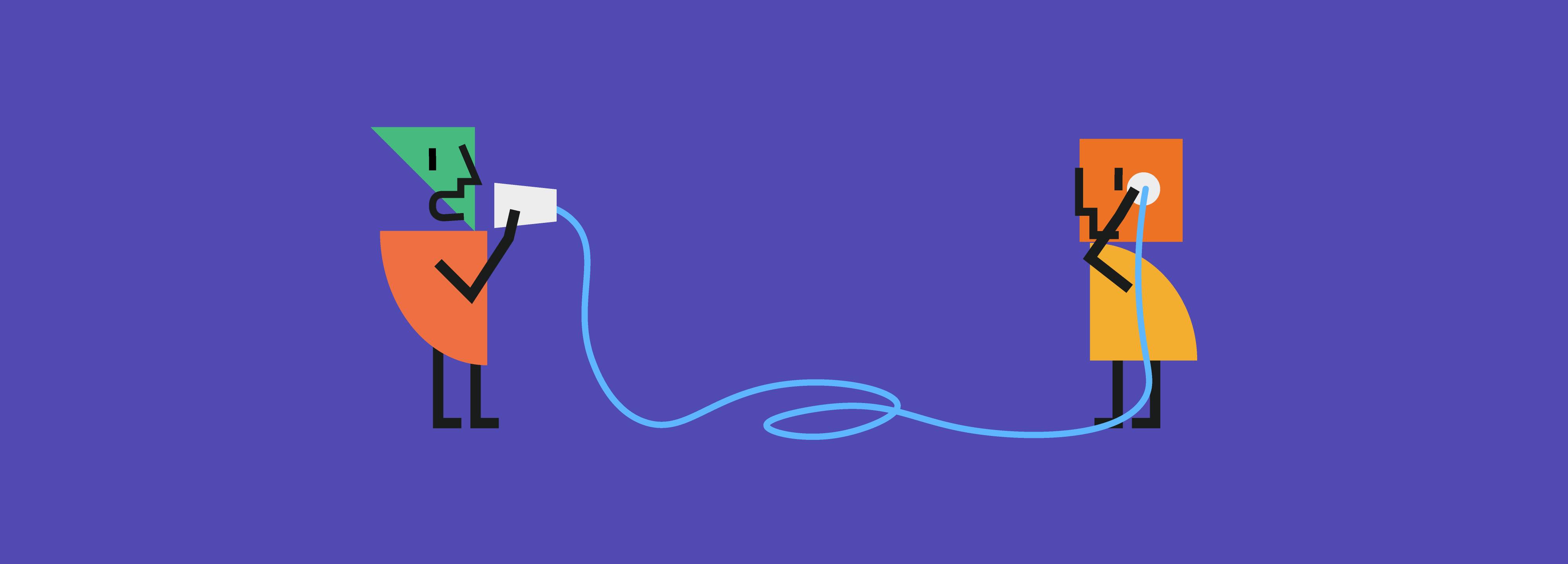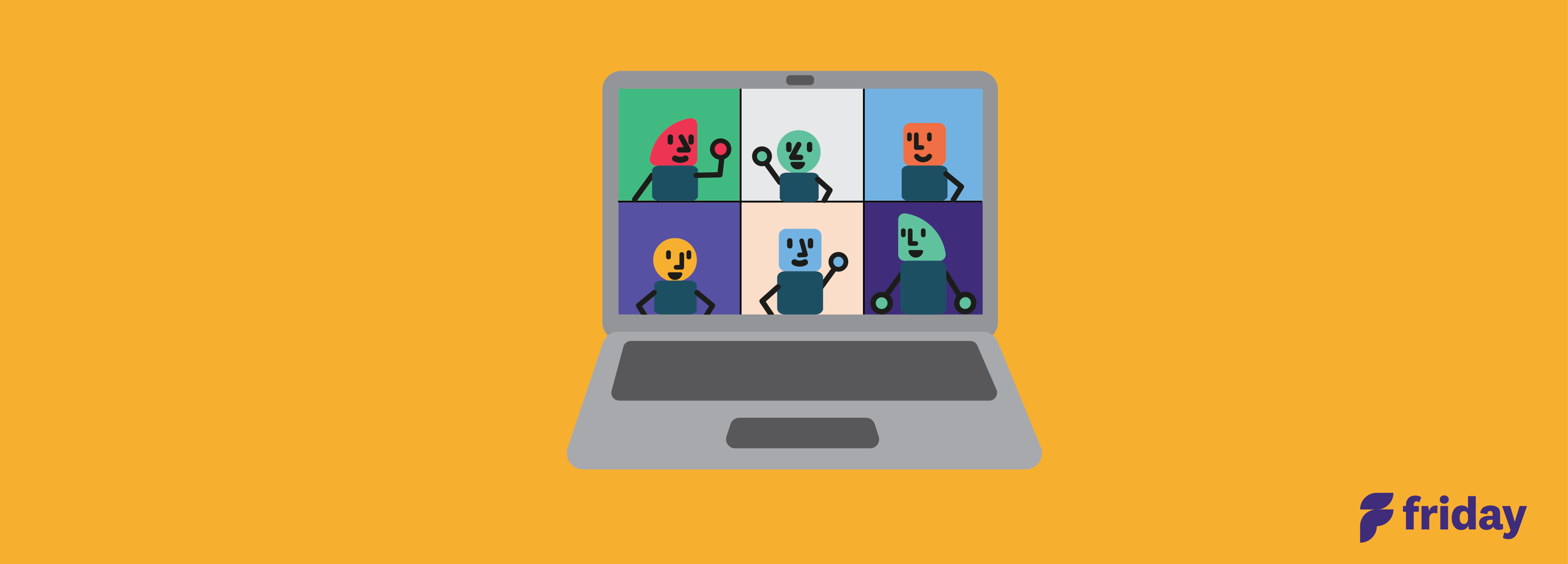The Best Way to Deliver Team Status Updates
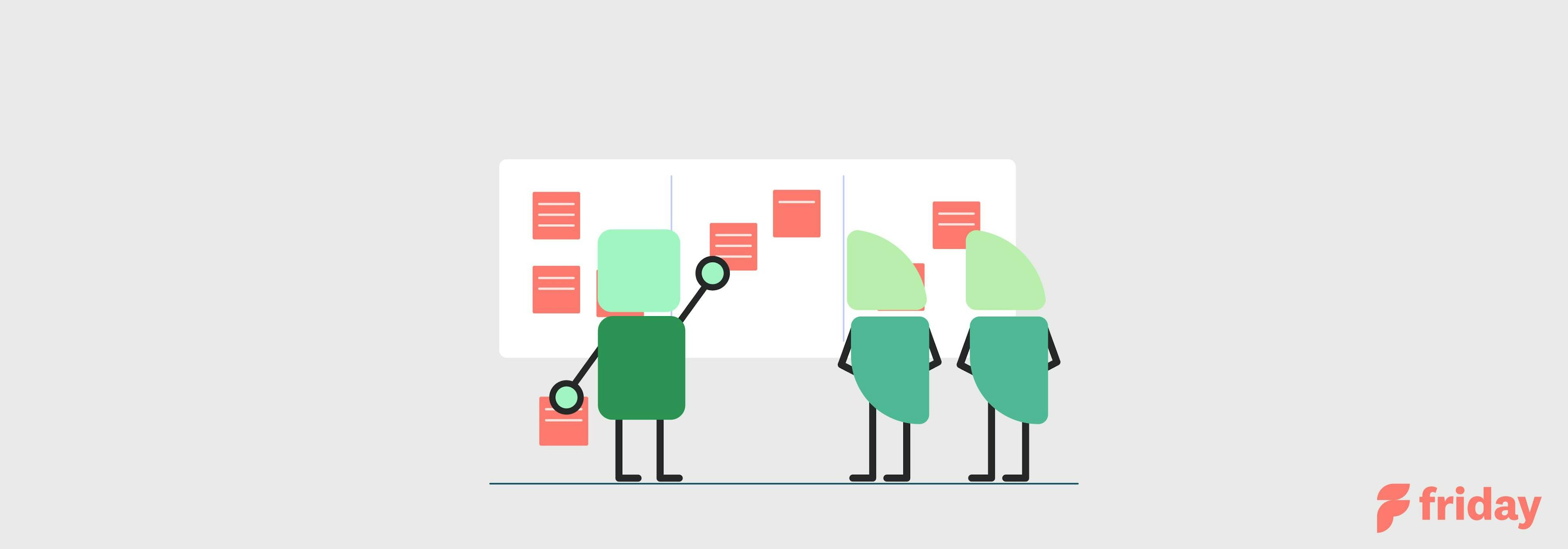
Whether it comes up in conversation, in an email, or as part of a formal document, status updates are all around us. They’re the most fundamental means of letting others know what you’re up to and how it’s going.
As a status update is such an intrinsic part of collaborative working, it’s vital that one quickly finds a way to deliver them. Someone who has been doing them their entire career may not have consciously considered changing (and improving) their methods, which is strange but entirely human.
Effective communication is an immensely important success factor. Poorly delivered updates will weaken team productivity, so finding the best practices for communicating project movements should be top priority.
What are Status Updates?
A status update is a communication tool, either written or verbal, which one uses to describe the current progress of a project, or tasks therein. A core team lead responsibility is to give such updates to investors or execs, whilst individual team members are expected to communicate the status of their own tasks to a project head.
A status update could take form as a simple email, or a daily task report, where team members inform others of work done. Alternatively, it might manifest as a more formal status report, an extensive summary of completed work against the project plan.
Team members gathering to discuss their progress is also considered a status update, or status update meeting.
This could be your daily standup or the weekly team meeting. Regardless of how a status update is delivered, the purpose remains the same. They’re there to report progress, assess productivity and determine how best to move forward.
When updating on the status of work, it’s important to know your audience. In most instances, it’s preferred to lead with the specifics. If you’re updating your boss, they will want to be made aware of pretty much everything, just as project leads will expect their team to be detailed. Conversely, a status report given to shareholders should be concise, with but a few key points.
What Makes a Good Team Status Update?
Despite the importance of consistent status updates, the fact they are the key difference between staying on track and falling behind, many still struggle to use them effectively. They’re undeniably mundane when team members are ill-prepared, don’t contribute or just lack focus.
In order to get closer to the bountiful benefits of effective status updates, there’s a few things to consider.
1. Understand the Purpose
A status update isn't an opportunity for chit-chat, but a powerful team communication tool for aligning team members with project goals. As the name suggests, you’re there to report on the status of your work. To that effect, your meetings should be dealing with:
- Initial Review: The team should firstly deal with existing action items, specific tasks with assignees and deadlines. Determining this progress is needed to set future targets. At the same time, an initial review stage should include issues that have hindered productivity, as well as prospective risks. For those experiencing significant difficulties, debriefing can occur outside the status meeting.
- Project Summary: Once work updates have been given, it’s time to assess project parameters, which includes scope, schedule, budget and quality. In light of any setbacks, the team can make the relevant changes for meeting project goals. This is also the natural point to evaluate anticipated issues, which could pertain to environment, third parties, resources and client expectations.
- Next Steps: Once everyone has a clear picture of how things are going, against the project plan and/or team lead expectations, the discussion should shift towards the future. New action items should be assigned. Those accountable should be clear on their new tasks and the impact their completion has on project health. Some words of encouragement wouldn’t go amiss.
While preferred meeting structures may vary between teams, it should be easy to spot these crucial elements. You can simplify the process by asking more comprehendible questions, like
- Have you met project goals?
- Do you need more resources?
- What are the roadblocks in your way?
2. Be Specific
Say your project manager comes to you for an update. You’re both already aware of what you’re tasked with, so you naturally blurt out “Ah yes, I’m working on that!” The inexperienced manager nods their head contently and walks away, even though nothing has actually been said. If that manager then goes to the board with similar vagueness, he’ll surely have his head bitten off.
Effective status updates demand clarity, specific information that is valuable and informs others. Just as a high level of detail is a core principle of goal-setting, so too is it essential for status updates. Breaking your tasks into smaller stages will make it easier to convey to others how far along you are.
Leaders that demand specifics keep team members more focused and can build more effective status meeting agendas. Painting a clearer picture will engage the entire team, so rather than saying “X is going well,” one can say “X is in the penultimate stage, waiting on Y, expected to be completed by...” If one tasks must proceed another, knowing the exact status allows members to prioritize, reallocating their efforts as needed.
3. Speak Honestly
Status updates are an obligation, sure, but they’re also a brilliant opportunity to engage others, to motivate them and enhance your collective output. Sharing success incites healthy competition, whilst being open about failure builds stronger team spirit. Be genuinely excited to share your progress and sincerely empathetic when others aren’t having a great week.
Resist the urge to hide issues you’ve encountered, for fear of being ridiculed or reprimanded.
In the words of author C. S. Lewis, “One fails forward towards success,” which is to say that we shouldn’t be ashamed of missing the mark. A great team lead recognizes the hidden value of blunders, ensuring that the many always learn from the mistakes of the few.
For people to be prepared to expose their failures, however, the entire team must work to maintain a supportive environment. Make the weekly status update meeting a safe space to speak honestly and you’ll be able to catch problems earlier, whilst cultivating a healthier working atmosphere.
On the other side, status updates are the perfect place to appreciate the work of your peers. Team recognition is immensely valuable for motivation and morale, as research suggests. While many teams can use asynchronous work comms to give praise (Kudos!), saying it in person is a great way to celebrate success, making status updates far more impactful.
4. Make it Visual
When you have a large group of people, all working on different jobs, it’s impossible to mentally keep track. Status updates can be made more engaging by using visual elements, such as a free project management software that uses centralized task boards and project timelines.
Task-lists are good, but you’d have difficulty arguing they’re stimulating. Visual aids allow team members to simultaneously see the progress of various work. You can use a tried and tested example like a Gantt chart, or devise something on your own. Having such tools is especially useful for remote teams, where it may be more challenging to schedule regular meetings.
There’s also more interactive options, such as Kanban cards. To set it up, you’ll need a board (project) divided into columns (stages), with accompanying cards (action items); alternatively, you can use a digital one. As tasks are partially completed, they move their way from left to right. Kanban doesn’t suit all teams, though it can have a brilliant influence on those who respect a visual, dynamic system.
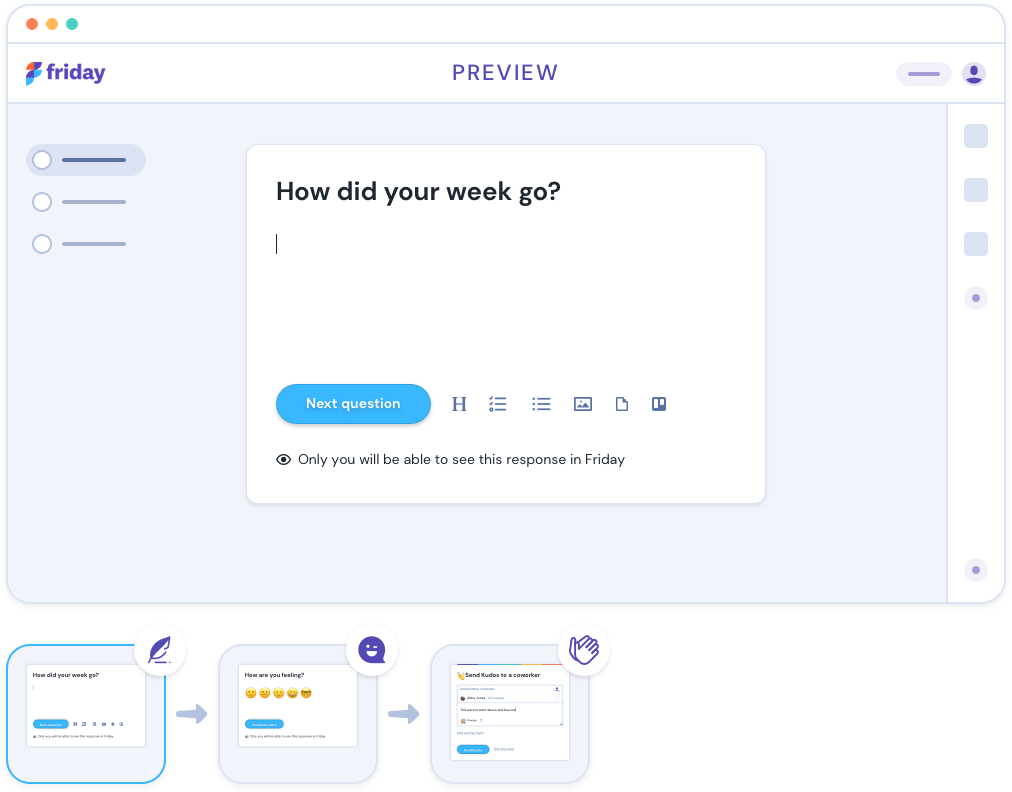
Using Friday For The Best Team Status Updates
Having a full status update every day is a waste of the team’s time, many organizations have their employees fill out daily reports, or check in with their manager.
With Friday, you automate the process, and easily curate daily updates for use in weekly status meetings.
See how Friday simplifies the automated check-in process for your team.
- Have more important conversations outside of Slack, while also sending through Slack. Friday doesn't try to replace workplace chat, but instead uses it as a distribution channel.
- Share written updates outside of a meeting, so you can have fewer, better meetings.
- Centralize your goals in one place. Visualize progress and see if you will hit key milestones on time.
- Send kudos, answer icebreaker questions, and get to know your team from anywhere.
- Deeply integrate with the project management tools you already use, and copy over your tasks to a daily planner. Use this to send your update.
Set up a regular team check-in with Friday, customize your own questions or use one of our templates.
You’ll drastically reduce your time spent in meetings while still consistently aware of what’s happening.
Start your team and company on Friday for free.
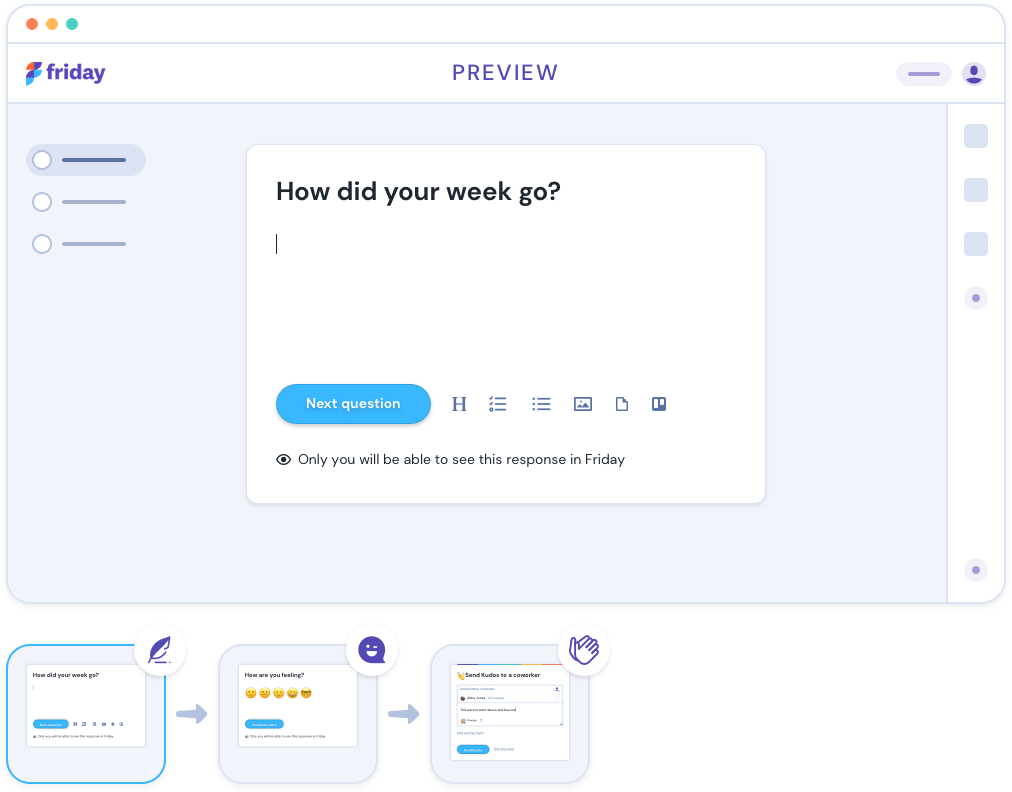
The Status Update Mindset
There’s a few good reasons why we dread team status meetings. They either take too long, end up being irrelevant, or demand far too much preparation. If the session lasts an hour, a team of 8 will be committing 32 hours in a single month, not to mention the extra time taken to create material or otherwise plan.
Having the right mind-set is paramount, where the value and efficiency of the status update process surpasses all else. Disappointingly, few project leads follow the simple principles to keep team updates brief, yet productive.
Bonus: Project Update Templates!
Weekly updates should be basic, but not boring. They are an activity that the team looks forward to, ideally. It’s an opportunity to connect with one another and strive towards common project goals. Ultimately, status updates complement the work, so they shouldn’t feel like too much work themselves.
When a team finds the optimal means of communicating with another, productivity soars! When done right, team status updates create transparency through a project, which in turn helps foster mutual trust and team morale. They create cumulative knowledge that ultimately leads to a smooth, successful project.