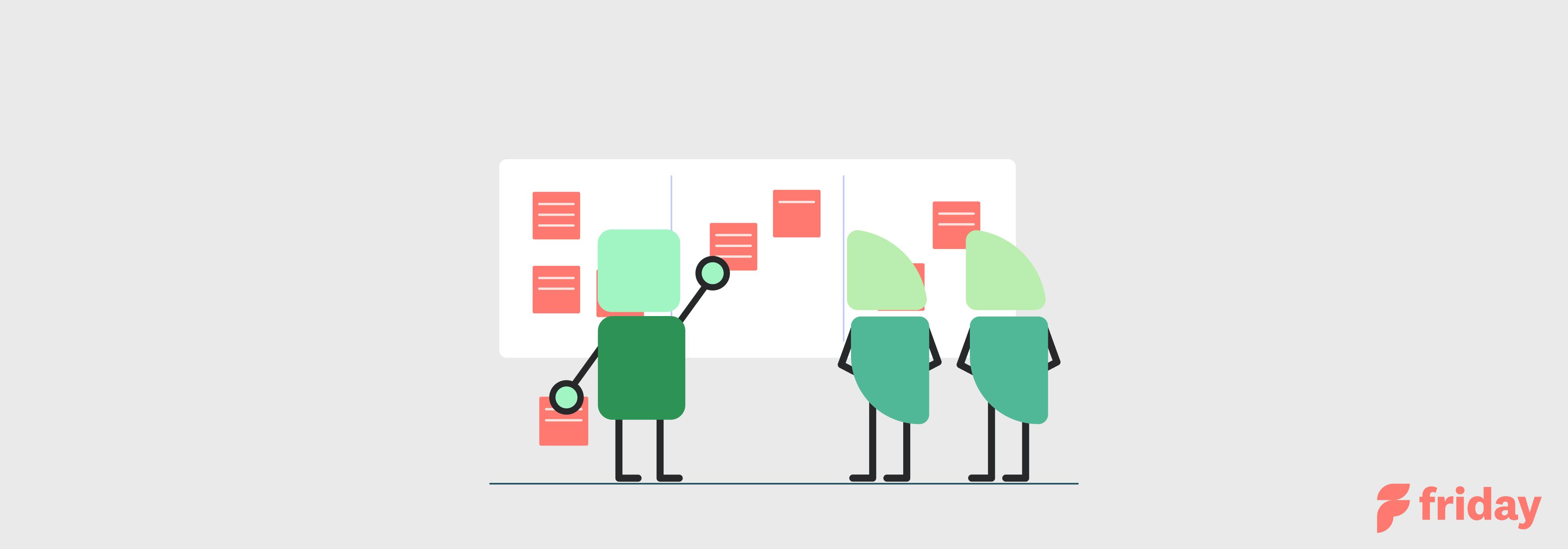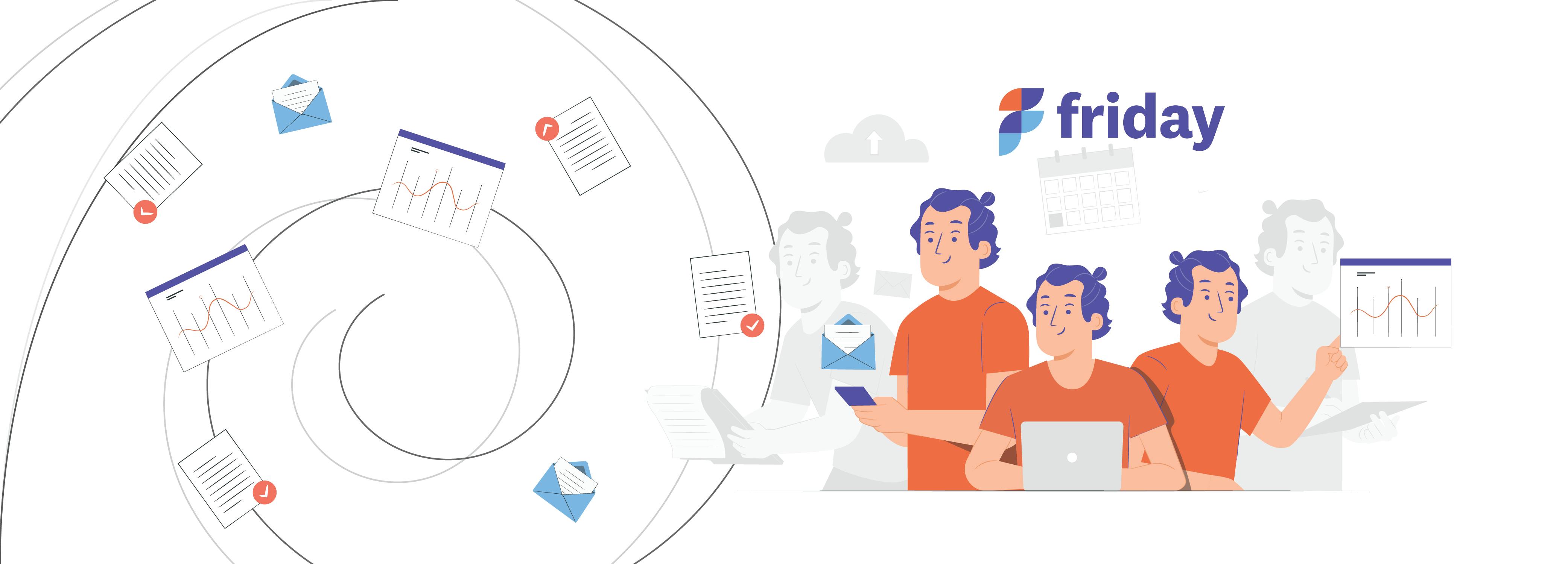How High-Performing Teams Share Updates
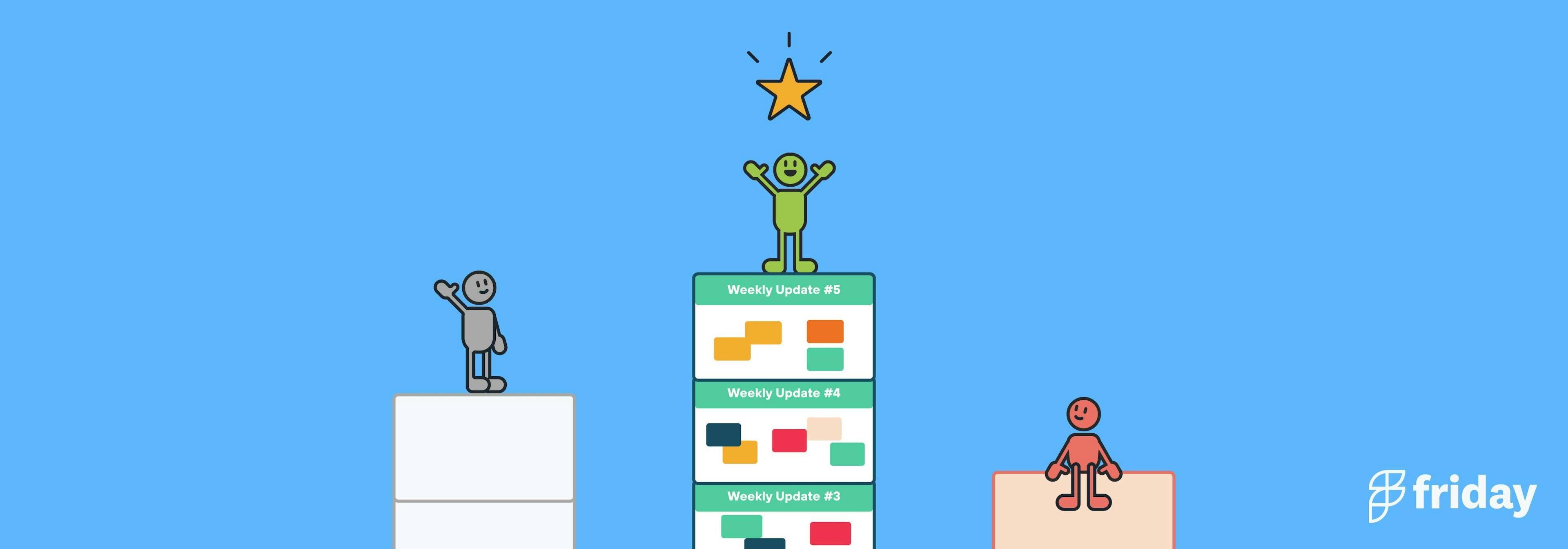
How many hours per week do you spend in meetings? If you’re an executive, the answer may be a whopping 23 hours, or about half of an average workweek! The situation for middle managers isn’t much better—they spend 35% of their time in meetings. All in all, meetings take up about 15% of an organization’s collective time.
Since so much time is spent in meetings, you’d hope most people would find them useful. Sadly, this isn’t always true.
Sixty-seven percent of employees say spending too much time on meetings and calls distracts them from making an impact at work, according to a survey by Korn Ferry. And 89% of employees say they spend at least some time each week on unproductive meetings and calls.
But not all meetings are bad. For managers, they’re an invaluable time to check in on projects, offer support, set priorities, and make sure everyone is working on the right tasks. The problem is that for “makers” (like writers, designers, and engineers), meetings can be a major drain on productivity. These folks need access to long blocks of quiet, uninterrupted time to do their best work.
So how can you make sure your meetings are useful to everyone involved, without wasting time and killing productivity?
What Are the Benefits of Using Written Updates?
1. Weekly updates save time
Reading a weekly update and answering a few questions shouldn’t take more than a few minutes for each team member (for reference, the average reading speed is about 250 words per minute, and the average typing speed is about 40 words per minute).
In contrast, meetings usually last from half an hour to an hour. But you’re not just losing half an hour to an hour of time… the actual cost is much greater. If five people are present at a half-hour meeting, that meeting has taken up 2.5 hours of the organization’s collective time. That’s 2.5 hours of salaries to be paid, and 2.5 hours taken away from project work.
2. Use async communication to respond
The second benefit of weekly updates is that they’re a form of asynchronous communication, which is a type of communication that many teams find useful. In asynchronous communication, team members can respond to messages at a time that they choose. This is different from synchronous communication, such as a meeting or live chat, where responses are expected right away.
Asynchronous communication allows for deep, focused work, because it means team members can “batch” their communication time with asynchronous tools, rather than constantly interrupting their tasks by answering messages. In remote teams, asynchronous communication can also play an important role in fighting “Zoom fatigue” (or an overload of video calls).
Which Meetings Can Be Replaced by an Asynchronous Team Update?
Synchronous communication has its place in the work environment as well. However, asynchronous meetings and weekly updates can help you cut down on some redundant or unnecessary meetings, so you can save your energy for the meetings that need to happen in person. Team management software like Friday can help you streamline these regular updates.
1. Weekly Check-Ins
if you’re just giving a quick status update, written communication is the way to go. There’s no real reason a status update should require a meeting, unless there’s some kind of collective decision-making to do. Otherwise, you risk losing lots of time with side discussions that aren’t relevant to everyone present.
Here’s what Anthony De Guzman, Co-Founder of Breezeful, recommends: “Written communication is preferable for short but informative updates, or check-ins that don’t need an in-depth response. It’s great for high-level informing and keeping everyone on the project up to date.”
Essentially, if you’re working on a complex project where team members need to debate, be creative, and make decisions, a synchronous meeting is a good choice.
Use the Friday Weekly Check-In for free.
2. Team Status Updates
You can also use weekly updates to understand how your team’s current projects are going. Here’s what Eric Yaverbaum, CEO of Ericho Communications, asks his team: “I want to know who we communicated with, when we reached out, and about what. I want to know the status of the tasks as well; are they complete or still in progress? If they are in progress, where are we in that progress and when can I expect them to be completed?”
Use the Friday Status Update Template for free.
3. Progress, Plans & Problems
Finally, you may want to use weekly updates to check if anyone on your team is having problems, and ask if they need help. This is commonly called a Progress, Plans, and Problems update.
Ian Sells, CEO and Founder of RebateKey, says, “I ask managers to give a quick summary of the projects their team is working on each week, list out any questions they may have, identify any blockers that may be preventing the team from moving forward, and highlight any lessons they learned in the previous week.”
Don’t forget to limit the questions you ask in your weekly updates to the absolute essentials—after all, the point is to increase efficiency and reduce the time spent on these tasks.
Use the Friday Progress, Plans, & Problems Template for free.
4. Track Goals
Are you using a goal-setting framework like OKRs in your organization, or do you use data to track performance in other ways? If so, weekly updates are a great time to see if individuals are meeting their goals. Thomas Fultz, CEO and Founder of Coffeeble, says, “In my weekly updates I tend to ask for statistics compared to week-on-week performance, alongside year-on-year performance, too.”
In Friday, you can set Goals and also ask team members to provide updates on their progress towards those goals. Team members can leave an update, provide a number to gauge their progress, and set due dates on those goals.
Start with Goals in Friday.
5. Daily Standup Meetings
Daily standup meetings are a popular daily meeting, especially for engineering and development teams. They help teams stay aligned and share progress to resolve any problems quickly.
Asynchronous daily standups can be done quickly via written text, and any follow-ups can be handled via comments or direct messages. This also works for teams working across timezones, because each member can contribute their daily progress without having to be at the same physical location. Friday is one of the providers of daily standup software, and it's easy to get started. You'll also have a historical record to see what has been done and what hasn't.are
Use the Friday Daily Standup Template for free.
How Do You Guarantee Success with Your Team Updates?
1. Make it Transparent
As a manager, you should model the behavior you want to see. A great way to encourage employees to respond to the update requests is to respond to them yourself. Tell everyone what you’re working on, what your goals are for the week, what you did that weekend, or any other questions that are in the update. This shows both your commitment to transparency and your belief that weekly updates are important.
2. Give Feedback on Updates
Another tip is to respond to team members’ updates and give them some feedback. Again, this shows that updates are important, and that management is paying attention. Your feedback doesn’t have to be long; it can be as simple as a “Glad to hear that!”, “Thanks for checking in,” or even just an emoji.
3. Keep Things Consistent
Finally, the best way to get team members to respond to your update requests is to send them out consistently. If everyone knows they can expect to give an update every day, once a week, or three times a week, they’ll put aside time to do so. Make sure that everyone understands why weekly updates are important, and how they’ll benefit from them in the long run. Responding to updates means fewer pointless meetings and an easier workday for everyone.
Read more about having asynchronous meetings and how Friday is your asynchronous remote operating system for your whole company.