Time Blocking: 10 Tips To Streamline Your Schedule
Chunk, hunk, slab, brick, cube, lump, and, well, block.
Of all the things one could hold in their hand, time doesn’t usually get a mention.
So rather than being taken literally, what exactly is time-blocking?
It does sound like some classroom analogy you tell children to teach them about the sands of time, or perhaps an exceptionally strange math question for pre-teens... of course, it isn’t, but perhaps they should be teaching the real thing in schools.
The humble workday has changed much over the course of history. James Suzman writes, in Work: A History of How We Spend Our Time, “our hunter-gatherer ancestors almost certainly did not endure ‘nasty, brutish and short’ lives... in many agricultural societies, [people] rarely had to work more than 15 hours per week [and] had plenty of time and energy to devote to leisure.” Fast-forward to the industrial revolution and people were spending as much as 14 hours a day on the production lines.
Although we’ve now (generally) settled on 8-hour days, there are huge discrepancies in people’s productivity. The truth of that, perhaps, are the various tricks that help individuals achieve more, and the 40 hour time blocked work week just so happens to be one.
NOTE: Review top time blocking software to plan your time.
What is the Time Blocking Method?
The basic idea of time blocking is to work on a specific task for a pre-defined period of time. You arrange your time in sections that accommodate complete focus on a single activity during that time and for the entire day.
What's the difference between time blocking and time boxing? Time-blocking is not the same as time-boxing; whereas both productivity systems allocate time to tasks, blocking ensures there is sufficient time, while boxing limits the time spent per task. Using either system will help you make gains on your project management.
The method was invented by a former Wall Street Journal columnist Laura Vanderkam in 168 Hours: You Have More Time Than You Think, cited by several major publications, including (fittingly) Time, as being one of the best productivity books available. Time-blocking a simple concept, based on four principles of time management strategy:
· Single-tasking: simply the act of applying undivided attention to a solitary focus, the keystone for time-blocking
· Deep work: partly by virtue of single-tasking, you set yourself up for deep work, but true deep work demands no distractions and full task commitment--unlike shallow work, such as skimming, checking analytics, or responding to emails.
· Measuring progress: quantifying your time as blocks allows you to more accurately measure your productivity during identical durations of time, so you can more easily track progress
· Breaks: Time encompasses both work and rest, so don’t reject the very basic need to take a break after each time block, or even consider your breaks as a mini time block themselves; alternatively, you can think of each time-block as containing a break.
Aside from these four cornerstones, you may benefit from more general task management tips or the support of a dedicated time blocking software app.
What Are the Benefits of Time Blocking?
The main advantage of time-blocking is that, when done right, it demands pure, raw focus, also known as single-tasking. Neurologically hard-wired to prefer concentrating on one activity, numerous studies suggest multi-tasking to be as much as 40% slower than the singular counterpart. We often see the natural inefficiency of context-switching, our brains need to literally reset and readjust to differing types of tasks.
Unsurprisingly then, current scientific understanding is that “we inflate our perceived ability to multitask: there is little correlation with our actual ability.... [while] psychological science and neuroscience indicate that our minds are taxed by multitasking. When we attempt it, we must engage in task switching, placing increased demands on neuro-cognitive systems.”
When time-blocking, you joyfully kick away the malice of multi-tasking, allowing yourself instead to enter the deep work state, a far more productive position to be in. Entering the deep work state is a difficult process for many, as it requires strong self-control, but the rewards for doing so are enchantingly plentiful.
The key to time blocking is to first decide what you want to accomplish, before deciding how you’ll go about that, and the hours of time you will need to block for each task and do important work.
1. Outline Your Goals & Desired Outcome
What on God’s green earth do you actually want to achieve today? If you can, define it; if you can’t, get as close to a measurable, specific target as you can. The important distinction here is that you aren’t simply saying what you need to do, but why you need to do it. Without this, you aren’t really time-blocking, but just scheduling a length of time to a task with no explicit or traceable purpose.
Your outcome helps you to focus on the subsequent action needed, thus it’s particularly crucial that your goals aren’t general. For example, the ambition “write a blog” is difficult to pinpoint, meaning you’ll likely spend far too much time on it, leaving you with a sense of dissatisfaction. Just be more specific: “create 1,000-word blog post”; “make 4 changes to website that notably improve user experience”; “contact magazine editors and blog owners about guest posting.” Balance that effort with short and long term goals.
2. Determine the Specific Tasks Required in Achieving your Outcome
Once you know exactly the outcome you want to accomplish, consider the precise actions you must do as means to attain it. In our current example, “create 1,000-word blog post,” your actual tasks could be competitor blog analysis, research, structuring, writing, complementary media, proofreading, editing, posting and promotion.
By partaking in this kind of top-down analysis (aims desired, tasks required, time needed), you can more easily distinguish the value in your actions, and their impact on your larger goal. This reduces time-wasting and nurtures a feeling of self-accomplishment when you do get things done.
3. Assign Adequate Time For Your Time Blocks
Your time-block could be 10 minutes, 20 minutes or an hour. As long as you’re getting things done, and taking sufficient breaks, it’s all good!
Consequently, it’s up to you the number of time blocks your day consists of; the only important factor is the actual practice of setting time for each specific task, and sticking to it. For example, if you prefer to get work done in big chunks of dedicated time, you could create 3-hour chunks during your day. Then during each chunk, schedule all of the tasks that need to be accomplished during that slot.
4. Commit to Single-Tasked Focus for the Allotted Time Block
Ok, you’ve done the preparatory steps, now you need to set your timer or alarm before getting on with it. As we learned, the prized deep work state of premium productivity insists on serious concentration and the single-tasking model.
If you are going to work on a specific task, it’s important that you can work on it without distractions. You can use Friday's Focus Time, which halts notifications and reminders, or an equivalent aid. Similarly, you should close all social media platforms and communication streams like email, unless of course your task requires them.
If you want to use the time-blocking method, you cannot multitask. As a consequence of many life-hack quacks who, for many years, commended such a habit as means to maximum productivity, we were led to believe multi-tasking meant consistently better results, but alas it’s almost always the opposite.
Multitasking is great for low-concentration work, but it will not help you to focus on your time-blocking tasks. In actuality, it will make your work more stressful and lead to more mistakes. If you are an especially persistent multitasker, fear not! When you have finished your time block, you can manically multi-task to your heart’s content.
In plain terms, don’t break up a time block, unless you absolutely must, and don’t worry about how long it’s taken to complete some of the tasks or how much time you estimate you have remaining. Just work until you’ve finished the task, or your timer goes off.
5. Take a Break
It’s very important that you take a break after each time block. The break can be a micro-break (seconds to a minute or so), a short break (5-10 minutes) or a full break (10-30 minutes). It’s entirely your call; the idea is to relax and recharge your batteries, and studies show psychologically detaching from work is necessary for effective recovery.
Even micro-breaks go some way to reduce the serious health risks associated with a career of sedentary computer work, such as eye problems, posture and spinal issues, raised blood pressure and even increased chances of heart disease. While you needn’t take full breaks after every block, you really should be taking sufficient rest after longer durations.
If you have trouble pulling away from your work, you can use apps that follow the Pomodoro method, or even specialised apps that lock your computer or provide pop-ups reminding you to avert your eyes, stand up or stretch.
Studies show that decision fatigue can make it difficult to stay focused, anyway, so your brain will naturally try to guide you towards taking a break, experienced by you and I as brain-fog or general difficulty in concentrating. Due to the high-intensity nature of single-tasking, you can afford to give yourself frequent breaks and still have a streamlined schedule, so do carve out some personal time.
6. Review the Progress Made
Much like Ivan Pavlov’s experiments with classical conditioning, whereby dogs were trained to perform an action when given stimuli (salivating upon hearing a buzzer or whistle), congratulating yourself after a productive time block cognitively associates your commitment to work with the endorphins we call our sense of accomplishment. Our brains have the unique, intrinsic ability to trick themselves, often through necessity but sometimes by subconscious choice. Basically, we are the dog and the whistle.
In seriousness, though, it is extremely important to assess how well you maintained focus during a time block, as a decent measure of your personal productivity and establishing some well-earned pride after you’ve worked hard. At the same time, a quick review of your time spent allows you to migrate unfinished tasks into a new block. If you find you’ve spent a time block doing something unrelated to your set tasks, either add them to the next, or make a note to do it later.
One distinction to be made, however, is that it’s pointless to constantly assess your progress during the time block. Just like repeatedly checking your watch or giving into distractions, stopping your deep work state prematurely harms productivity. Alternatively, you could include review as contemplation during your break, or a separate activity between block and rest.
7. Use A Timer
If you want to succeed in using the time-blocking method, you need to use a timer. It can be your phone, an alarm clock, an app, hell even a sundial if you’re pre-industrial. Just set it and forget it! The Pomodoro Method may also be helpful to you for this.
8. Keep Your Schedule Visible
Keep your time block schedule for the day on your desk or somehow visible in your workspace, as you can stay mindful of your time between time blocks. For a more efficient paperless solution, head to the Friday planner where you can see all of your tasks next to your meetings. (More on the Friday planner below).
9. Be Consistent
The greatest ally to the time blocking method, as well as many other productivity hacks, is consistency. Use the technique every day. If you do, you’ll gradually adopt a stronger sense of your ability and the time it will take to complete tasks, especially beneficial for your self-efficacy.
10. Maintain a Distraction-Free Workzone
As anyone who has attempted meditation will know, it’s so easy for random thoughts to enter our head, or for distractions to creep into a lapsed concentration. It’s ok if you lose focus, but always try to get straight back into work. If you don’t situate yourself in a quiet, suitable workspace, you will first of all have difficulty single-tasking at all, but more importantly won’t ever get into the deep work state. Find an environment that you are comfortable in and allows for uninterrupted working.
Friday allows you to set Focus Time while working, which blocks distracting websites and mutes workplace chat apps, like Slack.
For sheer, outrageous efficiency (that may very well have you investigated), think about combining time-blocking with the equally useful method of task batching, the process of placing similar and recurring tasks together to improve work rate.
Can I Use Time Blocking for my Calendar?
Most certainly, you can; it’s a time management technique, after all! To do this, start by writing down the most important or urgent tasks you need to do.
For those who benefit from something more visual, try making an Eisenhower Matrix, but any to-do list structure will do. As you’re compiling your tasks for the day, week, month, note how much time you are prepared to allocate to each one. If you want to get more done, feel free to add longer chunks of time.
Once you have a list of tasks, block them out on your calendar. If you have multiple tasks for the same time slot, you need to either split them up or amend the chunks of time you’ve given yourself to complete them.
Use Friday as A Planner for Time Blocking
You can sign up for a Friday planner to create your to-do list and calendar. Timeblock your day by dragging and dropping your tasks onto your schedule. You can set how long each task will take and even schedule breaks and focus time. With this method in Friday, you'll finish each day feeling more accomplished.
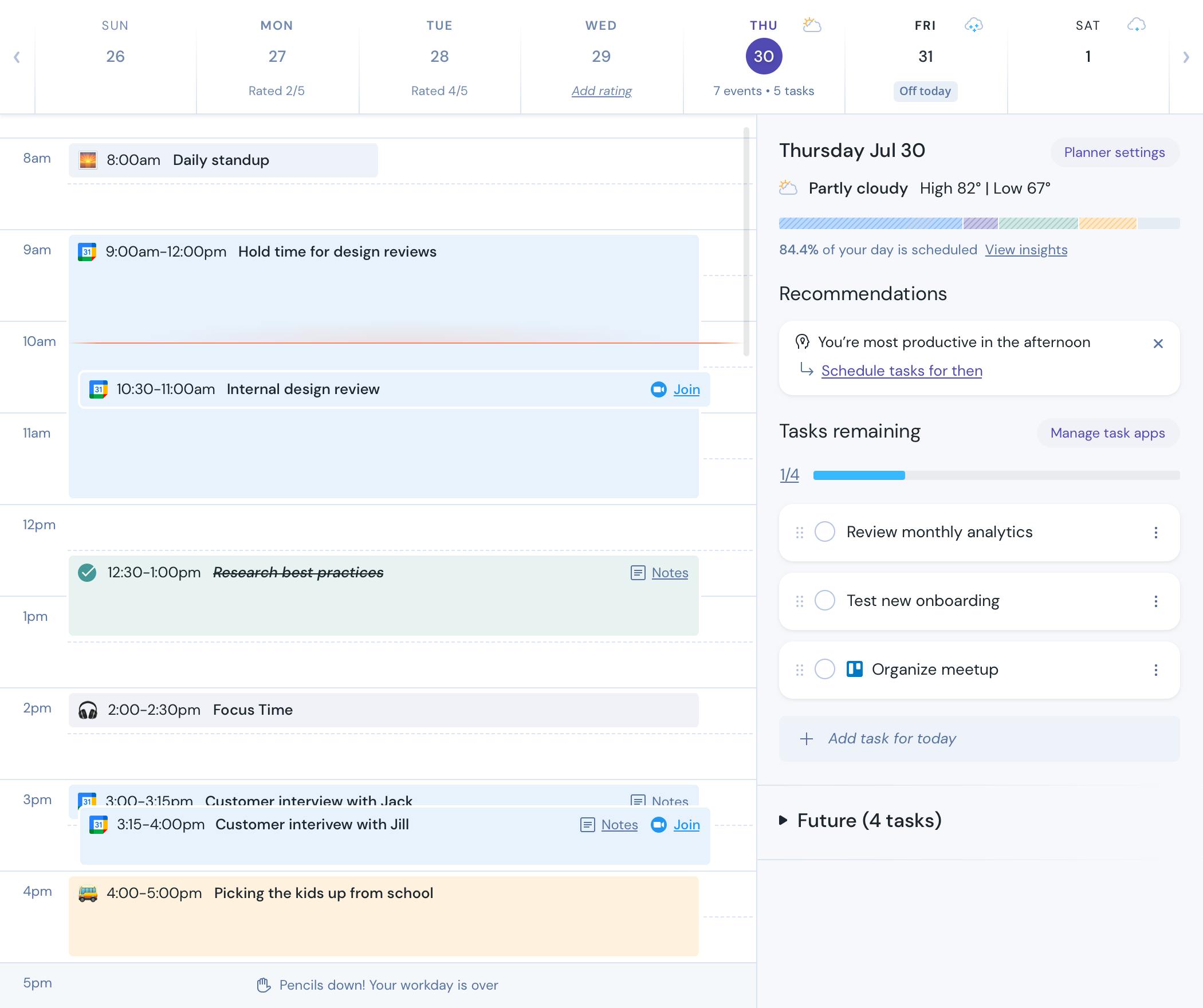
It’s remarkably simple to have reoccurring time-blocks, too, with automated features and an easy-to-use planner. If you’re currently in love with Google Calendar or Outlook, we get it... that’s why we integrate and have calendar syncing!
- See your meetings next to your daily tasks
- Integrate personal and work tasks from the task management apps you already use
- Receive a daily agenda notification that summarizes the day ahead
- Block distracting websites with the Chrome extension & go into focus time
When you block out time on your daily schedule or calendar, you can see precisely what will be worked on and for how long. By actively creating a time blocked calendar, you’re sending a message to yourself that those pursuits are important and worthwhile.
On a side note, you can use time-blocking practices within your Bullet Journal, too, most effectively as part of either the daily log or weekly spread. If you’re on the lookout for a digital journal, we’ve got a comparison of The 9 Best Digital Bullet Journals & Apps.
Final Thoughts on Time Blocking
We know it’s easy to procrastinate, but time and time again we witness the pleasant powers of planning on goal-commitment, your ability to actually set goals and fulfill them. Without time-blocking, or more generally a tool to help you prioritize and visualize the work day, you may remain unaware of how little time you actually have to get everything done.
Consequently, you might spend too much time answering emails or dealing with distractions, ultimately resulting in some end-of-day shame.
Set aside the time to focus on a single task and relish in your brain’s ability to essentially trick itself into getting stuff done... be the puppet master and the puppet! By time blocking and investing all of your energy into one aim at one time, you unlock your productivity potential, streamline your schedule and make it immensely harder to put off work for later, meaning you get more done in the long-run.