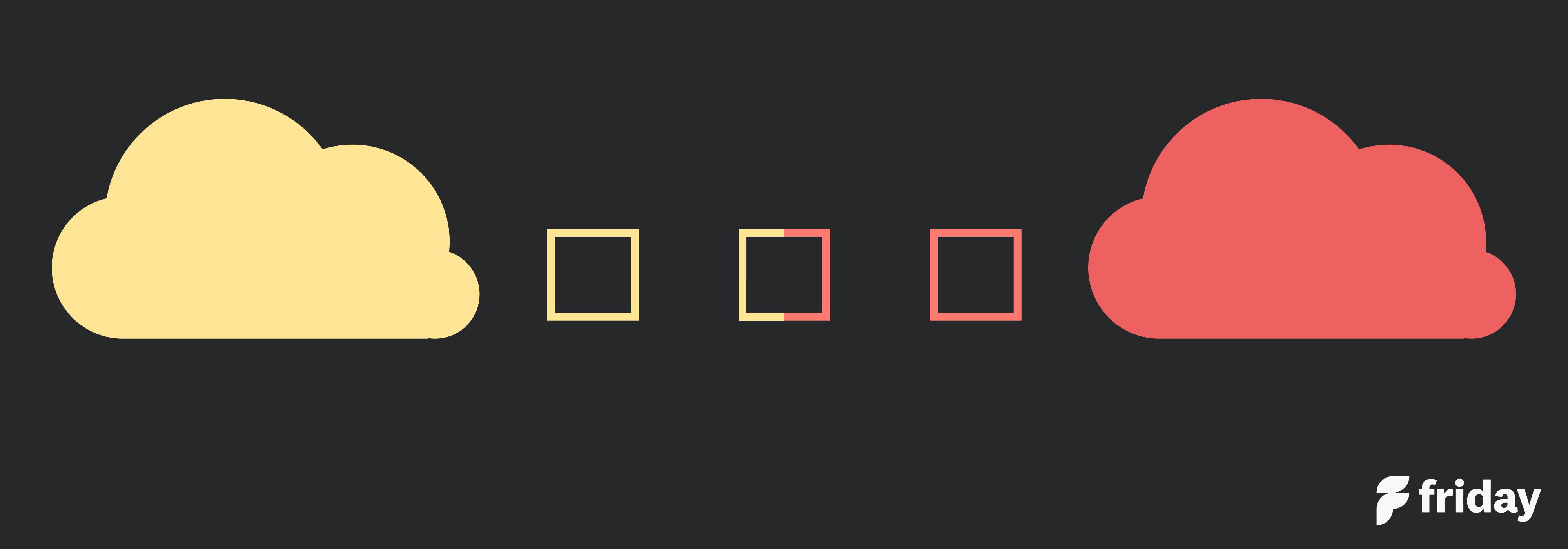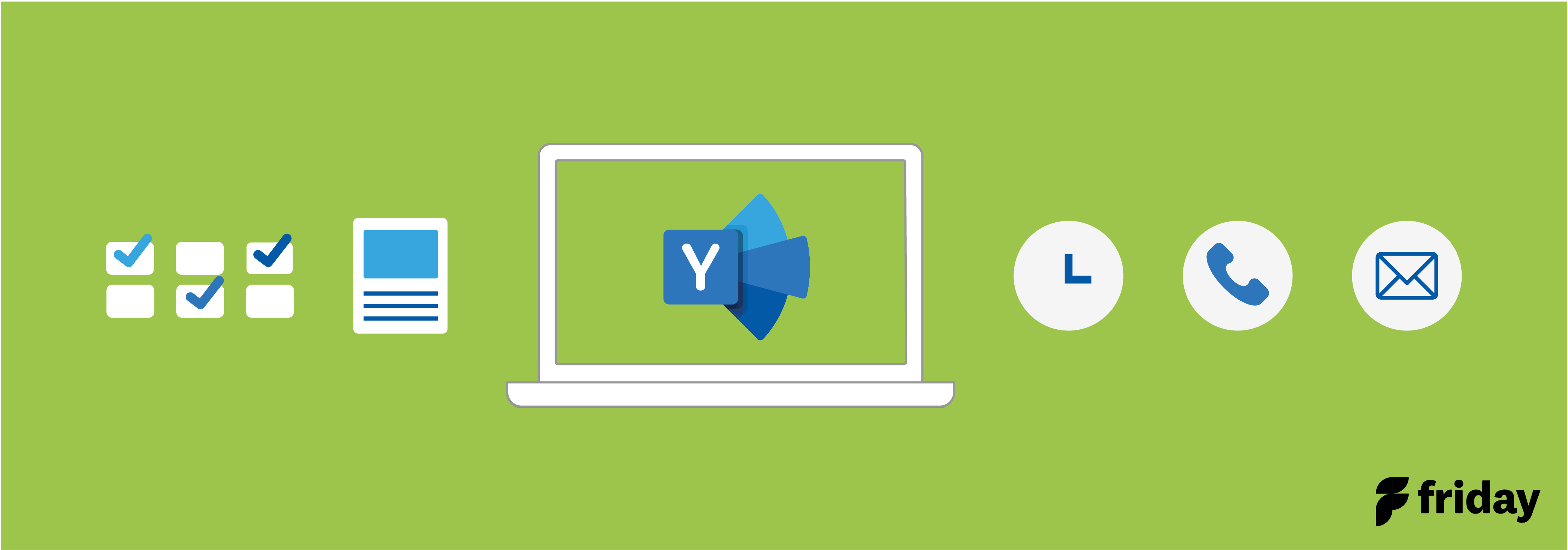Yammer vs. Microsoft Teams: What's The Difference & What Should You Use?
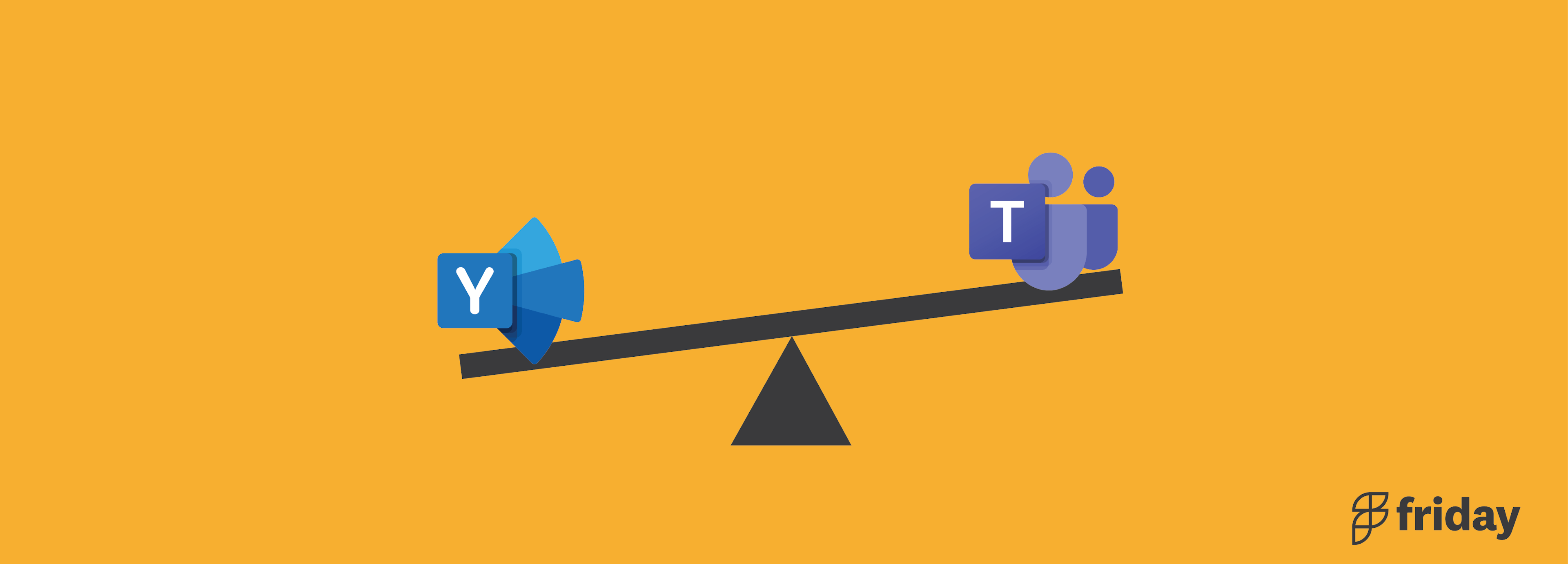
At the end of 2020, the US Remote Work Survey sent a questionnaire to 133 company executives and 1,200 office workers for feedback on the effectiveness of remote work.
The results showed most companies are heading towards a more hybrid workplace, and both employers and employees were happy with the results.
When asked to define the top characteristics of an office, employer and employee respondents answered:
- Collaboration
- Asynchronous meeting with clients
- Increasing productivity
- Culture
- Training and career development
- Accessing equipment and documents securely
So, how can companies make this happen in a hybrid or fully remote work environment? The good news is that you don't have to create your own app for teams program and instead choose from already established systems.
Many are finding platforms like Yammer and Microsoft Teams are the answer. Before you decide, it's essential to understand each thoroughly, their differences, and when to use them.
To help, we've provided an easy-to-understand guide. Let's start with Yammer.
What is Yammer?
Yammer is a product of Microsoft that resembles a social networking tool but is private, allowing only members of a company to communicate. Yammer was founded by a former PayPal executive in 2008 who wanted to help businesses complete work from anywhere while also saving time and increasing productivity.
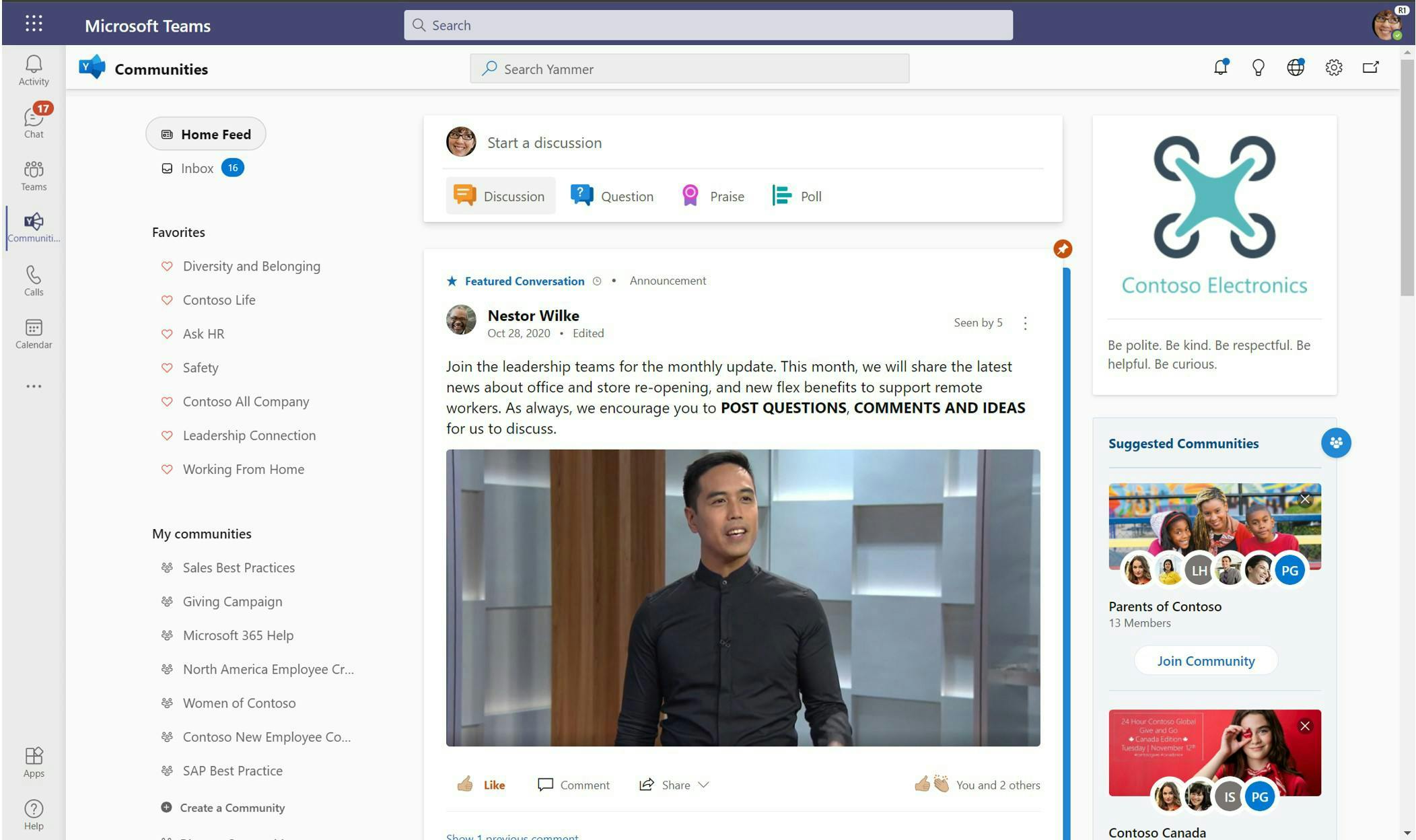
There are six ways to communicate in Yammer:
- Messages
- Groups
- Following other Yammer users
- Attachments
- Feeds
- Search
But those are not the only features; there are hundreds. A few more key benefits include:
- Microblogging
- Integration with Office 360
- Create and join public and private groups for teams
- Task tracking
- Role-based permissions
- Collaboration tools that work on multiple devices
- High-security levels
- It is free in the Standalone model with basic tools, but for small fees, you can upgrade to integrate with the 360 model
Yammer is a communication tool that allows you to bring in the whole company. There is another communication tool for companies that want to only communicate in smaller groups on different projects, Microsoft Teams.
What is Microsoft Teams?
Teams, as it is commonly referred to, is also a product of the Microsoft Corporation. It launched in 2017 but saw its most significant rise in use during COVID19. Reportedly there are 145 million daily active users of Teams.
Note: Yammer too much? See how Friday integrates with Microsoft Teams to help your internal communication.
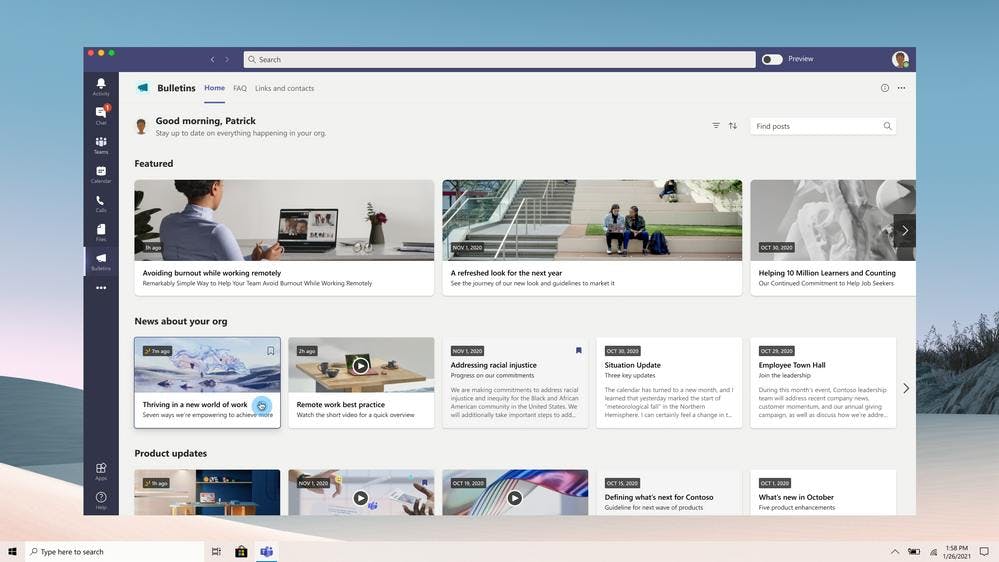
The key features of Teams include the following:
- The chat tool allows you to send a quick question to someone without having to send an email
- Video calling
- The planner helps with productivity
- Fewer email threads
- Mobile versions will enable use on any device for communication
- Scheduling is easy
- Task tracker
- High level of security
Yammer and Teams have things in common, like excellent security and planning tools. But that's not all. Let's look at additional similarities between the two.
Teams vs. Yammer: The Similarities
Businesses, whether large or small, require specific tools to help them thrive. Both Yammer and Teams offer the following benefits:
- Information sharing is easy
- When a new member comes on board, all information can be easily accessed and transferred
- Capable of being used on smartphones and web devices
- Can accommodate a business of small, medium, and large sizes
- Knowledge base customer support
- It can be integrated with Microsoft 365
- Great value for the tools you get
- Both could use better confidentiality protection on who can see conversations and work
There are differences between the two platforms, also. It's the differences that can help narrow your decision to best meet your company's needs.
Teams vs. Yammer: The Differences
Some differences between Teams and Yammer involve the size of what is available to the company, like integrations. With Teams, over 300 integrations are available, while Yammer can integrate with over 100. Other differences include:
- Yammer can work with freelancers, while Teams cannot
- Teams is more suitable for fast communications, while Yammer can adapt to any speed
- Teams is best for small groups, while Yammer is best for reaching the entire organization
- Teams conversation tone is casual and personal, while Yammer is more of a mix, including professional
Microsoft Teams Case Scenarios and Uses
Say the company is about to launch a new product. Many team members are involved in this process, from sales and marketing, strategists, creation and engineering, graphics and design, testing, and more. Teams allows the company to set up a communication stream that keeps everyone on the same page and on track from start to finish. Label that stream as a channel named "Product Launch," and everyone on the team can access it at any time to view its status and what is left to do, and the deadlines assigned.
- The project team is trying to meet an important deadline. They need to be able to edit documents at the same time, in real-time.
- While working simultaneously editing documents, they need to discuss something face to face. They can jump on a video call for more personal conversations.
- If they don't want to talk via video call, they can email or chat immediately with their team.
- If the information they want to share with another team member needs to be just between the two of them, they can use settings to make the information more confidential.
- If they get a new team member, they need to get them onboarded quickly and effectively with easy-to-use tools for sharing information.
Now, let's compare this to Yammer.
Yammer Case Scenarios and Uses
Say you are a leader in a district office. You oversee multiple offices across multiple cities in the same region. You likely manage thousands of employees, including office workers and manufacturing personnel. Yammer allows you to reach all of them at one time to send out important announcements like company-wide policy changes.
Yammer is the better choice:
- If project leaders need to collect essential feedback for improvements
- If they need the best tool to help use this feedback to determine how successful the company is or can be
- If they want to share findings or report on anything to the entire company at once
- One forum can be created for Yammer troubleshooting that can be accessed by all and avoid repetitive technology questions
- If the troubleshooting question hasn't been asked, someone in the forum may have the answer and can share it for all to see
- If the company adds a team member and needs simple onboarding tools
At the same time, you can send announcements privately to specific groups or individuals. For example, a discussion about logistics doesn't have to include the finance department.
Which One Does Your Company Need?
This is a difficult choice that affects many people. What may be liked by some may not be liked by others. Some team members will love a corporate social network environment, while others will want more seclusion.
One thing is for sure: collaboration cannot happen without communication. Choosing a communication tool, Yammer or Teams, is key in moving your company forward. Let's review the two, this time focusing on how they improve communication, make connections, and lead to better collaboration and productivity.
Teams as a Communication Tool
Teams just introduced new tools that make communication easier, including webinars, invite-only meetings, and improvements to audio, making the following possible:
- Easy chat with colleagues to ask questions and get answers quickly
- Easier and faster onboarding of new employees
- Team and community building activities that improve engagement
- Replacing Skype for Business with an ability that to chat one-on-one or in groups
- Phone calls
- Hosting of group or individual meetings
- Quick access to file sharing
Yammer as a Communication Tool
Microsoft interviewed 10,000 Yammer users, and here are the benefits discovered:
- Open communication format, like a company-wide water cooler
- Increased access to team members and files
- Getting answers quickly helped meet deadlines
- Helped build relationships and make connections with colleagues
- Onboarding of new employees is easy and fast
- Improvement of overall company culture by accessing all members at once
How Friday Can Help Your Company Communication
If you’re a startup, growing company, or a small business focused on remote work, Yammer and/or Teams may not be the best fit for you.
To that end, Friday has created an asynchronous remote operating system to help you do your best work from anywhere.
And Friday even integrates with Microsoft Teams to help you communicate in real-time.
Best Features of Friday:
- Digital HQ that centralizes your most important work in one place.
- Modern and clean UX.
- The only intranet purpose-built to complement Slack and work chat.
- Posts make it easy to share company-wide announcements and see who viewed them.
- Team profiles and employee directory to get to know coworkers.
- Add-ons make Friday simple at first, yet extendable over time.
- Integrates with all systems of record, like HRIS, project management, and work chat.
- Goal/OKR tracking, perfect for executive buy-in.
- Company handbook for onboarding new hires in minutes vs. hours.
- Use no-code widgets to build out your company home in a few minutes instead of months!
Pricing:
- Individual Pro: $4 per month. Perfect for individuals who want to see how Friday works
- Teams: $6/per person /month. An offering for teams who want to use Friday as a small group
- Company/Enterprise: For entire organizations who want to create a customizable company home.
Use Friday for free. No credit card required. Try all the features for the first 2 weeks.