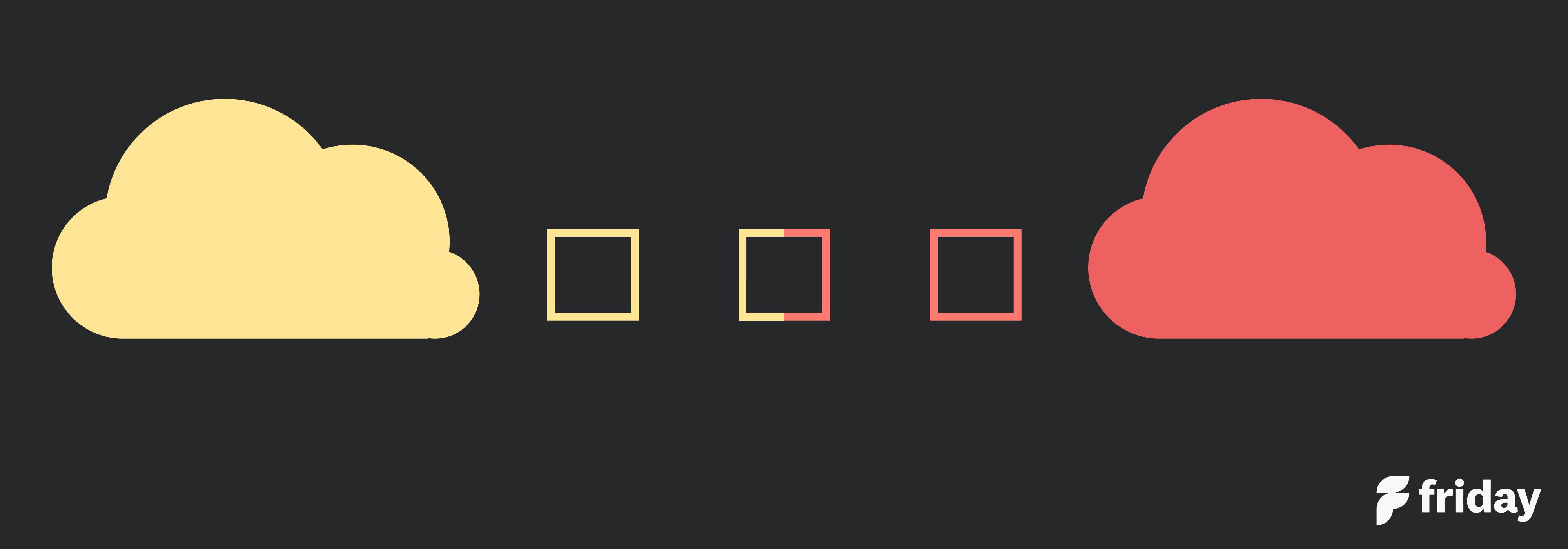Comparing the 22 Best Online Team Collaboration Tools (2023)

From regular communication to project planning and task updates, teams across industries are understanding the importance of good business collaboration software.
With the right tools, teams waste less time, improve their productivity which eventually leads to successful projects and business revenue.
In this article, we’ve listed 20+ online collaboration tools that you can explore for your team.
1. ClickUp
Use it for: Team Project Management
Formats: iOS, Mac Desktop, Android, Web
ClickUp is a simple and intuitive team project management software. It has a user-friendly, easy-to-navigate interface that shows a hierarchy of different project views based on their priority.
This business collaboration tool allows you to plan, track, and manage any type of work between teams.
All of its features also come with collaboration detection, so you can see when your teammates are working on a task or Doc, in real time.
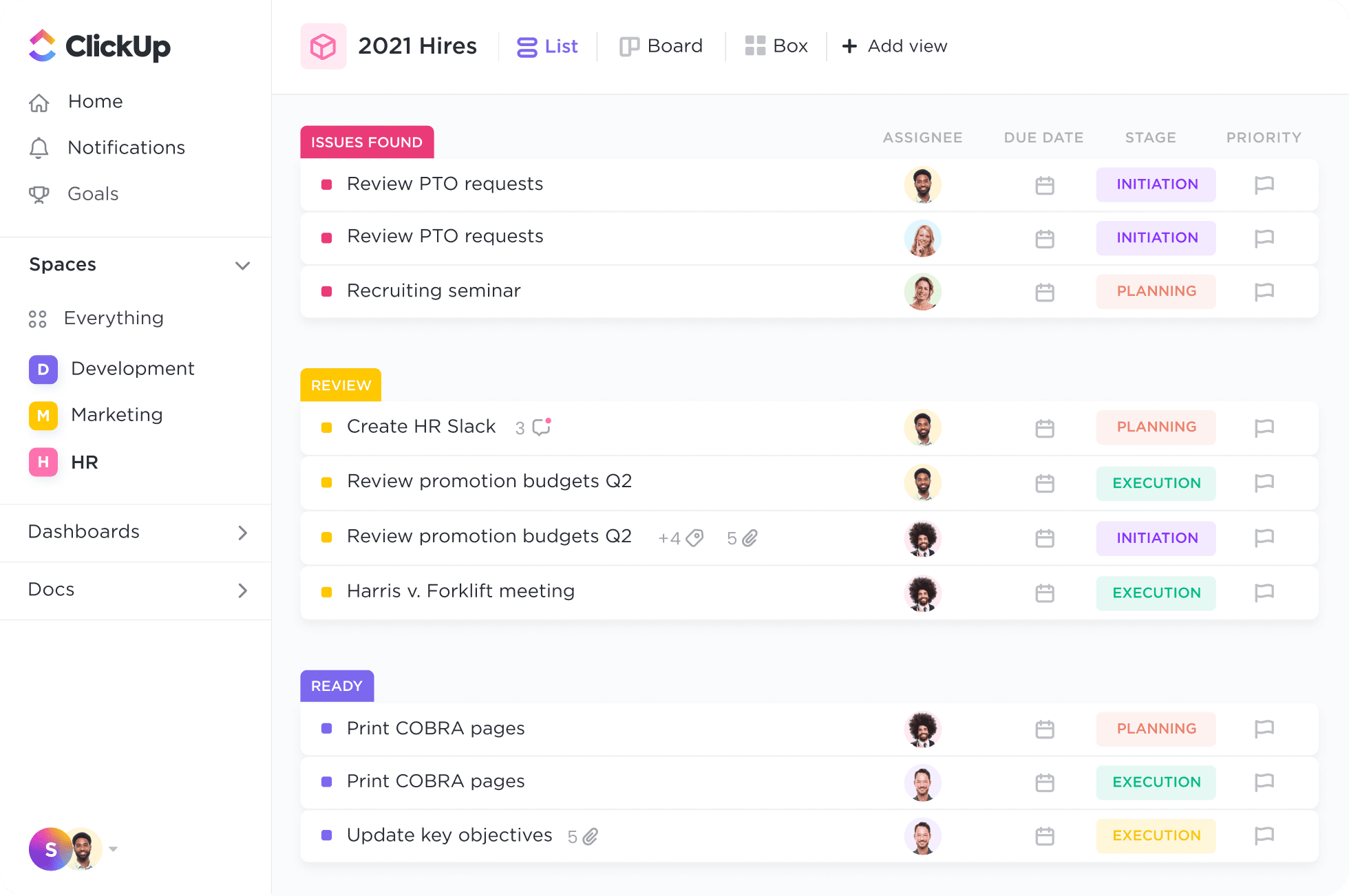
Best features of ClickUp:
- Designed to be an all-in-one solution.
- Easy-to-use user interface.
- Easily integrates with third-party apps.
- Features beyond project management such as screen recording, Whiteboards and Mind Maps.
Type of Company:
ClickUp is well-suited for businesses of all sizes. It has a flexible payment plan that allows you to keep getting the most out of the platform irrespective of how big or small your team gets.
Pricing:
- Free Forever
- Unlimited: $5 per user/ monthly
- Business: $12 per user/ monthly
- Business Plus: $19 per user/ monthly
- Enterprise: Contact Sales
2. Slack
Use it for: Workplace Chat & Direct Messages
Formats: iOS, Mac Desktop, Android, Web
Slack allows you to streamline your team communication in real-time. You can use its mobile or desktop app to create private and public channels, send direct messages, files, plan and discuss your projects in a seamless way.
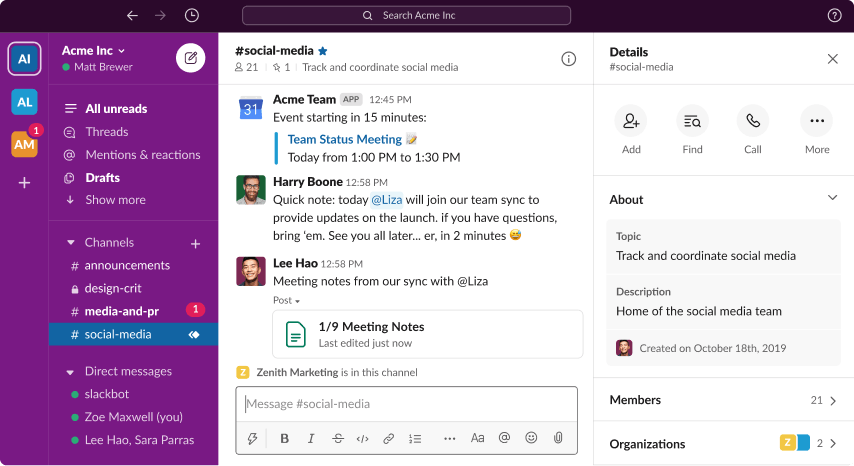
Best Features of Slack
- The “/remind” command allows you to send reminders to your team members.
- Real-time communication to plan and discuss progress on your projects.
- Private and public channels to engage with teams company-wide.
Type of Company
Slack is a real-time communication and business collaboration tool that would benefit remote-first teams and companies working from anywhere.
Pricing
- Free for small teams trying out Slack for an unlimited period of time
- Standard - $2.67/month
- Plus - $5/month
- Enterprise Grid - Tailored to your needs
3. Microsoft Teams
Use it for: Workplace Chat & Direct Messages
Formats: iOS, Mac Desktop, Android, Web
Another great online collaboration software that allows for seamless communication is Microsoft Teams. It offers a true chat-based hub for easy teamwork and collaboration. The tool is pretty straightforward and user-friendly and demands minimum set-up time.
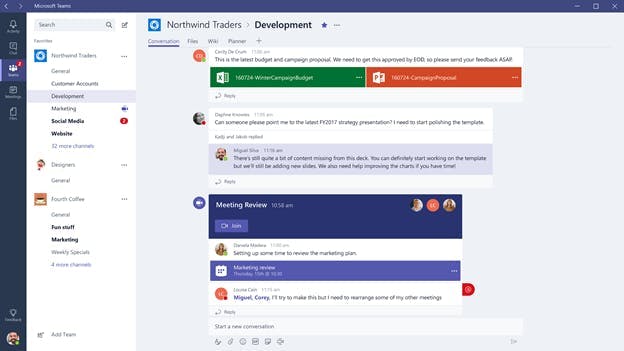
Best Features of Microsoft Teams
- Well integrated with all MS applications.
- One platform for all kinds of communication (chat and video).
- Straightforward and easy to set up.
Type of Company
As a business collaboration tool, Microsoft Teams is perfect for both big and small companies. It brings all the teams together in one place to communicate effectively.
Pricing
- $5 per user per month
4. Zoom
Use it for: Team video meetings
Formats: iOS, Mac Desktop, Android, Web
One of the most popular online collaboration tools, Zoom is a widely-used team video meeting platform for companies that are remote. It is an easy-to-use collaboration tool that supports audio/video calls, chats, and interactive features such as reactions to make virtual communication more fun.
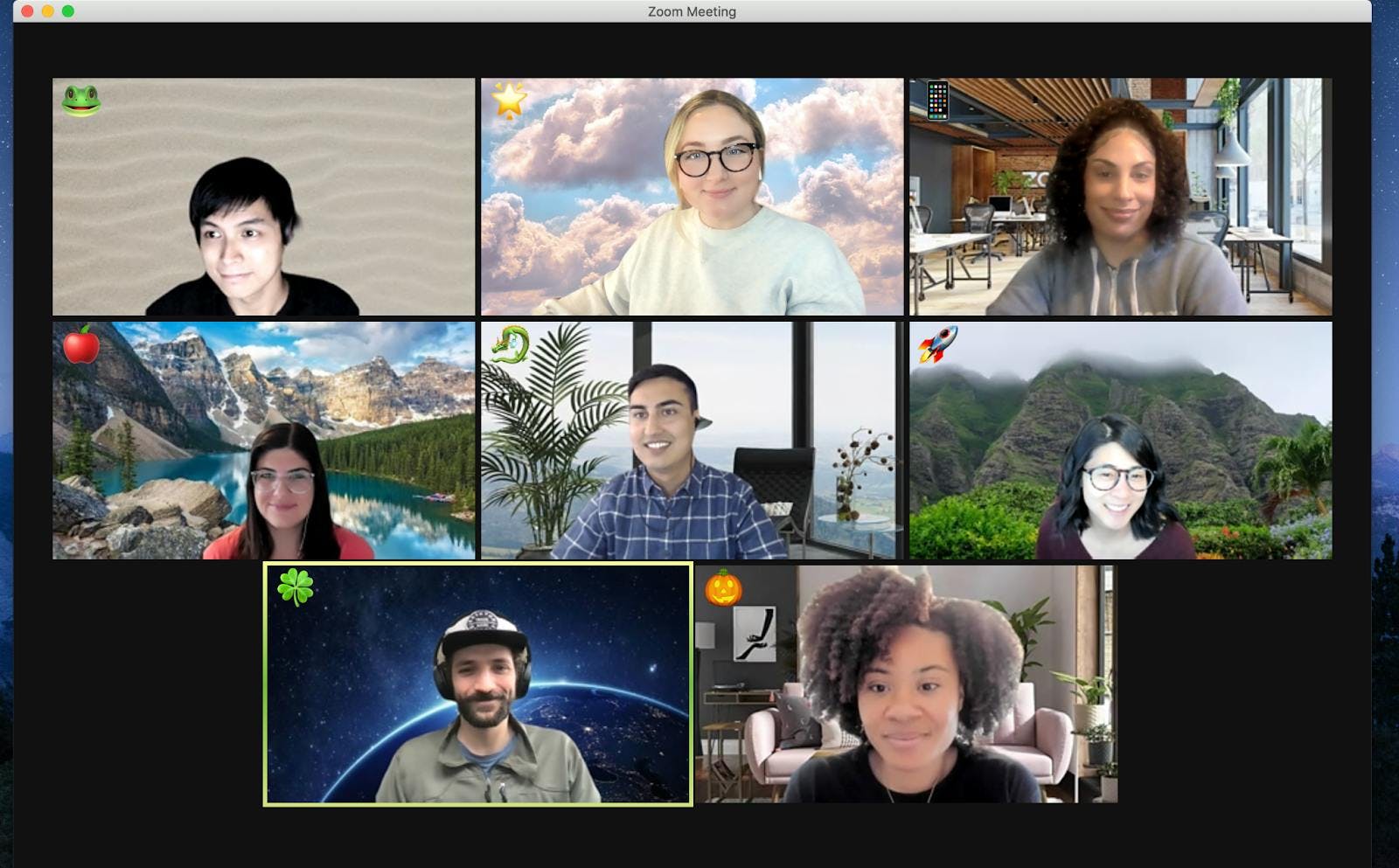
Best Features of Zoom
- Record important meetings for future reference.
- Screen sharing and chat features for better interactivity.
- Option to create separate meeting rooms for team-building activities.
Type of Company
Zoom has plans that suit businesses of all sizes. It’s a great tool to have if you have a large team that’s spread across the globe and need to stay in touch on a regular basis.
Pricing
- Basic - Free
- Pro - $149.90/yearly license
- Business - $199.90/yearly license
- Zoom United Businesses - $300/yearly license
Integrate Zoom with Friday and join meetings directly from the Friday planner. More Zoom integrations.
5. RingCentral
Use it for: Team Video Meetings
Formats: iOS, Mac Desktop, Android, Web
RingCentral allows you to get quality face-to-face time with your clients and teams spread across the globe. Whether it’s a weekly stand-up or you’re hosting a virtual event/ webinar, RingCentral gives you the infrastructure to have a smooth conversation.
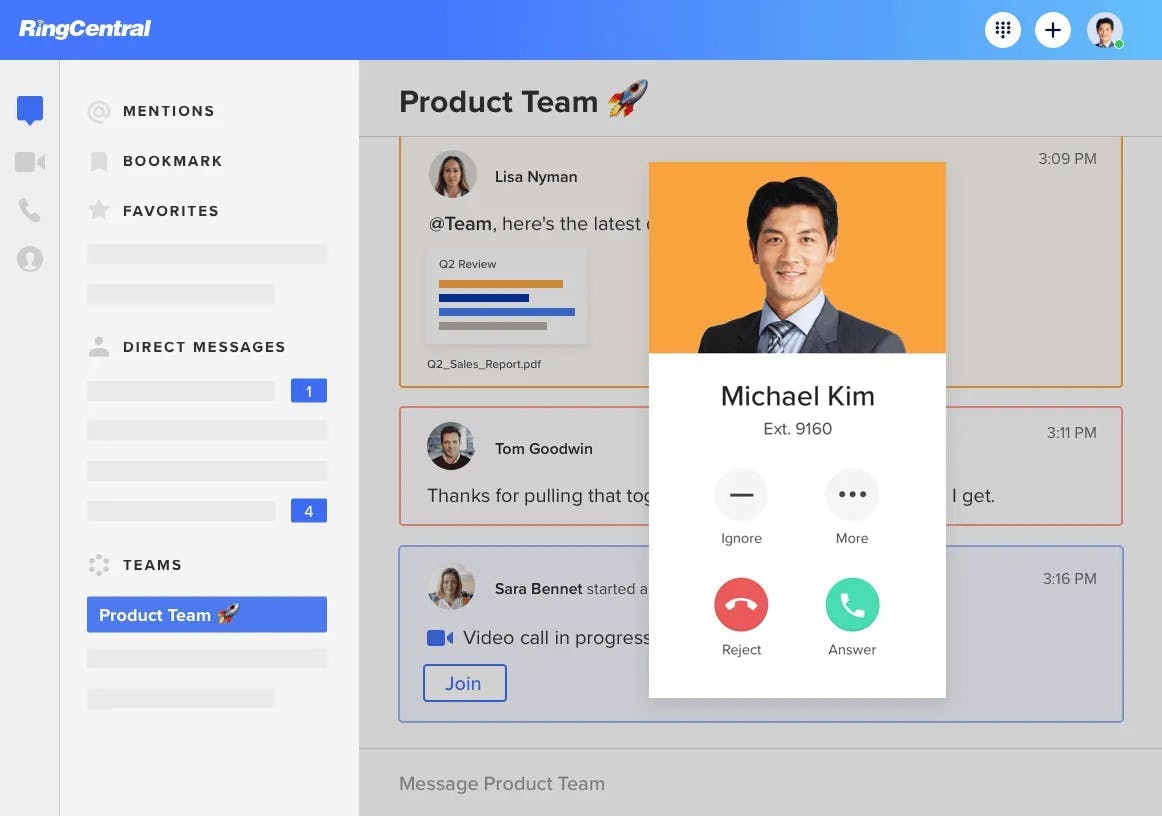
Best Features of RingCentral
- Join a meeting's audio by simply using ‘Call Me’ to call your phone.
- Easily create up to 50 breakout sessions.
- Host large training and conferences with up to 500 people.
Type of Company
RingCentral and its plans are best suited for mid-sized to large enterprises. The platform offers pricing for more than 900 people. For small remote companies, Zoom might be a better option.
Pricing
- Essentials: $22.49 per user/ month
- Standard: $28.49 per user/ month
- Premium: $33.74 per user/ month
- Ultimate: $59.99 per user/ month
6. Loom
Use it for: Asynchronous Video Updates
Formats: iOS, Mac Desktop, Android, Web
Loom is a must-have online collaboration software for asynchronous teams. It combines team communication and screen sharing and turns non-productive meetings into productive hours.
Using Loom you can record your screens, generate a custom URL for every video recording and share it with their team members for easy access.
Integrate Loom with Friday. Provide check-ins and updates via video and add them to Friday.
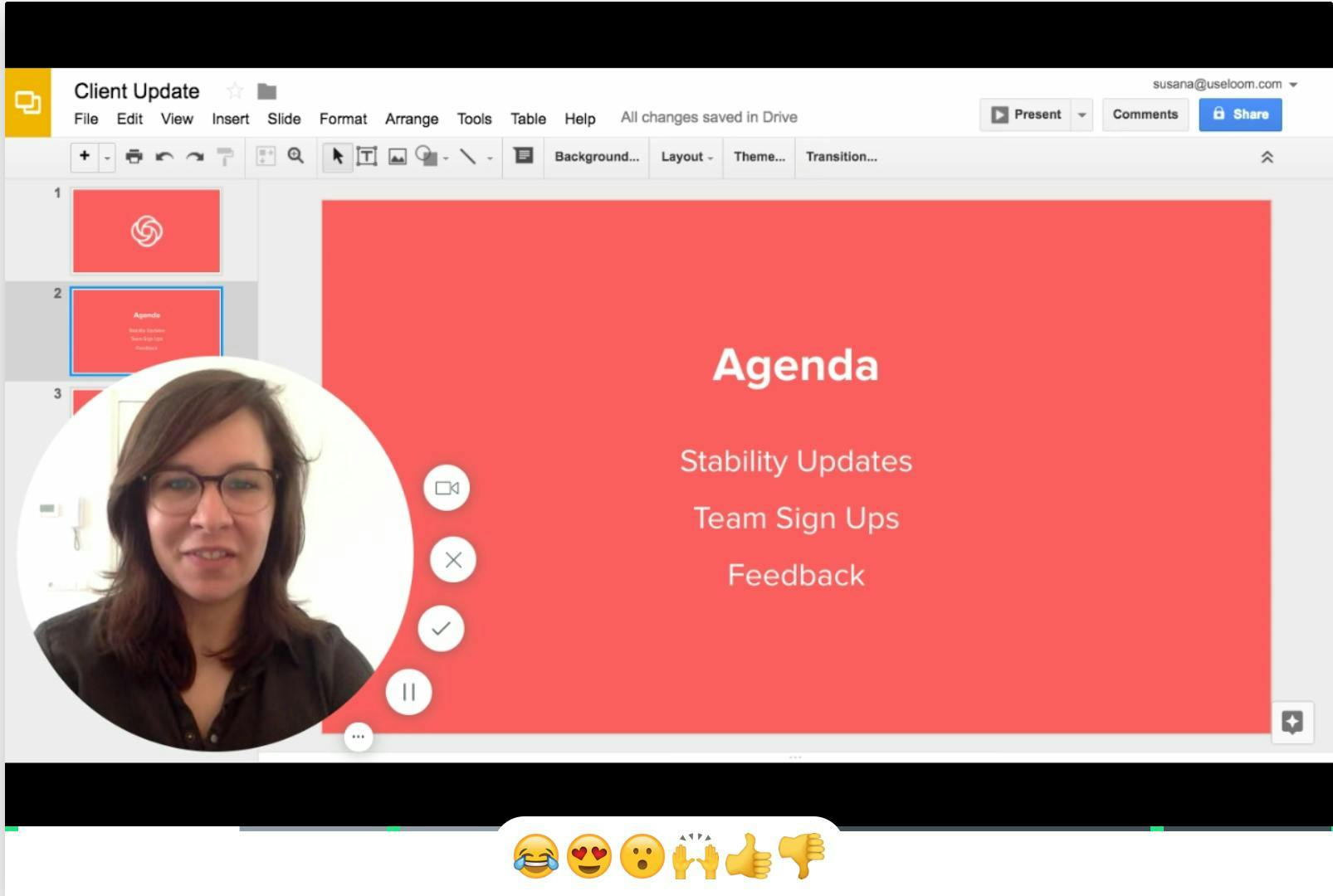
Best Features of Loom
- Screen recording apps for effective communication.
- Easy to use and saves precious meeting time.
- Integrates seamlessly with Google Chrome.
Type of Company
The functionality of Loom makes it a must-have for remote, asynchronous teams. Even as a large organization, you can use Loom to save meeting time and convert it into productive time.
Pricing
- Starter - Free
- Business - $10/monthly ($8 if billed annually)
- Enterprise - Tailored to your needs
7. Troop Messenger
Use it for: All-In-One Team Communication
Formats: iOS, Mac Desktop, Android, Web
With Troop Messenger, you can chat, call, and collaborate with instant messaging, audio-video conferencing, file sharing, desktop sharing, and more. It brings the team together in one place and allows for seamless planning and execution.
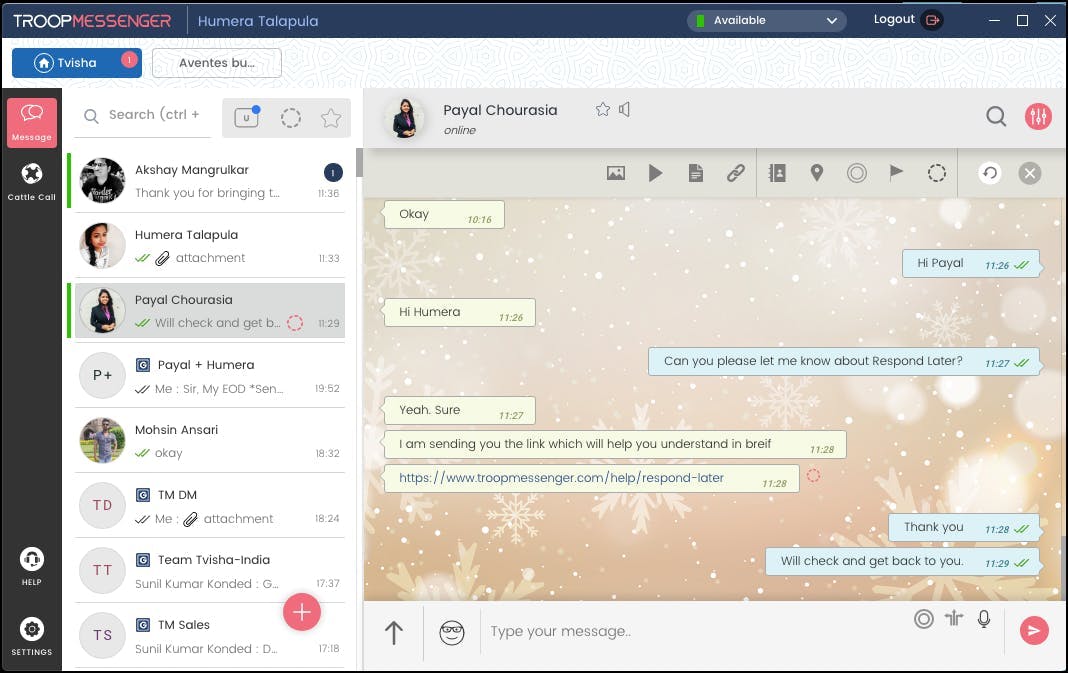
Best Features of Troop Messenger
- Instant messaging for business
- Allows for one-to-one and group messaging
- Option to do audio/video calls from the app
Type of Company
Troop Messenger is a real-time communication tool that would benefit remote-first teams. It makes workplace communication easy and effective.
Pricing
- Premium:
- Enterprise:
- Superior:
8. Hypercontext
Use it for: Online Meeting Agendas & Check-Ins
Formats: iOS, Mac Desktop, Android, Web
Hypercontext helps give more structure to your meetings. It allows you to build agendas, manage meetings, set goals, and get feedback—all in one place.
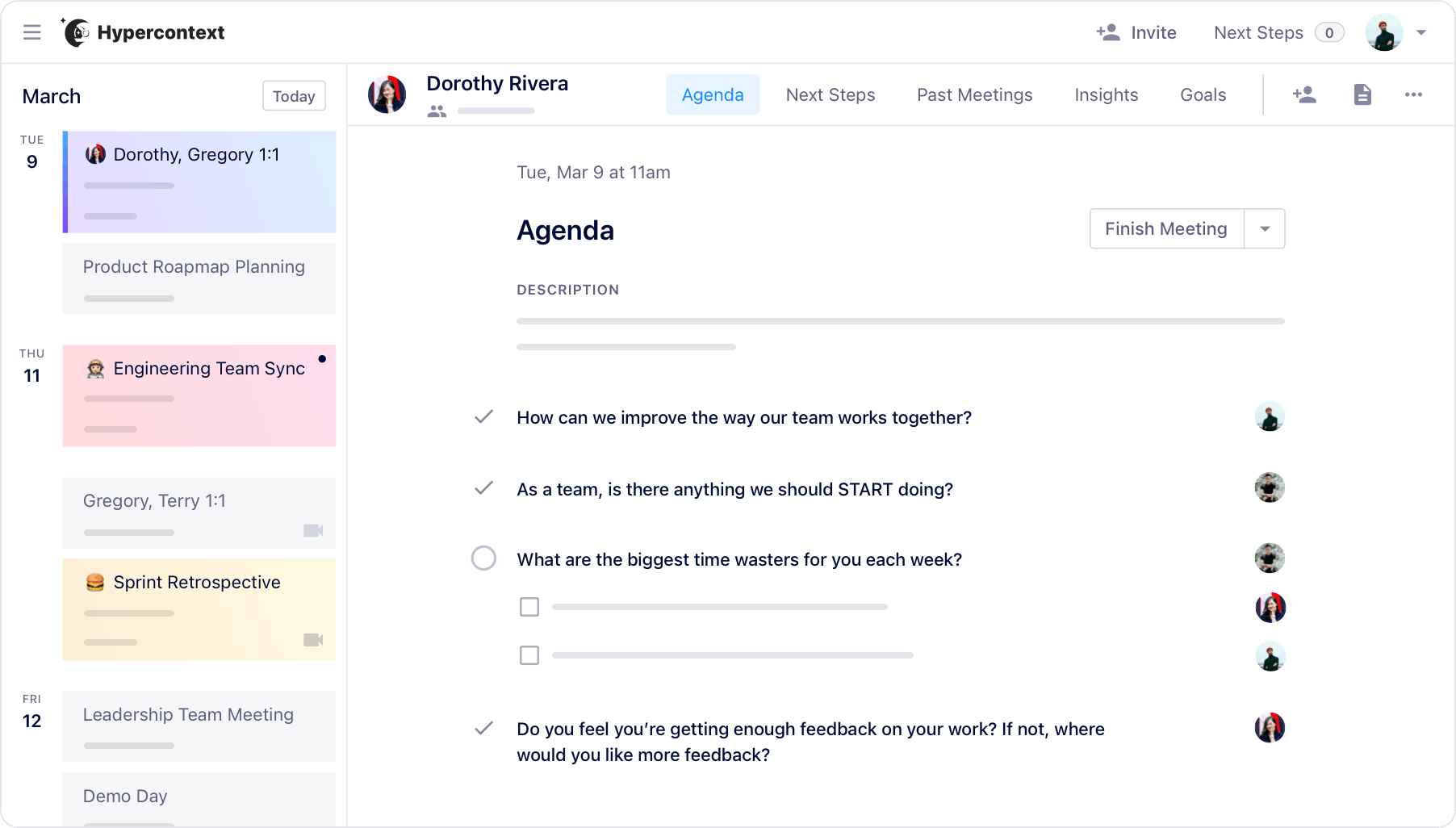
Best Features of Hypercontext
- Share meeting agendas, feedback, take notes, assign steps, and more.
- Set measurable goals as a team.
- Analytics to provide managers with the data they need to lead their team efficiently.
Type of Company
Hypercontext is great for small to medium-sized teams that are trying to get organized and ensure the team’s time is utilized in the best possible way.
Pricing:
- Basic: Free
- Pro: $7 per user/ month
- Business: $11 per user/ month
9. Range.co
Use it for: Regular Team Check-Ins
Formats: iOS, Mac Desktop, Android, Web
Range makes it easy for asynchronous teams spread across the globe to collaborate easily and make their meetings more efficient, engaging, and productive.
It allows members to check in and give an update on the progress they’ve made on their ongoing projects and their plans for the week/month/quarter.
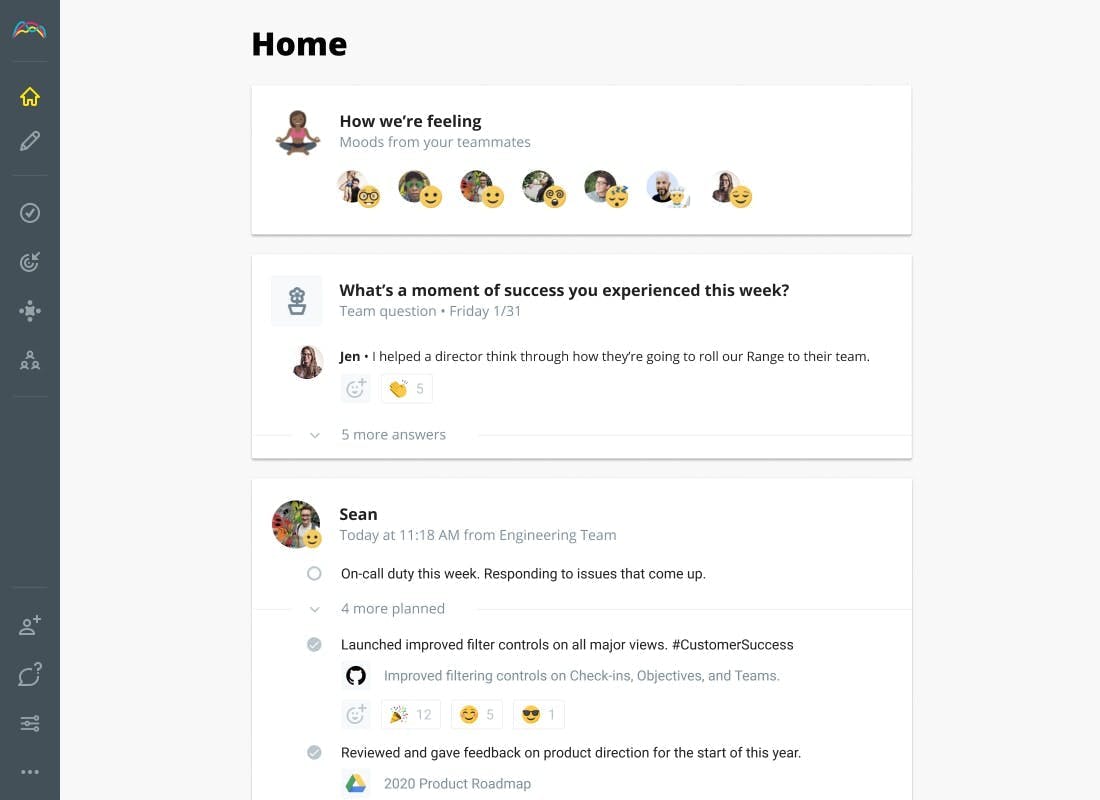
Best Features of Range
- Offers easy team check-ins to keep all teams in sync.
- Gives you space to run more productive and effective meetings.
- Allows members to flag tasks where they need extra help.
Type of Company
Range is great for small to medium-sized teams that are getting started and trying to find their footing. However, this business collaboration tool also offers Premium options for larger teams.
Pricing
- Free - for 3 teams
- Standard - $8 per team member
- Premium - Tailored to your needs
10. VIDIZMO
Use it for Video Training, Live Streaming and knowledge management.
Formats: iOS, Mac Desktop, Android, Web
VIDIZMO is an Enterprise Video Platform with live and on-demand video streaming for both internal and external audiences, auto-ingestion of recorded meetings, AI, branding and more.
It allows you to create a private YouTube for your organization, where employees can login and view video content for training, knowledge management, and corporate communication.
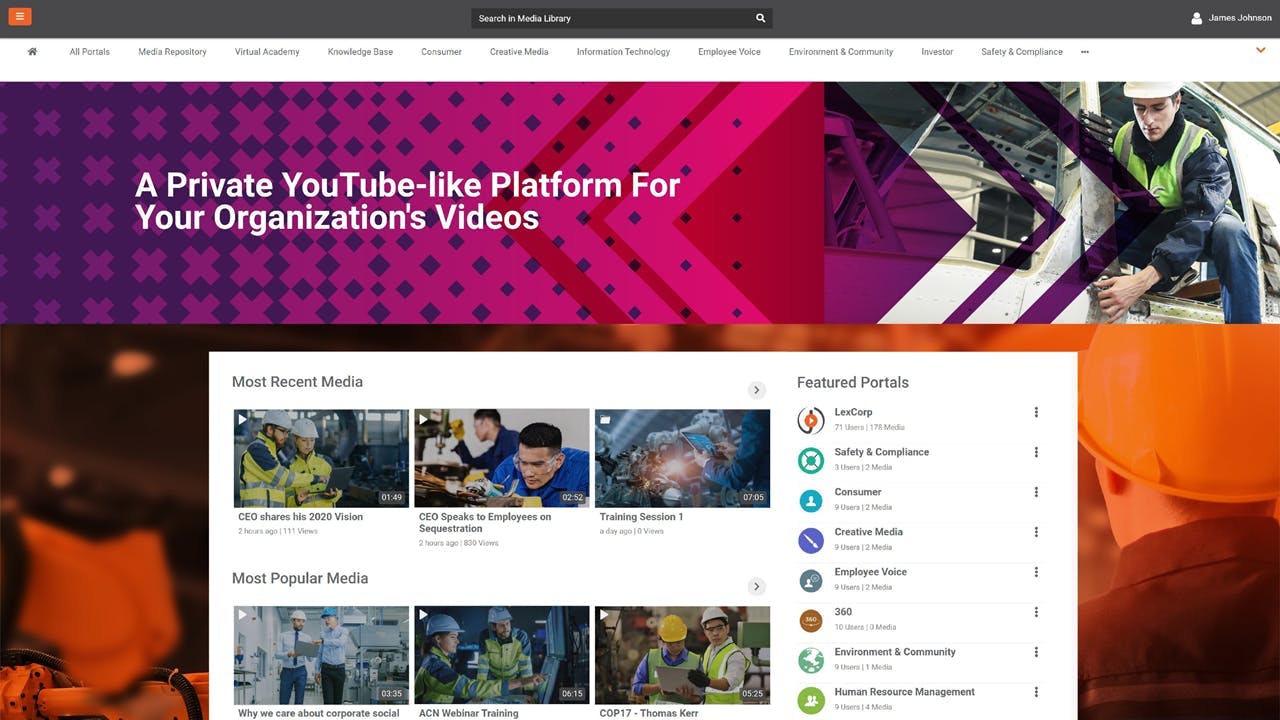
Best Features of VIDIZMO:
- AI to generate closed captions and their translations, index faces, objects and more
- Provides you with on-demand video streaming.
- Content Sharing and access Management
Type of Company:
The features of VIDIZMO can be beneficial for small organizations to large organizations. It makes watching videos as easy as it is on YouTube or Netflix, offers you customizable security policies, content usage policies and much more.
Pricing:
- Free
- 50 Authenticated Viewers - $85/month
- 100 Authenticated Viewers - $140/month
- 250 Authenticated Viewers - $350/month
11. Fellow.app
Use it for: Team Meeting Agendas & Notes
Formats: iOS, Mac Desktop, Web
Fellow helps managers and their teams have the most effective 1-on-1s, team meetings, and project syncs. It makes it easier for team leads and their direct reports to pre-decide the agenda, exchange useful feedback, and have productive conversations from anywhere in the world.
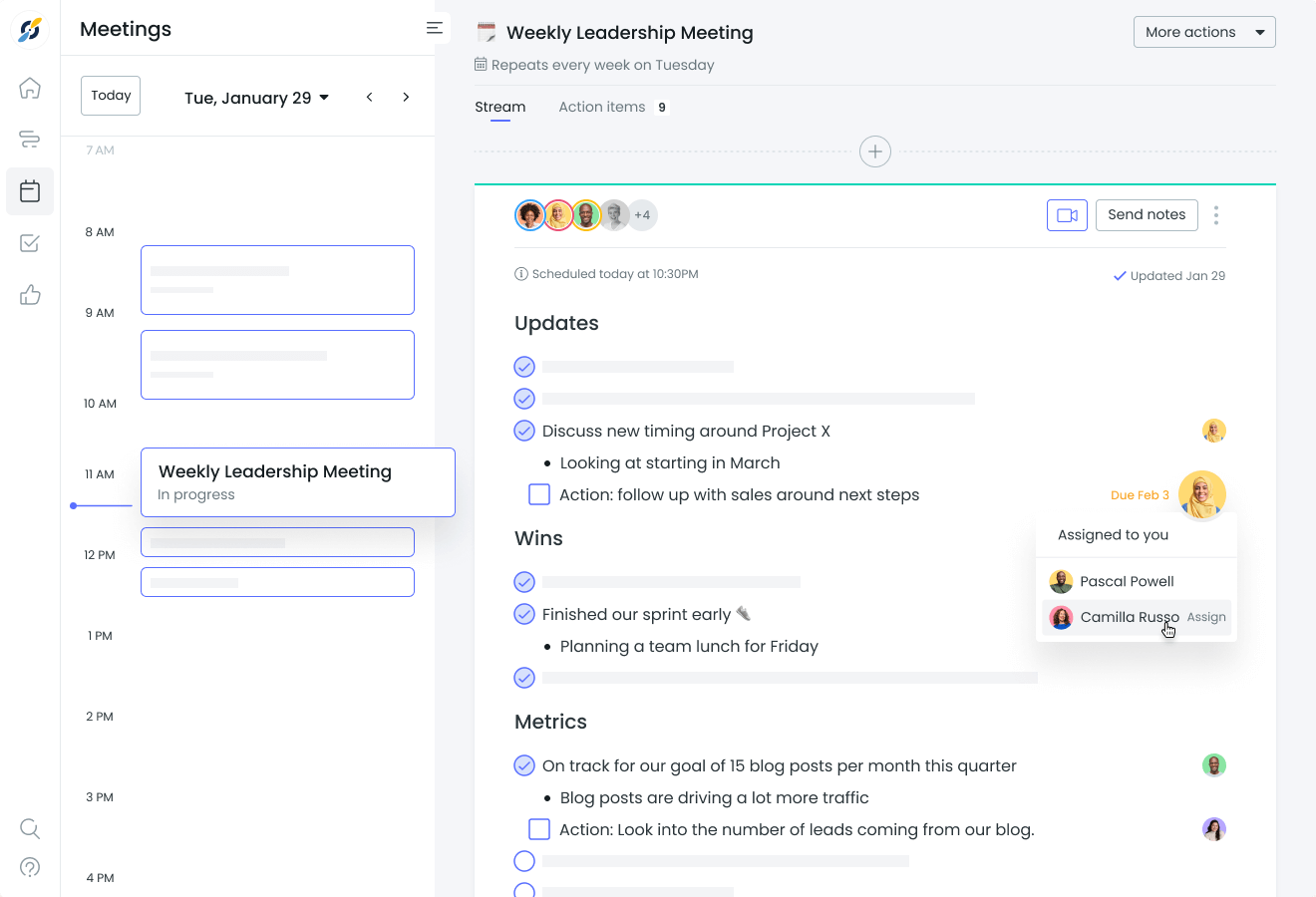
Best Features of Fellow.app
- Ready-to-use templates make it easy to start.
- Assign, organize and prioritize your post-meeting action items.
- Request feedback on recent projects, and performance.
Type of Company
Fellow is great for small to medium-sized businesses, especially those that are remote to help them get organized and plan their time productively.
Pricing:
- Free
- Pro: $8 per user/ month
- Organization: Tailored to your needs
12. Hugo
Use it for: Team Meeting Agendas & Notes
Formats: iOS, Mac Desktop, Web
Used by global businesses such as Slack, Uber, and Netflix, Hugo is a meeting agenda and notes software. It easily integrates with your other tools in your productivity suite and aligns your meeting notes to the people and apps you work with daily.
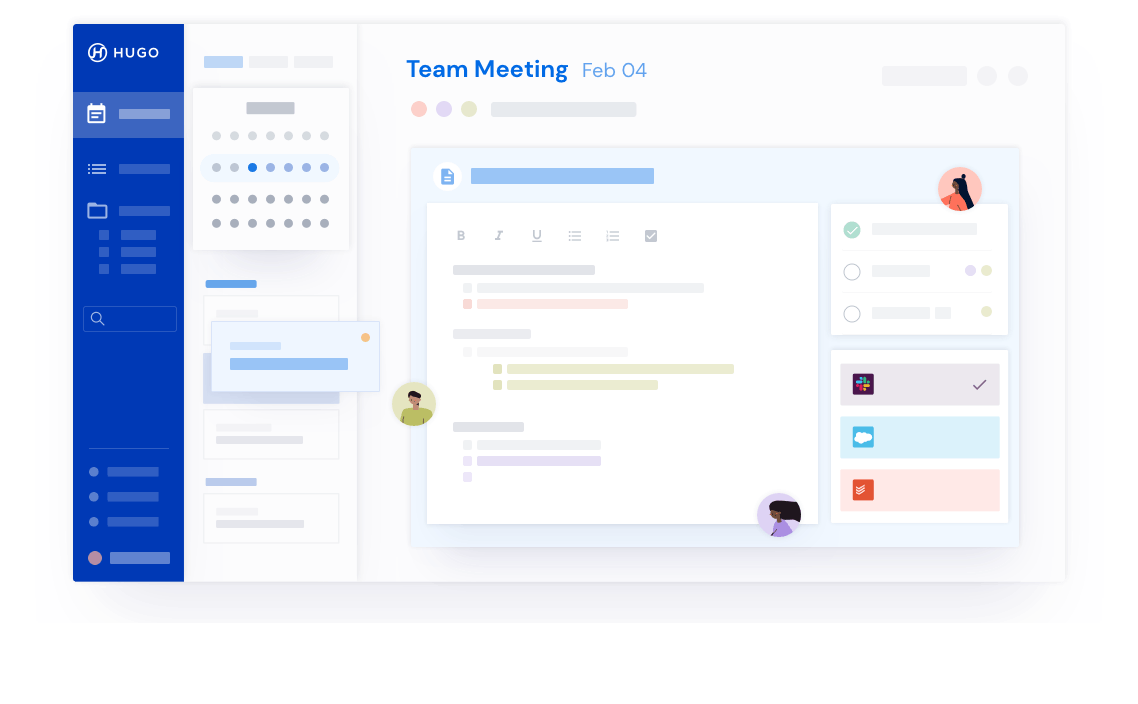
Best Features of Hugo:
- Offers pre-set agenda templates and regular reminders to manage your meetings.
- With #tagging, @mentions, and 20+ integrations, you can create tasks from any meeting note.
- Option for multiple users to edit a meeting note in real-time.
Type of Company
Hugo is a great collaboration tool for remote-first teams and companies working across the globe. It makes meetings more effective and ensures everyone gets the most of their time investment.
Pricing:
- Basic: Free
- Pro: $8 per user/ month
- Enterprise: Tailored to your needs
13. Notion
Use it for: Company Knowledge Sharing & Documents
Formats: iOS, Mac Desktop, Android, Web
Notion is a knowledge sharing and team collaboration app that helps you streamline your team’s tasks and notes. This online collaboration tool also offers a unique office Wikis feature to maintain your company’s values and processes.
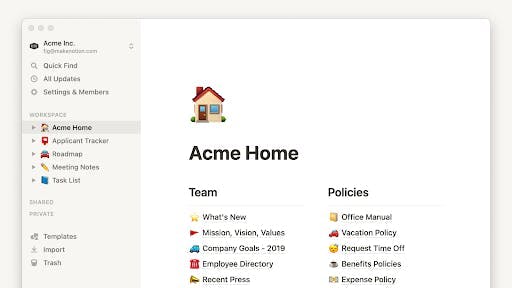
Best Features of Notion:
- Office wikis to compile all your company values and processes.
- Option to choose your layout–Kanban board or lists.
- An all-in-one place for company-wide communication.
Type of Company:
As a knowledge sharing and collaboration tool, Notion is perfect for both big, mid-sized, and small companies. It brings all the teams together in one place to communicate and share information effectively.
Pricing:
- Personal - Free
- Personal Pro - $4/monthly
- Team - $8 per member per month
- Enterprise - Tailored to your needs
14. Google Drive
Use it for: Company Knowledge Sharing & Documents
Formats: iOS, Mac Desktop, Android, Web
If you’re looking for something super simple then Google Drive is your answer. Unlike other online collaboration tools, Google Drive doesn’t have as many features but it gives you the basic foundation to get started.
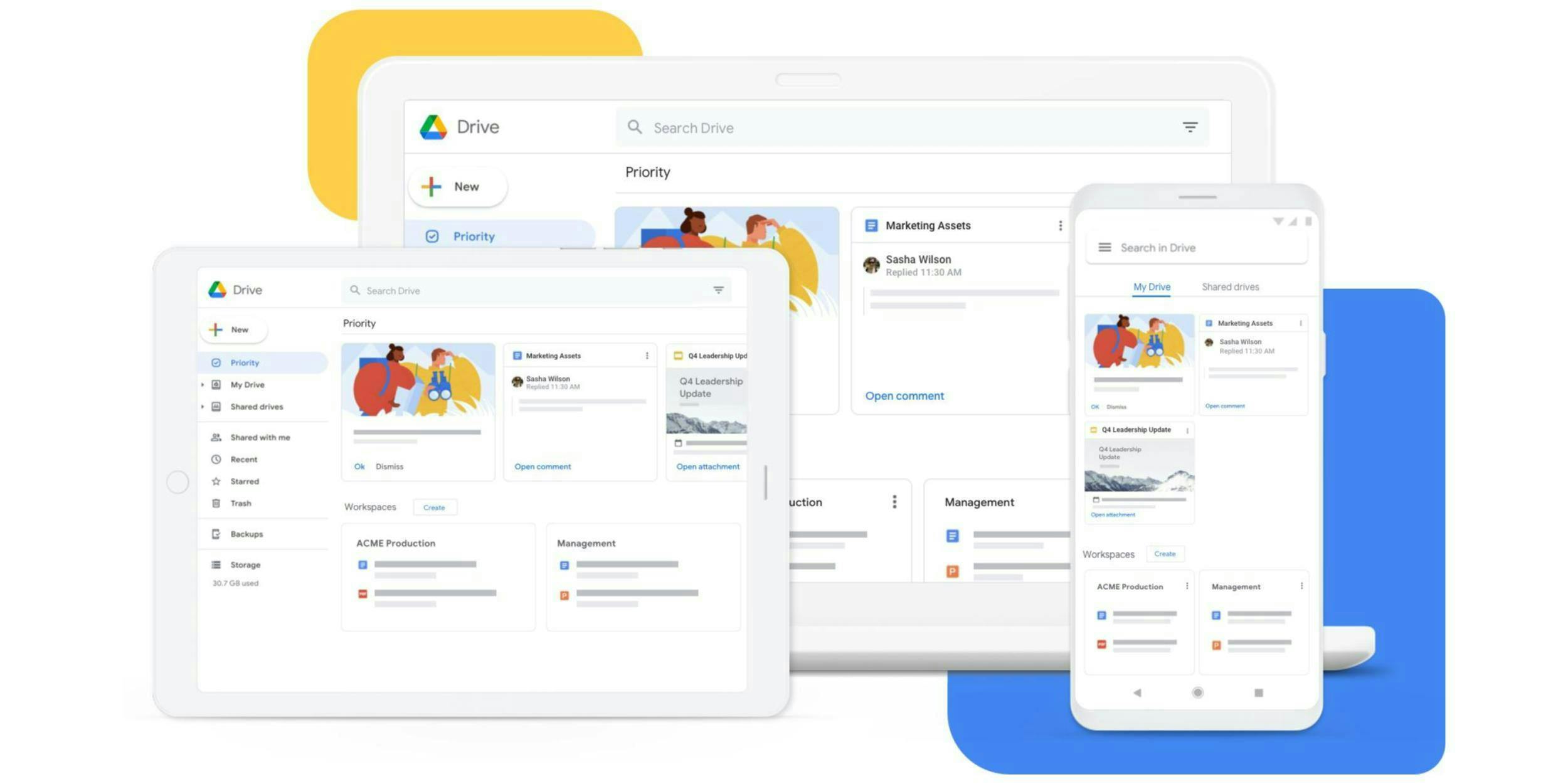
Best Features:
- Simple interface and easy to get started.
- Edit and store 100+ file types, including PDFs, CAD files, images, and more.
- Uses AI to predict what you’re looking for and shows the most relevant content.
Types of companies:
Google Drive is perfect for teams of all sizes. However, it’s truly beneficial for teams that are just getting started and trying to get things organized. It gives them a good headstart to manage their knowledge base.
Pricing:
- Free
15. Slite
Use it for: Company Knowledge Sharing & Documents
Formats: iOS, Mac Desktop, Android, Web
Teams spread globally use Slite to collaborate easily by sharing ideas and working together asynchronously. This business collaboration tool brings together your team's working docs and important conversations. It allows you to move projects faster, work more asynchronously and feel connected.
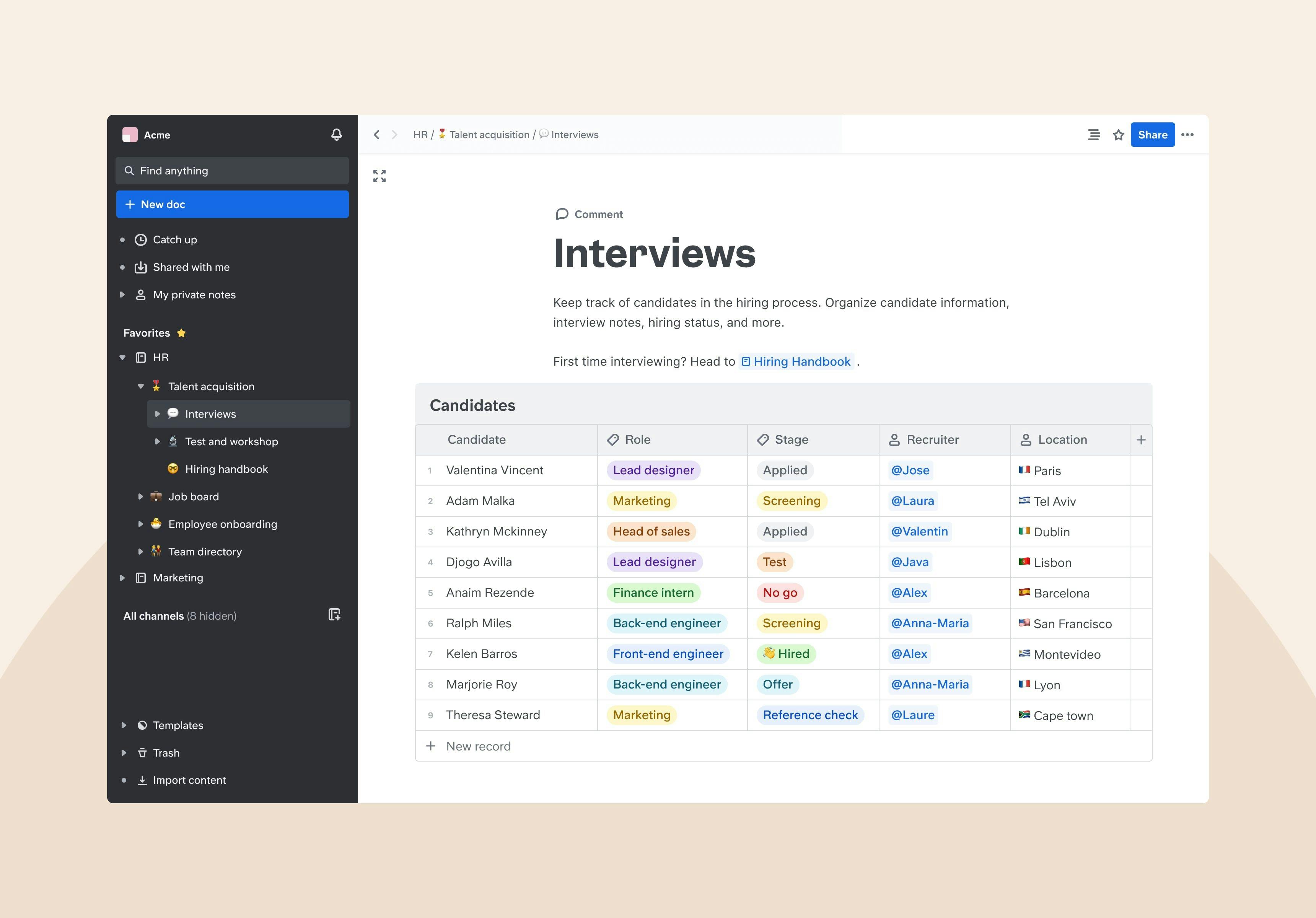
Best Features of Slite:
- Ready-to-use templates for you to get started easily.
- Organizes all your docs so you don’t have to go hunting around.
- The “Catch up” feature lets you prioritize your tasks.
Type of Company:
As a knowledge sharing and collaboration tool, Slite is a great Notion alternative and is great for small and mid-sized businesses. It isn’t too expensive and you can ask for bigger packages as your team grows.
Pricing:
- Free
- Standard: $6.67 per user/ month
- Enterprise: Tailored to your needs
16. Coda
Use it for: Company Knowledge Sharing & Documents
Formats: iOS, Mac Desktop, Android, Web
Coda docs go beyond just note-taking and sharing company knowledge and documents. They offer an interactive space for your team members to write, brainstorm, and make decisions together.
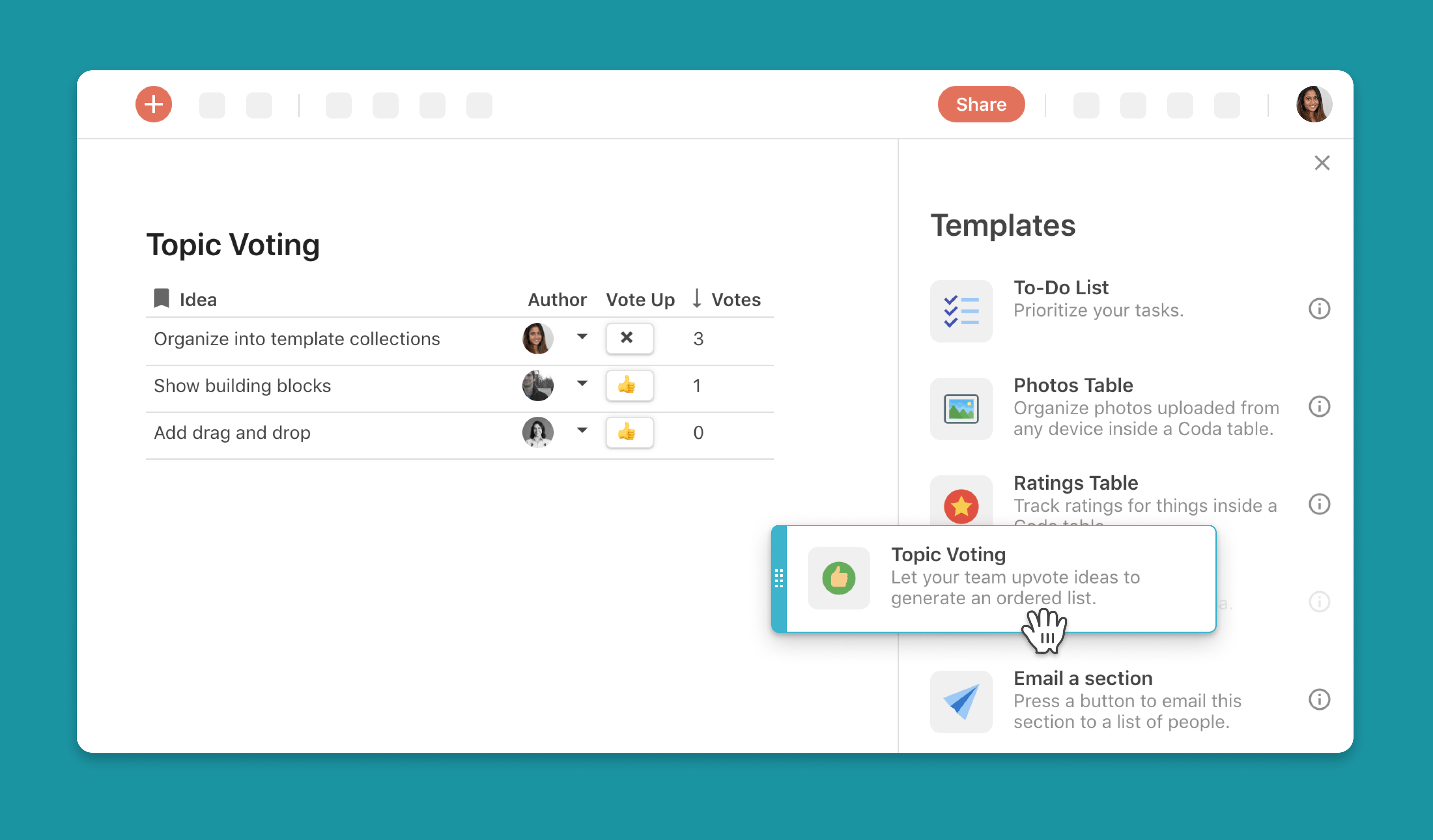
Best Features of Coda:
- Easily integrates with Zoom or Skype.
- Offers an unlimited number of pages for every member to have their own space.
- It's a cross between Google Docs and Excel, except you can build apps with it.
Type of Company:
As a knowledge sharing and collaboration tool, Coda is great for businesses of all shapes and sizes. The platform offers bigger packages as your team grows.
Pricing:
- Free
- Pro: $10/ month per doc maker
- Team: $30/ month per doc maker
- Enterprise: Tailored to your needs
17. Almanac
Use it for: Company Knowledge Sharing & Documents
Formats: Mac Desktop, Web
As one of the top online collaboration tools, Almanac’s objective is to have a world with fewer team meetings and messages. It powers remote teams for async collaboration.
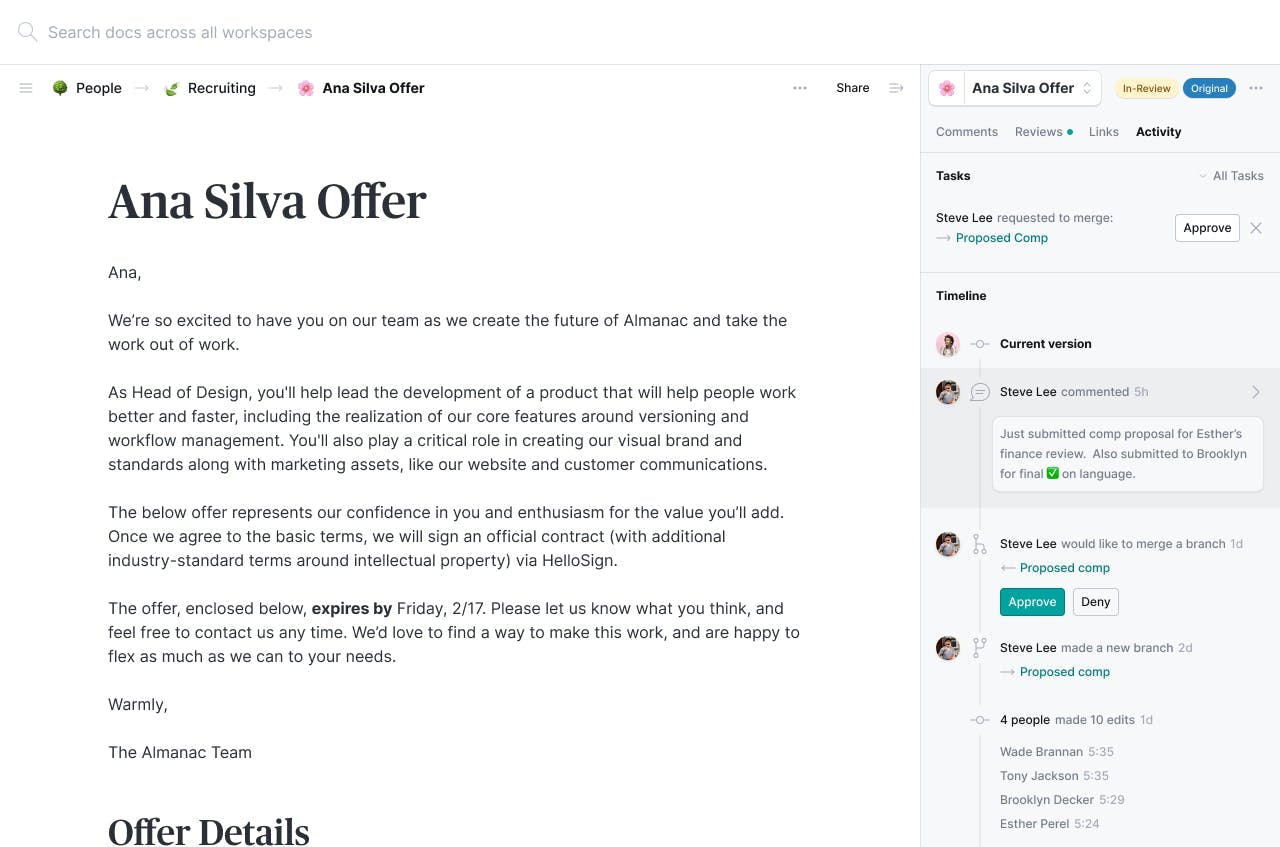
The tool essentially is an online document editor that makes it easy for teams to organize and collaborate on work without meetings.
Best Features of Almanac:
- Makes collaboration easier across teams with its doc editor.
- Updates tasks, status, and activity feed so the teams are up to speed.
- Access to a library of over 3,000 open-source templates to get started.
Type of Company:
Almanac is a good option for businesses that have big teams spread across borders. It brings all the teams together in one place to communicate and share information effectively eliminating the need for meetings completely.
Pricing:
- Startup: Free
- Growth: $10 per user/ month
- Concierge: $3000 and an additional $10 per user/ month
18. Fyle
Use it for: Corporate travel management, expense reporting, tracking, and management
Formats: iOS, Mac Desktop, Android, Web
Fyle can automate mundane expense reporting tasks from receipt tracking to employee reimbursement and increase productivity in your organization.
Receive error-free expense reports on-time thanks to its real-time policy check engine. Eliminate manual credit card reconciliation processes, integrate with your preferred accounting software/HRMS/ERP, reimburse employees bulk, close books on time, and stay audit-ready, always.
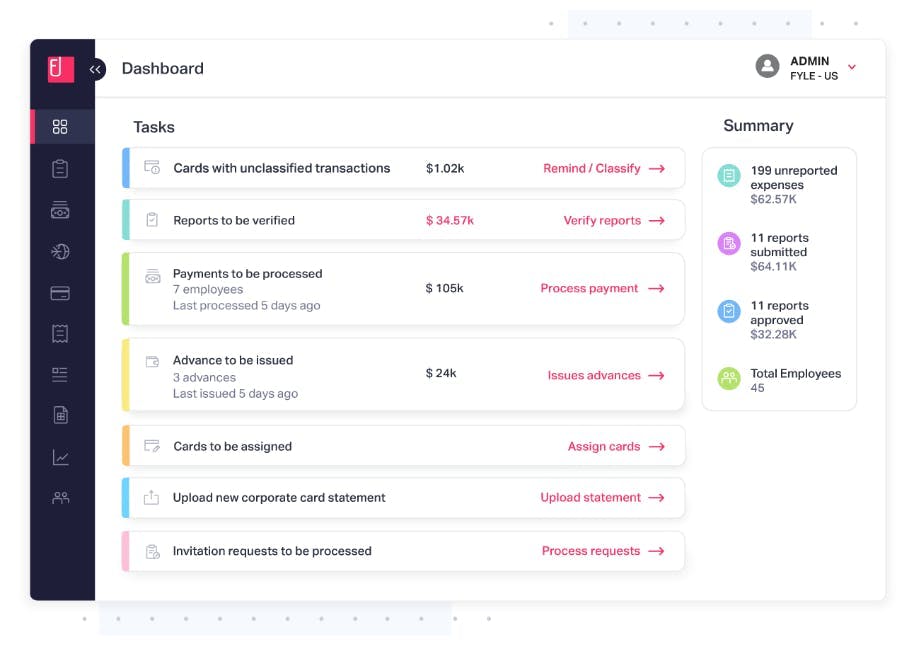
Best features of Fyle
- Mobile-based receipt scanning app for easy expense reporting and tracking
- Automatic credit card reconciliation to eliminate manual data entry errors
- Next day ACH feature to streamline employee reimbursement
- Integration with existing accounting software to sync and migrate data seamlessly
Type of Company
Fyle is an AI-powered expense management built to streamline expense reporting, tracking, and management tasks for employees and finance teams.
Pricing
- Standard - $4.99 per user/ month
- Business - $8.99 per user/ month
- Enterprise - Custom pricing
19. Miro
Use it for: Whiteboarding And Collaboration
Formats: iOS, Mac Desktop, Android, Web
Whether your teams are co-located, distributed, or fully remote, as an online collaboration tool, Miro gives you an interesting, intuitive, in-person collaboration experience to unleash your creativity, plan projects, and get the most out of your time.
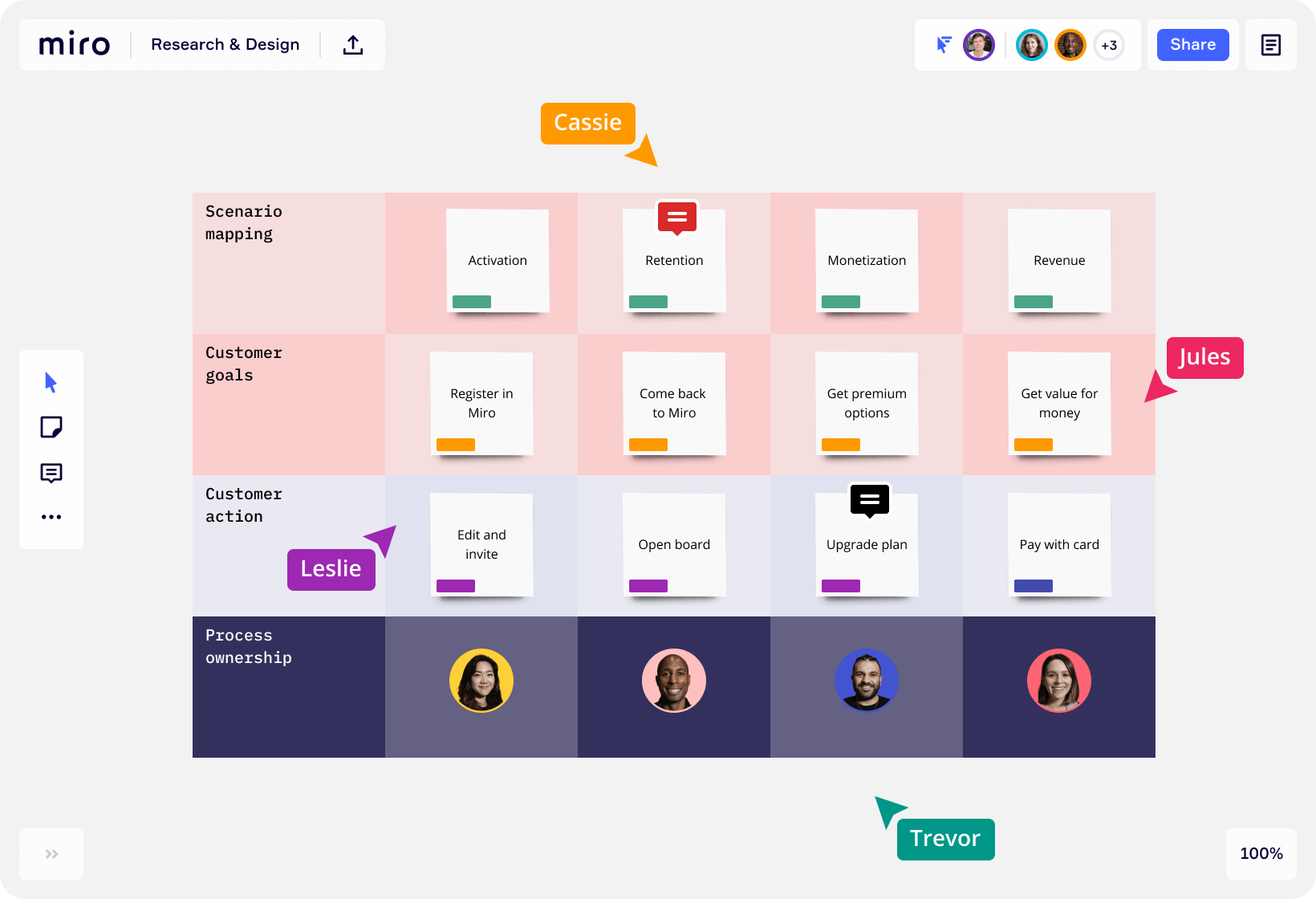
Best features of Miro:
- Offers real-time and asynchronous collaboration.
- Easily integrates with other tools such as tools like Dropbox, Box, JIRA, Slack.
- Offers enterprise-grade security.
Type of Company:
Miro is great for startups that are just starting out and want the team to brainstorm and collect ideas and notes effectively. However, the tool provides features that can suit mid-sized businesses and enterprises also.
Pricing:
- Free
- Team: $10 per user/ month
- Business: $20 per user/ month
- Enterprise: Tailored to your needs
Bonus: Compare Miro to Mural!
20. Mural
Use it for: Whiteboarding And Collaboration
Formats: iOS, Mac Desktop, Android, Web
Mural is an interactive whiteboard and a space for your team to collaborate visually and problem-solve faster with an easy-to-use digital canvas. The colorful and visual UI makes it exciting for teams to brainstorm and collaborate on projects and new ideas.
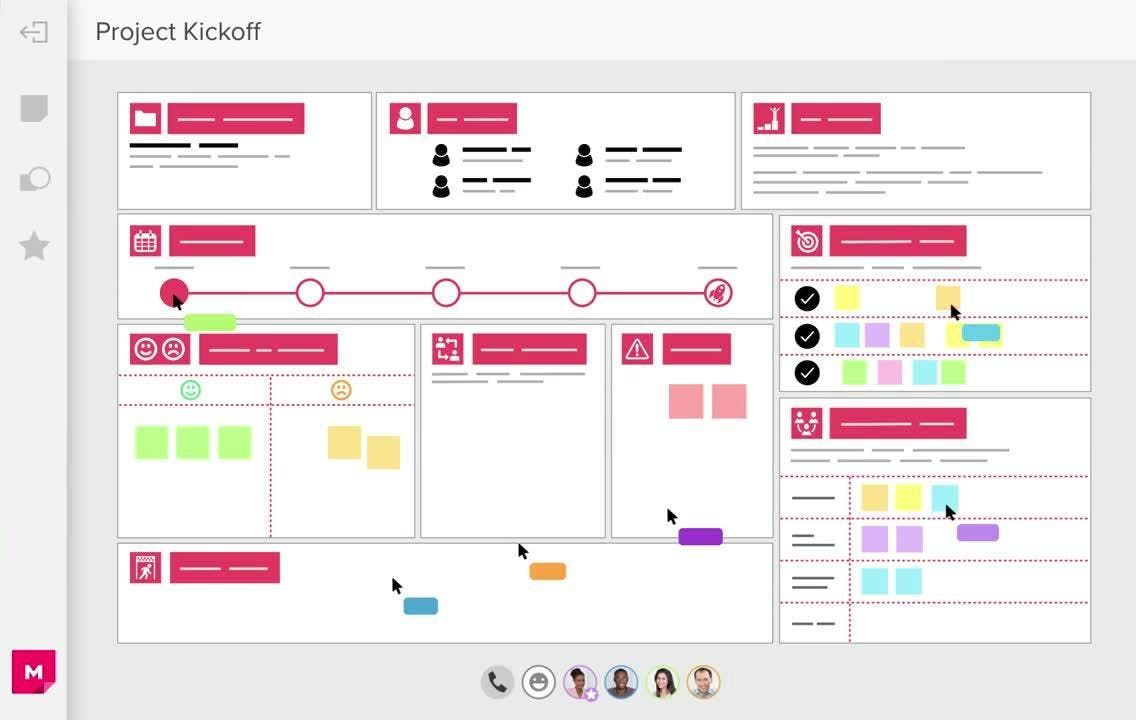
Best features of Mural:
- Ready-to-use templates to have more engaging brainstorms.
- Connect it with Zoom, Microsoft Teams, etc to level up team collaboration.
- Have more productive and effective design thinking stints.
Type of Company:
The features of Mural can benefit everyone from startups to large enterprises. Bring all the teams on board to innovate and collaborate seamlessly.
Pricing:
- Free
- Team+: $9.99 per user/ month
- Business: $17.99 per user/ month
- Enterprise: Tailored to your need
21. Monday
Use it for: Team Project Management
Formats: iOS, Mac Desktop, Android, Web
Whether it’s task management, recruitment, marketing, project management, or CRM Monday has got you covered. Adopted by companies such as Adobe, Coca-Cola, L’Oreal, and more, Monday is your answer to planning, tracking, and delivering your team’s best work.
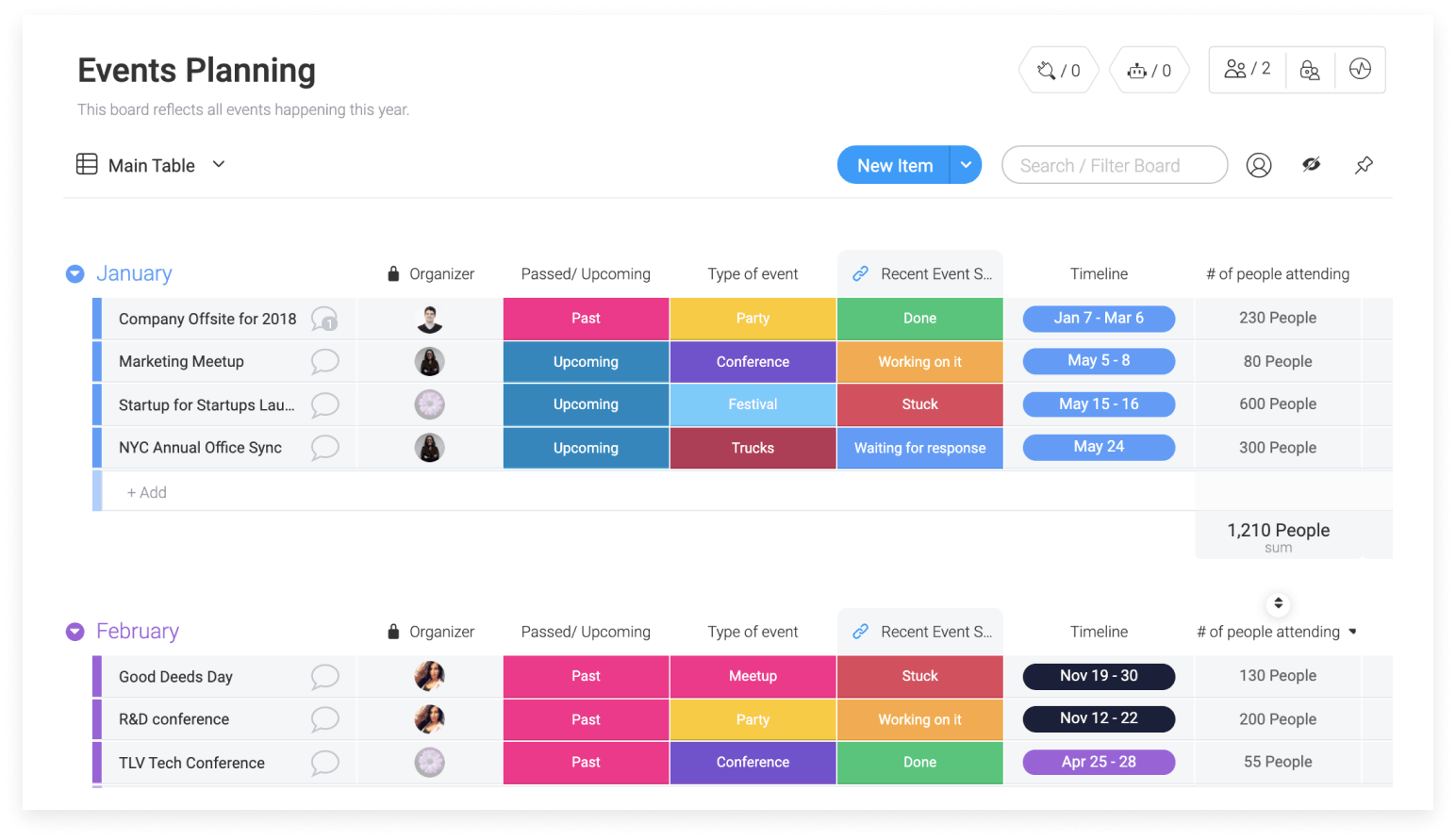
Best features of Monday:
- Hundreds of visual and customizable templates to help you get started.
- Integrates with a ton of tools in just a few clicks.
- View data as a map, calendar, timeline, kanban, and more.
Type of Company:
Being an all-in-one solution, Monday is a great online collaboration tool for startups and enterprises. The latter can get tailored pricing with enterprise-grade features.
Pricing:
- Individual
- Basic: $10 per user/ month
- Standard: $12 per user/ month
- Pro: $20 per user/ month
- Enterprise: Tailored to your needs
22. Trello
Use it for: Team Project Management
Formats: iOS, Mac Desktop, Android, Web
Trello offers a neat and easy user interface wherein it uses Kanban boards for managing projects and tasks.
Its simple movement of cards allows you to set the workflow and easily move tasks around. The tool also allows you to integrate your projects with your other apps and collaborate seamlessly.
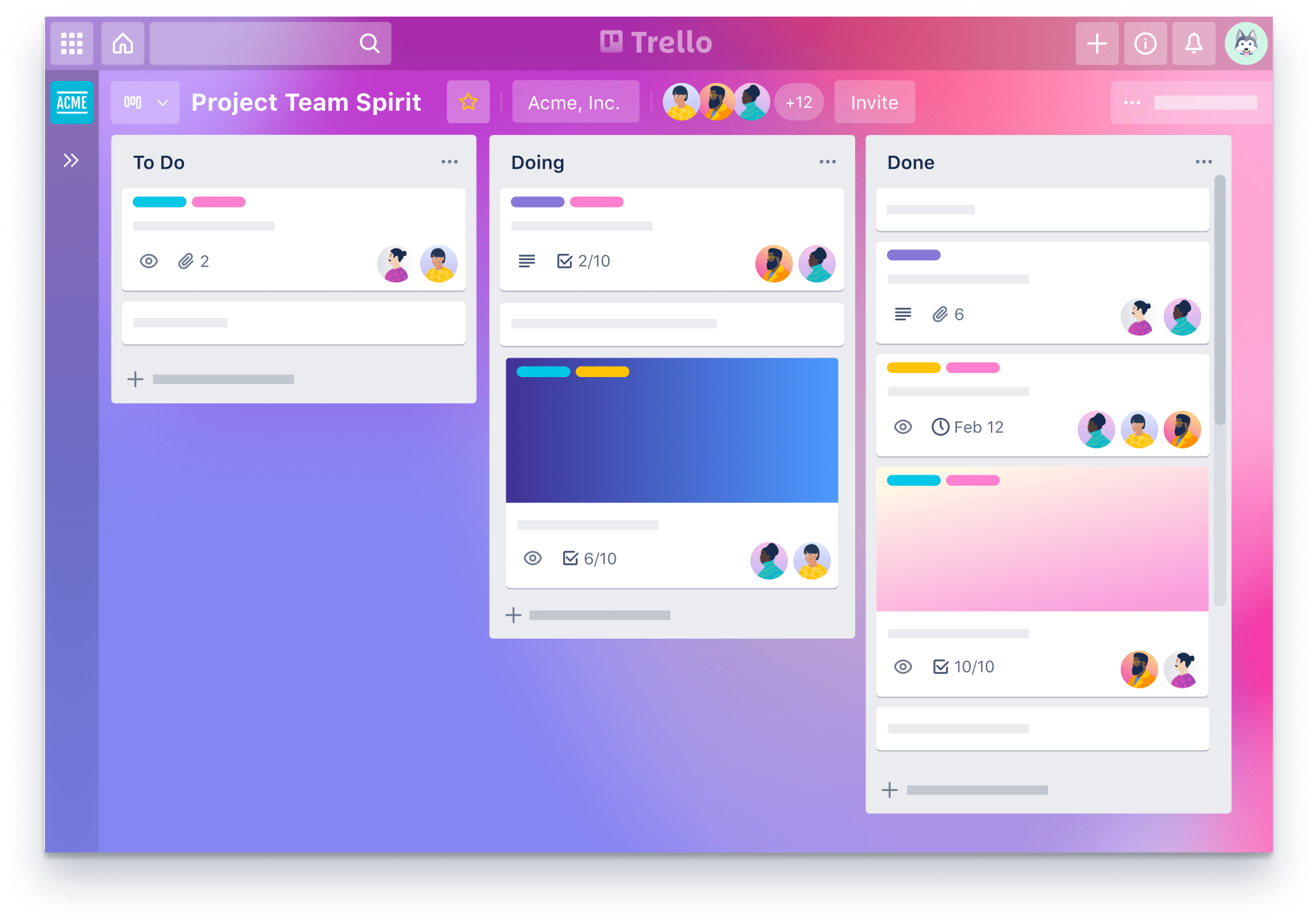
Best features of Trello:
- Easy drag and drop functionality to indicate task progress.
- Comments within tasks to allow for real-time feedback.
- Cards within boards to highlight individual tasks.
Type of Company:
Trello will fit your business irrespective of its size. If you have projects that need to be managed across or within teams, Trello is a great option.
Pricing:
- Free
- Business Class: $12.50/month ($10/month if billed annually)
- Enterprise: Tailored to your needs
Conclusion
Knowing what tools are available is one part of the equation. True skill is identifying which tool would be perfect for your team. Choosing the right business collaboration software will depend on a few factors such as:
- How big is your team?
- What kind of features do you need in software?
- What’s your budget?
- What is the learning curve?
- Does the software integrate with your other tools?
Start with Friday for free. No credit card required.