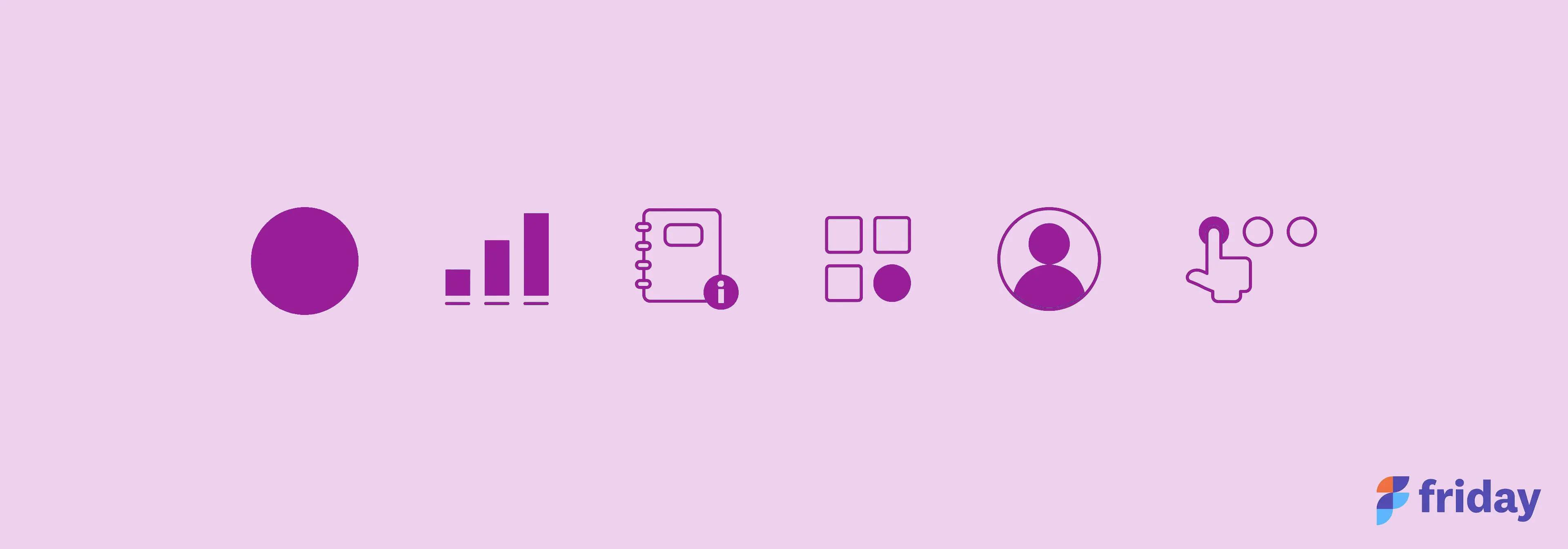Top 20 Best Free Kanban Software for Project Management in 2023
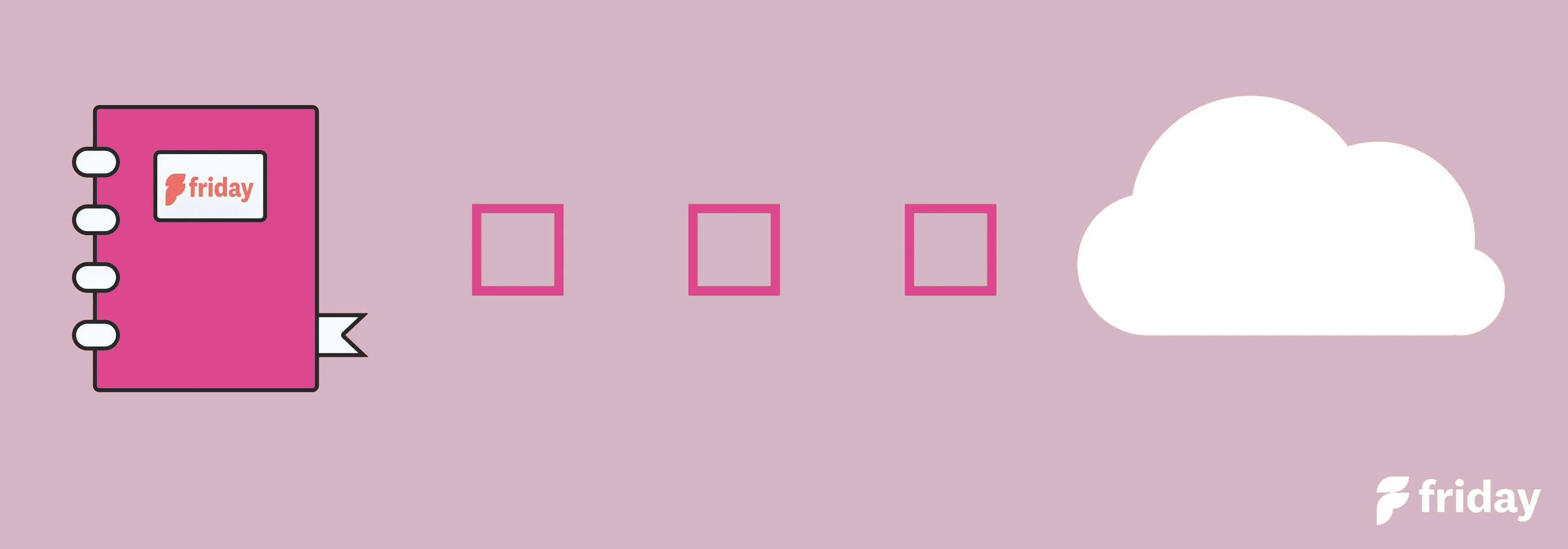
Whether you are an individual project manager, a business owner, or part of a team that manages multiple projects at one time, selecting the best free kanban software for your needs is essential to staying productive and organized.
Kanban provides flexibility and transparency of project progress with easy visual task boards. Choosing an ideal kanban tool for managing your tasks doesn’t have to be complicated.
That’s why we have done the research for you! To understand more about the best free kanban tools available in 2023 read this blog post where we quickly run through our top 20 picks so you can decide which one suits you the most.
1. ClickUp
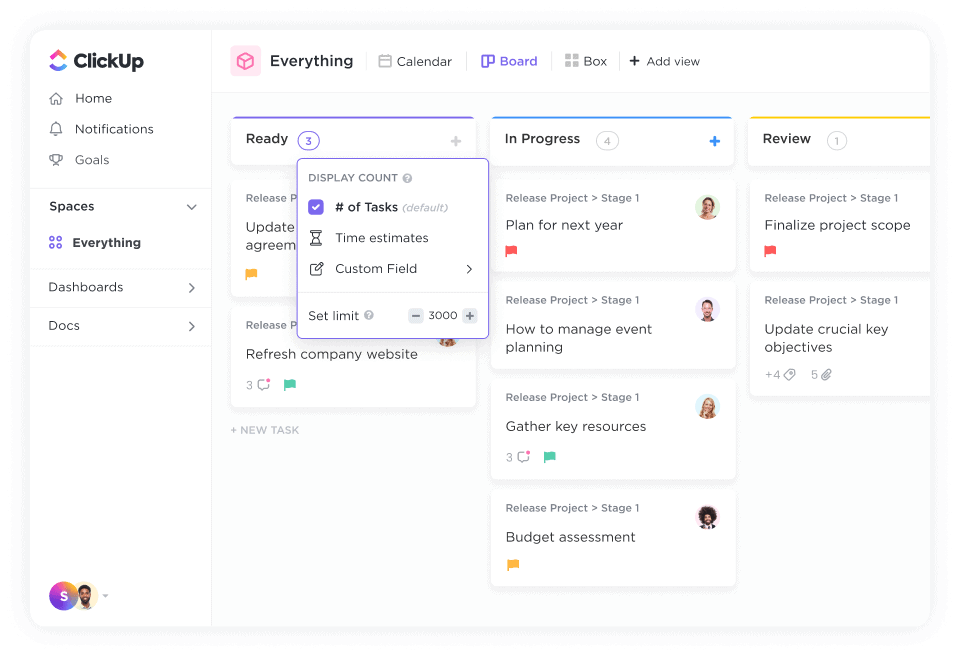
ClickUp is the ultimate productivity platform designed for engineering and product teams of any size to plan, organize, and collaborate on work using tasks, docs, chat, goals, whiteboards, and more. It's a powerful Agile project management solution known for its intuitive UI and rich set of customizable features to increase efficiency across the board—whether you're managing workflows, bugs, releases, or wikis.
Visualize your work with over 15 unique views in ClickUp including List, Gantt, Calendar, and its Kanban-like Board view. While Custom Fields, custom task statuses, and over 1,000 integrations help you streamline your processes further to deliver work more effectively while boosting productivity to new heights. Handle every aspect of project management from planning to risk management with ready to use templates from ClickUp's Template Center.
Best Features
- Board View is separated by status columns so you can visualize where you are in your workflow with each task
- Work in Progress Limits view helps you easily identify which columns require immediate attention from your team
- Manage development cycles on a Scrum board using the Board view in ClickUp and give your team a visual of top priorities and current issues
Current Limitations
- Short learning curve since the platform is flexible and customizable
- No Table view for mobile app
Pricing
- Free: Free forever
- Unlimited: $5 per user per month
- Business: $12 per user per month
- Business Plus: $19 per user per month
- Enterprise: Contact sales
Get started with ClickUp for free, no credit card required
2. Kanbanize
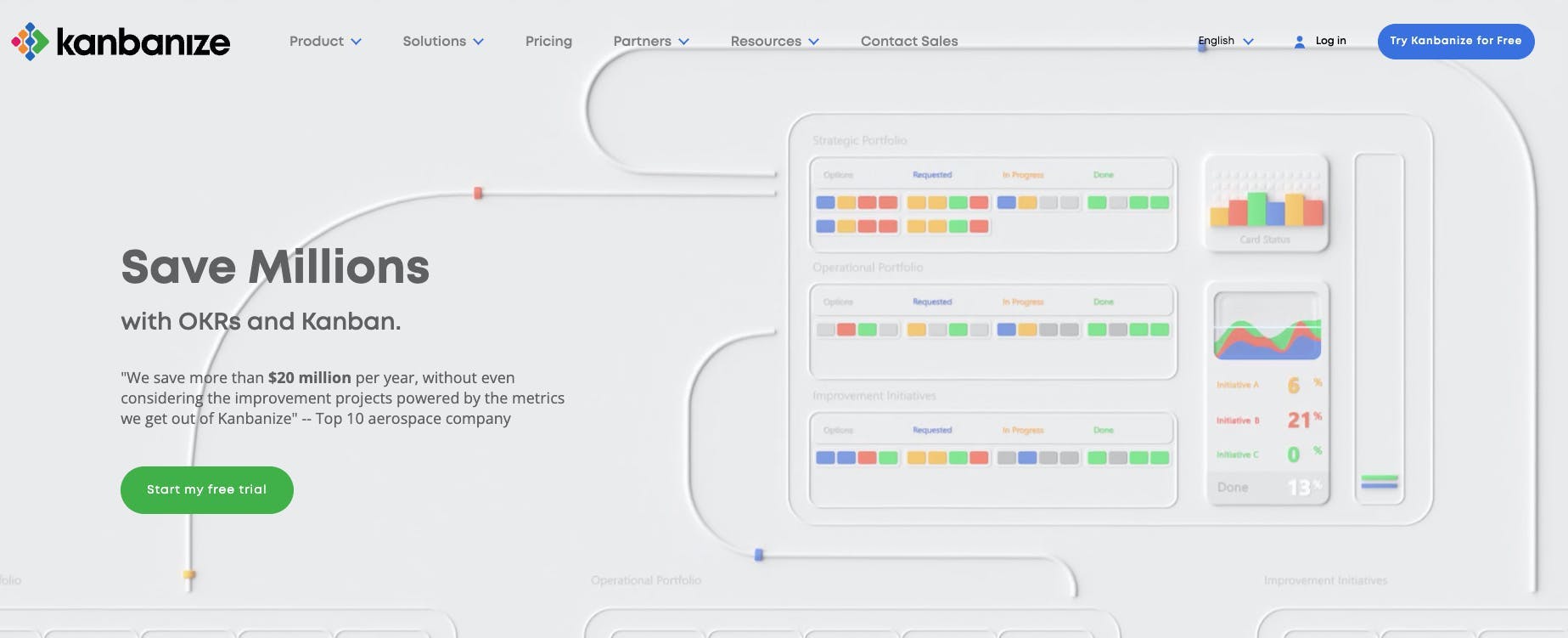
Kanbanize is an agile project management software that uses kanban boards to create different custom workflows. This tool is great for traditional and cross functional agile teams. It is also a resource management tool with time tracking as well workflow management and visualization. It has easy to use kanban boards which makes it a great option even for non software development teams.
Best Features
- Measure and visualize development process with workflow analytics
- Create roadmaps with timeline planner
- Scale platform horizontally and vertically without breaking anything
Limitations
- App can be confusing due to complexity
- Functions and key features may not be needed by smaller teams
Pricing
- 15 Users: starts at $149 per month
- 30 Users: starts at $299 per month
- 100 Users: starts at $799 per month
- 500+ Users: Contact for pricing
3. KanbanFlow

KanbanFlow is an excellent option for teams who need a visual representation of their work in order to improve productivity. With the Kanban board, you can easily see your current work situation, which helps to simplify communication and lead to a better flow for completing tasks. With its focus on lean project management, KanbanFlow provides work visualization, team collaboration, time tracking, and analytics features. It is a practical choice for teams looking to enhance productivity and streamline their project management processes.
Best Features
- Allows teams to visualize their work using Kanban boards, breaking down projects into actionable tasks
- Kanban board is divided into columns to give an overview of your current work
Current Limitations
- Integrations with other tools may not be as robust as other software options.
- Interface may take some time to get used to for new users.
Pricing
- KanbanFlow offers a powerful free version with no time limit and no user limit
- Premium version is available for $5
4. Miro
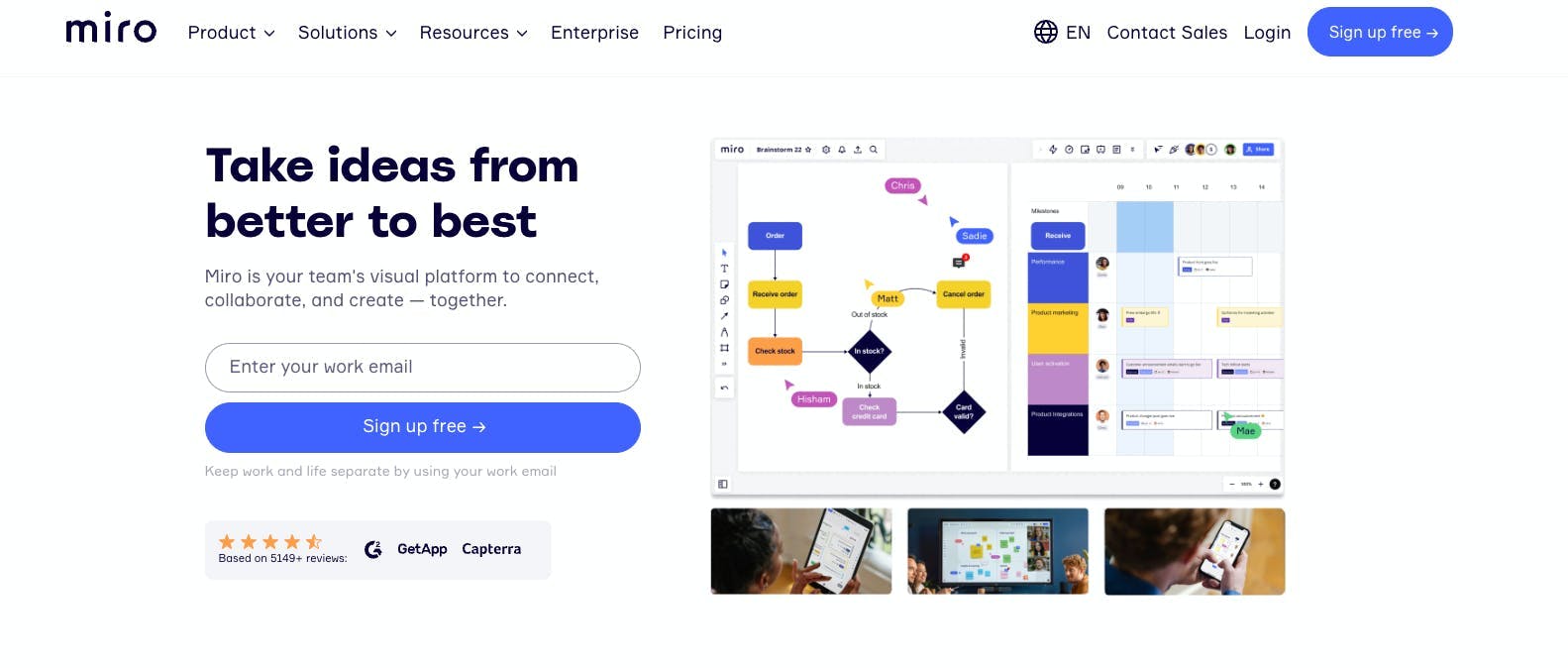
Miro is a digital whiteboard tool that's similar to Mural but with a greater focus on visual collaboration and remote team communication. It offers various templates, widgets, and integrations to help teams work together more effectively. Create intuitive flowcharts and simplify complex information with ease. Choose from Miro’s library of flowchart templates according to your purpose or need. Miro can be accessed from your browser, phone, or mobile device.
Miro Best Features:
- Wide variety of templates and widgets
- Real-time team collaboration
- Integration with third-party tools like Slack and Trello
Miro Limitations:
- Expensive compared to other tools on this list
- Steep learning curve for new users
- Limited customization options for templates
Miro Pricing:
- Free for individual users
- Team: Starts $8 per member/month
- Business: Starts at $16 per member/month
- Enterprise: Contact for pricing
5. Nuclino
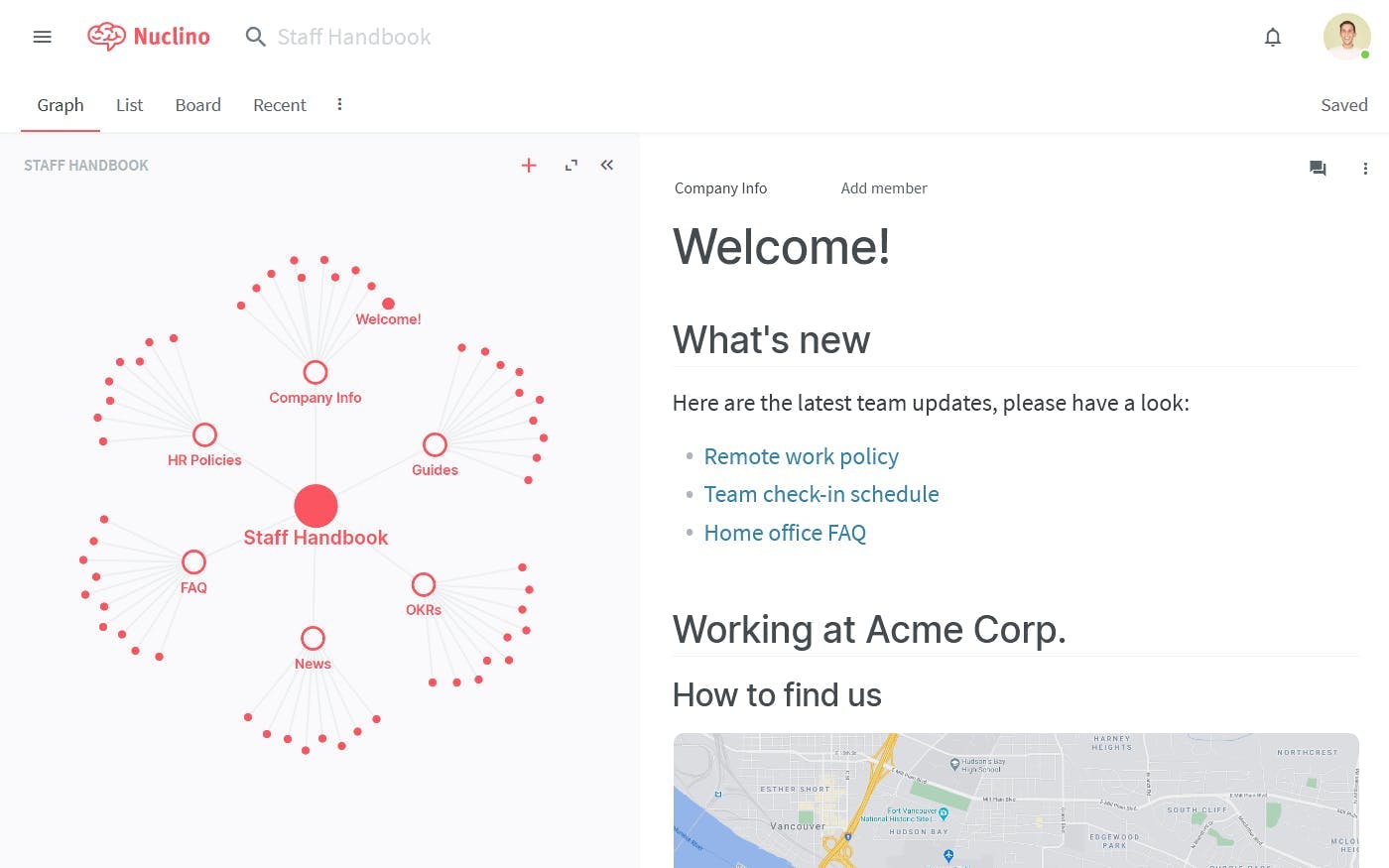
Nuclino is a collaborative project management software that offers features for task management, document sharing, and team collaboration. The app offers a user-friendly interface and powerful features making it a great tool for managing projects of all sizes. Its real-time collaboration features allow teams to work together in real-time on the same documents. It also provides built-in chat functionality, making it easy for team members to communicate with each other.
Best Features
- Collaborative real-time editor makes it easy to collaborate and share ideas
- Wiki-style knowledge base allows teams to create and organize information in a central location
- Visual organization tools such as boards and mind maps
Limitations
- Limited storage capacity in the free version
- Limited number of items in the free version
- No advanced security controls in the free version
Pricing
- Free plan available
- Paid plans start at $5/user/month
6. Meister Task
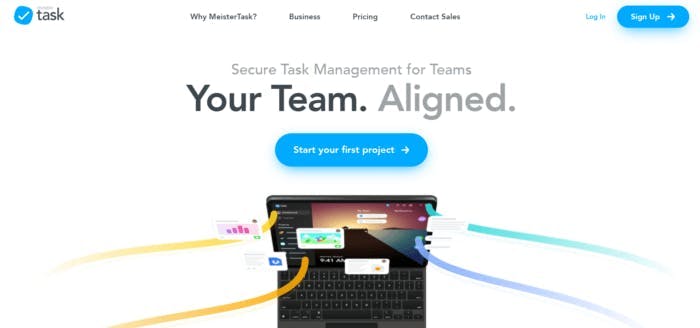
MeisterTask is a task management software that offers tools for planning, executing, and monitoring tasks. MeisterTask makes it easier to plan, assign, and monitor tasks more easily. It also offers kanban-style project boards to help you monitor team progress and take control of upcoming tasks.
Users can also add comments and attachments that can be added to tasks, custom fields to add extra information to tasks, and an activity feed to track who is working on what. Streamline your workflow and integrate this app with tools such as Asana and Slack.
Best Features
- Customizable workflows and processes
- Integration with other tools like Dropbox and Slack
- Mobile app available for iOS and Android
Limitations
- Limited reporting options
- No time tracking feature
- Some users report occasional glitches and bugs
Pricing
- Free plan available
- Paid plans start at $8.25/user/month
7. Nifty
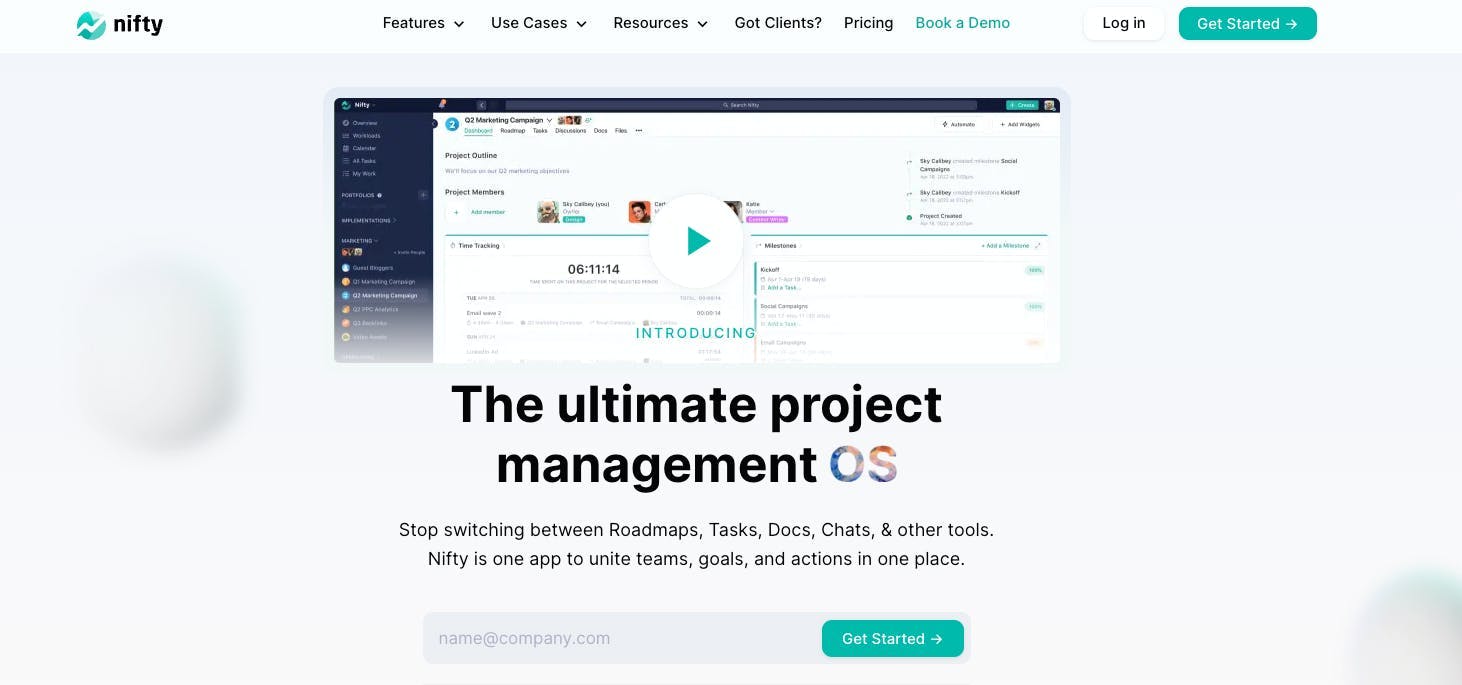
Nifty is a team collaboration and project management tool that features an ease of use with flexible tools to empower users to share ideas, provide feedback, and communicate to achieve project completion. Nifty comes with various functions to keep all project management functions all in one place.
Best Features
- Automated status and progress reporting with Milestones
- Visualize milestones in a gantt chart to align teams around project goals
- Swimlane view helps users pilot objectives efficient by intersecting project milestones and tasks
Limitations
- No public API yet
- Metrics Dashboards, a commonly requested feature, are currently missing
- No custom automation
Pricing
- Nifty offers a free plan
- Starter: $39 per month
- Pro: $79 per month
- Business $124 per month
8. Flow-e

Flow-e is an add-on tool that provides an Outlook user with a Kanban-style workflow that incorporates Inbox Zero and GTD. It’s designed to help you visualize your workflow in a simple, elegant way. Flow-E allows users to manage their tasks and emails using a visual task board, enhancing productivity and organization. With Flow-E, users can plan, execute, and track their work in a streamlined manner, leveraging the power of kanban methodology. It is designed for personal use or small teams, providing an intuitive and efficient solution for managing tasks and workflows within an email environment.
Best Features
- Turns your Outlook inbox into a Kanban boar
- Provides a visual workflow of your email communication
- Allows for better management of emails and tasks, improving productivity
Current Limitations
- Requires Outlook inbox and Kanbanize license to collaborate with teams
- Limited customization options
Pricing
- Flow-e offers a free plan for personal use, which allows for up to three boards and five columns per board
9. Trello
Trello is a popular Kanban software that is free to use and offers a user-friendly interface. It is a perfect tool for individuals, small teams, and startups to manage their workloads and track progress effectively. Its features include board creation, column customization, task management, and easy task addition, all in a seamless, intuitive manner.
Best Features
- Easy to learn and use interface
- Lightning-fast board creation and task addition
- Unrestricted number of boards with the free version
Current Limitations
- File size limit of 10MB per attachment with the free version
- Limited capabilities for large projects and team collaboration
Pricing
- Free version includes unlimited boards, one power-up per board, and a file size limit of 10MB.
- Standard: $5/user per member
- Premium: $10/user per month
10. Teamhood

Teamhood is a robust Kanban software designed to help teams collaborate efficiently and improve their daily performance. With this tool, teams can centralize work data in a single platform, reduce planning and prioritization efforts, and enable continuous improvement. One of the key features of Teamhood is its powerful Kanban and Gantt Combo, which allows teams to switch between project portfolios and daily task management with ease. Additionally, Teamhood offers Swimlanes, classes of service, WIP Limits, columns, column groups, and expanding child item swimlanes that automate and streamline work management.
Best Features
- Efficient collaboration for high-performing teams
- Robust Kanban and Gantt Combo for hybrid technique approach
- Multi-board workspaces for each team or department
Current Limitations
- Limited branding options
- Extensive reporting feature requires some training
Pricing
- Free: $0 per user/month
- Professional: $9.5 per user/month with workload & timesheets, all standard field types, 5 guests, 5 reports, and 2 GB file storage
- Premium: $15 per user/month with private boards, open API, 10 guests, 10 reports, and 10 GB file storage
11. Smartsheet
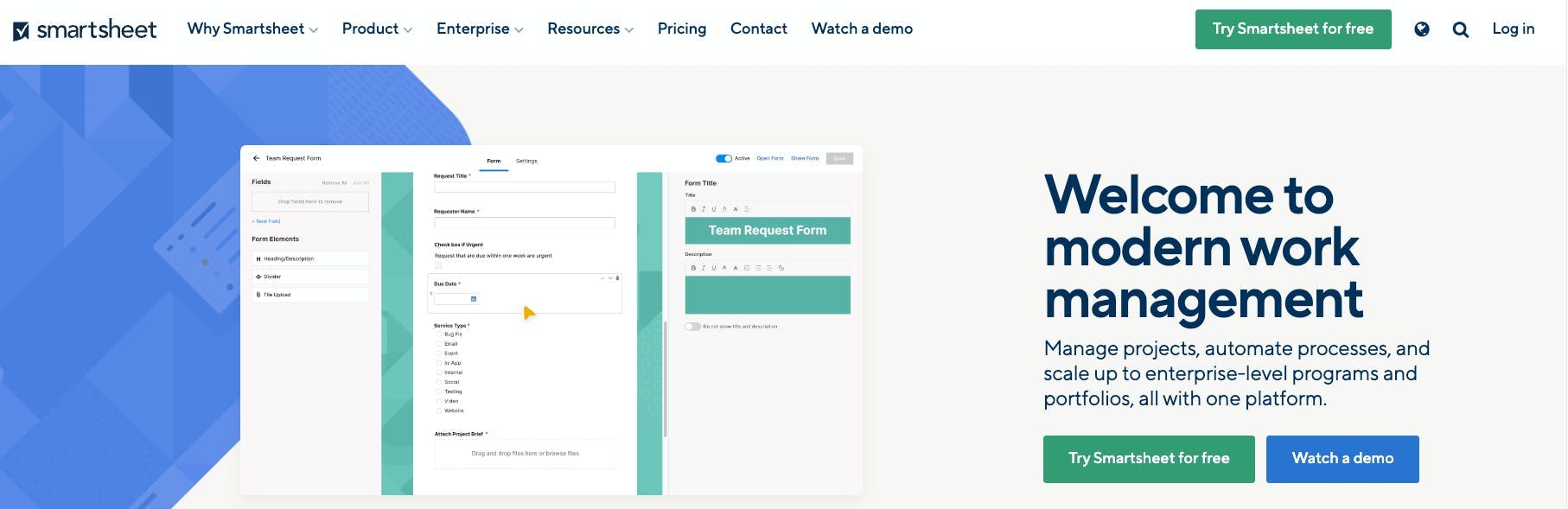
Smartsheet is a popular digital Kanban tool designed for enterprise-level customers. It is a feature-packed solution that comes equipped with many tools for project planning, execution, and analysis. Smartsheet is an excellent option for enterprise-level customers who require robust project management tools and features, although may not be the best fit for smaller-scale operations.
Best Features
- Kanban board visualization to create a clear visualization of items divided into simple columns
- Robust project planning and execution features to help manage, track, and plan multiple projects
- Project blueprints which are reusable reports, sheets, and dashboards that form a project
Limitations
- May be too expensive for individual users or small teams
Pricing
- Pro: $7 per user per month
- Business: $25 per user per month
- Enterprise: Custom pricing
12. Wrike
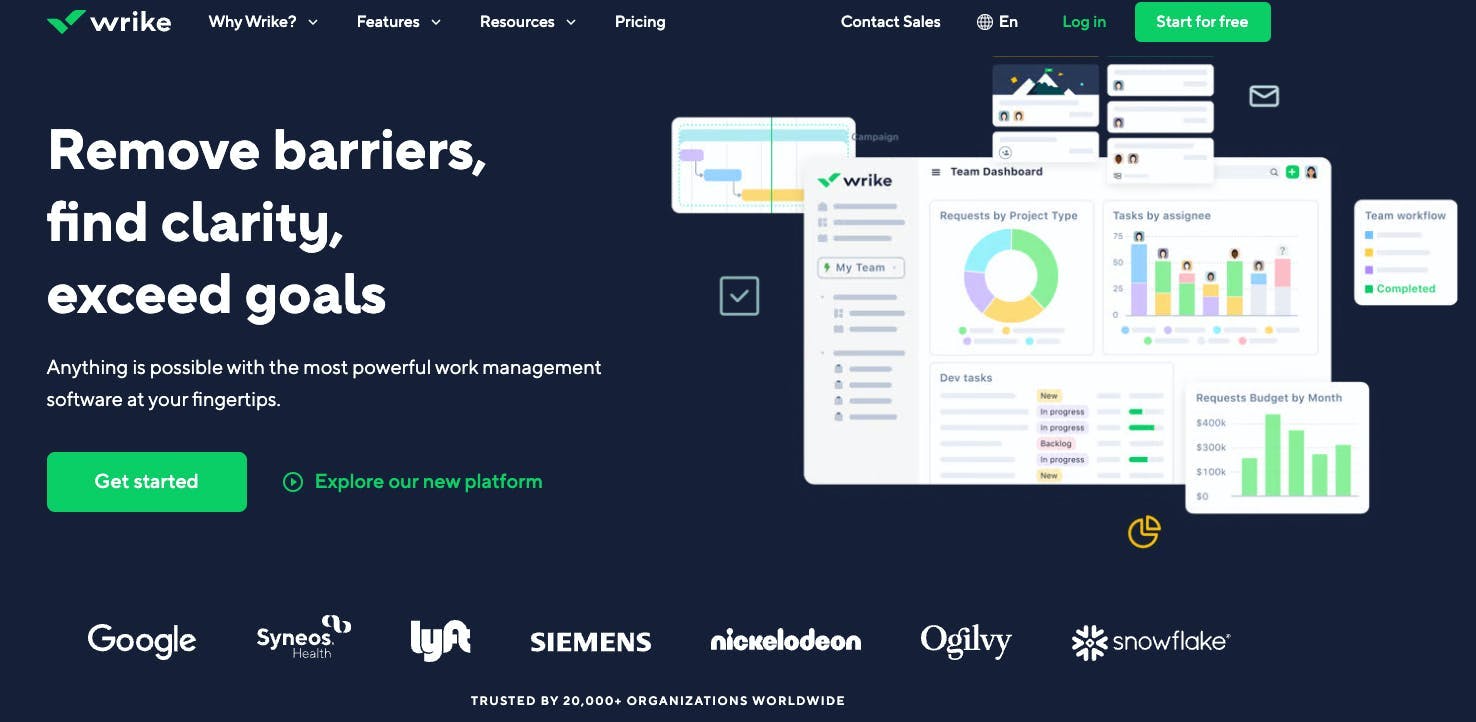
Wrike is a cloud-based project management platform that offers a robust suite of features for implementing Kanban boards. Kanban boards are visual tools used to manage workflows and track the progress of tasks. With Wrike, teams can create custom workflows tailored to their specific needs. The Kanban boards in Wrike are highly flexible and customizable, allowing teams to design workflows that align with their unique processes. This feature provides complete visibility and transparency for project management, enabling teams to track the status of projects, assign tasks, and collaborate effectively. Wrike's Kanban board software is cloud-based, making it accessible to distributed teams and ensuring real-time updates.
Best Features
- Allow users to view tasks, projects, and other data in various ways, including lists, tables, and charts
- Efficient time logging and time tracking capabilities
- KPI monitoring and reporting to track deliverables
Limitations
- Learning curve due to customization features
- Paid plans can be pricey
Pricing
- Free
- Professional: $9.80 per user/month
- Business: $24.80 per user/month
13. Zenhub

Zenhub is a powerful kanban software that provides productivity management for software teams. It integrates natively within GitHub, making it a seamless addition to the existing workflow. With Zenhub, teams can enhance visibility, automate agile processes, and reduce the need for extensive meetings. Its time-saving features and intuitive interface allow developers to stay focused on their code without the hassle of context-switching. Zenhub. Project managers also benefit from total visibility into the development process, enabling effective tracking and prioritization of work.
Best Features
- Real-time updates and synchronization with GitHub, ensuring that projects are always up-to-date and accurate
- Provides issue management capabilities, allowing non-technical users to create issues and track projects
Current Limitations
- Platform’s features are focused on supporting software development teams
- May be limited without Github integration
Pricing
- Zenhub offers free
- Paid plans start at $7.95/user per month
14. Asana
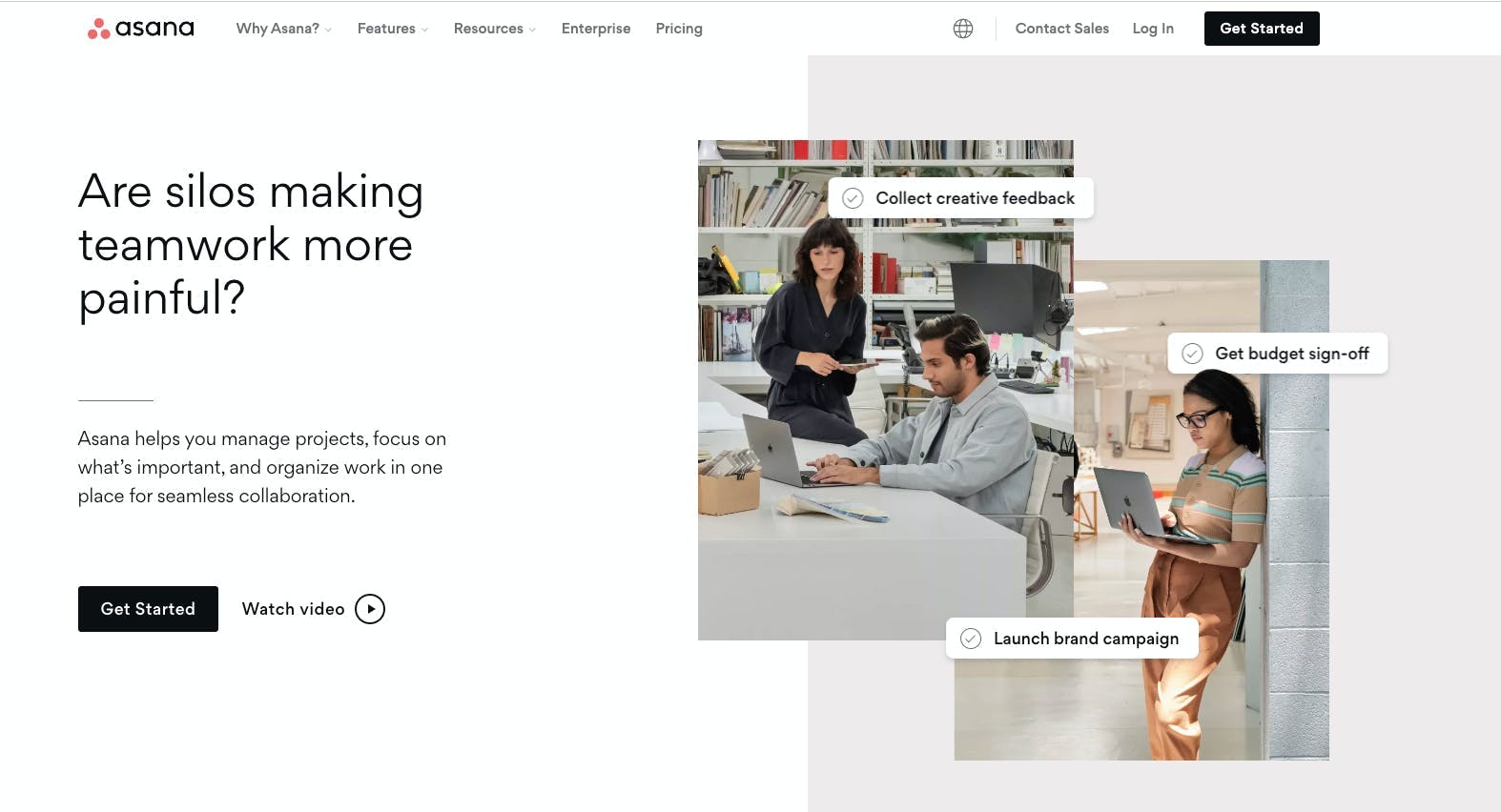
Asana is another tool to help you stay focused on finishing tasks, projects, and other goals to help an organization or team complete projects and grow. It allows work items to be pulled from a product backlog into the kanban board, promoting a collaborative and efficient approach to project management. This work management software allows you to monitor project status in real time to stay on track. Asana allows teams to visualize their progress on digital kanban boards and easily move tasks from the "to-do" column to the "done" column. It provides a visual way to manage workflow and offers flexibility and simplicity in task management.
Best Features
- Project timelines for simple workflow management
- Tons of helpful integrations
- Drag and drop functionality for task management
Limitations
- Limited free features
- Slight navigation bugs
Pricing
- Free basic plan
- Premium: Starts at $10.99 per user/month
- Business: Starts at $24.99 per user/month
- Enterprise: Contact sales
15. Kanban tool

Kanban Tool is a free and straightforward Kanban software that offers visual management with the Kanban method. It allows you to visualize the work process, limit work in progress, and ensure a smooth flow of work for better business efficiency. The application allows users to customize their boards, add due dates, assign tasks to team members, and set priorities. Kanban Tool provides analytics and reporting features, enabling teams to analyze their workflow and identify areas for improvement. Kanban Tool is used by various industries, including software development, project management, marketing, and more.
Best Features
- Visual management with the Kanban method
- Columns, sub-columns, and rows/swimlanes
- Basic collaboration features that are suitable for temporary use
Current Limitations
- Limited collaboration features for teams working on projects
- Outdated user interface and user experience
Pricing
- Kanban Tool offers a free plan
- Enterprise plan: €9 per user per month
16. Drag

Drag is a tool that offers a drag-and-drop interface for efficient task management. It allows users to turn their Gmail inbox into a collaborative workspace where teams can support customers, manage tasks, and close deals. Drag simplifies the process of organizing and prioritizing tasks by providing a single platform for teams to visualize their workflow and track progress. Drag also offers features like email notifications, analytics, and customization options. Whether you're looking to manage personal tasks or collaborate with a team, Drag provides a user-friendly and versatile kanban solution.
Best Features
- Turn your Google workspace and Gmail in a centralized workspace for teams
- Shared boards for collaboration and team projects
- Reporting feature allows you to gain clear insights about team performance
Current Limitations
- Integrations can be slow and clunky
- Limited robust tools for task and inbox organization
Pricing
- Free
- Starter: $8/user per month
- Plus: $12/user per month
- Pro: $16/user/month
17. Redmine

Redmine is a flexible and versatile project management tool written in Ruby. It is a web-based application that supports multiple database servers and functions as an issue tracking system as well. Redmine allows users to manage and organize projects, track tasks, and collaborate with team members. It offers features such as project planning, time tracking, Gantt charts, document management, and more. Redmine also provides communication tools like forums and internal blogs to facilitate knowledge sharing among team members.
Best Features
- Active community of developers contributing to its improvement
- Multiple panes to show the lifecycle of an issue, including the incoming pane, unstaffed backlog pane, and quick tasks pane
- Global Kanban page that shows the status of issues across all projects
Current Limitations
- User interface can feel cluttered and confusing to navigate for some users
- Reporting capabilities are limited, and there is no easy way to create custom reports
Pricing
- Free and open source software
18. Bitrix24

Bitrix24 is a highly regarded free kanban software that offers a range of features for efficient project and task management. It provides both kanban and Gantt views, making it versatile for different project management approaches. Bitrix24 stands out as the only kanban software offering Efficiency reports, allowing users to track their team's performance. It also includes task dependencies, supervision, and control functionalities, making it a comprehensive solution for task management.
Best Features
- Kanban boards for client management (CRM), enabling users to manage leads and deals seamlessly
- Free Gantt chart feature for project planning and scheduling
- Collaboration features and tools such as built-in chat and video calls
Current Limitations
- User interface may be overwhelming for new users, with a steep learning curve required to fully utilize all of its features
- Mobile app functionality is limited compared to the desktop version
Pricing
- Free
- Basic: Starts at $49/month for 5 users
- Standard: Starts at $99/month for 50 users
19. Proofhub
Collaborate with your team on all kinds of projects under one tool. ProofHub is a ProProfs alternative that helps users plan, organize and deliver projects on schedule. The tool offers features to help individuals with on time project delivery and team accountability. ProofHub has a simple and straightforward interface that is great for users with limited to little understanding of project management applications.
Best Features
- Intuitive interface that helps project managers and team leaders manage projects effectively and efficiently
- Assign and prioritize tasks with deadlines, time estimates, and labels
- Custom workflows show an overview of current task progress
Limitations
- Limited integrations with other software platforms
- UI/UX can be improved
Pricing
- Ultimate Control: $89/month
- Essential: $45/month
20. nTask
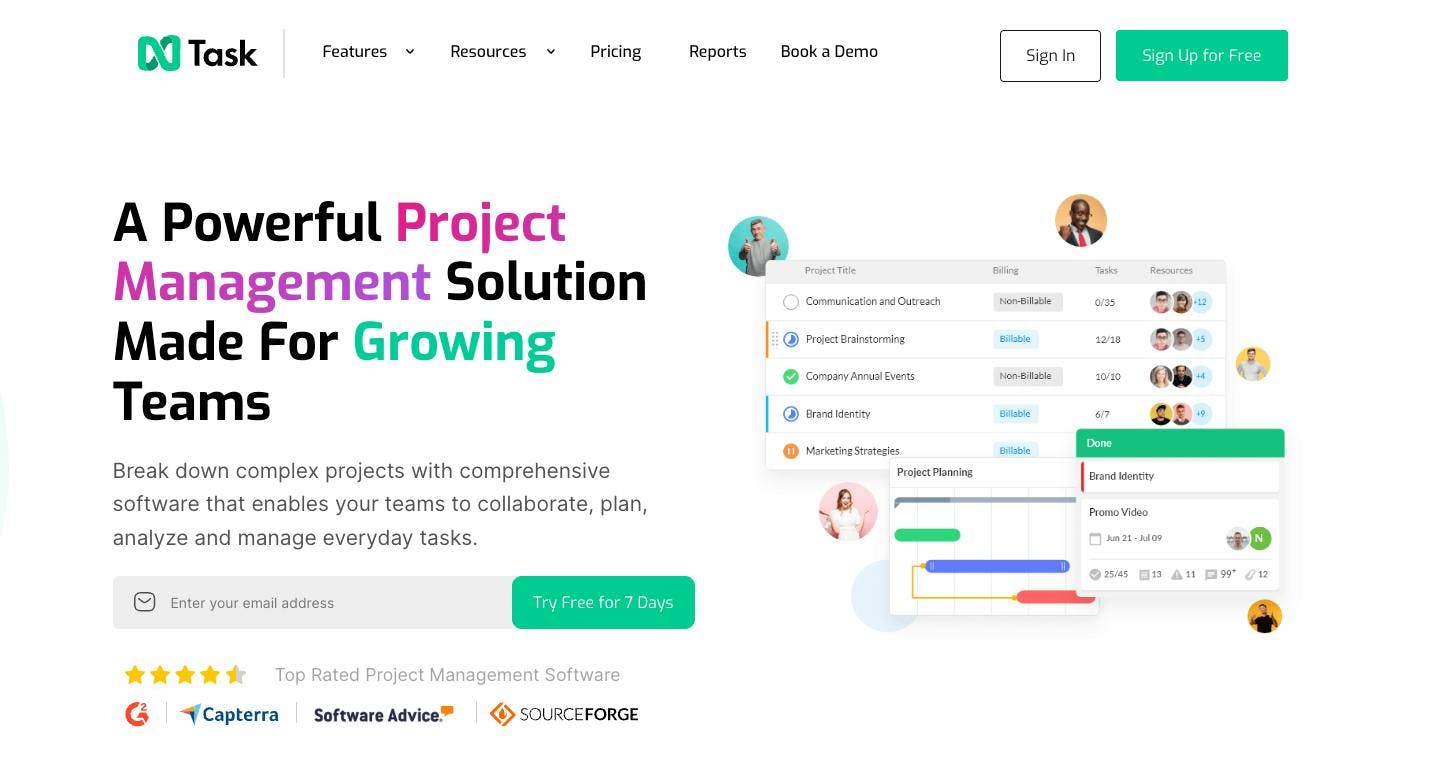
nTask is a project management app with a Kanban board feature built for teams and freelancers in various industries. nTask offers a simplified user interface in a robust software solution incorporating sophisticated and powerful features to manage projects in all phases. nTask provides numerous features that help you monitor multiple projects at the same time. It is suitable for small and medium-sized businesses (SMBs) and offers a user-friendly interface to manage and streamline work processes.
Best Features
- Track time spent on tasks and projects with time tracker app
- Visual project management to track projects
- Ability to add comments or convert comments to tasks
Limitations
- Lacks advanced reporting features
- Not built for large teams
Pricing
- Free plan
- Premium: $3/month per user
- Business: $8/month per user
- Enterprise: Contact nTask for details
Find a Free Kanban Software and Other Tools from ClickUp
Kanban boards help individuals and teams visualize all of their work for better organization and management. Aside from a kanban tool, you will need communication and collaboration tools especially when working with a team to complete certain tasks or projects. ClickUp’s flexible Board view is an easy-to-use and fully customizable Kanban system for all of your project management needs. Get this and other work management features for free. Sign-up with ClickUp today and discover how you can better manage you and your team’s work.