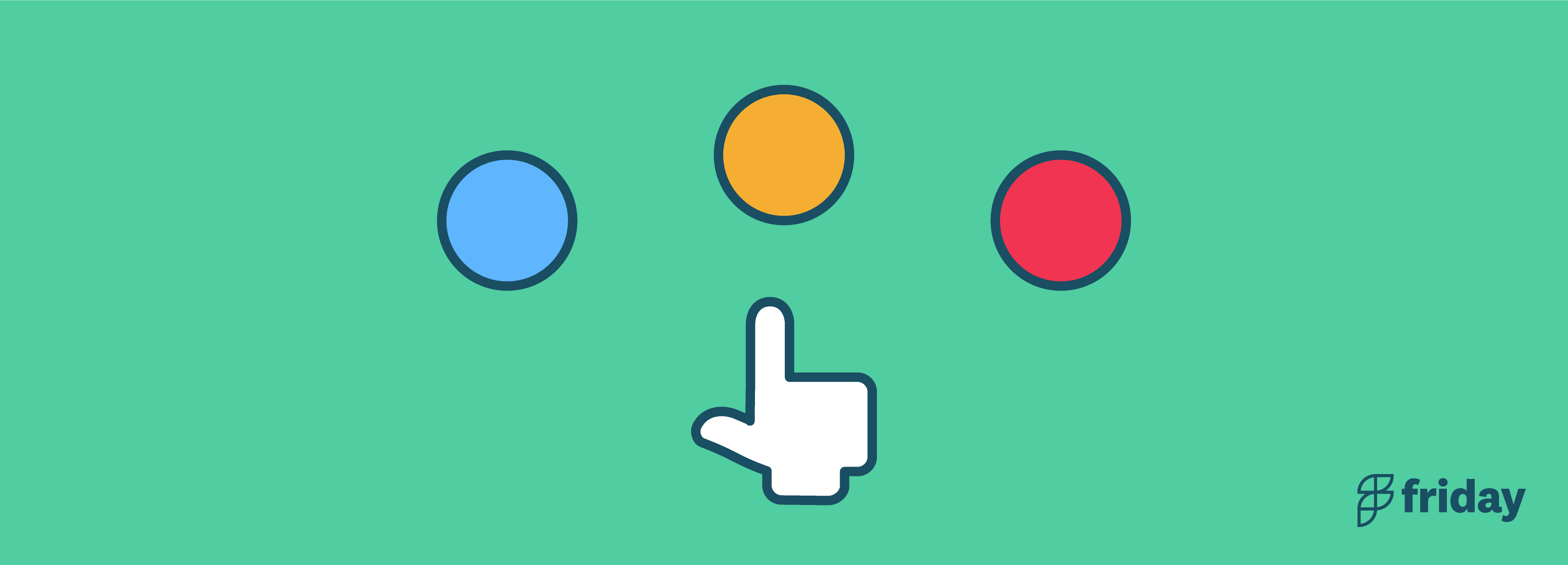The 13 Best Todoist Alternatives for 2023
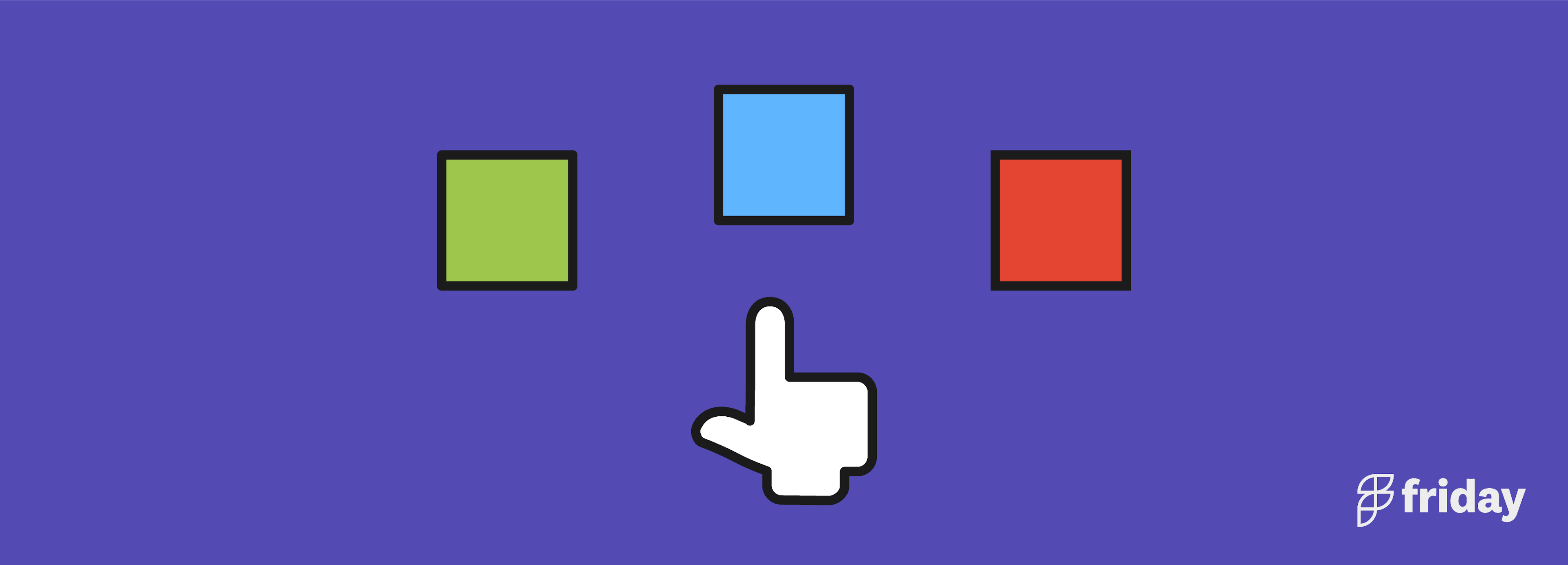
Countless productivity apps and task management tools are on the market, yet Todoist prevails as one of the leading to-do list apps. If you're frustrated with Todoist or are looking for a different productivity tool, check out the list below.
Best Todoist Alternatives
1. ClickUp
Format: Online & mobile-friendly
ClickUp is an all-in-one project management and productivity tool built to streamline your task management process, improve team collaboration, and help scale your growing business.
It comes with over a hundred customizable and advanced features to let you customize the platform to meet your personal workflow preferences and the requirements of your projects. Choose from 15+ ways to view your tasks, and take advantage of built-in tools such as Docs, Whiteboards, Mind Maps, Goals, global time tracker, and more to enhance your team collaboration and strategy and execution planning processes.
Want to optimize ClickUp even further? Bring all your work to one place and integrate it to over 1,000 other apps, including your most-used work tools such as Gmail, Hubspot, and more!
How it’s different from Todoist: User-friendly, feature-rich, and fully customizable platform with robust task management, team collaboration features, and integration capabilities
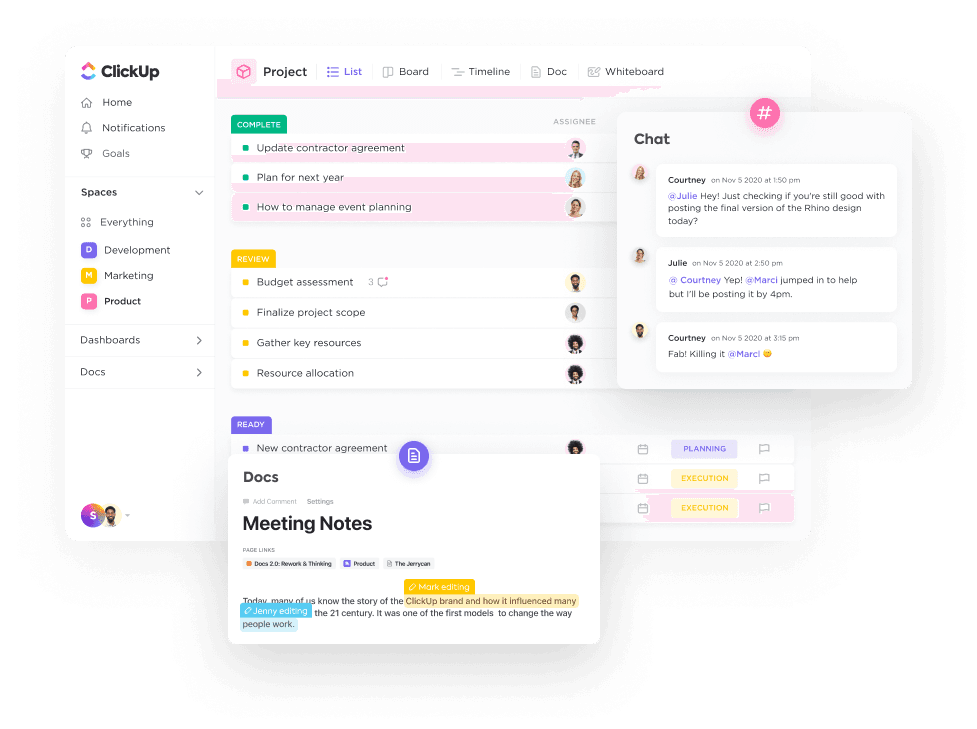
Best Features
- Project hierarchy and advanced customizable features for optimal task management
- Automation for efficient workflow management
- Ready-to-use and customizable templates
"I like how easy is to create projects, organize hierarchies, create tasks, and assign them to myself or team members. All the task views are impressive, including the Whiteboard and Embed views that give a lot of flexibility to include all the data required for a project." — G2 Crowd
Pricing
- Free Forever Plan: Free
- Unlimited: $5/member/month
- Business: $12/member/month
- Business Plus: $19/member/month
- Enterprise: Custom pricing; contact Sales
Interested in trying out ClickUp? You can even migrate from Todoist and bring over your tasks for the workday. Get started now.
2. Trello
Trello is one of the leading Todoist alternatives as a task management app. Collaborate anytime/anywhere and organize any task with anyone using this platform. Based on the kanban board, Trello can easily be used for personal productivity or in teams. The kanban, board, and card layout is much different than the Todoist listicle view. It’s a bit more robust for projects than Todoist if that’s what you’re looking for.
Plus, you can further your productivity by integrating Trello with different planners and apps like ClickUp.
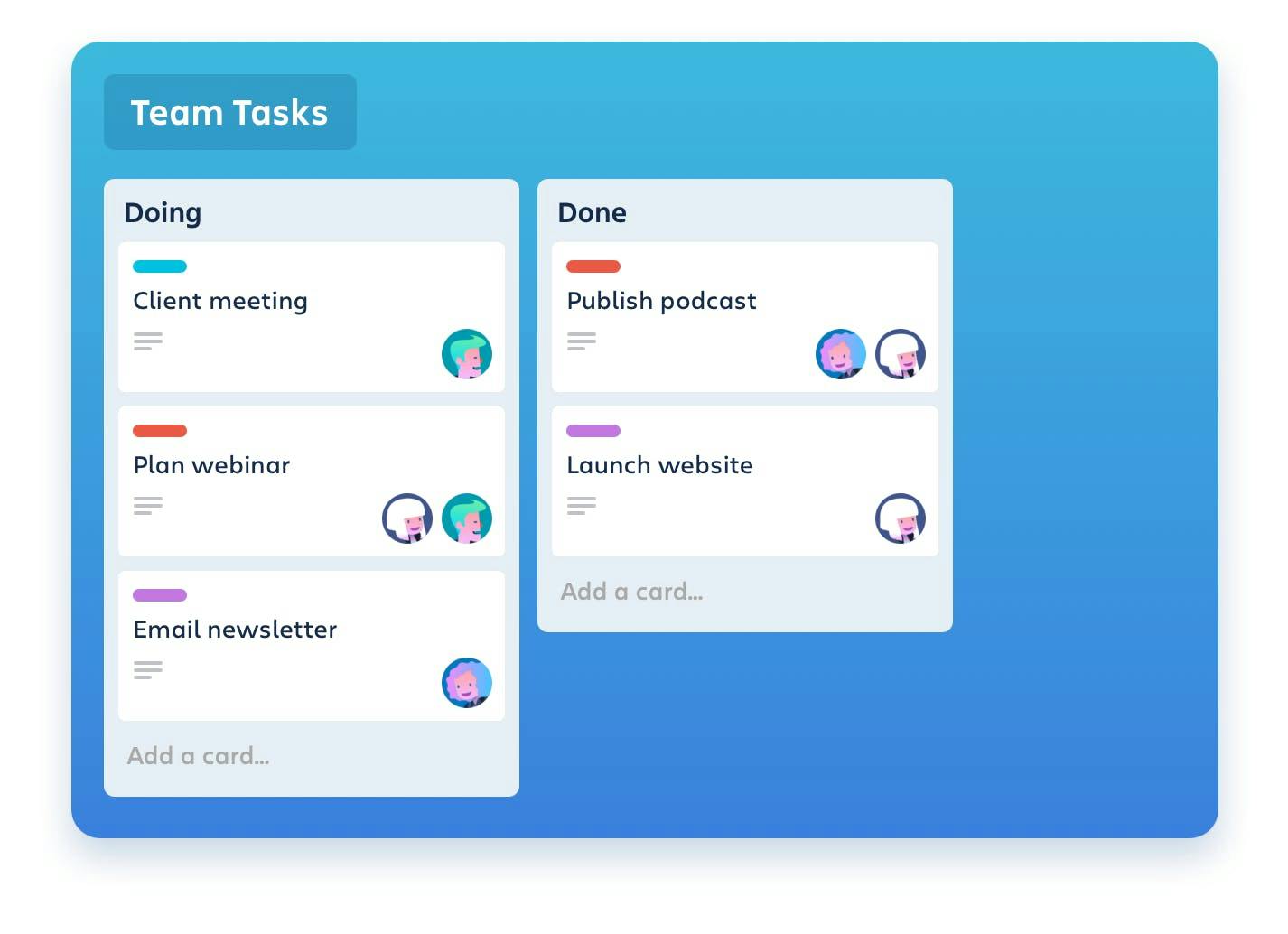
How it’s different from Todoist: Kanban board style with cards for more details and attachments
Formats: Mobile, tablet and web
Best Features
- Convenient built-in workflow automation
- Effective team playbook for quick collaboration
- Syncs with all devices and integrates with other apps
"Trello is an easy-to-use tool with which I can manage activities and tasks, it also allows me to track my entire project in real-time..." — G2 Crowd
Pricing
- Basic: Free
- Premium plan: $13.49/person/month
- Business plan: $30.49/person/month
- Enterprise plan: Available by quote
Trello vs Todoist: Which Tool is Better for Project Management?
3. Any.do
Teams and individuals can schedule tasks in seconds with Any.do. Use this task management app to focus on meaningful tasks that deliver your goals. Any.do’s dashboard consists of your to-do list, planner, and calendar, that allows you to continue planning as you monitor your daily agenda. Easily drag and drop tasks into your schedule to produce your daily agenda.
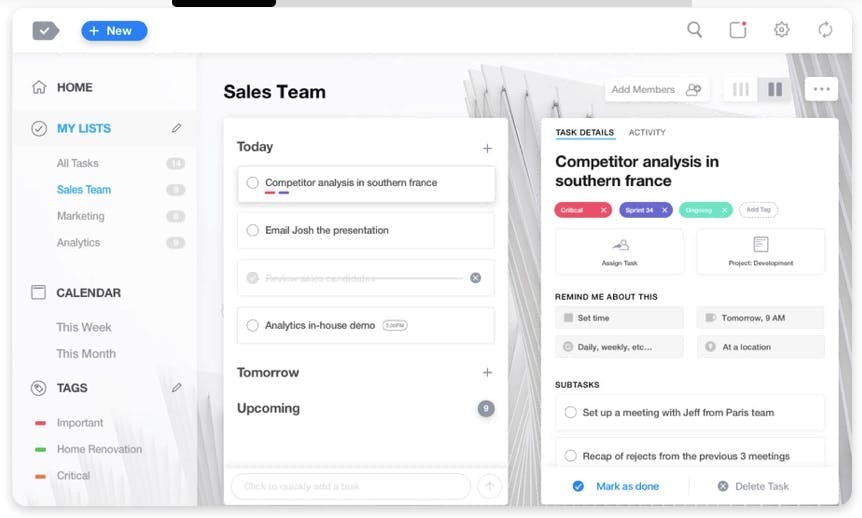
How it’s different from Todoist: Offers more calendar and planner functionality than Todoist
Formats: Mobile, tablet, watch software and web
Best Features
- Reschedule tasks, mark them as complete or delete them entirely
- Prioritize daily tasks to save hours of extra work
- Easily drag and drop tasks into your schedule
“Any.do has a very user-friendly and intuitive dashboard, which is a significant upside while using it." — G2Crowd
Pricing:
- Standard: Free
- Premium: $5.99/person /month
4. OmniFocus
iOS or Mac users often cite Omnifocus as an effective Todoist alternative and task management app. This tool is helpful for remembering tasks and allows you to easily manage to-dos without switching applications or opting for complicated add-ons. The application enables you to efficiently create and manage tasks based on your preferences.
How it’s different from Todoist: Easy-to-use project management templates for iOS and Mac
Best Features
- Convenient inboxes for storing actions
- Easily identifiable due dates and tags
- Automation and project management templates
"Omnifocus is the best for me when life gets super busy. I love the automation and the project management templates." — Capterra Crowd
Pricing
For Mac: Pro: $99.99 per year; Standard: $49.99 per year
For iOS: Pro: $74.99 per year; Standard: $49.99 per year
5. Asana
Asana is an alternative to Todoist that allows you to easily organize and plan workflows, projects, and more. Asana is a work management app that helps you concentrate on the goals, projects, and daily tasks that grow your business. Its commenting and color-coding of projects make it a stand-out choice. It also integrates with ClickUp to help you roadmap your tasks for the day.
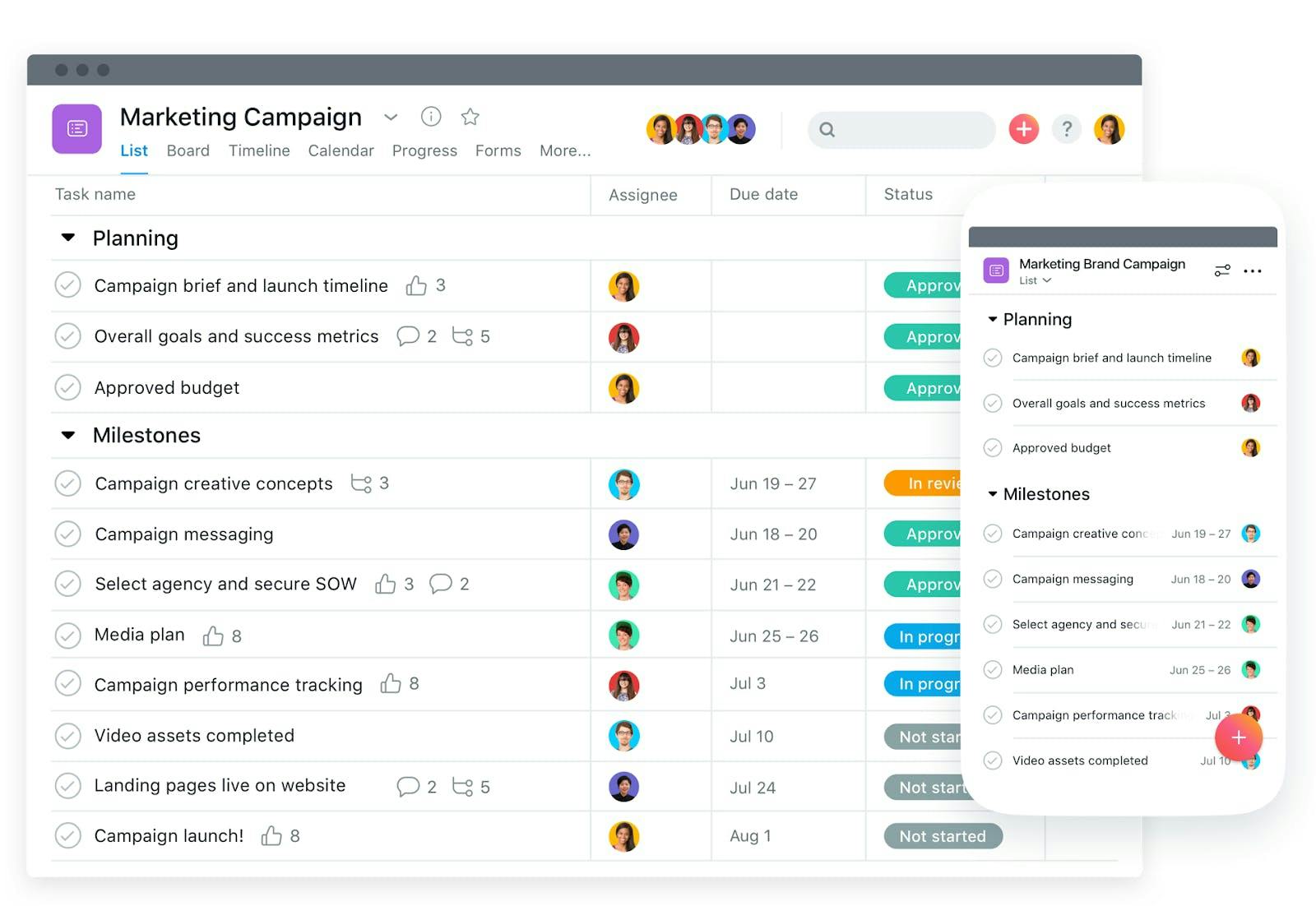
How it’s different from Todoist: Focused more on team projects
Formats: Mobile, tablet and web
Best Features
- Keep track of all tasks and projects
- Share information with the necessary individuals/groups
- Report on work, all in one central place
"Asana is an excellent tool to increase the organization and productivity of my work team." — G2 Crowd
Pricing
- Basic: $0/person/m (Free)
- Starter: $13.49/person/month
- Premium: $30.49/person/month
- Enterprise: Tailored to your business needs
6. Azendoo
As a task management/communications platform, Azendoo helps teams engage, organize and collaborate on projects daily and work in a clear and intuitive interface. It reduces the time spent on emails and meetings and makes work more efficient and enjoyable.
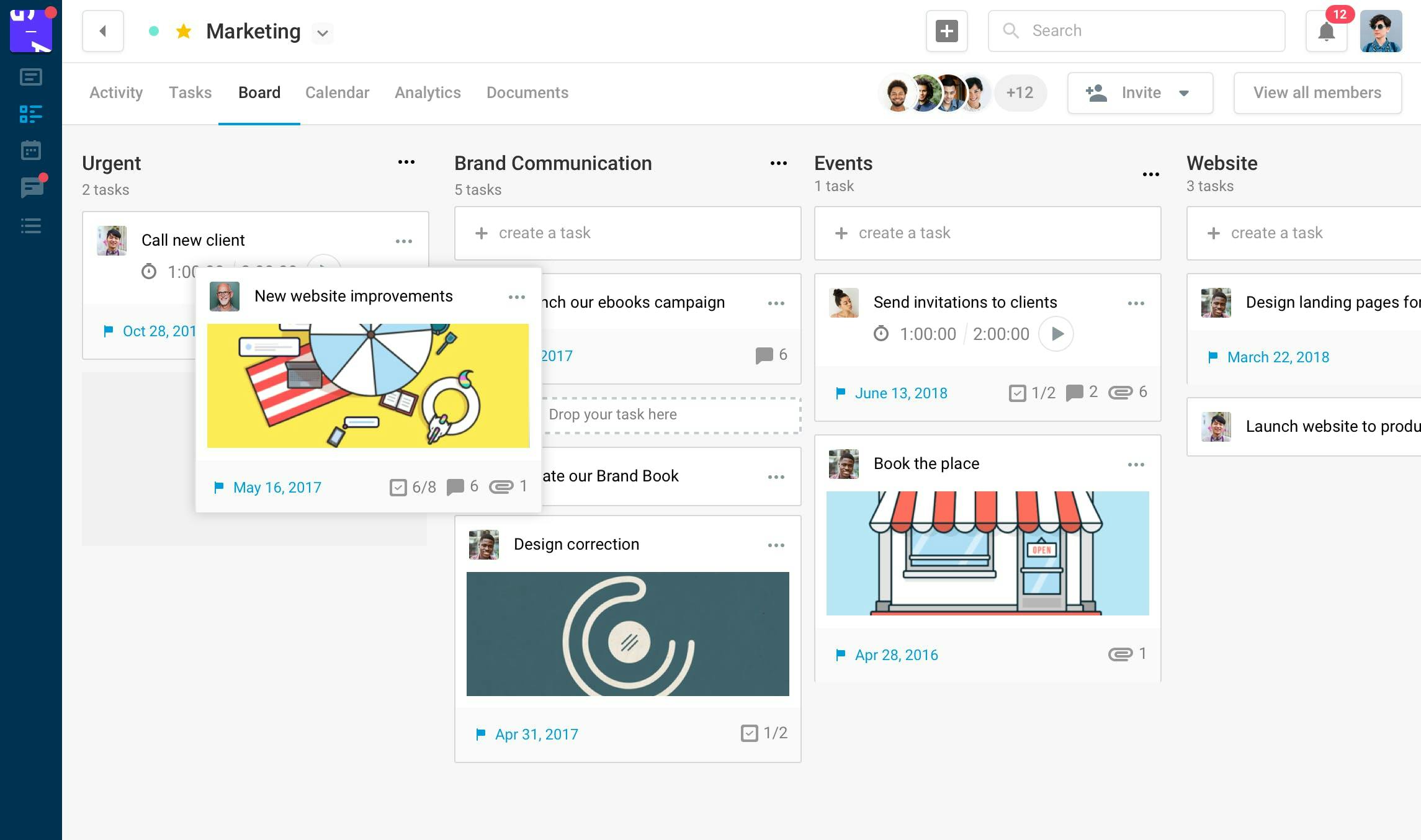
How it’s different from Todoist: Time tracking and messaging capabilities
Formats: Mobile, tablet and web
Best Features
- Assign duties and know exactly what everyone is prioritizing
- Share tasks and have meetings with multiple team members
- Centralize all team communication and stay updated in real-time
"The ability of this tool to create and organize the projects of the company is very effective..." — G2 Crowd
Pricing:
- Enterprise: $29/person/month
7. Meistertask
MeisterTask is a well-designed task management software whose visual project boards perfectly adapt to your team's workflow. Using smart task automation and integrations with familiar tools such as Slack, Zapier, and GitHub, this collaborative online tool assures you to work more consistently and get more done!
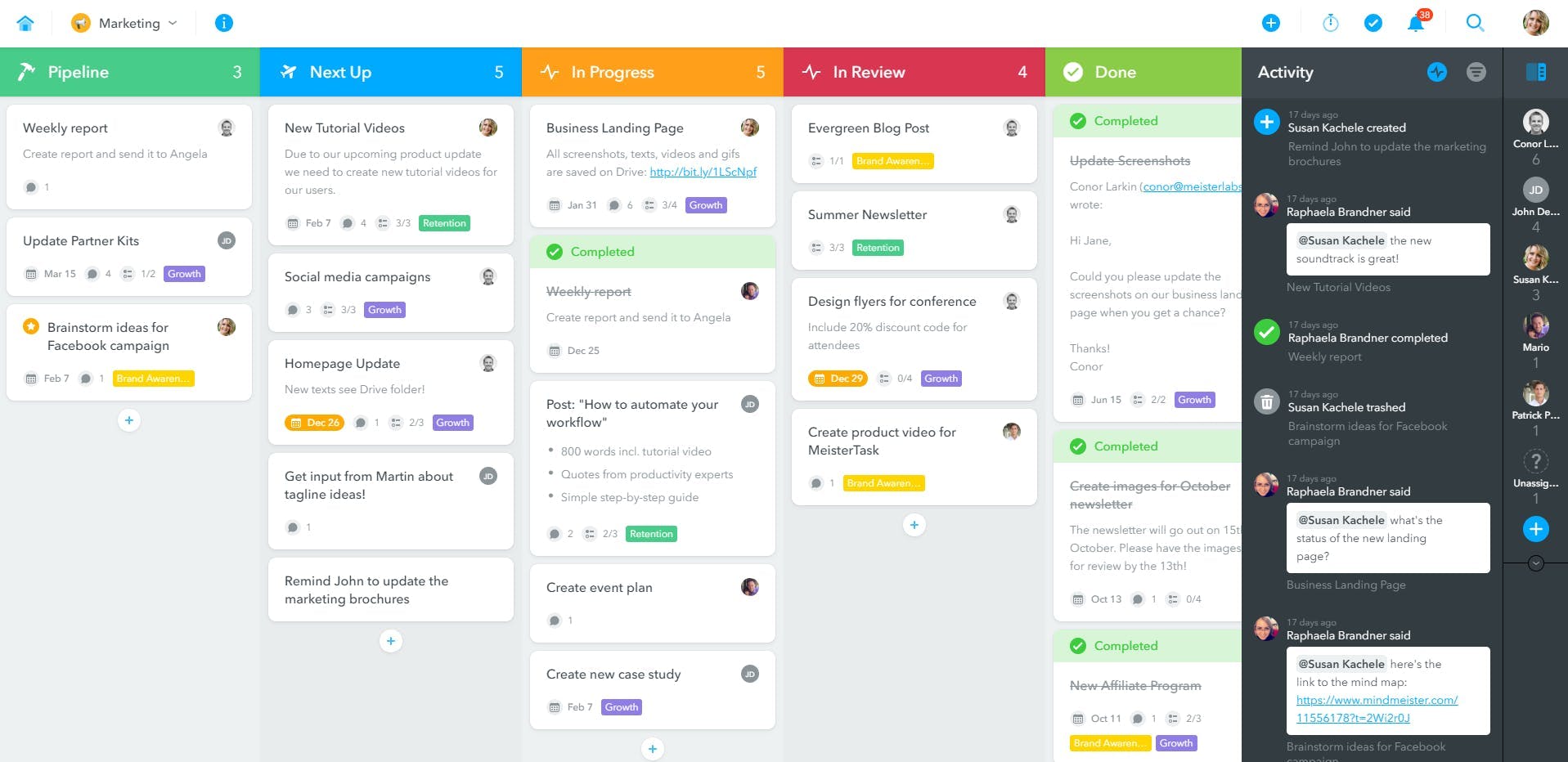
How it’s different from Todoist: More robust than a to-do list, with team workflows, agile-style boards, and time tracking tools
Formats: Mobile, tablet and web
Best Features
- A fully customizable panel
- Enjoyable interface
- Ability to quickly assign tasks
"What I like most about MeisterTask is that it offers me a fully customizable panel, where I can organize all the sections and order them as I like best..." — G2 Crowd
Pricing:
- Basic: $0/person/month (Free)
- Pro: $8.25/person/month
- Business: $20.75/person/month
- Enterprise: Custom
8. Google Keep
Google Keep is a note-taking tool that's part of the free, web-based Google Docs suite powered by Google. The service also includes Google Docs, Google Sheets, Google Slides, Google Drawings, Google Forms, and Google Sites. It is essentially a blank post-it note for informal ideas. You can also add attachments and links, serving as a more central hub for your to-dos and notes. It can function as a to-do list, if you want it to--it will not have the same natural language processing or date/time features as Todoist if you use it that way.
How it’s different from Todoist: Simple post-it note style, not necessarily a to-do list
Formats: Mobile, tablet and web
Best Features
- No costs attached
- Useful for note-taking and attaching documents
- Seamless interaction and unobstructed use
"The seamless experience provided by Google Keep on browser, application on phone and tablets." G2 Crowd
Pricing:
- Basic: $0/person/m (Free)
9. Week Plan
Week Plan is an online weekly planner that makes you effective rather than just productive. Use this app to clarify your vision, break it down into goals, write down weekly plans, and schedule tasks into your calendar!
How it’s different from Todoist: Focused more on goals and planning
Formats: Mobile, tablet and web
Best Features
- Assign tasks and manage quarterly goals
- Share tasks with multiple team members
- Update your calendar in real-time and centralize communication
"Now, I still use my to-do app for my "not-so-important/urgent" tasks, but I use WeekPlan to help keep me focused on what is important." — Capterra Crowd
Pricing:
- Monthly: $10.83
- Annual: $104
10. Remember The Milk
Use Remember the Milk to add your tasks, create or share your lists, and assign tasks to others using this web-based to-do app.
How it’s different from Todoist: Similar functionality, just a different interface
Formats: Desktop
Best Features
- Quickly document critical todos and team memos
- Get reminders via email, text, IM, and Twitter
- Share your lists and give tasks to others to get things done faster
"Smart sentence recognition with the automatic time picking from the natural language is one of the best features." — Capterra Crowd
Pricing:
- Basic: Free
- Premium: $39.99/per year
11. TickTick
Ideal for individuals and businesses of all sizes, TickTick is a scheduling application that helps manage tasks, deadlines, emails, files and more.
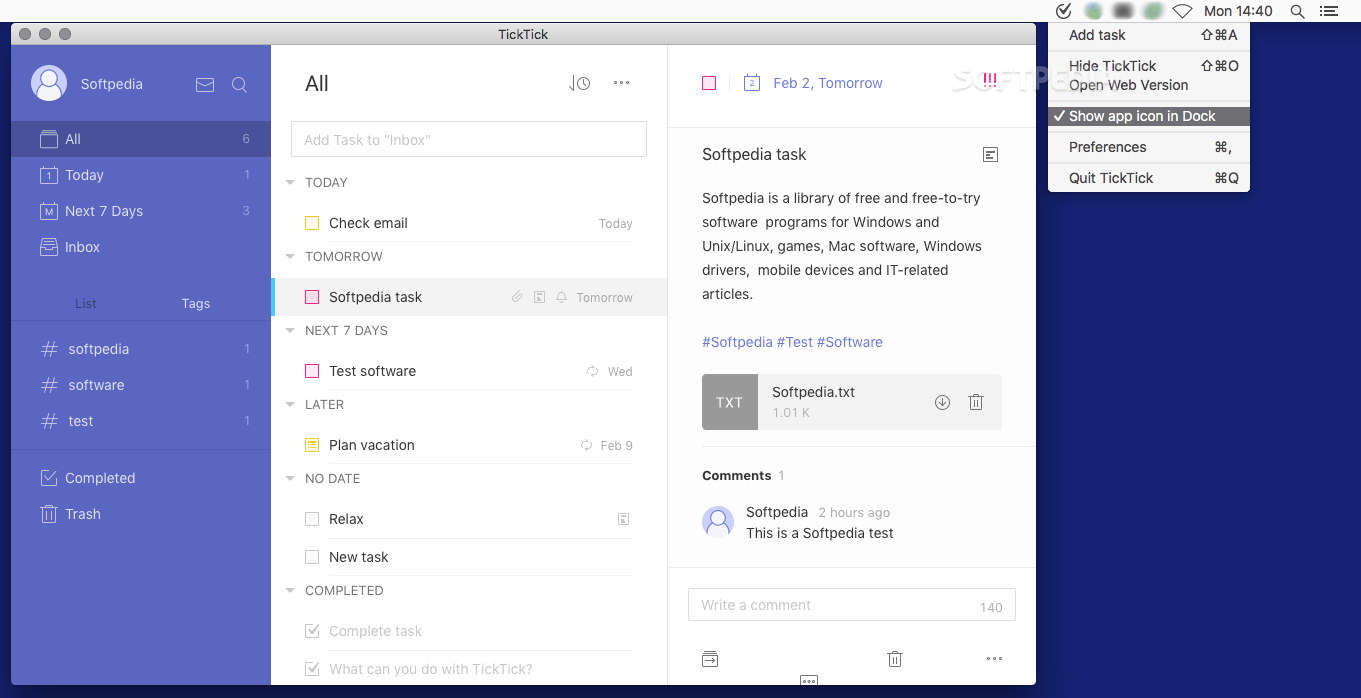
How it’s different from Todoist: Folder setup compared to sections and projects within Todoist; more flexible pricing than Todoist. Read this article for more information.
Formats: Mobile, tablet and web
Best Features
- Both a to-do list and workflow manager
- Reminders are very effective and easy to manage
- Set dates and times, add tags or assign something to a specific person on your team or within your company
"No matter how good a software may otherwise be, if I'm not able to see that they're backed up by good customer service, they're just not a viable option." — Capterra Crowd
Pricing:
- Basic: $0/person/m (Free)
- Premium: $27.99/per year
12. Microsoft To-Do
Microsoft To-Do is a to-do list and task management app that allows businesses to prepare, maintain, and share task lists with collaborators. After Microsoft bought Wunderlist, they substituted it with Microsoft To-Do. They expanded Microsoft To-Do into their Office 365 product suite, connecting tasks to their main email and document management products. If you’re a heavy Office 365 user, then consider Microsoft To-Do. It fits in nicely with their other offerings.
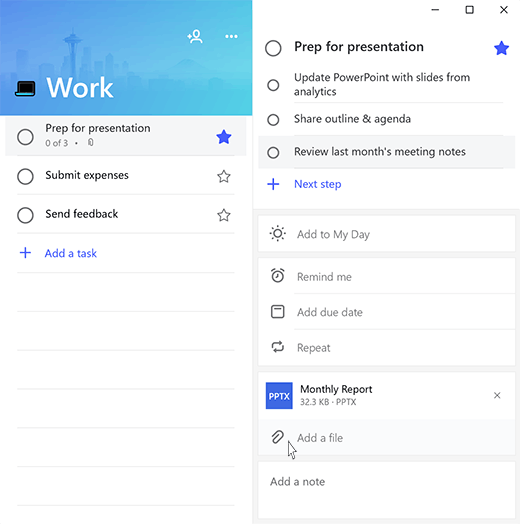
How it’s different than Todoist: Integrates seamlessly with Microsoft Office
Formats: Mobile, tablet and web
Best Features
- Simple, streamlined design and functionality
- Easily transfer between my phone and computer
- Track and collaborate on the completion of tasks
"I love Microsoft products and this is another winner. Very simple and makes me feel like I can take care of my to-do lists with ease." — Capterra Crowd
Pricing:
- Basic: $0/person/m (Free)
13. Evernote
Evernote helps people focus on what matters most to them. It’s where employees get answers, where individuals organize their daily lives, and where teams come to create and share work. Evernote because it auto-syncs across all your devices, including desktop, smartphone, and tablet. Your ideas, photos, and clipped pages are always available, no matter where you are.
If you need more than a to-do list, and want a combination of note-taking and to-do lists, then consider Evernote. Much like Google Keep, it’s not only a to-do list, but it can be used that way. It works especially well if you need to respond or review documents and other files as part of your regular workflow.
How it’s different from Todoist: More rich features for attachments. It also has more note-taking features than Todoist
Best Features
- Sync your notes to all your devices
- Add text, images, audio, scans, PDFs, and documents to your notes
- Use formatting tools that help you write how you think
"This is a great program to keep a handle on important notes you need to have at your side wherever you go." — Capterra Crowd
Pricing
- Basic: $0/person/m (Free)
- Premium: 7.99/person/month
- Business: $14.99/person/month
What are the top features of Todoist?
- Quick Add: Jot down to-do items and send it to your inbox. Organize it later.
- Recurring tasks and due dates: Their intuitive date planning helps you set recurring tasks. Type in a day of the week and Todoist will set the task for you
- Inbox: The Todoist Inbox, Today, and Upcoming view helps you organize your day
What are the disadvantages of Todoist?
- Scheduling: Meetings are essential for tracking tasks and collaborating on quarterly goals. Many tools offer calendar apps or planners to help but Todoist doesn’t have this collaboration feature.
- Time Tracking: Time tracking is crucial in task management. It allows you to gauge what to invest in while you monitor existing tasks. Unfortunately, Todoist does not include these services.
- Issue Management: Issues are essential when it comes to managing teams, projects, and tasks. It is crucial to list them out so teams can tackle them promptly. Todoist, however, does not offer this option.
Conclusion: How to Pick An Effective Todoist Alternative
When selecting a new app or tool to replace Todoist, most people tend to ignore the“productivity” part. Tools are often chosen based on the loudest voices, prior vendor relationships, or familiarity. But are they really best for you or your company? If productivity is your goal, use that as part of the framework for selecting your tools. Productivity should never be an afterthought--put it front and center in your selection process. There is a variety of software solutions that offer project management, business messaging, and collaboration tools in one app.