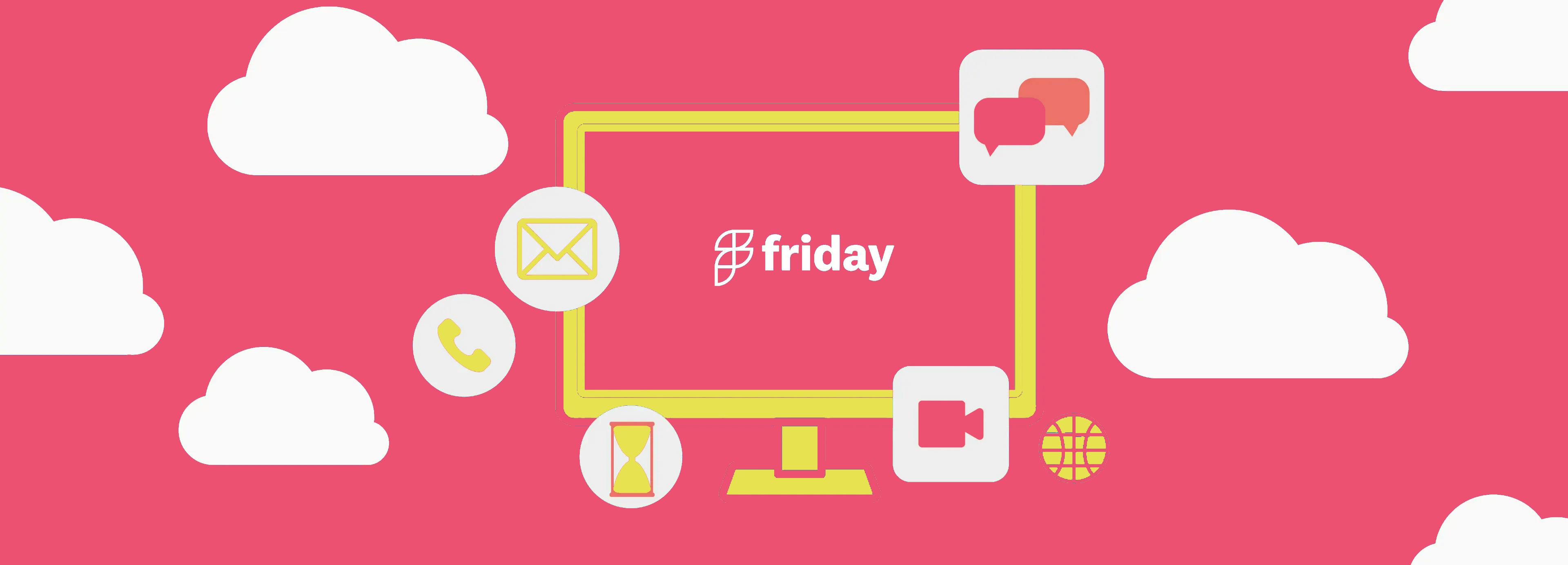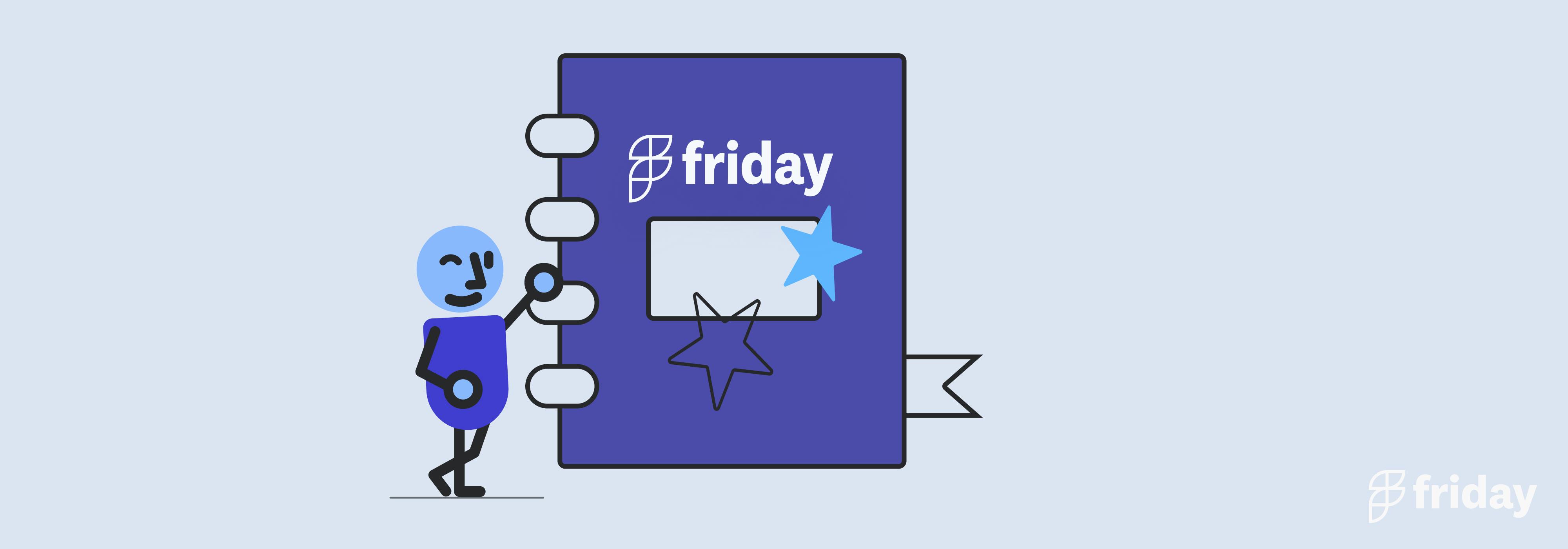Find the Top Trello Alternatives for Project Management This Year

Are you one of Trello’s users who finds the project management platform helpful but is looking for something a little bit more?
Trello is a project management software to help users and organizations with project and task management. But it has its limitations.
Some of these include:
- Limited to 3 boards in the free plan
- No time tracking features
- Not suitable for complex projects
Eventually you will need a better application. We've curated a list of best Trello alternatives to help you on your journey. Let's dive in!
1. ClickUp

ClickUp is an all-in-one project management tool and productivity app designed for all users. This software offers over a hundred customizable features to help you manage unlimited projects and delegate tasks, making it a great alternative to Trello. ClickUp's powerful features allow teams to collaborate and work together all in one place to achieve project completion and success.
Best Features
- Build custom project dashboards
- Real-time reporting features
- Integration capabilities; connect ClickUp to over 1,000 work tools
- Access and manage your work from anywhere via ClickUp’s mobile app
- Add task dependencies and relationships to tasks and documents
Limitations
- Learning curve due to amount of available features
- No Table view in the mobile app, yet
Pricing
- Free: Free forever
- Unlimited: $5 per user per month
- Business: $12 per user per month
- Business Plus: $19 per user per month
- Enterprise: Contact sales
User Ratings
G2: 4.7/5 (4800+ reviews)
Capterra: 4.7/5 (3100+ reviews)
Sign up for ClickUp free, no credit card required
2. Asana
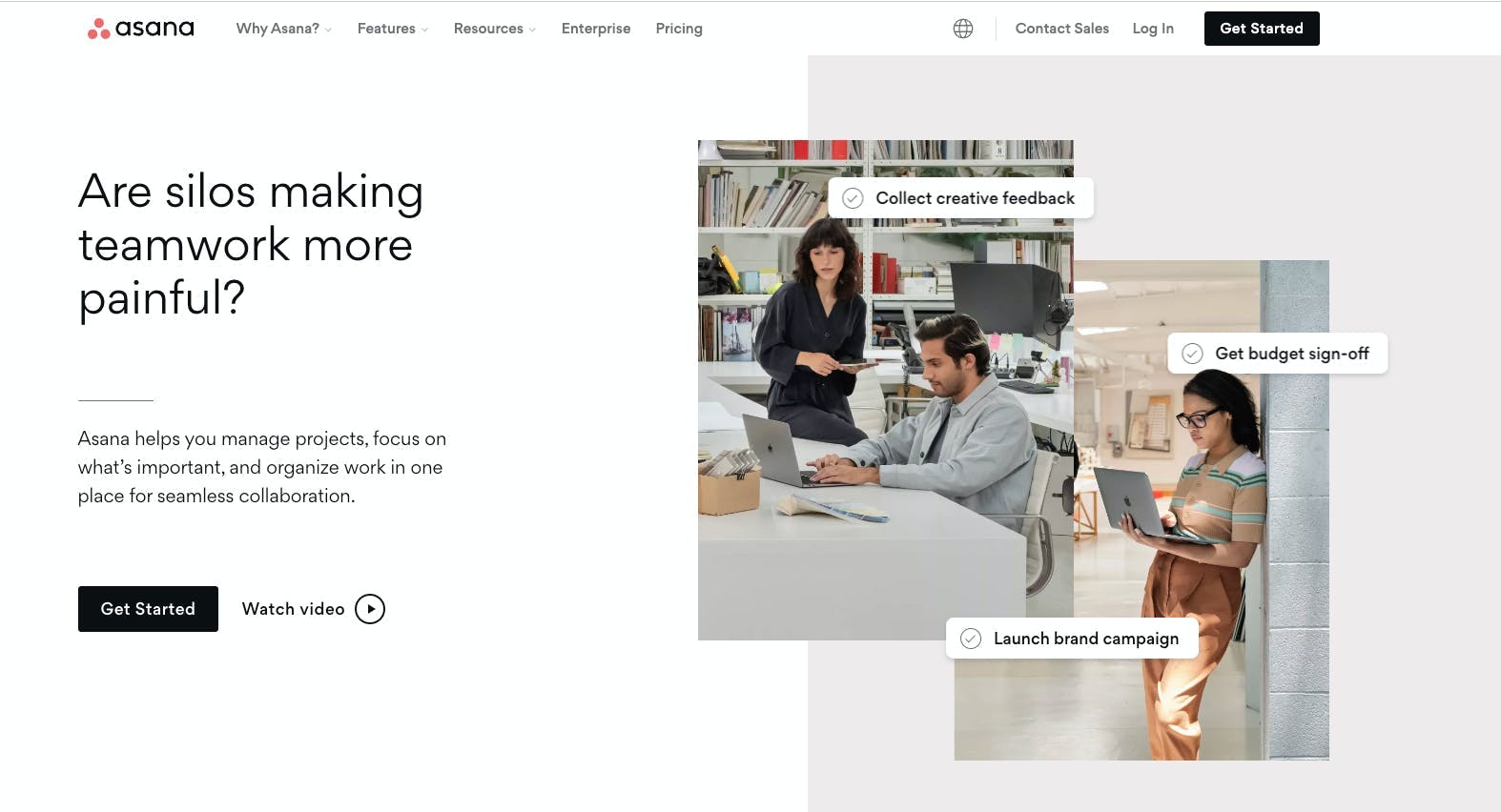
Asana is a project management software application made for small to large enterprises and organizations. It is one of the first cloud-based project management applications which offers task management, collaboration, workflow management, and more. The tool allows users to view and manage tasks in multiple project views. ond can be integrated with over 100 other applications to help users better plan and organize their work.
Best Features
- View your task in a list, Kanban board, or timeline view
- 50+ project templates to help you get started
- Gantt charts with timelines
- Create custom rules in seconds to automate common tasks and reduce errors
Limitations
- Limited free features
- Slight navigation bugs
Pricing
- Basic plan: Free
- Premium plan: $12 per month per member
- Business plan: $24.99 per month per member
- Enterprise plan: Contact for details
User Ratings
G2: 4.3/5 (9100+ reviews)
Capterra: 4.5/5 (11800+ reviews)
3. Monday.com
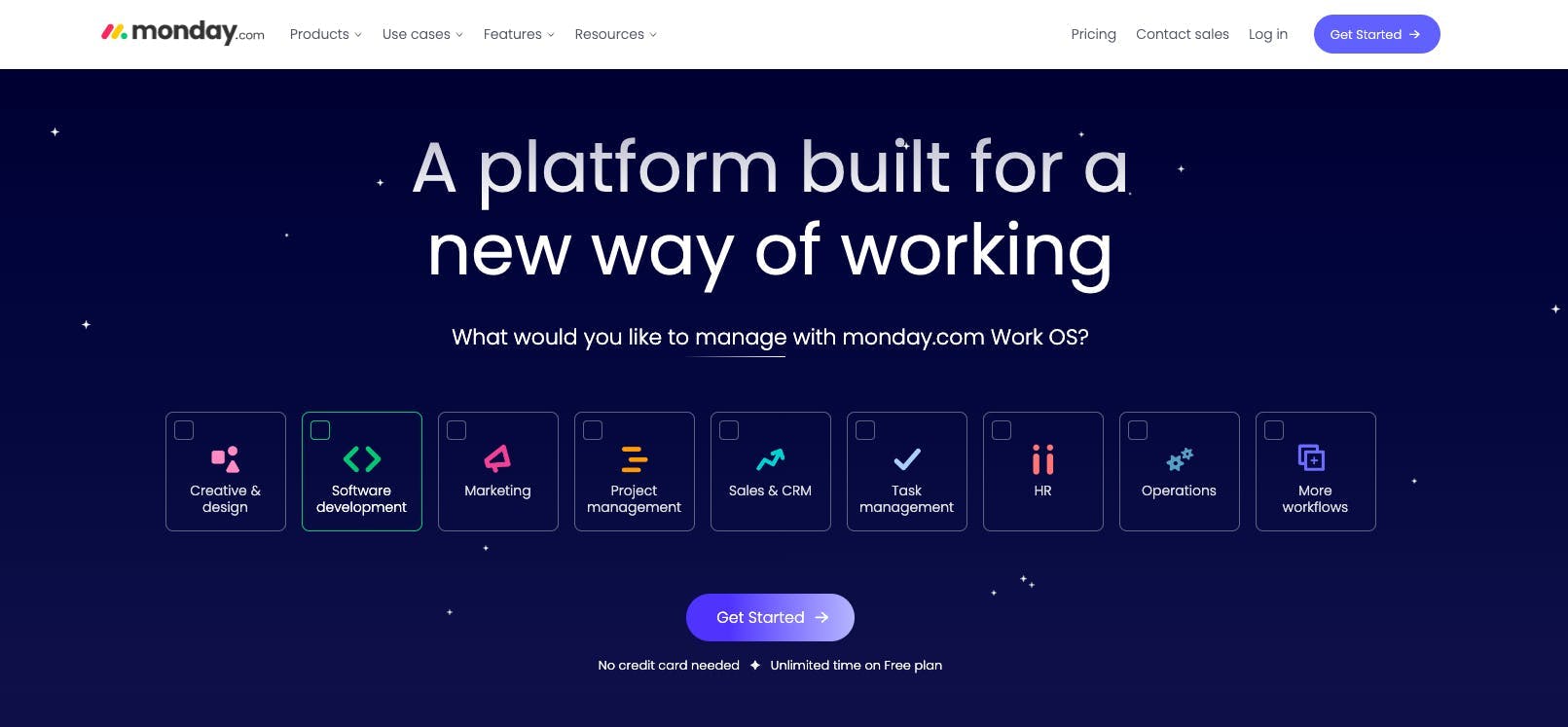
Whether it’s task management, recruitment, marketing, project management, or CRM Monday has got you covered. Adopted by companies such as Adobe, Coca-Cola, L’Oreal, and more, Monday is your answer to planning, tracking, and delivering your team’s best work.
Best Features
- Unlimited boards and docs in the free plan
- Customizable workflows to easily track projects
- Use Gantt charts to plan, track and manage tasks
Limitations
- Time consuming and overwhelming to set up
- Limited customer support - lacks phone and chat service
Pricing
- Free Plan
- Basic: $10 per member/month
- Standard: $12 per member/month
- Pro: $20 per member/month
- Enterprise: Custom pricing
User Ratings
G2: 4.7/5 (6600+ reviews)
Capterra: 4.6/5 (3200+ reviews)
Check out some of the top Monday.com Alternatives for Project Management
4. Zoho
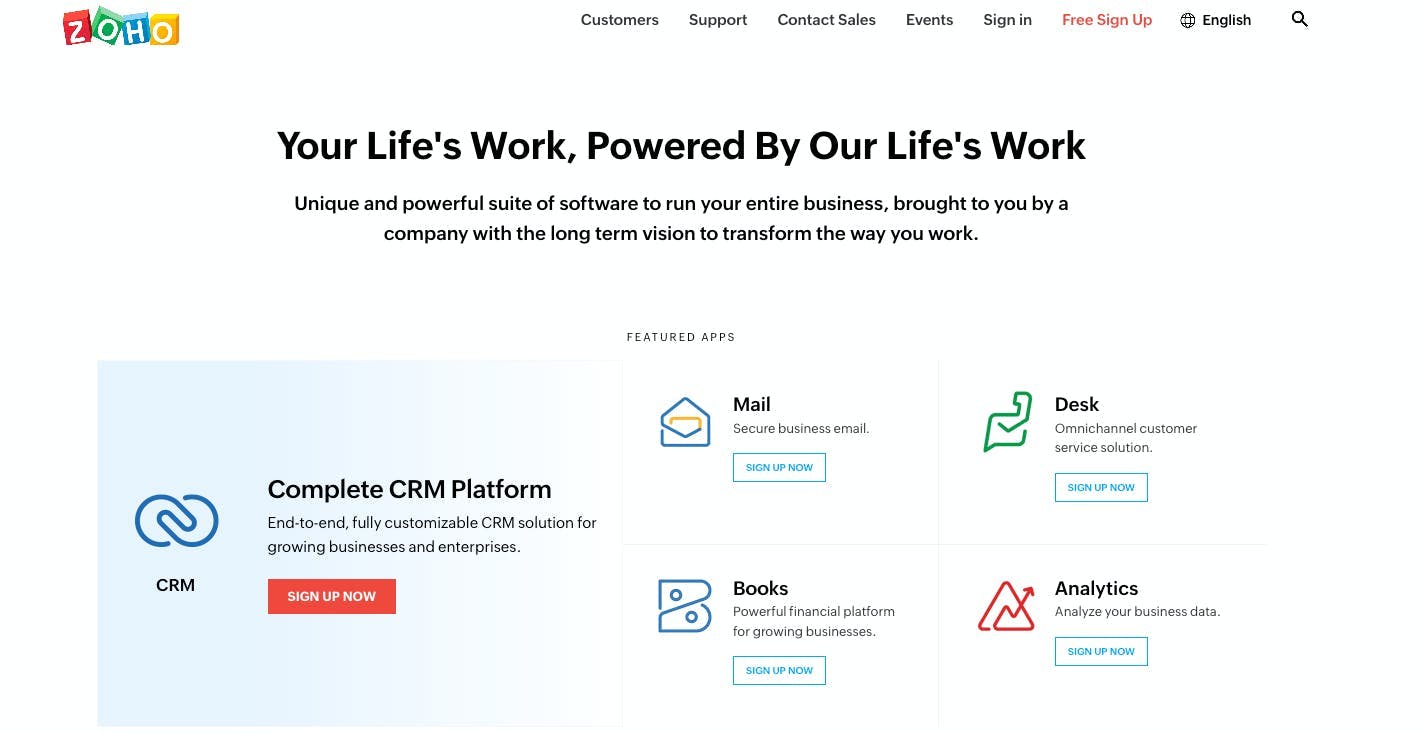
Support and manage complex business processes and projects with the help of Zoho. This fully customizable platform offers a CRM, project management, customer service solution, and a financial platform for growing businesses. If you’re handling a growing team or business with multiple processes and projects, Zoho is a unified solution that comes with more than just project management features for you. Zoho offers various tools for sales and marketing, customer service, finance, human resources, sales, and so much more.
Best Features
- Streamline tasks with workflow automation
- Automate sales, marketing, and support functions to save time spent on manual processes
- Integration with Zoho apps and hundreds of third party apps
Limitations
- Learning curve due to number of features, integrations, and Zoho apps
- Limited customer support
Pricing
- Zoho is available for free for one user
- Basic: $49 per organization per month
- Standard: $99 per organization per month
- Professional $249 per organization per month
- Enterprise: Contact for pricing
User Ratings
G2: 4.3/5 (300+ reviews)
Capterra: 4.2/5 (270+ reviews)
5. Notion
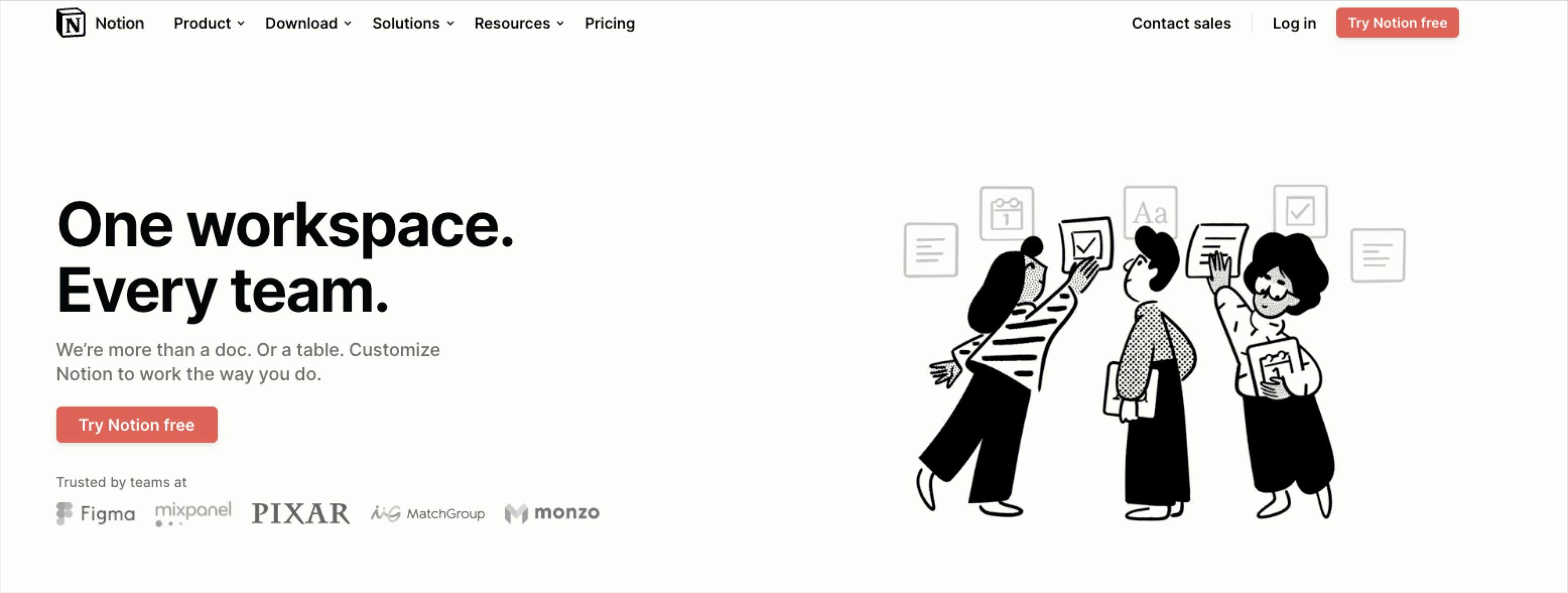
Organize your personal and business related tasks and projects with Notion. This project and task management tool is a simple but intuitive application that is great for personal and team productivity. Notion is a highly customizable cloud-based application to help manage tasks, personal information, and other records. Users looking for simpler project management tools than Trello will find Notion a great alternative to help you stay organized and productive.
Best Features
- Easy to use and customize according to your needs and preferences
- Offers features to help with goal setting and lead management
- Drag and drop interface for ease of use without the need for trainings
Limitations
- Note taking features can be slow
- Limitations with the actions that can be performed within software integrations
Pricing
- Notion offers a free plan for individuals
- Plus: $8 per user per month
- Business: $15 per user per month
- Enterprise: Contact sales for pricing
User Ratings
G2: 4.6/5 (1000+ reviews)
Capterra: 4.7/5 (1000+ reviews)
6. ProProfs

Proprofs Project is an online application with a project management tool that helps users plan work and collaborate to finish projects and tasks on time. It has a simple and easy to understand interface to help manage and organize projects in a single dashboard. The tool offers various collaboration and task tracking functions. Proprofs Project also helps provide useful insights and reports to how future project completions can be improved.
Best Features
- Plan and allocate tasks with the shared calendar tool featuring an intuitive dashboard
- Visualize milestones with Gantt charts
- Dashboard and timely notifications help users better collaborate and communicate
Limitations
- Does not come with automation features
- Responsiveness and interface can be improved
Pricing
- Annual plan starts at $39.67 per month (billed annually)
- Monthly plan starts at $49.97 per month
User Ratings
G2: 4.4/5 (30+ reviews)
Capterra: 4.7/5 (70+ reviews)
7. Nifty
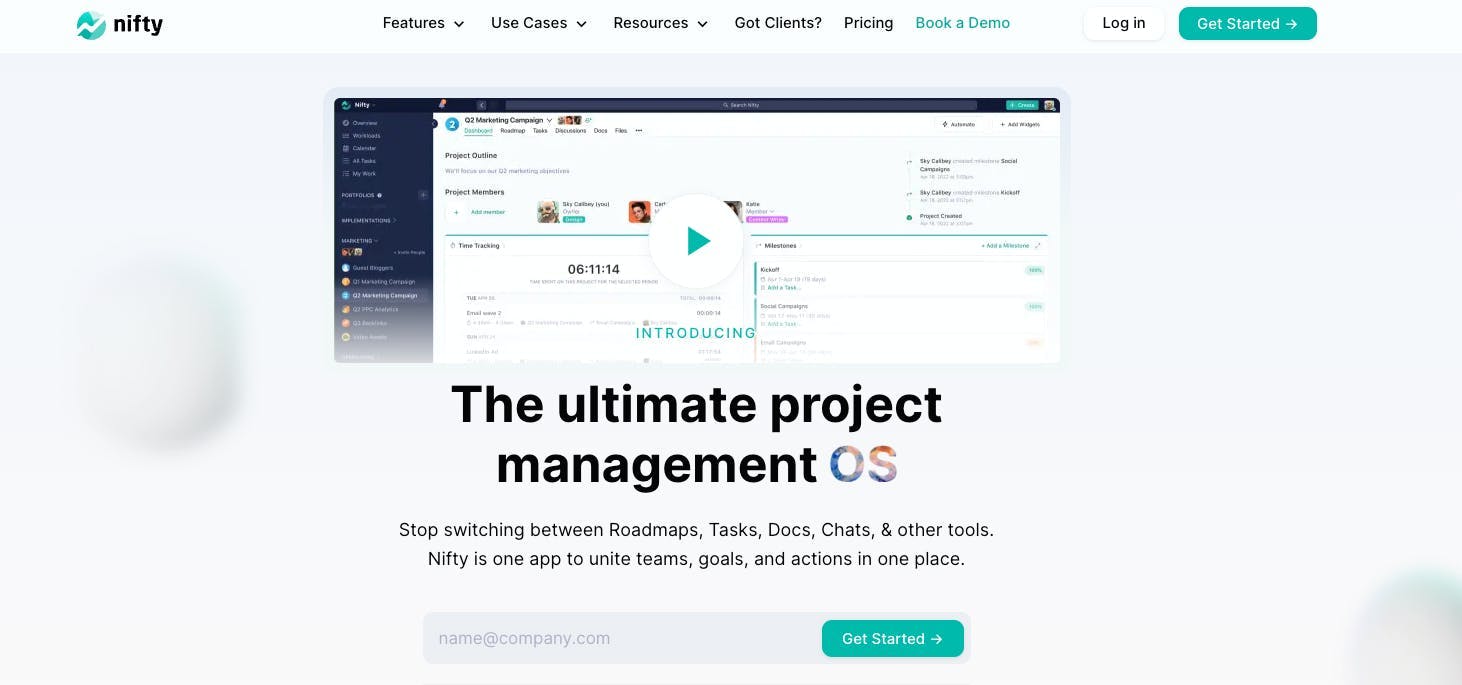
Nifty is a task management tool and a popular Trello alternative due to its breadth of features, ease of use, and affordability. It offers features to improve team collaboration, task management, reporting, and more to help teams streamline their workflow.
Best Features
- Overviews to scale project load with insights into roadmap timelines
- Built-in direct messaging and two-way Docs
- Guest permissions and public sharing for external collaboration
Limitations
- Limited tools to help facilitate and implement digital marketing strategies
- User interface and organization of dashboard can feel cluttered
Pricing
- Nifty offers a free plan
- Starter: $39 per month
- Pro: $79 per month
- Business $124 per month
User Ratings
G2: 4.7/5 (400+ reviews)
Capterra: 4.7/5 (140+ reviews)
8. Smartsheet
Smartsheet is a cloud-based work management platform for enterprises and organizations. This application helps teams plan, execute, and report on tasks and projects at a scale. The platform features a familiar spreadsheet interface and view to help project managers and their teams track and manage projects. Smartsheet offers project management through different views including Gantt, Calendar, Kanban, and more. Smartsheet is also a great way to collaborate with internal and external parties making it a great option for large scale projects.
Best Features
- API allows users to develop their own programs and tools
- Save time by automating repetitive tasks and processes
- Flexible views and dashboards to suit your needs
Limitations
- Learning curve due to customization features
- Time tracking and resource management tools require purchase
- No free plan
Pricing
- Smartsheet doesn’t have a free plan
- Pro: $7 per user per month
- Business: $25 per user per month
- Enterprise: Contact for pricing
User Ratings
G2: 4.4/5 (9100+ reviews)
Capterra: 4.5/5 (2500+ reviews)
9. Hive
Hive is another notable task management tool that offers many of the same project management capabilities as Trello, but with a more user-friendly interface. It values its customers and builds new features based on user feedback and votes. This means Hive offers features that real people actually want and need to work faster every day.
Best Features
- Full task management capabilities and multiple project views
- Native note-taking app and chat capabilities
- Email integration which sends messages directly from Gmail and Outlook to Hive
Limitations
- Mobile app could be improved
- Issues with notifications
- Steep learning curve particularly with assigning tasks and projects
Pricing
- Solo plan for individuals is free
- Teams: $12 per user per month
- Enterprise: Contact sales for pricing
User Ratings
G2: 4.6/5 (400+ reviews)
Capterra: 4.5/5 (160+ reviews)
Looking for something different? We listed down the best project management alternatives for Hive!
10. ProofHub
Collaborate with your team on all kinds of projects under one tool. ProofHub is a Trello alternative that helps users plan, organize and deliver projects on schedule. The tool offers features to help individuals with on time project delivery and team accountability. ProofHub has a simple and straightforward interface that is great for users with limited to little understanding of project management applications.
Best Features
- Plan and organize projects with a table view, kanban board, or a gantt chart
- Assign and prioritize tasks with deadlines, time estimates, and labels
- Custom workflows show an overview of current task progress
Limitations
- Limited integrations with other software platforms
- UI/UX can be improved
Pricing
- Ultimate Control: $89/month
- Essential: $45/month
User Ratings
G2: 4.5/5 (60+ reviews)
Capterra: 4.5/5 (70+ reviews)
11. Microsoft Project
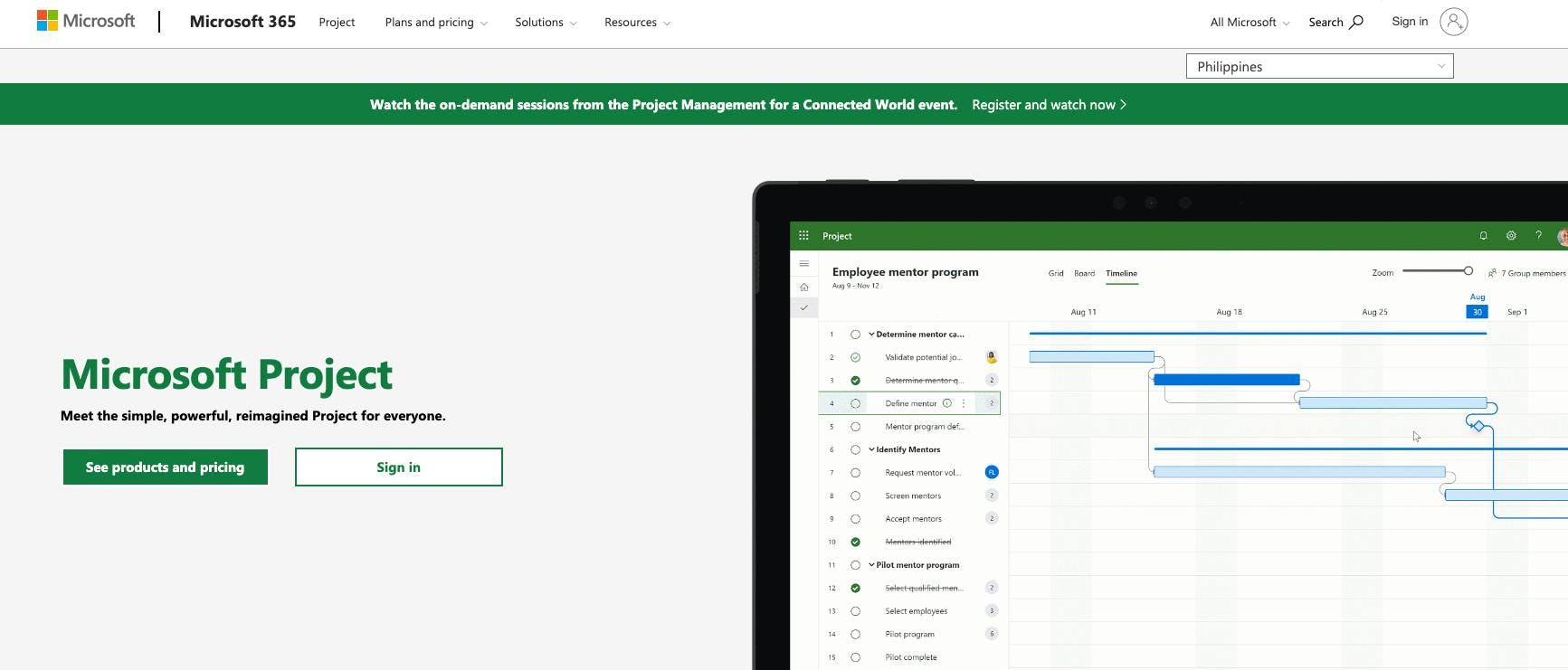
Microsoft Project is a popular project management platform that offers online Gantt chart software and ability to add your charts to a Microsoft PowerPoint. It's a great alternative to Trello if you extensively use the Microsoft ecosystem.
Best Features
- Powerful features and detailed options
- Gantt charts show all timeline info in one view with a split screen
- Access many templates
Limitations
- Steep learning curve and an overwhelming amount of data for individuals or small teams
- Expensive pricing plans
- You need to purchase all the software in the Microsoft Suite and cannot use MS Project separately
Pricing
- Project Plan 1: $10 per user per month
- Project Plan 3: $30 per user per month
- Project Plan 5: $55 per user per month
User Ratings
G2: 4.0/5 (1500+ reviews)
Capterra: 4.4/5 (1200+ reviews)
12. Airtable

Airtable is a relationship database and project management tool that focuses on data organization and collaboration. It uses a spreadsheet format to organize and structure data, allows teams to track workflow and automate processes, has the ability to create relationships and link records from one table to another.
Best Features
- Actionable views such as Timeline, Kanban, Gantt, Calendar, and Grid View
- Single to multi-sequence workflow automation
- Robust API and has built-in support for popular apps
Limitations
- Paid plans are costly
- User interface can be improved
- Filtering system can be difficult in complex situations
Pricing
- Airtable offers a Free plan
- Plus: $10 per seat/month; billed annually
- Pro: $20 per seat/month; billed annually
- Enterprise: contact for pricing
User Ratings
G2: 4.6/5 (2000+ reviews)
Capterra: 4.7/5 (1500+ reviews)
Airtable vs ClickUp: Which Tool is Better for Project Management?
13. Teamwork
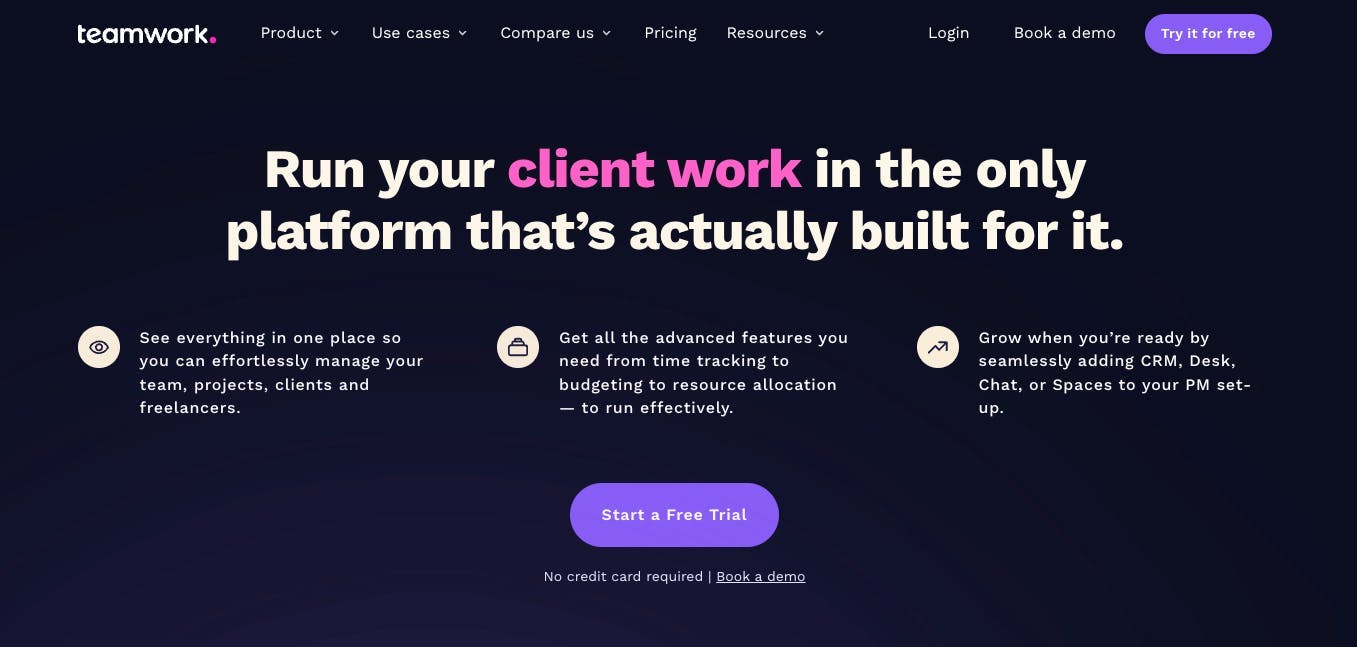
Teamwork is one of the best project management software and alternative to Trello due to its core modules that focus on task management and, particularly, project planning. Teamwork’s Gantt charts, milestones feature, desktop timer for time tracking, and clean user interface makes this software a winning choice.
Best Features
- Lots of customizability
- Numerous native features, like an invoicing tool for users with built-in timesheets
- Functional mobile apps
Limitations
- Limited template designs
- Adjustment period for new users learning so many new features
Pricing
- Free Forever
- Deliver: $9.99/user per month
- Grow: $17.99/user per month
- Scale: Contact Teamwork for details
User Ratings
G2: 4.4/5 (1000+ reviews)
Capterra: 4.5/5 (600+ reviews)
Teamwork vs ClickUp: Which Tool is Better for Project Management?
14. nTask
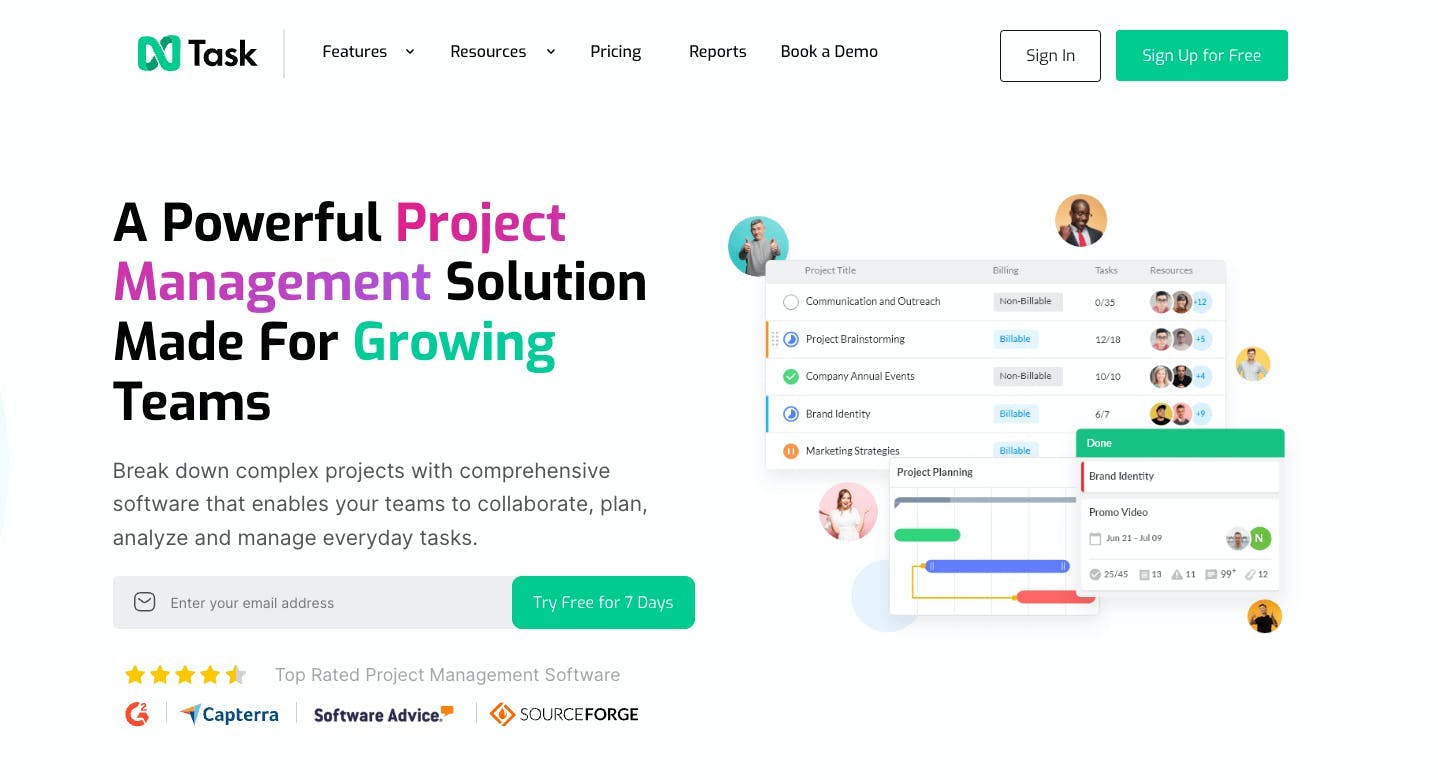
This is a leading, free project management app and alternative to Trello built for teams and freelancers in various industries. nTask offers a simplified user interface in a robust software solution incorporating sophisticated and powerful features to manage projects in all phases. nTask provides numerous features that help you monitor multiple projects at the same time.
Best Features
- Multiple workspaces
- Visual project management to track projects
- Ability to add comments or convert comments to tasks
- Gantt charts to monitor project progress
Limitations
- Not suitable for larger teams of 50 or more
- Kanban boards are a paid feature
Pricing
- Free plan
- Premium: $3/month per user
- Business: $8/month per user
- Enterprise: Contact nTask for details
User Ratings
G2: 4.4/5 (10+ reviews)
Capterra: 4.1/5 (10+ reviews)
15. Todoist
Todoist is a productivity application that helps users organize and manage tasks and deadlines. It gives users an easy overview of tasks, subtasks, due dates, priority levels, and more. Todoist is a project management tool that help users manage schedules and workflows to help keep them organized while staying productive. It has a great user interface that makes it easy for users to make their way around the tool for collaboration and task management.
Best Features
- Quick add lets users capture and organize tasks quickly
- Build great work ethic with recurring due dates
- Engage team members to collaborate with task delegation for shared projects
Limitations
- Free version does not offer automatic backups and reminders
- Recurring updates can be disturbing for others
Pricing
- Free to use for starters
- Pro plan starts at $4 per month
- Business plan for teams start at $6 per user / month
User Ratings
G2: 4.4/5 (740+ reviews)
Capterra: 4.6/5 (1900+ reviews)
16. Jira
Jira is a powerful bug tracking and project management software. It offers tools to help software teams sketch out a roadmap for big and complex projects. Teams who are looking to follow a scrum, kanban, or any other project management framework can find support from Jira. Unlike Trello, Jira provides each user with access to comprehensive agile reporting to give them actionable insights to how each team performs during each sprint.
Best Features
- Support for Scrum, Kanban, and any framework in between
- Intuitive interface makes it easier for anyone to access the tool
- Customizable workflows, reports, and boards
Limitations
- Lack of collaboration tools to communicate with your team
- Software can be clunky and slow
Pricing
- Free for 10 users
- Standard: $7.75 per user
- Premium $15.25 per user
- Enterprise: Contact sales for pricing
User Ratings
G2: 4.2/5 (5000+ reviews)
Capterra: 4.4/5 (12700+ reviews)
17. Basecamp
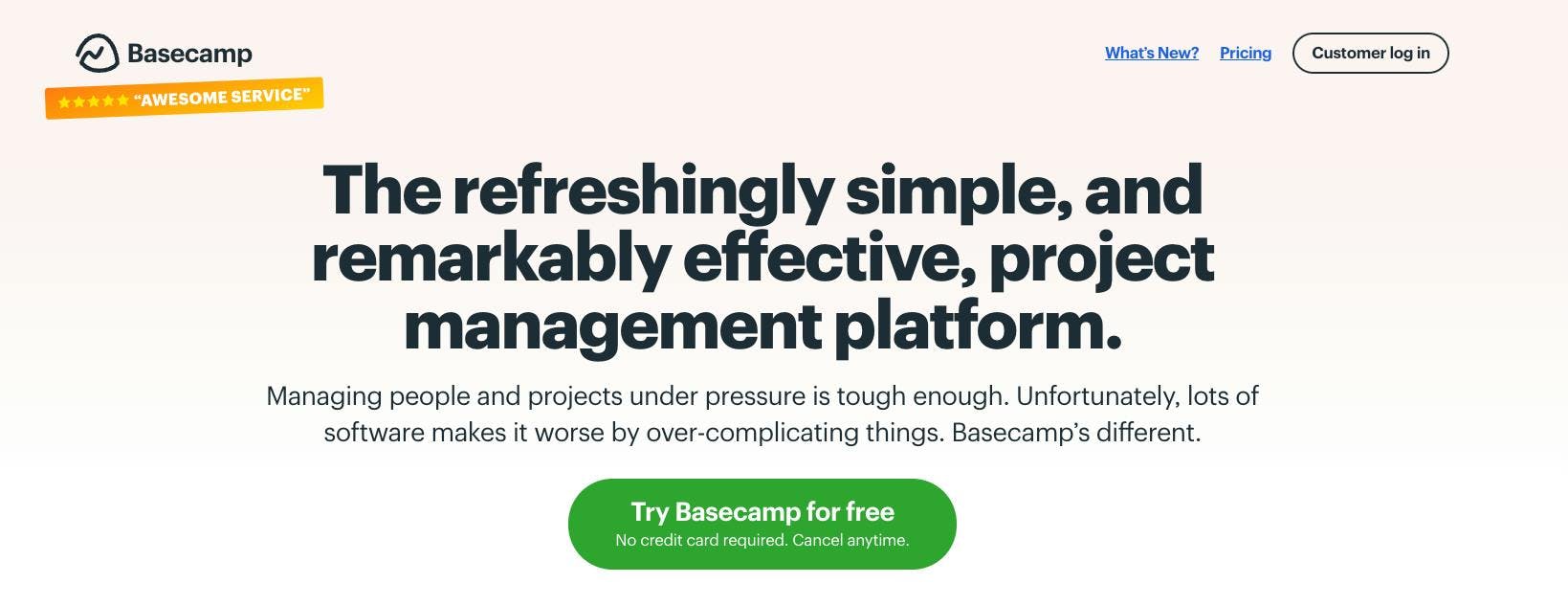
Basecamp is a project management tool designed to help teams manage projects and collaborate more effectively. It has been around since its 2004 launch and is one of the most popular and widely used tools in the project management space. Basecamp offers users a variety of features that make it easier for teams to break down big projects into smaller tasks and assign responsibilities.
Best Features
- Post team announcements and updates on message boards
- Track team progress with the hill charts feature
- View upcoming and pending tasks in your project plan
Limitations
- Cannot add tasks with attributes when creating sub-groups
- It does not have a detailed dashboard to manage multiple projects
- No dependency tracking and slow load
Pricing
- Personal: Free
- Pro: $15/user/month
- Pro Unlimited: $299/month for unlimited users (billed annually)
User Ratings
G2: 4.1/5 (5000+ reviews)
Capterra: 4.3/5 (13000+ reviews)
18. Paymo
Manage everything from tasks to tracking work time, and sending invoices with Paymo. This project management and invoicing tool helps keep teams organized and accountable. Paymo offers collaboration tools, workflows, time tracking, and file proofing. These tools provide teams with additional support when it comes to finishing projects to help you stay on track, on schedule, and within budget.
Best Features
- Switch any time between various views which includes Kanban boards, To-do list, Spreadsheet, and a Task calendar view
- Manage and prioritize tasks into manageable sub-tasks
- Collaborate and communicate with task comments
Limitations
- Application can be laggy and slow
- Learning curve for the application’s complete functions
Pricing
- Free
- Starter: $4.95/user per month
- Small Office: $9.95/user per month
- Business: $20.79/user per month
User Ratings
G2: 4.5/5 (400+ reviews)
Capterra: 4.7/5 (400+ reviews)
Top Paymo Alternatives for Project Management this year.
19. Backlog
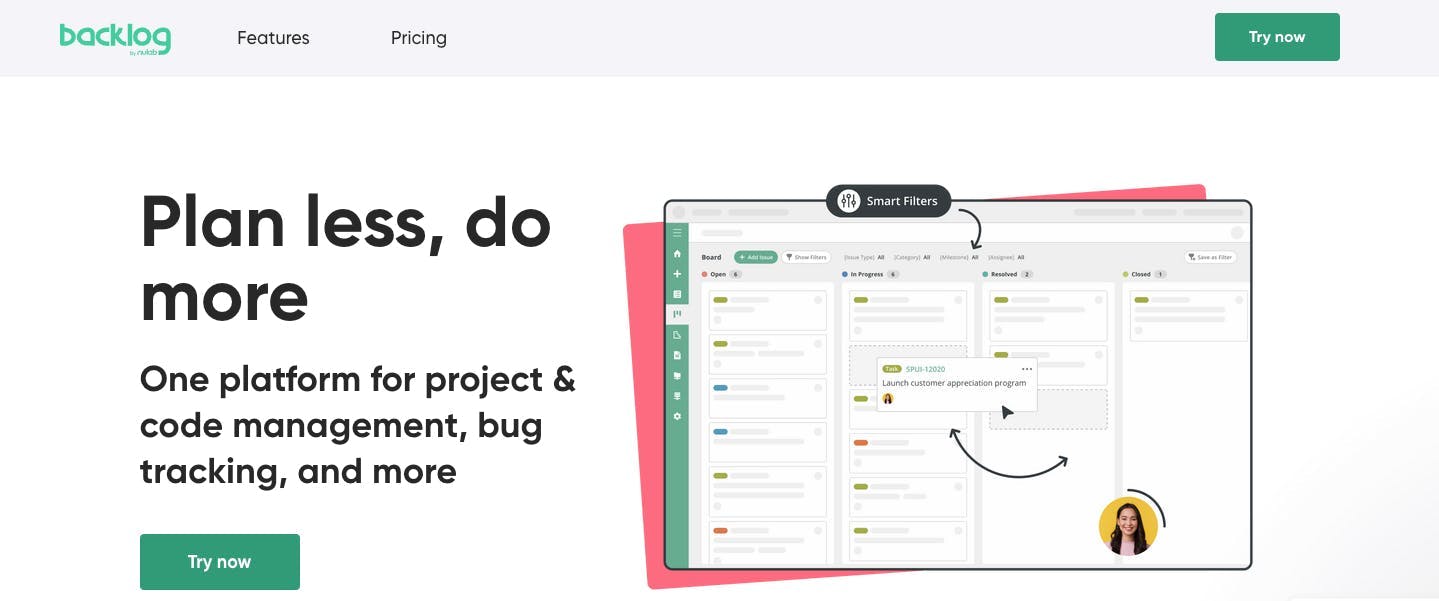
Backlog is a web-based project management and bug tracking solution for remote teams. Developers and clients can use this tool to report and analyze bugs, monitor issues, and leave comments on events with ease. With Backlog, a development team can improve productivity, communication, and collaboration. This is the one tool your team would need for a great user experience while they work to deliver a bug-free product.
Best Features
- Simple and efficient bug reporting processes
- Simultaneous multiple-project management
- Integration with Slack, Microsoft Teams, and Chatwork
Limitations
- Messy subtask implementation compared to other bug tracking tools
- No screenshot or video recording feature
Pricing
- Free
- Starter: $35 per month
- Standard: $100 per month
- Premium: $175 per month
User Ratings
G2: 4.5/5 (160+ reviews)
Capterra: 4.5/5 (70+ reviews)
20. Wrike
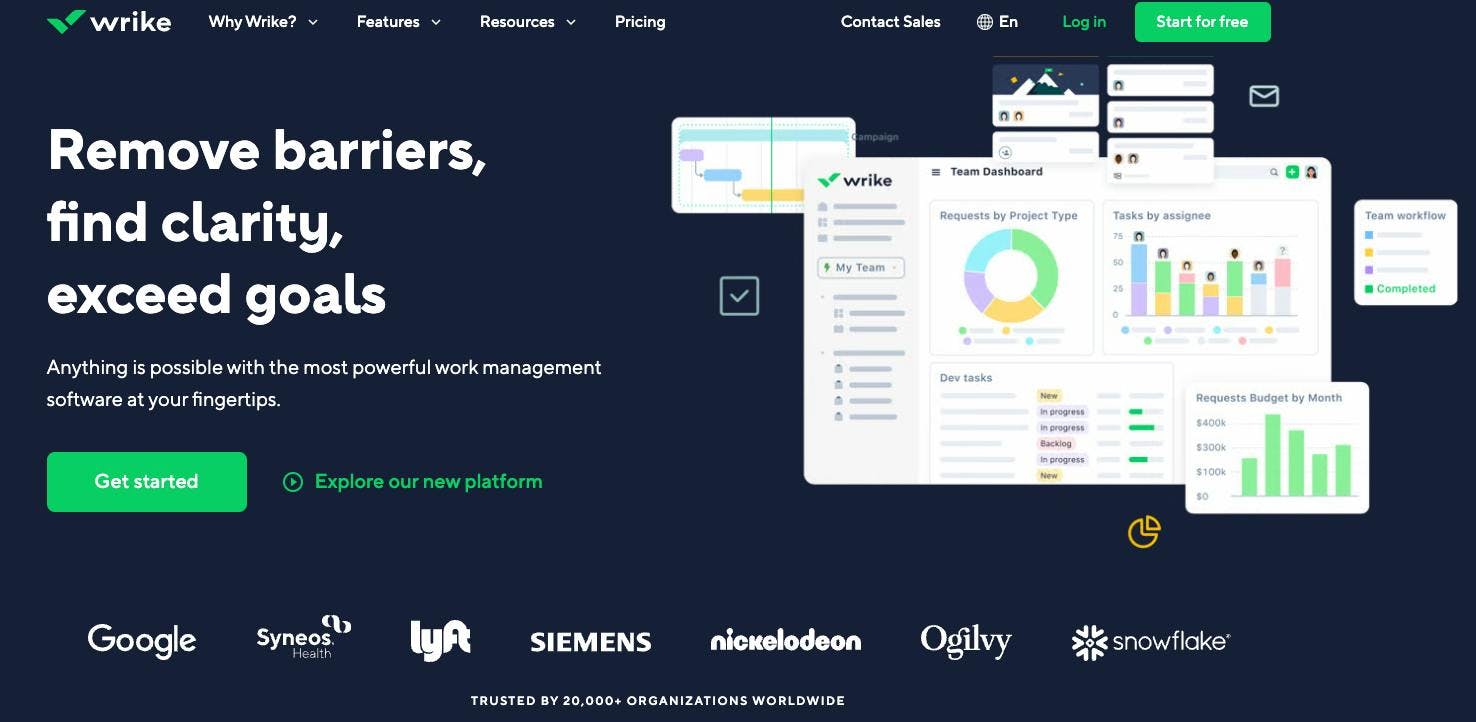
Wrike is a popular project management system with built-in time tracking features. Whether you’re a small team or an enterprise-level user, Wrike will serve you well. As one of the top Trello alternatives, Wrike takes pride in its state-of-the-art features, tools, and customer support that have endeared thousands of teams to it.
Best Features
- A built-in chat function that allows you to keep tabs with your teams
- Efficient time logging and time tracking capabilities
- KPI monitoring and reporting to track deliverables
Limitations
- Wrike’s complex web API makes onboarding difficult for teams
- Many will find the desktop version of Wrike to be non-intuitive
- Wrike is relatively expensive compared to equally powerful tools(find free Wrike alternatives)
Pricing
- Free
- Professional: $9.80 per user/month
- Business: $24.80 per user/month
User Ratings
G2: 4.2/5 (1200+ reviews)
Capterra: 4.2/5 (1600+ reviews)
Manage Projects Successfully with Trello Alternatives
While Trello is a good task and project management software, there are so many other tools which offer advanced features that can better help you plan and manage projects as well as achieve goals.
If you’re looking for a great Trello alternative that can offer so much more, your search ends now!
ClickUp is an all in one project management application with hundreds of powerful tools that you can access all under one platform.
These features can be customized to work according to any project goals and requirements. Create the perfect workspace to break out your projects and tasks and choose from over 35 ClickApps to customize your task management.
Keep everything organized all in one place with ClickUp. Try ClickUp for free today and discover how you can tackle any type of work with increased productivity and efficiency.