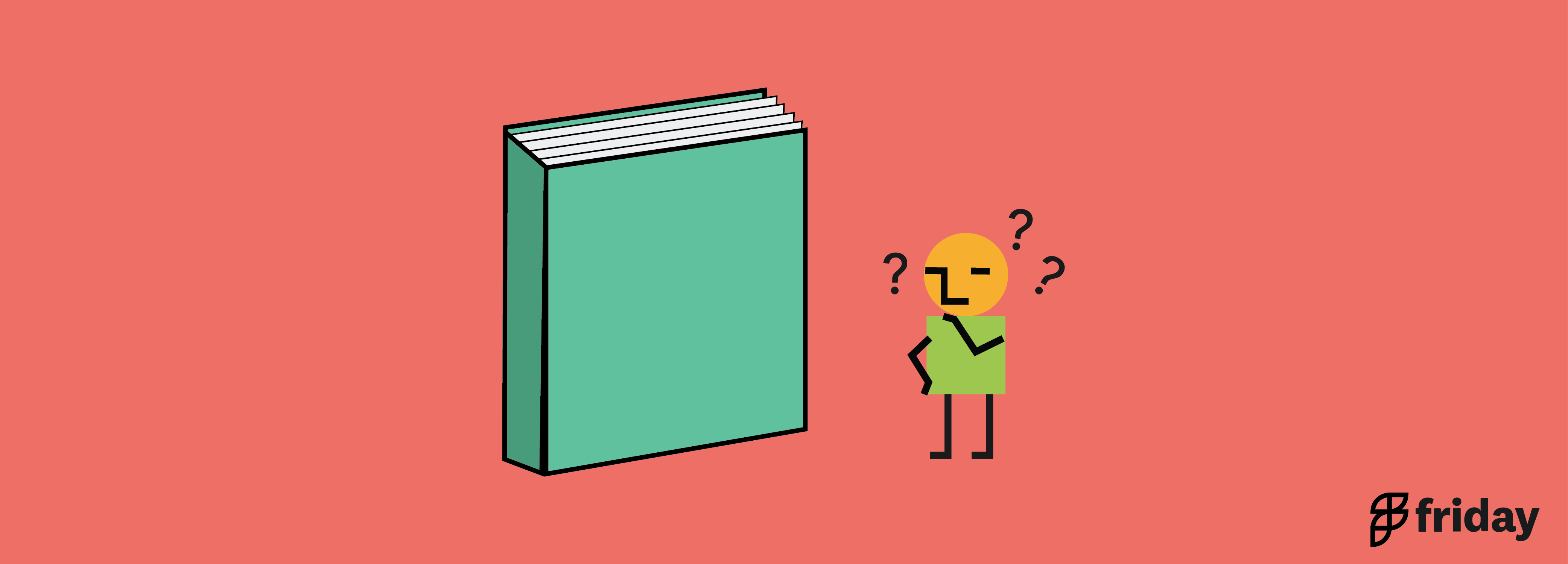The 9 Best AI Document Summarizers for 2025

In the fast-paced world of the knowledge economy, information overload is a real challenge. With endless reports, emails, and industry updates coming our way, it's easy to feel swamped. As our reading lists grow longer, the quest for efficiency becomes crucial.
Thankfully, AI summarizers have emerged as trusty allies in this battle. These innovative tools transform dense documents into bite-sized insights, allowing us to stay informed without feeling overwhelmed. This article will explore the latest AI summarizers, highlighting how they can help manage your reading load and streamline your day. So, let's dive in and discover how these digital helpers can revolutionize the way we consume information!
Features to Look for in an AI Document Summarizer
We tested over a dozen AI summarization tools for this review. Many use the GPT architecture, some use their own Large Language Models (LLMs). While LLMs offer more customization, they come with a bigger price tag.
Here’s what I looked at:
- Language Model: Is the summarizer using a custom LLM or the GPT models? If the latter, which GPT version produces the best results?
- Customization: Can I adjust the length or style of the summary? Can I provide specific instructions or focus the summary on certain details?
- Summary Quality: I checked how well each tool extracted the main points from the source material. Did they keep the original wording where needed and simplify language to make it clearer?
- AI Summary Generator: How well does the AI summary generator compress documents, audio files and web pages into short, useful summaries? Does it support multi-format input and offer customization options like bullet points and different summary styles?
- Cost: Beyond the price I looked at the cost-to-value of each paid tool. Do the extra costs add real value or are they just bells and whistles?
- User Experience: How smooth is the interface? This covers document upload, browser extensions and navigation.
For summarizers that support multiple languages I tested them in French and Spanish as well as English.
Let’s get started!
What is a Document Summarizer?
Definition and Purpose
A document summarizer is a software application that uses artificial intelligence (AI) and natural language processing (NLP) to compress long documents into short summaries. These tools extract the main points and key information from the text and provide users with a quick and accurate understanding of the content. The purpose of a document summarizer is to save users time and effort so they can make decisions, find important information fast and prioritize their tasks. By generating summaries they can get the gist of a long document without having to read every detail.
AI Document Summarizer Features
AI Summary
One of the best features of AI document summarizers is the accurate summary. These tools use advanced algorithms to analyze the content of the document, identify the main ideas and key points. By removing the noise and focusing on the most important information AI summarizers produce a short and clear summary so users get a true representation of the original document and can consume complex information fast.
Fast Summarization
AI document summarizers are designed to be super fast, processing huge amounts of data in a fraction of the time it would take to read and analyze manually. They can generate summaries in seconds or minutes depending on the document. This speed allows users to focus on high priority tasks and make the most of their time. Whether you need to summarize long reports, academic papers or business documents AI summarizers can save you time reading and comprehension.
Multi-Format
Versatility is another big feature of AI document summarizers. They often support many file formats including PDF, Word documents, text files and more. This means users can upload and summarize documents in various formats, making AI summarizers a tool for individuals and organizations that deal with different types of documents. Many AI summarizers can also summarize articles, web pages and other online content, making them a must have for researchers, students and professionals who need to consume information from multiple sources.
Top AI Document Summarizers 2024
Here we’ll look into several AI summarizers and their pros and cons to help you decide.
1. ClickUp: Best AI Document Summarizer

ClickUp is an all in one work management platform that excels in document collaboration, project management and internal communications.
ClickUp Features
- Seamless Integration: The ClickUp Brain, an AI writing assistant is built into the platform and helps with information retrieval, content creation, project update summarization and document translation.
- Meeting Summaries: Upload your documents to ClickUp Docs and ask the AI to summarize. You can customize the tone, readability and target audience during this process for best results.
- Automated Task Lists: Tell ClickUp Brain to extract and compile information into task lists, like creating an onboarding checklist by summarizing the company onboarding process.
- Project Thread Summaries: Stay up to date with project threads by clicking the summarize button available for all ClickUp Tasks and comment threads so you don’t have to wade through all the messages.
- Work Update Summaries: The Ask AI feature helps you track your team’s progress, summaries of project updates, Q&A sessions, standup reports and more.
- Bulk Summary Automation: Use ClickUp’s Custom Fields to add AI generated summaries and updates as task columns for multiple projects so you don’t have to navigate project by project.
- Translation and Summary: Communicate with a global team by summarizing documents in other languages for non-English speaking colleagues or clients.
ClickUp Features
- Summarization for meeting notes, project threads and chat messages within ClickUp.
- Summarization box for teammates to give a quick overview of documents.
- Review documents to curate action items or next steps with ClickUp Brain.
- Translation support for document summaries in multiple languages.
- On-the-go mobile for comment thread and inbox message summaries.
Limitations
- PDF files cannot be summarized directly; copy and paste is required.
Pricing
- Free Forever
- Unlimited: $7/user per month
- Business: $12/user per month
- Enterprise: Contact us
- ClickUp Brain: $7 per Workspace member per month (all paid plans)
Ratings
- G2: 4.7/5 (9500+ reviews)
- Capterra: 4.6/5 (4000+ reviews)
2. Scribbr: Best free text summarizer for academic research

Scribbr offers AI writing tools for scholars and researchers, with features like academic writing and editing, APA-style editing, citations and summarizations.
The best part is you don’t have to sign up to use this summarizer tool. You can even check if the summary is plagiarism free. And that’s free too. So if you’re a student looking for free summarizing tools, this is a good one.
Scribbr features
- Text or bullet-point summary of your text
- Choose the focus of your summary with keywords
- Download TXT file of your summary
- Re-summarize option to change summary length
Scribbr limitations
- 600 word limit so summarizing long articles can be tricky
Scribbr pricing
- Free
Scribbr ratings and reviews
- G2: N/A
- Capterra: N/A
3. Get Digest: Best for Key Sentence Summaries

Next is Get Digest, a user friendly AI summarizer that makes document summarization easy with a simple interface.
Get Digest Features
- Choose from multiple summary modes and specify summary length using the % of Source settings, from 5 to 55%.
- Perfect for pinpointing the level of detail you need from a document, whether just highlights or a full summary.
- Features to summarize by pasting text, entering a URL or uploading PDFs.
- Supports summaries in over 33 languages and text file downloads.
- Option to choose how many keywords to extract from the text.
Limitations
- Summaries are limited to 7000 words.
- Summaries from URLs are less accurate than from pasted text or document uploads.
Pricing
- Free Plan
- Business Plan: $133 per license per month
Ratings
- G2 and Capterra reviews: N/A
Each of these tools has its own unique features for different summarization needs—comprehensive project overviews to key point extraction—so there’s something for everyone.
4. Copy.ai: Best for Document Summarization
Copy.ai features
- Summary Templates: Pre-built templates for summarization prompts.
- Automated Workflows: Create workflows for multiple document summaries or different document versions.
- SEO: Generate meta titles and descriptions for content strategies.
Limitations
- Automated Workflows: Only available in paid plans.
- No URL Support: Can’t summarize web articles from URLs.
Pricing
- Free
- Starter: $49/user per month
- Advanced: $249 for 5 users per month
Ratings
- G2: 4.7/5 (150+ reviews)
- Capterra: 4.5/5 (60 reviews)
These tools have different features for different user groups - students, academics, marketers and enterprise teams. Choose the one that fits your workflow to get more productive and manage information better.
5. Summary Generator
via Summary Generator
I’ve included Summary Generator—a simple document summarizer with minimal UI (just three buttons)—for students or non-tech-savvy people who might be overwhelmed by the other tools on this list.
Here’s how it works—you paste a block of text and it gives you a simpler, more digestible version of it with lists included. You can hit the ‘Copy’ button and paste this text into a word processor or notepad.
Since the tool has minimal features you can’t download the summary as a text file or ask for specific highlights.
Summary Generator features
- Summarize in seconds
Summary Generator limitations
- No custom summaries
- Ads make the experience a bit cluttered
Summary Generator pricing
- Free
Summary Generator ratings and reviews
- G2: N/A
- Capterra: N/A
6. Notta: Best for meeting transcripts
via Notta.ai
Since Notta is a note-taking app, it’s good at picking up on nuances in dialogue. So it’s perfect for summarizing webinar and podcast transcripts.
I like how Notta creates chapters for each transcript summary—it feels like you’re reading a blog post or a book, not just a bunch of bullet points.
You can also use Notta in your meeting recap documents to extract actionables.
Notta features
- Summarize all your transcripts and create process documents
- Customize templates for different types of meetings
- Share the text via link
Notta limitations
- Summary generator only available in paid plan
- Can’t summarize PDFs or web articles
Notta pricing
- Free
- Pro: $14.99/user per month
- Business: $27.99/user per month
- Enterprise: Custom pricing
Notta ratings and reviews
- G2: 4.6/5 (100+ reviews)
- Capterra: N/A
7. Jasper: Best for Enterprise Teams
Jasper is known for its AI content generation and is geared towards enterprise teams.
Jasper features
- Custom Prompts: Summarize using default presets or your own detailed prompts.
- Audience-Specific Summaries: Summarize for different audience types to increase engagement.
- 25+ Languages: Summarize in over 25 languages.
- Extensions: Use the Jasper Chrome extension to summarize emails and Google Docs.
Limitations
- No Free Plan: Only 7-day free trial requires credit card.
- No PDF Support: Can’t summarize PDFs.
Pricing
- Creator: $49/seat per month
- Pro: $69/seat per month
- Enterprise: Custom pricing
Ratings
- G2: 4.7/5 (1200+ reviews)
- Capterra: 4.8/5 (1800+ reviews)
8. Paraphraser.io: Best Free Long-Form Text Summarizer
For long documents, Paraphraser.io is a great solution especially for summarizing 15,000 word scientific papers.
Paraphraser.io features
- Multilingual Support: Summarization in 9 languages including French, Turkish and Portuguese.
- Simplification Tools: Paraphrase generated summaries for more clarity.
- Integrated Checks: Includes free plagiarism and grammar checks.
- Long Texts: Summarizes long articles and academic papers.
Limitations
- No Custom Prompts: No option to customize summaries by tone or keywords.
- Complex UI: Some features like the summary length slider can be confusing.
Pricing
- Free
- Basic: $7/user per month
- Enterprise: $35/user per month
Ratings
- G2 and Capterra reviews: N/A
9. Gimme Summary AI: Best Free Web Article Summarizer for Chrome
- One-Click Summarize: Summarize in one click from the web page without any extra steps.
- No Personal Info Required: Free summaries with no ads or data requests.
Limitations
- English Only: Only English language articles.
- Open-Source: As an open-source project it can be buggy sometimes.
Pricing
- Free
Ratings
- G2 and Capterra reviews: N/A
What’s the Best AI Document Summarizer?
In summary, with so many AI summarization tools out there for different needs and skill levels, it’s getting easier to stay on top of information overload. Whether you need to quickly summarize academic papers, meeting transcripts or marketing content, there’s a tool for that.
Of these, ClickUp is an all-in-one work management tool that combines with its AI to give you the most flexibility in summarizing tasks, automating workflows and global communication. If you want to manage projects and keep all team members in sync, ClickUp is a game changer. Try these out and change the way you work.