Your 5-Minute Guide To The Digital Workplace (Uses, Advantages & Workflows)
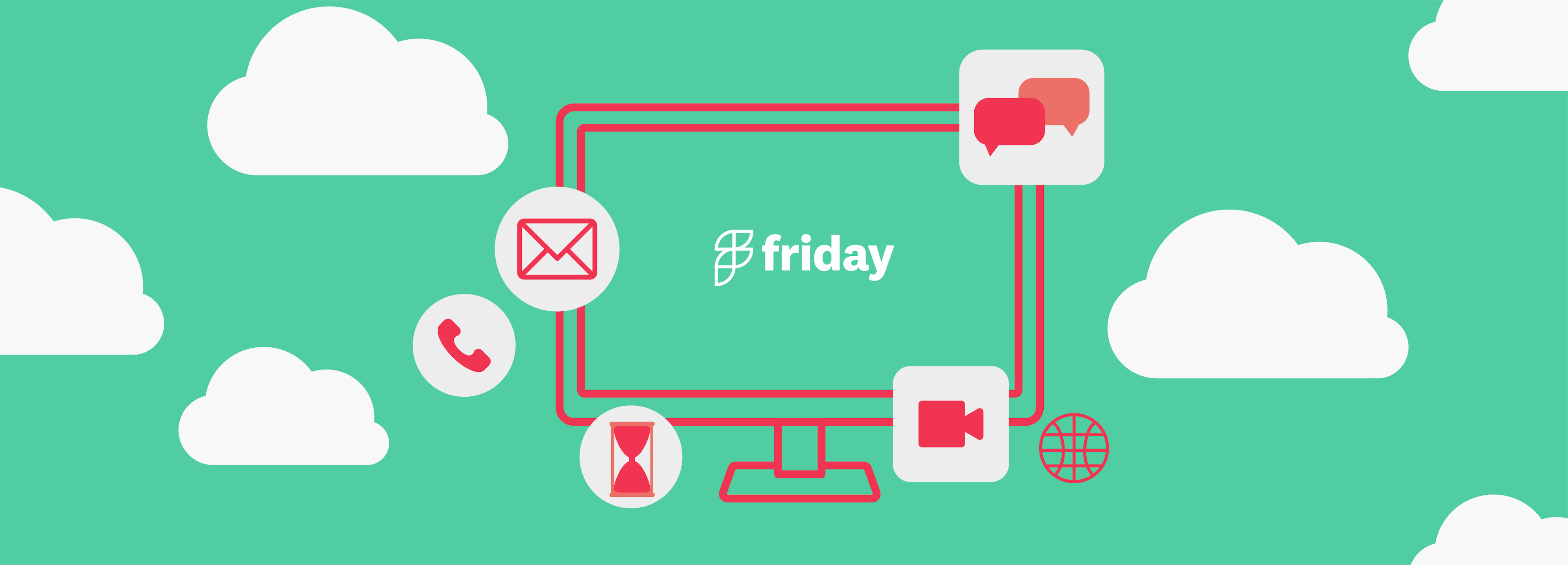
A digital workplace is a system that successfully manages a company's employees and the digital tools they use to improve their effectiveness and delivery while providing an exceptional team experience.
Digital workplaces use modern cloud-based systems that allow employees to effectively brainstorm, communicate, track, and collaborate on projects from any physical location.
Additionally, the improved HR systems, customer relationship management (CRM), and enterprise resource planning (ERP) software facilitate self-development, independence, and accountability, which translates to better service delivery for the business.
A digital workplace is more than just a single component like cloud-based apps, systems, or technologies.
Rather, the digital workplace is a combination of different factors, including digital systems, staff, and management systems working together to deliver products and services effectively.
Here are the main pillars of a digital workplace
- Put the staff first. Companies that successfully deploy the digital workplace model focus on creating an enabling environment for their teams.
- Incorporate cloud-based technology. Cloud-based tools and apps help employees be more responsive and effective.
- Effective management systems. Focus on creating reliable customer and employee-centric management systems to improve productivity.
A digital workplace refers to the digital ecosystem involving business processes, IT infrastructure, digital tools, and personnel. It is the virtual version of traditional workplace settings that enables knowledge sharing and collaboration between teams.
More businesses are now turning to digital workplaces to keep up with the pace of the ever-changing remote work environment.
Keep reading for the low down on digital workspaces: their uses, advantages, and tools.
Is a Digital Workplace Effective?
A digital workplace effectively reduces a company’s communication and logistics costs using technology and management systems. Additionally, project implementation and execution are more streamlined from this robust digital workplace environment.
Teams can work faster and more effectively when a company’s information infrastructure and management systems are under one roof.
What Is Digital Workplace Technology?
Digital workplace technology refers to the cloud-based apps, systems, and devices that allow teams to communicate, collaborate and execute projects virtually.
Digital technology enables the digital workplace to run smoothly and achieve its goals and objectives.
Digital workplace technology works efficiently across different time zones and geographical locations.
Characteristics of effective workplace technology include the use of:
- Secure workplace communication tools and electronic gadgets that allow teams to communicate easily. For example, Zoom, Google Meet, etc.
- Collaborative project management systems and platforms that enable teams to manage, track and execute multiple projects within a specified location. For example, Slack, Trello, etc.
- Cloud data storage and dissemination platforms that effectively store and distribute company data efficiently and securely.
- Efficient productivity tools, like Friday, that optimize workflows and allow teams to automate repetitive tasks.
- Secure internal communication and collaboration channels like a company intranet.
What’s the Difference between a Digital Workplace and an Intranet?
A digital workplace is an umbrella term that encompasses all technologies and systems that get the work done in a virtual business setting. But an intranet refers to an internal private network that allows employees to share and track information and collaborate within the organization.
The terms intranet and digital workspace are often interchanged and mirror each other in many ways but are fundamentally different.
In essence, the intranet can be termed a subset of a larger digital workplace framework.
Major remote companies are now creating personal intranet channels similar to “slack” for their teams to help staff bond.
The Advantages of a Digital Workplace
Due to the nature of the digital workplace, businesses and organizations enjoy a raft of advantages, including increased productivity, lower operating costs, and better business operations.
Let’s take a closer look at the advantages of a digital workplace.
1. The digital workplace reduces switching between apps
A digital workplace provides a structured digital ecosystem that creates a centralized platform for all business data, tools, technologies, and projects. The central hub reduces the number of apps and time needed to toggle between them when executing a task.
A report by Pegasystems concludes that employees switch between 35 business-critical apps more than 1100 times a day.
Businesses face an ever-increasing array of productivity, management, and communication tools.
This massive influx of new technology has many organizations confused about the best tools to use in their day-to-day operations.
The digital workplace solves this dilemma by providing a central command for all company projects and tools needed to get the work done.
Using fewer apps reduces an organization’s overhead costs and integration errors associated with multiple apps.
For example, the Friday app will automate updates, enhance collaboration, and improve information flow in one app.
2. Digital workplaces provide more visibility and control
By using a centralized hub, a digital workplace allows staff and management to better track and view the status of ongoing projects while improving overall project efficiency and transparency.
Management and team leaders can identify gaps in the project delivery and make suitable changes.
Improved visibility also reduces the need for excessive communication between staff, follow-ups, and meetings, which take time and reduce efficiency.
When staff have more control over their project, it improves their accountability and motivates them to do a better job.
3. The digital platform improves accountability
The transparent nature of a digital workplace makes it easier to track projects and account for every employee's project. The improved collaboration between teams working on a project allows projects to proceed faster with less confusion and errors.
Digital workplace systems allow teams to communicate in real-time across different geographical areas, reducing the need for meetings and follow-ups.
Increased accountability also allows employees to take responsibility and own the projects, leading to improved service delivery.
4. A digital workplace empowers the remote-first mindset
The digital workplace promotes a remote-first mindset by availing cloud-based collaborative communication, project management, and other innovative digital tools that allow virtual working.
All these innovative products allow staff to work virtually in real-time from anywhere.
Sixteen percent of global companies operate on a fully remote basis, and the number is growing daily.
Challenges For Remote Work
As more global companies shift to the remote working model, the digital workplace is becoming increasingly integral to the success of this business model.
But working remotely isn’t always a better way to work.
People don't love remote work because they can work from a room in their house. In fact, working remotely has issues that need to be addressed head on.
1. Remote work can be socially isolating
Humans are social creatures. For many, the office provides real-world social interaction, especially in a world where more and more of our conversations happen online.
2. Zoom fatigue is real
According to Microsoft, the shift to working from home increased the number of meetings by 10%, or three more meetings every week.
Right now, people are talking about Zoom fatigue, which is a very real thing. As a proponent of remote work, the reality is that it's easier to communicate in-person vs. a video call. There's a natural flow when you are face-to-face, and you don't have to deal with latency issues.
3. Remote teams are overwhelmed by constant messages
Additionally, people are being overwhelmed by chatter through workplace chat tools like Slack and Teams. For example, Microsoft research indicates that managers are sending 115% more messages.
Flexible work is what makes the digital workplace essential
The power of remote work is the flexibility that it can provide when done correctly. The more a team or company works remotely, the more they start to realize that if they evolved operating procedures, they could unlock a way of working that is not filled with Zoom fatigue, constant chatter, or social isolation.
Forward-thinking companies understand this appeal and begin to unbundle presence (physical or digital) from work and output. The beauty of this approach is that you can reduce many of the problems that I've listed above. For example:
- Social isolation - a flexible work environment means you can take a break and grab coffee with a neighbor.
- Zoom Fatigue - if you can work without needing to hold meetings all day long to move work forward, you can spend less time on calls and reduce Zoom fatigue.
- Constant chatter - if you can lead a distributed team and keep a finger on the pulse without "management by chatting around", your team has more time to do deep work and you also know what's going on.
A digital workplace allows asynchronous-first working for remote work
Asynchronous working is when tasks are correctly categorized and executed swiftly in an agile workflow. The workers don’t need to respond and perform tasks in real-time.
The async-first model reduces the need for real-time interaction by leveraging communication platforms and workflow apps that allow staff to log in at different times. It means new async tools for new workflows.
For example, a company can reduce Zoom call meetings and instead use Google docs with detailed project briefs.
The asynchronous work model ensures that remote workers maintain their independence while remaining productive.
Read the strategies to improve the asynchronous work model in your organization outlined here.
What Is Driving Digital Workplaces?
Digital workplace success is defined by the successful project implementation within reasonable time frames.
Here are a few critical drivers of the digital workplace:
1. Digital workplace success is more than just technology
The digital workplace as a productivity ecosystem relies on different factors around staff, modern technology, and business systems.
Working in synergy, the three core components of a digital workplace allow businesses to execute tasks optimally without any wastage.
2. Employees are the new customers
Employees are your company’s greatest asset.
Without their support, even the most modern and interactive tool will fail. Focusing on improving the employee experience will result in a motivated and productive workforce capable of high-quality delivery.
The digital workplace strives to create a conducive employee environment where they feel appreciated and explore their creativity.
Additionally, self-learning and continuous improvement result in a more agile and responsive workforce.
3. Employee engagement is the new ROI
Employee engagement, which is their emotional commitment to their jobs and organizations, directly impacts their productivity and service delivery.
Engaged workers are more productive and profitable to their organizations.
In fact, engaged employees are 21% more productive and 17% more profitable than non-engaged staff.
4. Digital literacy is the new skillset
Digital literacy refers to the skills and abilities you need to navigate a digital world using technology and gadgets for communication, project management, and collaboration.
As more businesses turn digital, possessing high levels of digital literacy is a must-have skill for modern workers to be productive and efficient.
5. Digital literacy is the gateway to digital workplace success
Staff with high digital literacy can better tackle tasks, improve productivity and reduce time spent on repetitive tasks by leveraging digital tools and platforms.
According to Markle’s research, 80% of jobs now require high levels of digital literacy.
Digital literacy improves the effectiveness and productivity of staff in a digital workplace.
The digital workplace is an ever-evolving phenomenon that has gained a foothold in the modern business landscape due to the immense benefits and advantages it offers.
And although many organizations are still defining what a digital marketplace is to them, we can conclude that the digital workplace is here to stay.
How Friday Can Be Your Cloud HQ Digital Workplace
Friday offers team updates and automated team check-ins to provide team updates, daily standups, or personal reflection questions all in an asynchronous communication format. You also get reports about responses, and can see individual answers. Use different team settings for private or sharing team-wide.
With features like a check-in builder, productivity planner, and power-ups to share ideas, set goals, and give kudos to teammates, Friday becomes your operating system for remote and flexible work.
Best Features:
- Many asynchronous meeting check-ins and templates to benefit your team
- Team profiles
- Kudos and icebreakers to stay updated with your remote team
- Integrates with many tools, such as Asana, Trello, Zoom, Google Meeting, and Github
- Goal tracking
- Company handbook for connecting values to your goals
- Planner to help individuals do their best work
6 Friday Workflows To Implement In Your Digital Workplace
Here are specific workflows you can use in Friday to help you shift away from the real-time meetings and never ending Zoom calls towards a more asynchronous or remote-first way of working.
1. Replace recurring meetings
The first way to go async-first is to improve the effectiveness of recurring meetings, like your weekly team meetings or all-hands meetings.
How it works:
- Ask your team to share structured, written updates before the meeting
- Show up to the meeting with updates out of the way, which saves ~20 minutes
- Use the written updates as a foundation for discussion. Converge around shared meaning and resolve blockers
- Take notes and share a recap asynchronously with the attendees or other stakeholders who were unable to attend
2. Simplify Proposals
Now, imagine a project proposal meeting. If you show up to this meeting without enough context, the meeting will be an epic waste of time. Participants will struggle to understand everything in real-time, especially for complex topics.
On the other hand, you could:
- Share the proposal in writing before the meeting, collecting initial thoughts and high-level reactions asynchronously.
- Discuss the written proposal in a meeting, so the entire team is aligned and on the same page
- When the proposal is approved, share out action items and next steps asynchronously in a follow-up email
For example, Amazon is known for requiring that employees write proposals in a 6-page memo format. At the beginning of the meeting, attendees read the memo in silence before discussing it as a group. This workflow helps ensure that everyone has necessary context, which kickstarts better discussion and makes the meeting more effective.
3. Share knowledge & meeting notes
Another workflow worth trying is to record conversations on Zoom using a tool like Grain.co. You can have a real-time, synchronous conversation with your customers over video and record the conversation so it persists and can be viewed later. You should also take recap notes and summarize the discussion to help communication scale beyond the meeting attendees.
4. Make company announcements & top-down updates
Now consider a company-wide announcement. Leaders may share an announcement in a staff meeting, but oftentimes this is quickly forgotten or buried in a random PowerPoint that no one can find.
A simple asynchronous workflow could be to aggregate the company announcements in a written log, so current and future employees can easily review the important announcements that have been made over time. This creates a steady stream of the most important news at the company.
5. Weekly note from the CEO
Another effective asynchronous workflow I’ve seen from leaders is to share an end of week recap, with sections like:
- What’s top of mind
- An update on performance and key metrics
- Other updates
Many leaders will use Slack or email, but I’d recommend against it. There’s a lot of noise and competition for attention in these channels, which means that it’s unlikely that people will read it. Congratulations, you have officially wasted your time!
I recommend setting up a dedicated space (like an internal blog) that aggregates these posts and provides analytics into how many employees are reading the updates. Additionally, these posts are useful context for new hires, which is why you should keep a running log that can be referenced over time.
6. New hire introductions
Speaking of new hires, I’ve seen many organizations send welcome emails or chat messages when a new hire starts. While this is better than nothing, the announcement is lost and inaccessible for future hires.
Instead, you should have new hires answer questions asynchronously, such as:
- What’s one fun fact about you?
- What gives you energy at work?
- What do you enjoy doing outside of work?
Each person at your company should have their own dedicated profile, which displays this information for existing employees and future hires.


