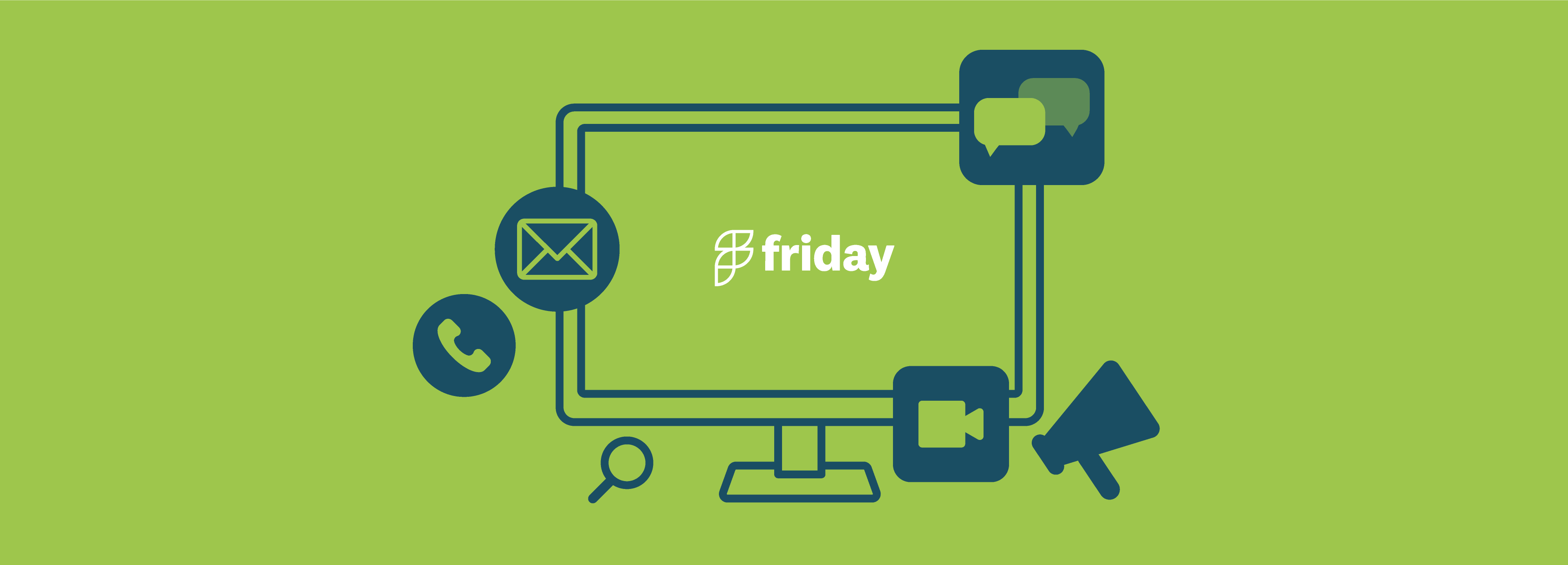How To Make a Meeting Agenda
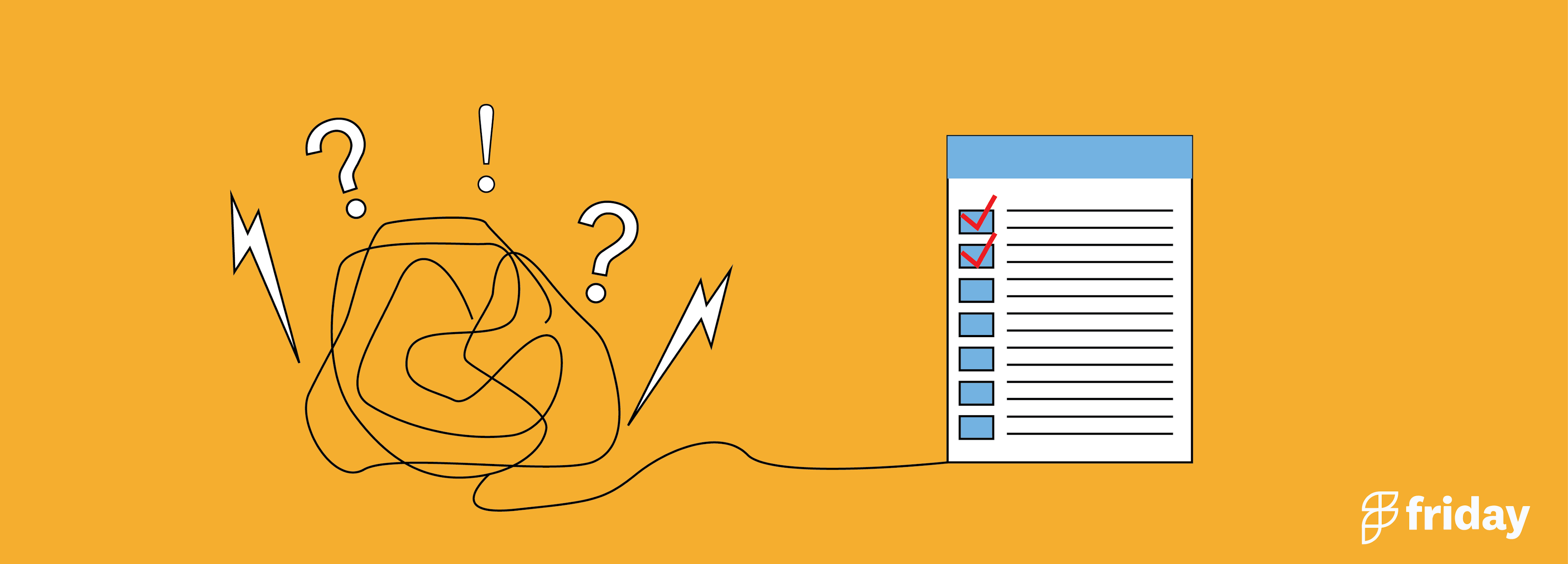
With companies now implementing the “work from anywhere” movement, many meetings have shifted to synchronous video conferencing. There is the possibility of having asynchronous meetings, but most companies emphasize seeing their coworkers face-to-face to get their points across. According to Microsoft Insights, meeting times increased by 10 percent when people started working from home.
When it comes to having meetings, many of them aren’t as effective as they were intended to be.
How many meetings have you joined that could have been summed up in an email?
Without any clear organization, you could spend most of your time getting everyone up to speed on what everyone is working on. That can waste valuable time that could be spent on doing more work. “Most problems that occur from bad meetings stem from poor agenda design,” said Roger Schwarz in the Harvard Business Review.
Creating a meeting agenda is important for ensuring you get the most out of your meetings. Planning out exactly what you’re going to talk about during the meeting can help you stay on track and will benefit your coworkers.
Taken from the 2019 US State of Work Report from Workfront, US workers believe that only 40% of their time is spent on their tasks. That means 60% of their time is spent on emails and meetings that get in the way of their productivity.
In this post, you’ll learn how to make a great meeting agenda and why it’s so important during the work from anywhere movement.
5 Tips for Creating a Good Meeting Agenda
A good meeting agenda would include a few things. Here are a few strategies you can implement:
1. Plan agenda ahead of time
It’s important not to plan what you’re going to discuss in the meeting the day of. You need to let your coworkers know ahead of time, so they can also plan ahead. By doing this, you’ll get more well-thought-out responses instead of coming up with things on the spot.
2. Establish what the main goal/takeaway to be gained
Figuring out the main reason to have the meeting will save you time and energy. Write out the main objective and break it down into smaller pieces so your coworkers will be able to pose any questions, comments, or concerns.
3. Establish who is going to participate in the meeting
It seems simple, but you don’t need to invite everyone in your company all the time. Because different meetings have different objectives, different people will benefit from said meetings. Reach out to these meeting participants beforehand and inform them of what the meeting will cover.
4. Come up with a list of questions you can go over during the meeting
By coming up with some questions, it can help move things forward during the meeting. Come up with agenda topics or points you want to express during the meeting and turn them into questions. By doing this, you can come up with a natural way to create discussion in the group. The participants will be able to read it over, come up with their responses beforehand, and also know a little bit about what the meeting will be about.
5. Establish the meeting start and end times, and inform participants
This is an obvious thing your agenda needs to include. Setting a clear schedule for your meeting will save you time and effort. These meetings should be short and concise but have enough time to ensure the best feedback is getting received.
Bonus: Learn how to run an all hands meeting for your company!
How to Make a Meeting Agenda
There are different ways you can use to make an effective meeting agenda. Pick the ones that work for you.
1. Create a collaborative document
Because this agenda affects your participants, it’s important for your other coworkers to be able to edit and add additional information to the agenda. Having a collaborative agenda makes your team members more likely to be engaged and they can add their own input.
Don’t send them a PDF document of the meeting agenda a few hours before the meeting. Send it at least a day in advance and ensure it’s a collaborative document where people can add comments, suggestions, and questions.
Use Friday Posts to help you out during meetings.
With Posts you and other meeting members can write out what is going to be discussed. Meeting Notes can be shared at the beginning of the meeting, so the other team members can look over it and get a general overview. When Slack is not enough for maintaining longer discussions that should be saved and looked back on, Notes is the perfect missing component for your team.
2. Use a meeting agenda template
To save time, use a template when making your meeting agendas. You shouldn’t have to worry about coming up with a design document every time you have a meeting. If you create your own, make a template where you can keep referring back to it as other meetings take place. This way, you can save time and focus on what you can gain from the meeting itself. You can find different template formats online that can help you get started in the right direction.
How Friday Meeting Agenda Templates Can Help
Friday is a great tool that can help you take control of your workday. Not only does it have a personal planner to keep track of your tasks, Friday has routines, goal setting, and much more that you can implement to your team. It can help keep the company on track in an effective and simple manner.
Leadership Meeting Agenda
Friday has a Leadership Meeting Agenda routine template that helps you get the most out of your meetings. You can start with this template, or completely build it yourself through Friday, if you already have an idea of what you want to ask your team. If you use the leadership meeting agenda template, you can choose from the questions and prompts available.
Staff Meeting Agenda
The Staff Meeting Agenda is a routine to help you set up different action items you want to prioritize during the meeting. Discuss metrics, progress on OKRs and key objectives, and more, so you can keep the company on the right trajectory. You can ask and answer questions like “What issues do we need to address?”, “Are there any issues that have yet to be resolved?” and much more.
Kickoff Meeting Agenda
With a kickoff meeting agenda you can start your project management meetings confidently and fulfill projects without any hesitation. You can connect your tasks saved in Friday to the Kickoff Meeting Agenda, so you and your team know what to discuss.
With these templates, you are able to set how you want to automatically send the routine, and the amount of time it sends to your team. It can be a daily routine, weekly, biweekly, and so on, depending on your preferences.
When using Friday, you’ll receive the reports from your team instantly so you can use your time analyzing the responses and figuring out the next course of action for the meeting. Friday’s routines integrate with Slack and Teams, so you can communicate with your team and see routines all in one place.
Friday Templates Can Reduce Time Spent in Meetings
Friday is here to help you cut the amount of time spent on meetings in half. With different routines, you can gather information quickly without having to hold a meeting every time. Here are a few of the many Friday routine templates you can use to keep track of your team and allow you to have more effective team meetings.
Daily Standup
The Daily Standup template allows you to automate daily updates for you and your team. You answer questions like “What did I accomplish yesterday” and “What am I going to do today?” You are able to see all the tasks you were able to complete the day prior and focus on the things you want to do today. You can also view the daily standups of your team as well so you can see their progress. This is an efficient way to communicate asynchronously with your team. If there are any concerns, they can be addressed instantly instead of later at a meeting.
If there is any indication of roadblocks, then 1 one 1 or team meetings can be set up as well. You’ll know exactly what you need to discuss, since you already took care of the team updates prior.
One-on-One Meetings
Go into your 1-1 meetings prepared with the One-on-One Meetings template. Plan important topics that you want to discuss before the meeting happens. Use this as your foundation, so you don’t walk into the meeting unprepared. Discuss any progress made, and also if there are roadblocks that need to be cleared.
Because Friday’s templates help you cut down your meetings, this template essentially is ensuring the few meetings you have are efficient.
Weekly Updates
With the Weekly Updates template you share what you want to accomplish for the entire week. Unlike the daily standup which gets completed daily for smaller tasks, the weekly status updates get completed at the beginning of every week, where you share your overarching goals and tasks. This can replace a synchronous meeting where you’d be giving and receiving updates on work.
You’ll be able to see your team’s weekly status updates. You can reduce your status updates meetings and focus on the meetings where you can collaborate on the company’s projects and goals. If there are any roadblocks expressed in this routine, you can address it in a meeting whether synchronously or asynchronously. Since you complete it at the beginning of the week, you can fix the problems early on to be more productive during the later parts of the week.
Who Benefits from Using a Meeting Agenda?
When it comes to conducting meetings, having a clear and well-defined agenda is crucial for its success. A meeting agenda serves as a roadmap that guides the discussions and helps keep everyone on track. Here are examples of teams that can greatly benefit from using a meeting agenda:
Small Businesses: For small teams, having a meeting agenda can ensure that all important topics are covered in the limited time available. It also helps prevent wasting time discussing irrelevant issues.
Marketing Teams: In the fast-paced world of marketing, time is of the essence. Having a meeting agenda can help marketing teams stay focused and organized, leading to more productive meetings and better collaboration.
- Marketing Strategy Meeting Agenda
- Marketers Meeting Agenda
- Digital Marketers Meetings Agenda
- Mobile App Marketers Meeting Agenda
How Do You Manage an Agenda For a Meeting?
Managing your meeting agendas will help you run the meetings smoothly. Create your agenda beforehand, whether you make it yourself, find a template, or use Friday’s routine features to gather all the agenda items you’ll use. Share it with your team members participating in the meeting beforehand, so they can pose their questions and comments. Look through Friday’s routines of your team’s daily and weekly updates to see what needs to be discussed and what doesn’t need to be brought up.
When you finish your meeting, keep track of your agenda template. Reflect and see how the meeting went. Did you touch upon everything on the agenda? Did you have additional questions to ask? Was the time limit satisfactory or did you go over time? Depending on how you answer these questions, it might be beneficial to edit your agenda for next time. Different meetings call for different agendas, so keep editing and asking your coworkers for feedback as well.
Having a meeting agenda is important for remote teams. Having a distributed team makes it difficult to have the same number of meetings you would have if you were in-person. These meetings need to be concise where you can get your information in an efficient manner. Using a meeting agenda will help you stay organized and on track.
Friday can help you gain company information that you can then use to complete your meeting agenda. You can see your team’s updates through the routines and use that information to plan out your meetings.
Best features Friday includes:
- Automated routines and templates that can help your team stay organized and informed
- Team Profiles to get to know your distributed team
- Add kudos and icebreakers to build engagement and team culture
- Goal tracking software to work productively
- Able to integrate with tools like Asana, Trello, Zoom, Google Meeting, GitHub and more
- Company handbook that allows company values to be utilized
- Keep track of your daily activities with the Friday planner
By allowing for more asynchronous communication between you and your distributed team, you can focus on ensuring the synchronous meetings you do have are going to be beneficial to your team and not a detriment to your work time.