13 Best Online Weekly Planners for 2024 (Free & Paid)
Having a weekly planner and focused schedule can even raise cognitive performance, as recorded in a 2016 study that found those with busier schedules performed better in word and number puzzles, among other tests.
How do you stay organized on a weekly basis to help you be your most productive? Get the best digital planner application that will suit your workflow. There is a wide variety of paid and free online planners made for various use cases to choose from.
We've listed the best online planners to help you make your own plan and the right choice for you and your team.
Looking for a traditional paper planner? Check out our recommended paper planners.
1. ClickUp
Format: Web, iOS, Android
ClickUp is essentially a cloud-based collaboration and project management software that offers a suite of functions and features like docs, reminders, goals, calendars, and a digital planner. ClickUp is also a great productivity and task management tool that you can use as an online planner or to-do list to help you stay more productive. ClickUp is trusted by numerous leading companies like Google, Airbnb, Uber, and Nike, to name a few.
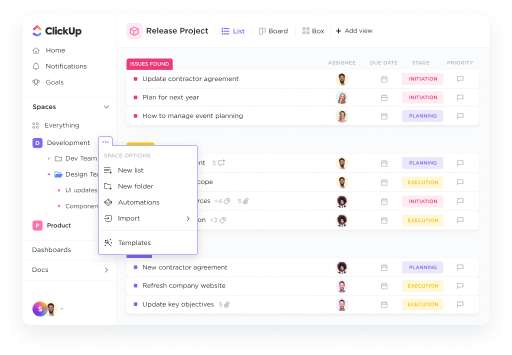
Best features:
- ClickUp helps project teams plan and visualize their week using multiple views.
- ClickUp assists remote workers by enabling teams to assign and collaborate on tasks, share documents, create reminders, and monitor tasks.
“I love that ClickUp is advanced compared to its competitors in functionality, features, and overall user experience.” - G2
Price:
- Free
- Unlimited: $7/user/month
- Business: $12/user/month
- Enterprise: Contact sales team
2. Any.do
Format: Web, iOS, Android
If you are looking for a reliable online daily & weekly planner to manage your personal tasks or work assignments, then Any.do is a great choice. As an award-winning productivity and task management tool used by millions of individual professionals and businesses, Any.do is a reliable and worthy option for high-performing professionals and business teams. Any.do makes it easy to organize your tasks and reminders in one app and seamlessly syncs all your devices.
Best Features:
- Any.do helps to add smart reminders, so you never forget a thing.
- Any.do’s intelligent grocery list works with Siri and Alexa to help you sort grocery items automatically and quickly import online recipes and share your list with your family.
“The ability to drag and drop tasks in a calendar is simply amazing. One can share tasks and add labels. User can set a time and date for a task. Users can add tags and attachments to a task, and also add sub-tasks. Users can also create lists and custom tags, which is a great feature and adds a lot of conveniences.” - G2
Price:
- Free
- 6-month plan: $4.49/month
- 12-month plan: $2.99/month
- 1-month plan: $5.99/month
3. Week Plan
Format: Web, iOS, Android
When it comes to online weekly planners and task management apps, you must try Week Plan. As the name suggests, Week Plan is perfect for high-performing, multi-tasking individuals looking to organize their work and personal tasks to stay on top of things.
Week Plan helps you set objectives, add essential tasks, and track performance so you can channel your energy towards the high reward tasks. Week Plan also helps structure your weekly tasks based on priority and track time spent on each task.
Best Features:
- Week Plan helps you set your priorities and tasks, manage your time, and track time spent on each task.
- Week Plan’s Pomodoro Timer helps you stay focused on your tasks without affecting your physical or mental health.
“We individually use this tool, and for our team to be able to keep track of everything that we need to do for the week. It helps us have goals and be able to meet them. We use it every week to keep track of our weekly goals.” - G2
Price:
- Free: 7-day trial
- Monthly: $10.83 per month
- Yearly: $104 per year
4. Monday.com
Format: Web, iOS, Android
If you are looking for an online planner that offers more than just the basic features, then you might want to check out Monday.com. It is a project management software that offers a lot of flexibility and customization options to help you build the exact planner app you need. Monday.com can be used in various industries and by teams of different sizes.
Best Features:
- Customizable and flexible workflow management
- Calendar View for visually organizing tasks by date
- Beautiful and user-friendly interface
“To start, it's a beautiful platform. I know that may not matter to some, but it made the entire product so much more appealing and user-friendly. I feel like I am planning my projects in a colorful, minimalist paper organizer vs. a spreadsheet.” - G2
Price:
- Individual: Free
- Basic: $9 per user per month
- Standard: $12 per user per month
- Pro: $19 per user per month
- Enterprise: Contact Sales Team
5. Tweek
Format: Desktop, Android, and iOS.
Tweek is a free and easy-to-use online to-do planner and calendar with a weekly layout. What makes Tweek truly unique as an online weekly planner is the option to use Tweek as your paper weekly planner. Users can print the Tweek paper planners template and fill it out or arrange tasks and reminders online and print the paper version.
If you are spearheading a team of people, you can use Tweek for project management and handling tasks for your small and mid-sized teams. Tweek’s workflow is super quick to comprehend and it allows you to just add tasks for as many teammates as you wish and share to-dos.
Best Features:
- Tweek sends reminders to you over email
- Plan your week and highlight the important stuff with colors or emoji sticker
- One Tweek account enables you to keep records in multiple calendars
Price:
- Free
- Premium: $2.83 per month
6. Sunsama
Format: MacOS, iOS, Android
Whether you’re looking for a planner to track incomplete tasks or a flexible tool to create daily/weekly to-do lists or manage your team’s tasks, Sunsama makes for a great online weekly planner. Sunsama is trusted by globally influential professionals and companies like Uber, Hubspot, Spotify, and more. Sunsama has helped multi-tasking professionals better prioritize urgent and important tasks and manage time efficiently.
Best Features:
- Sunsama syncs with all your Google and Outlook Calendars.
- Check what your teammates are working on and monitor progress daily.
“I like the simplistic look and aesthetic. It is a clean calendar app.” - G2
Price:
- Free trial
- $10-per-month
7. Akiflow
Format: MacOS and Windows
Akiflow helps multi-taskers and professionals get more done and stay on top of things by assisting them to prevent the most common mistakes that affect productivity. Akiflow works as an efficient online weekly planner to help teams and individuals organize and manage tasks, process them, and keep schedules under control.
Best Features:
- Akiflow’s features are designed to help you avoid cognitive overload, distractions, over-scheduling, and context switching.
- Akiflow uses smart shortcuts to help you stay organized.
“An amazing product. I've been using this product for the last few months and this product makes my life much easier. One thing I like about this product is that it reduces no of tabs you open on your chrome. Most of the things can be done in few commands without going to that app/website.” - ProductHunt
Price:
- Premium: $15 per month per user.
8. Asana
Format: Web, iOS, Android
Asana is probably one of the more well-known task management software out there. Whether you’re managing a team of employees or just your own personal tasks, Asana works as an efficient online weekly planner to organize your individual tasks and stay on top of your productivity game. Asana is a flexible and dynamic task management and weekly planning tool available as a web and mobile application.
Best features:
- Organize your work into shared projects as lists or kanban boards.
- Create custom drop-down, number, or text fields to capture information uniformly and track progress.
"Best management + collaboration tool for organizations and teams" - G2
Price:
- Basic: Free
- Premium: US$10.99/user/month (billed annually)
- Business: US$24.99/user/month (billed annually)
- Enterprise: Contact sales team
9. Trello
Format: Web, iOS, Android
Trello is another renowned task management and productivity tool famous for its Kanban-style, list-making features. Trello is a great choice for an online week planner application to help you manage your to-dos and daily lists. Trello’s kanban style of sorting and showcasing tasks will definitely help you stay more productive during the week. Trello is a flexible productivity tool perfect for all use cases, from managing a large team to organizing your daily personal tasks.
Best features:
- Use the filter feature on the boards and cards by keywords, labels, members, and due dates.
- Easily integrates other productivity apps into your Trello.
“The advantage of using Trello is it is easy to set up and flexible for our needs; we can create a task, customize it and assign the task for our team members; it helped us to collaborate on various projects and keep our work ahead of a strict deadline. We can create a simple checklist; it helped us to become more productive while handling multiple projects at the same time.” - G2
Price:
- Free
- Business Class - $10/person /month
- Enterprise - Tailored for your requirements
10. Todoist
Format: Web, iOS, Android.
Todoist is another great task management and productivity app that you can use as an online week planner to stay on top of your activities and to-dos. Todoist offers users a suite of rich features like scheduled tasks, personalized task views, subtasks, shared tasks, sub-projects, recurring tasks, labels, notifications, priority-based tasks, and more to help multitasking professionals. Todoist helps to regain clarity and calmness by organizing tasks onto your to-do list.
Best features:
- ‘Quick Add’ lets you capture and organize tasks in a jiffy.
- Prioritize personal tasks and delegate work tasks to other people seamlessly.
“Todoist is one of the most user-friendly task management applications I have encountered, and trust me, I have tried many of them. Its interface is easy to maneuver; the dashboard is structured so that you can set it by date, topic, or priority level. I enjoy being able to set tasks by time or simply by date to keep me on task.” - G2
Price:
- Free plan for starters
- Pro plan: $3 per person per month
- Business team plan: $5 per person per month
11. Planyway
Trusted by leading companies like Netflix, Amazon, IBM, Apple, Disney, and more, Planyway is an online weekly planner that is perfect as a goal planner for time management and task management. If you are looking to simplify planning and executing your tasks, then Planyway is a great productivity tool to consider. Planyway integrates with Trello and Jira for a seamless user experience.
Best Features:
- Displays tasks from all projects and calendars that you use.
- It helps to prioritize work every day by setting daily plans, so you always know exactly what to work on next.
"I like how it helps me attach my Trello card due dates with my calendar. It's a game-changer and I love what it can do." - Capterra
Pricing:
- Free
- Pro: $3.50 per user per month
- Team: $5.00 per user per month
12. GetPlan
Format: MacOS & iOS
GetPlan is another great option to use as an online planner. From managing your team’s tasks to your own checklist, GetPlan is certainly a competent tool. Trusted by teams at BuzzFeed, Uber, Twitter, and JP Morgan, to name a few, GetPlan functions like a priority work concierge.
Plan is a handy task management and weekly planner tool that organizes projects and tasks from all the tools you and your team use: calendar, email, JIRA, Zendesk, Salesforce, and Github. According to Plan, Teams save an average of 15 hours a week.
Best Features:
- Assign a priority label to a task by using the flag icon.
- Working sessions helps to easily keep track of the total time you've spent working on a particular task.
13. Toggl
Format: Web, iOS, Android
Toggl Plan is trusted by over 4,000 notable companies worldwide like Spotify, Netflix, Airbnb, Stripe, among others. Toggl’s Planner and Track apps make for extremely useful tools plan and manage your weekly tasks. With Toggl, you can add new tasks, assign deadlines, track daily time spent, add notes, and a create a checklists for your tasks.
Best Features:
- Integrate your Outlook or Google Calendar into Toggl.
- Jira Sync ensures that your Toggl Track is synced to your Jira data.
- Uses a simple drag-and-drop interface.
"The timeline view is super impressive and it really helps me get a real time view on what each one of my team is working on." Capterra
Price:
- Free for 14 days
- Team plan: $8 per user per month
- Business plan: $13.35 per user per month
Using Toggle for project management? Check out our list of the best Toggle alternatives for project management!
What Is The Best Online Weekly Planner For You?
When deciding on which weekly planner to use, look for options that have features that are most relevant to you and your daily schedule. It should become a part of your daily life and help you be more productive. The best digital planners offer a range of task management and personal use functionalities. You might find an online planner that is more suited for personal projects or the perfect planner for work-related projects.
To understand which tool would be the best daily planning option for you, think about what makes the best daily planner app for you:
- Does it reduce distractions?
- Will it make you more productive?
- Do you like the UX?
- Is it compatible with all the devices that you use?
- Can it help you with your to-do list?
- Can it integrate some of your most-used apps into it?
- Does it fit your budget?
Explore all the options and try the free version of some of the online planners to see which one suits you the best to get the most out of it.