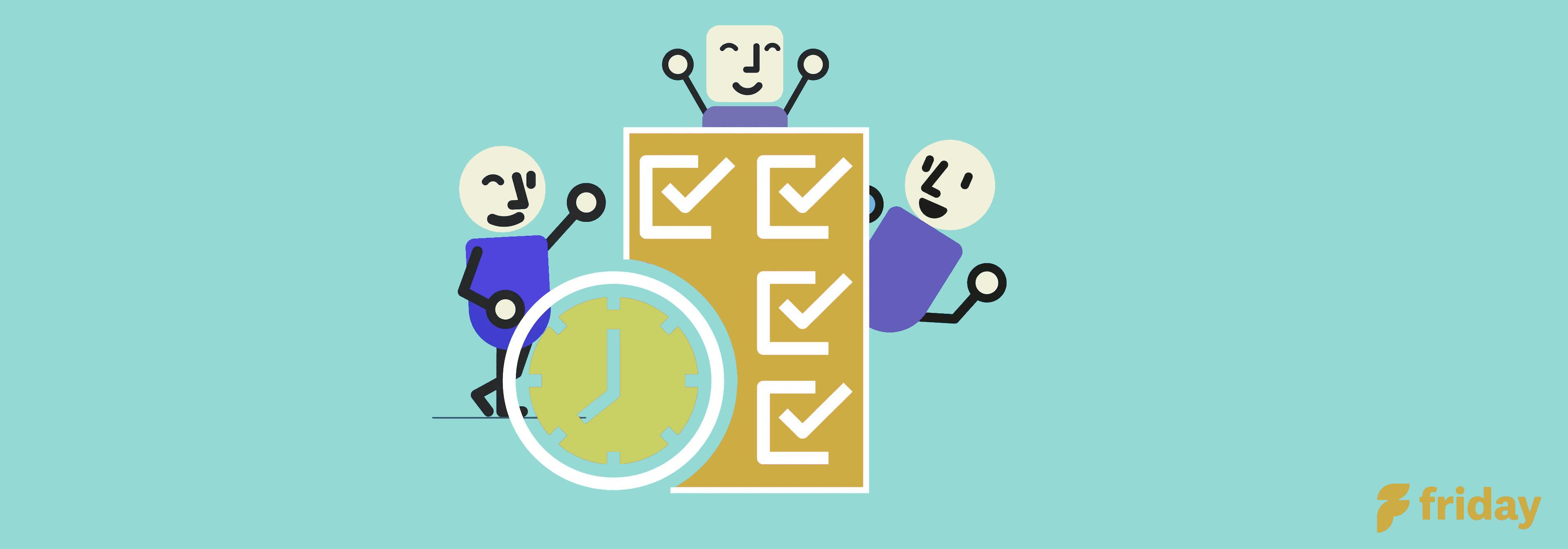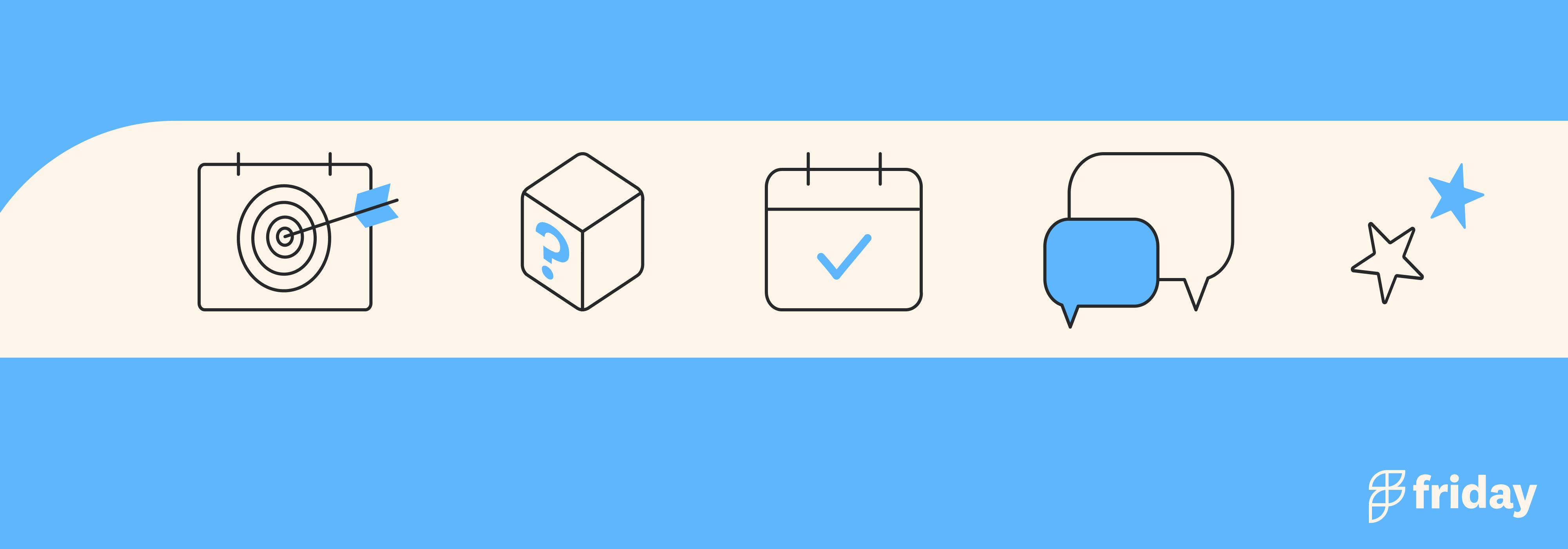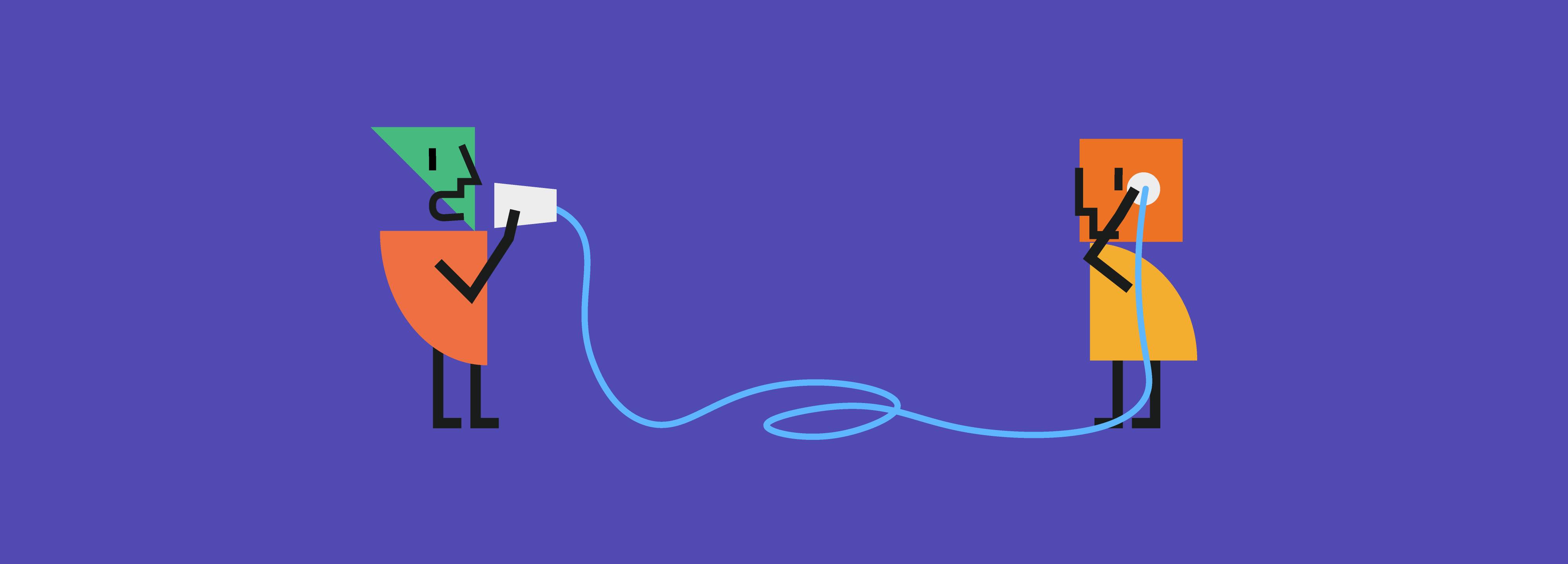12 Best Internal Comms & Employee Communication Apps (2023)

Back in the day, the only internal communication apps that employees used to communicate with each other in an organization were email or phone calls. Today, it’s a highly sophisticated communication system that goes beyond just getting a message across and looks at how the team can be more efficient overall.
What are the best internal communication software & apps for employees?
1. ClickUp
ClickUp is the ultimate, all-in-one communication tool that makes it easy for freelancers, teams, and businesses across industries to provide feedback, communicate, and work alongside each other—all on a single screen. No matter what type of work, ClickUp's feature-rich experience and ever-growing list of collaboration tools are perfect for aligning teams of any size on goals, updates, and processes.
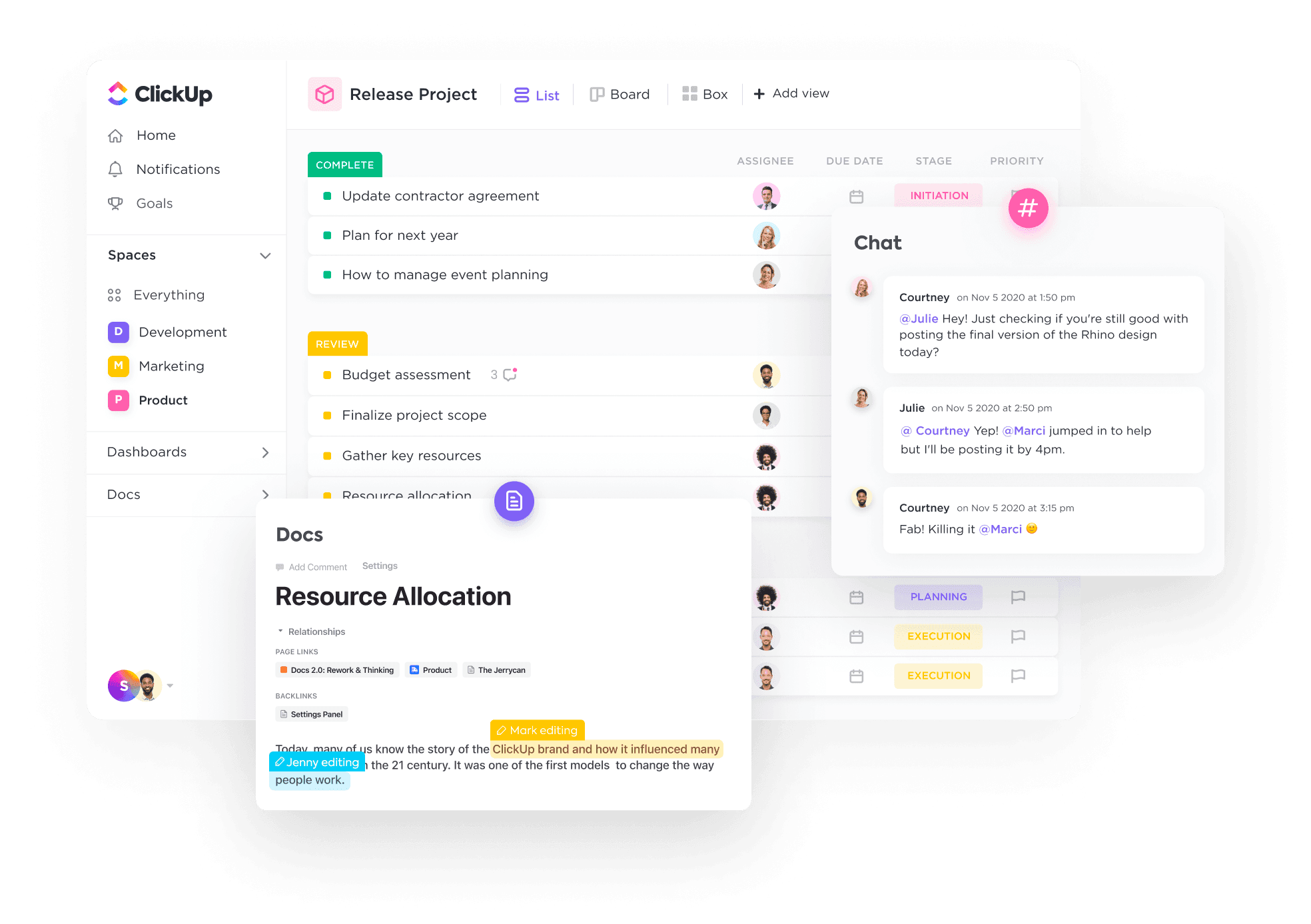
ClickUp brings visibility to ongoing projects making it easy to collaborate and keep track of everything from simple to-dos to complex projects. Features like assigned and threaded comments, real-time chat, Dashboards, watchers, and knowledge bases provide transparency into tasks across the platform.
Plus, ClickUp's unique Chat view consolidates all relevant messages to ensure that nothing falls through the cracks. Even record your screen with voiceovers from your computer's internal microphone to eliminate any miscommunication! And yet, there is still so much more ClickUp can do for you.
Best Features of ClickUp:
- Keep all internal communication together in a central location with Chat view
- Bring anyone from the team into the conversation with simple @mentions and assigned comments in ClickUp Docs, tasks, subtasks, and Chat view
- Embed webpages, spreadsheets, videos, and other media directly to your chat for context and easy access
- Add code blocks, bulleted lists, formatting, and more for clarity in every message
- Slash Commands help you save time with quick formatting shortcuts
- Organize internal conversations by work type with call log templates, newsletter templates, and more
What People Say About ClickUp
"I really like the way ClickUp helps me organize the information, share valuable content with different teams, and keep us all on the same page to ensure the right management of our projects by having on hand the needed information by organizing it with different view options they offer. Moreover the tool capabilities, also their support team are amazing." — G2
Pricing:
Access real-time Chat, unlimited members and tasks, and get 1,000 MB of storage with ClickUp's Free Forever Plan, and gain access to more advanced features with paid plans starting at $5.
Use ClickUp for free. No credit card required.
2. Slack
What is Slack? It's an app that helps with business communication. It is great for organizing team projects, and easily communicating with your team members. On Slack, you can create chatrooms to organize your team members on projects. Slack also allows instant messaging and direct messages to specific people without having to message them through the company's main chatroom.

Slack can be quite noisy with lots of distractions, which is why you may want to consider integrating ClickUp with Slack. The Friday Planner with Slack can sync with your calendar, letting others know when you're in focus time. This mutes the notifications. You can also push notifications from Friday into Slack. With the Friday Slack integration, you can still prompt members to complete their team updates while also having a place for the most important things at first.
Learn more about how Friday integrates with Slack.
More Slack Resources:
3. Microsoft Teams
Format: Online, iOS, and Android mobile apps
Microsoft Teams is a great team collaboration and management software that helps with internal communication. It provides a simple chat-based hub for seamless teamwork and collaboration. It’s a straightforward and user-friendly tool that requires little to no time to set and get used to. You can have a real-time conversation on chat or do a video call and screen sharing--all from one platform.
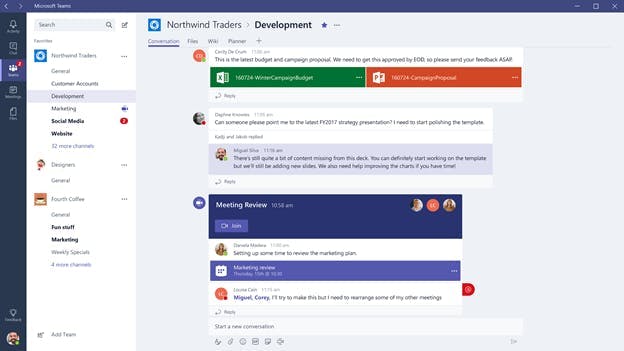
Best Features of Microsoft Teams
- Integrated with all Microsoft applications.
- Unified platform for all kinds of communication (chat and video)
- Straightforward and easy to set-up
What People Say About Microsoft Teams
“We use Microsoft Teams across the whole organization for internal communication. It is easy to use, notifications are on-point and the UI is clean and simple. It has a mobile application to make it much easier to access.” - TrustRadius
Pricing
- $5 per user per month
4. Yammer
Format: Online, iOS, and Android mobile apps
Acquired by Microsoft, Yammer is an enterprise social network and team communication software that allows team members to easily collaborate across different departments, geographies, projects, and business applications.
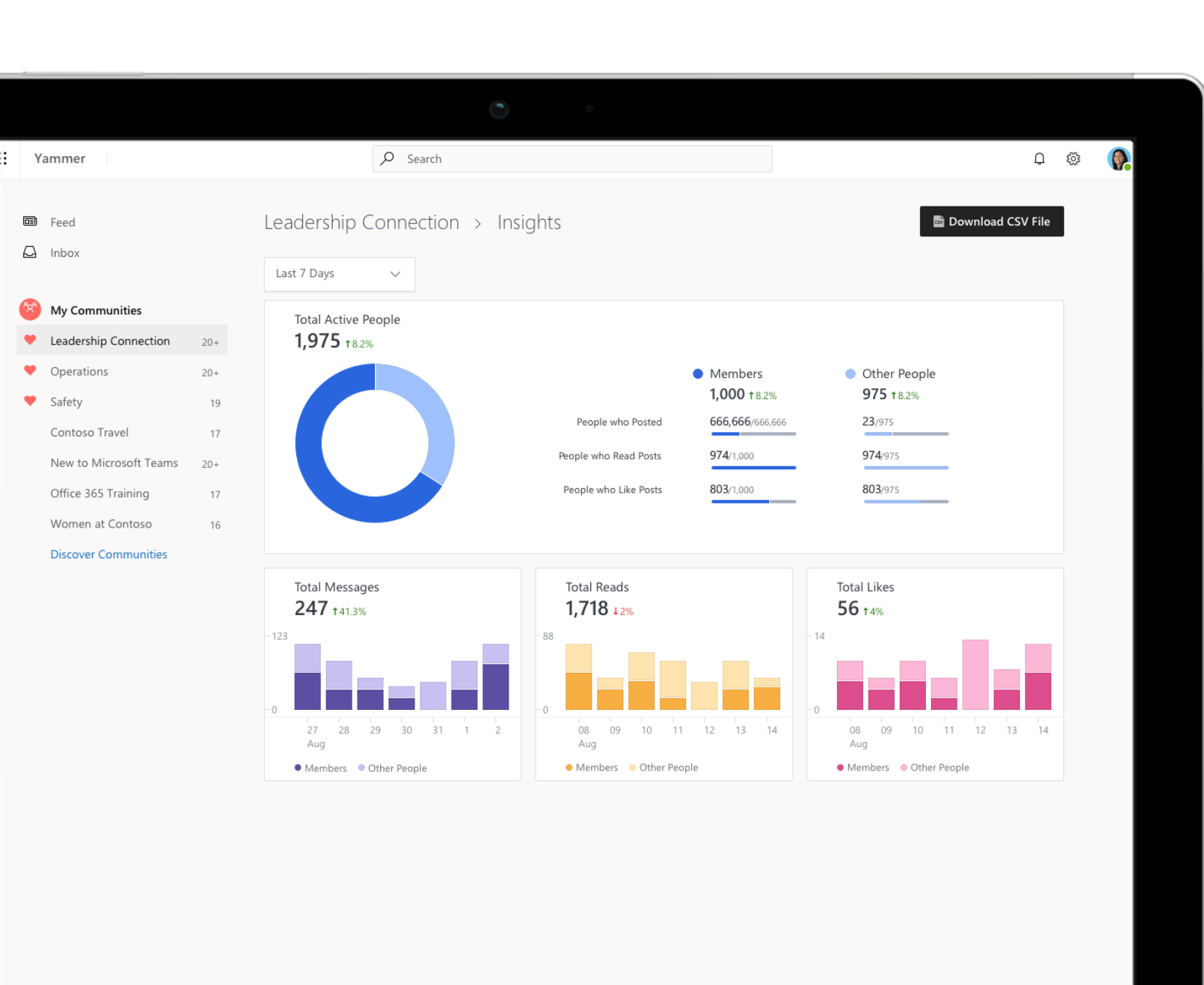
Best Features of Yammer:
- Easily create and join groups relevant to your project and interests
- Get answers to questions even when you’re not sure whom to ask
- Keep all your important files in context by adding them to conversations
What people say about Yammer
"Had great features to really collaborate with your team. Being able to receive updates real time as well as messaging others was a great feature." - Capterra
Pricing
- $5 per user per month
Compare Microsoft Teams and Yammer.
5. Pumble
Format: Online, Android, iOS
Pumble is a free chat and collaboration app for teams of all sizes. It’s a simple, user-friendly tool that offers secure and effective business communication. Pumble lets you create a streamlined collaboration hub for your entire team, for free. You can chat, share files, have audio or video calls, share a screen with your team, and invite guests outside your organization. Pumble also lets you access your entire chat history for free, so you don’t have to worry about forgetting or losing important conversations.
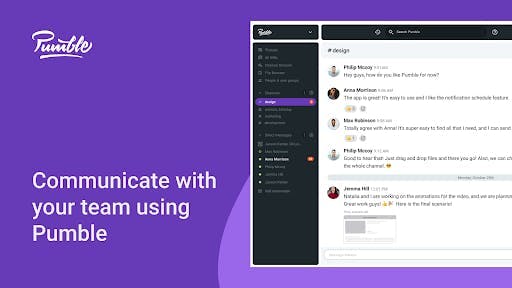
Best Features of Pumble
- A clean and intuitive user interface
- Unlimited users and message history for free
- 10GB of free storage space per workspace
- Free video conferencing
What people say about Pumble
“It's free and easy to use! I think those are the biggest pros. It gives you all the basic functionality (threads, different rooms, access permissions, etc.) completely for free. We work with people all around the world, and no one has a problem with Pumble.” — Capterra
Pricing
- $1.99 per user, per month
6. Jostle
Format: Online, iOS, and Android mobile apps
Jostle offers user-friendly visualizations that can help simplify complex processes. For example, you can create a matrix to show who does what in your team. It also allows you to filter employees by location, team, and other smart search categories. Another great advantage is that subject matter experts can manage their shared resource library without relying on the IT department to do it.
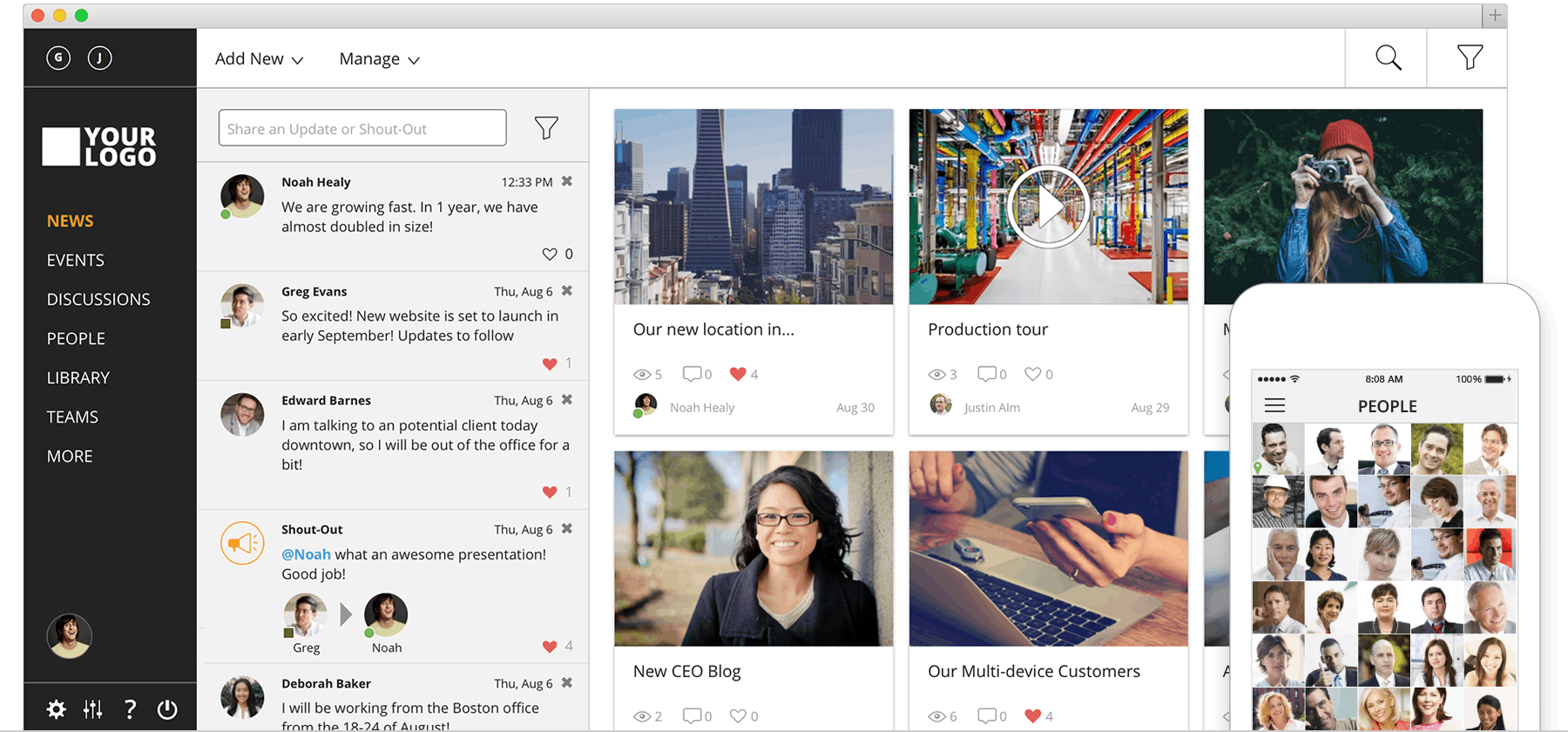
Best Features of Jostle
- Get complete ownership of your content without involving IT
- Content targeting ensures that you only see content that’s relevant to you
- The app automatically updates occur every 2 weeks
Pricing
Contact Jostle to calculate your price based on how many people are in your organization.
7. Simpplr
Format: Online
True to its name, Simpplr is a user-friendly internal communication app to use. It resembles a digital newsroom where your colleagues and you can share updates and project progress. Your team can use it as a people directory and a social media feed that helps with employee engagement. It’s easy to set up and use without the need for additional IT support.
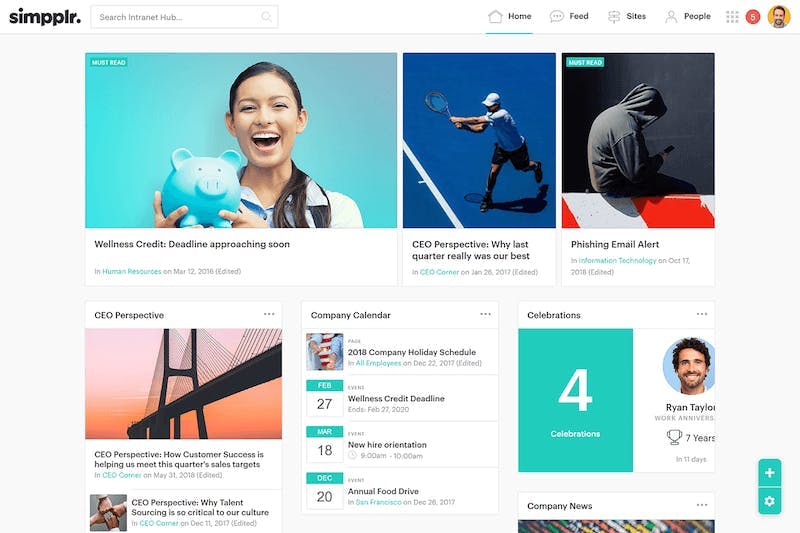
Best Features of Simpplr
- Social media intranet for communication and engagement
- User-friendly interface
- Resembles a digital newsroom
What people say about Simpplr
“It's very easy to find content on, the search function is fast and means you can get to where you are going without any pain and can get past all of the navigation structure.” -- G2
Pricing
Contact Simpplr to get a personalized quote for your organization.
8. Smarp
Format: Online, iOS, and Android mobile apps
Smarp is an employee messaging app that helps you reach each and every team member with relevant content whether they are at their desk or on the go. You can connect and collaborate with your colleague 1-on-1 or in a group with the platform’s built-in chat functionality. It also allows you to discuss and use secure transfer to send files, images, videos, and more at the click of a button.
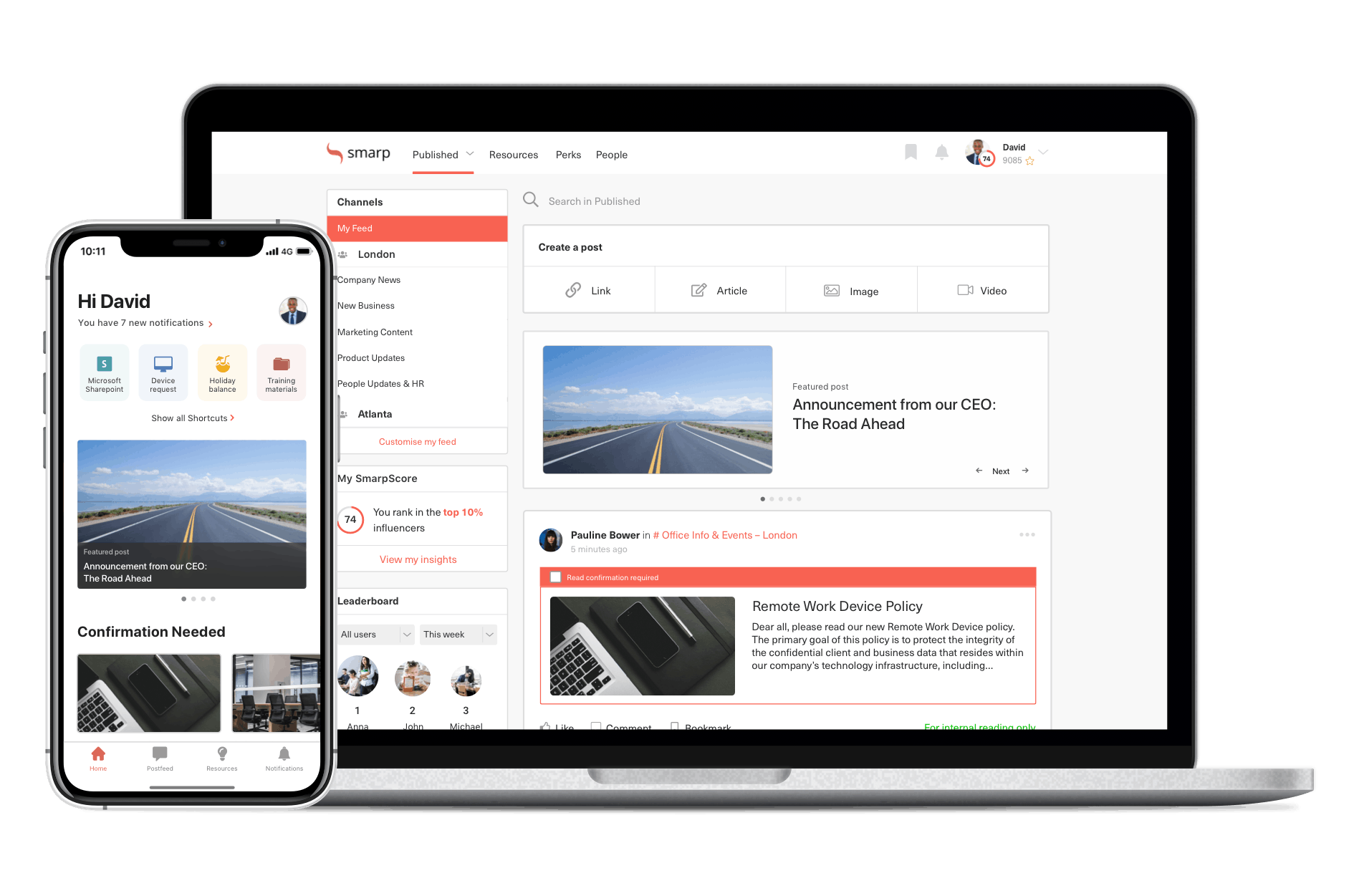
Best Features of Smarp
- Connect with your team members irrespective of where they are
- Filter content by role, department, location, language, and more
- Access Smarp with a personal email or phone number
What people say about Smarp
“It is so easy to use and really well formatted. Really nice layout and great as a branding and content sharing tool. SMARP is a great portal to deliver personalized content to everyone. It is super simple to find and share relevant content.” -- G2
Pricing
Contact Smarp to get a personalized quote for your organization.
9. SocialChorus
Format: Online, iOS, and Android mobile apps
The SocialChorus FirstUp communication platform is another one of the best internal communication apps for unified workforce communications. It gives all your employees a cohesive digital experience where everyone feels connected and aligned to the organizational goals.
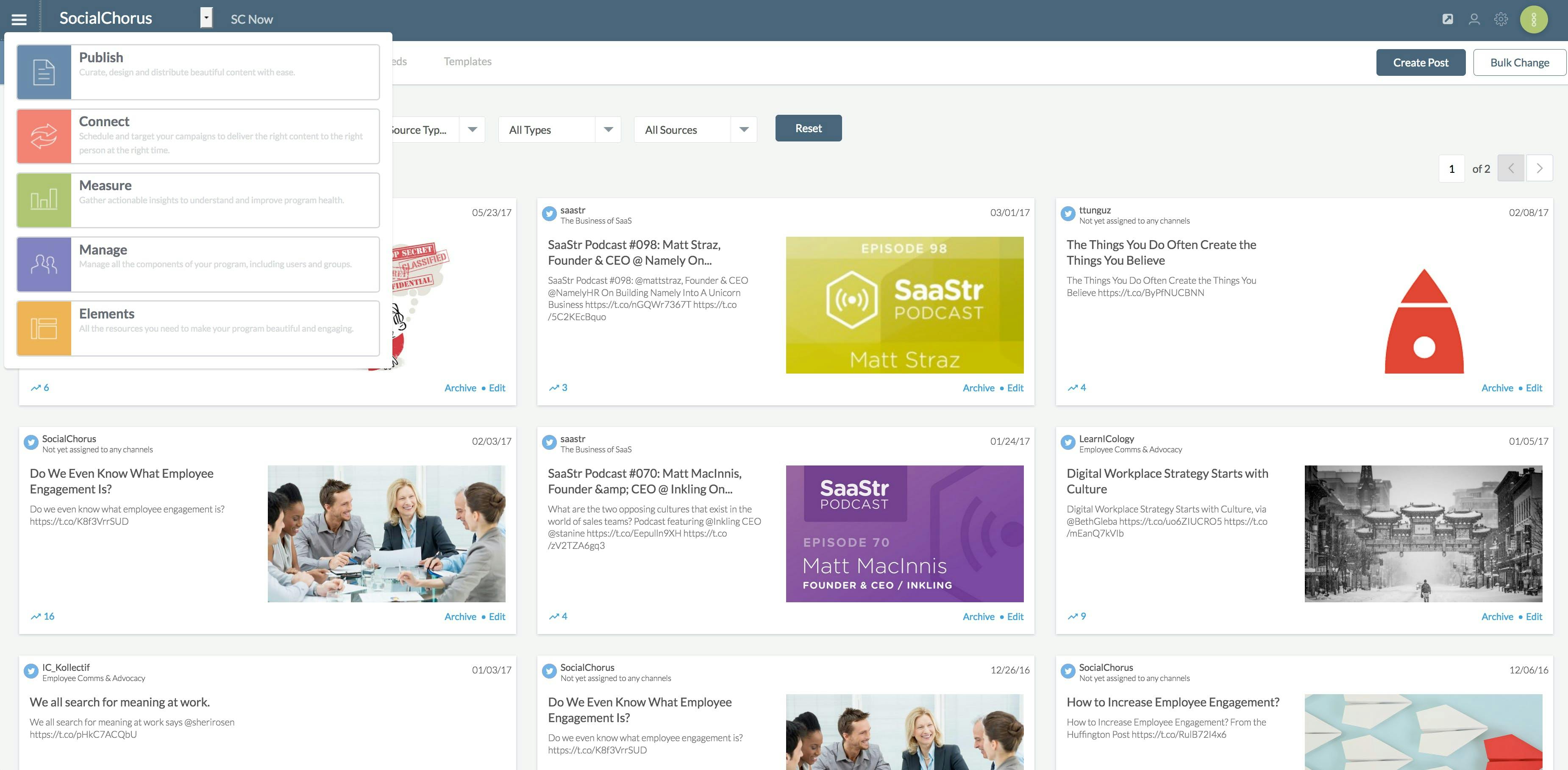
Best Features of SocialChorus
- Measure engagement and sentiment across your team
- Smart search across all your systems, services, and resources—from one place.
- Get targeted information to all your team members
What people say about SocialChorus
“SocialChorus has helped us reach more associates than ever before. We are now able to target communications to specific groups of associates and deliver information that is relevant to their location and role within the company.” -- G2
Pricing
Contact SocialChorus to get a personalized quote for your organization.
10. Workvivo
Format: Online, iOS, and Android mobile apps
Workvivo offers a familiar and intuitive internal communication tool that enables teams to stay engaged. Employees can share and engage with content via personalized activity feeds by liking, commenting, and sharing updates with their team members.
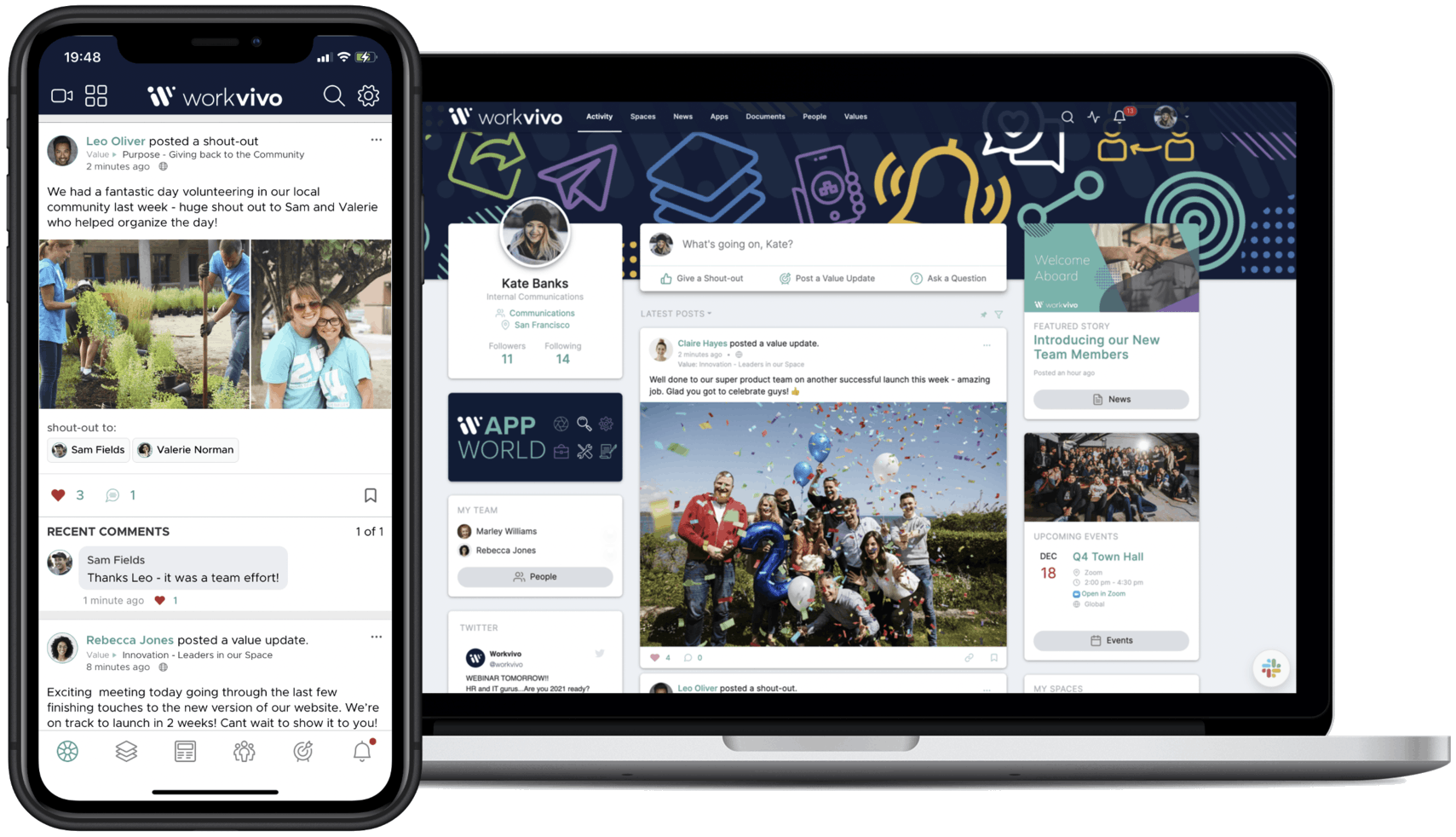
Best Features of Workvivo
- Important information can be broadcasted to everyone
- Reduces email dependency
- Analyze your engagement through activity measurement and pulse surveys
What people say about Workvivo
“Workvivo is very easy to use with a modern and engaging user interface. It is a great way to distribute content internally to our team and to ensure that each department is aware of the latest blogs, whitepapers and podcast releases.” -- G2
Pricing
Contact Workvivo to get a personalized quote for your organization.
11. Chanty
Format: Online, iOS, and Android mobile apps
Chanty is a one-stop-shop for well-organized tasks, conversations, important messages, and all the content you share within a single employee communication app. It allows you to get easy access to the entire message history and easily find people from your team. It makes it easy for you to communicate and collaborate with your team from across the world.
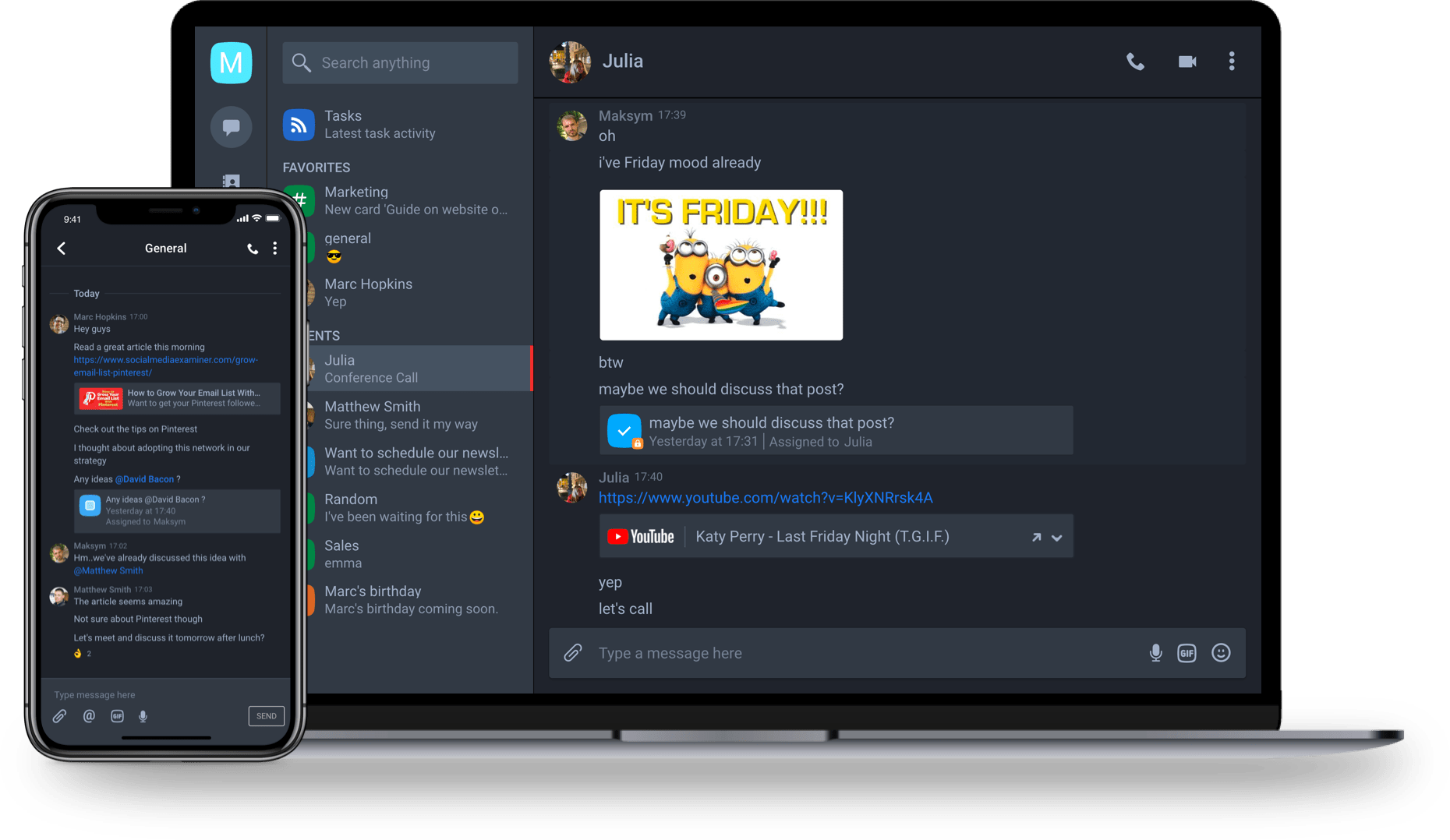
Best Features of Chanty
- Share different types of content (video, gifs, podcast) in a single app
- Save cool and innovative ideas with pins
- Share clean lines of code and get an instant reaction in a team chat
What people say about Chanty
“Chanty's remarkable feature is that it has a Team book feature that allows any team to create & organize tasks, conversations, annotated messages, & everything shared. Besides, it is also possible to send instant direct messages to any team members.” -- G2
Pricing
- Free
- Business: $3 per user/ month
12. Stack Overflow
Format: online
Stack Overflow is a knowledge management software that can benefit many teams. If there are any questions coworkers have about anything to do with the company, Stack Overflow gives an option to have answers. Whether it’s onboarding, employee engagement, or just general questions and answers, companies can benefit from a tool to store all that information.
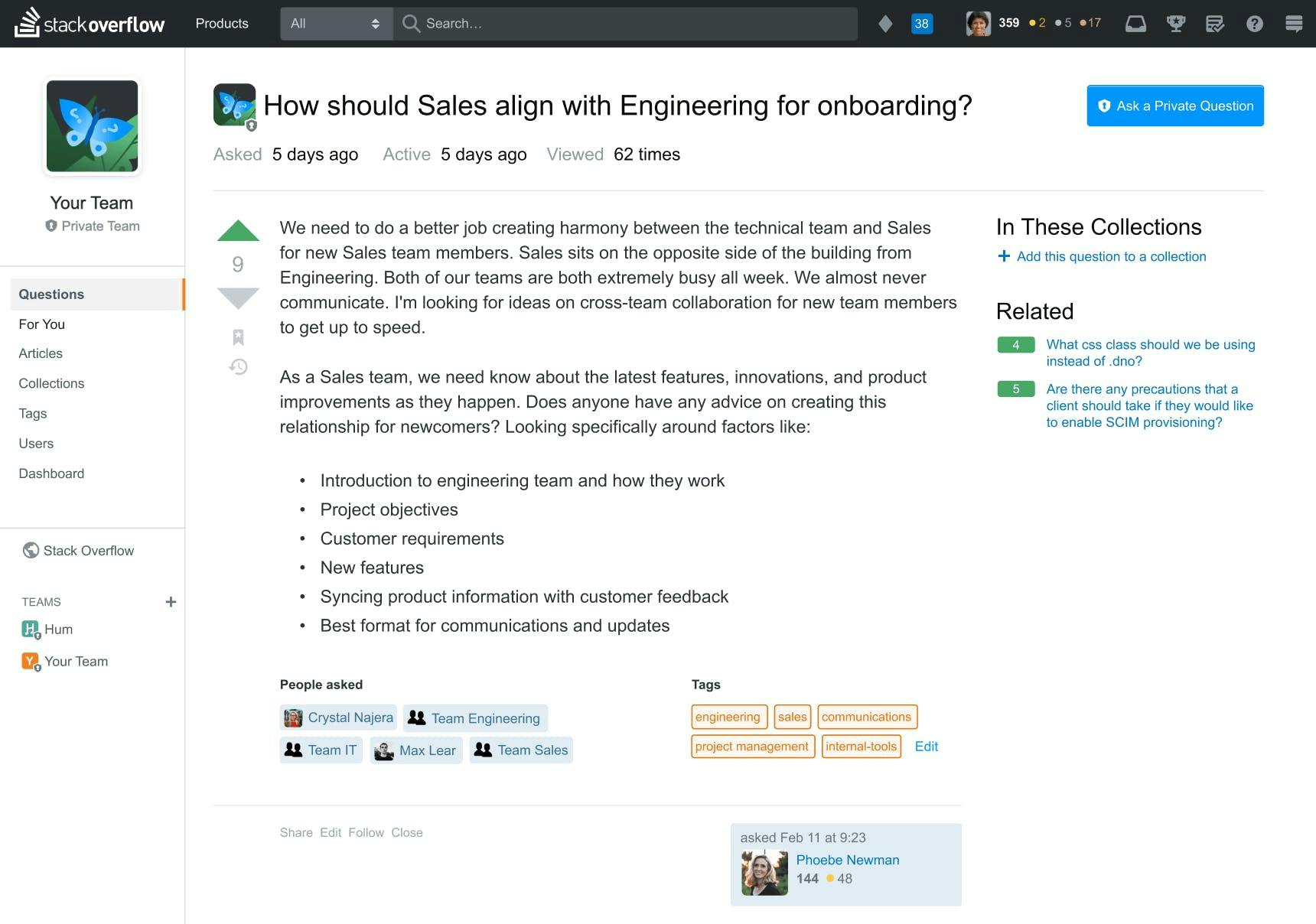
Best Features of Stack Overflow
- Onboarding is quick and gets new hires informed
- Increase in employee engagement and strengthens the company
- Productivity increases because information is all in one place
What People Say About Stack Overflow:
"I would recommend Stack Overflow for Teams to help better communicate issues and solve problems." - Capterra
Pricing:
- Free
- Basic: $6/per user/month
- Business: $12/per user/month
- Enterprise: Contact Stack Overflow to get a personalized quote for your organization.
What is an internal communication app?
An internal communication app is a platform that teams use to communicate with each other. This goes beyond the traditional mediums including email and phone calls. With remote work on the rise, a lot of employees are no longer restricted to their desks. Also referred to as “deskless or mobile employees”, they don’t have access to their emails at all times. Therefore, an easy mobile-friendly solution is needed to keep everyone on the same page.
Thats’ where internal communication apps come into the picture.
What are some internal communication needs?
Clear employee communication, whether you’re a remote team or a co-located team, is paramount to achieving organizational goals. What once used to happen at the water coolers or through company bulletin boards now happens through internal communication apps.
Here are some internal communication modes that can help bridge any communication challenges.
1. Daily team huddles
Each team meets at the start or end of the day to discuss their goals, progress, questions, and give updates. This ensures that every member is on the same page and any problems are identified sooner rather than later. Learn more about the importance of daily huddles.
2. Weekly team updates
Team updates could be an organization-wide stand-up where each team looks at the big picture and checks in with everyone on their progress and next steps.
3. Virtual water cooler
Like the watercooler talk but not sure where to start? You can set up channels in Slack where the team members can have non-work-related chats. They could share jokes, GIFs, and pretty much anything that’s casual and light-hearted.