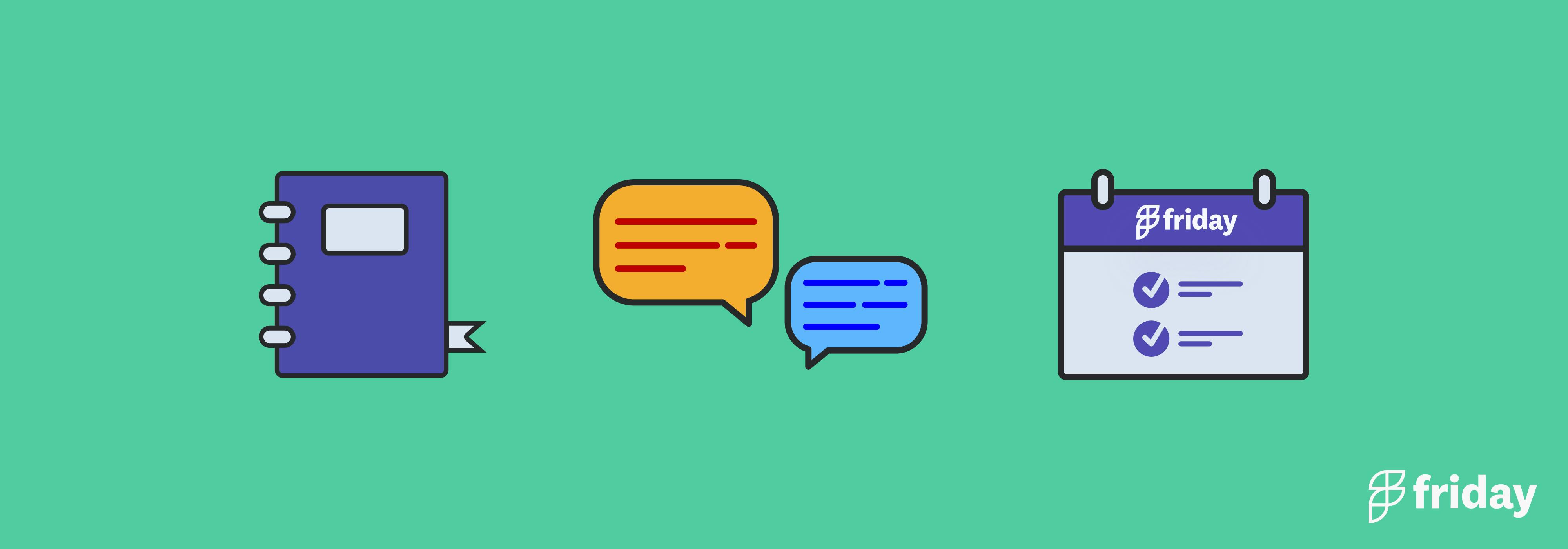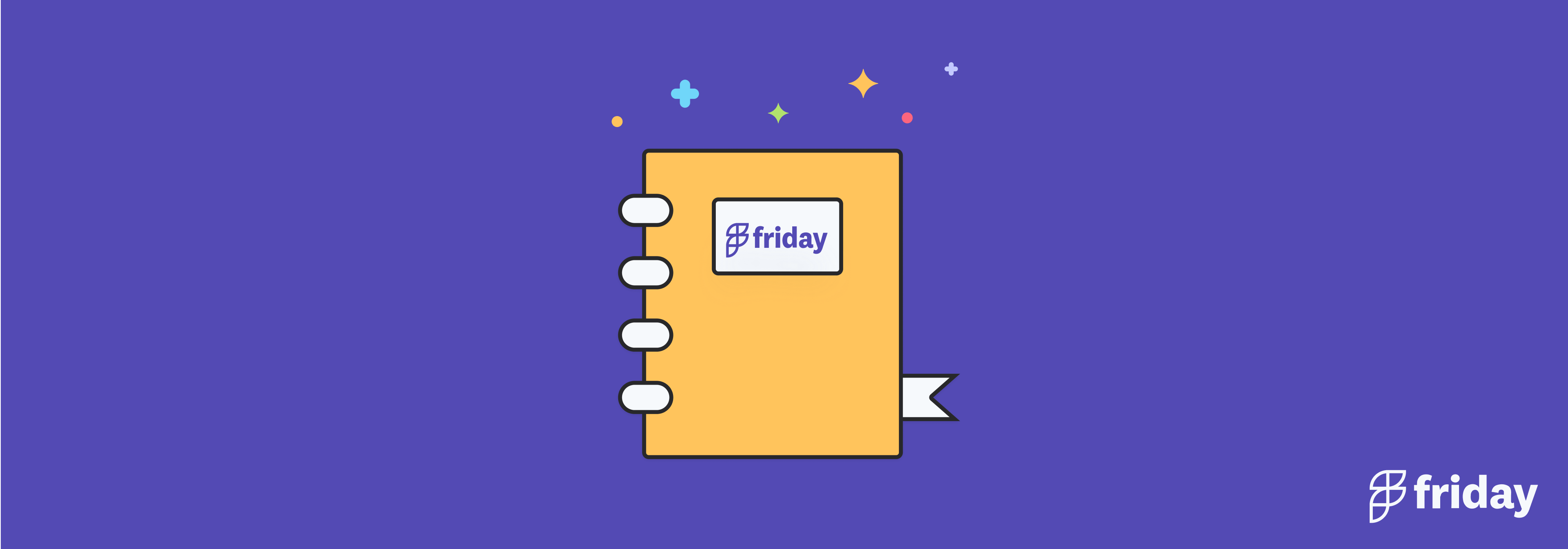How to Plan Your Week: The Ultimate Guide to Boosting Productivity

Do you start your week full of enthusiasm only to find your energy dwindling halfway through? Does the week feel like it stretches into weary Wednesdays and thorny Thursdays, leaving you facing Friday with a sense of underachievement? You're not alone. We've all experienced that frustration of not reaching our productivity goals. But often, the issue isn't about the effort we exert but rather about the effectiveness of our planning.
This guide is here to help you master the art of weekly planning so that you tackle your essential tasks efficiently, leaving your weekends free for relaxation. We'll delve into tried-and-true strategies that can help you reach both your long-term and immediate objectives while seamlessly integrating your personal and professional aspirations.
Setting up a weekly work plan comes with numerous advantages. It allows you to establish your priorities for the week ahead, giving you a clear sense of purpose and motivation to maintain high energy levels throughout the week. 😊
Here are five significant benefits of having a weekly plan:
- Enhanced productivity: Planning your short-term objectives in advance helps you achieve them with greater efficiency, providing a sense of accomplishment with every task completed.
- Better mental wellness: Research shows that lack of planning can lead to stress and anxiety. A structured weekly outline not only keeps you on track but also boosts your confidence as you cultivate productive routines.
- Reduction in backlog: Following your weekly schedule reduces the risk of unfinished tasks piling up, allowing you to maintain a steady workflow.
- Relaxed weekends: If you aim for a balanced work-life situation and relaxed weekends, a weekly plan is essential.
- Flexibility with surprises: With a planned weekly agenda, you can manage unforeseen events and challenges more effectively, ensuring a resilient approach to life's unpredictabilities.
How does planning ahead boost your productivity? Structured planning provides clarity by outlining your tasks, eliminating the uncertainty and overwhelm known as workload or analysis paralysis. By establishing specific time limits for each task, you can avoid dwelling too long on any single activity. This strategic awareness negates the need for daily task arrangement, allowing you to focus better and minimize distractions—ultimately enhancing productivity. ✅
To optimize your weekly planning, break down the process into two stages: prerequisites and the planning process itself. Here’s how you can navigate these steps effectively, with additional tips for maximizing your planned week. Read through the following insights to gain mastery over planning.
Stage 1: Prerequisites
Before diving into planning your week, you'll need two essential elements: a planning tool and a set of priorities.
- Establish a Planning System
Choose a productivity tool that suits your needs, whether setting weekly agendas or working toward yearly targets. Tools like ClickUp offer features such as time tracking and scheduling, which help you commit to and achieve your goals. 🥰 Look for a system that includes a daily planner to create detailed to-do lists, as well as task management and calendar functionalities for seamless scheduling and deadline monitoring.
Avoid overcomplicating your process with too many apps. ClickUp combines notes, calendar, and daily planner functionalities into one, standing out as a premier choice for project management. It helps you manage time efficiently by easily setting start and end dates for tasks, or using settings for recurring tasks and new task generation post-completion.
- Determine Your Priorities
Defining weekly priorities is crucial to conserving energy for tasks that truly matter. Without knowing what tasks are essential, you may find it difficult to sequence your schedule effectively or identify which tasks to defer or delegate.
Use ClickUp 3.0’s Task Priorities to categorize weekly assignments into four levels: Urgent, High, Normal, and Low, utilizing a color-coded system. A digital notepad within the platform allows you to log and track priority tasks on the go, on both mobile and desktop, ensuring you maintain control over your schedule wherever you are. 💃 Effortlessly record notes, enhance them with rich formatting, and convert them into trackable tasks using ClickUp Notepad, accessible from any location.
Stage 2: Planning
With your planning system in place and priorities identified, it's time to start structuring your weekly agenda. Here are the steps to get organized:
- Organize Your To-Do List
Begin by listing everything you need to accomplish. This task is essentially a mental dump, and it’s not necessary to prioritize or sequence tasks just yet. Simply jot down all tasks, without overanalyzing. 📝
If you're using ClickUp, this step becomes seamless. Utilize ClickUp Tasks to list out each task, supplemented with relevant documents, media, or detailed descriptions for easy referencing. For those handling multiple projects, organize tasks within specific project folders to centralize your planning. Assign tasks and track the time spent on each through a simple dropdown interface, and set time estimates with ClickUp’s native time tracker to ensure timely completion.
- Block Out Time for Urgent Activities
Review your task list for any events or responsibilities with strict timing, and reserve these periods on your calendar. This step is crucial to acknowledge inflexible commitments. In ClickUp, create tasks with assigned dates and times to reflect their deadlines. 📅
Coordinate and organize projects by scheduling tasks within ClickUp's adaptable Calendar view to maintain team alignment. For flexible scheduling, the calendar’s drag-and-drop feature allows you to easily modify your plans as needed.
Bonus Tip: Enhance your weekly planning with the ClickUp Weekly Calendar Template. Its colorful design aids in visualizing your schedule, making it simple to detect and resolve any scheduling conflicts or overlaps quickly.
This Weekly Calendar Template provides a great overview of your week, helping you to maintain a balanced and efficient workflow.
- Plan the Weekly Schedule
After organizing time-sensitive tasks, focus on fitting in other activities that are not tied to specific times. Use your priority list as a guide—higher priority tasks should be scheduled earlier in the week, while lower priority tasks can be saved for later. For meticulous daily planning, consider utilizing daily planner templates. These offer structured guidance through predefined activity lists and examples, helping ensure a detailed approach to each day. - Reserve Time for Rest
Avoid the pitfall of over-scheduling. It’s easy to become overly enthusiastic and fill your schedule with tasks, but this can be detrimental, leading to exhaustion and burnout. Humans aren’t machines; we need rest and time to recharge. 😓 So, intentionally plan for breaks within your week. Incorporate relaxing routines, allowing for leisure or personal time, and ensure meetings or human interactions have a buffer of 15-20 extra minutes to account for unexpected delays. - Weekend Planning
Use weekends, especially Sundays, to plan the week ahead. It’s a time when you can reflect calmly without the weekday hustle, allowing you to prepare thoughtfully. By planning on a relaxed weekend, you start your Monday with a clear agenda, setting a productive tone for the week. 💪
Additional Tips for Enhanced Weekly Focus
- Eliminate Low-Priority Tasks
When your weekly schedule feels daunting, consider dropping or postponing low-priority tasks. This minimizes unnecessary pressure and helps maintain focus on essential activities. For team planning, this approach is crucial as it acknowledges varying capacities. Tools like ClickUp’s Workload View can help by highlighting who is overburdened or underutilized, streamlining delegation and workload management. 😎 - Master the Art of Saying No
Protect your schedule from unplanned interruptions by saying no to non-urgent requests or distractions. Stray demands can derail a well-structured schedule, so learn to differentiate between genuine emergencies and trivial requests. 🙅♂️ - Reflect and Improve
Post-week, analyze how effectively your plan was executed. Identify successes and points of strain to guide future planning. Evaluate the actual time spent on activities, potential task batching, or rescheduling needs to refine efficiency. Remember, crafting an optimal schedule is a progressive endeavor, improving with each iteration. Consider utilizing ClickUp 3.0, which offers flexible task management views and integration of ClickUp AI for real-time task editing, enhancing adaptability and productivity.
How to Plan Your Week: Create an Efficient Weekly Schedule with ClickUp
For those looking to plan your week efficiently and turn Monday morning into a time for setting a productive tone for the week, ClickUp can be your go-to solution for weekly planning. This free project management platform allows you to keep all your projects organized in one central hub. It simplifies collaboration with team members and aligns their work with your schedule, thanks to its robust collaboration tools.
Additionally, ClickUp’s Automation and AI features are designed to streamline your workflow. These tools enable faster brainstorming, effortless content generation, and minimize time spent on repetitive tasks. Try out ClickUp and experience a boost in your weekly productivity as your tasks become more organized and efficient.
Benefits of a Weekly Schedule
A well-structured weekly schedule offers numerous benefits that can significantly enhance your productivity and overall well-being. Planning for the week ahead can help you stay focused and organized. By planning your week in advance, you can:
- Stay Focused on Your Goals and Priorities: A weekly schedule helps you keep your eyes on the prize, ensuring that you allocate time to your most important tasks.
- Manage Your Time More Effectively: With a clear plan, you can allocate your time wisely, avoiding the pitfalls of procrastination and last-minute rushes.
- Reduce Stress and Anxiety: Knowing what lies ahead can alleviate the stress of uncertainty, allowing you to approach your week with confidence.
- Improve Your Work-Life Balance: By scheduling both work tasks and personal time, you can ensure a healthier balance between professional and personal life.
- Increase Your Sense of Control and Accountability: A weekly schedule gives you a roadmap to follow, making you more accountable for your time and actions.
- Enhance Your Motivation and Productivity: Seeing your progress and ticking off completed tasks can boost your motivation and drive to accomplish more.
Planning Your Weekly Tasks
Planning your weekly tasks is crucial for managing your week effectively and creating a productive schedule. Here are some tips to help you get started:
Identify Your Goals and Priorities
Begin by identifying your goals and priorities for the upcoming week. What are the most important tasks and objectives you need to accomplish? Make a list of your top goals and break them down into smaller, manageable tasks. This approach ensures that you focus on what truly matters and avoid getting overwhelmed by too many tasks.
Categorize Tasks by Importance
Categorizing tasks by importance is a crucial step in creating a weekly schedule that works for you. One effective method to prioritize tasks is the Eisenhower Matrix, which divides tasks into four quadrants: urgent and important, important but not urgent, urgent but not important, and not urgent or important. This approach helps you focus on what truly matters and ensures that you’re not overwhelmed by too many tasks.
To categorize tasks effectively, follow these steps:
- Identify Your Tasks: List all the tasks you need to complete during the upcoming week.
- Evaluate Importance and Urgency: Assess each task based on its importance and urgency.
- Categorize Tasks: Place each task into one of the four quadrants of the Eisenhower Matrix.
- Prioritize Accordingly: Focus on urgent and important tasks first, followed by important but not urgent tasks.
By categorizing tasks by importance, you can prioritize tasks effectively and ensure that you’re making progress towards your goals without getting bogged down by unimportant tasks.
Creating a Weekly Schedule
Creating a weekly schedule involves several key steps to ensure you stay organized and productive throughout the entire week:
Track Your To-Do List in One Place
Start by tracking your to-do list in one centralized location, such as a planner, calendar, or task management tool like ClickUp. Keeping all your tasks and deadlines in one place helps you stay organized and ensures that nothing falls through the cracks. This method allows you to easily access and update your list as needed, making it simpler to manage your weekly plan.
Allocate Time Blocks for Each Task
Allocating time blocks for each task is an essential step in creating a weekly schedule that maximizes productivity. Time-blocking involves assigning specific time slots for each task based on its importance and urgency, helping you stay focused and avoid procrastination.
To allocate time blocks effectively, consider these steps:
- Identify Your Tasks: List all the tasks you need to complete during the week.
- Evaluate Importance and Urgency: Assess each task based on its importance and urgency.
- Assign Time Slots: Allocate specific time slots for each task, ensuring that the time blocks are realistic and achievable.
- Stick to Your Schedule: Commit to the time blocks you’ve set, and avoid multitasking to maintain focus.
By allocating time blocks for each task, you can ensure that you’re making steady progress towards your goals and managing your weekly schedule effectively.
Managing Your Weekly Schedule
Managing your weekly schedule requires a blend of discipline, flexibility, and regular review. Here are some tips to help you manage your weekly schedule effectively:
- Review Your Schedule Regularly: Regularly check your schedule to ensure you’re on track to meet your goals and deadlines. This helps you stay focused and make necessary adjustments.
- Be Flexible and Adapt to Changes: Life is unpredictable, and unexpected tasks can arise. Be prepared to adapt your schedule to accommodate these changes without losing sight of your priorities.
- Prioritize Your Tasks Effectively: Focus on the most important and urgent tasks first. This ensures that critical work gets done and helps you manage your time more efficiently.
- Use Time-Blocking: Schedule large tasks into specific time blocks to avoid multitasking and improve concentration. This technique helps you dedicate uninterrupted time to important tasks.
- Take Breaks and Practice Self-Care: Avoid burnout by scheduling regular breaks and prioritizing self-care. Taking time to recharge can enhance your overall productivity and well-being.
By following these tips and creating a weekly schedule that works for you, you can improve your productivity, reduce stress, and achieve your goals. Remember to review and adjust your schedule regularly to ensure it remains effective and aligned with your priorities.
Balance Your Weekly Workload
Balancing your weekly workload is crucial to maintaining productivity and avoiding burnout. It’s important to ensure that you’re not overcommitting yourself and that you’re leaving enough time for rest and relaxation.
To balance your weekly workload effectively, follow these steps:
- Identify Your Tasks: List all the tasks you need to complete during the week.
- Evaluate Importance and Urgency: Assess each task based on its importance and urgency.
- Prioritize Tasks: Focus on the most important and urgent tasks first.
- Schedule Downtime: Ensure that you’re leaving enough time for rest and relaxation.
By balancing your weekly workload, you can maintain productivity throughout the entire week and avoid burnout, ensuring that you’re ready to tackle the next week with renewed energy.
Complete Regular Progress Reviews
Completing regular progress reviews is essential to ensuring that you’re making progress towards your goals. Regularly evaluating your progress allows you to make necessary adjustments and stay on track.
To complete regular progress reviews effectively, consider these steps:
- Identify Your Tasks: List all the tasks you need to complete during the week.
- Evaluate Your Progress: Regularly assess your progress on each task.
- Make Adjustments: Adjust your schedule as needed to stay on track.
- Stay Focused: Ensure that you’re on track to meet your goals.
By completing regular progress reviews, you can ensure that you’re making steady progress towards your goals and making necessary adjustments to your weekly schedule.
Maintaining a Healthy Work-Life Balance
Maintaining a healthy work-life balance is crucial to sustaining productivity and avoiding burnout. It’s important to prioritize your personal well-being and ensure that you’re leaving enough time for rest and relaxation.
To maintain a healthy work-life balance effectively, follow these steps:
- Identify Your Tasks: List all the tasks you need to complete during the week.
- Evaluate Importance and Urgency: Assess each task based on its importance and urgency.
- Prioritize Tasks: Focus on the most important and urgent tasks first.
- Schedule Downtime: Ensure that you’re leaving enough time for rest and relaxation.
- Prioritize Well-Being: Make your personal well-being a priority.
By maintaining a healthy work-life balance, you can sustain productivity throughout the entire week and avoid burnout, ensuring that you’re ready to tackle the following week with renewed energy.