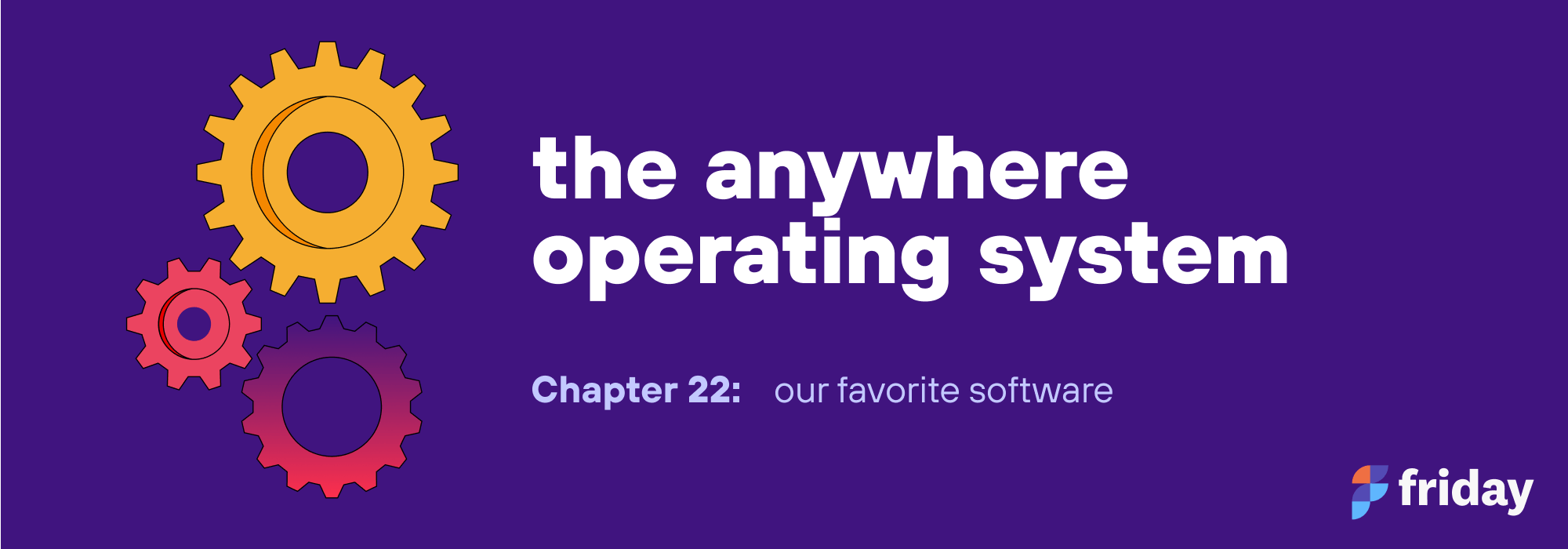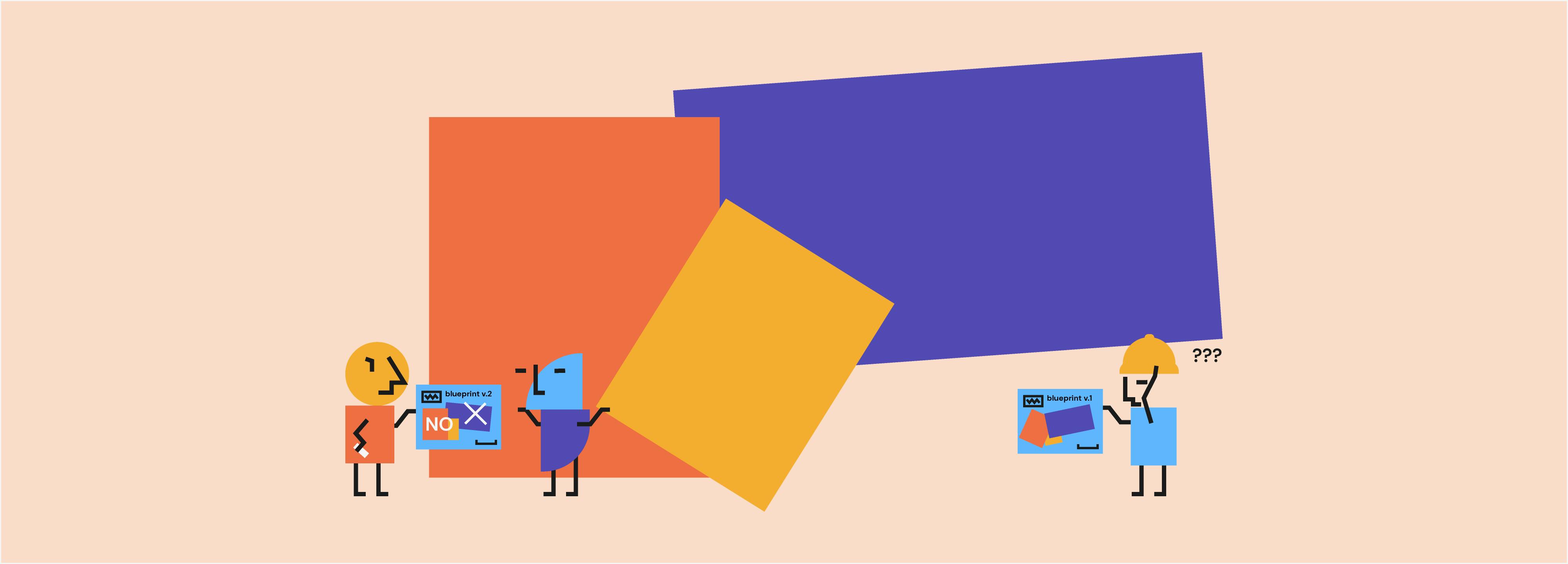2021 Remote Work Software Market Map
After a year in which many companies and employees worked from home for the first time, one thing became clearer: the remote work movement is not actually about working from home, it's about creating a more flexible work environment.
The organizations that change how they operate will have an unfair advantage. They will be able to hire people from anywhere. They will be able to create a great place to work that's also highly productive. Each person will be able to do their best work from anywhere around the globe.
How do you enable that work? With great software and tools that utilizes new technology and remote work mental models to work differently.
To understand the landscape of remote work tools, we've highlighted the companies and software that are enabling the flexible work and remote work movements.
We've divided them into three sections:
If you'd like to be included in this list or have other suggestions, please contact us.
Asynchronous vs Synchronous Remote Work Software
The technology has rapidly changed in the past dozen years or so. COVID-19 obviously hastened the shift from only occasionally accommodating remote work, to making remote work an essential part of doing business. This transition doesn't only require a mental shift, but also in the tools we use as we shift from in-house offices, distributed offices, to distributed teams, to fully nomadic remote workforces.
The difference between asynchronous and synchronous communication has become more pronounced, creating a divide between synchronous and asynchronous tools.
At Friday, we believe that the most dynamic companies will have an asynchronous home for the most important stuff at work.
Asynchronous Remote Work Software
Async Operating Systems
Friday
What is an async operating system? It's not a workplace chat tool with endless notifications. It's not a virtual office where you can annoy your co-workers and walk around like you are a character in the Sims. It's not a project management tool either.
It's a place where you can share regular team updates, shout-outs, progress on goals, and learn a bit more about the people that you work with. Along with a planner to help you be more productive in your individual work, this is what Friday has built and is building.
Video Communication
- Loom
Loom is a video communication tool where you can send video recordings to anyone. It allows for quick communication that can save time instead of synchronous meetings or emailing which could take longer to respond. - Yac
With Yac, reduce the amount of meetings you and your team do. Send videos, audio, and files asynchronously. Spend less time in meetings and more time working. - Screencastify
A Chrome Extension communication tool, Screencastify lets you record videos and share them with others via Google Drive. You can also edit videos whether it's the recordings or different ones.
Digital Whiteboards
- Mural
With Mural, your digital workspace, you can communicate and visually collaborate with your team. Choose from different templates to help you get started. Utilize digital sticky notes, drawings, and flowcharts for an immersive experience. - Miro
A digital visual collaboration tool for remote teams. Collaborate during synchronous meetings, on projects, and brainstorm ideas asynchronously. With the online whiteboard, the work possibilities are endless.
Meeting Transcription
- Grain
A meeting transcription tool that helps you capture important moments for your team. Record, transcribe, and share videos, or video clips for improved organization. - Perfect Recall
Transcribe and share zoom meeting video and clips. Includes time stamped notes, highlighting specific clips to make shorter clips, and you can share the clips to other apps. - Colibri
With Colibri, you can automatically record online meetings to remove the hassle of note taking. You can highlight important parts of the meeting and can provide closed captions during the meeting. - Otter.ai
You have the ability to record meeting conversations, transcribe them, and share the clips and transcriptions to other people on your team.
Standups/Check-Ins
- Range
Create asynchronous daily standups and check-ins for your team. - Standuply
A project management assistant to help your team know the progress, blockers, and next steps. - Geekbot
Asynchronous stand-up Slack bot for faster and more efficient meetings. - Dailybot
Get a free bot for Slack, Teams, or Google Chat and simplify your remote team communication for meetings and stand-ups. - Jell
Jell is performance oriented. It helps you set goals and track progress, and there are several communication features that make it ideal for large or remote teams. - Kaapi
Simple daily stand-ups, team pulse surveys, and icebreaker questions in Slack.
Wiki / Knowledge Management
- Confluence
Confluence is a team workspace tool for remote teams to collaborate on projects. Use pre-made wiki templates to increase consistency and organization. - Tettra
With Tettra, eliminate repetitive questions through the team wiki. Create an internal knowledge base with all the answers to the questions in one easy to access space. - Slite
Slite can help you make a company handbook, improve employee onboarding, and generally improve your remote team overall. Organize your documents so you and your team can access and manage them easier. - Slab
Slab is a wiki and knowledge base software where you can have all your important documents and information in one place. Use the search feature to save time and use Slab Topics for improved organization for the wikis. - Notion
Create team wikis, organize projects and tasks, and write out documents and notes through Notion. With different workspaces, you can organize your different priorities to your team. - Almanac.io
Increase your asynchronous communication with the use of Almanac. Create docs that can be collaborated on by you and your distributed team and have it constantly updated. Improve the productivity of your team.
Forums
- Threads
If Slack or Teams is too messy, Threads has a question-and-answer type forum, where you pose ideas and plans to your teams, and then it neatly organizes all of the responses. It's simpler to find and locate information. - Forem
An open-source platform to create online communities for both business and personal interests. Currently in beta. - Discourse for Teams
Based off the popular re-imagining of public internet forums, Discourse for Teams is an internal discussion forum for your team. Categorize and tag discussions, and include your wiki files, polls, calendars, and more. - StackOverflow for Teams
Bring over the popular tech discussion forum into your internal team collaboration. Ask questions, upvote, and offer comments. Good way to asynchronously brainstorm and discuss.
Culture
- Icebreakers
Strengthen online relationships through Icebreakers' online events. Partake in synchronous group games and meetings to enforce the idea of community even when far apart. - Donut
An app that can help build community through online human connection. There's an array of connection programs available to communicate and collaborate with your team. - Pluckd
Improve team culture by creating peer mentorship relationships between employees and foster community within your company.
Breaks & Focus
- Take a break, please
A menu bar app that helps you take a break. When in use, the app dims your screen during the specified times so you can take a break from work. - Freedom
An app that blocks out distracting apps and websites so you can truly focus during work. Set your own work routine so it knows which apps to block and when. - RescueTime
With RescueTime, block distractions for a duration of time. Receive updates on your goals through focus alerts. Track online and offline time through reports. - Focus
A website and app blocker for Mac, Focus can help you stay productive and also includes inspirational quotes to keep you motivated. Set your own schedule to focus and take breaks. - FocusMate
Eliminates procrastination through accountability. Engage in a 50-minute synchronous video session where you have a focus partner. Boost your productivity through working silently alongside someone else.
Team Communication
- Yammer
Yammer is a team communication tool where you and your team can communicate and collaborate. You can edit and share documents from other Microsoft apps here. - Twist
With Twist you can communicate in one place, to reduce the hassle of using different communication apps like email. Create different channels for different topics for more structure to your team's communication. - Discord
Discord is a multi-purpose communication tool for teams of different kinds. It allows for communities and shared interests to come together and communicate within different channels. You can instant message, video call, and share screens. - Slack
Communicate easily with your team through Slack. Create different channels depending on the topic, private message individually or create group chats, and share files throughout the channels. Integrate Slack with other apps for organization.
Screenshots
- Cleanshot
Built for Macs, Cleanshot is a screen capture tool that allows you to take screenshots, edit them, and share them for easy viewing. Cleanshot also has the scrolling capture feature, when you can screenshot long, scrollable content. - Cloudapp
With Cloudapp, you can record your screen and share your information asynchronously, instead of having a meeting. With this, you can save more time and get your message across through the annotations feature.
Noise Canceling
- Krisp
Remove unwanted background noise during important meetings with Krisp. No matter the volume of the noise that reads through the mic or through your device speakers, Krisp can cancel them out for smoother communication.
Calendar Assistant
- Clockwise
Clockwise helps you optimize your calendar. Resolve any meeting conflicts, free up uninterrupted time, set up your own personal schedule preferences. - Reclaim
A calendar assistant that helps you create a better work schedule. Sync your work and personal calendar, so you know exactly where your free time is. Reclaim helps you stay on track and have a manageable schedule.
Synchronous Remote Work Tools
Video Communication
- Zoom
Come together no matter the distance with Zoom. Communicate your thoughts and ideas with a diverse audience, whether it's a small team or a large company. Share your screen, private or group message, and even record your video to look back on it later. - Microsoft Teams
Microsoft is a team communication tool where you can collaborate during video meetings, calls, and chats. You can also share and collaborate on other Microsoft apps like Word and PowerPoint. - Glip
Glip lets teams collaborate through video meetings and team messaging. With no downloading necessary, you can meet up with an unlimited amount of people and can access it through multiple devices. - WebEx
A video conferencing tool that gives you the ability to collaborate with your remote team. WebEx works well with other apps like Outlook and Drive, that allows for collaborating on files and projects. WebEx also cancels background noise so you and your team can focus. - Google Meet
With Google Meet, you can set up video meetings with your team. Share a link with people you want to meet with. Sync meetings to your Google calendar so you know how to plan your workdays accordingly.
Virtual Office
- Tandem
Set up rooms and chat in the virtual office to have synchronous meetings in a remote setting. There are no links or meeting invites to click into. - Pragli
Go into audio rooms with a single click instead of setting up individual meetings with random URLs. Integrate with Google Calendar, Microsoft Office, Slack, Spotify, and more. - Sococco
An online workplace that simulates the office environment. Users can pop into different "rooms" of a virtual office layout to collaborate on projects. - RemoteHQ
Work with your colleagues as if you're in the same room. Join calls and review audio transcripts. - TeamFlow
Move around your office like you're in a video game, dropping by different rooms, sessions, and collaborative hangout sessions. - Gathertown
Customize your own virtual campus with workrooms, conference areas, outdoor lounge, and more virtual workspaces to connect with your co-workers.
Virtual Events
- Hopin
Stage online events for a virtual or hybrid environment. Includes more interaction and meet-and-greet tools than your typical webinar platform. - Goldcast
Formulate your online conference much like your in-person one. Pick rooms and panels to attend, with great customer support and post-event analytics. - Bizzabo
A single platform for your virtual or hybrid event with your own white-labeled branding and apps. - Run the World
Host events or even happy hours, small group discussions, and talks virtually. Run the World opens up the possibilities--for small events to big conferences alike.
Webinar Tools
- GoToMeeting
GoToMeeting is a webinar tool that helps you and your team do the best remote work. Partake in video conferencing, screen sharing, and utilize the Smart Meeting Assistant feature that saves important information to ensure you stay productive. - ClickMeeting
Connect with your remote team with ClickMeeting. You will be able to do training videos, video meetings, collaboration meetings, and more. Stream videos on other platforms like YouTube for a wider audience. Analyze your videos afterwards to see trends and ways to improve. - LiveStorm
With this webinar tool, you can communicate your ideas to an audience of any size. Easily plan your project and set up teammates for collaboration. Afterwards, analyze how the meeting performance went with the conversion funnel.
Zoom 2.0
- Around
Reduce work fatigue with these small video group calls. AI camera framing reduces distracting objects in the background. Noise cancelling allows you to stay focused when communicating with others. - Vowel
Vowel is a tool that creates meeting transcripts or records your meetings. Create meeting notes to look back on and share certain parts of the meeting to others. - Macro
Integrated with Zoom, Macro can help improve your experience. Use the airtime feature to see who contributed in the meeting. Write out notes with shortcuts and they automatically save in your Google Drive.
Meeting Management
- Fellow
Fellow offers better meetings through collaborative agendas and note-taking. - Hugo
Better organize your meeting notes and send them to the apps you use most--like Salesforce, Slack, or your project management software. - Hypercontext (Formerly Soapbox)
A centralized workflow for meeting notes, agendas, and tasks. - Docket
Docket improves meetings with collaborative agendas, decision wikis, and action item tracking. - Navigator
Create meeting workspaces to discuss agenda items and documents before you meet.
Other Remote Software Tools
Virtual Mailbox
- Anytime Mailbox
Choose a real street address and get notified on your mobile device when you receive mail. Choose for it to be forwarded, opened/scanned, or discarded. - Virtual PostMail
If you're a fully remote company, get a commercial address and then view your mail virtually after it is scanned and processed. Virtual PostMail can also deposit and process any checks. - PostScanMail
Choose from more than 400+ addresses to receive and process your mail. Review your mail on a mobile app and decide your next steps for processing. - EarthClass Mail
Go paperless and access your paper mail online with Earth Class Mail. Your postal mail will be scanned and your checks can be deposited.
Flexible Workspaces
- Codi
Set up a co-working space in your local neighborhood with Codi. Like an Airbnb for office space, but in more comfortable areas.
Payroll
- Deel
Easily pay employees, contractors, and freelancers in this global payroll system. Quickly set up contracts and milestones with their templates and finance tools. Perfect for distributed and remote teams. - Remote
Self-serve onboarding to pay employees and contractors from all over the world. Makes the HR process easier for remote teams. - Panther
Quickly pay talented people no matter where they live. Panther empowers the work from anywhere movement with their HR and payroll solutions. - RemoteTeam
An all-in-one HR and payments system specifically designed for remote and distributed teams. - Papaya Global
Automate your payroll in more than 100 countries for employees and contractors, onboard workers into your systems, and increase workplace engagement.
HR
- Justworks
Manage company benefits, payroll, and HR all in one space. With this tool, work life is much more manageable, and the needs of your team are met. - Rippling
A tool that can help manage the payroll, benefits, and more for your team. With the ability to manage it all in one place, Justworks is an effective tool that will benefit you and your employees.
Remote Infrastructure
- Firstbase
Set up IT support, equipment, and devices for your remote team, and then off-board them when they leave. - Growrk
Growrk helps companies supply and manage laptops, devices, and other equipment in 150+ countries - all through their powerful dashboard.
Remote Talent
- Turing
Create on-demand software teams for long-term or short-term projects with Turing. All developers are vetted and tested. - Toptal
Find developers, designers, and finance experts from around the world for your team projects. Contract or full-time engagements are available and the Toptal matchers receive your project request and then place you with talent to do the work. - Upwork
Scroll through profiles of freelancers of all types for your projects large or small. If you need a small or big task, Upwork can handle both. Lots of user reviews to see how talent actually works. - Flatworld
Helps companies build and scale by finding the right match of developer and engineering talent, by considering company culture, values, and candidate fit. - Notch
Automated talent platform to find, hire, and manage trusted remote developers at scale working with companies backed by Y Combinator, Sequoia, Index, and others.
Remote Work Isn't Going Anywhere
Take a look at these statistics: In 2020, half of all Americans worked remotely and more than 40% of executives surveyed thought their teams were more productive when working remotely. So remote work isn't going anywhere, and the software we use to be productive will evolve, too.
Even though teams are no longer together in an office, that doesn’t mean the close connection has to stop.
How do you best use the software tools mentioned in the remote work market map?
- Set up asynchronous meetings using Friday to cut down the time spent on routine updates.
- Use synchronous video conferencing from time to time, where you can communicate with your peers in real time.
- Utilize social apps like Slack, where you can private and group message people depending on the topic and severity.
- Even if you aren’t in the office, that doesn’t mean you can’t meet up. Plan meetings at coffee shops or other open locations to interact in-person from time to time.
The future of work is a more flexible workplace. We’ll help you figure this new operating model in less time and with less stress. You can get started with Friday for free.