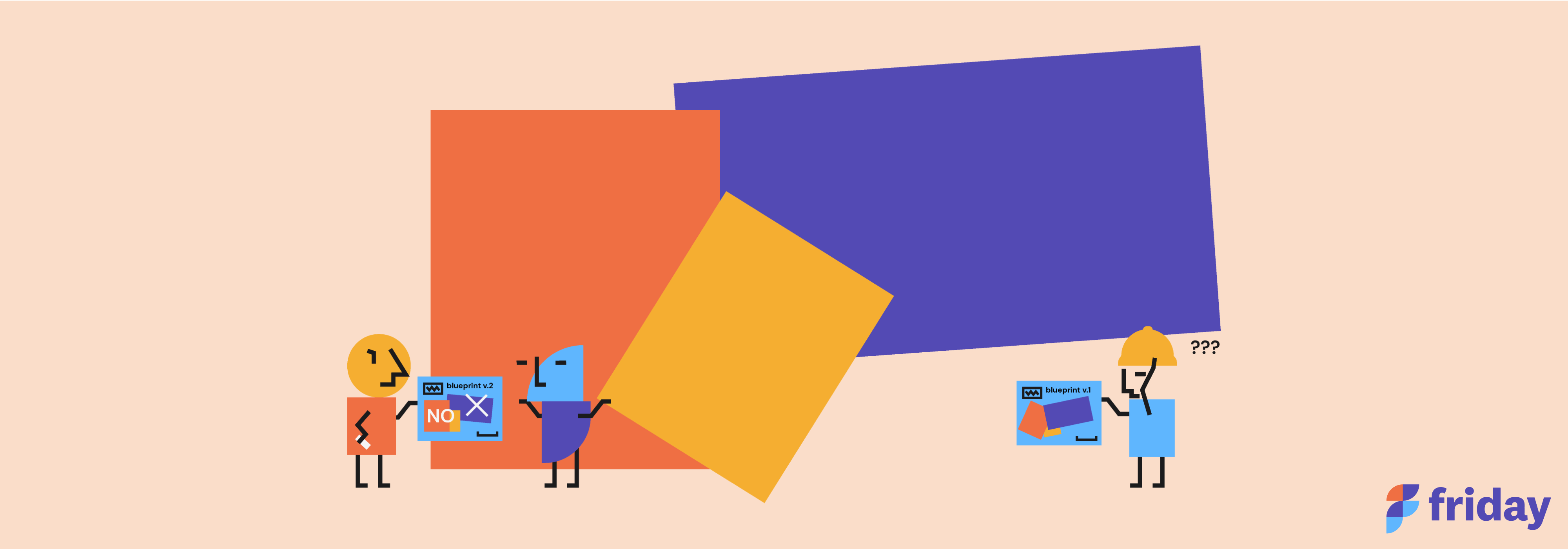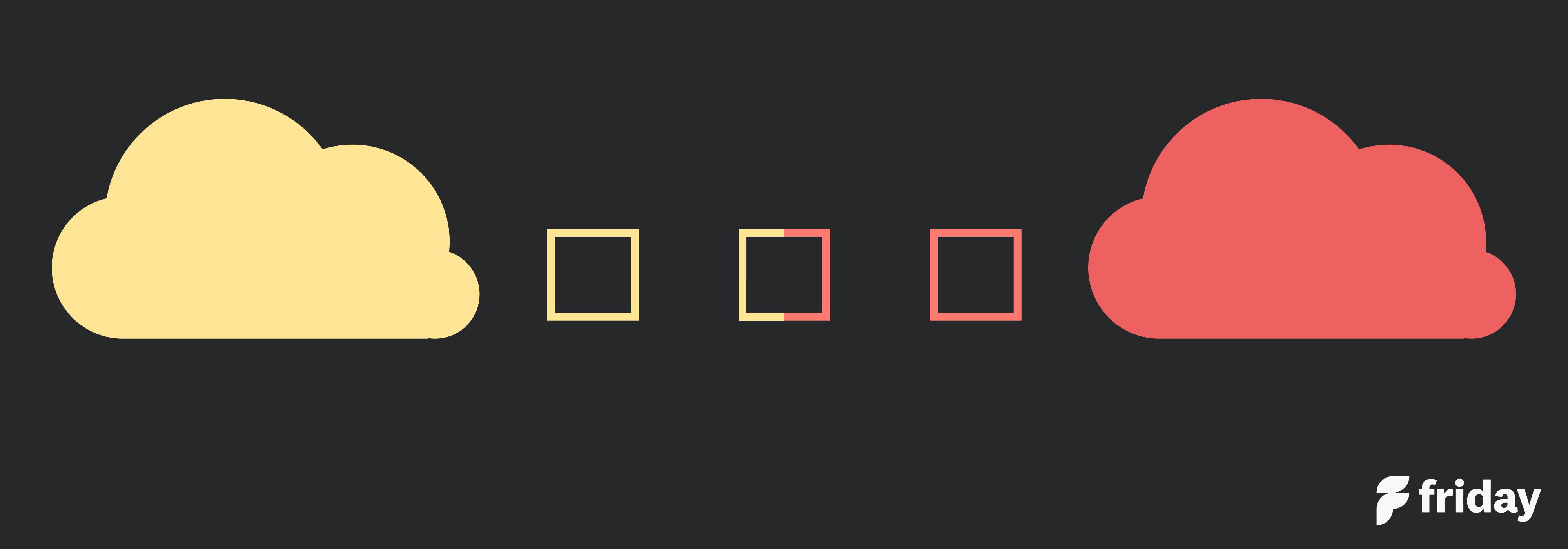Intranet Uses: 18 Ways You Should Be Able To Use a Modern Intranet
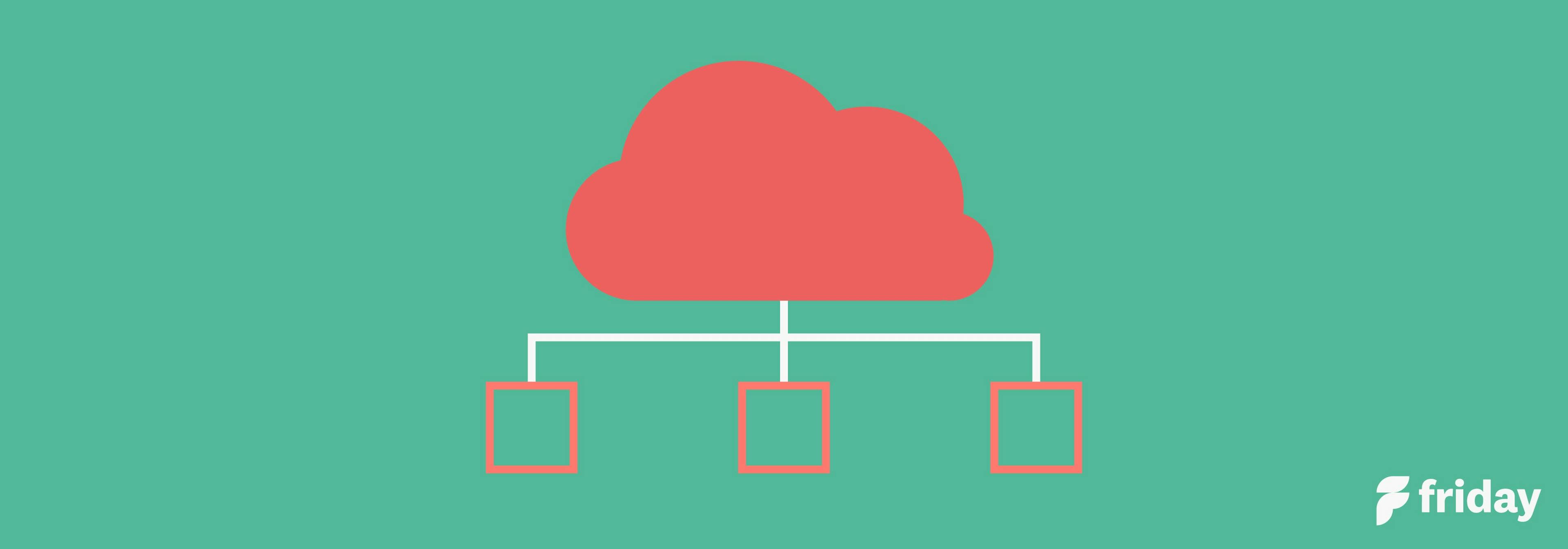
There are many reasons why intranets fail; and historically, intranets tend to feel like a tool forced by the HR teams for adoption rather than a work platform embraced by employees.
In this post, we will outline different use cases and examples of how to use an intranet (or intranet-like tool) to foster connection, culture, and communication.
What should an intranet do?
The role of an intranet is to centralize the most important stuff at work that everyone needs to know.
Unlike workplace chat, the intranet aims to separate the signal from the collaborative noise. We love work chat, but not every conversation should be treated the same way. An announcement from the CEO is much more important than someone asking, “does anyone want to go grab lunch?”
In other words, the intranet:
- Glues your most important work together
- Acts as a filter, showcasing the most important context and information.
As you read through this, ask your company operations and people ops about what your current intranet can do.
If your current intranet can't do theses things, why not? And why can't it?
Use your intranet to:
1. Check-in with teams and employees
"What's in it for me?"
As people ops, chiefs of staff, and HR teams consider rolling out yet another new company-wide tool, consider the perspective of an individual contributor and how you want them to participate. Does it provide real, everyday value to the average employee? Or is it just another initiative so HR can check a box?
If the average person doesn’t use your intranet, you will never drive organizational change.
Friday provides opportunities for individuals, such as with the daily planner, team check-ins, icebreakers, and kudos to round out your culture.
And for managers: An intranet can provide a quick view into what your team or direct reports are working on. Status updates and team check-ins give an overview of the key tasks an employee is engaged in, without diving into the details like a project management tool would.
2. Learn more about each other with people profiles
Every employee should have their own “people profile" and not just be featured in the team directory.
In the traditional office building, it was more natural to be introduced to people and to understand their personalities, likes, and dislikes. With remote work, you may assume your co-workers are disinterested automatons. Video and workplace chat apps are great, but you need a bit more. A modern intranet with people profiles, their interests, and location makes it easier on teams to get to know each other.
People profiles on your intranet can help with this. They can be that place employees visit to learn more about their coworkers.
Use your intranet to:
- Automatically import information from HRIS tools, like birthdays, work anniversaries, and teams/department rosters
- Create custom profile questions and fields that are specific to your organization, like “what is one fun fact about you?” i.e. a user manual for work.
- Specify your work location even if they're remote (city/town/office location)
- Display individual’s manager is (for org charts)
- [Optional] You may want to consider displaying personality information (Enneagram, DISC, etc)
3. Navigate the organization with a team directory
Next, you need a way for employees to easily navigate across the organization and learn a bit more about how the organization is structured. This is where the employee and team directory is most important.
Use your intranet to:
- Import employee information from directory providers like Azure, GSuite, Workday, Bamboo, Rippling, etc. This is especially important if you are scaling quickly.
- Sort and filter employees based on key information
- It should be easy to search for someone with ease
- You should be able to easily create new teams and designate team leaders who can update the team pages
- Create team “spaces” where groups can add the most important information and initiatives that the rest of the organization needs to know about. Like a bulletin board for the team.
4. Access important company information
Your company intranet needs to be the central hub for the most important things at work, especially for new employees. Consider it a knowledge management/intranet hybrid. needs to answer commonly asked questions without people as the bottleneck. The more context employees have, the faster they can contribute to your company's success.
A company handbook in Friday can solidify your values, and Posts will provide additional awareness and alignment.
5. Enhance existing tools with integrations
The intranet needs to integrate and complement existing systems instead of competing with them. If your intranet replicates functionality that is found in another tool, that’s a recipe for confusion.
Modern organizations are already using a variety of tools, such as project management, chat apps, human resource information systems (HRIS), calendars, document management, and wikis like Confluence or Notion.
Have your intranet glue the most important work together, and centralize the important work from these tools.
Deep integrations with a tool like Friday can make this happen.
6. Make company announcements & top-down updates
First up, your intranet needs to be a place where you can share top-down updates like announcements and communicate with the organization at scale with ease. There's a middle ground between sending the internal company newsletter (that you're not sure anyone reads) and having it lost in Slack.
- It's a rich-text editor that makes it easy to format and embed information, like videos from Youtube, Loom, or video
- It can showcase the most important posts and announcements to the company homepage
- Cross-post your company announcements through email, Slack, and/or Microsoft Teams
- See who has read your posts
Additionally, employees should be able to easily see the history of announcements over time. This helps speed up onboarding, especially with distributed teams. There’s a huge amount of organizational context that can be accessed here.
7. Share key resources/company handbook
Your intranet also needs to be a home for key resources and other high-level information that everyone needs to know. You don't need to document everything in the intranet, but think of it as a starting point.
The reality is that different people use different tools to write things down (Google Docs, Box, Dropbox, Microsoft Word, Confluence, etc). Instead of forcing people to use the intranet, you should just link to the key resource or tool, wherever it may live.
Important functionality for your company handbook:
- Create quick links and groups of links
- Pin certain links on the company intranet homepage
- Widgets to showcase your company mission, vision, and values.
Quick links and the company handbook are a simple way to aggregate the most important information a new hire needs tom know. It’s like a one-page overview for the company and why it exists that can also answer frequently asked questions about company policy.
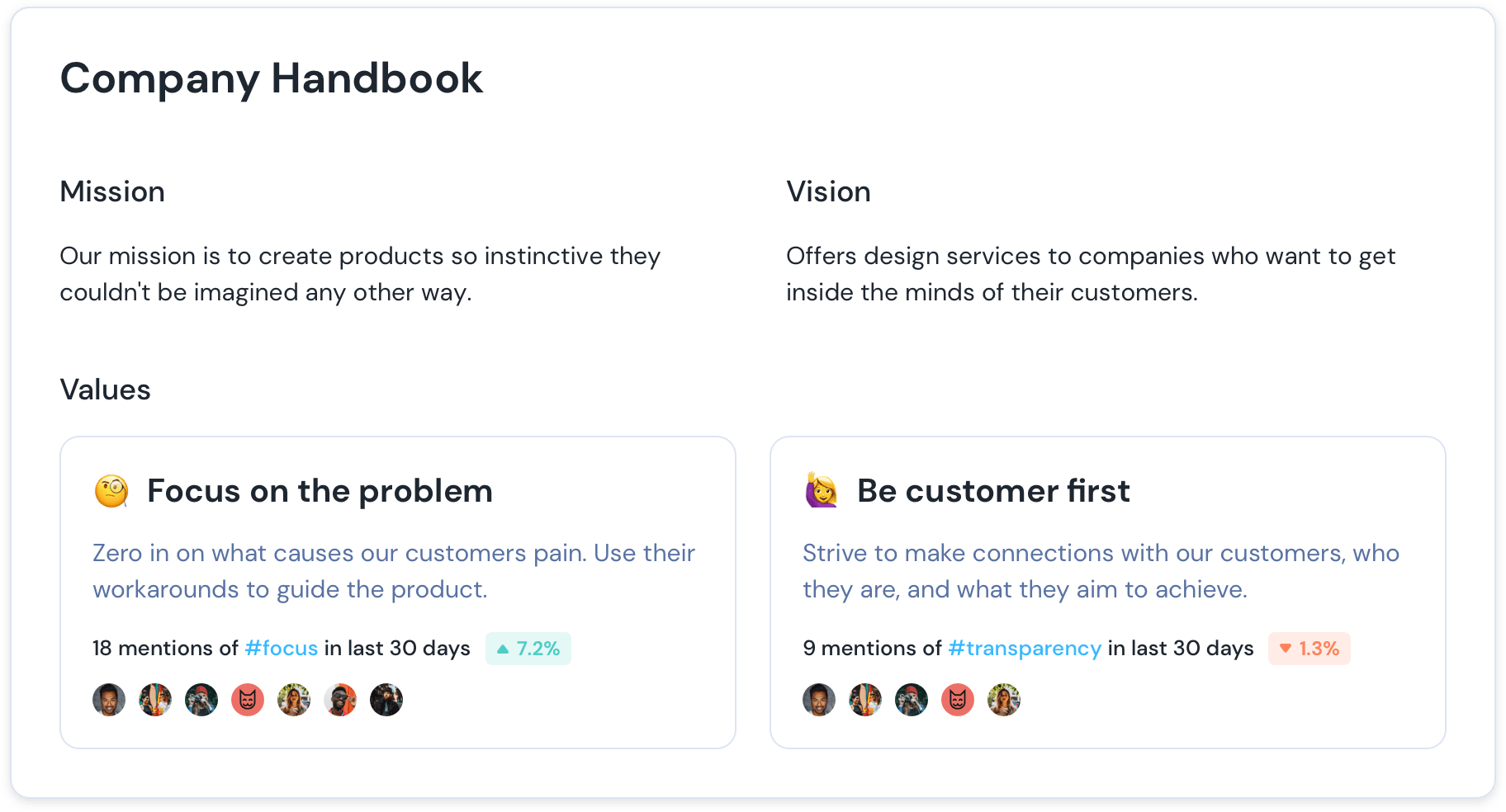
8. Create company goals & OKRs
Employees need to know how their day-to-day work connects to larger strategic, organizational objectives. Oftentimes these high-level initiatives are hidden or not exposed on a regular basis.
If your intranet aims to be a home for the “most important stuff”, but there’s no mention of strategy, goals, and KPIs, it’s not truly a home for work. While your organization may not have all this figured out yet, we’d encourage you to seek this functionality as a future possibility. This is especially important for leadership buy-in and adoption.
Use your intranet to:
- Document and centralize the most important organizational goals in one place
- Have an easy way to update the status and share an update on the goal
- Private goals for leadership/exec teams
- Prioritize key goals and north-star metrics on the company homepage.
9. Connect your Org chart
Some HR tools include org charts, but employees rarely access these tools, which limits their usefulness. It's not as accessible as it could be.
This information could be pulled from the HRIS or management tool with a sync to your intranet.
10. Highlight Company Calendar/Important Events
Your intranet should also showcase the most important company events that everyone needs to know. This could be company holidays, all-hands meetings, and other key dates. Embed it from a Google Calendar or Outlook, or add it to directly in your intranet.
In Friday, we're working on functionality to embed and sync these events from your Google Calendar or Outlook.
11. Give Kudos & Recognition
Many separate tools exist in Slack and Teams to give thanks and recognition. Often this happens at company all-hands or staff meetings. But how do you encourage gratitude on a regular basis? And what about on individual teams?
To encourage connection, your company home should make it easy to say thanks and send recognition on a regular basis. For distributed organizations, this can help replicate some of the outcomes that people experience at the physical office.
Use your intranet to:
- Tag recognition and encouraged based on organizational values that you want to promote
- Stats and analytics to see how often kudos were sent
- A chronological feed of kudos over time
Features like kudos and recognition make intranets feel more fun for the average employee. These tools shouldn’t feel like a chore!
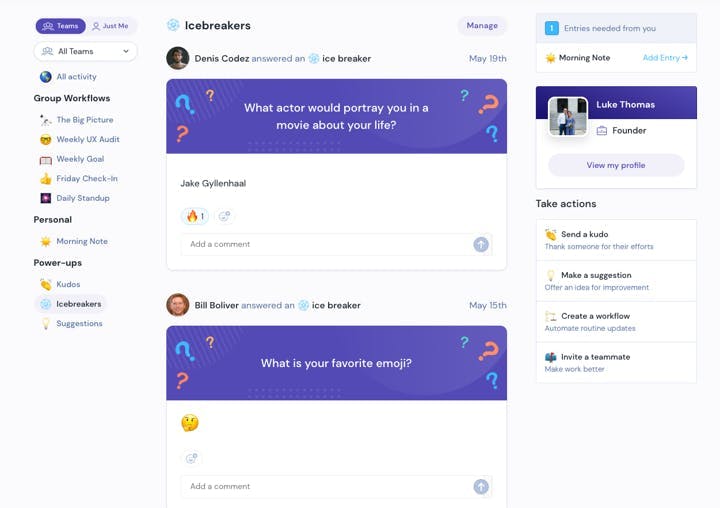
12. Create conversation with icebreakers
If you want to add even more fun to the intranet, consider icebreaker questions. This is a way to learn fun facts about coworkers that you would only discover after hanging out with someone for an extended period of time.
Ideally, you should see these responses when you navigate to an employee profile. This can help accelerate connection and make it easier to chat with someone you don’t know very well.
13. Announce new hires, welcome employees, celebrate birthdays
Use your intranet to announce important events and company hires on your company home. If a new hire joins the company, others should be made away of it!
Use your intranet to:
- Announce work anniversaries and birthdays (unless the employee has opted-out)
- Showcase new hires who have joined, so everyone can welcome them!
To recap, the goal with these features is to encourage connection and replicate some of the outcomes that happen at the physical office.
14. Get feedback with polls
Next, your intranet should allow you to create simple polls to ask your company quick questions on an ad-hoc basis. This simple feature can help make sure leaders understand the “pulse” of the company.
15. Collect feedback and suggestions
This is an optional feature, but you may want to consider ways to collect feedback from people inside the company. Think of this feature like a digital version of a suggestion box. Ideally, people can submit public and private suggestions.
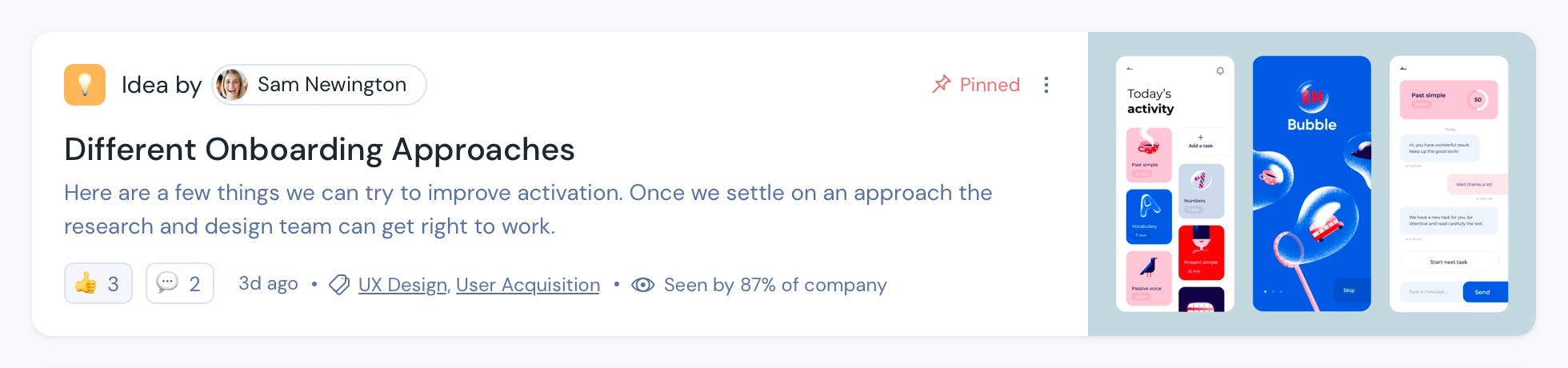
Use your intranet for:
- Submitting suggestions based on “topic areas” (improving revenue, cutting costs, improving company culture)
- People should be able to react and comment on suggestions, as a way of voting for an idea
16. Create discussions & Q&A
You may also want to consider giving a space where people can ask questions and assist others with answers as company knowledge-base / knowledge management.
For example, if you use Friday Posts, you could create a dedicated Q&A category and encourage people to get answers to burning questions--especially important for distributed and remote organizations.
17. Make comments and reactions
Can your team leave comments on their intranet? This is a popular feature with Yammer and other tools, but seems to be lacking with traditional intranets. This is a popular feature in tools like Facebook, Slack, and Microsoft Teams. It should exist in your intranet as well!
18. Search across your intranet and tools
It may be worthwhile to deploy a system that features robust or federated search. If the intranet is a home for the important stuff at work, it should also be searchable.
With federated search, you could use the intranet to search across multiple tools at once (like Confluence, Google Drive, or Dropbox). This feature can reduce the, “where do I find XYZ document” questions.
Friday has something like this in development!
Which Intranet Features Should You Consider?
Rolling out an intranet takes time, but it can be much easier. At Friday, we’d encourage you to focus on a few features and use-cases at first. Then stack on functionality and extend the features to truly become a home for the most important stuff at work.
Organizations need internal communication software that have adapted to the remote and hybrid reality.
While the older intranets required a steep learning curve and a lot of hours put in by your IT department, we hope you can launch Friday in minutes, not months.
Use Friday as Your Digital HQ & Modern Intranet
If the traditional intranet is just static pages with forgotten logins, Friday is the centralized hub that glues your work together.
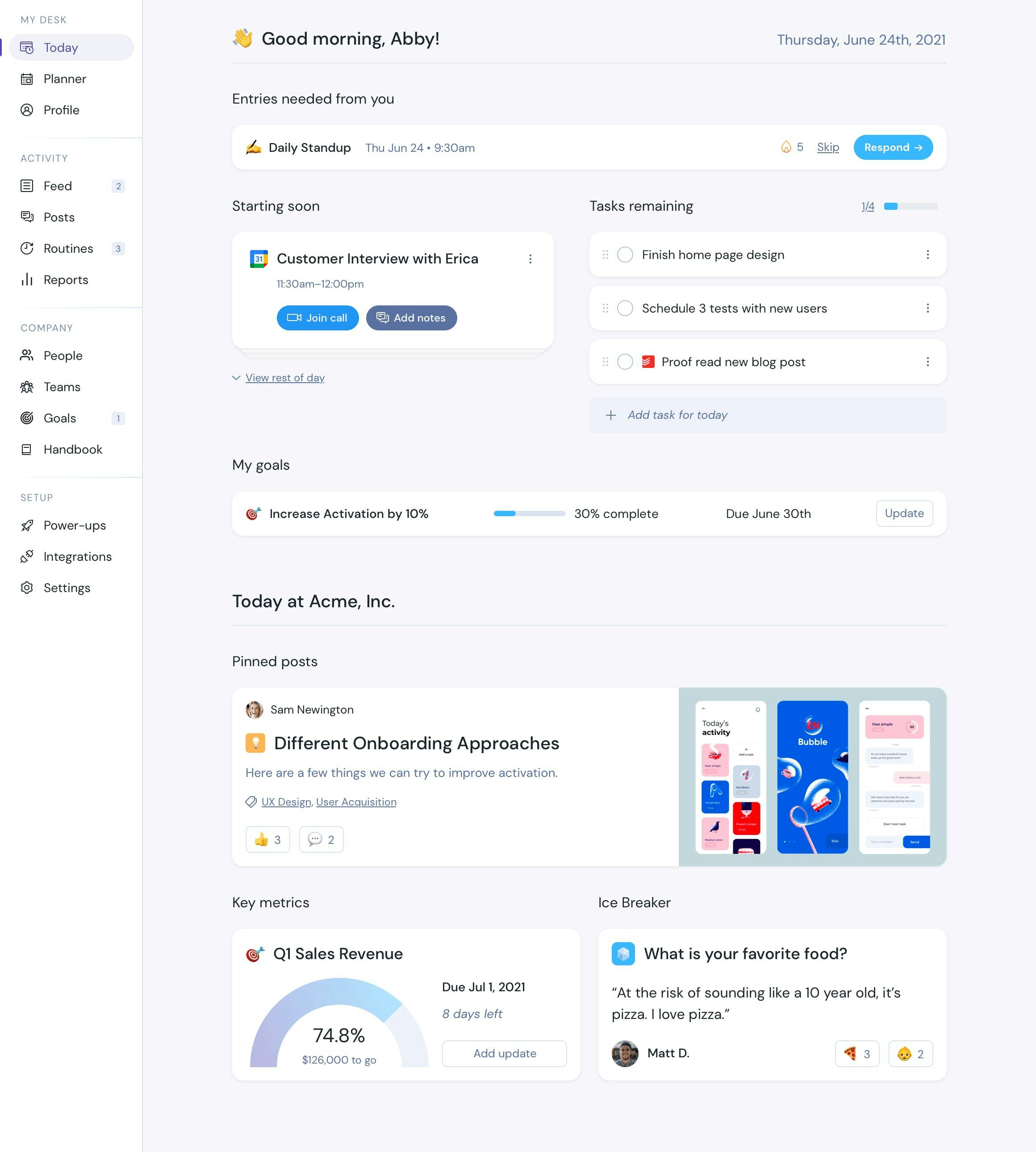
Best Features:
- Digital HQ that centralizes your most important work in one place.
- Modern and clean UX.
- The only intranet purpose-built to complement Slack and work chat.
- Posts make it easy to share company-wide announcements and see who viewed them.
- Team profiles and employee directory to get to know coworkers.
- Add-ons make Friday simple at first, yet extendable over time.
- Integrates with all systems of record, like HRIS, Project management, and work chat.
- Goal/OKR tracking, perfect for executive buy-in.
- Company handbook for onboarding new hires in minutes vs. hours.
- Use no-code widgets to build out your company home in a few minutes instead of months!
Pricing:
- Individual Pro: $4 per month. Perfect for individuals who want to see how Friday works
- Teams: $6/per person /month. An offering for teams who want to use Friday as a small group
- Company/Enterprise: For entire organizations who want to create a customizable company home.
Use Friday for free. No credit card required. Try all the features for the first 2 weeks.