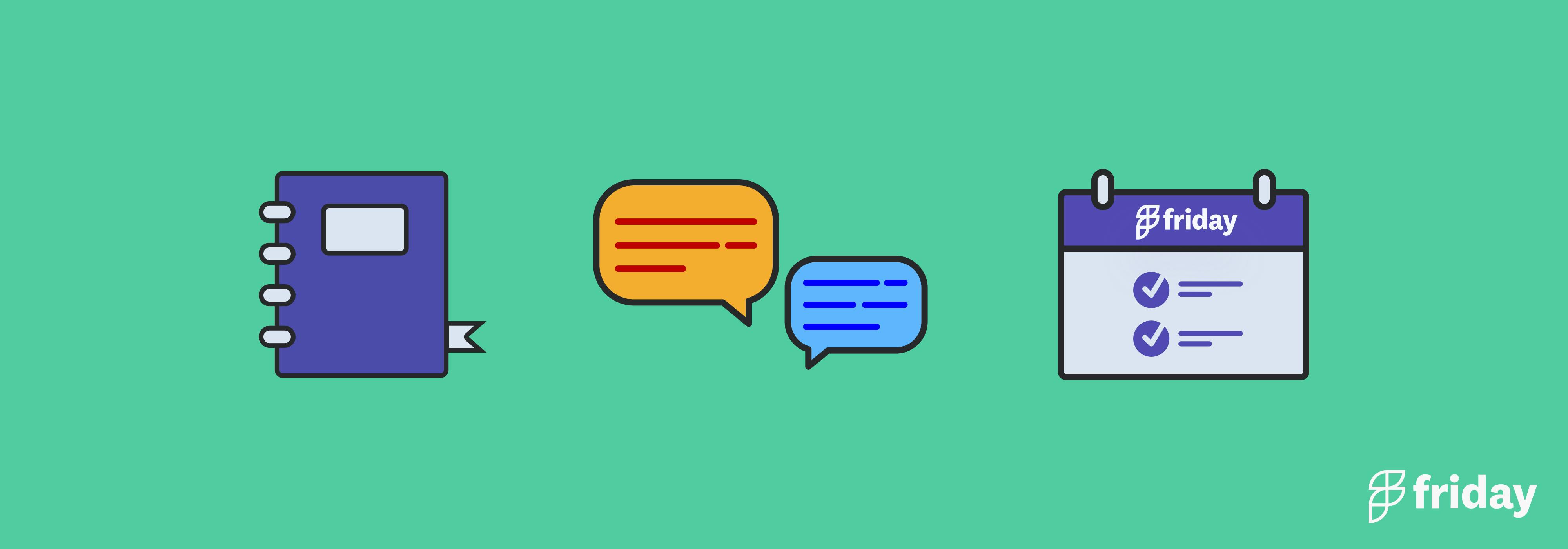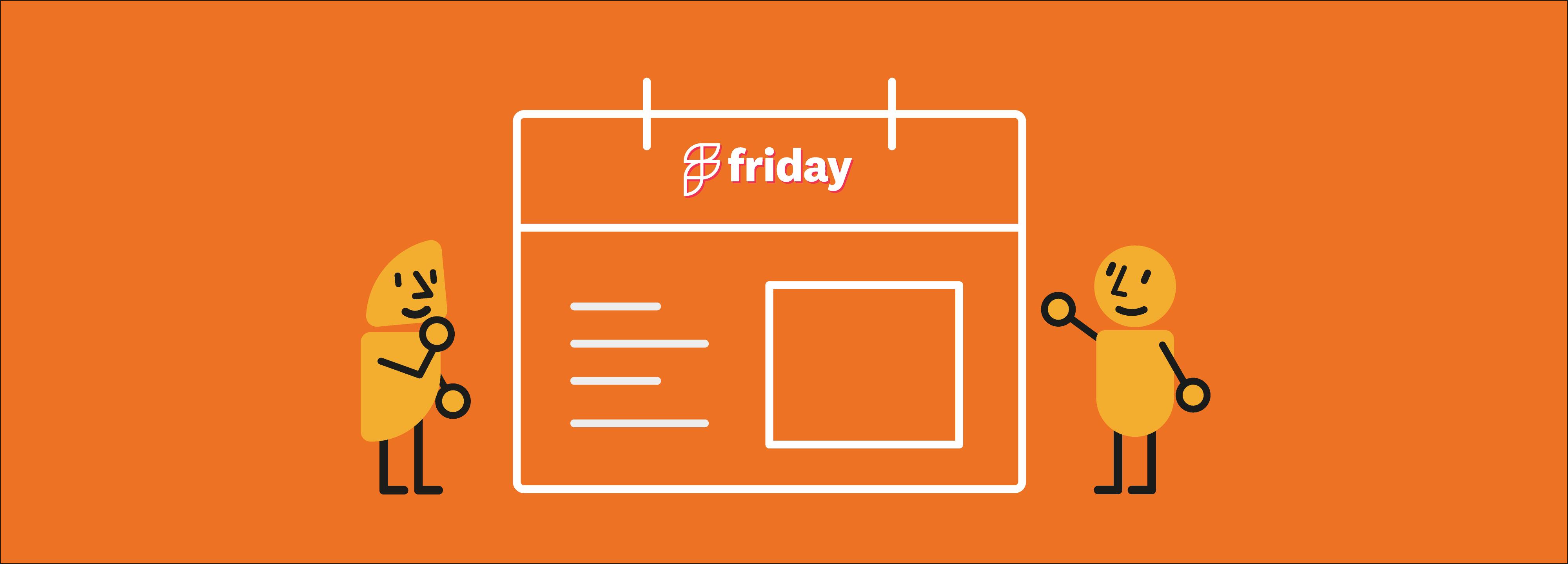16 Best Daily Planner Apps for 2024 (Free & Paid)

How do you juggle business and work commitments?
It can quickly become overwhelming if you don’t have a plan in place to manage the chaos.
That's where daily planner apps come in. They help you create a structured daily plan, enabling you to prioritize tasks and focus on what truly matters.
If your goal is to maximize your productivity and stay on top of your to-do list, our curated list of daily planner apps is an excellent starting point to get organized for 2024. These digital tools can help you achieve your work objectives, boost your income, meet project deadlines, and live a more balanced and fulfilling life.
The best daily planners at a glance
- ClickUp: Online, mobile-friendly workspace app; free or from $7/member/month.
- Todoist: Task management app for web and mobile; free or from $3/person/month.
- Any.do: Task organizer available on all devices; free or from $2.99/month.
- Google Calendar: Calendar app with task integrations; free or from $5/month for business.
- Clockify: Time management and tracking app; free or from $4.99/user/month.
What are the best daily planner apps in 2024?
1. ClickUp
Format: Online, mobile-friendly
ClickUp is the complete workspace app for your daily planning and productivity.
ClickUp helps teams and individuals create a work plan and get everything in order—making it one of the best free daily planner apps on the market.
Whether you’re a task manager, a student juggling assignments, or a parent composing your grocery list, ClickUp offers something for everyone.
With over 15 ways to view your workload and daily plan, including like Calendar, List, and Everything view, ClickUp lets you customize your tool to your life rather than the other way around.
Plus, stay on top of important deadlines and events with ClickUp's mobile app, even when you're on the go. Create project timelines, work offline, schedule and edit tasks, color code, create reminders, access your Notepad, and more!
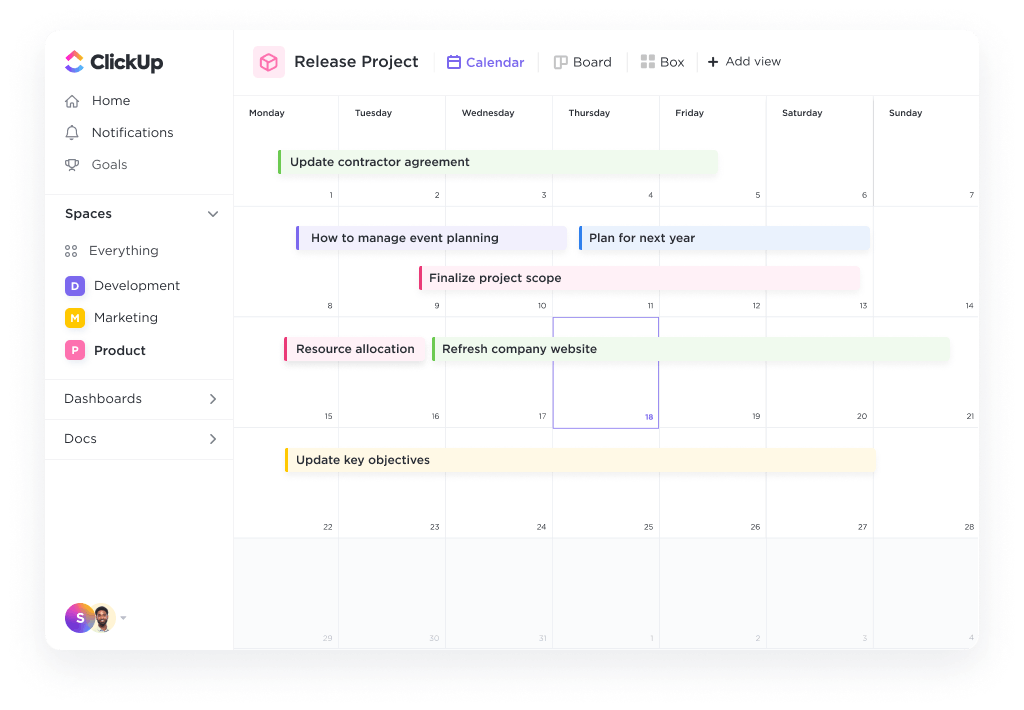
Best features:
- Advanced Notepad for meetings, Docs for knowledge storage, and Whiteboards for ideating and process mapping
- 1,000+ integrations with Slack, Microsoft Teams, Zoom, Google Meetings, & many other tools
- Customized notifications, reminders and automations to cut down on repetitive tasks and unwanted noise.
- Get the daily planner with your team to see a to-do list and schedule in one place
- Ready to use to-do list templates
Pricing:
- Free Forever. ClickUp's top daily planner features are available for free
- Unlimited: $7/per member /month. Unlimited Storage + Unlimited Integrations + Unlimited Dashboards & Gantt Charts + Extra guest seats
- Business: $12/per member /month. Unlimited Teams + Goals, Timelines, & Mind Maps + Advanced Automations & Time Tracking.
- Enterprise: Contact Sales for Custom Quote. White Labeling + HIPAA/MSA + Dedicated Success Manager + SSO
Try ClickUp on all available platforms.
2. Todoist
Format: Online, iOS & Android mobile apps
Todoist is a great way to stay on top of your tasks and be productive. It’s an easy-to-use to-do list app that lets you manage and share your tasks with your coworkers. Todoist offers multiple features such as subtasks, sub-projects, recurring tasks, notifications, different priorities, and more.
Note: Looking for other Todoist alternatives?
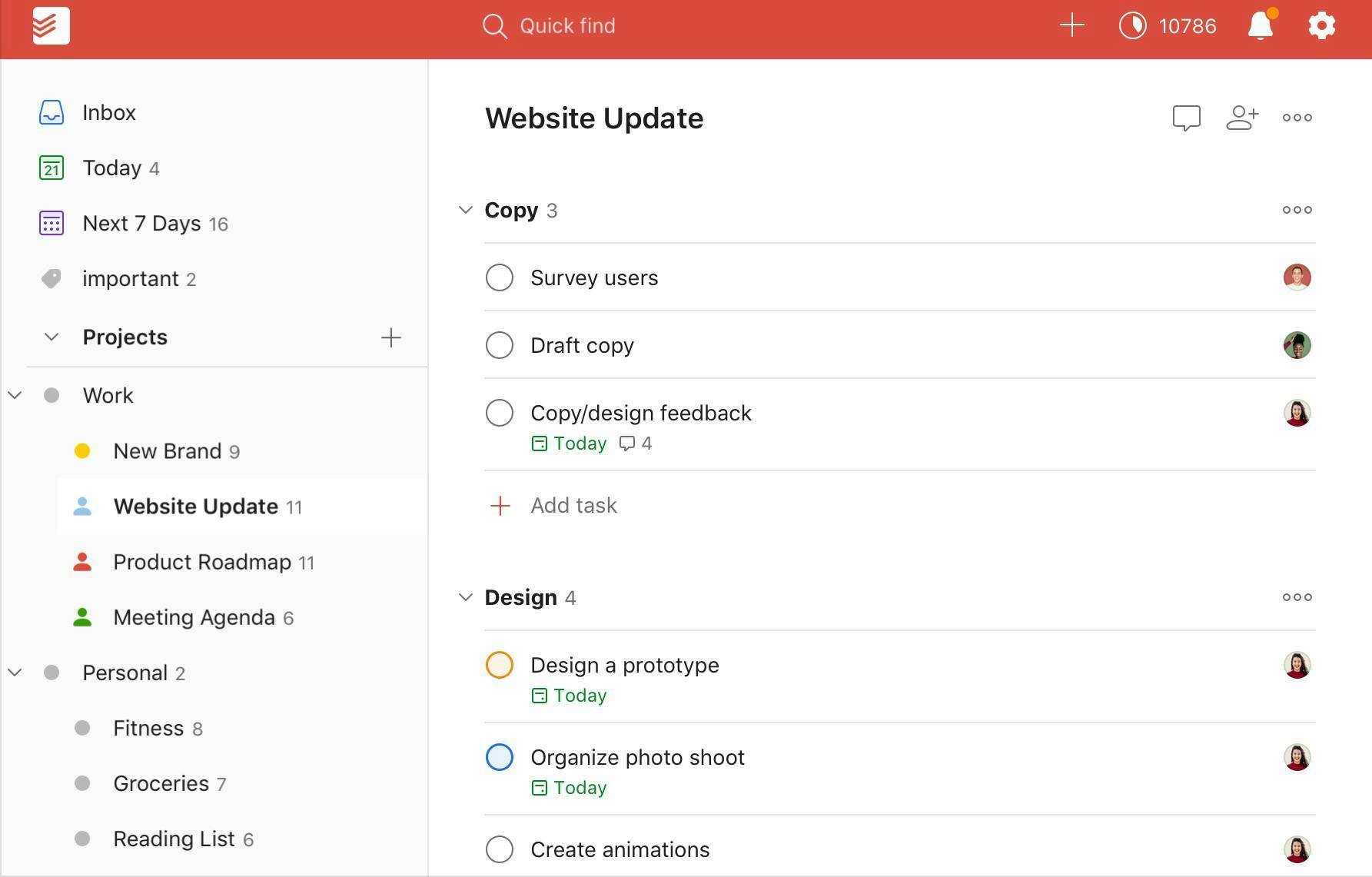
Best features:
- Easy to organize your daily tasks into subtasks and more
- Prioritize tasks based on how important they are
- Simple task management for individuals or teams
- Daily planning is made clear with its easy-to-use interface
Todoist vs ClickUp: Which Tool is Better for Project Management?
“Overall, Todoist has been a life-saver, allowing me to simplify my work life and organize the numerous projects & tasks I have to juggle.” -- Capterra
Pricing:
- Basic: Free
- Premium: $3/person /month
- Business: $5/person /month
We listed down 13 Cool Apps to Make your Digital Life Easier this year. Check it out!
3. Any.do
Format: Online, iOS & Android mobile apps
Any.do helps you organize your life and your tasks taking away the overwhelm and improving productivity, so you can relax and watch Netflix. Your work and tasks aren’t limited to your job. From the moment you get up till you go back to bed, there are a variety of things that need to be done such as buying a birthday cake to following up with a client. All tasks are clearly listed in lists, today view, and in a calendar.
Looking for other Any.do alternatives?
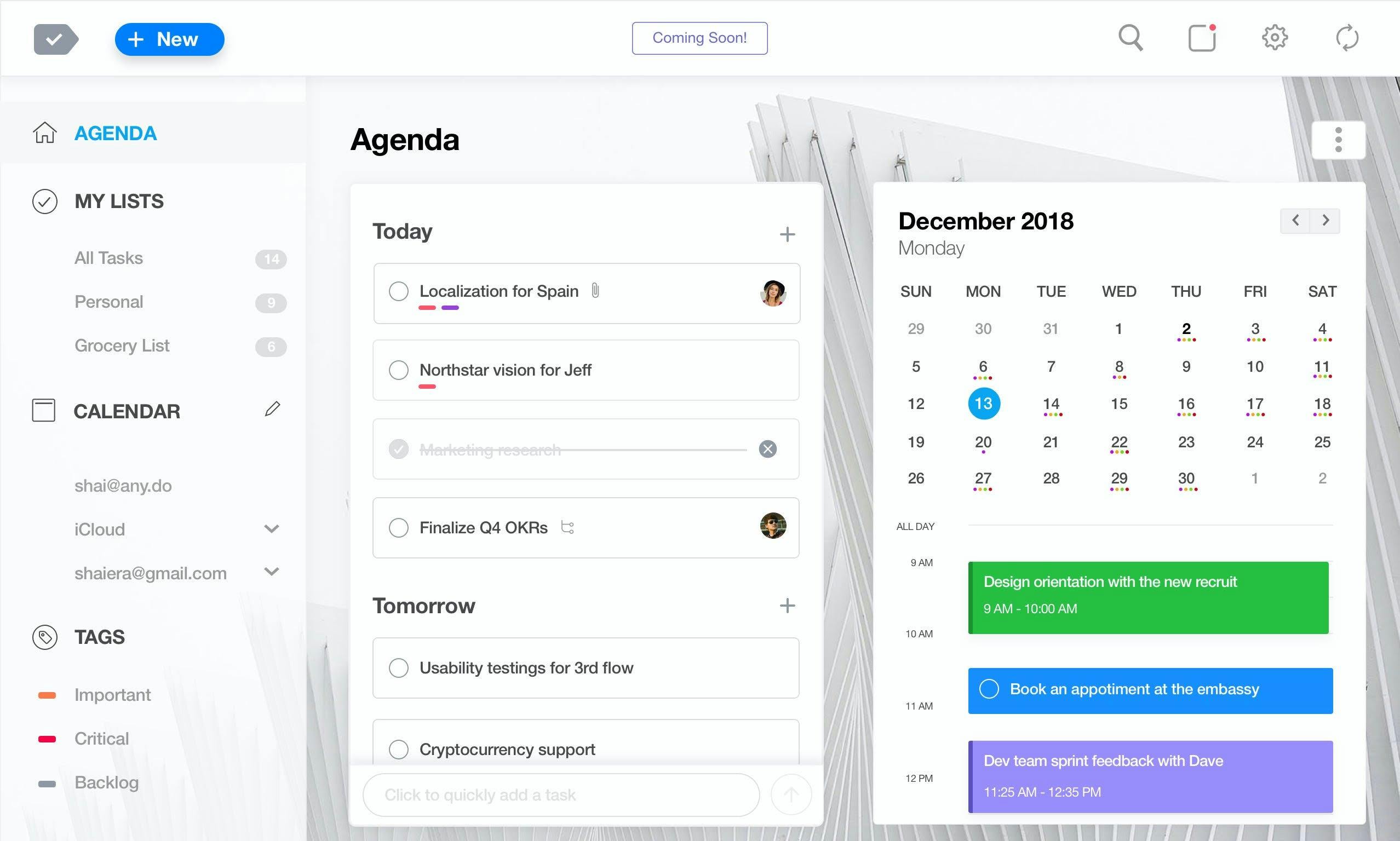
Best features:
- Create and manage tasks easily
- Available on all devices including smartwatches
- Project manage by creating a roadmap with important dates and assigning tasks
“Managing my time with Any.do has really improved my time management and let me know which task I need to prioritize based on the due date.” - Capterra
Pricing:
- Basic: Free
- 1 month: $5.99 /month
- 6 months: $4.49 /month
- 12 months: $2.99 /month
4. Google Calendar
Format: Online, iOS & Android mobile apps
Google Calendar is perfect to have a daily, weekly, and monthly overview in terms of meetings, work, and more.
Friday lets you connect your Google Calendar with your task apps to give you a much clearer picture of your day.
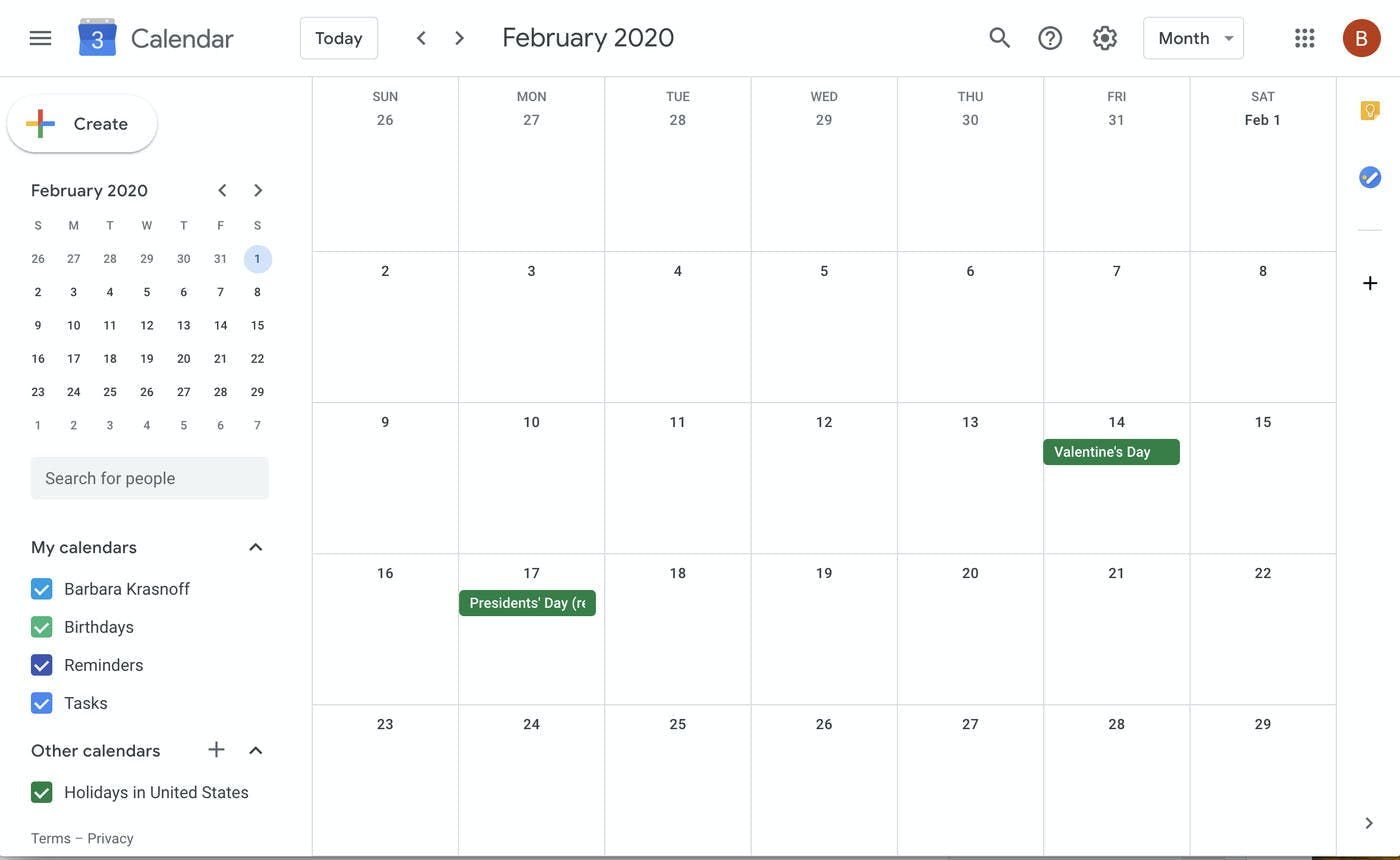
Best Features:
- Get an agenda email first thing in the morning to see what your day looks like
- Create a to-do list right next to your calendar
- Stay updated on upcoming meetings and pending tasks
“It's pretty spectacular so far, we're really happy with scheduling a hangout video meeting seamlessly, booking coworker's schedule based on their availability saves time!” - Software Advice
Pricing:
- Free
- Business version: $5 /month
- Enterprise - Tailored to your business needs
Get a daily Google Calendar agenda via email!
5. Clockify
Format: Online, iOS & Android mobile apps
Clockify is a productivity and time management app with a broad range of features that help you plan out your day in a couple of clicks. From scheduling your projects and tasks to connecting to your Google and Outlook calendars, Clockify’s simple-to-use interface lets you manage your time and plot your perfect daily schedule without the initial time-consuming setting up process.
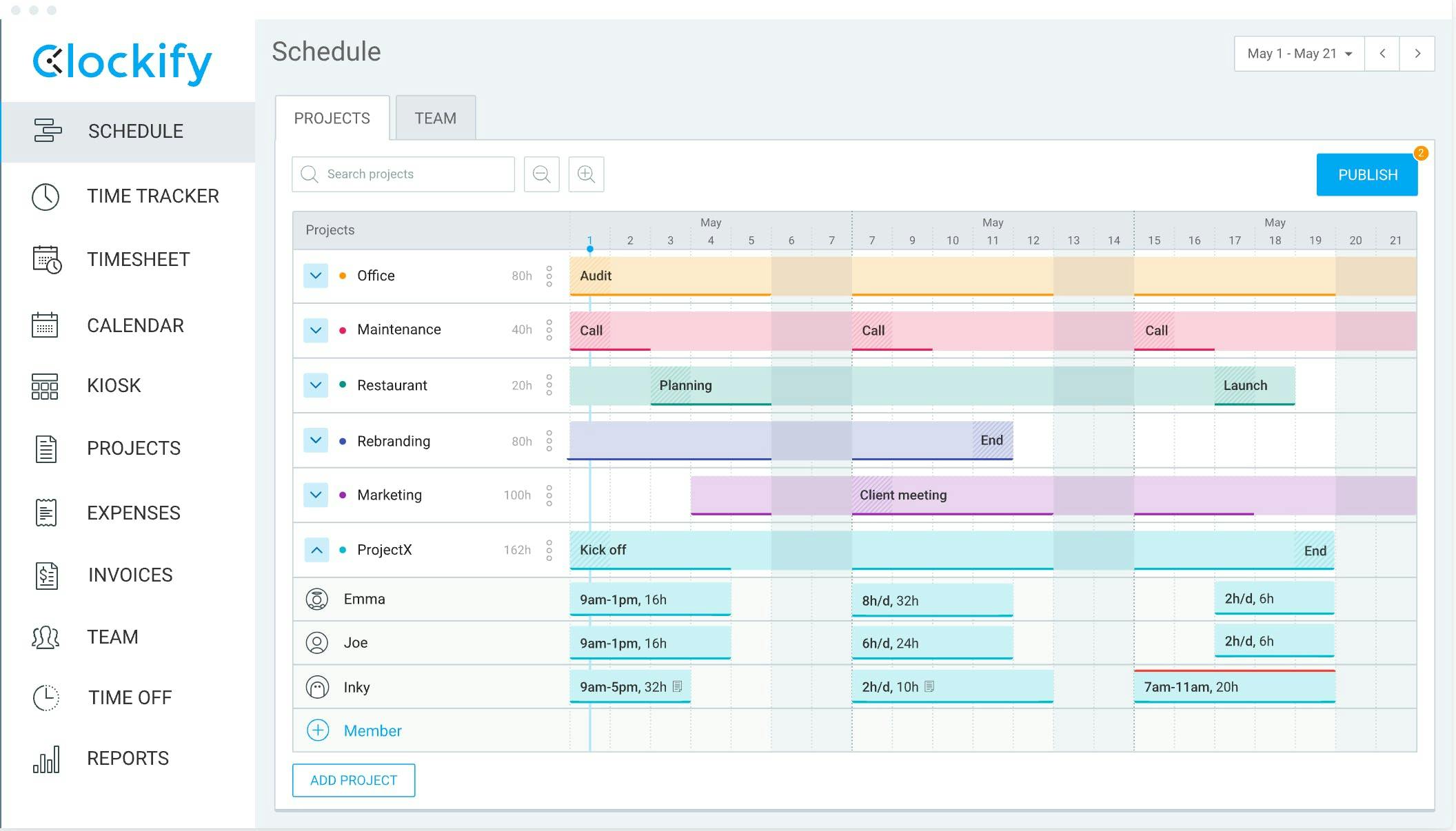
Best features:
- Schedule tasks and projects, add milestones and time estimates
- Track your work hours in real-time
- Time block your schedule in a few clicks
- Plan and track your time off
“I like how easy it is to keep track of the time I've spent on projects throughout the day. Clockify helps me stay on track and helps me manage my time wisely.” - G2
Pricing:
- Free
- Basic: $4.99 per user/month
- Standard: $6.99 per user/month
- Pro: $9.99 per user/month
- Enterprise: $14.99 per user/month
6. Notion
Format: Online, iOS & Android mobile apps
Notion is one of the better-looking workspaces to organize your tasks, schedule, create notes, project plans, presentations, organized docs, and more into one online planner. You can use the tool for yourself or invite your entire team to collaborate in one place.
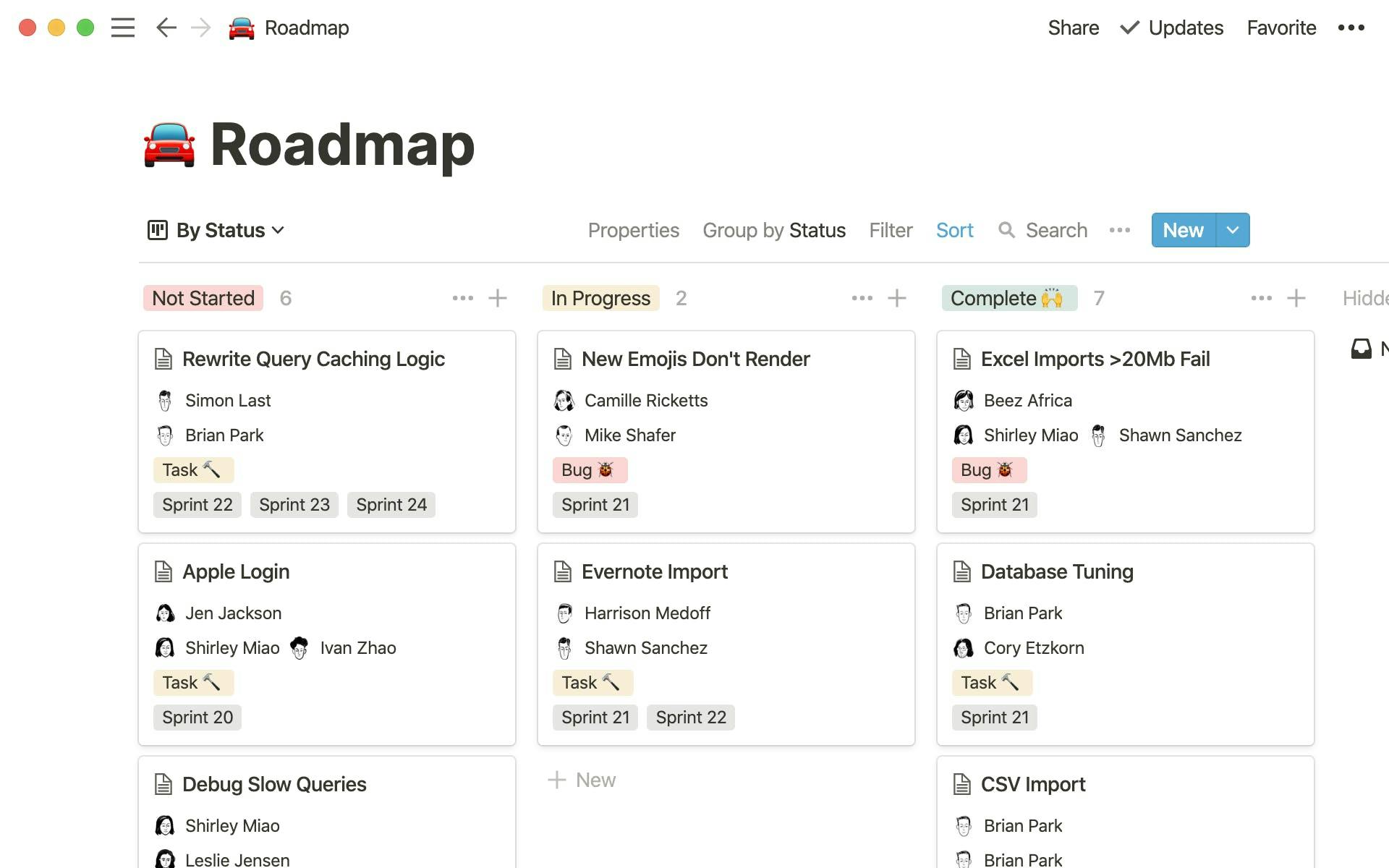
Best features:
- Seamless cross-functional collaboration
- Create a detailed database for your existing and new employees
- Track projects and keep an eye on your tasks
“I love the simplicity of Notion. I appreciate Notion's simple design and ability to customize as much as needed.” - G2 Crowd
Pricing:
- Personal: Free
- Personal Pro: $4 /month
- Team: $8 /month
- Enterprise: Tailored to your business needs
7. Habitica
Format: Online, iOS & Android mobile apps
Habitica is a free productivity and favorite app that gamifies your daily life and tasks. It offers in-game rewards and punishments to motivate you to complete your tasks. Habitica also offers a strong social network to inspire you and help you achieve your goals to become healthy, hard-working, and happy.
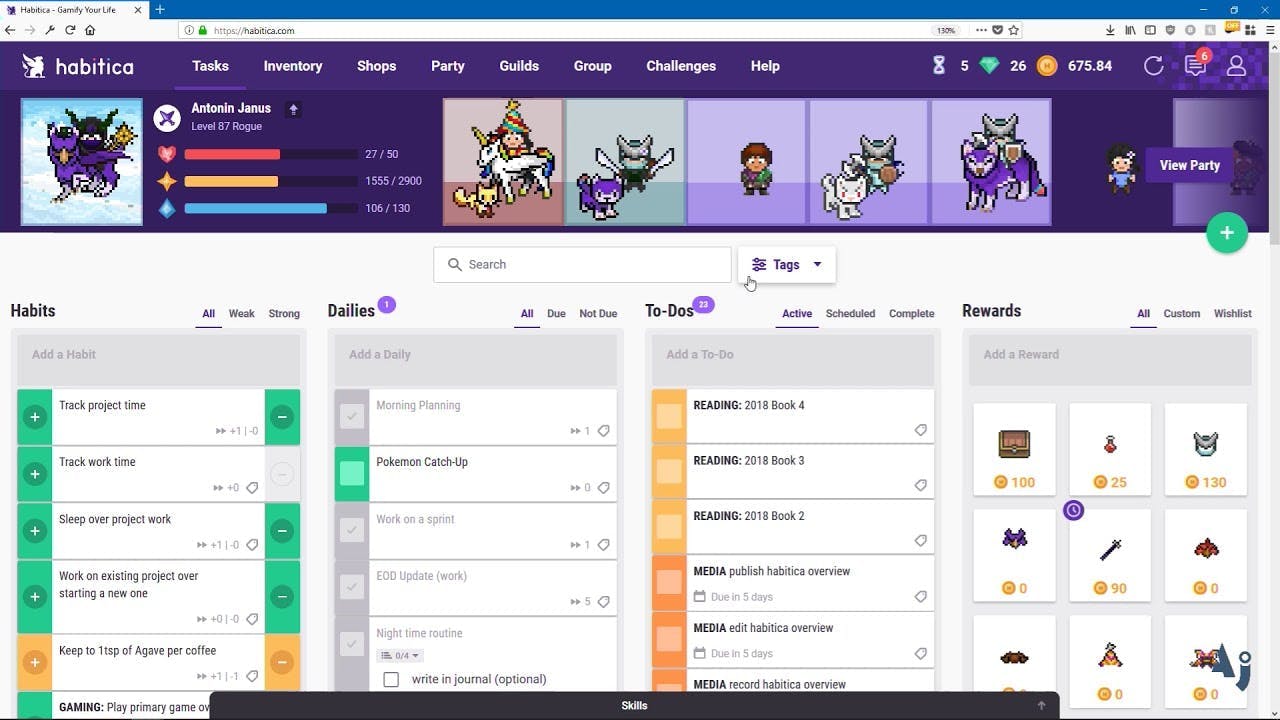
Best Features:
- Earn rewards for your goals
- Social community to feel inspired
- Stay accountable by tracking your goals and to-dos
“With Habitica being a highly customizable game, you truly can gamify your habits and tasks to suit your own level of creativity, utilitarianism, minimalism, and community engagement.” - App Store
Pricing:
- Free
8. Proofhub
Format: Online, iOS & Android mobile apps
ProofHub is a highly acclaimed planning and team collaboration platform that offers myriad features in a single tool. It is a simple, feature-rich tool with an intuitive design and small learning curve.
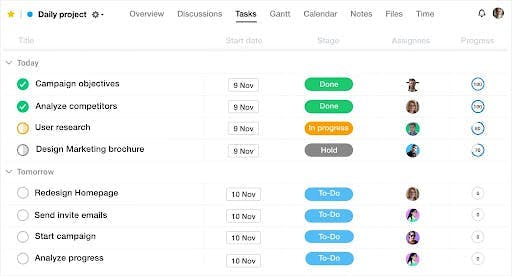
As a planner application, ProofHub offers users a plethora of features that help teams in everyday task planning. ProofHub enables users to manage tasks easily as it grants teams complete control by means of kanban boards to check project workflow stages, creating to-do lists, scheduling tasks using Gantt charts, using built-in calendars to avoid missed deadlines, and facilitating easy daily planning.
Best Features:
- Using ProofHub’s daily agenda you can easily stay on top of everyday tasks.
- Creating to-do lists and multiple tasks to visualize your day’s work.
- ProofHub’s reporting system helps generate individual reports and keep a track of employee performance.
- Rearrange columns, use custom task fields, and visualize tasks as per your preferences with Table view.
- Online proofing tool produces error free results and simplifies the otherwise complicated review process.
- Tracking time accurately using timer and time sheets.
“Amazing features at a very affordable price point.” - Capterra
Pricing:
- Essential Plan: $45/month (billed annually).
- Ultimate Control Plan: $89/month (billed annually) with 100GB of storage
9. Trello
Format: Online, iOS & Android mobile apps
A to-do list is just one of many features that Trello offers. At its core, it’s a project management tool that helps teams collaborate seamlessly. It uses a kanban board approach for individual tasks where you assign dashboards that contain individual cards underneath each with the task details. Trello offers different project boards and cards that's better situated for sharing with teams, and assigning cards to others. However, it can function as a personal to-do list especially if you like the kanban style.
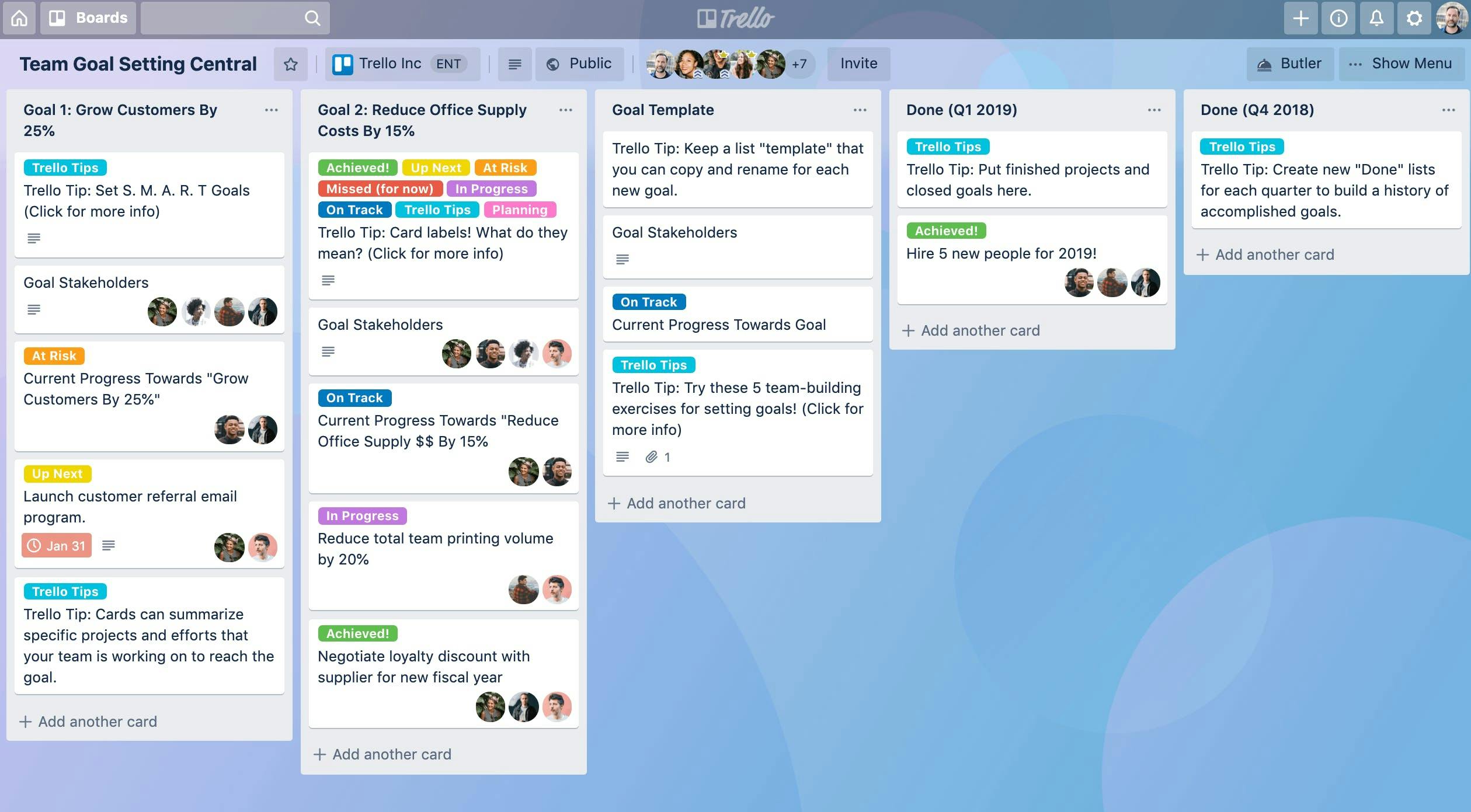
Best features:
- A great project management tool for large teams
- Create and assign to-dos along with due dates
- Move cards across dashboards to see progress on a project
“Trello was the answer to my prayers. I have been so much more productive since implementing Trello.” - Capterra
Pricing:
- Free
- Business Class - $12.50/person /month
- Enterprise - Tailored to your business needs
10. Microsoft Outlook
Format: Online, iOS & Android mobile apps
Emails aside, Microsoft Outlook, has become a great scheduling and events tool over the years. You can easily access your Microsoft Office files, add smart filters, transform your inbox to a priority inbox and more. If you integrate Microsoft Outlook with Friday, you can easily connect the app with your other to-do and project management apps to give you a much clearer picture of your day.
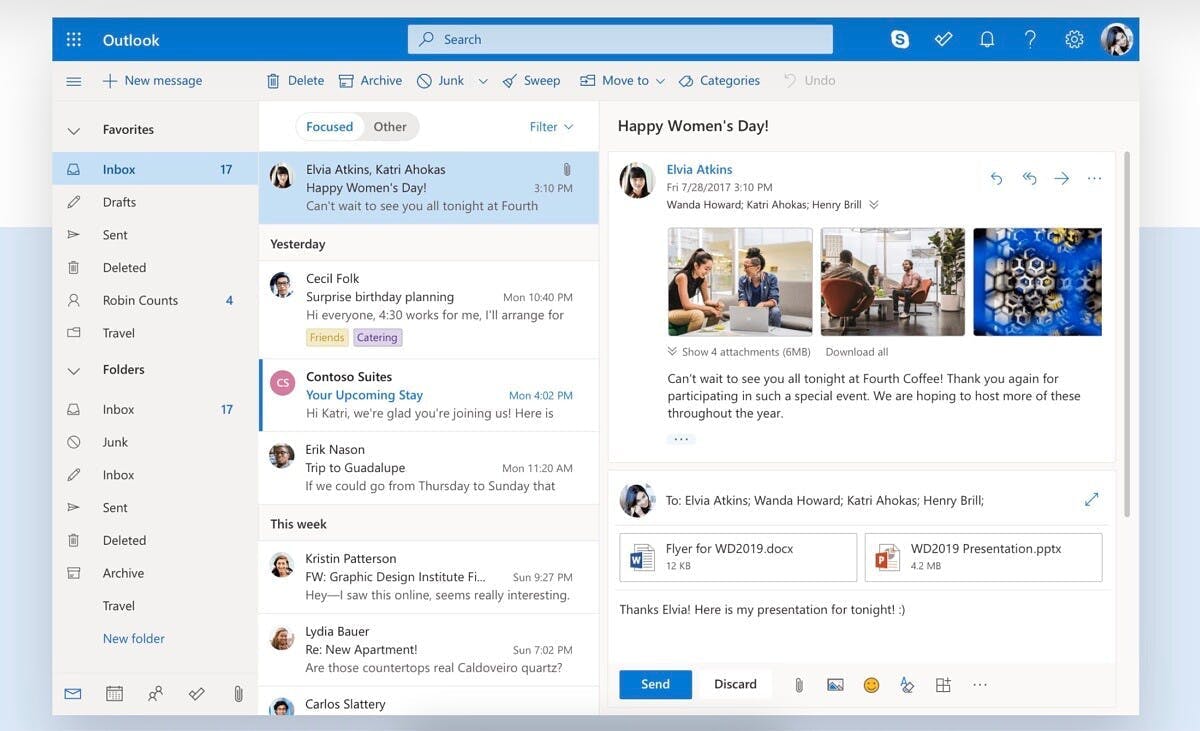
Best features:
- Schedule emails
- Share calendars
- Manage tasks efficiently
“Microsoft 365 has helped us collaborate easily and transform digitally across various processes in our business.” - Software Advice
Set up a daily agenda email via Microsoft Outlook. Here's how.
Pricing:
- Microsoft 365 Business Basic: $5/person /month
- Microsoft 365 Business Standard: $12.50/person /month
- Microsoft 365 Business Premium: $20/person /month
- Microsoft 365 Apps: $8.25/person /month
11. ZenDay
Format: Android mobile app
As the name suggests, ZenDay, is meant to bring more zen to your day.
Choose the option to focus on just one task or see your entire day before getting started. It has a color-coding feature that helps you prioritize important tasks and note pending to-dos.
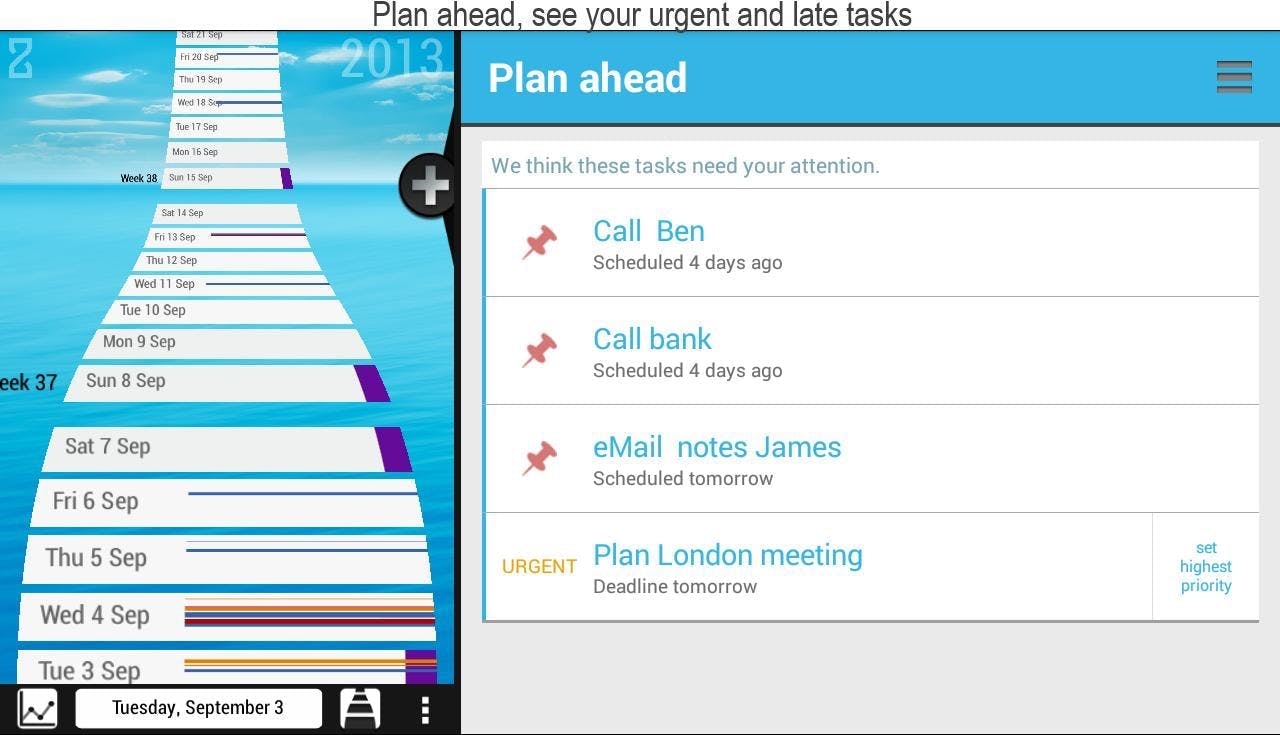
Best Features:
- Color coding tasks to ensure you don’t miss anything
- Seamlessly syncs with all your calendars
- Debrief on your previous weeks to check your progress and improvement
Pricing:
- In-app products ranging from $2.90 – $19.00 per upgrade
12. TickTick
Formats: iOS, android, online
TickTick helps manage your day-to-day life, whether for work or for personal productivity. Write out tasks and put out deadlines. TickTick helps you with reminders to get the work done. Easily share your tasks with others, so you can collaborate on the things that matter.
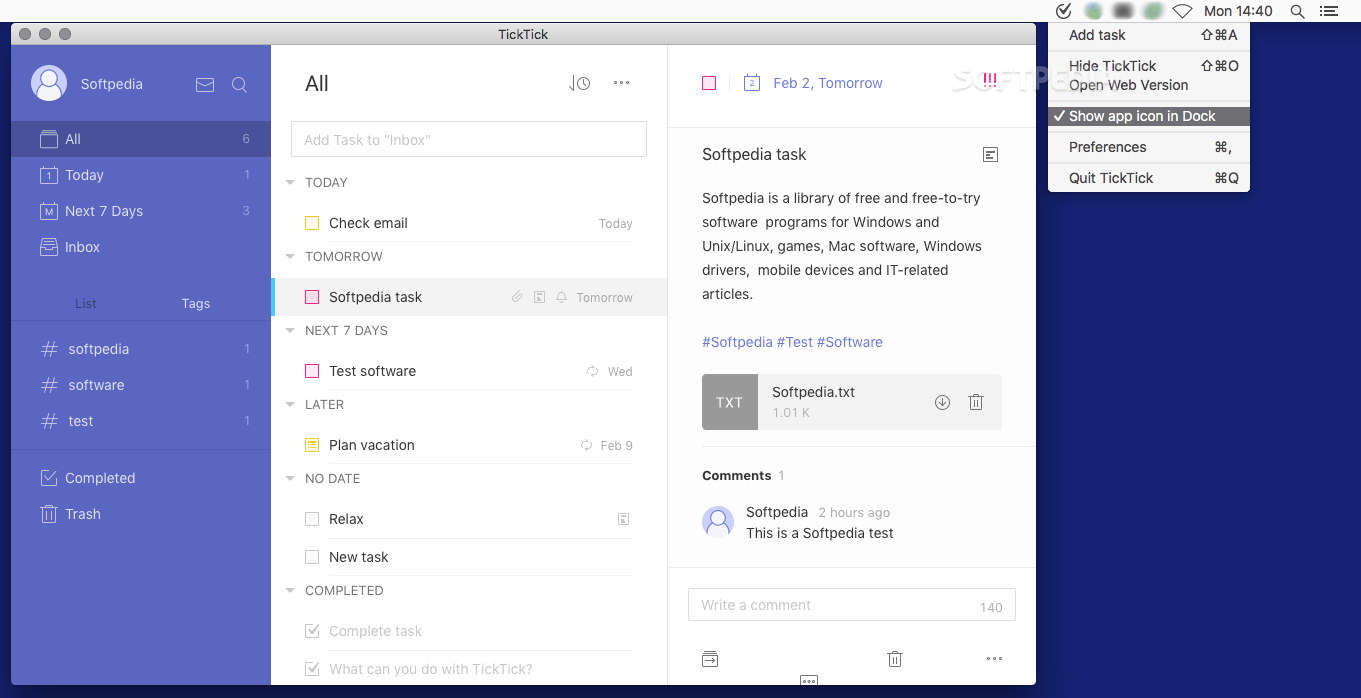
Best features:
- Use the voice feature to quickly add tasks
- Focus feature with the Pomodoro method
- Gamification of progress with Achievement scores, acting as an incentive.
“The app will help you in developing any new habit and get a better control over your daily activities. Also, the reminder and repeat feature is very efficient and intuitive.” - G2 Crowd
Price:
- Free
- Premium: $2.99 per month
13. nTask
Formats: iOS, android, online
If you want a better handle on your tasks, nTask is a project management software you can incorporate into your workday. Plan out your tasks and projects in a way that’s easy to keep track of. Set deadlines for collaborative tasks and see how it progresses along the way.
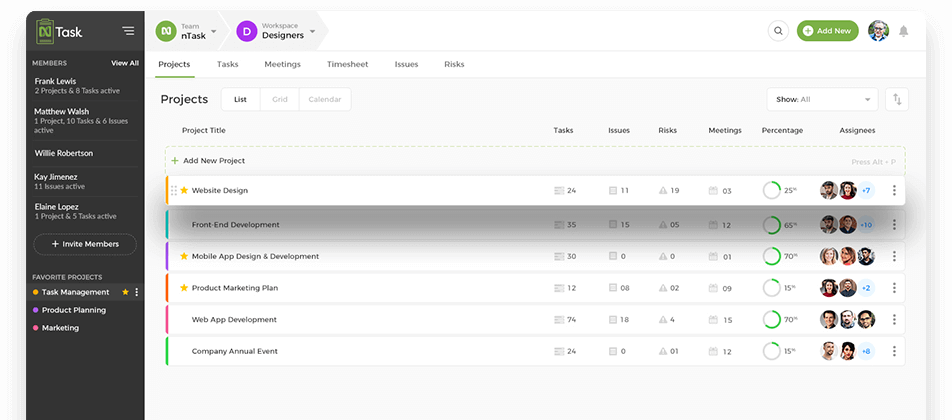
Best features:
- Create to-do lists so you can identify what tasks need to be completed
- Manage meetings with your team, without having to use other apps
- Kanban board for organizing tasks
“Overall nTask has increased the productivity and transparency of my team. Every project and task for every team member is on nTask and they are responsible for their tasks.” - Capterra
Price:
- Basic: Free
- Premium: $2.99 per user, per month
- Business: $7.99 per user, per month
Enterprise: Tailored to your business needs
Looking for other options? Check out these top nTask alternatives!
14. ZenDay
Format: Android mobile app
As the name suggests, ZenDay, is meant to bring more zen to your day.
Choose the option to focus on just one task or see your entire day before getting started. It has a color-coding feature that helps you prioritize important tasks and note pending to-dos.
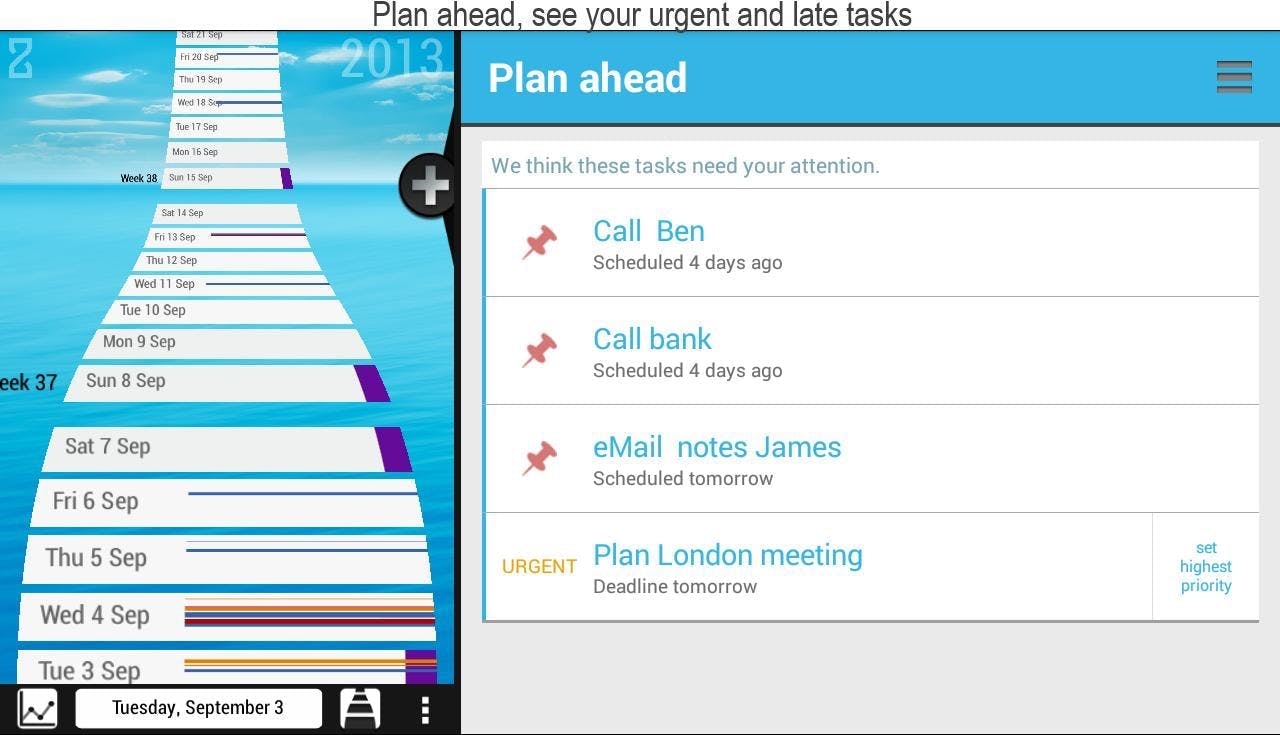
Best Features:
- Color coding tasks to ensure you don’t miss anything
- Seamlessly syncs with all your calendars
- Debrief on your previous weeks to check your progress and improvement
Pricing:
- In-app products ranging from $2.90 – $19.00 per upgrade
15. Twobird
Format: Online
Whether it's returning an email, collaborating with your family on a party list, or remembering a follow-up — Twobird lets you manage it all from your inbox. It takes away the need for having an additional app and works with what you already have.
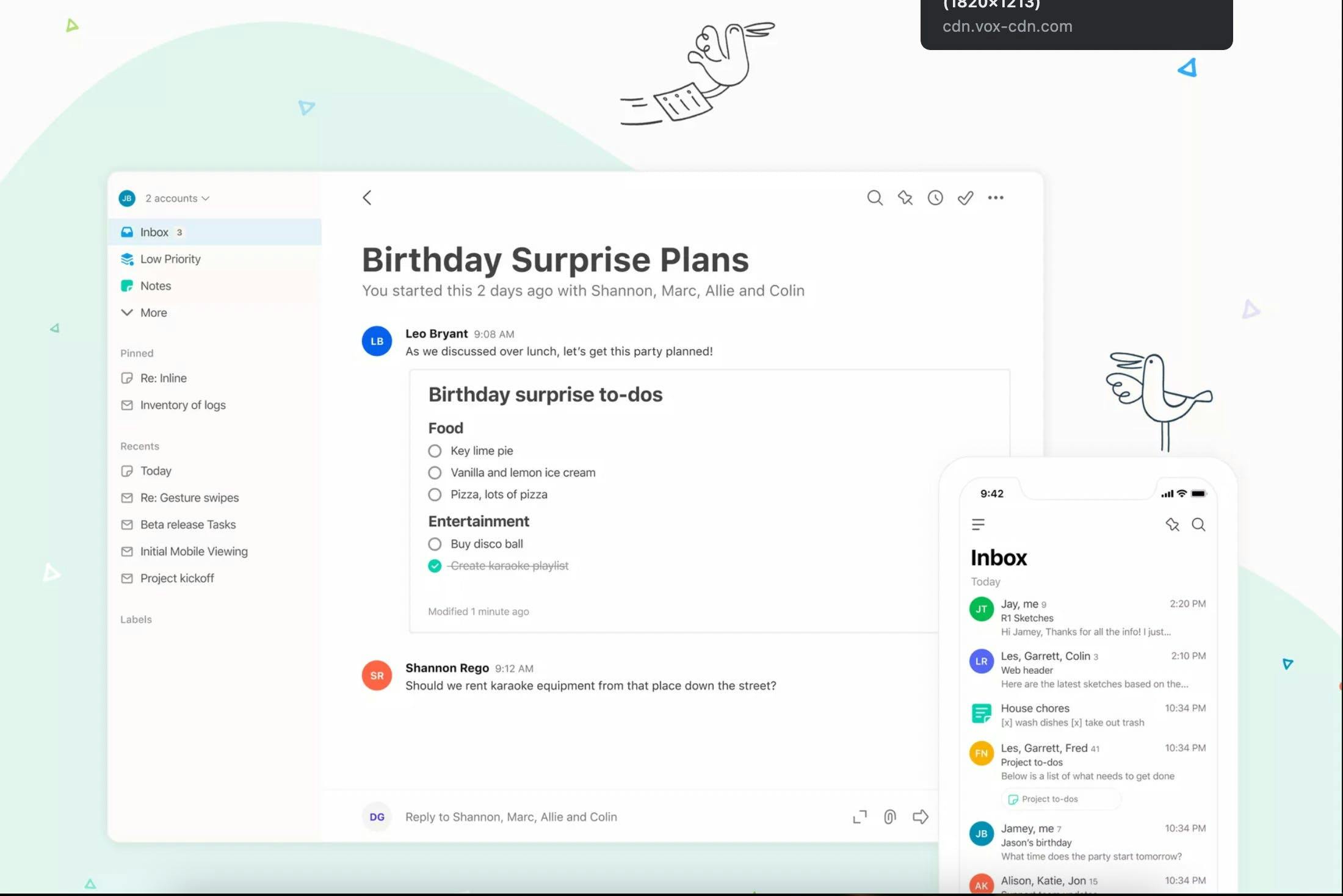
Best Features:
- Prioritize your tasks according to the importance
- Clean up unwanted subscriptions by easily unsubscribing
- Manage everything from one place – your inbox
“I’m so happy I found this app. It has the perfect balance of features and simplicity.” - App Store
Pricing:
- Free
16. Things 3
Format: iOS & Android mobile apps
Things 3 is designed not only to offer a great user experience but to be perfectly functional as well. Things 3 is the perfect app for those who want something that they can start using immediately without going through different “how-to’s.”
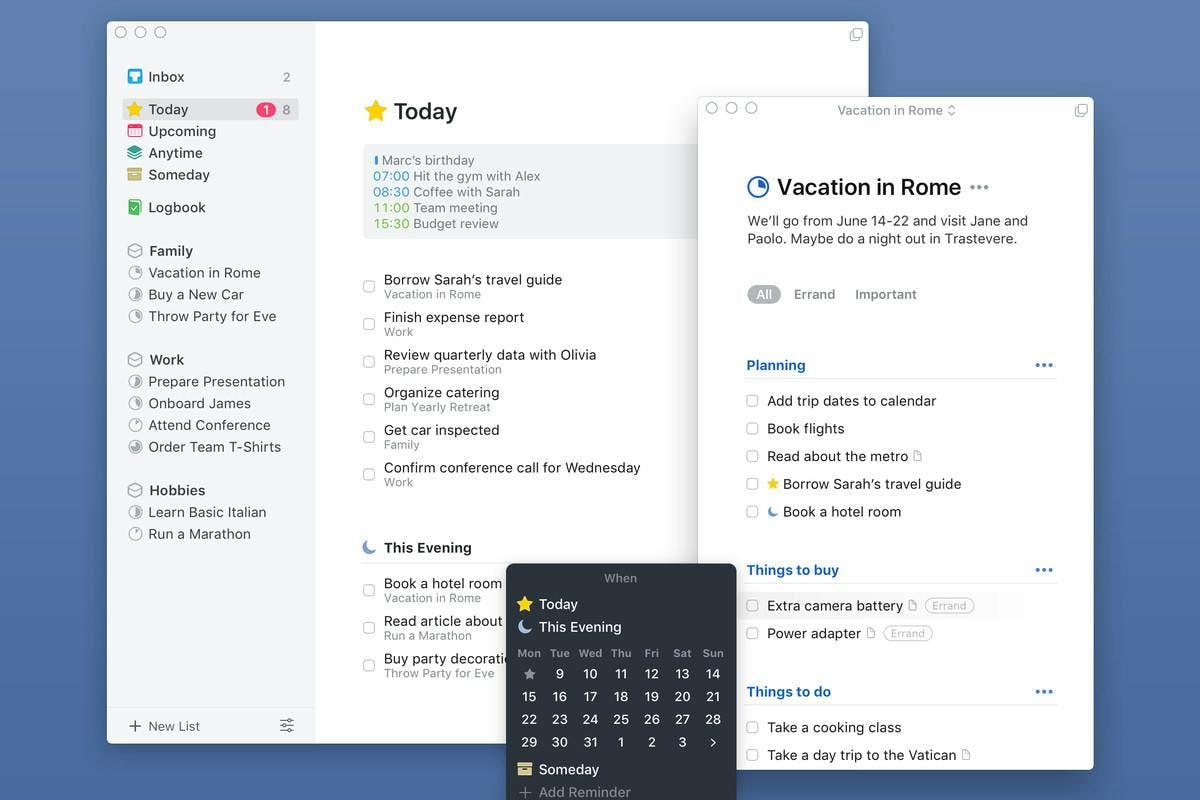
Best features:
- Set reminders and never miss a task
- Forward an email to Things 3 to make it a to-do
- Repeating to-dos and recurring tasks
- Add cool widgets
“Things makes it easy to take something I'm holding in my physical brain, put it in a trusted system, and forget about it until the time I need to remember it.” - Software Advice
Pricing:
- One-time: $9.99 /month
What is The Best Daily Planner App for You? How To Choose.
When deciding on which digital planner to use, look for options that have features that are most relevant to you and your daily schedule. It should become a part of your daily life and help you be more productive.
To understand which tool would be the best option for you, think about what makes the best daily planner app for you:
- Does it reduce distraction?
- Does it make you more productive?
- Do you like the UX?
- Is it compatible with all the devices that you use?
- Can it help you with your to-do list?
- Can it integrate some of your most-used apps into it?
- Does it fit your budget?
Explore the options, try the free versions of some of the best daily planner apps, and the decide which one suits you the best to get the most out of your planner.