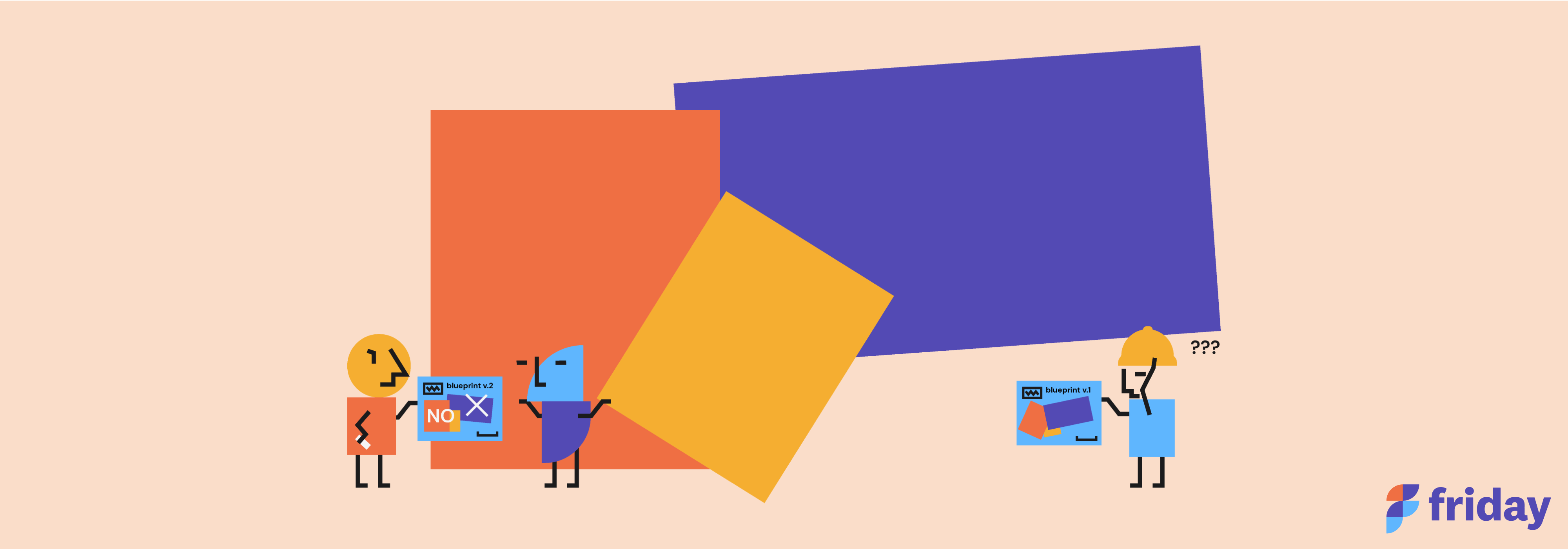10 Types of Asynchronous Tools for Communication & Collaboration
As more teams gain experience with remote work, they’ll soon encounter a problem: what’s the best way to communicate with each other?
They’ll have to determine how and when, based on time zones, preferences, and the work to be done.
In a recent survey from PriceWaterhouseCooper, they found that over 60% of executives expect to raise expenditures on virtual collaboration tools and manager training in 2021.
However, defaulting to how teams used to work in the office is not the best choice. Instead, asynchronous communication takes some forethought, planning, and a different approach to working.
The purpose of this article is two-fold:
- To determine the types of asynchronous tools you may need
- To offer specific tech recommendations to help you get started
What is the main difference between asynchronous and synchronous communication?
The main difference between asynchronous and synchronous communication is that asynchronous happens with a delayed response, and synchronous communication happens in real-time.
What is asynchronous communication?
It is when two (or more) people can communicate without the requirement that they be “present” at the same exact moment in time. Here are more details about the importance of asynchronous communication.
What is synchronous communication?
Synchronous communication is real-time communication when two or more parties are talking or exchanging messages at the same time.
What are asynchronous tools?
Asynchronous tools help teams collaborate at different times and different locations. Communication is delayed, and not happening in real-time. Asynchronous tools persist and are often in writing, making them accessible at any time.
It also tends to be more thoughtful, because there is more thought given to communication and often there is time to revise an email or message before sending.
Asynchronous communication and tools will have a slower pace and will be delayed. It will not be like a conversation or an immediate text message. It is not rapid-fire. Instead, it is (usually) written, and it tends to be more thoughtful because the sender has time to revise their communication before sending.
Advantages:
- Information persists because it’s often in written form, instead of only verbal
- More thoughtful
Disadvantages:
- Slower pace and delayed
- Not rapid-fire
Note: More on asynchronous vs synchronous communication
When should you use asynchronous tools?
Asynchronous tools are ideal for sharing straightforward information where the potential to be misunderstood by someone else is low. If you are looking to transmit basic facts and information, this is a great way to do it. Another major benefit to this approach is that it automatically is saved for future reference as it persists.
Asynchronous Tools: Categories & Recommendations
1. Email
I’m starting with this one because it’s the simplest and most familiar.
Yes, email is an asynchronous communication tool, just like letters were before it. The only difference is the digital nature and time of response (usually faster). It’s also first because if you’re unclear about asynchronous communication, email is an easy one to visualize. You send an email and often you do not receive an immediate response, even though you can. But it’s not like a conversation where there’s dead silence. Instead, the expectation is that there will not be an immediate response.
2. Async-first intranets for flexible work
Remote work movement is not actually about working from home. It's about creating a more flexible work environment. A more flexible work environment creates a win-win for the employee and company. The employee is able to structure their day and maximize their productivity, while the employer is able to capture the benefits.
Friday offers team updates and automated work routines to provide CEO updates, daily standups, or personal reflection questions all in an asynchronous communication format. You also get reports about responses, and can see individual answers. Use different team settings for private or sharing team-wide.
With features like a team check-in builder, productivity planner, and power-ups to share ideas, set goals, and give kudos to teammates, Friday becomes your modern intranet for remote and flexible work.
3. Video Communication
This category straddles asynchronous and synchronous. But more tools recently, such as Loom and other alternatives make recording and screen sharing asynchronously much easier.
Record a message and then post it. It eliminates the need for “live” screen sharing. You can also add comments to most videos, similar to YouTube but more for work.
Recommended tools:
4. Workplace Chat
This is a difficult category. If we think of the major players in the field, they are designed for asynchronous and synchronous communication. Slack, Discord, and Twist all have functionality that operates as more of a conversation rather than a question-based forum (think Reddit) even though many of the groupings are based on broad topics. However, with these tools, synchronous communication can happen and often does.
It really depends on the company culture and how quickly a response is expected. If there are multiple people working simultaneously but in different places or time zones, the conversations often happen synchronously. But if do not disturb is set, or the company operations do not depend on Slack as much as others, then it can work as an asynchronous tool.
Yammer has carved out a place as a top asynchronous tool for company announcements and forums that do not depend an immediate response. Often, Yammer is used in larger companies and the conversations are more about strategic direction and culture, rather than a specific task item which may be handled in Slack or a project management tool.
Recommended Tools
5. Digital Whiteboards
You know the scene: many people around a conference table, one person at the whiteboard jotting down all of the ideas. Brainstorming at its finest (lol). Digital whiteboards seek to replicate that with a few new tricks. The blank canvas of Miro and Mural is alluring, you can arrange their boards in several ways and their sticky notes allow for flexibility. You can set it up as a kanban board or for mapping and diagramming.
Remote team members can then respond at their own pace, adding comments or moving post-it notes.
Recommended tools:
6. Meeting Management Software & Online Meeting Tools
This space is filling up fast, especially as more companies go to remote work. Teams use these tools to create agendas, schedule meeting times, and to share meeting notes collaboratively. Are these tools solely asynchronous? Maybe not, but their main use case seems to be asynchronous communication--but you can decide if for yourself how to use them at your company.
Recommended tools:
- Hugo
- Fellow
- Hypercontext (Formerly Soapbox)
- Docket
7. Standups/Check-ins
For standups and check-ins, this is a wide group. Many tools only perform limited tasks, but try to do it well--such as a Slack app to only do standups. Others offer more robust features--like in Friday--where you can set updates and team check-ins for a variety of functions, including daily standups, but also weekly check-ins, one-on-ones, and CEO updates.
These can be asynchronous meetings. Many of those jobs-to-be-done defaulted to an in-person meeting, but now many of them can be done by text, and there is a historical record that can be viewed and compared.
Recommended tools:
8. Wiki and Knowledge Management Software
One of the most popular and well-known forms of asynchronous communication is the wiki. The most famous wiki may be Wikipedia, which allows unlimited editing and references from contributors. Think of the same, but for company information and knowledge. Oftentimes, strategic reports, meeting notes, and presentations are stored here for reference across the company. Confluence is the most well-known and popular, also because it connects to JIRA, a major bug tracking and project management software. Ideally, business requirements could be stored in Confluence, and then assigned via JIRA.
Compared to Google Docs or Dropbox, wikis aren’t document editors even though they are sometimes used that way. Instead, they are repositories for files and documents, and then allow commenting with a record of updates.
Recommended tools for team wiki software:
9. Forums
Forums for work have gained popularity outside of the typical, static Wiki format. With a forum format, questions are posed and then teammates can answer on their own time or by a set date. It has less expectation for immediate conversation than other team messaging tools. It’s also less formal than a wiki that has a sense of finality about it that doesn’t spur conversation.
Recommended tools:
10. Project management software
Project management tools and task management tools are not always considered asynchronous because they haven’t been lumped into the “remote-first” category. In other words, you can have a fully in-house office and still use project management software. However, by their very nature they are asynchronously communicating what work has been done and what has to be done. Task tracking, commenting, and project details provide a written record, made asynchronous to help move the project forward.
Recommended tools:
Trello vs ClickUp: Which Tool is Better for Project Management?
We Need New Tools for Remote Work
We can’t expect the tools of the office to solve the modern workforce problems of a remote and distributed world. It takes more to manage a remote team. Those tools were built for an old way of working by people who worked together closely, attended many of the same meetings, and then went out to lunch.
All of those conversations and insights are lost, and we need new asynchronous tools to fill the gap and even enhance workplace collaboration and communication.
The future of work is a more flexible workplace. We’ll help you figure this new operating model in less time and with less stress. You can get started with Friday for free.
Other articles to help you find software for remote work:
- Best software for remote teams
- Simple team productivity tools that we recommend
- Recommended team communication software